MiniTool Partition Wizard works great and it's free.
https://www.partitionwiza...partition-manager.html However when you install it, make sure to untick the McAfee junk during the install.
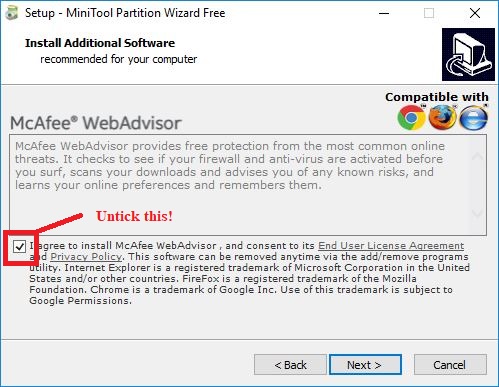
Once installed start the program and select the MiniTool Partition Wizard Free box.

Now click on the Migrate OS to SSD/HD
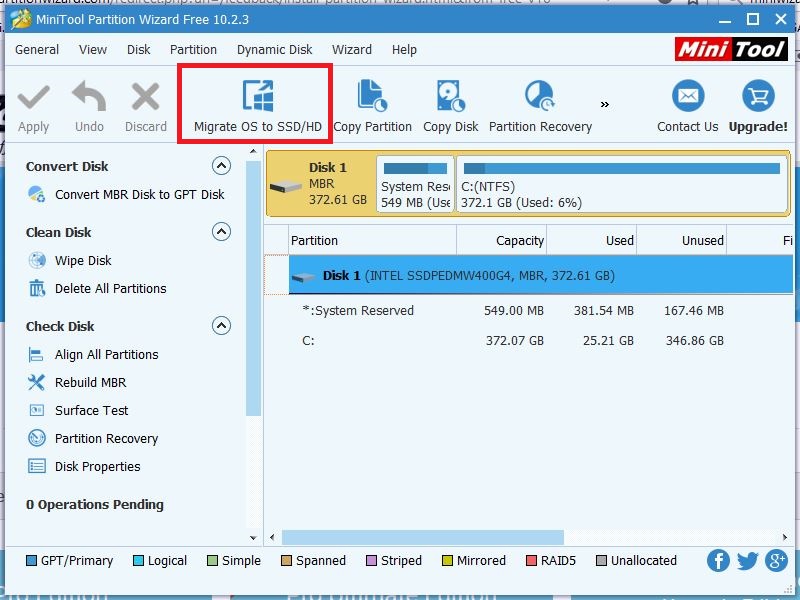
Then select the I would like to replace my system disk with another hard disk option and click next.
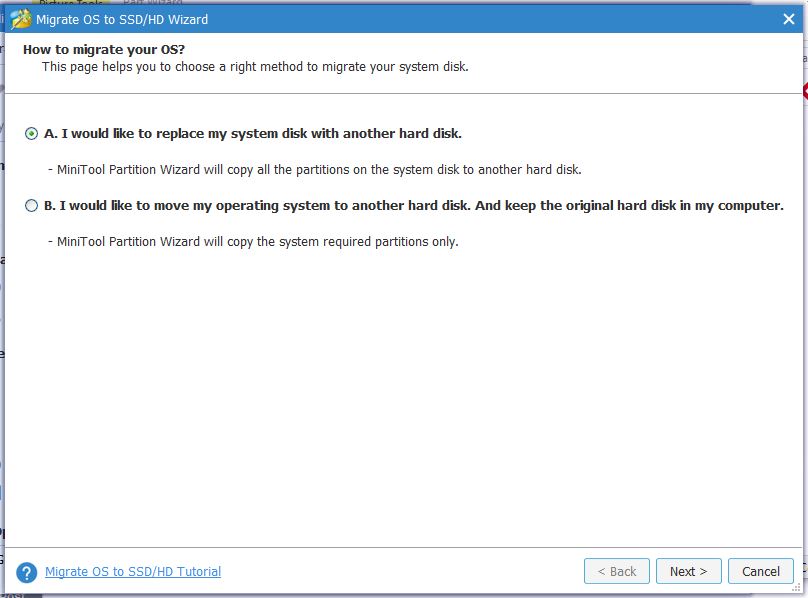
Then you will select your new drive as the Destination Disk and click next.
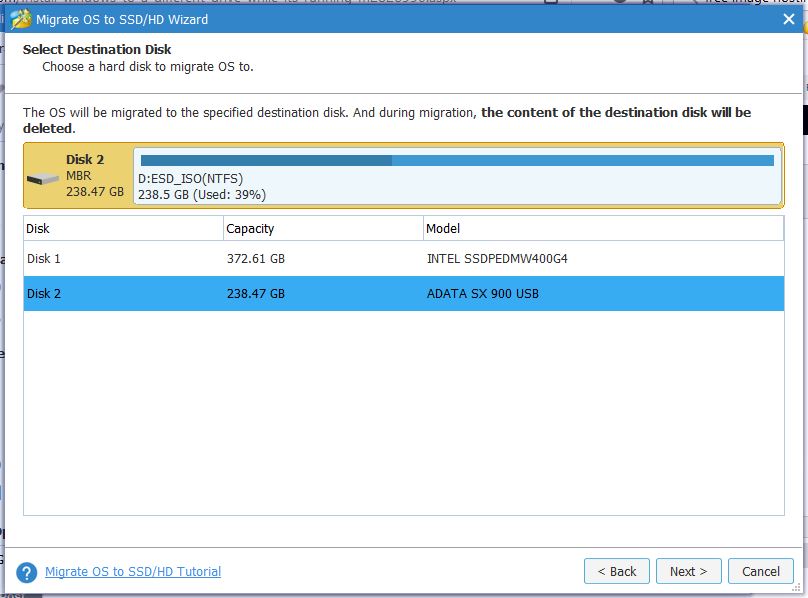
Follow trough with the recommended options, unless the new disk is larger, you may need to tell it to use the whole drive.
You will end up back to this window. Nothing will happen until you click the Apply option.
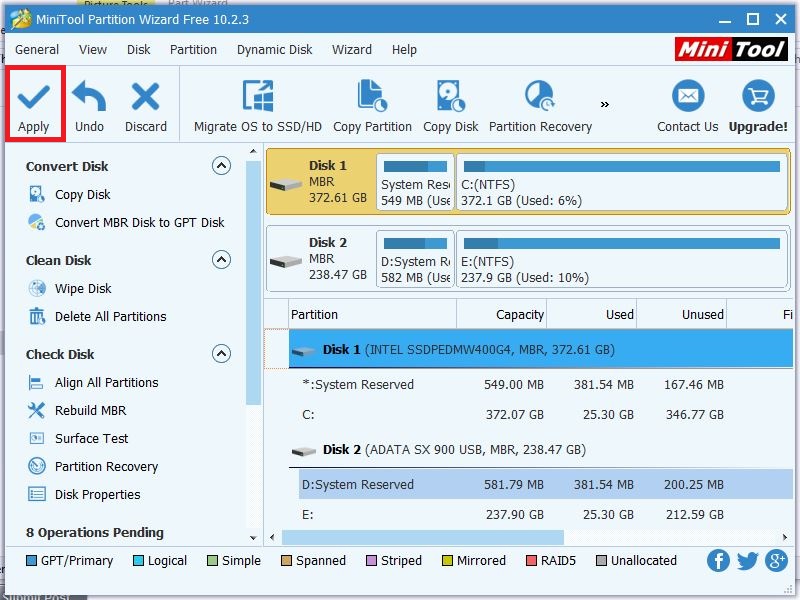
Once you click Apply, it will start setting up your new drive. Then the system will need to reboot so it can copy your old drive to the new drive. Once the copy is done, shut down your system, kill the power to to your system, unplug you old drive and plug your new drive into where your old drive was. Put power back to your system, go into the bios and make sure the bios is set to boot to the new drive, save/exit the bios and you're done.
