comrade
FTW Member

- Total Posts : 1316
- Reward points : 0
- Joined: 2008/04/03 16:53:25
- Location: Streamwood, Illinois USA
- Status: offline
- Ribbons : 4


Ok, my computer is in my signature. Everything was fine until the original 'Creators Update' about 18 months or so ago. Ever since that installed, my computer will not update. Every time there are updates available for it, they always fail to install. It always gives a seemingly random error number along with it that I can never find the meaning of.
I've tried every possible fix I can find on the internet. I've even done 3 complete reformat and reinstall's of Windows 10 Pro. I even signed up for the Windows Insider program hoping that new builds of Windows would bring a solution, but it refuses to install those also. The only thing I can get to install are virus definition updates for Windows Defender. I can't even get it to update the video drivers. I'm still stuck on the 390.77 drivers. Those are the only ones that will install and work when I have done the Windows reinstall's.
I've tried every troubleshooter, I've done the DISM commands to repair Windows, done the sfc /scannow and even the old chkdsk/f. They all find no problems and say everything's fine. It's just that it will not install any updates.
Is it possible that the combination of my ASUS MB and the Samsung SSD is the problem. I read about problems with the NVMe SSD's and ASUS MB's, but nothing about the Samung 850 Pro SATA SSD.
Any help would be appreciated!
Gigabyte TRX40 Aorus Pro WiFi Amd sTRX4 ATX MB, AMD Ryzen 9 Threadripper 3960x, EVGA RTX 3090 FTW3 ULTRA HYBRID GAMING, 24G-P5-3988-KR, twin - 28" 3840 x 2160 Monitors, Samsung 980 Pro 2TB, M2 NVME SSD for OS, 3x2 TB Samsung 980 Pro SSD's for storage, Samsung SH-203 SATA DVD Drive, Coolermaster 1000 Watt PSU, Win 11 Pro, Coolermaster HAF 932 Advanced case. EVGA Z20 Gaming Keyboard, Razer Orochi 2013 Mouse.
|
Sajin
EVGA Forum Moderator

- Total Posts : 49167
- Reward points : 0
- Joined: 2010/06/07 21:11:51
- Location: Texas, USA.
- Status: offline
- Ribbons : 199


Re: My computer just won't update! Any suggestions would be appreciated.
2018/06/03 17:55:43
(permalink)
|
Cool GTX
EVGA Forum Moderator

- Total Posts : 30983
- Reward points : 0
- Joined: 2010/12/12 14:22:25
- Location: Folding for the Greater Good
- Status: offline
- Ribbons : 122


Re: My computer just won't update! Any suggestions would be appreciated.
2018/06/03 19:07:26
(permalink)
Just a thought, is Win fast startup Off ? Updates may not be installed with Fast Startup in Windows 10
(excerpt)Summary
"Windows updates might not be installed on your system after you shut down your computer. This behavior occurs when the Fast Startup feature is enabled. This behavior doesn’t occur when you restart your computer." The Pros and Cons of Windows 10’s “Fast Startup” Mode(excerpt) Why You Might Want to Disable Fast Startup "When Fast Startup is enabled, your computer doesn’t perform a regular shut down. Since applying new system updates often requires a shutdown, you may not be able to apply updates and turn your computer off. Restart is unaffected, though, so it still performs a full cold shutdown and restart of your system. If a shutdown doesn’t apply your updates, a restart still will." How to disable Windows 10 fast startup (and why you'd want to)(excerpt) ... "startup was re-enabled in a Windows 10 update following the release of the Fall Creators Update. Following the April 2018 Windows 10 update it again appears that fast startup has been re-enabled"
|
comrade
FTW Member

- Total Posts : 1316
- Reward points : 0
- Joined: 2008/04/03 16:53:25
- Location: Streamwood, Illinois USA
- Status: offline
- Ribbons : 4


Re: My computer just won't update! Any suggestions would be appreciated.
2018/06/04 19:01:22
(permalink)
Sajin
Are you reinstalling windows using the media creation tool? If no, give it a shot.
Yep..., all three reinstalls have been done using the media creation tool. I disconnect all other drives in the computer and let it reformat the SSD and reinstall Windows. Every time, it goes in and after installation downloads and installs three updates. One for Adobe Reader and the other two are for Microsoft Visual C++ x64 Redistributable and one for Microsoft Visual C++ x86 Redistributable, both with the update ID ofg KB2565063. After that, no more updates, with the occasional exception of Windows Defender virus updates. I run the Troubleshooter, and it always finds problems with 'corruption of the update database' and then it supposedly fixes these problems. I then try the update again, and it always finds some, but they always fail. I'm not sure if this is a hardware or a software problem. The computer seems to run well otherwise, but updates would be nice!
post edited by comrade - 2018/06/04 19:04:20
Gigabyte TRX40 Aorus Pro WiFi Amd sTRX4 ATX MB, AMD Ryzen 9 Threadripper 3960x, EVGA RTX 3090 FTW3 ULTRA HYBRID GAMING, 24G-P5-3988-KR, twin - 28" 3840 x 2160 Monitors, Samsung 980 Pro 2TB, M2 NVME SSD for OS, 3x2 TB Samsung 980 Pro SSD's for storage, Samsung SH-203 SATA DVD Drive, Coolermaster 1000 Watt PSU, Win 11 Pro, Coolermaster HAF 932 Advanced case. EVGA Z20 Gaming Keyboard, Razer Orochi 2013 Mouse.
|
comrade
FTW Member

- Total Posts : 1316
- Reward points : 0
- Joined: 2008/04/03 16:53:25
- Location: Streamwood, Illinois USA
- Status: offline
- Ribbons : 4


Re: My computer just won't update! Any suggestions would be appreciated.
2018/06/04 19:03:43
(permalink)
Cool GTX
Just a thought, is Win fast startup Off ?
Updates may not be installed with Fast Startup in Windows 10
(excerpt)Summary
"Windows updates might not be installed on your system after you shut down your computer. This behavior occurs when the Fast Startup feature is enabled. This behavior doesn’t occur when you restart your computer."
The Pros and Cons of Windows 10’s “Fast Startup” Mode
(excerpt)
Why You Might Want to Disable Fast Startup
"When Fast Startup is enabled, your computer doesn’t perform a regular shut down. Since applying new system updates often requires a shutdown, you may not be able to apply updates and turn your computer off. Restart is unaffected, though, so it still performs a full cold shutdown and restart of your system. If a shutdown doesn’t apply your updates, a restart still will."
How to disable Windows 10 fast startup (and why you'd want to)
(excerpt)
... "startup was re-enabled in a Windows 10 update following the release of the Fall Creators Update. Following the April 2018 Windows 10 update it again appears that fast startup has been re-enabled"
Fast startup is turned off in both Windows and in the UEFI. I've updated to the latest BIOS from ASUS and that hasn't changed anything.
Gigabyte TRX40 Aorus Pro WiFi Amd sTRX4 ATX MB, AMD Ryzen 9 Threadripper 3960x, EVGA RTX 3090 FTW3 ULTRA HYBRID GAMING, 24G-P5-3988-KR, twin - 28" 3840 x 2160 Monitors, Samsung 980 Pro 2TB, M2 NVME SSD for OS, 3x2 TB Samsung 980 Pro SSD's for storage, Samsung SH-203 SATA DVD Drive, Coolermaster 1000 Watt PSU, Win 11 Pro, Coolermaster HAF 932 Advanced case. EVGA Z20 Gaming Keyboard, Razer Orochi 2013 Mouse.
|
bob16314
Omnipotent Enthusiast

- Total Posts : 8048
- Reward points : 0
- Joined: 2008/11/07 22:33:22
- Location: Planet of the Babes
- Status: offline
- Ribbons : 761

Re: My computer just won't update! Any suggestions would be appreciated.
2018/06/04 19:23:24
(permalink)
I've been stuck on Win10 updates and what I've done is to do them one at a time, which has worked for me before. I used the Show or Hide Updates Tool from Micro$oft to hide all updates except for one, then run Windows Update to install it, then run the tool to show another one and install it..Repeat. If you haven't tried that yet, it may work for you, or at least maybe identify which individual update/s may be causing a problem and roll from there. Reset Windows Update by bringing up the 'Run' box by pressing the Windows + R keys and entering in services.msc and click OK..Then find and click on Windows Update..Then Stop the service..Then Start the service. After clicking the link to download the tool at Into Windows, open the Micro$oft page with Internet Explorer if it don't fully open in Edge..Or here. Standalone updates are available in the Micro$oft Update Catalog by searching for their number. It's possible it could be something with the SSD, I suppose..Maybe there's a firmware update for it from Samsung or something in their FAQs..Guess. Good luck.
* Corsair Obsidian 450D Mid-Tower - Airflow Edition * ASUS ROG Maximus X Hero (Wi-Fi AC) * Intel i7-8700K @ 5.0 GHz * 16GB G.SKILL Trident Z 4133MHz * Sabrent Rocket 1TB M.2 SSD * WD Black 500 GB HDD * Seasonic M12 II 750W * Corsair H115i Elite Capellix 280mm * EVGA GTX 760 SC * Win7 Home/Win10 Home * "Whatever it takes, as long as it works" - Me
|
kram36
The Destroyer

- Total Posts : 21477
- Reward points : 0
- Joined: 2009/10/27 19:00:58
- Location: United States
- Status: offline
- Ribbons : 72

Re: My computer just won't update! Any suggestions would be appreciated.
2018/06/04 19:50:18
(permalink)
If you have your connection set to metered on, you need to set it to metered off. Then do your updates. After the updates you can set the metered back to on.
|
Nereus
Captain Goodvibes

- Total Posts : 18917
- Reward points : 0
- Joined: 2009/04/09 20:05:53
- Location: Brooklyn, NYC.
- Status: offline
- Ribbons : 58


Re: My computer just won't update! Any suggestions would be appreciated.
2018/06/04 20:13:33
(permalink)
Rather than using windows to format, try doing a full secure erase on the SSD.
|
comrade
FTW Member

- Total Posts : 1316
- Reward points : 0
- Joined: 2008/04/03 16:53:25
- Location: Streamwood, Illinois USA
- Status: offline
- Ribbons : 4


Re: My computer just won't update! Any suggestions would be appreciated.
2018/06/05 12:08:23
(permalink)
kram36
If you have your connection set to metered on, you need to set it to metered off. Then do your updates. After the updates you can set the metered back to on.
Metering is off. I've got a fairly quick internet connection from Comcast. It say's I'm guaranteed 150 mb/sec, but on Speedtest.net it almost always shows ~180 mb/sec.
Gigabyte TRX40 Aorus Pro WiFi Amd sTRX4 ATX MB, AMD Ryzen 9 Threadripper 3960x, EVGA RTX 3090 FTW3 ULTRA HYBRID GAMING, 24G-P5-3988-KR, twin - 28" 3840 x 2160 Monitors, Samsung 980 Pro 2TB, M2 NVME SSD for OS, 3x2 TB Samsung 980 Pro SSD's for storage, Samsung SH-203 SATA DVD Drive, Coolermaster 1000 Watt PSU, Win 11 Pro, Coolermaster HAF 932 Advanced case. EVGA Z20 Gaming Keyboard, Razer Orochi 2013 Mouse.
|
rmorse27
FTW Member

- Total Posts : 1671
- Reward points : 0
- Joined: 2008/04/25 18:47:29
- Location: Plaistow N.H.
- Status: offline
- Ribbons : 19


Re: My computer just won't update! Any suggestions would be appreciated.
2018/06/05 14:17:27
(permalink)
go into your Windows folder look for SoftwareDistribution folder then open and delete everything in the download folder and retry updates.
Intel i9 14900kf-Asus Z790 Rog Strix-E Wifi-Corsair 64GB @6400 DDR5-EVGA 3080TI FTW HC-EVGA G6 1000 PWS-Samsung Pro 2TB 4.0-Thermaletake Case-Corsair Pump/Res Combo http://www.heatware.com/eval.php?id=66896
|
comrade
FTW Member

- Total Posts : 1316
- Reward points : 0
- Joined: 2008/04/03 16:53:25
- Location: Streamwood, Illinois USA
- Status: offline
- Ribbons : 4


Re: My computer just won't update! Any suggestions would be appreciated.
2018/06/05 19:54:46
(permalink)
rmorse27
go into your Windows folder look for SoftwareDistribution folder then open and delete everything in the download folder and retry updates.
Done that. Didn't seem to help at all.
Gigabyte TRX40 Aorus Pro WiFi Amd sTRX4 ATX MB, AMD Ryzen 9 Threadripper 3960x, EVGA RTX 3090 FTW3 ULTRA HYBRID GAMING, 24G-P5-3988-KR, twin - 28" 3840 x 2160 Monitors, Samsung 980 Pro 2TB, M2 NVME SSD for OS, 3x2 TB Samsung 980 Pro SSD's for storage, Samsung SH-203 SATA DVD Drive, Coolermaster 1000 Watt PSU, Win 11 Pro, Coolermaster HAF 932 Advanced case. EVGA Z20 Gaming Keyboard, Razer Orochi 2013 Mouse.
|
Nereus
Captain Goodvibes

- Total Posts : 18917
- Reward points : 0
- Joined: 2009/04/09 20:05:53
- Location: Brooklyn, NYC.
- Status: offline
- Ribbons : 58


Re: My computer just won't update! Any suggestions would be appreciated.
2018/06/05 20:36:04
(permalink)
Oh wait, I had this happen too. Have you tried the Windows Update Troubleshooter Tool from MS? You can download here for Windows 10 (it's from MS) which resets update components. Download to your desktop (or wherever you want), then double click to run. You'll see something similar to this:  There's 3 options; "Windows Update" or "Background Intelligent..." or "Windows Network Diagnostics". Click on the "Windows Update" option so it is highlighted (as above). Click on the "Advanced" link near the bottom left. Click on the "Run as administrator" link. You'll be returned to the window above. Click on the "Windows Update" option so it is highlighted again. Click "Next". Let it run... See if that fixes it for you. Source page at MS: https://support.microsoft...-update-troubleshooter
post edited by Nereus - 2018/06/05 20:55:53
Attached Image(s)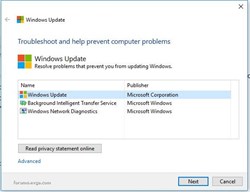
|
Nereus
Captain Goodvibes

- Total Posts : 18917
- Reward points : 0
- Joined: 2009/04/09 20:05:53
- Location: Brooklyn, NYC.
- Status: offline
- Ribbons : 58


Re: My computer just won't update! Any suggestions would be appreciated.
2018/06/05 20:55:15
(permalink)
|
comrade
FTW Member

- Total Posts : 1316
- Reward points : 0
- Joined: 2008/04/03 16:53:25
- Location: Streamwood, Illinois USA
- Status: offline
- Ribbons : 4


Re: My computer just won't update! Any suggestions would be appreciated.
2018/06/07 18:41:23
(permalink)
Nereus
Oh wait, I had this happen too. Have you tried the Windows Update Troubleshooter Tool from MS? You can download here for Windows 10 (it's from MS) which resets update components.
Download to your desktop (or wherever you want), then double click to run. You'll see something similar to this:

There's 3 options; "Windows Update" or "Background Intelligent..." or "Windows Network Diagnostics". Click on the "Windows Update" option so it is highlighted (as above).
Click on the "Advanced" link near the bottom left.
Click on the "Run as administrator" link. You'll be returned to the window above.
Click on the "Windows Update" option so it is highlighted again.
Click "Next".
Let it run...
See if that fixes it for you.
Source page at MS: https://support.microsoft...-update-troubleshooter
Done that many times. Now it's to the point that I get a message saying that something is preventing the troubleshooter from starting. It doesn't say what..., it just says that something is stopping it.
Gigabyte TRX40 Aorus Pro WiFi Amd sTRX4 ATX MB, AMD Ryzen 9 Threadripper 3960x, EVGA RTX 3090 FTW3 ULTRA HYBRID GAMING, 24G-P5-3988-KR, twin - 28" 3840 x 2160 Monitors, Samsung 980 Pro 2TB, M2 NVME SSD for OS, 3x2 TB Samsung 980 Pro SSD's for storage, Samsung SH-203 SATA DVD Drive, Coolermaster 1000 Watt PSU, Win 11 Pro, Coolermaster HAF 932 Advanced case. EVGA Z20 Gaming Keyboard, Razer Orochi 2013 Mouse.
|
comrade
FTW Member

- Total Posts : 1316
- Reward points : 0
- Joined: 2008/04/03 16:53:25
- Location: Streamwood, Illinois USA
- Status: offline
- Ribbons : 4


Re: My computer just won't update! Any suggestions would be appreciated.
2018/06/07 18:42:44
(permalink)
Nereus
Another walk-through here that may help if above does not.
Won't even start the troubleshooter. Says something is keeping it from running.
Gigabyte TRX40 Aorus Pro WiFi Amd sTRX4 ATX MB, AMD Ryzen 9 Threadripper 3960x, EVGA RTX 3090 FTW3 ULTRA HYBRID GAMING, 24G-P5-3988-KR, twin - 28" 3840 x 2160 Monitors, Samsung 980 Pro 2TB, M2 NVME SSD for OS, 3x2 TB Samsung 980 Pro SSD's for storage, Samsung SH-203 SATA DVD Drive, Coolermaster 1000 Watt PSU, Win 11 Pro, Coolermaster HAF 932 Advanced case. EVGA Z20 Gaming Keyboard, Razer Orochi 2013 Mouse.
|
Nereus
Captain Goodvibes

- Total Posts : 18917
- Reward points : 0
- Joined: 2009/04/09 20:05:53
- Location: Brooklyn, NYC.
- Status: offline
- Ribbons : 58


Re: My computer just won't update! Any suggestions would be appreciated.
2018/06/07 18:51:05
(permalink)
Did you run as administrator? If so and you still can't even run the troubleshooter, I'd secure erase your SSD (not just format) and start fresh.
|
NazcaC2
EGC Admin

- Total Posts : 7420
- Reward points : 0
- Joined: 2008/06/21 09:43:08
- Location: Niagara Falls, Ontario Canada
- Status: offline
- Ribbons : 38


Re: My computer just won't update! Any suggestions would be appreciated.
2018/06/09 11:15:35
(permalink)
Try the Reset Windows Update Agent (via Powershell) https://gallery.technet.microsoft.com/scriptcenter/Reset-Windows-Update-Agent-d824badc Run as Administrator when prompted Press 2 to start the process to reset all Windows Update Components It's compatible with Windows XP, Windows Vista, Windows 7, Windows 8, Windows 8.1, Windows 10 and Windows 10 Insider Preview. I use it in the shop and it has fixed all computers with Windows Update issues I've run into.
Intel i9-12900K ASUS Prime Z690-A Corsair 850W RM850x Windows 11 Professional Arctic Liquid Freezer II 360 A-RGB Corsair Dominator 32GB DDR5 5200MHz EVGA GeForce RTX 3080 Ti FTW3 ULTRA GAMING 4x Samsung 2TB 980 Pro SSD + 1x ADATA 512GB SU800 Corsair iCUE 5000X RGB SIGNATURE SERIES Mid-Tower - Neon Night
|
rjohnson11
EVGA Forum Moderator

- Total Posts : 102262
- Reward points : 0
- Joined: 2004/10/05 12:44:35
- Location: Netherlands
- Status: offline
- Ribbons : 84


Re: My computer just won't update! Any suggestions would be appreciated.
2018/06/09 11:24:47
(permalink)
NazcaC2
Try the Reset Windows Update Agent (via Powershell)
https://gallery.technet.microsoft.com/scriptcenter/Reset-Windows-Update-Agent-d824badc
Run as Administrator when prompted
Press 2 to start the process to reset all Windows Update Components
It's compatible with Windows XP, Windows Vista, Windows 7, Windows 8, Windows 8.1, Windows 10 and Windows 10 Insider Preview. I use it in the shop and it has fixed all computers with Windows Update issues I've run into.
+1 I've used this several times with success.
|
comrade
FTW Member

- Total Posts : 1316
- Reward points : 0
- Joined: 2008/04/03 16:53:25
- Location: Streamwood, Illinois USA
- Status: offline
- Ribbons : 4


Re: My computer just won't update! Any suggestions would be appreciated.
2018/06/11 14:59:38
(permalink)
rjohnson11
NazcaC2
Try the Reset Windows Update Agent (via Powershell)
https://gallery.technet.microsoft.com/scriptcenter/Reset-Windows-Update-Agent-d824badc
Run as Administrator when prompted
Press 2 to start the process to reset all Windows Update Components
It's compatible with Windows XP, Windows Vista, Windows 7, Windows 8, Windows 8.1, Windows 10 and Windows 10 Insider Preview. I use it in the shop and it has fixed all computers with Windows Update issues I've run into.
+1 I've used this several times with success.
Tried that a few times. Didn't seem to help. Then..., last Saturday morning, for some unknown reason, it just started updating itself and installed the latest build. Took about 45 minutes and wiped out some settings I had, but now it seems to work. Weird. Thanks for all the great suggestions.
Gigabyte TRX40 Aorus Pro WiFi Amd sTRX4 ATX MB, AMD Ryzen 9 Threadripper 3960x, EVGA RTX 3090 FTW3 ULTRA HYBRID GAMING, 24G-P5-3988-KR, twin - 28" 3840 x 2160 Monitors, Samsung 980 Pro 2TB, M2 NVME SSD for OS, 3x2 TB Samsung 980 Pro SSD's for storage, Samsung SH-203 SATA DVD Drive, Coolermaster 1000 Watt PSU, Win 11 Pro, Coolermaster HAF 932 Advanced case. EVGA Z20 Gaming Keyboard, Razer Orochi 2013 Mouse.
|
NazcaC2
EGC Admin

- Total Posts : 7420
- Reward points : 0
- Joined: 2008/06/21 09:43:08
- Location: Niagara Falls, Ontario Canada
- Status: offline
- Ribbons : 38


Re: My computer just won't update! Any suggestions would be appreciated.
2018/06/11 21:41:22
(permalink)
Good to hear you eventually got it working. I always make a habit of downloading the ISO and installing it over Windows Update since I've found it's a bit more reliable. Today, I had a computer in the shop that wouldn't update properly - during the second reboot. Removing the wireless networking card and restarting the update allowed 1803 to install OK.
Intel i9-12900K ASUS Prime Z690-A Corsair 850W RM850x Windows 11 Professional Arctic Liquid Freezer II 360 A-RGB Corsair Dominator 32GB DDR5 5200MHz EVGA GeForce RTX 3080 Ti FTW3 ULTRA GAMING 4x Samsung 2TB 980 Pro SSD + 1x ADATA 512GB SU800 Corsair iCUE 5000X RGB SIGNATURE SERIES Mid-Tower - Neon Night
|
nofearek9
iCX Member

- Total Posts : 436
- Reward points : 0
- Joined: 2010/11/16 03:03:33
- Location: Cyprus
- Status: offline
- Ribbons : 8


Re: My computer just won't update! Any suggestions would be appreciated.
2018/06/11 21:52:50
(permalink)
Asus Rampage IV Black Edition,Intel Xeon e5-1680v2@4,5Ghz(36x125),Corsair XMS3 64GB DDR3(8x8)(2000Mhz),Samsung 980 PRO 512GB,EVGA GeForce RTX 2070 XC GAMING 8GB,Lian Li PC-60FNWB ,Corsair HX1000 PSU,Noctua NH-D15 .Asus Rampage III Gene,Intel Xeon X5660@ 4,5ghz,Corsair XMS3 48GB DDR3(6x8),Samsung 950 PRO 256GB,EVGA 1060 3GB SSC.Register your evga products Buy evga products with discount
|
NazcaC2
EGC Admin

- Total Posts : 7420
- Reward points : 0
- Joined: 2008/06/21 09:43:08
- Location: Niagara Falls, Ontario Canada
- Status: offline
- Ribbons : 38


Re: My computer just won't update! Any suggestions would be appreciated.
2018/06/11 21:55:08
(permalink)
The ISO is an optional offline installer too. I never choose to Download Updates during the install. It takes far too long - it's quicker to check for updates after the installation completes.
Intel i9-12900K ASUS Prime Z690-A Corsair 850W RM850x Windows 11 Professional Arctic Liquid Freezer II 360 A-RGB Corsair Dominator 32GB DDR5 5200MHz EVGA GeForce RTX 3080 Ti FTW3 ULTRA GAMING 4x Samsung 2TB 980 Pro SSD + 1x ADATA 512GB SU800 Corsair iCUE 5000X RGB SIGNATURE SERIES Mid-Tower - Neon Night
|
lorein0688
New Member

- Total Posts : 6
- Reward points : 0
- Joined: 2015/12/10 22:17:54
- Status: offline
- Ribbons : 0

Re: My computer just won't update! Any suggestions would be appreciated.
2018/12/28 04:01:25
(permalink)
Updating Windows 10 system commonly causes errors, well not only Windows 10 other Windows operating system also causes update errors. In many cases due to drivers incompatibility or outdated drivers users faced the update errors. So check your device drivers and try updating them from the manufacturer website or from the Microsoft Official website. Or else try running the Windows Update Troubleshooter to fix the Windows update related errors in Windows 10. https://www.fixwindowserrors.biz/blog/solved-windows-10-october-update-install-issue
post edited by lorein0688 - 2018/12/28 04:05:05
|