kram36
The Destroyer

- Total Posts : 21477
- Reward points : 0
- Joined: 2009/10/27 19:00:58
- Location: United States
- Status: offline
- Ribbons : 72

How To Turn On Windows 10 Ultimate Performance Power Scheme. This should work with both Home and Pro versions. Ultimate Performance Mode is a power scheme which is geared towards reducing micro-latencies. It can have a impact on hardware and consume more power than the default balanced plan. Does it help? Give it a try and see. Important: To Enable Ultimate Performance Power Plan Make sure your computer is updated to Windows 10 version 1803. First you will want to run Windows PowerShell as Administrator. Once PowerShell is open copy and paste the following into the PowerShell and press enter. powercfg -duplicatescheme e9a42b02-d5df-448d-aa00-03f14749eb61 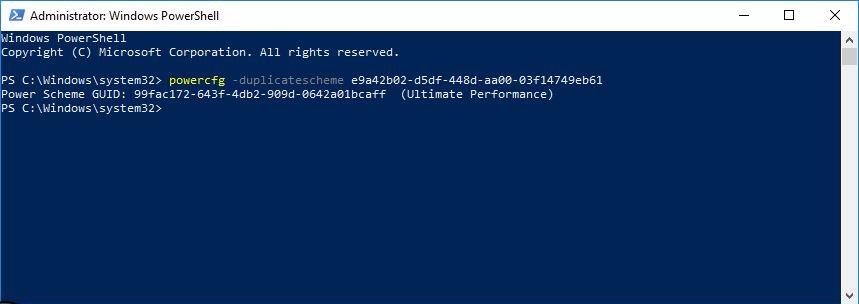 Now go into Windows Settings and click on System. 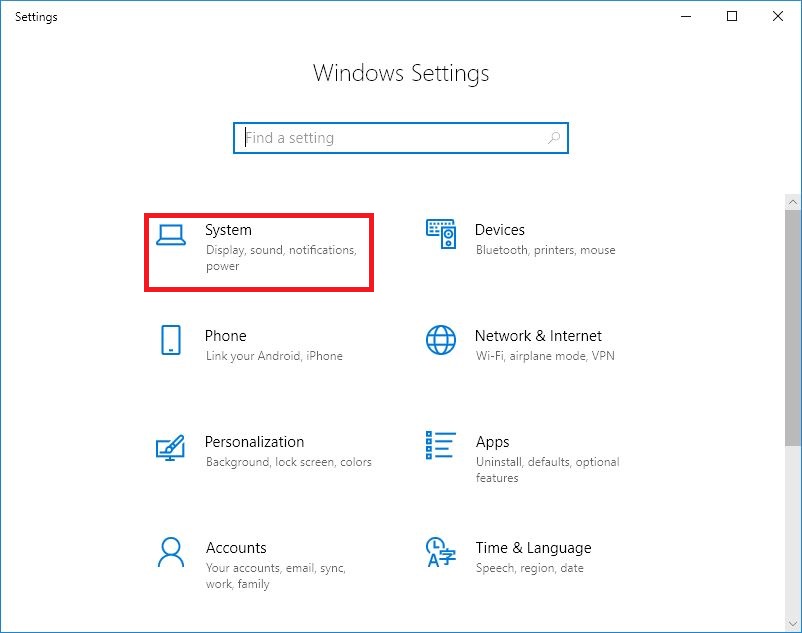 Once you are in the System, to the left click on "Power & sleep", then click on "Additional power settings". 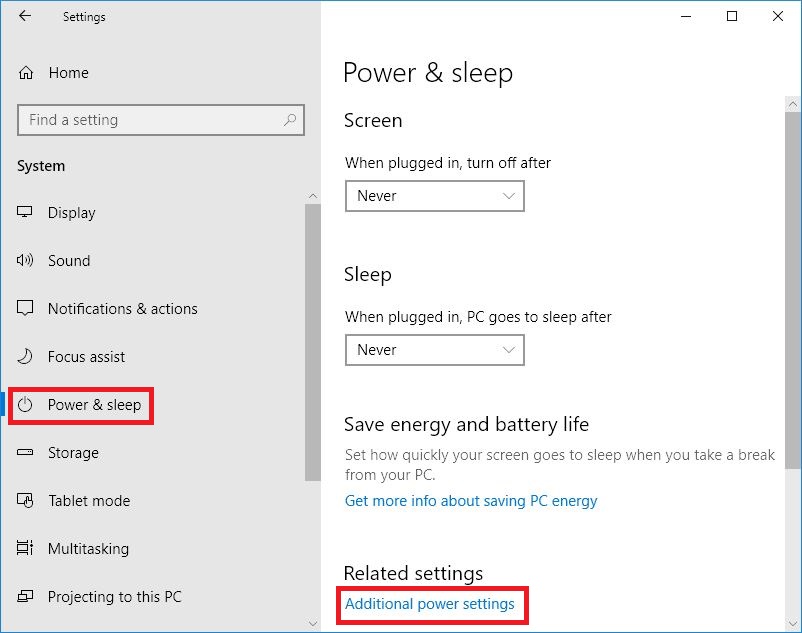 When the Power settings opens, you may have to drop down the "Show additional plans" to get to the Ultimate Performance setting. 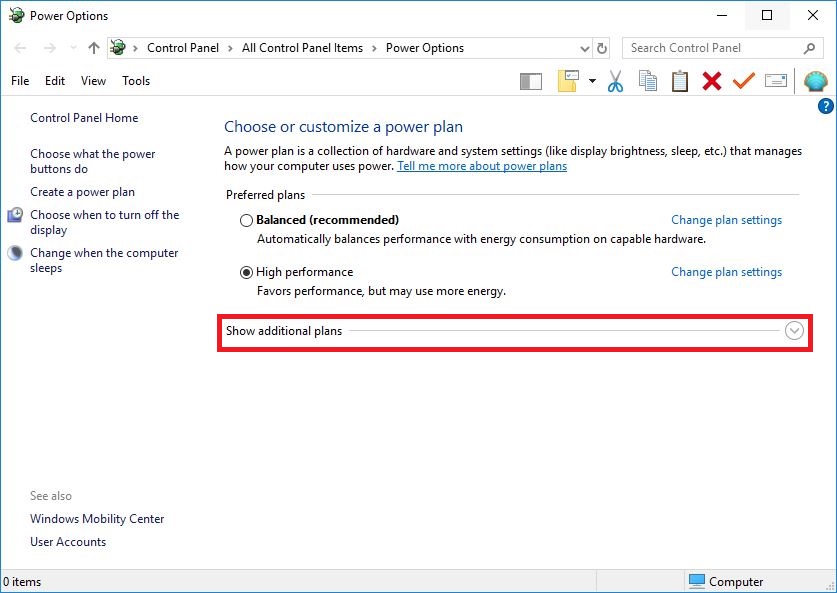 With the Ultimate Performance setting showing, simply select it and if you want to change more settings in this plan, click the "Change plan settings" to the right and go through the list. You should see the settings set at Maximum. 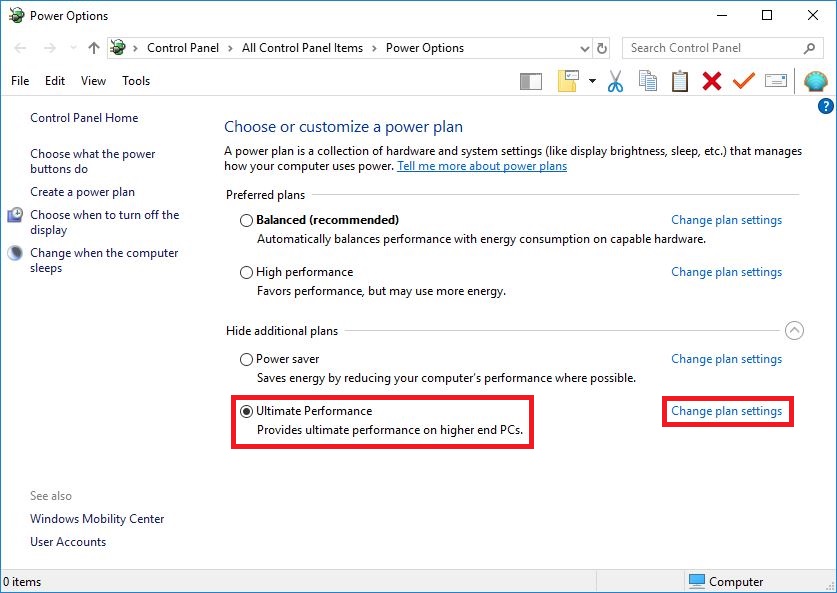 Enjoy!  EDIT: The Ultimate Performance Mode is currently not available on battery powered systems.
post edited by kram36 - 2018/05/19 16:44:36
|
ty_ger07
Insert Custom Title Here

- Total Posts : 21170
- Reward points : 0
- Joined: 2008/04/10 23:48:15
- Location: traveler
- Status: offline
- Ribbons : 270


Re: How To Turn On Windows 10 Ultimate Performance Power Scheme.
2018/05/19 22:12:28
(permalink)
Could you not just set High Performance, Balanced, or Power Save to the maximum settings and any of them would perform the same? A plan is just a preset, right? There is nothing else special buried underneath, is there?
ASRock Z77 • Intel Core i7 3770K • EVGA GTX 1080 • Samsung 850 Pro • Seasonic PRIME 600W Titanium
My EVGA Score: 1546 • Zero Associates Points • I don't shill
|
kram36
The Destroyer

- Total Posts : 21477
- Reward points : 0
- Joined: 2009/10/27 19:00:58
- Location: United States
- Status: offline
- Ribbons : 72

Re: How To Turn On Windows 10 Ultimate Performance Power Scheme.
2018/05/19 23:43:06
(permalink)
Well it's said the Ultimate Performance Mode is a power scheme which is geared towards reducing micro-latencies. It can have a impact on hardware and consume more power than the default balanced plan. Microsoft added it to this 1803 release for some reason. I tried it on version 1709 desktop and version 1703 lap top and you can not turn this feature on for either of them, so I imagine there is some sort of difference between these settings. EDIT: I found Microsoft's statement on this power scheme. A new power scheme – Ultimate Performance: Demanding workloads on workstations always desire more performance. As part of our effort to provide the absolute maximum performance we’re introducing a new power policy called Ultimate Performance. Windows has developed key areas where performance and efficiency tradeoffs are made in the OS. Over time, we’ve amassed a collection of settings which allow the OS to quickly tune the behavior based on user preference, policy, underlying hardware or workload.
This new policy builds on the current High-Performance policy, and it goes a step further to eliminate micro-latencies associated with fine grained power management techniques. The Ultimate Performance Power plan is selectable either by an OEM on new systems or selectable by a user. To do so, you can go to Control Panel and navigate to Power Options under Hardware and Sound (you can also “run” Powercfg.cpl). Just like other power policies in Windows, the contents of the Ultimate Performance policy can be customized.
As the power scheme is geared towards reducing micro-latencies it may directly impact hardware; and consume more power than the default balanced plan. The Ultimate Performance power policy is currently not available on battery powered systems. Source: https://blogs.windows.com...d/#yIcpkUdY7eShu62X.97
post edited by kram36 - 2018/05/20 00:02:24
|
529th
SSC Member

- Total Posts : 622
- Reward points : 0
- Joined: 2009/08/18 17:38:02
- Status: offline
- Ribbons : 0

Re: How To Turn On Windows 10 Ultimate Performance Power Scheme.
2018/05/20 15:31:11
(permalink)
I have 1803 and I don't see it under my 'additional plans' I'm assuming it's there by default, or does it need to be activated? EDIT: Never mind, I enabled it, seems I already have all those attributes already un-hidden and modified on my High Performance scheme.
post edited by 529th - 2018/05/20 15:47:37
|
kram36
The Destroyer

- Total Posts : 21477
- Reward points : 0
- Joined: 2009/10/27 19:00:58
- Location: United States
- Status: offline
- Ribbons : 72

Re: How To Turn On Windows 10 Ultimate Performance Power Scheme.
2018/05/20 16:07:55
(permalink)
Did you manually add the Ultimate Performance power scheme through PowerShell?
|
the_Scarlet_one
formerly Scarlet-tech

- Total Posts : 24581
- Reward points : 0
- Joined: 2013/11/13 02:48:57
- Location: East Coast
- Status: offline
- Ribbons : 79


Re: How To Turn On Windows 10 Ultimate Performance Power Scheme.
2018/05/20 16:37:37
(permalink)
The last edit states that they did.
I am going to give it a shot. Unless this is absolutely murdering background processes that cause latency, i highly doubt there is any difference between this and high performance edited with everything set to Max. I will run a benchmark with performance already set to max, then give this a shot and see if there is any change at all.
|
529th
SSC Member

- Total Posts : 622
- Reward points : 0
- Joined: 2009/08/18 17:38:02
- Status: offline
- Ribbons : 0

Re: How To Turn On Windows 10 Ultimate Performance Power Scheme.
2018/05/20 16:41:22
(permalink)
Actually I just ran cmd prompt with admin privileges.
|
the_Scarlet_one
formerly Scarlet-tech

- Total Posts : 24581
- Reward points : 0
- Joined: 2013/11/13 02:48:57
- Location: East Coast
- Status: offline
- Ribbons : 79


Re: How To Turn On Windows 10 Ultimate Performance Power Scheme.
2018/05/20 17:34:30
(permalink)
I won't be trying anything. I had my computer offline for almost a full month, come back, windows ran an update after I told it not to, and Now Windows is taking almost 5 minutes to load through an NVME drive, and I can't look at file explorer or anything. Looks like I will get to reinstall everything once again.. I am getting to where I despise windows updates.
|
mike406
SSC Member

- Total Posts : 904
- Reward points : 0
- Joined: 2015/02/21 18:17:33
- Status: offline
- Ribbons : 13

Re: How To Turn On Windows 10 Ultimate Performance Power Scheme.
2018/05/22 00:14:52
(permalink)
the_Scarlet_one
I won't be trying anything. I had my computer offline for almost a full month, come back, windows ran an update after I told it not to, and Now Windows is taking almost 5 minutes to load through an NVME drive, and I can't look at file explorer or anything. Looks like I will get to reinstall everything once again.. I am getting to where I despise windows updates.
Invest some time to setup a nightly backup system. As more and more people store their entire lives on their computers, it's time for us regular consumers to step up and have a reliable backup solution in place. I use EaseUS Todo Backup Free to do incremental backups of my entire boot drive every midnight as well as a full disk copy every Sunday night (as a fallback in case restoring from the incremental were to fail) and send them to my NAS drive. Incremental backups provide the best balance between data integrity and backup size. Restoration is easily done through the software itself and will automatically boot the PC in a separate environment to restore the drive. I've had Windows updates seemingly cause my system to commit suicide and corrupt itself in the past and could not be saved without an image restore.
post edited by mike406 - 2018/05/22 00:22:06
|
Sajin
EVGA Forum Moderator

- Total Posts : 49164
- Reward points : 0
- Joined: 2010/06/07 21:11:51
- Location: Texas, USA.
- Status: offline
- Ribbons : 199


Re: How To Turn On Windows 10 Ultimate Performance Power Scheme.
2018/05/22 08:53:17
(permalink)
Bet this is just another gimmick feature that does nothing just like game mode.
|
mike406
SSC Member

- Total Posts : 904
- Reward points : 0
- Joined: 2015/02/21 18:17:33
- Status: offline
- Ribbons : 13

Re: How To Turn On Windows 10 Ultimate Performance Power Scheme.
2018/05/22 17:46:28
(permalink)
Sajin
Bet this is just another gimmick feature that does nothing just like game mode.
You can reveal the adjustments it makes to the Processor power management settings by referring to the directions here. It's not intended for gaming, but for workstations running the Windows 10 Pro for Workstations edition. I doubt it will make any noticeable difference in gaming, but could be helpful in other processor intensive workloads.
|
kram36
The Destroyer

- Total Posts : 21477
- Reward points : 0
- Joined: 2009/10/27 19:00:58
- Location: United States
- Status: offline
- Ribbons : 72

Re: How To Turn On Windows 10 Ultimate Performance Power Scheme.
2018/05/23 09:38:50
(permalink)
mike406
Sajin
Bet this is just another gimmick feature that does nothing just like game mode.
You can reveal the adjustments it makes to the Processor power management settings by referring to the directions here. It's not intended for gaming, but for workstations running the Windows 10 Pro for Workstations edition. I doubt it will make any noticeable difference in gaming, but could be helpful in other processor intensive workloads.
Thanks for the link Mike, pretty interesting.
|
Vlada011
Omnipotent Enthusiast

- Total Posts : 10257
- Reward points : 0
- Joined: 2012/03/25 00:14:05
- Location: Belgrade-Serbia
- Status: offline
- Ribbons : 11


Re: How To Turn On Windows 10 Ultimate Performance Power Scheme.
2018/05/25 02:48:36
(permalink)
I keep on Balanced except during gaming.
|
XrayMan
Insert Custom Title Here

- Total Posts : 73000
- Reward points : 0
- Joined: 2006/12/14 22:10:06
- Location: Santa Clarita, Ca.
- Status: offline
- Ribbons : 115


Re: How To Turn On Windows 10 Ultimate Performance Power Scheme.
2018/05/28 20:25:39
(permalink)
Vlada011
I keep on Balanced except during gaming.
+1 
My Affiliate Code: 8WEQVXMCJL Associate Code: VHKH33QN4W77V6A   
|
mike406
SSC Member

- Total Posts : 904
- Reward points : 0
- Joined: 2015/02/21 18:17:33
- Status: offline
- Ribbons : 13

Re: How To Turn On Windows 10 Ultimate Performance Power Scheme.
2018/05/29 19:07:50
(permalink)
Vlada011
I keep on Balanced except during gaming.
Generally this is what I do as well, except I slightly modified it to set ASPM/Link State Power Management to Off. I don't mind the slight power consumption increase it may have.
|
529th
SSC Member

- Total Posts : 622
- Reward points : 0
- Joined: 2009/08/18 17:38:02
- Status: offline
- Ribbons : 0

Re: How To Turn On Windows 10 Ultimate Performance Power Scheme.
2019/11/06 21:17:06
(permalink)
Real old thread here but I'm not sure if I got this right because the duplicate command just makes a key and calls it "Ultimate Performance" while in the same Power Schemes registry tree there already is an "Ultimate Performance" key with the same sub-keys and there respective reg words. Is that new key solely created to make it visible in Power Options???
|