HaywireHaywood
SSC Member

- Total Posts : 860
- Reward points : 0
- Joined: 2018/05/13 10:32:58
- Status: offline
- Ribbons : 2
I stopped using the monitoring software (I had several, HWmon, coretemp, cpuz and afterburner), so that isn't the issue. I'm back to thinking something about the drive is flaky. I think I'm going to upgrade to Win10 and take the 128 out of the system. I used to have service pack 1 for win 7 on disk to save a lot of downloading of updates but I seem to have lost it. I guess it's time to join the rest of the world on 10. 
|
HK-Steve
CLASSIFIED Member

- Total Posts : 2251
- Reward points : 0
- Joined: 2015/04/06 08:46:57
- Location: Switzerland
- Status: offline
- Ribbons : 2
Have you worked out what the error code is for the BSOD?? also for the Crunching signature, if you are interested https://signature.statseb.fr/index.py
post edited by HK-Steve - 2018/05/23 02:47:49
|
yodap
CLASSIFIED Member

- Total Posts : 4642
- Reward points : 0
- Joined: 2011/05/15 06:13:40
- Location: NY, Upstate
- Status: offline
- Ribbons : 8
Even with the sp1 disk, there are 140 updates give or take. Still worth it to dl and burn a sp disk imho. You could try to run system file checker to repair any missing system files. Run CMD prompt as administrator and type "sfc /scannow" The utility BlueScreenView can help you with minidump reports after a bsod.
|
Opolis
CLASSIFIED Member

- Total Posts : 2778
- Reward points : 0
- Joined: 2010/03/25 18:49:16
- Status: offline
- Ribbons : 7

I run RealTemp on my main PC, HWmonitor on my S2600CP. Have you run through the standard benchmark programs to troubleshoot? memtest, LinX or prime95, etc.? Those are some cool wooden cases polar...mine sits on a slab of wood with holes for the MB standoffs lol. I should DIY something better one of these days.
post edited by Opolis - 2018/05/23 10:28:15
|
HaywireHaywood
SSC Member

- Total Posts : 860
- Reward points : 0
- Joined: 2018/05/13 10:32:58
- Status: offline
- Ribbons : 2
Ran memtest a couple days ago, it found nothing. Ran sfc /scannow, no findings. The reason I think it's the drive is because after the bsod, it won't recognize the drive when it reboots. The drive appears to lock until I power it down manually. It's happened a few times in the past, maybe once or twice a year but now since I've been stressing the system the past week, it's been 4 or 5 times. Of course, you could also say that the mobo won't recognize the drive till IT is powered down completely, so I guess I really can't pin it on the drive based on that. I ran prime95 and MSI Kombustor 3 for a while when I was OCing the GPU, didn't have any problems except when I hit the OC limit and the GPU drivers reset. edit... I didn't pay attention to the bsod codes till I started to seriously do some research on it and it hasn't done it since. I'll write it all down the next time.
post edited by HaywireHaywood - 2018/05/23 13:25:16
|
Opolis
CLASSIFIED Member

- Total Posts : 2778
- Reward points : 0
- Joined: 2010/03/25 18:49:16
- Status: offline
- Ribbons : 7

What about HDtune or similar to check the hard drive? I run boinc and FAH off mechanical drives instead of my ssd's. I see you already have some badges 
|
HaywireHaywood
SSC Member

- Total Posts : 860
- Reward points : 0
- Joined: 2018/05/13 10:32:58
- Status: offline
- Ribbons : 2
I downloaded and ran something I found on the net that is supposed to specifically diagnose SSD problems but it said that the drive was in excellent condition. I think it mostly just pulled from the S.M.A.R.T. stats. I gave me total times powered up and total read and write numbers. Badges.. Don't quite understand why I got that one. Something about 14 days. I've not been at it that long. Maybe it's total computing time for all the WUs if you did them one at a time. Between the tablet and the CPU, I have 15 going all the time.
post edited by HaywireHaywood - 2018/05/23 15:16:41
|
Opolis
CLASSIFIED Member

- Total Posts : 2778
- Reward points : 0
- Joined: 2010/03/25 18:49:16
- Status: offline
- Ribbons : 7

It is total time, so with multiple cores running you are multiplying time spent on WCG.
I think the BSOD code is the best way to continue troubleshooting this one.
|
HaywireHaywood
SSC Member

- Total Posts : 860
- Reward points : 0
- Joined: 2018/05/13 10:32:58
- Status: offline
- Ribbons : 2
I'm sure there's one right around the corner to pull a code from. LOL It's inevitable.
|
HK-Steve
CLASSIFIED Member

- Total Posts : 2251
- Reward points : 0
- Joined: 2015/04/06 08:46:57
- Location: Switzerland
- Status: offline
- Ribbons : 2
Opolis
I see you already have some badges
Oh No, the addiction starts now.... 
|
HaywireHaywood
SSC Member

- Total Posts : 860
- Reward points : 0
- Joined: 2018/05/13 10:32:58
- Status: offline
- Ribbons : 2
If I had enough knowledge to look at those "servers at pennies on the dollar" and know what to buy, I might be in trouble, but my current state of ignorance assures that my savings account will stay intact.... for now... I'm taking the client off my tablet. I downloaded cpuz for android and it looks like I could cook eggs on my cpu. 90C+ on all cores. I'm not ready to buy a new tablet just yet. No bsods last night. Edit: Got back from work to find another bsod, but the computer had already rebooted. There was no mini-dump file, I'm guessing because the drive became inaccessible, the reason for the bsod.
post edited by HaywireHaywood - 2018/05/24 12:42:16
|
HaywireHaywood
SSC Member

- Total Posts : 860
- Reward points : 0
- Joined: 2018/05/13 10:32:58
- Status: offline
- Ribbons : 2
Update... I have win10 on the way. I'm going to format and reload. It's time anyway. It's been 3+ years since I've wiped it and done a clean windows install. In the meantime, I've taken my GPU back to stock clocks and will let it run that way till Win10 gets here to see if that makes a difference. When win10 gets here, I'll load it onto the 120 and run it for a few days without updating to see what happens. If it's stable, I'll update windows and OC the GPU again. If not, I'll pull the 120 out of the system and load Windows onto the 500 and repeat. If it still crashes, I'll run over it with my car and see if that helps.
|
cuarc001
SSC Member

- Total Posts : 509
- Reward points : 0
- Joined: 2012/09/14 16:38:38
- Location: Affiliate: LSBAU9GE7A Associate: RESJRX4L36X6LH
- Status: offline
- Ribbons : 5
If you have a Windows 7 key, you can still upgrade to 10 for free...at least I have been able to using the Win7 keys from the stickers on the outside of the Dell's I've picked up from work. During Win 10 install, just say you don't have a key. Then after install, go to activation and enter your Windows 7 key instead. Worth the try if you have one. Keep in mind that Win10 Pro would need Win7 pro or better or Win 8 pro.
Gilthanis - HardForums [H] DC'er of the Month 7/13, 7/14 and [H] DC'er of the Year 2014  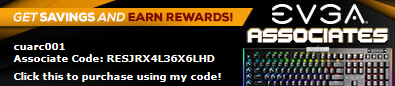
|
HaywireHaywood
SSC Member

- Total Posts : 860
- Reward points : 0
- Joined: 2018/05/13 10:32:58
- Status: offline
- Ribbons : 2
I don't have the bandwidth to download windows in any kind of reasonable time frame. I ordered win10 home retail on a thumb drive. I opted for the retail version so I wouldn't have headaches loading onto whatever next computer I build when this one gets retired. I read that the OEM version is a one time use key.
post edited by HaywireHaywood - 2018/06/02 17:39:26
|
bill1024
Omnipotent Enthusiast

- Total Posts : 11083
- Reward points : 0
- Joined: 2008/10/18 01:01:10
- Status: online
- Ribbons : 65
Not really, I have been able to deactivate win10 and reinstall it on another system no problem.
Also there are legitimate win 7pro and 10pro for under 20$ out there. I paid 8$ each for 10 valid w7p keys.
Ans it is true, win7 keys work for win10 no problem.
Life is too short to carry a cheap pocket knife 
|
HaywireHaywood
SSC Member

- Total Posts : 860
- Reward points : 0
- Joined: 2018/05/13 10:32:58
- Status: offline
- Ribbons : 2
Well it ran for a couple days without a hitch. I started to think that it was the OC on video card but then it died again today sometime. Tonight (and now into this morning), I formatted both drives and loaded Win10 onto the 128. It wasn't 30 minutes before it locked up and rebooted again. No BSOD though, it just locked up and I got a message from windows that a critical something or other had crashed and needed to reboot. As usual, no boot device detected till I shut it down completely. It did it a second time shortly thereafter. I unplugged the 128 and now have it loaded onto the 500 after some gnashing of teeth when the setup refused to recognize the drive till I deleted the partition and let setup do the formatting. Seems to be acting better now. I've reclocked the video card and have FaH and BOINC going again. We'll see how it pans out over the next few days.
post edited by HaywireHaywood - 2018/06/01 22:40:10
|
Afterburner
EVGA Forum Moderator

- Total Posts : 25794
- Reward points : 0
- Joined: 2007/09/21 14:41:48
- Location: It's... Classified Yeeeeeeeeeeaaaaaaah........
- Status: offline
- Ribbons : 110

Just wanted to stop in and say welcome and thank you! Feel free to ask all the questions you need. We all started with only a desire to help one way or another. And most importantly!!! We do not care how much you help out. We just appreciate that you are! 
|
HaywireHaywood
SSC Member

- Total Posts : 860
- Reward points : 0
- Joined: 2018/05/13 10:32:58
- Status: offline
- Ribbons : 2
Thanks :) This thread has become more of a journal about my PC woes than boinc specifically. I've stopped gaming and started staring intently at the percentage of completion column while willing it to move faster. Meh, it's a life. I go back and forth on putting a dedicated crunching machine together, but get to the price tag and thus far have backed off. We'll see. Ian
post edited by HaywireHaywood - 2018/06/02 14:30:51
|