EVGA_JacobF
EVGA Alumni

- Total Posts : 16946
- Reward points : 0
- Joined: 2006/01/17 12:10:20
- Location: Brea, CA
- Status: offline
- Ribbons : 26

6.2.6 is available now. Changelist is below, thanks to everyone who provided feedback during the 2 BETA versions. Get it at www.evga.com/precision or on Steam. Version 6.2.6- OSD control is now handled in the “HWM” section. Click the dropdowns at the top to add/remove monitoring and select icons to show where to monitor it.
- Add support for EVGA Z10 Keyboard display
- Increase number of GPU’s supported
- Add bootup splash screen (splash screen is disabled when “start minimized” is enabled.
- Updated LED Sync to v1.0.9 to support backplate logo breathe and other modes.
- Fixed fan curves not showing if they are launched outside of the viewable area on the monitor.
- Fixed screenshot function.
- Various bug fixes and GUI improvements
|
Dooms87
FTW Member

- Total Posts : 1020
- Reward points : 0
- Joined: 2010/05/30 08:47:06
- Location: New York
- Status: offline
- Ribbons : 0


Re: EVGA Precision XOC 6.2.6
2018/04/24 15:25:49
(permalink)
Awesome Stuff! Thanks for working so hard to try and fix the issues quickly Jacob! I'm Glad EVGA stands behind its software.
  NZXT Phantom 630 - Asus P6X58D-E - EVGA GTX 680 FTW 4gb - Intel I7 930 2.8 Ghz OC @ 4.0Ghz - H80 Corsair HX1000W - Corsair 12gb DD3 Dominator ram 1600 - Intel 80 gig X25m SSD - Samsung 500g HDD -Logitech G15 - Logitech G9X -Win 8.1 Pro 64-bit
|
lhunton
New Member

- Total Posts : 4
- Reward points : 0
- Joined: 2016/04/17 20:34:49
- Status: offline
- Ribbons : 0

Re: EVGA Precision XOC 6.2.6
2018/04/24 15:38:33
(permalink)
1080Ti FTW3 is still showing up as a grayish red instead of white and curves dont load on boot/reboot.
Back to 6.2.3 for me.
|
desini
Superclocked Member

- Total Posts : 161
- Reward points : 0
- Joined: 2008/10/03 00:52:46
- Status: offline
- Ribbons : 0


Re: EVGA Precision XOC 6.2.6
2018/04/24 15:56:56
(permalink)
Have you tried removing all versions of XOC even the folders and doing a fresh install? lhunton
1080Ti FTW3 is still showing up as a grayish red instead of white and curves dont load on boot/reboot.
Back to 6.2.3 for me.
|
desini
Superclocked Member

- Total Posts : 161
- Reward points : 0
- Joined: 2008/10/03 00:52:46
- Status: offline
- Ribbons : 0


Re: EVGA Precision XOC 6.2.6
2018/04/24 16:00:30
(permalink)
1080Ti iCX and its working fine for me so far. Not sure if its an issue but the 1080Ti under the GPU is red. Everything is good to go as of right now.
Thanks to the EVGA team and forum mods for checking up on tickets/concerns
|
lhunton
New Member

- Total Posts : 4
- Reward points : 0
- Joined: 2016/04/17 20:34:49
- Status: offline
- Ribbons : 0

Re: EVGA Precision XOC 6.2.6
2018/04/24 16:22:57
(permalink)
Yea, I did a clean install and removed all the folders. desini
Have you tried removing all versions of XOC even the folders and doing a fresh install?lhunton
1080Ti FTW3 is still showing up as a grayish red instead of white and curves dont load on boot/reboot.
Back to 6.2.3 for me.
|
desini
Superclocked Member

- Total Posts : 161
- Reward points : 0
- Joined: 2008/10/03 00:52:46
- Status: offline
- Ribbons : 0


Re: EVGA Precision XOC 6.2.6
2018/04/24 16:38:21
(permalink)
You also have the correct items checked in the HWM? I know it may sound like a broken record with all the issues we have had with the XOC software. lhunton
Yea, I did a clean install and removed all the folders.
desini
Have you tried removing all versions of XOC even the folders and doing a fresh install?lhunton
1080Ti FTW3 is still showing up as a grayish red instead of white and curves dont load on boot/reboot.
Back to 6.2.3 for me.
|
EVGA_JacobF
EVGA Alumni

- Total Posts : 16946
- Reward points : 0
- Joined: 2006/01/17 12:10:20
- Location: Brea, CA
- Status: offline
- Ribbons : 26


Re: EVGA Precision XOC 6.2.6
2018/04/24 16:50:14
(permalink)
lhunton
1080Ti FTW3 is still showing up as a grayish red instead of white and curves dont load on boot/reboot.
Back to 6.2.3 for me.
Can you post a picture of what you are seeing?
|
lhunton
New Member

- Total Posts : 4
- Reward points : 0
- Joined: 2016/04/17 20:34:49
- Status: offline
- Ribbons : 0

Re: EVGA Precision XOC 6.2.6
2018/04/24 17:13:21
(permalink)
The picture is attached. So in case anyone is getting confused 6.2.6 loads when the computer starts just fine it is just not remembering previous fan settings and profiles wont save. So as you can see in the picture every time it reboots the power and memory fan speeds get stuck at the percentage they were on when it shutdown with the other fan dropping down, they were all on auto before restarting. Its also showing the 1080ti in that grayed-out red when it was white in 6.2.3 but idk if thats an issue. imgur.com/a/OPgHemR  EVGA_JacobF
lhunton
1080Ti FTW3 is still showing up as a grayish red instead of white and curves dont load on boot/reboot.
Back to 6.2.3 for me.
Can you post a picture of what you are seeing?
post edited by lhunton - 2018/04/24 17:15:52
|
dave85
New Member

- Total Posts : 12
- Reward points : 0
- Joined: 2012/10/08 21:31:33
- Status: offline
- Ribbons : 0

Re: EVGA Precision XOC 6.2.6
2018/04/24 18:05:49
(permalink)
i dont know why are new version and i have the same bug on each version, every version give me a extremely lag an windows startup and also when i start the precision x and the only fix is removing the precision x. what you need to debug it and fix? really i cant use this app please help!!!!
post edited by dave85 - 2018/04/24 18:12:17
|
dave85
New Member

- Total Posts : 12
- Reward points : 0
- Joined: 2012/10/08 21:31:33
- Status: offline
- Ribbons : 0

Re: EVGA Precision XOC 6.2.6
2018/04/24 18:14:38
(permalink)
and also it crash....
The program PrecisionX_x64.exe version 6.2.6.0 stopped interacting with Windows and was closed. To see if more information about the problem is available, check the problem history in the Security and Maintenance control panel.
Process ID: 1a60
Start Time: 01d3dc31ea0144ba
Termination Time: 12
Application Path: C:\Program Files (x86)\EVGA\Precision XOC\PrecisionX_x64.exe
Report Id: 0fa3d180-e829-45f8-9253-1b8df0566303
Faulting package full name:
Faulting package-relative application ID:
|
EVGA_JacobF
EVGA Alumni

- Total Posts : 16946
- Reward points : 0
- Joined: 2006/01/17 12:10:20
- Location: Brea, CA
- Status: offline
- Ribbons : 26


Re: EVGA Precision XOC 6.2.6
2018/04/24 18:51:45
(permalink)
The color of the text is normal, on the new version different cards will show as different colors. Are you still having issues with the fan curves?
|
lhunton
New Member

- Total Posts : 4
- Reward points : 0
- Joined: 2016/04/17 20:34:49
- Status: offline
- Ribbons : 0

Re: EVGA Precision XOC 6.2.6
2018/04/24 19:13:37
(permalink)
Yeah the fan curves still arnt working. If they are set to auto before a restart it will always end up with the G fan set to 0 and the other two stuck at whatever setting they were at when the computer restarted. If I create a OC profile with locked fan speeds then restart it will load back with G set to 0 and P and M at the locked fan speed before the restart.
post edited by lhunton - 2018/04/24 20:45:29
|
Tommy75
New Member

- Total Posts : 4
- Reward points : 0
- Joined: 2014/02/14 21:01:52
- Location: AZ USA
- Status: offline
- Ribbons : 0

Re: EVGA Precision XOC 6.2.6
2018/04/24 19:54:32
(permalink)
Just gave this version a shot and it keeps crashing. Back to 6.2.3.
Ryzen 7 1700, 16GB DDR4, MX500SSD, GTX1070SC2 iCX
|
nikkuzu
New Member

- Total Posts : 3
- Reward points : 0
- Joined: 2017/08/21 03:37:14
- Status: offline
- Ribbons : 0

Re: EVGA Precision XOC 6.2.6
2018/04/25 02:15:57
(permalink)
Just upgraded to 6.2.6 from 6.2.3 and it is frequently crashing. Reverting back to 6.2.3.
Intel i9-9900K @ 5.0GHz | Asus Maximus X Apex | 2x 16GB G.SKILL TridentZ RGB DDR4 3200 2x EVGA GeForce GTX 1080 Ti FTW3 (6696) | EVGA SuperNova 1200 T2 | Samsung 960 Pro M.2 1TB | Samsung 970 EVO Plus M.2 2TB
|
coolmistry
CLASSIFIED Member

- Total Posts : 2502
- Reward points : 0
- Joined: 2009/04/08 11:13:01
- Location: Hemel Hempstead , London
- Status: offline
- Ribbons : 45


Re: EVGA Precision XOC 6.2.6
2018/04/25 02:17:50
(permalink)
This Version 6.2.6 is much better! It will load my profile at start up Windows and along those fans are enable same time which is working! I don't uninstall old version 6.2.4 as I shut down Precision XOC 6.2.4 and force end in task manager see any Precision XOC 6.2.4 stilling running (not shut down CLC flow) and delete the profiles files in Windows Folders > Precision XOC Folder Profiles delete just profiles!Install new version to Precision XOC 6.2.6. Open run and setup with Precision XOC 6.2.6 so everything running good no error after restart Windows!!!Will look more to see any error....Well Done EVGA 
Windows 11 Home 64bits up to Dated i9 11900K 5,275 MHz (3,500 MHz) || EVGA Z590 FTW WIFI || 2 x Nvidia RTX 2080 Ti FE || 32Gb Dominator Platinum DDR3 3600mhz XMP OC 3800mhz || 500gb Samsung 980 Pro NVMe || 500gb Samsung 970 EVO and Sata M.2 (1 x SSD and 1xHHD) || EVGA CLCx 360 Cooler || EVGA Supernova 1300w X3 || EVGA Z10 Keyboard || EVGA TORQ X10 mouse ||EVGA DG 77 case || Acer Predator X35 35" 200Hz G-Sync || Logitech Z906 5.1 system sounds SPDIF|| Kaspersky Internet Security
|
coolmistry
CLASSIFIED Member

- Total Posts : 2502
- Reward points : 0
- Joined: 2009/04/08 11:13:01
- Location: Hemel Hempstead , London
- Status: offline
- Ribbons : 45


Re: EVGA Precision XOC 6.2.6
2018/04/25 02:29:56
(permalink)
lhunton
Yeah the fan curves still arnt working.
If they are set to auto before a restart it will always end up with the G fan set to 0 and the other two stuck at whatever setting they were at when the computer restarted.
If I create a OC profile with locked fan speeds then restart it will load back with G set to 0 and P and M at the locked fan speed before the restart.
Yeah the fan curves still arnt working. What do you mean you can't open or can't use fan curve??? Have you save profile after finish setup your Precision XOC 6.2.6 is should work after restart Windows but your is ICX cooler may not working so my ACX cooler fan curve here is fine working as normally!!!
Windows 11 Home 64bits up to Dated i9 11900K 5,275 MHz (3,500 MHz) || EVGA Z590 FTW WIFI || 2 x Nvidia RTX 2080 Ti FE || 32Gb Dominator Platinum DDR3 3600mhz XMP OC 3800mhz || 500gb Samsung 980 Pro NVMe || 500gb Samsung 970 EVO and Sata M.2 (1 x SSD and 1xHHD) || EVGA CLCx 360 Cooler || EVGA Supernova 1300w X3 || EVGA Z10 Keyboard || EVGA TORQ X10 mouse ||EVGA DG 77 case || Acer Predator X35 35" 200Hz G-Sync || Logitech Z906 5.1 system sounds SPDIF|| Kaspersky Internet Security
|
CriticalHit_NL
iCX Member

- Total Posts : 404
- Reward points : 0
- Joined: 2009/09/08 10:23:06
- Status: offline
- Ribbons : 17

Re: EVGA Precision XOC 6.2.6
2018/04/25 04:55:25
(permalink)
EVGA_JacobF
The color of the text is normal, on the new version different cards will show as different colors.
Thanks for clarifying that, I'll note that down as expected functionality. I will update this post when I have tested Precision XOC 6.2.6. Update: Here is the feedback for Precision XOC 6.2.6: Please note that I uninstall the previous version completely and do a clean install.LEDSync is not uninstalled automatically with Precision XOC, so this will be overwritten. Even though many will overwrite their old installation, when issues occur they are often advised a clean installation.This is why I test using a clean installation of Precision to make sure the bugs do not come from old configuration files. Feedback on releasenotes (things I can test): - I'd like to point out the following issues that may have an importance to fix because they are quite annoying and may affect the hardware lifespan, they are still actual in Precision XOC 6.2.6:
- OSD control is now handled in the “HWM” section. Click the dropdowns at the top to add/remove monitoring and select icons to show where to monitor it.
- Add bootup splash screen (splash screen is disabled when “start minimized” is enabled.
- Updated LED Sync to v1.0.9 to support backplate logo breathe and other modes.
- Works and the two entries work independently for badge and backplate.
- However it is not clear which entry is meant for badge and which for backplate from first sight.
- The following issue still persists:
- [6.2.5.2 BETA][LEDSync 1.0.9] Disabling backplate entry in LEDSync of the same videocard does not revert back to original Appearance LED setting.
- Fixed fan curves not showing if they are launched outside of the viewable area on the monitor.
- Not sure in which way.
Settings window can be dragged to the border of a monitor and curve Windows open out of sight because they move with the Settings window.
- Fixed screenshot function.
- Not sure what is fixed.
- The following issue still persists:
- [6.1.8][OSD] PNG screenshot capture with Precision XOC shows image corruptions.
New issues:- [6.2.6][Sensor] Sensors stop displaying after pressing L-ALT button.
Note: This only occurs the first time the window is opened after starting Precision XOC or switching skin.
I believe this already occured on version 6.2.4, did not know why. Did not test with 6.2.3 or earlier.
Update: Also affects Precision XOC 6.2.3.

Fixed issues (compared to 6.2.5.2 BETA): - None aside of the releasenotes.
Not yet fixed issues:- [6.1.8][OSD] PNG screenshot capture with Precision XOC shows image corruptions.
More info: https://forums.evga.com/FindPost/2705146 - [6.1.2][Appearance LED] Breathing mode for backplate LED 1080Ti FTW3.
- Not fixed in releasenote of 6.2.5.2 BETA.
- [6.2.4][OSD Settings][Skin] Not able to set individual system tray colours for each sensor in default skin.
Workaround: Set tray colour settings in Kingpin skin OSD settings. - [6.2.4][OSD Settings][Skin] Not able to set minimum/maximum values for each sensor in default skin.
This makes "Play alarm sound when value is out of range" useless.
Workaround: Set minimum/maximum values in Kingpin skin OSD settings. - [6.2.4][OSD Settings][Skin] Not able to set alarms individually for each sensor in default skin.
This may be useful to ignore some buggy reportings such as framerate.
Workaround: Set alarms individually in Kingpin skin OSD settings. - [6.2.4][Hardware monitor] Buttons GPU1, System and others are not displayed when Precision XOC is minimized OR clicking inside Hardware monitor window while Precision XOC is open.
More info: https://forums.evga.com/FindPost/2811618
NOTE: I'm not sure why, seemed to work with fresh install, after changing some things it broke again like last time. - [6.2.4][OSD] Games crash when Precision XOC is exited when OSD is (or has been) enabled in a game.
More info: https://forums.evga.com/FindPost/2811618 (see edit of post)
NOTE: Issue may have existed for much longer. - [6.2.4] Some games may crash if Precision XOC is exited. (OSD disabled)
More info: https://forums.evga.com/FindPost/2813356 - [6.2.5.2 BETA][iCX] Power and/or Memory fan ramp up to 50% or 100% fan speed when starting Precision XOC or switching from skin.
More info: https://forums.evga.com/FindPost/2814947 - [6.2.5.2 BETA] GPU fan does not follow software fan curve when starting Precision XOC or switching skin.
More info: https://forums.evga.com/FindPost/2814947 - [6.2.5.2 BETA] Clicking on "Curve" button shows 'Enable Automatic Fan Control' as enabled even if it's disabled.
More info: https://forums.evga.com/FindPost/2814947 - [6.2.5.2 BETA][LEDSync 1.0.9] Disabling backplate entry in LEDSync of the same videocard does not revert back to original Appearance LED setting.
More info: https://forums.evga.com/FindPost/2814947
Feedback required whether this is intended or not:- [6.2.4][iCX] EVGA 1080Ti FTW3 Power/Memory sensors not tracked by default in hardware monitor.
More info: https://forums.evga.com/FindPost/2811618 - [6.2.4][Skin] Kingpin skin is not updated to include or change the following:
- Disabling the < > arrows at GPU/Precision Logo location.
- OC Scan button is missing on Kingpin skin. (instead accessible via < > buttons)
- Kingpin skin settings do not contain "OSD" and "Monitoring" tabs. (instead uses old OSD settings menu)
- More info: https://forums.evga.com/FindPost/2811618
- [6.2.4][Hardware monitor] Having a small width window open causes overlapping issues with sensor title texts and information:
More info: https://forums.evga.com/FindPost/2811618 - [6.2.4] Show FCAT overlay not functioning in every game.
EVGA_JacobF
Thanks to everyone who provided feedback during the 2 BETA versions.
Your welcome and thanks for keeping in touch. 
post edited by CriticalHit_NL - 2018/04/25 10:22:17
i7 3930K 4.4Ghz - EVGA 1080Ti FTW3 - 32GB Corsair Dominator DDR3-1866 - Asus Sabertooth X79 - Samsung 840 Pro 256GB - Samsung 860 Pro 2TB - 3x HGST 7K4000 Deskstar 4TB - 3x HGST Ultrastar He10 8TB - Corsair AX1200i - Asus PG279Q + BenQ BL2411 - Razer Viper Mini/SBF98 - Logitech Z906 & G35 - Windows 10 Professional
|
d.burnette
CLASSIFIED ULTRA Member

- Total Posts : 5496
- Reward points : 0
- Joined: 2007/03/08 13:19:32
- Status: offline
- Ribbons : 17


Re: EVGA Precision XOC 6.2.6
2018/04/25 07:53:45
(permalink)
Have set my fan curve to " Aggressive". GPU fan does not show as spinning, Power and Memory shows spinning. Based on temp it would appear the GPU fan is spinning, just shows 0 in the fan monitoring on the right hand side of PXOC. Edit: Went in and slid power and temp targets to max, once I hit apply the GPU fan showed spinning and I heard it spin up, so apparently it was not spinning - GPU temp coming down more now.
post edited by d.burnette - 2018/04/25 07:57:46
Don EVGA Z390 Dark MB | i9 9900k CPU @ 5.2 GHz all cores | EVGA RTX 3090 FTW3 Ultra | 32 GB G Skill Trident Z 3200 MHz CL14 DDR4 Ram | Corsair H150i Pro Cooler | EVGA T2 Titanium 1000w Power Supply | Samsung 970 Pro 1TB m.2 Nvme | Samsung 970 Evo 1TB m.2 Nvme | Samsung 860 Evo 1TB SATA SSD | EVGA DG 87 Case |
|
d.burnette
CLASSIFIED ULTRA Member

- Total Posts : 5496
- Reward points : 0
- Joined: 2007/03/08 13:19:32
- Status: offline
- Ribbons : 17


Re: EVGA Precision XOC 6.2.6
2018/04/25 07:59:39
(permalink)
Definitely a problem with the GPU fan. I closed PXOC ( power and temp target still set to max), one I launched it right after again the GPU fan is not showing spinning, Power and Memory are. Not good. Also I notice when I launch PXOC with this version, fans all go to 100% briefly while it is launching.
post edited by d.burnette - 2018/04/25 08:02:03
Don EVGA Z390 Dark MB | i9 9900k CPU @ 5.2 GHz all cores | EVGA RTX 3090 FTW3 Ultra | 32 GB G Skill Trident Z 3200 MHz CL14 DDR4 Ram | Corsair H150i Pro Cooler | EVGA T2 Titanium 1000w Power Supply | Samsung 970 Pro 1TB m.2 Nvme | Samsung 970 Evo 1TB m.2 Nvme | Samsung 860 Evo 1TB SATA SSD | EVGA DG 87 Case |
|
CriticalHit_NL
iCX Member

- Total Posts : 404
- Reward points : 0
- Joined: 2009/09/08 10:23:06
- Status: offline
- Ribbons : 17

Re: EVGA Precision XOC 6.2.6
2018/04/25 08:01:09
(permalink)
d.burnette
Definitely a problem with the GPU fan.
I closed PXOC ( power and temp target still set to max), one I launched it right after again the GPU fan is not showing spinning, Power and Memory are.
Not good.
It is true, since beta 6.2.5.2 version software fan curve is not working for GPU fan with iCX cards, this may also affect non-iCX videocards. Workaround is to toggle the 'automatic fan curve icon' above the GPU fan each time Precision XOC is started or switched from skin.
i7 3930K 4.4Ghz - EVGA 1080Ti FTW3 - 32GB Corsair Dominator DDR3-1866 - Asus Sabertooth X79 - Samsung 840 Pro 256GB - Samsung 860 Pro 2TB - 3x HGST 7K4000 Deskstar 4TB - 3x HGST Ultrastar He10 8TB - Corsair AX1200i - Asus PG279Q + BenQ BL2411 - Razer Viper Mini/SBF98 - Logitech Z906 & G35 - Windows 10 Professional
|
d.burnette
CLASSIFIED ULTRA Member

- Total Posts : 5496
- Reward points : 0
- Joined: 2007/03/08 13:19:32
- Status: offline
- Ribbons : 17


Re: EVGA Precision XOC 6.2.6
2018/04/25 08:04:08
(permalink)
CriticalHit_NL
d.burnette
Definitely a problem with the GPU fan.
I closed PXOC ( power and temp target still set to max), one I launched it right after again the GPU fan is not showing spinning, Power and Memory are.
Not good.
It is true, since beta 6.2.5.2 version software fan curve is not working for GPU fan with iCX cards, this may also affect non-iCX videocards.
Workaround is to toggle the 'automatic fan curve icon' above the GPU fan each time Precision XOC is started or switched from skin.
I saved my fan curve and P&T target to a profile, when starting PXOC and the GPU fan is not spinning I can click on the profile and it will activate the GPU fan. Definitely should not be though, that GPU fan needs to activate with the Power and Memory fans. I also do not much care for all my fans going full bore briefly whilst PXOC is loading up.
post edited by d.burnette - 2018/04/25 08:09:03
Don EVGA Z390 Dark MB | i9 9900k CPU @ 5.2 GHz all cores | EVGA RTX 3090 FTW3 Ultra | 32 GB G Skill Trident Z 3200 MHz CL14 DDR4 Ram | Corsair H150i Pro Cooler | EVGA T2 Titanium 1000w Power Supply | Samsung 970 Pro 1TB m.2 Nvme | Samsung 970 Evo 1TB m.2 Nvme | Samsung 860 Evo 1TB SATA SSD | EVGA DG 87 Case |
|
CriticalHit_NL
iCX Member

- Total Posts : 404
- Reward points : 0
- Joined: 2009/09/08 10:23:06
- Status: offline
- Ribbons : 17

Re: EVGA Precision XOC 6.2.6
2018/04/25 09:13:24
(permalink)
d.burnette
I saved my fan curve and P&T target to a profile, when starting PXOC and the GPU fan is not spinning I can click on the profile and it will activate the GPU fan. Definitely should not be though, that GPU fan needs to activate with the Power and Memory fans.
I see, yeah it shouldn't. d.burnette
I also do not much care for all my fans going full bore briefly whilst PXOC is loading up.
This is a regression that always worked fine even since the earliest versions of PrecisionX. Even though someone may not mind this, it is unwanted behaviour and is inconsistent with the behaviour when the GPU is following the hardware fan curve, because it does not occur then when Precision XOC loads because it doesn't control it. You also neither see any other software do this.
i7 3930K 4.4Ghz - EVGA 1080Ti FTW3 - 32GB Corsair Dominator DDR3-1866 - Asus Sabertooth X79 - Samsung 840 Pro 256GB - Samsung 860 Pro 2TB - 3x HGST 7K4000 Deskstar 4TB - 3x HGST Ultrastar He10 8TB - Corsair AX1200i - Asus PG279Q + BenQ BL2411 - Razer Viper Mini/SBF98 - Logitech Z906 & G35 - Windows 10 Professional
|
desini
Superclocked Member

- Total Posts : 161
- Reward points : 0
- Joined: 2008/10/03 00:52:46
- Status: offline
- Ribbons : 0


Re: EVGA Precision XOC 6.2.6
2018/04/25 09:36:06
(permalink)
Now that you do mention it CriticalHit_NL. I have the same issue - Power and/or Memory fan ramp up to 50% or 100% fan speed when starting Precision XOC, even with the SwW option on. Nice find.
|
scafidmjevga
New Member

- Total Posts : 18
- Reward points : 0
- Joined: 2015/05/03 13:47:28
- Status: offline
- Ribbons : 0

Re: EVGA Precision XOC 6.2.6
2018/04/25 12:08:21
(permalink)
Crashes √ Fans spin to 100% when software loads √ Requires rituals to get settings to stick √ Is a downgrade in every way shape and form from MSI Afterburner √ Open issues persisting √ Thank you for heading in the right direction and taking action on this travesty of a piece of software. I am very critical due to the importance of the software in ensuring our cards run properly. Fingers crossed we get to a point where it's functional. Also, CriticalHit_NL posting detailed beta notes including steps to reproduce needs to get something special. I know for a fact you don't come across beta users like that often and it's damn hard to keep them around without rewarding them. Take care of him EVGA.
post edited by scafidmjevga - 2018/04/25 12:11:31
|
d.burnette
CLASSIFIED ULTRA Member

- Total Posts : 5496
- Reward points : 0
- Joined: 2007/03/08 13:19:32
- Status: offline
- Ribbons : 17


Re: EVGA Precision XOC 6.2.6
2018/04/25 16:09:42
(permalink)
In the General settings tab, what is "Overboost"?
Don EVGA Z390 Dark MB | i9 9900k CPU @ 5.2 GHz all cores | EVGA RTX 3090 FTW3 Ultra | 32 GB G Skill Trident Z 3200 MHz CL14 DDR4 Ram | Corsair H150i Pro Cooler | EVGA T2 Titanium 1000w Power Supply | Samsung 970 Pro 1TB m.2 Nvme | Samsung 970 Evo 1TB m.2 Nvme | Samsung 860 Evo 1TB SATA SSD | EVGA DG 87 Case |
|
Vandalha
New Member

- Total Posts : 5
- Reward points : 0
- Joined: 2017/08/18 09:04:28
- Status: offline
- Ribbons : 0

Re: EVGA Precision XOC 6.2.6
2018/04/25 16:21:08
(permalink)
Hey I don't know if it can solve problem but if you don't use it, deactivate NAHIMIC2.
I never used it because I have a behringer q1002USB and in some version it cause crashes on precision XOC and I don't know why (but it is not a problem and I don't like Nahimic may be it is a good software)
Thanks to EVGA service, you have the best cards but not the best soft xD (just uses fan and its ok iI don't need more)
|
TheBlackstorm
New Member

- Total Posts : 11
- Reward points : 0
- Joined: 2016/06/17 14:43:13
- Status: offline
- Ribbons : 0

Re: EVGA Precision XOC 6.2.6
2018/04/25 23:14:11
(permalink)
Hi, I have always some crashs from Precision X 6.2.6 (1080Ti FTW3/steam update). The app start and after some seconds, the app is not available. (Precision Server is still running). After that, I tried to completly remove the apps from Steam to install the standalone release and i had some troubles with "WinRing0x64.sys" which is completly locked. So, I tried to check where i found it into the registry, and i find it at many places... After deleting these entries and a reboot, it looks clean. That seems you have an issue with the steam uninstall process... Edit: After a clean install of the 6.2.6, fans were set to 0 at the first start and the first fan was disabled. I recreate my profile, set fans option to agressive, enable the options to start with OS and minimized and finaly a reboot. After the reboot, the app start correctly but don't load my profile (Profile 0). I recheck all options, save again the profile, close the app to manually restart it... and ... crash are back... additionaly, Precision X Server process are still running and killing them to restart the apps don't work. PCX R.I.P :( Edit 2: If you start with an empty profile -> Your first fan always start to 0. (see attachement). And if you start with "clean" profile the app crash.
post edited by TheBlackstorm - 2018/04/26 00:15:09
Attached Image(s)
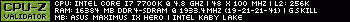
|
pstlouis
iCX Member

- Total Posts : 322
- Reward points : 0
- Joined: 2008/10/24 16:19:19
- Location: Montreal
- Status: offline
- Ribbons : 0

Re: EVGA Precision XOC 6.2.6
2018/04/26 05:09:21
(permalink)
Bar graph for the fan missing for the GTX 1080Ti not for the GTX 950. Fan speed for the power instead of the tacho will be a nice add on. 
post edited by pstlouis - 2018/04/26 05:47:12
Attached Image(s) 
|
d.burnette
CLASSIFIED ULTRA Member

- Total Posts : 5496
- Reward points : 0
- Joined: 2007/03/08 13:19:32
- Status: offline
- Ribbons : 17


Re: EVGA Precision XOC 6.2.6
2018/04/26 08:09:08
(permalink)
Going back to 6.2.3.
I am just too uncomfortable with that GPU fan not spinning as it should with a fan profile, and really do not care for how the fans go full bore when PXOC is loading.
Don EVGA Z390 Dark MB | i9 9900k CPU @ 5.2 GHz all cores | EVGA RTX 3090 FTW3 Ultra | 32 GB G Skill Trident Z 3200 MHz CL14 DDR4 Ram | Corsair H150i Pro Cooler | EVGA T2 Titanium 1000w Power Supply | Samsung 970 Pro 1TB m.2 Nvme | Samsung 970 Evo 1TB m.2 Nvme | Samsung 860 Evo 1TB SATA SSD | EVGA DG 87 Case |
|