the_Scarlet_one
formerly Scarlet-tech

- Total Posts : 24581
- Reward points : 0
- Joined: 2013/11/13 02:48:57
- Location: East Coast
- Status: offline
- Ribbons : 79

"Error: You are run 64-bit application on 32-bit windows. Please use the 32-bit application instead" Um, I are run 64-bit application on 64-bit windows. How I are supposed to run this now? Sorry, I will stop with the "are" everything. I have never seen this error before and I am not sure how to get past it at this time. I tried removing specific versions of the .exe files, and just leaving the 64 bit files behind, but is keeps telling me that I am using 32-bit windows, when I am not. 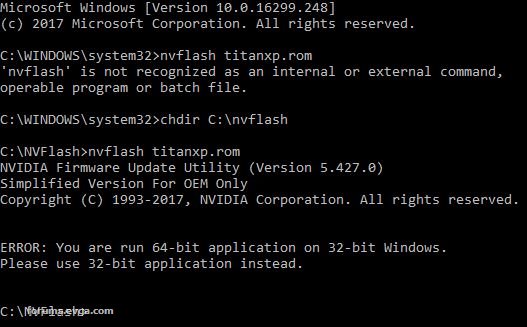 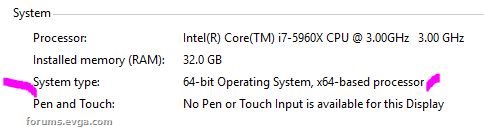
Attached Image(s) 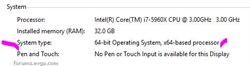
|
bcavnaugh
The Crunchinator

- Total Posts : 38977
- Reward points : 0
- Joined: 2012/09/18 17:31:18
- Location: USA Affiliate E5L3CTGE12 Associate 9E88QK5L7811G3H
- Status: offline
- Ribbons : 282


Re: NVflash 5.427.0 error. Not sure what it is doing.
2018/02/21 18:06:19
(permalink)
Both versions are in the Rar file. LinkI just download it. nvflash.exe nvflash64.exe NVIDIA Firmware Update Utility (Version 5.398.0) I just ran both version on my X64 Windows 7 computer. I did run the CMD as Admin.
post edited by bcavnaugh - 2018/02/21 18:10:45
|
Sajin
EVGA Forum Moderator

- Total Posts : 49164
- Reward points : 0
- Joined: 2010/06/07 21:11:51
- Location: Texas, USA.
- Status: offline
- Ribbons : 199


Re: NVflash 5.427.0 error. Not sure what it is doing.
2018/02/21 18:11:04
(permalink)
Type nvflash64 instead of nvflash.
|
bcavnaugh
The Crunchinator

- Total Posts : 38977
- Reward points : 0
- Joined: 2012/09/18 17:31:18
- Location: USA Affiliate E5L3CTGE12 Associate 9E88QK5L7811G3H
- Status: offline
- Ribbons : 282


Re: NVflash 5.427.0 error. Not sure what it is doing.
2018/02/21 18:13:44
(permalink)
|
the_Scarlet_one
formerly Scarlet-tech

- Total Posts : 24581
- Reward points : 0
- Joined: 2013/11/13 02:48:57
- Location: East Coast
- Status: offline
- Ribbons : 79


Re: NVflash 5.427.0 error. Not sure what it is doing.
2018/02/21 19:29:03
(permalink)
Sajin
Type nvflash64 instead of nvflash.
"the system can not find the path specified." I have never seen errors like this with NVflash, so I am not sure what I am doing wrong, lol. Meh, too tired. headed to bed for now. THank you Sajin and BCav. I will be back to try more tomorrow.
|
Sajin
EVGA Forum Moderator

- Total Posts : 49164
- Reward points : 0
- Joined: 2010/06/07 21:11:51
- Location: Texas, USA.
- Status: offline
- Ribbons : 199


Re: NVflash 5.427.0 error. Not sure what it is doing.
2018/02/21 19:58:29
(permalink)
I just tried version 5.427.0 out. Didn't throw that error for me. I think you need to start with a fresh download.
|
bob16314
Omnipotent Enthusiast

- Total Posts : 8048
- Reward points : 0
- Joined: 2008/11/07 22:33:22
- Location: Planet of the Babes
- Status: offline
- Ribbons : 761

Re: NVflash 5.427.0 error. Not sure what it is doing.
2018/02/22 01:40:10
(permalink)
☼ Best Answerby the_Scarlet_one 2018/02/25 19:18:21
Decided to flash my 760 SC again just for kicks with a modded fan curve VBIOS and it worked fine for me using the command lines below..Using Win10 64-bit here with the nvflash_5.427.0 folder on the desktop and my modded VBIOS in it..Use the name of your VBIOS instead, of course. Windows + R keys to open Run, then cmd to open Command Prompt. cd desktop \nvflash_5.427.0 <Enter> nvflash64 --protectoff <Enter> (if write protected) nvflash64 -6 GTX760SCFAN.rom <Enter> (Press 'y' to confirm) (Update successful) nvflash64 --protecton <Enter> (write protect is optional) nvflash64 --reboot <Enter> Done..Install graphics driver again. Uninstall the graphics driver before flashing the VBIOS or your screen will prolly go all wonky.
* Corsair Obsidian 450D Mid-Tower - Airflow Edition * ASUS ROG Maximus X Hero (Wi-Fi AC) * Intel i7-8700K @ 5.0 GHz * 16GB G.SKILL Trident Z 4133MHz * Sabrent Rocket 1TB M.2 SSD * WD Black 500 GB HDD * Seasonic M12 II 750W * Corsair H115i Elite Capellix 280mm * EVGA GTX 760 SC * Win7 Home/Win10 Home * "Whatever it takes, as long as it works" - Me
|
bcavnaugh
The Crunchinator

- Total Posts : 38977
- Reward points : 0
- Joined: 2012/09/18 17:31:18
- Location: USA Affiliate E5L3CTGE12 Associate 9E88QK5L7811G3H
- Status: offline
- Ribbons : 282


Re: NVflash 5.427.0 error. Not sure what it is doing.
2018/02/22 12:13:57
(permalink)
This is Great 
|
the_Scarlet_one
formerly Scarlet-tech

- Total Posts : 24581
- Reward points : 0
- Joined: 2013/11/13 02:48:57
- Location: East Coast
- Status: offline
- Ribbons : 79


Re: NVflash 5.427.0 error. Not sure what it is doing.
2018/02/22 16:35:06
(permalink)
bob16314
Decided to flash my 760 SC again just for kicks with a modded fan curve VBIOS and it worked fine for me using the command lines below..Using Win10 64-bit here with the nvflash_5.427.0 folder on the desktop and my modded VBIOS in it..Use the name of your VBIOS instead, of course.
Windows + R keys to open Run, then cmd to open Command Prompt.
cd desktop \nvflash_5.427.0 <Enter>
nvflash64 --protectoff <Enter> (if write protected)
nvflash64 -6 GTX760SCFAN.rom <Enter>
(Press 'y' to confirm)
(Update successful)
nvflash64 --protecton <Enter> (write protect is optional)
nvflash64 --reboot <Enter>
Done..Install graphics driver again.
Uninstall the graphics driver before flashing the VBIOS or your screen will prolly go all wonky.
Placing the fire on the desktop says the system cannot find the path specified. I have never had any issues with NVFlash once I got the commands correct, but this is flat out annoying and stupid. "right click and run as admin" everything comes up as system 32 immediately. Run as regular command prompt, and it comes up as user, which finds the desktop file. Change directory works.. once you hit enter it asks for permission to proceed, then changes it to system32 and shuts it out with the same exact warning as before. So basically, running the program as an admin is causing it not to work. Meh, clearly it isn't worth losing my mind over.
post edited by the_Scarlet_one - 2018/02/22 16:40:17
|
bcavnaugh
The Crunchinator

- Total Posts : 38977
- Reward points : 0
- Joined: 2012/09/18 17:31:18
- Location: USA Affiliate E5L3CTGE12 Associate 9E88QK5L7811G3H
- Status: offline
- Ribbons : 282


Re: NVflash 5.427.0 error. Not sure what it is doing.
2018/02/22 16:40:16
(permalink)
I would create a Folder on the Root of your C: Drive using a small word like flash and then put all the files inside this fold and the cd to that folder and then give it a go.
|
the_Scarlet_one
formerly Scarlet-tech

- Total Posts : 24581
- Reward points : 0
- Joined: 2013/11/13 02:48:57
- Location: East Coast
- Status: offline
- Ribbons : 79


Re: NVflash 5.427.0 error. Not sure what it is doing.
2018/02/22 16:50:59
(permalink)
Mother of everything holy, i figured it out.... NVflash64 is the command.. NVFLash64 --protectoff overrides the 32 bit garbage! Now we have answers!!!! 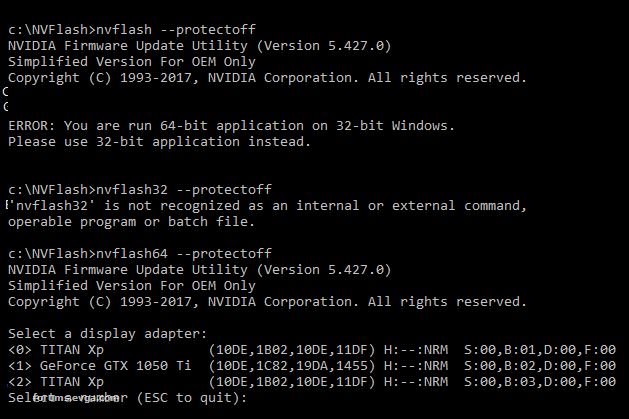
Attached Image(s)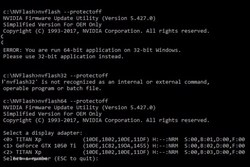
|
bcavnaugh
The Crunchinator

- Total Posts : 38977
- Reward points : 0
- Joined: 2012/09/18 17:31:18
- Location: USA Affiliate E5L3CTGE12 Associate 9E88QK5L7811G3H
- Status: offline
- Ribbons : 282


Re: NVflash 5.427.0 error. Not sure what it is doing.
2018/02/22 16:53:36
(permalink)
|
the_Scarlet_one
formerly Scarlet-tech

- Total Posts : 24581
- Reward points : 0
- Joined: 2013/11/13 02:48:57
- Location: East Coast
- Status: offline
- Ribbons : 79

|
bcavnaugh
The Crunchinator

- Total Posts : 38977
- Reward points : 0
- Joined: 2012/09/18 17:31:18
- Location: USA Affiliate E5L3CTGE12 Associate 9E88QK5L7811G3H
- Status: offline
- Ribbons : 282


Re: NVflash 5.427.0 error. Not sure what it is doing.
2018/02/22 17:01:31
(permalink)
But this did work for me "NVFLash64 --protectoff" Thank you.
|
Cool GTX
EVGA Forum Moderator

- Total Posts : 30975
- Reward points : 0
- Joined: 2010/12/12 14:22:25
- Location: Folding for the Greater Good
- Status: offline
- Ribbons : 122


Re: NVflash 5.427.0 error. Not sure what it is doing.
2018/02/22 17:19:06
(permalink)
the_Scarlet_one
looks like NVidia locked the Noncollectors version from accepting the collectors bios... DANG IT!!! lol. i just wanted to see if it made a difference. neither of my cards will accept the bios.
you forgot the "mother may I" command
|
Sajin
EVGA Forum Moderator

- Total Posts : 49164
- Reward points : 0
- Joined: 2010/06/07 21:11:51
- Location: Texas, USA.
- Status: offline
- Ribbons : 199


Re: NVflash 5.427.0 error. Not sure what it is doing.
2018/02/22 17:20:56
(permalink)
Cool GTX
the_Scarlet_one
looks like NVidia locked the Noncollectors version from accepting the collectors bios... DANG IT!!! lol. i just wanted to see if it made a difference. neither of my cards will accept the bios.
you forgot the "mother may I" command

|
the_Scarlet_one
formerly Scarlet-tech

- Total Posts : 24581
- Reward points : 0
- Joined: 2013/11/13 02:48:57
- Location: East Coast
- Status: offline
- Ribbons : 79


Re: NVflash 5.427.0 error. Not sure what it is doing.
2018/02/22 17:57:02
(permalink)
Cool GTX
the_Scarlet_one
looks like NVidia locked the Noncollectors version from accepting the collectors bios... DANG IT!!! lol. i just wanted to see if it made a difference. neither of my cards will accept the bios.
you forgot the "mother may I" command
“Mother Nvidia, in all your wisdom, can I please flash a bios to my card?” No. “Oh. Ok...”
|
the_Scarlet_one
formerly Scarlet-tech

- Total Posts : 24581
- Reward points : 0
- Joined: 2013/11/13 02:48:57
- Location: East Coast
- Status: offline
- Ribbons : 79


Re: NVflash 5.427.0 error. Not sure what it is doing.
2018/02/22 18:17:30
(permalink)
I can say YES!!! I can successfully flash a BIOS with the nvflash64 command line. Unfortunately, I can not flash the collectors bios to the noncollectors card because they changed the subsytem ID, lol.. smart pants they are! I would need a JoeDirt version that bypasses that check to get it to work. I am going to try a different NVFlash version and will report back. **Reporting back.. NOPE, doesn't work lol***
post edited by the_Scarlet_one - 2018/02/22 18:31:56
|
Sajin
EVGA Forum Moderator

- Total Posts : 49164
- Reward points : 0
- Joined: 2010/06/07 21:11:51
- Location: Texas, USA.
- Status: offline
- Ribbons : 199


Re: NVflash 5.427.0 error. Not sure what it is doing.
2018/02/22 18:34:16
(permalink)
the_Scarlet_one
**Reporting back.. NOPE, doesn't work lol***
I could have told you that. 
|
the_Scarlet_one
formerly Scarlet-tech

- Total Posts : 24581
- Reward points : 0
- Joined: 2013/11/13 02:48:57
- Location: East Coast
- Status: offline
- Ribbons : 79


Re: NVflash 5.427.0 error. Not sure what it is doing.
2018/02/22 18:54:00
(permalink)
Sajin
I could have told you that. 
Let’s be honest, I knew before trying but was really hoping, lol.
|
XrayMan
Insert Custom Title Here

- Total Posts : 73000
- Reward points : 0
- Joined: 2006/12/14 22:10:06
- Location: Santa Clarita, Ca.
- Status: offline
- Ribbons : 115


Re: NVflash 5.427.0 error. Not sure what it is doing.
2018/02/25 03:16:33
(permalink)
bcavnaugh
A BR for the_Scarlet_one 
A BR for figuring it out in his own thread. You guys crack me up. LOL. 
My Affiliate Code: 8WEQVXMCJL Associate Code: VHKH33QN4W77V6A   
|
bcavnaugh
The Crunchinator

- Total Posts : 38977
- Reward points : 0
- Joined: 2012/09/18 17:31:18
- Location: USA Affiliate E5L3CTGE12 Associate 9E88QK5L7811G3H
- Status: offline
- Ribbons : 282


Re: NVflash 5.427.0 error. Not sure what it is doing.
2018/02/25 10:53:34
(permalink)
XrayMan
bcavnaugh
A BR for the_Scarlet_one 
A BR for figuring it out in his own thread. You guys crack me up. LOL. 
No not at all. It was for this NVFLash64 --protectoffThis was also stopping me from using the new version of NVFLash. Once I used NVFLash64 --protectoff ..... it worked Great.
|
bob16314
Omnipotent Enthusiast

- Total Posts : 8048
- Reward points : 0
- Joined: 2008/11/07 22:33:22
- Location: Planet of the Babes
- Status: offline
- Ribbons : 761

Re: NVflash 5.427.0 error. Not sure what it is doing.
2018/02/25 11:17:14
(permalink)
As far as I know and in my experience, write protection is always on (by default programming) unless it's previously been turned off and --protectoff needs to be the first command..Even if it's already been turned off, using the --protectoff command is okay..Leaving it off is okay too..Then you have some cards where the write protection is turned off/on by a little switch on the PCB.
* Corsair Obsidian 450D Mid-Tower - Airflow Edition * ASUS ROG Maximus X Hero (Wi-Fi AC) * Intel i7-8700K @ 5.0 GHz * 16GB G.SKILL Trident Z 4133MHz * Sabrent Rocket 1TB M.2 SSD * WD Black 500 GB HDD * Seasonic M12 II 750W * Corsair H115i Elite Capellix 280mm * EVGA GTX 760 SC * Win7 Home/Win10 Home * "Whatever it takes, as long as it works" - Me
|
the_Scarlet_one
formerly Scarlet-tech

- Total Posts : 24581
- Reward points : 0
- Joined: 2013/11/13 02:48:57
- Location: East Coast
- Status: offline
- Ribbons : 79


Re: NVflash 5.427.0 error. Not sure what it is doing.
2018/02/25 11:19:10
(permalink)
Protectoff is required, but not the point. As stated, nvflash *any command entered* stated to used the 32 bit version.
The fox when that error occurs is NVFlash64 *enter commands here*
Don’t get stuck on the —protectoff, since the command didn’t matter.
|
bob16314
Omnipotent Enthusiast

- Total Posts : 8048
- Reward points : 0
- Joined: 2008/11/07 22:33:22
- Location: Planet of the Babes
- Status: offline
- Ribbons : 761

Re: NVflash 5.427.0 error. Not sure what it is doing.
2018/02/25 11:25:16
(permalink)
Needed to use nvflash64 too, not just nvflash.
* Corsair Obsidian 450D Mid-Tower - Airflow Edition * ASUS ROG Maximus X Hero (Wi-Fi AC) * Intel i7-8700K @ 5.0 GHz * 16GB G.SKILL Trident Z 4133MHz * Sabrent Rocket 1TB M.2 SSD * WD Black 500 GB HDD * Seasonic M12 II 750W * Corsair H115i Elite Capellix 280mm * EVGA GTX 760 SC * Win7 Home/Win10 Home * "Whatever it takes, as long as it works" - Me
|
the_Scarlet_one
formerly Scarlet-tech

- Total Posts : 24581
- Reward points : 0
- Joined: 2013/11/13 02:48:57
- Location: East Coast
- Status: offline
- Ribbons : 79


Re: NVflash 5.427.0 error. Not sure what it is doing.
2018/02/25 11:39:03
(permalink)
In the past, I have always been able to use nvflash, so I am not sure what changed, but at least typing nvflash64 is a very easy fix, lol.
|
XrayMan
Insert Custom Title Here

- Total Posts : 73000
- Reward points : 0
- Joined: 2006/12/14 22:10:06
- Location: Santa Clarita, Ca.
- Status: offline
- Ribbons : 115

|
mike406
SSC Member

- Total Posts : 904
- Reward points : 0
- Joined: 2015/02/21 18:17:33
- Status: offline
- Ribbons : 13

Re: NVflash 5.427.0 error. Not sure what it is doing.
2018/02/25 17:26:14
(permalink)
☄ Helpfulby the_Scarlet_one 2018/02/25 19:16:08
Shouldn't bob16314 get a blue ribbon since he technically posted the command first 
|
bcavnaugh
The Crunchinator

- Total Posts : 38977
- Reward points : 0
- Joined: 2012/09/18 17:31:18
- Location: USA Affiliate E5L3CTGE12 Associate 9E88QK5L7811G3H
- Status: offline
- Ribbons : 282


Re: NVflash 5.427.0 error. Not sure what it is doing.
2018/02/25 17:45:39
(permalink)
|
the_Scarlet_one
formerly Scarlet-tech

- Total Posts : 24581
- Reward points : 0
- Joined: 2013/11/13 02:48:57
- Location: East Coast
- Status: offline
- Ribbons : 79


Re: NVflash 5.427.0 error. Not sure what it is doing.
2018/02/25 19:17:53
(permalink)
mike406
Shouldn't bob16314 get a blue ribbon since he technically posted the command first 
You are correct. I didn’t even see the “64” part in bob’s post because I was reading too fast. I have seen and done these commands a thousand times, but never had to tell it to use 64bit.. I guess that is what happens with Nvidia officially drops 32bit support?
|