taksdd
New Member

- Total Posts : 28
- Reward points : 0
- Joined: 2014/04/27 13:06:20
- Status: offline
- Ribbons : 1

Hi I have few questions with regards how to connect the PSU to various components. (Some questions might be really stupid but I just want to ensure that I do everything right) - The motherboard 24pin cable is: 1 side with one long header and second side is split into two headers. Which one goes to PSU and which one goes to motherboard? (I understand that the second end that is split into 2, we snap it togheter and plug it like it would be a one header?)
- There is only one cable for the 24pin on mb right? (I.e there are no extra small cables that I connect to that socket 24pin)
- the CPU1 should go into motherboard EATX12V ? Again how can I check which side goes to CPU and which to motherboard?
- There are two sets of VGA cards one is 8pin header and 2pin header + 6 pin header. (Second is a 8pin header to 6pin header (splitted) OR 2pin +6pin header). Which one should I use for my GFX (it's a 8 pin socket) I guess I use the first (2pin+6pin) and I plug them togheter like one cable yes (snap the 6+2)? Again which side of cable goes to PSU and which goes to the graphics?
- Anything else I should know while plugging things to PSU
Thank you
post edited by taksdd - 2015/01/08 03:10:55
|
EVGATech_MattM
EVGA Tech Support

- Total Posts : 2245
- Reward points : 0
- Joined: 2009/11/18 09:34:00
- Status: offline
- Ribbons : 5

Re: Connecting EVGA SuperNova G2 1000W
2015/01/08 03:15:02
(permalink)
- The split end goes into he power supply. The solid end goes into into the motherboard.
- Correct, there is only one cable to connect to the 24pin connection on the motherboard.
- The solid 8pin connects to the power supply and the split end goes to the motherboard and they will fit together to make the 8pin connection and they will only go in one way.
- You can use either cable for your video card. The solid 8pin connection will go to the power supply and for 8pin connections on video cards you would use the 6+2 connection and for 6pin connections you can use the 6pin or the 6+2pin and just not attach the 2 pin. You can use both connections on each cable at a time or run separate cables without an issue.
|
taksdd
New Member

- Total Posts : 28
- Reward points : 0
- Joined: 2014/04/27 13:06:20
- Status: offline
- Ribbons : 1

Re: Connecting EVGA SuperNova G2 1000W
2015/01/08 03:26:50
(permalink)
And the CPU1 should go into EATX12V yes?
|
EVGATech_MattM
EVGA Tech Support

- Total Posts : 2245
- Reward points : 0
- Joined: 2009/11/18 09:34:00
- Status: offline
- Ribbons : 5

Re: Connecting EVGA SuperNova G2 1000W
2015/01/08 03:28:25
(permalink)
|
taksdd
New Member

- Total Posts : 28
- Reward points : 0
- Joined: 2014/04/27 13:06:20
- Status: offline
- Ribbons : 1

Re: Connecting EVGA SuperNova G2 1000W
2015/01/08 03:32:25
(permalink)
Thank you for your help,
A one last quick question: I can plug GPU to any VGA for instance One GPU to VGA1 and another to VGA3? Or Do I need to follow the order Ie (VGA1 then VGA2.)
Same question for SATA
|
EVGATech_MattM
EVGA Tech Support

- Total Posts : 2245
- Reward points : 0
- Joined: 2009/11/18 09:34:00
- Status: offline
- Ribbons : 5

Re: Connecting EVGA SuperNova G2 1000W
2015/01/08 03:33:59
(permalink)
You're welcome. You can do it in any order and there will not be any issues.
|
EVGATech_MattM
EVGA Tech Support

- Total Posts : 2245
- Reward points : 0
- Joined: 2009/11/18 09:34:00
- Status: offline
- Ribbons : 5

Re: Connecting EVGA SuperNova G2 1000W
2015/01/08 06:49:42
(permalink)
taksdd
Thank you for your help,
A one last quick question: I can plug GPU to any VGA for instance One GPU to VGA1 and another to VGA3? Or Do I need to follow the order Ie (VGA1 then VGA2.)
Same question for SATA
For the 6+2 and 6pin cable you would use VGA 5 and 6. For the 6+2 only cables you would use VGA 1~4.
|
taksdd
New Member

- Total Posts : 28
- Reward points : 0
- Joined: 2014/04/27 13:06:20
- Status: offline
- Ribbons : 1

Re: Connecting EVGA SuperNova G2 1000W
2015/01/08 07:31:37
(permalink)
My GPU (Gigabyte GTX 980 G1) has 2x 8pins so I will use 2x 6+2 only (?) thank you
|
EVGATech_MattM
EVGA Tech Support

- Total Posts : 2245
- Reward points : 0
- Joined: 2009/11/18 09:34:00
- Status: offline
- Ribbons : 5

Re: Connecting EVGA SuperNova G2 1000W
2015/01/08 07:33:33
(permalink)
Yes, that would work without extra connections. You're welcome.
|
taksdd
New Member

- Total Posts : 28
- Reward points : 0
- Joined: 2014/04/27 13:06:20
- Status: offline
- Ribbons : 1

Re: Connecting EVGA SuperNova G2 1000W
2015/01/08 07:36:43
(permalink)
May I ask what for are the( 2+6 and 6 cables)?
|
EVGATech_MattM
EVGA Tech Support

- Total Posts : 2245
- Reward points : 0
- Joined: 2009/11/18 09:34:00
- Status: offline
- Ribbons : 5

Re: Connecting EVGA SuperNova G2 1000W
2015/01/08 07:39:26
(permalink)
They are the cables that have a 6+2pin connection and a 6pin connection for the video card. There is two of them included with the 1000w G2 power supply.
|
QuintLeo
SSC Member

- Total Posts : 946
- Reward points : 0
- Joined: 2016/04/16 23:05:09
- Status: offline
- Ribbons : 3

Re: Connecting EVGA SuperNova G2 1000W
2017/12/11 16:26:40
(permalink)
On the G2 850, are the CPU sockets on the power supply end wired the same as the VGA sockets?
I'm thinking about the "you can interchange the SATA and PERIPH" sockets answer I saw on a different thread, and the fact that they ARE interchangeable on Seasonic X-series power supplies.
Now that vorsholk has stopped his abuse, I'm returning to folding. I no longer MOO due to abuses by certain "whales" in the Gridcoin community - so I now work the Distributed.net project directly again. 
|
kapil_goyal
New Member

- Total Posts : 2
- Reward points : 0
- Joined: 2018/01/18 17:42:48
- Status: offline
- Ribbons : 0

Re: Connecting EVGA SuperNova G2 1000W
2018/02/19 09:25:30
(permalink)
I have already connected 4 GPUs with 4 cables to PSU(EVGA SuperNOVA 850 G2). Can I use CPU1 or CPU2 to connect 5th GPU? Is there a power difference in VGA vs CPU slots? Cable and slot looks exactly the same though. Or PERIF1 slot? Are there any PERIF to VGA/PCI-E power cable converter? or CPU cable to VGA cable converter?
post edited by kapil_goyal - 2018/02/19 09:45:07
|
Sajin
EVGA Forum Moderator

- Total Posts : 49168
- Reward points : 0
- Joined: 2010/06/07 21:11:51
- Location: Texas, USA.
- Status: offline
- Ribbons : 199


Re: Connecting EVGA SuperNova G2 1000W
2018/02/19 14:25:08
(permalink)
kapil_goyal
Can I use CPU1 or CPU2 to connect 5th GPU?
Yes, but you'll need an adapter that converts eps to pci-e.
|
QuintLeo
SSC Member

- Total Posts : 946
- Reward points : 0
- Joined: 2016/04/16 23:05:09
- Status: offline
- Ribbons : 3

Re: Connecting EVGA SuperNova G2 1000W
2018/02/19 14:36:48
(permalink)
VGA ports on the EVGA G2 series are NOT the same pinout as CPU ports, so you'll need a custom cable or you can use an adapter off of an EVGA CPU cable like Sajin mentioned.
You could use a Periph port via a Molex cable chain to a Molex to PCI-E 6-pin adapter, or a PAIR of Periph ports via a PAIR of MOLEX cable chains to a dual MOLEX to PCI-E 8-pin adapter.
A single MOLEX *connector* is rated to handle the power draw of a PCI-E 8-pin port, but the CABLES are not so you need 2 cables to handle the draw of an 8-pin PCI-E port to be safe.
Now that vorsholk has stopped his abuse, I'm returning to folding. I no longer MOO due to abuses by certain "whales" in the Gridcoin community - so I now work the Distributed.net project directly again. 
|
kapil_goyal
New Member

- Total Posts : 2
- Reward points : 0
- Joined: 2018/01/18 17:42:48
- Status: offline
- Ribbons : 0

Re: Connecting EVGA SuperNova G2 1000W
2018/02/19 20:34:32
(permalink)
Thanks Sajin and Qunitleo. As per your recommendation I am planning to use - , hope it is okay?
Also is the a tool which tells the power consumption of individual PSU or GPUs. I do not want to put more than 80% of 850 Watt on that PSU.
|
sffsks11
New Member

- Total Posts : 43
- Reward points : 0
- Joined: 2018/02/07 18:18:54
- Status: offline
- Ribbons : 0

Re: Connecting EVGA SuperNova G2 1000W
2018/02/20 15:35:29
(permalink)
im looking to make make and sleeve my own cables, can anyone tell me if the supernova 750 G2 has a pinout diagram the only one i found was this one. can anyone confirm that this pinout diagram is correct
Attached Image(s)
|
sffsks11
New Member

- Total Posts : 43
- Reward points : 0
- Joined: 2018/02/07 18:18:54
- Status: offline
- Ribbons : 0

Re: Connecting EVGA SuperNova G2 1000W
2018/02/20 15:57:11
(permalink)
or is the same for all Supernova G2 Series 450 to the 1300w PSU
Attached Image(s)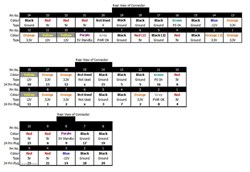
|
Sajin
EVGA Forum Moderator

- Total Posts : 49168
- Reward points : 0
- Joined: 2010/06/07 21:11:51
- Location: Texas, USA.
- Status: offline
- Ribbons : 199


Re: Connecting EVGA SuperNova G2 1000W
2018/02/20 17:33:34
(permalink)
|