EVGA_Lee
Moderator

- Total Posts : 4247
- Reward points : 0
- Joined: 2016/11/04 14:43:35
- Location: Brea, CA
- Status: offline
- Ribbons : 14

BIOS 2.05 Updates (Spectre)
- Update CPU microcode for Intel security
- Improves smart fan speed control
- Improves Intel SGX compatibility
- Add SW-TPM function
- Add SPD control item for additional memory RGB control
This BIOS is intended to update the CPU microcode to increase security related to the reported Spectre vulnerability for processors used on Z170 motherboards. This microcode update is expected to be used in conjunction with related patches from your Operating System or VMM to ensure complete protection from reported vulnerabilities.
Windows Installation- Download the correct .zip file below for your motherboard:
151-SS-E179-KR - EVGA Z170 Classified 142-SS-E178-KR - EVGA Z170 Classified-K 140-SS-E177-KR - EVGA Z170 FTW 111-SS-E172-KR - EVGA Z170 Stinger- First go into your BIOS and load defaults, save and exit
- Close all open programs.
- Go into the folder where you unzipped this package and open update.bat
- Press Y to start the flash process
- DO NOT TURN OFF POWER OR RESET DURING THE FLASH PROCESS
- After the flashing is finished, the system will automatically shut down. Then power on again and go into BIOS to setup.
- NOTE: If flash box immediately closes after flash attempt, the flash may need to be ran from a CMD prompt with administrator privileges or DOS version.
BIOS Installation- Extract the contents of .zip file to USB flash drive (must be formatted as FAT32)
- Reboot the machine and go into the system BIOS
- From the BIOS, navigate to the Save & Exit tab and open "Select BIOS File."
- Select the .bin file you wish to flash.
[New BIOS added 3/27]
post edited by EVGATech_LeeM - 2018/03/27 10:59:51
|
rsabatino
FTW Member

- Total Posts : 1169
- Reward points : 0
- Joined: 2010/02/04 14:00:46
- Location: new jersey usa
- Status: offline
- Ribbons : 6


Re: Z170 BIOS Update with Spectre updates
2018/01/12 20:18:05
(permalink)
thanks again worked 100 percent
Operation System Microsoft Windows 11 Pro Processor AMD Ryzen 9 5950X 16-Core Processor Memory 24.2 GB Free (31.9 GB Total) Graphics Card NVIDIA GeForce RTX 3070 Ti (8.0 GB) Monitor HP 32 Display (1920 x 1080 @ 60 Hz) Disk Storage 5240.5 GB Free of 6542.2 GB Audio NVIDIA High Definition Audio Motherboard ASUSTeK COMPUTER INC. (ROG CROSSHAIR VIII HERO (WI-FI)) Mouse Razer BlackWidow V3 Tenkeyless Keyboard Razer Viper
|
mike406
SSC Member

- Total Posts : 904
- Reward points : 0
- Joined: 2015/02/21 18:17:33
- Status: offline
- Ribbons : 13

Re: Z170 BIOS Update with Spectre updates
2018/01/15 20:38:53
(permalink)
Update reset all my BIOS settings including overclocks to default - not too happy about that experience. I normally take pictures of my settings with my phone but I had forgotten to do so, still, there should be a warning for that.
|
bcavnaugh
The Crunchinator

- Total Posts : 38977
- Reward points : 0
- Joined: 2012/09/18 17:31:18
- Location: USA Affiliate E5L3CTGE12 Associate 9E88QK5L7811G3H
- Status: offline
- Ribbons : 282


Re: Z170 BIOS Update with Spectre updates
2018/01/15 20:49:22
(permalink)
"Update reset all my BIOS settings including overclocks to default" Be Lucking you did not Kill Your Bios Chip. "First go into your BIOS and load defaults, save and exit" From Post #1 above. "99% of users who are bricking their Bios forget one major step and that is to set the Bios Back to the Default or Optimized Settings." Before you update your Bios Plug in a USB Thumb Drive and use F12 to snap shot each setting page that you want to keep the info on to reuse. The last OC you used on an older Bios may or may not work on a newer Bios so sometimes you have start over with your overclock settings with each new Bios.
post edited by bcavnaugh - 2018/01/15 21:01:40
|
mike406
SSC Member

- Total Posts : 904
- Reward points : 0
- Joined: 2015/02/21 18:17:33
- Status: offline
- Ribbons : 13

Re: Z170 BIOS Update with Spectre updates
2018/01/16 12:41:44
(permalink)
bcavnaugh
"Update reset all my BIOS settings including overclocks to default" Be Lucking you did not Kill Your Bios Chip.
"First go into your BIOS and load defaults, save and exit" From Post #1 above.
"99% of users who are bricking their Bios forget one major step and that is to set the Bios Back to the Default or Optimized Settings."
Before you update your Bios
Plug in a USB Thumb Drive and use F12 to snap shot each setting page that you want to keep the info on to reuse.
The last OC you used on an older Bios may or may not work on a newer Bios so sometimes you have start over with your overclock settings with each new Bios.
I saw that part of the post but I've always done it this way and haven't had issues since 2005 when I began building computers. Usually I reset the CMOS myself if anything weird happens. Manufacturers tell you to reset the settings just as a catch-all as sometimes you may get stuck in a boot loop until you reset CMOS yourself which basic users never think of trying before they start complaining on the forums. Bricking is fairly rare - either you're doing something wrong or it's not actually bricked and the user didn't try clearing CMOS after the fact. I just wasn't expecting it to reset the settings for me is all I was getting at.
post edited by mike406 - 2018/01/16 12:50:28
|
954kevin
New Member

- Total Posts : 29
- Reward points : 0
- Joined: 2016/10/17 14:17:21
- Location: Magnet, Indiana
- Status: offline
- Ribbons : 0


Re: Z170 BIOS Update with Spectre updates
2018/01/16 18:38:02
(permalink)
forgive my ignorance, does the bios need to set to default settings before doing the usb method? or is that only for the windows installation? i updated to 2.03 from 1.04 and the mouse cursor in bios wasnt working properly as it had before. i tried a different mouse and it was fine. i didnt reset the bios to default before following the instructions for the usb install because its not specifically mentioned there.
post edited by 954kevin - 2018/01/16 18:43:25
"Find what you love and let it kill you" -Charles Bukowski
|
mike406
SSC Member

- Total Posts : 904
- Reward points : 0
- Joined: 2015/02/21 18:17:33
- Status: offline
- Ribbons : 13

Re: Z170 BIOS Update with Spectre updates
2018/01/16 20:04:45
(permalink)
954kevin
forgive my ignorance, does the bios need to set to default settings before doing the usb method? or is that only for the windows installation?
i updated to 2.03 from 1.04 and the mouse cursor in bios wasnt working properly as it had before. i tried a different mouse and it was fine.
i didnt reset the bios to default before following the instructions for the usb install because its not specifically mentioned there.
You don't have to with the USB method, only if it gives you any troubles afterwards. I used the Windows method cause I was lazy and it reset everything automatically. So I would recommend using the USB method instead.
|
nowcontrol
New Member

- Total Posts : 55
- Reward points : 0
- Joined: 2015/12/22 06:29:54
- Location: LDN/UK
- Status: offline
- Ribbons : 1


Re: Z170 BIOS Update with Spectre updates
2018/01/17 07:20:01
(permalink)
The OC settings (and fan curve settings) in these bios are so simple to memorize, the default reset really shouldn't be an issue when updating. My max OC settings are committed to memory for the duration of this FTW boards existence in my life. 
EVGA Z170 FTW / EVGA RTX 3070Ti XC3 ULTRA Intel Core i7-6700k / Corsair H115i RGB PLATINUM Corsair Dominator Platinum RGB 32 GB @ 3200MHz [C16] Corsair HX850i / Corsair Carbide Air 540 WD BLACK SN750 [500GB] 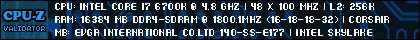 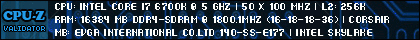 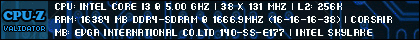
|
mrkwhlr2
SSC Member

- Total Posts : 584
- Reward points : 0
- Joined: 2008/05/26 13:53:35
- Status: offline
- Ribbons : 1


Re: Z170 BIOS Update with Spectre updates
2018/01/17 16:45:54
(permalink)
Updated to 2.04. no issues.
Corsair Obsidian 800D | EVGA Z490 Dark | EVGA 2080 ti Hydro Copper | i9 10900K w/EK Supreme HF H20 block | 2x500gb Samsung 980 PRO M.2 Gen 4.0 | 2x8gb G.Skill Trident Z Royal DDR4 4000 | EVGA SuperNOVA 850 T2 | r.i.p JH......
|
NvidiaFiend
New Member

- Total Posts : 99
- Reward points : 0
- Joined: 2018/01/16 15:42:21
- Status: offline
- Ribbons : 0

Re: Z170 BIOS Update with Spectre updates
2018/01/17 19:26:09
(permalink)
bcavnaugh
"Update reset all my BIOS settings including overclocks to default" Be Lucking you did not Kill Your Bios Chip.
"First go into your BIOS and load defaults, save and exit" From Post #1 above.
"99% of users who are bricking their Bios forget one major step and that is to set the Bios Back to the Default or Optimized Settings."
Before you update your Bios
Plug in a USB Thumb Drive and use F12 to snap shot each setting page that you want to keep the info on to reuse.
The last OC you used on an older Bios may or may not work on a newer Bios so sometimes you have start over with your overclock settings with each new Bios.
I always just redid the values thank you for the tip! And I always set default without thinking about it, I'm really happy I did that on accident. I also kinda figured my cards didn't need to be clocked to flash my bios lol
Got a used >=8gb GPU that you'd like to sell? PM me
|
lowe0
iCX Member

- Total Posts : 277
- Reward points : 0
- Joined: 2008/12/01 17:53:11
- Location: Indianapolis
- Status: offline
- Ribbons : 2

Re: Z170 BIOS Update with Spectre updates
2018/01/18 08:36:50
(permalink)
|
pittbull
Superclocked Member

- Total Posts : 203
- Reward points : 0
- Joined: 2013/12/26 08:07:04
- Location: Alabama
- Status: offline
- Ribbons : 2


Re: Z170 BIOS Update with Spectre updates
2018/01/28 03:17:41
(permalink)
flashed bios bricked my board the dang bios went through 100% locked board into C STATE
Waiting on RMA this is the slowest RMA I have ever had from EVGA kind of disappointing I wanted Advanced RMA with one or 2 days shipping I could not access anything on pc so just now getting on to see RMA has not even been processed or shipped in 2.5 DAYS time
What is going on? Please dont tell me EVGA is degrading on service not even got a update if they have a Z170 or I'm getting a z270 etc which would be nice but I just want my system back up so I can finish my business signs before work season.
But I flashed USB when I got the board when they came out I flashed windows method it was flawless. I don't see how my cpu would be fried not had a lick of issue anywhere on my system. Not even been running OC and have been constant quarterly at most stability test. If the flash somehow jolted some wattage into CPU and toasted it ima be super pissed because I am about poor as it gets from dang near breaking my neck and back last year and having to drop a ton of work.
But he process via USB went all the way through 100% progress bar shut down, with a CLICK on powering back up which is odd then C state tore it down to barebones C state no matter the method. Been kicking rocks for 2 days now fixing to use this thing as a skeet for my new 12guage
All RMAs I have processed since my PC life over a decade and always used EVGA this is slowest advanced rma ever I barely am able to read anything ATM I am on a half fried evga 780i FTW max res 800x600 with ungodly lag and screen tear but at least I was able to get online and check I did pay for the RMA which I thought I may not have since I have heard jack s%%$ in 2 days
Super pissy because compared to past this is like waiting on something from a B grade company in comparison to latter support I have dealt with. Was informed by new tech not talked to would receive information 2 days ago about which board was being sent out but nah didnt happen. Tech also informed me I had 2 Bios on board I had to inform tech he was wrong because FTW is a single BIOs board
|
pittbull
Superclocked Member

- Total Posts : 203
- Reward points : 0
- Joined: 2013/12/26 08:07:04
- Location: Alabama
- Status: offline
- Ribbons : 2


Re: Z170 BIOS Update with Spectre updates
2018/01/28 03:23:42
(permalink)
lowe0
Heads up... we're going to need another update, to fix this one, as Intel shipped crashy microcode.
https://arstechnica.com/g...n-and-spectre-patched/
IT is not even worth a flash dude unless your business grade normal PC users should be ok without a flash and data integrity should be safe. But who knows the habits of some users and god knows what they do online and what sites content they access. But for gaming and desktop use this stupid flash is pointless I wished I had never flashed bios I had a feeling in my gut I shouldnt but the scaremongering over this junk is overblown if infected these things are pretty simple to contain and destroy
|
EVGATech_DavidR
EVGA Tech Support

- Total Posts : 318
- Reward points : 0
- Joined: 2015/10/07 09:12:51
- Status: offline
- Ribbons : 0

Re: Z170 BIOS Update with Spectre updates
2018/01/29 10:01:22
(permalink)
pittbull
flashed bios bricked my board the dang bios went through 100% locked board into C STATE
Waiting on RMA this is the slowest RMA I have ever had from EVGA kind of disappointing I wanted Advanced RMA with one or 2 days shipping I could not access anything on pc so just now getting on to see RMA has not even been processed or shipped in 2.5 DAYS time
What is going on? Please dont tell me EVGA is degrading on service not even got a update if they have a Z170 or I'm getting a z270 etc which would be nice but I just want my system back up so I can finish my business signs before work season.
But I flashed USB when I got the board when they came out I flashed windows method it was flawless. I don't see how my cpu would be fried not had a lick of issue anywhere on my system. Not even been running OC and have been constant quarterly at most stability test. If the flash somehow jolted some wattage into CPU and toasted it ima be super pissed because I am about poor as it gets from dang near breaking my neck and back last year and having to drop a ton of work.
But he process via USB went all the way through 100% progress bar shut down, with a CLICK on powering back up which is odd then C state tore it down to barebones C state no matter the method. Been kicking rocks for 2 days now fixing to use this thing as a skeet for my new 12guage
All RMAs I have processed since my PC life over a decade and always used EVGA this is slowest advanced rma ever I barely am able to read anything ATM I am on a half fried evga 780i FTW max res 800x600 with ungodly lag and screen tear but at least I was able to get online and check I did pay for the RMA which I thought I may not have since I have heard jack s%%$ in 2 days
Super pissy because compared to past this is like waiting on something from a B grade company in comparison to latter support I have dealt with. Was informed by new tech not talked to would receive information 2 days ago about which board was being sent out but nah didnt happen. Tech also informed me I had 2 Bios on board I had to inform tech he was wrong because FTW is a single BIOs board
Hello pittbull, I do apologize that you've had issues with your product. I do see that you submitted the collateral on 1/25 for the cross shipment. This means it has only been one business day since this was submitted. Since our accounting and shipping departments do not operate over the weekend, this is not included in the processing time. For future reference, a cross shipment requires 1-2 business days to process, before the replacement gets shipped out. For a standard RMA, the processing time is 1-3 business days once the product is received by our RMA department. Again I do apologize and we are working as quickly as possible to assist all of our customers in a timely manner. If you have any further questions or concerns, please feel free to contact our support team any time at 888-881-3842 or Support@EVGA.com
|
Anewbis
New Member

- Total Posts : 33
- Reward points : 0
- Joined: 2010/11/01 16:33:19
- Status: offline
- Ribbons : 1

Re: Z170 BIOS Update with Spectre updates
2018/01/31 12:09:17
(permalink)
|
mike406
SSC Member

- Total Posts : 904
- Reward points : 0
- Joined: 2015/02/21 18:17:33
- Status: offline
- Ribbons : 13

Re: Z170 BIOS Update with Spectre updates
2018/02/02 10:48:42
(permalink)
Wow...Intel really dropped the ball with the botched microcode update lol. When will companies learn to not treat customers as guinea pigs and just make a dang working patch. EVGA would be wise to pull the BIOS update for now until Intel releases the new microcode.
post edited by mike406 - 2018/02/02 10:51:36
|
joshf87
New Member

- Total Posts : 27
- Reward points : 0
- Joined: 2016/11/17 20:03:38
- Status: offline
- Ribbons : 0

Re: Z170 BIOS Update with Spectre updates
2018/02/03 08:26:09
(permalink)
It would be really cool if we could just specify a microcode file to use in UEFI setup. I'm sure a secure way to do so can be done, or Windows to provide an official way to do so like Linux does. Not talking about using the VMware driver either.. at least a quick search showed one user stating the microcode loads too late in the boot process to mitigate spectre.
Desktop: Intel Core i7-6700K | EVGA Z170 Classified K (142-SS-E178-KR) | EVGA SuperNOVA 750 G2 Power Supply (220-G2-0750-XR) | EVGA GeForce GTX 1060 GAMING ACX 3.0 (06G-P4-6262-KR) | G.SKILL TridentZ Series 16GB (F4-3200C14D-16GTZSK) | Samsung EVO 850 EVO (250GB)
HTPC: Intel Core i5-8600 | EVGA Z370 FTW (134-KS-E377-KR) | EVGA SuperNOVA 750 G2 Power Supply (220-G2-0750-XR) | Ballistix Sport LT 16GB (PC4-21300) (BLS2K8G4D26BFSBK) | Samsung EVO 860 EVO (500GB)
|
EVGA_Lee
Moderator

- Total Posts : 4247
- Reward points : 0
- Joined: 2016/11/04 14:43:35
- Location: Brea, CA
- Status: offline
- Ribbons : 14

Re: Z170 BIOS Update with Spectre updates
2018/02/06 10:44:25
(permalink)
Please note that we've temporarily removed the Spectre updates, as we are in the process of providing a new BIOS version with updated microcode. I do not currently have an expected date of release, however, so we ask that you patiently wait while we work on this. I will provide further updates when they are available.
|
Madhawk1995
New Member

- Total Posts : 2
- Reward points : 0
- Joined: 2017/04/10 16:33:32
- Status: offline
- Ribbons : 0

Re: Z170 BIOS Update with Spectre updates
2018/02/09 15:33:36
(permalink)
Hey Pitbull,
I just wanted to say thank you because I did the same exact thing. Called up multiple times. Done every troubleshooting possible. PC dead 2 weeks. I messed up by doing the update as well. Sometimes I can get it back alive but it sucks. It's just such a hassle to take time to remove all the parts to replace the motherboard. We'll see man. I might just look for a new board. Not sure yet.
|
vggundar
New Member

- Total Posts : 3
- Reward points : 0
- Joined: 2013/01/14 17:12:57
- Status: offline
- Ribbons : 0

Re: Z170 BIOS Update with Spectre updates
2018/02/19 05:08:28
(permalink)
I installed update 2.03 on the Z170 Classified 4-way motherboard at the beginning of January. Since then- I have to hold the power button twice to power on my computer. Is there a fix for this in the pipeline?
|
jasonkresge
Superclocked Member

- Total Posts : 157
- Reward points : 0
- Joined: 2010/10/31 23:59:48
- Status: offline
- Ribbons : 2


Re: Z170 BIOS Update with Spectre updates
2018/02/20 17:48:27
(permalink)
|
mrkwhlr2
SSC Member

- Total Posts : 584
- Reward points : 0
- Joined: 2008/05/26 13:53:35
- Status: offline
- Ribbons : 1


Re: Z170 BIOS Update with Spectre updates
2018/02/22 05:02:48
(permalink)
Corsair Obsidian 800D | EVGA Z490 Dark | EVGA 2080 ti Hydro Copper | i9 10900K w/EK Supreme HF H20 block | 2x500gb Samsung 980 PRO M.2 Gen 4.0 | 2x8gb G.Skill Trident Z Royal DDR4 4000 | EVGA SuperNOVA 850 T2 | r.i.p JH......
|
Koslovic
New Member

- Total Posts : 1
- Reward points : 0
- Joined: 2016/07/26 06:12:56
- Status: offline
- Ribbons : 0

Re: Z170 BIOS Update with Spectre updates
2018/02/22 18:08:05
(permalink)
Does anyone have a method for circumventing the "C error" that's plaguing Z170 boards as of the 2.03 BIOS firmware update? I've had my Z170 Stinger since late September of 2016 and have had no problems whatsoever despite at least two prior firmware updates, but it seems 2.03 for Z170 is outright problematic.
I registered my product online and requested a replacement BIOS chip, which was supposed to arrive 1-3 business days after placing the order Monday evening. If there's a way to get back into my BIOS in order to revert back to a previous version, or some other faster workaround, I'd love to hear about it. Thanks in advance.
|
rsabatino
FTW Member

- Total Posts : 1169
- Reward points : 0
- Joined: 2010/02/04 14:00:46
- Location: new jersey usa
- Status: offline
- Ribbons : 6


Re: Z170 BIOS Update with Spectre updates
2018/02/25 01:27:26
(permalink)
Operation System Microsoft Windows 11 Pro Processor AMD Ryzen 9 5950X 16-Core Processor Memory 24.2 GB Free (31.9 GB Total) Graphics Card NVIDIA GeForce RTX 3070 Ti (8.0 GB) Monitor HP 32 Display (1920 x 1080 @ 60 Hz) Disk Storage 5240.5 GB Free of 6542.2 GB Audio NVIDIA High Definition Audio Motherboard ASUSTeK COMPUTER INC. (ROG CROSSHAIR VIII HERO (WI-FI)) Mouse Razer BlackWidow V3 Tenkeyless Keyboard Razer Viper
|
Anewbis
New Member

- Total Posts : 33
- Reward points : 0
- Joined: 2010/11/01 16:33:19
- Status: offline
- Ribbons : 1

Re: Z170 BIOS Update with Spectre updates
2018/03/06 22:32:02
(permalink)
|
EVGA_Lee
Moderator

- Total Posts : 4247
- Reward points : 0
- Joined: 2016/11/04 14:43:35
- Location: Brea, CA
- Status: offline
- Ribbons : 14

Re: Z170 BIOS Update with Spectre updates
2018/03/27 11:06:56
(permalink)
Anewbis
Updates when?
Today. The new microcode updates are now available.
|
Pathway
New Member

- Total Posts : 93
- Reward points : 0
- Joined: 2013/05/28 12:03:23
- Location: Sweden
- Status: offline
- Ribbons : 0

Re: Z170 BIOS Update with Spectre updates
2018/03/30 04:25:17
(permalink)
Intel 10700K - Gigabyte Z490i Aorus Ultra - G.Skill 2x16GB 3600MHz - NZXT H1 - EVGA 3080 XC3 - Samsung 970 EVO 500GB - Samsung 970 EVO Plus 1TB - Samsung EVO 850 1TB - Samsung EVO 860 2TB - Windows 10 Pro x64 - Steelseries Arctis Pro - Asus PG32Q 
|
SpiderX327
New Member

- Total Posts : 1
- Reward points : 0
- Joined: 2018/01/19 00:22:33
- Status: offline
- Ribbons : 0

Re: Z170 BIOS Update with Spectre updates
2018/05/07 16:46:16
(permalink)
hi  New BIOS v2.05, GT OverClocking?? which of the two refers PEG or IGFX??
|
Torstenp122
New Member

- Total Posts : 1
- Reward points : 0
- Joined: 2011/06/04 20:57:42
- Status: offline
- Ribbons : 0

Re: Z170 BIOS Update with Spectre updates
2018/07/17 12:59:50
(permalink)
Supports the Z170 Stinger with the Bios 2.05 Kabby Lake CPU´s (Intel i7-7700k)??? Thanks
|
mike406
SSC Member

- Total Posts : 904
- Reward points : 0
- Joined: 2015/02/21 18:17:33
- Status: offline
- Ribbons : 13

Re: Z170 BIOS Update with Spectre updates
2018/07/26 19:43:37
(permalink)
Torstenp122
Supports the Z170 Stinger with the Bios 2.05 Kabby Lake CPU´s (Intel i7-7700k)??? Thanks
Yes Kaby Lake is supported from BIOS revision 2.01 and onward.
|