owcraftsman
CLASSIFIED Member

- Total Posts : 4754
- Reward points : 0
- Joined: 2005/04/16 16:41:02
- Location: Cape Coral, Florida
- Status: offline
- Ribbons : 60

When playing BF1 or BF4 with 6.2.3 running I get input lag with keyboard and mouse.
If I press WASD or any other function keys I get lag meaning a slight hesitation when pressing the key and still have movement when letting go of the key.
I've seen input lag and know what it is this is not the worst case scenario I've seen but any amount is to much.
All lag is resolved by closing Precision.
See Rig 2 in sig
Keyboard K70 RGB
Mouse Func MS-3 rev2
To be clear I had the same issues with XOC version 6.1.16 & 6.2.2
Anybody else having same issue?
5800X3D | ROG Crosshair VIII Hero w/EK-Q-M-Full | Trident Z Neo 4x8 3600 C16 | EVGA RTX 3090 FTW3 Ultra w/EK-QV2-ABP +150 CC/+1000 MC | LG 34GP83A-B UW-QHD/2-Asus PB278Q | EVGA Supernova 1000 G2 | Corsair 1TB MP600 (OS) & 970 EVO 1TB M.2 (Games) | Custom Phanteks Enthoo Luxe | NexXxoS UT60 1080mm Nova | 2x D5 w/BP-2D5TOPPEX-BK | Win-10-pro 21H2 RIG PICS
EVGA Affiliate Code GMER9XL4N
|
bdary
Omnipotent Enthusiast

- Total Posts : 10336
- Reward points : 0
- Joined: 2008/04/25 14:08:16
- Location: Florida
- Status: offline
- Ribbons : 116

Re: Precision XOC 6.2.3 | Input Lag | Keyboard & Mouse | In Game
2018/01/16 10:06:35
(permalink)
|
owcraftsman
CLASSIFIED Member

- Total Posts : 4754
- Reward points : 0
- Joined: 2005/04/16 16:41:02
- Location: Cape Coral, Florida
- Status: offline
- Ribbons : 60


Re: Precision XOC 6.2.3 | Input Lag | Keyboard & Mouse | In Game
2018/01/17 14:51:13
(permalink)
I don't believe that is my issue you can see my default setting through the dialog you pointed to below. Sticky keys was off when I opened the dialog since I have never visited the page before I assume it is off by default with Win 10 ver. 1709 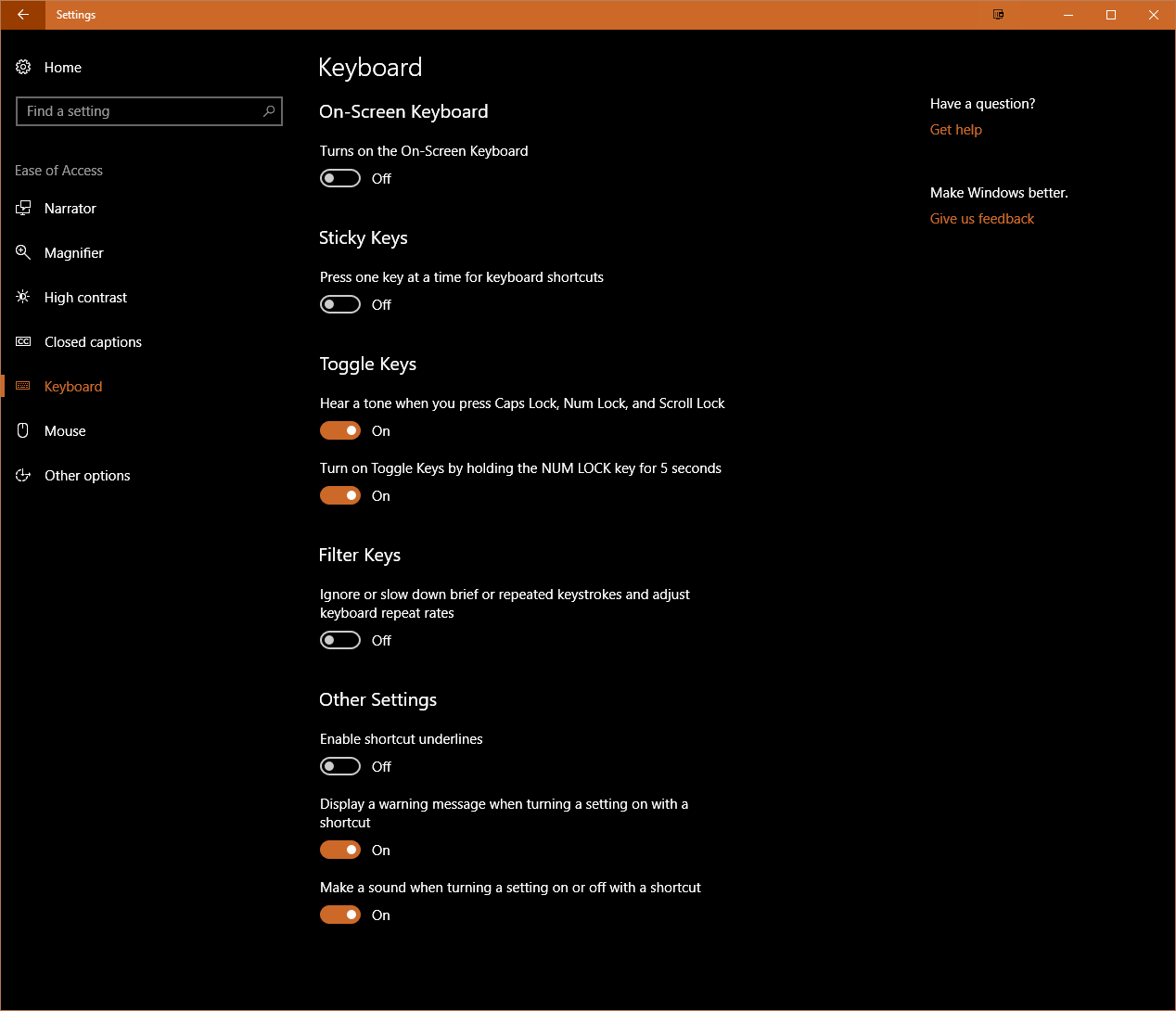 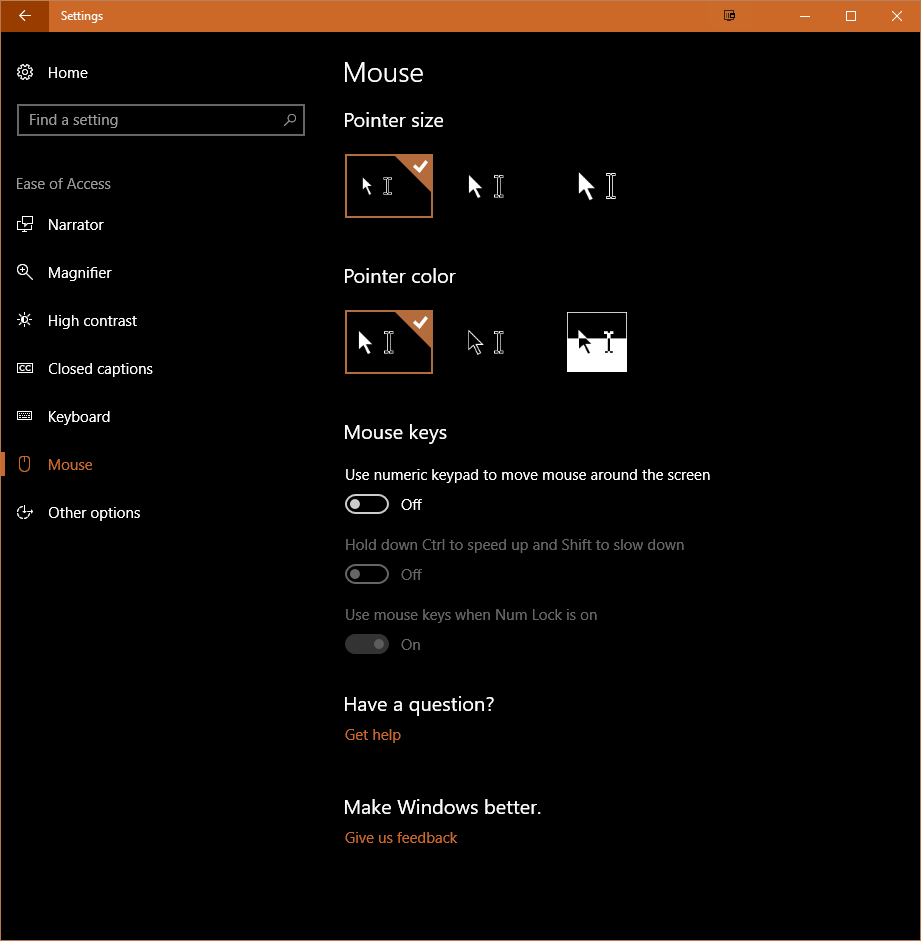 However I wonder if it's the game mode settings? or possibly XOC HWMonitor open that is causing the lag? I will keep playing with it. This is the default setting I changed nothing anywhere for game mode, game dvr or game bar. 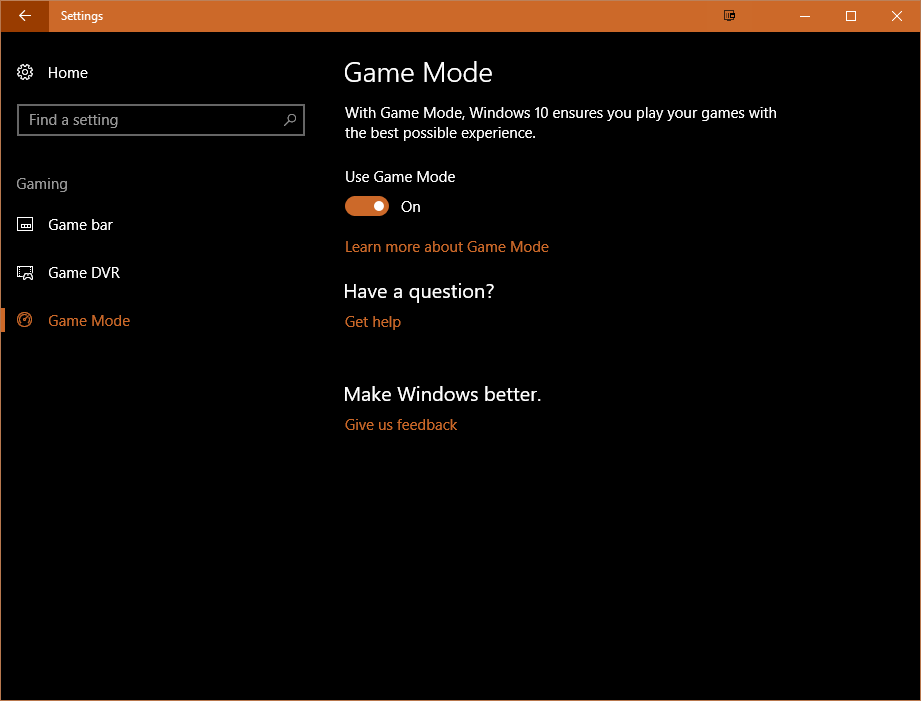
5800X3D | ROG Crosshair VIII Hero w/EK-Q-M-Full | Trident Z Neo 4x8 3600 C16 | EVGA RTX 3090 FTW3 Ultra w/EK-QV2-ABP +150 CC/+1000 MC | LG 34GP83A-B UW-QHD/2-Asus PB278Q | EVGA Supernova 1000 G2 | Corsair 1TB MP600 (OS) & 970 EVO 1TB M.2 (Games) | Custom Phanteks Enthoo Luxe | NexXxoS UT60 1080mm Nova | 2x D5 w/BP-2D5TOPPEX-BK | Win-10-pro 21H2 RIG PICS
EVGA Affiliate Code GMER9XL4N
|
bdary
Omnipotent Enthusiast

- Total Posts : 10336
- Reward points : 0
- Joined: 2008/04/25 14:08:16
- Location: Florida
- Status: offline
- Ribbons : 116

Re: Precision XOC 6.2.3 | Input Lag | Keyboard & Mouse | In Game
2018/01/17 15:11:34
(permalink)
Yeah, I don't know who marked that one post as helpful in my thread I linked above (maybe it is to somebody), but what I found that solved it for me was by not having the monitoring graph open on my second display like I usually do. I always did have the Win10 game mode stuff disabled already and never use sticky keys.
I ended up going back to MSI AB after trying a few versions of PXOC. It has always just worked for me without any issue's. Good luck and hope you get it figured out...
|
owcraftsman
CLASSIFIED Member

- Total Posts : 4754
- Reward points : 0
- Joined: 2005/04/16 16:41:02
- Location: Cape Coral, Florida
- Status: offline
- Ribbons : 60


Re: Precision XOC 6.2.3 | Input Lag | Keyboard & Mouse | In Game
2018/01/28 20:49:15
(permalink)
Had the same issue with Destiny 2 this weekend. Close Precision and problem solved. The only good thing is the statistic server still runs and I can monitor all the sensors with Aida64. Between this my 1080Ti FTW3 and lack of support on all fronts I'm loosing confidence in EVGA. Sad....
5800X3D | ROG Crosshair VIII Hero w/EK-Q-M-Full | Trident Z Neo 4x8 3600 C16 | EVGA RTX 3090 FTW3 Ultra w/EK-QV2-ABP +150 CC/+1000 MC | LG 34GP83A-B UW-QHD/2-Asus PB278Q | EVGA Supernova 1000 G2 | Corsair 1TB MP600 (OS) & 970 EVO 1TB M.2 (Games) | Custom Phanteks Enthoo Luxe | NexXxoS UT60 1080mm Nova | 2x D5 w/BP-2D5TOPPEX-BK | Win-10-pro 21H2 RIG PICS
EVGA Affiliate Code GMER9XL4N
|
Keyko
New Member

- Total Posts : 32
- Reward points : 0
- Joined: 2017/12/06 15:07:18
- Status: offline
- Ribbons : 0

Re: Precision XOC 6.2.3 | Input Lag | Keyboard & Mouse | In Game
2018/02/03 12:56:13
(permalink)
Please fix your curve software. All the joy of using a video card is simply lost before this crooked piece of ****. If you made a bios with the ability to edit the speed fan - this program would not be needed at all.
|
Gravit8
New Member

- Total Posts : 2
- Reward points : 0
- Joined: 2016/08/16 23:41:06
- Status: offline
- Ribbons : 0

Re: Precision XOC 6.2.3 | Input Lag | Keyboard & Mouse | In Game
2018/02/08 05:14:52
(permalink)
I have a 1080 ti FTW3 as well. Being locked into Precision sucks. I can't use it because it causes significant lag in every game I play. Leaving the card with no curves the fans constantly turn on and off as the card bounces around the Zero RPM threshold (who designed the curves for this card btw??). I definitely regret going with EVGA this generation and unless this all gets fixed this'll be my last EVGA card.
|
pwawiernia
New Member

- Total Posts : 53
- Reward points : 0
- Joined: 2015/10/31 02:19:03
- Status: offline
- Ribbons : 0

Re: Precision XOC 6.2.3 | Input Lag | Keyboard & Mouse | In Game
2018/02/26 13:09:52
(permalink)
Guys, please check your CPU usage by precision. In my case it causes CPU spikes like every second. This might be a reason for lags. Check it after runnig a game. At least in my case its ok until I run any game for few seconds. Might be something with hw monitoring. Didnt have time to take a close look.
|
aka_STEVE_b
EGC Admin

- Total Posts : 17692
- Reward points : 0
- Joined: 2006/02/26 06:45:46
- Location: OH
- Status: offline
- Ribbons : 69


Re: Precision XOC 6.2.3 | Input Lag | Keyboard & Mouse | In Game
2018/03/11 10:02:33
(permalink)
I've also noticed this slow input lag in several games - like COD WW II , the Division
AMD RYZEN 9 5900X 12-core cpu~ ASUS ROG Crosshair VIII Dark Hero ~ EVGA RTX 3080 Ti FTW3~ G.SKILL Trident Z NEO 32GB DDR4-3600 ~ Phanteks Eclipse P400s red case ~ EVGA SuperNOVA 1000 G+ PSU ~ Intel 660p M.2 drive~ Crucial MX300 275 GB SSD ~WD 2TB SSD ~CORSAIR H115i RGB Pro XT 280mm cooler ~ CORSAIR Dark Core RGB Pro mouse ~ CORSAIR K68 Mech keyboard ~ HGST 4TB Hd.~ AOC AGON 32" monitor 1440p @ 144Hz ~ Win 10 x64
|
Nicknapoli
New Member

- Total Posts : 48
- Reward points : 0
- Joined: 2018/09/05 09:02:58
- Status: offline
- Ribbons : 0

Re: Precision XOC 6.2.3 | Input Lag | Keyboard & Mouse | In Game
2018/09/14 03:17:03
(permalink)
same any fix for this? upp
|
bcavnaugh
The Crunchinator

- Total Posts : 38977
- Reward points : 0
- Joined: 2012/09/18 17:31:18
- Location: USA Affiliate E5L3CTGE12 Associate 9E88QK5L7811G3H
- Status: offline
- Ribbons : 282


Re: Precision XOC 6.2.3 | Input Lag | Keyboard & Mouse | In Game
2018/09/14 11:20:02
(permalink)
Nicknapoli
same any fix for this? upp
Try 6.2.7
|
simmons33
New Member

- Total Posts : 2
- Reward points : 0
- Joined: 2013/11/04 02:59:34
- Status: offline
- Ribbons : 0

Re: Precision XOC 6.2.3 | Input Lag | Keyboard & Mouse | In Game
2018/09/20 04:31:39
(permalink)
bcavnaugh
Nicknapoli
same any fix for this? upp
Try 6.2.7
Still happens with 6.2.7 though for me it seems to only be limited to KF2 with the framerate unlocked.
|
bcavnaugh
The Crunchinator

- Total Posts : 38977
- Reward points : 0
- Joined: 2012/09/18 17:31:18
- Location: USA Affiliate E5L3CTGE12 Associate 9E88QK5L7811G3H
- Status: offline
- Ribbons : 282


Re: Precision XOC 6.2.3 | Input Lag | Keyboard & Mouse | In Game
2018/09/20 09:41:37
(permalink)
simmons33
bcavnaugh
Nicknapoli
same any fix for this? upp
Try 6.2.7
Still happens with 6.2.7 though for me it seems to only be limited to KF2 with the framerate unlocked.
Try This https://forums.evga.com/FindPost/2856316 it may work
|