EVGA_Lee
Moderator

- Total Posts : 4247
- Reward points : 0
- Joined: 2016/11/04 14:43:35
- Location: Brea, CA
- Status: offline
- Ribbons : 14

BIOS 2.05/2.06 Updates (Spectre)
- Update CPU microcode for Intel Security.
This BIOS is intended to update the CPU microcode to increase security related to the reported Spectre vulnerability for processors used on X99 motherboards. This microcode update is expected to be used in conjunction with related patches from your Operating System or VMM to ensure complete protection from reported vulnerabilities.
Windows Installation
- Download the correct .zip file below for your motherboard:
151-HE-E999-KR - EVGA X99 Classified - v2.06
150-HE-E097-KR - EVGA X99 FTW-K - v2.05
150-HE-E997-KR - EVGA X99 FTW - v2.05
131-HE-E995-KR - EVGA X99 Micro - v2.05
131-HE-E095-KR - EVGA X99 Micro2 - v2.05
- First go into your BIOS and load defaults, save and exit
- Close all open programs.
- Go into the folder where you unzipped this package and double-click update.bat
- Press Y to start the flash process
- DO NOT TURN OFF POWER OR RESET DURING THE FLASH PROCESS
- After the flashing is finished, the system will automatically shut down. Then power on again and go into BIOS to setup.
- NOTE: If flash box immediately closes after flash attempt, the flash may need to be ran from a CMD prompt with administrator privileges or DOS version.
BIOS Installation
- Extract the contents of .zip file to USB flash drive (must be formatted as FAT32)
- Reboot the machine and go into the system BIOS
- From the BIOS, navigate to the Save & Exit tab and open "Select BIOS File."
- Select the .bin file you wish to flash.
[Updated 4/16 - Final BIOS updates for Spectre-related vulnerabilities]
post edited by EVGATech_LeeM - 2018/04/24 14:15:24
|
HeavyHemi
Insert Custom Title Here

- Total Posts : 15665
- Reward points : 0
- Joined: 2008/11/28 20:31:42
- Location: Western Washington
- Status: offline
- Ribbons : 135

Re: X99 BIOS Update with Spectre updates
2018/01/12 15:51:47
(permalink)
EVGATech_LeeM
BIOS 2.04/2.05 Updates (Spectre)
- Update CPU microcode for Intel Security.
This BIOS is intended to update the CPU microcode to increase security related to the reported Spectre vulnerability for processors used on X99 motherboards. This microcode update is expected to be used in conjunction with related patches from your Operating System or VMM to ensure complete protection from reported vulnerabilities.
Windows Installation
- Download the correct .zip file below for your motherboard:
151-HE-E999-KR - EVGA X99 Classified -v2.05
150-HE-E097-KR - EVGA X99 FTW-K -v2.04
150-HE-E997-KR - EVGA X99 FTW -v2.04
131-HE-E995-KR - EVGA X99 Micro -v2.04
131-HE-E095-KR - EVGA X99 Micro2 -v2.04
- First go into your BIOS and load defaults, save and exit
- Close all open programs.
- Go into the folder where you unzipped this package and update.bat
- Press Y to start the flash process
- DO NOT TURN OFF POWER OR RESET DURING THE FLASH PROCESS
- After the flashing is finished, the system will automatically shut down. Then power on again and go into BIOS to setup.
- NOTE: If flash box immediately closes after flash attempt, the flash may need to be ran from a CMD prompt with administrator privileges or DOS version.
BIOS Installation
- Extract the contents of .zip file to USB flash drive (must be formatted as FAT32)
- Reboot the machine and go into the system BIOS
- From the BIOS, navigate to the Save & Exit tab and open "Select BIOS File."
- Select the .bin file you wish to flash.
I'm wondering if I should be the 'test dummy' and see what if any performance degradation there is...wish me luck.... 
EVGA X99 FTWK / i7 6850K @ 4.5ghz / RTX 3080Ti FTW Ultra / 32GB Corsair LPX 3600mhz / Samsung 850Pro 256GB / Be Quiet BN516 Straight Power 12-1000w 80 Plus Platinum / Window 10 Pro
|
CaptaPraelium
New Member

- Total Posts : 47
- Reward points : 0
- Joined: 2016/09/13 09:58:57
- Status: offline
- Ribbons : 0

Re: X99 BIOS Update with Spectre updates
2018/01/12 16:11:16
(permalink)
Outstanding. Thank you EVGA!
|
zerocool101
iCX Member

- Total Posts : 473
- Reward points : 0
- Joined: 2006/04/18 20:05:33
- Location: Wisconsin
- Status: offline
- Ribbons : 1

Re: X99 BIOS Update with Spectre updates
2018/01/12 18:50:26
(permalink)
13900KS on Z690 Dark KP FE 4090
|
HeavyHemi
Insert Custom Title Here

- Total Posts : 15665
- Reward points : 0
- Joined: 2008/11/28 20:31:42
- Location: Western Washington
- Status: offline
- Ribbons : 135

Re: X99 BIOS Update with Spectre updates
2018/01/12 19:33:30
(permalink)
So far, every test I have run, Superposition, 3Dmark Suite are all within the margin of error. Meaning the scores are not higher or lower on average. zerocool101
Test time!!!
We have similar systems, are you having trouble getting to 4.5? Mine seems to be ~4.6. So far I've not seen any difference in performance at all. Some more testing in the works.
EVGA X99 FTWK / i7 6850K @ 4.5ghz / RTX 3080Ti FTW Ultra / 32GB Corsair LPX 3600mhz / Samsung 850Pro 256GB / Be Quiet BN516 Straight Power 12-1000w 80 Plus Platinum / Window 10 Pro
|
arestavo
CLASSIFIED ULTRA Member

- Total Posts : 6916
- Reward points : 0
- Joined: 2008/02/06 06:58:57
- Location: Through the Scary Door
- Status: offline
- Ribbons : 76


Re: X99 BIOS Update with Spectre updates
2018/01/12 20:08:35
(permalink)
|
CaptaPraelium
New Member

- Total Posts : 47
- Reward points : 0
- Joined: 2016/09/13 09:58:57
- Status: offline
- Ribbons : 0

Re: X99 BIOS Update with Spectre updates
2018/01/12 20:42:25
(permalink)
I have a bunch of tests here; cinebench, crystal disk mark, firestrike, nvenc benchmark; each taken pre-update, post-windows update, post-BIOS update, and post nvidia driver update. Most of them are within a few digits of percentage, minor losses, a downer but no big deal. NVMe drive (960 EVO) took an absolute BEATING on queued random reads :( IOPS are down to less than half. Before: ----------------------------------------------------------------------- CrystalDiskMark 5.2.2 x64 (C) 2007-2017 hiyohiyo Crystal Dew World : http://crystalmark.info/----------------------------------------------------------------------- * MB/s = 1,000,000 bytes/s [SATA/600 = 600,000,000 bytes/s] * KB = 1000 bytes, KiB = 1024 bytes Sequential Read (Q= 32,T= 1) : 3261.504 MB/s Sequential Write (Q= 32,T= 1) : 1518.708 MB/s Random Read 4KiB (Q= 32,T= 1) : 529.957 MB/s [129384.0 IOPS] Random Write 4KiB (Q= 32,T= 1) : 462.568 MB/s [112931.6 IOPS] Sequential Read (T= 1) : 2091.812 MB/s Sequential Write (T= 1) : 1516.551 MB/s Random Read 4KiB (Q= 1,T= 1) : 48.049 MB/s [ 11730.7 IOPS] Random Write 4KiB (Q= 1,T= 1) : 204.195 MB/s [ 49852.3 IOPS] Test : 1024 MiB [C: 66.9% (139.8/209.0 GiB)] (x5) [Interval=5 sec] Date : 2018/01/13 12:59:58 OS : Windows 10 Professional [10.0 Build 16299] (x64) After: ----------------------------------------------------------------------- CrystalDiskMark 5.2.2 x64 (C) 2007-2017 hiyohiyo Crystal Dew World : http://crystalmark.info/----------------------------------------------------------------------- * MB/s = 1,000,000 bytes/s [SATA/600 = 600,000,000 bytes/s] * KB = 1000 bytes, KiB = 1024 bytes Sequential Read (Q= 32,T= 1) : 3262.128 MB/s Sequential Write (Q= 32,T= 1) : 1522.919 MB/s Random Read 4KiB (Q= 32,T= 1) : 214.307 MB/s [ 52321.0 IOPS] Random Write 4KiB (Q= 32,T= 1) : 189.012 MB/s [ 46145.5 IOPS] Sequential Read (T= 1) : 1953.288 MB/s Sequential Write (T= 1) : 1507.053 MB/s Random Read 4KiB (Q= 1,T= 1) : 42.063 MB/s [ 10269.3 IOPS] Random Write 4KiB (Q= 1,T= 1) : 123.837 MB/s [ 30233.6 IOPS] Test : 1024 MiB [C: 66.9% (139.8/209.0 GiB)] (x5) [Interval=5 sec] Date : 2018/01/13 14:12:40 OS : Windows 10 Professional [10.0 Build 16299] (x64) Better than being vulnerable, and glad EVGA came up with the BIOS fix nice and fast. Edit: happy to post the rest if anyone is interested. It's pretty much what you've seen on youtube already.
|
CaptaPraelium
New Member

- Total Posts : 47
- Reward points : 0
- Joined: 2016/09/13 09:58:57
- Status: offline
- Ribbons : 0

Re: X99 BIOS Update with Spectre updates
2018/01/12 20:46:34
(permalink)
arestavo
Then again, even after the update the speculationcontrol powershell command is still showing that hardware support for branch speculation is false, per https://www.windowscentral.com/how-check-if-your-pc-still-vulnerable-meltdown-and-spectre-exploits
Are you running powershell as admin? Works here on my x99 Micro2 with 5820K: PS C:\Windows\system32> Get-SpeculationControlSettings Speculation control settings for CVE-2017-5715 [branch target injection] Hardware support for branch target injection mitigation is present: True Windows OS support for branch target injection mitigation is present: True Windows OS support for branch target injection mitigation is enabled: True Speculation control settings for CVE-2017-5754 [rogue data cache load] Hardware requires kernel VA shadowing: True Windows OS support for kernel VA shadow is present: True Windows OS support for kernel VA shadow is enabled: True Windows OS support for PCID performance optimization is enabled: True [not required for security] BTIHardwarePresent : True BTIWindowsSupportPresent : True BTIWindowsSupportEnabled : True BTIDisabledBySystemPolicy : False BTIDisabledByNoHardwareSupport : False KVAShadowRequired : True KVAShadowWindowsSupportPresent : True KVAShadowWindowsSupportEnabled : True KVAShadowPcidEnabled : True No red, all green.
|
arestavo
CLASSIFIED ULTRA Member

- Total Posts : 6916
- Reward points : 0
- Joined: 2008/02/06 06:58:57
- Location: Through the Scary Door
- Status: offline
- Ribbons : 76


Re: X99 BIOS Update with Spectre updates
2018/01/12 20:52:51
(permalink)
Yes, as admin. Showing all red and only KVAShadowRequired as True Seems like I can't get that required Windows 10 update either (kb4056892), even when just using Windows Defender as my antivirus.
post edited by arestavo - 2018/01/12 20:56:42
|
HeavyHemi
Insert Custom Title Here

- Total Posts : 15665
- Reward points : 0
- Joined: 2008/11/28 20:31:42
- Location: Western Washington
- Status: offline
- Ribbons : 135

Re: X99 BIOS Update with Spectre updates
2018/01/12 21:19:53
(permalink)
Well.....I got my highest score ever on FS Ultra using my typical bench settings. Meaning my regular daily 4.5ghz on the processor 3200mhz XMP memory and GPU +190 core and +775 on the mem. Gotta update my sig...  https://www.3dmark.com/co...s/14683802/fs/12577840 https://www.3dmark.com/co...s/14683802/fs/12577840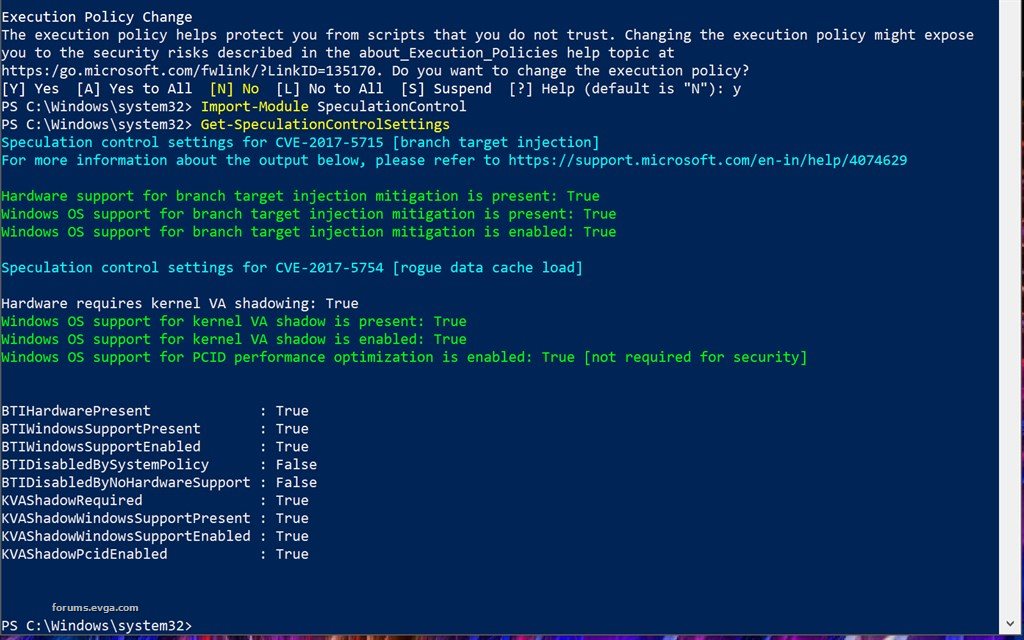
post edited by HeavyHemi - 2018/01/12 21:29:19
Attached Image(s)
EVGA X99 FTWK / i7 6850K @ 4.5ghz / RTX 3080Ti FTW Ultra / 32GB Corsair LPX 3600mhz / Samsung 850Pro 256GB / Be Quiet BN516 Straight Power 12-1000w 80 Plus Platinum / Window 10 Pro
|
GTXJackBauer
Omnipotent Enthusiast

- Total Posts : 10323
- Reward points : 0
- Joined: 2010/04/19 22:23:25
- Location: (EVGA Discount) Associate Code : LMD3DNZM9LGK8GJ
- Status: offline
- Ribbons : 48


Re: X99 BIOS Update with Spectre updates
2018/01/13 00:05:01
(permalink)
Going to hold on this update till I see more benches and stability based on Haswell chips, preferably the 5930K which I use.
Nonetheless, thanks EVGA for coming through with an update.
Use this Associate Code at your checkouts or follow these instructions for Up to 10% OFF on all your EVGA purchases: LMD3DNZM9LGK8GJ
|
CaptaPraelium
New Member

- Total Posts : 47
- Reward points : 0
- Joined: 2016/09/13 09:58:57
- Status: offline
- Ribbons : 0

Re: X99 BIOS Update with Spectre updates
2018/01/13 04:10:30
(permalink)
arestavo
Yes, as admin. Showing all red and only KVAShadowRequired as True
Seems like I can't get that required Windows 10 update either (kb4056892), even when just using Windows Defender as my antivirus.
That would explain it then :) https://www.catalog.updat.../Search.aspx?q=4056892
|
CaptaPraelium
New Member

- Total Posts : 47
- Reward points : 0
- Joined: 2016/09/13 09:58:57
- Status: offline
- Ribbons : 0

Re: X99 BIOS Update with Spectre updates
2018/01/13 04:15:03
(permalink)
Anyone else with an NVMe drive got benchmarks?
I was expecting a drop in performance, but not by that much ... Honestly wondering if I did something wrong. That being said, I've triple-checked every setting and it all looks good. Reinstalled drivers, CSM still disabled, along with every other BIOS setting being identical. I fear it's just how it's going to be.
|
CrypticAlchemy
New Member

- Total Posts : 5
- Reward points : 0
- Joined: 2016/03/18 09:38:28
- Status: offline
- Ribbons : 0

Re: X99 BIOS Update with Spectre updates
2018/01/13 05:27:37
(permalink)
CaptaPraelium
Anyone else with an NVMe drive got benchmarks?
I was expecting a drop in performance, but not by that much ... Honestly wondering if I did something wrong. That being said, I've triple-checked every setting and it all looks good. Reinstalled drivers, CSM still disabled, along with every other BIOS setting being identical. I fear it's just how it's going to be.
A simple web search shows a bunch of benchmarks being done on various systems and up to 50% disk IO has been lost, NVMe's suffering the most as they hammer the kernel with requests faster. The OS patches that MS released are the cause of your slow downs. These patches are more or less a band aid and the real solution is new hardware with these vulnerabilities fixed that Intel and others in the industry should give away to affected customers. But we all know that would bankrupt the industry. One of the most worrisome benchmarks I seen so far, is from TechSpot. I can not post links so you'll have to do a web search for "meltdown-and-spectre-cpu-performance-windows". I am really hoping that these patches will get refined over the coming weeks/months and that performance will not suffer as much. It is just unacceptable to have your machine suddenly tank in performance to offer some security.
post edited by CrypticAlchemy - 2018/01/13 05:38:20
|
CaptaPraelium
New Member

- Total Posts : 47
- Reward points : 0
- Joined: 2016/09/13 09:58:57
- Status: offline
- Ribbons : 0

Re: X99 BIOS Update with Spectre updates
2018/01/13 05:39:43
(permalink)
Yeh well that's what surprised me, as I say I expected a loss and I know why it's happening, all the benches I'd seen so far were about 30% loss, so my nearly 60% (in the worst case) seems a bit off.
|
arestavo
CLASSIFIED ULTRA Member

- Total Posts : 6916
- Reward points : 0
- Joined: 2008/02/06 06:58:57
- Location: Through the Scary Door
- Status: offline
- Ribbons : 76


Re: X99 BIOS Update with Spectre updates
2018/01/13 07:11:05
(permalink)
CaptaPraelium
Yeh well that's what surprised me, as I say I expected a loss and I know why it's happening, all the benches I'd seen so far were about 30% loss, so my nearly 60% (in the worst case) seems a bit off.
Unless you are doing database or other heavy IOPS work, you won't actually be affected. Games will load just as fast post update.
|
arestavo
CLASSIFIED ULTRA Member

- Total Posts : 6916
- Reward points : 0
- Joined: 2008/02/06 06:58:57
- Location: Through the Scary Door
- Status: offline
- Ribbons : 76


Re: X99 BIOS Update with Spectre updates
2018/01/13 07:18:30
(permalink)
CaptaPraelium
arestavo
Yes, as admin. Showing all red and only KVAShadowRequired as True
Seems like I can't get that required Windows 10 update either (kb4056892), even when just using Windows Defender as my antivirus.
That would explain it then :)
https://www.catalog.updat.../Search.aspx?q=4056892
Yep, I tried manually installing the Delta and the cumulative stand alone patches from that exact webpage last night (the X64 based one ofc). It seems to install fine until the very end, where every single time it fails. That's with and without antivirus installed, and that specific registry key that can prevent the installation set to 0x00000000 as per Microsoft (was already there and set that way). I'm stumped. I manually ran the Windows upgrade assistant to download and install Windows 1709 since i was stuck on 1703 and not getting updates for some reason, and now back to no updates via Windows update even though I'm missing that critical patch form Jan 4.
|
CaptaPraelium
New Member

- Total Posts : 47
- Reward points : 0
- Joined: 2016/09/13 09:58:57
- Status: offline
- Ribbons : 0

Re: X99 BIOS Update with Spectre updates
2018/01/13 13:32:31
(permalink)
I don't do a lot of random IO but I do use it sometimes for some light stats work.... but my concern isn't so much that performance drop, it's that the unusually large drop in performance might indicate that I have done something wrong. That's why I was hoping others might have some similar benchmarks so I could see if it's really normal or not. Regarding your machine, upgrades to windows never seem to work out well, that's a thing that goes way back. It sounds like you might benefit from installing from scratch (read: format the drive, install from USB) https://www.microsoft.com...-download/windows10ISO
|
T_low
New Member

- Total Posts : 6
- Reward points : 0
- Joined: 2017/08/02 00:18:11
- Status: offline
- Ribbons : 0

Re: X99 BIOS Update with Spectre updates
2018/01/13 23:42:02
(permalink)
CaptaPraelium
Anyone else with an NVMe drive got benchmarks?
I was expecting a drop in performance, but not by that much ... Honestly wondering if I did something wrong. That being said, I've triple-checked every setting and it all looks good. Reinstalled drivers, CSM still disabled, along with every other BIOS setting being identical. I fear it's just how it's going to be.
Hey, my PM961 looks ok i think. Microcode and Windows are updated. 6850k and FTW K
post edited by T_low - 2018/01/24 02:22:10
EVGA x99 FTW-KIntel i7 6850K @ 4.2 GHz/1.95VCorsair Vengeance 16GB 2666 MHzMSI GTX 960 4GBEVGA SN G2 550
|
screwtech02
New Member

- Total Posts : 65
- Reward points : 0
- Joined: 2017/07/14 19:05:31
- Status: offline
- Ribbons : 1

Re: X99 BIOS Update with Spectre updates
2018/01/14 13:18:04
(permalink)
Getting very close to the same as you T_low, no other perf related issues I can see on my rig.
X99 FTW-K E5-1660V3 @ 4.4 32gb Dominator DDR4/3000 EVGA 2070 Super XC 960 EVO Pro (500gb) 4 Adata 480gb SSD (Game Array) Lepa 1600 Corsair 780T Custom Watercooled
|
CaptaPraelium
New Member

- Total Posts : 47
- Reward points : 0
- Joined: 2016/09/13 09:58:57
- Status: offline
- Ribbons : 0

Re: X99 BIOS Update with Spectre updates
2018/01/14 14:05:11
(permalink)
Thanks for the feedback guys... But now I have concerns about your PC too, because those are pre-patch figures, see above: https://forums.evga.com/FindPost/2750853You might want to run the powershell script and make sure you're seeing all green, because you should expect some performance drop but those figures look like the machine isn't patched at all.
|
T_low
New Member

- Total Posts : 6
- Reward points : 0
- Joined: 2017/08/02 00:18:11
- Status: offline
- Ribbons : 0

Re: X99 BIOS Update with Spectre updates
2018/01/15 00:47:59
(permalink)
You are right...everything is showing red, mhh.
EVGA x99 FTW-KIntel i7 6850K @ 4.2 GHz/1.95VCorsair Vengeance 16GB 2666 MHzMSI GTX 960 4GBEVGA SN G2 550
|
T_low
New Member

- Total Posts : 6
- Reward points : 0
- Joined: 2017/08/02 00:18:11
- Status: offline
- Ribbons : 0

Re: X99 BIOS Update with Spectre updates
2018/01/15 01:33:19
(permalink)
All green now. I downloaded and installed KB4056892 manually. I have been on windows 10 1607 at the beginning of january, that build got an security update back then. A few days later Windows updated to the creators update 1709, it seems without the security patch. I do get the same performance cuts now.
post edited by T_low - 2018/01/24 02:21:15
EVGA x99 FTW-KIntel i7 6850K @ 4.2 GHz/1.95VCorsair Vengeance 16GB 2666 MHzMSI GTX 960 4GBEVGA SN G2 550
|
slytat
New Member

- Total Posts : 17
- Reward points : 0
- Joined: 2009/07/23 02:08:06
- Status: offline
- Ribbons : 0

Re: X99 BIOS Update with Spectre updates
2018/01/15 08:16:01
(permalink)
JFYI, the link on the EVGA website for the X99 Classified BIOS 2.05 is linking to the wrong bios for a different motherboard. (The link at the top of this post is correct) EDIT Mod fixed it :)
post edited by slytat - 2018/01/15 10:58:25
|
bcavnaugh
The Crunchinator

- Total Posts : 38977
- Reward points : 0
- Joined: 2012/09/18 17:31:18
- Location: USA Affiliate E5L3CTGE12 Associate 9E88QK5L7811G3H
- Status: offline
- Ribbons : 282


Re: X99 BIOS Update with Spectre updates
2018/01/15 09:58:07
(permalink)
|
bdary
Omnipotent Enthusiast

- Total Posts : 10330
- Reward points : 0
- Joined: 2008/04/25 14:08:16
- Location: Florida
- Status: offline
- Ribbons : 116

Re: X99 BIOS Update with Spectre updates
2018/01/15 15:04:37
(permalink)
Thanks for the updated BIOS EVGA... 
|
T_low
New Member

- Total Posts : 6
- Reward points : 0
- Joined: 2017/08/02 00:18:11
- Status: offline
- Ribbons : 0

Re: X99 BIOS Update with Spectre updates
2018/01/16 07:58:59
(permalink)
bdary
Thanks for the updated BIOS EVGA...
Yes, thanks for putting out the update that quick.
EVGA x99 FTW-KIntel i7 6850K @ 4.2 GHz/1.95VCorsair Vengeance 16GB 2666 MHzMSI GTX 960 4GBEVGA SN G2 550
|
bdary
Omnipotent Enthusiast

- Total Posts : 10330
- Reward points : 0
- Joined: 2008/04/25 14:08:16
- Location: Florida
- Status: offline
- Ribbons : 116

Re: X99 BIOS Update with Spectre updates
2018/01/16 10:35:21
(permalink)
I took a little hit in some tests after the updates... Before the OS and BIOS updates:  After the updates: 
|
bigmyke
iCX Member

- Total Posts : 393
- Reward points : 0
- Joined: 2009/01/07 19:57:40
- Status: offline
- Ribbons : 0

Re: X99 BIOS Update with Spectre updates
2018/01/17 12:24:47
(permalink)
I am getting keyboard input errors while playing csgo. This is my main game I cannot strafe side to side without errors. Its hard to explain. I switched back to 2.04 bios and the problem goes away. I suggest someone holding down any key while typing a message in this evga forum. You will notice it pausing with precise intervals. When I revert back to 2.04 bios. The problem goes away and so does the errors while using the keyboard while gaming x99 Classified
post edited by bigmyke - 2018/01/17 12:35:37
|
bdary
Omnipotent Enthusiast

- Total Posts : 10330
- Reward points : 0
- Joined: 2008/04/25 14:08:16
- Location: Florida
- Status: offline
- Ribbons : 116

Re: X99 BIOS Update with Spectre updates
2018/01/17 15:15:25
(permalink)
bigmyke
I am getting keyboard input errors while playing csgo. This is my main game I cannot strafe side to side without errors. Its hard to explain. I switched back to 2.04 bios and the problem goes away.
I suggest someone holding down any key while typing a message in this evga forum. You will notice it pausing with precise intervals. When I revert back to 2.04 bios. The problem goes away and so does the errors while using the keyboard while gaming
x99 Classified
I tried doing what you said by holding a key down while typing. I had know pausing or anything else that seemed odd. Couldn't reproduce it here.
|