Enthalpy_Flow
New Member

- Total Posts : 31
- Reward points : 0
- Joined: 2016/07/14 16:46:30
- Status: offline
- Ribbons : 0

Re: [BUG] EVGA PrecisionX disabling auto fan management
2018/02/09 12:21:51
(permalink)
Reported, thank you kindly.
|
Sajin
EVGA Forum Moderator

- Total Posts : 49168
- Reward points : 0
- Joined: 2010/06/07 21:11:51
- Location: Texas, USA.
- Status: offline
- Ribbons : 199


Re: [BUG] EVGA PrecisionX disabling auto fan management
2018/02/09 12:38:45
(permalink)
No problem. 
|
BeemerBiker
New Member

- Total Posts : 58
- Reward points : 0
- Joined: 2010/03/21 10:35:27
- Location: San Antonio
- Status: offline
- Ribbons : 1

Re: [BUG] EVGA PrecisionX disabling auto fan management
2018/02/15 07:27:52
(permalink)
Sajin
Report your issue here and you'll receive a response from an official evga rep.
I went there and reported the problem and they claim there is an error in the reporting mechanism. This is what I reported This problem has been on going for years. After a reboot (1) Precision x forgets to use AUTO for fan mode and AGGRESSIVE for speeds. (2) The "aggressive" curve, once selected, is not shown as selected if the fan curve dialog box is brought back up on the display. Instead "custom" is shown. I don't really care about item 2 because the correct curve is used (but not shown) but item 1 is a killer as the cooling is not applied after a reboot.I own 5 and 1/2 eVga 1070s since 6 months ago and can show the NewEgg purchase orders. I have 1/2 of a 1070 because I bought the liquid cooling eVga assembly but NewEgg canceled the cheap $435 eVga air cooled as it was out of stock Dec 31. A week later it was back in stock at $1499 but I cant afford that much so I am stuck with 1/2 of a 1070.Please fix the problem with the fan not remembering to used AUTO and the AGGRESSIVE curve setting after a reboot.If you cannot fix that setting (I am a retired programmer and know how difficult spaghetti code is to fix) please consider adding a command line option to allow specifying the fan speed and fan mode. This is what I got when I submitted 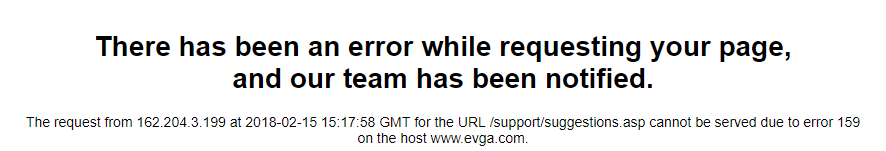
|
Sajin
EVGA Forum Moderator

- Total Posts : 49168
- Reward points : 0
- Joined: 2010/06/07 21:11:51
- Location: Texas, USA.
- Status: offline
- Ribbons : 199


Re: [BUG] EVGA PrecisionX disabling auto fan management
2018/02/15 12:13:05
(permalink)
BeemerBiker
Sajin
Report your issue here and you'll receive a response from an official evga rep.
I went there and reported the problem and they claim there is an error in the reporting mechanism. This is what I reported
This problem has been on going for years. After a reboot (1) Precision x forgets to use AUTO for fan mode and AGGRESSIVE for speeds. (2) The "aggressive" curve, once selected, is not shown as selected if the fan curve dialog box is brought back up on the display. Instead "custom" is shown. I don't really care about item 2 because the correct curve is used (but not shown) but item 1 is a killer as the cooling is not applied after a reboot.
I own 5 and 1/2 eVga 1070s since 6 months ago and can show the NewEgg purchase orders. I have 1/2 of a 1070 because I bought the liquid cooling eVga assembly but NewEgg canceled the cheap $435 eVga air cooled as it was out of stock Dec 31. A week later it was back in stock at $1499 but I cant afford that much so I am stuck with 1/2 of a 1070.
Please fix the problem with the fan not remembering to used AUTO and the AGGRESSIVE curve setting after a reboot.
If you cannot fix that setting (I am a retired programmer and know how difficult spaghetti code is to fix) please consider adding a command line option to allow specifying the fan speed and fan mode.
This is what I got when I submitted
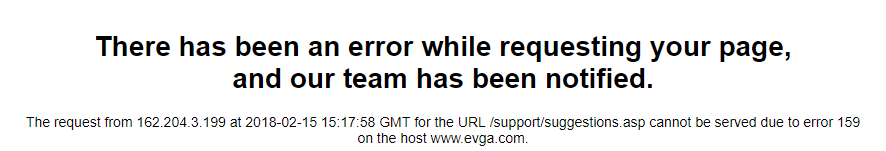
Try reporting it again from a different browser.
|
BeemerBiker
New Member

- Total Posts : 58
- Reward points : 0
- Joined: 2010/03/21 10:35:27
- Location: San Antonio
- Status: offline
- Ribbons : 1

Re: [BUG] EVGA PrecisionX disabling auto fan management
2018/02/15 14:19:01
(permalink)
Tried both EDGE and CHROME. Tried InPrivate. I allow popups and do not have flash blocked and allow javascript. Probably should not do any of those. I also turned off ublock. None of these helped. Could html5 be a problem? Maybe there are too many complaints with the word "fan" in the subject.
|
Sajin
EVGA Forum Moderator

- Total Posts : 49168
- Reward points : 0
- Joined: 2010/06/07 21:11:51
- Location: Texas, USA.
- Status: offline
- Ribbons : 199


Re: [BUG] EVGA PrecisionX disabling auto fan management
2018/02/15 14:34:01
(permalink)
I've reported the issue to evga. Hopefully they can get it fixed soon.
|
Hoggle
EVGA Forum Moderator

- Total Posts : 10102
- Reward points : 0
- Joined: 2003/10/13 22:10:45
- Location: Eugene, OR
- Status: offline
- Ribbons : 4

Re: [BUG] EVGA PrecisionX disabling auto fan management
2018/02/15 14:49:11
(permalink)
Have you had problems with other software not working right? Just wondering since you are saying PrecisionX is not saving the custom config and Chrome and Edge are not properly loading webpages.
|
EVGA_JacobF
EVGA Alumni

- Total Posts : 16946
- Reward points : 0
- Joined: 2006/01/17 12:10:20
- Location: Brea, CA
- Status: offline
- Ribbons : 26


Re: [BUG] EVGA PrecisionX disabling auto fan management
2018/02/15 15:03:17
(permalink)
|
Sajin
EVGA Forum Moderator

- Total Posts : 49168
- Reward points : 0
- Joined: 2010/06/07 21:11:51
- Location: Texas, USA.
- Status: offline
- Ribbons : 199


Re: [BUG] EVGA PrecisionX disabling auto fan management
2018/02/15 15:03:59
(permalink)
EVGA_JacobF
This is fixed now.
The website error, bug reported, or both?
post edited by Sajin - 2018/02/15 15:06:27
|
Hoggle
EVGA Forum Moderator

- Total Posts : 10102
- Reward points : 0
- Joined: 2003/10/13 22:10:45
- Location: Eugene, OR
- Status: offline
- Ribbons : 4

Re: [BUG] EVGA PrecisionX disabling auto fan management
2018/02/15 15:16:10
(permalink)
Sajin
EVGA_JacobF
This is fixed now.
The website error, bug reported, or both?
It's Jacob he fixed all the things.
|
Sajin
EVGA Forum Moderator

- Total Posts : 49168
- Reward points : 0
- Joined: 2010/06/07 21:11:51
- Location: Texas, USA.
- Status: offline
- Ribbons : 199


Re: [BUG] EVGA PrecisionX disabling auto fan management
2018/02/15 15:16:37
(permalink)
Hoggle
Sajin
EVGA_JacobF
This is fixed now.
The website error, bug reported, or both?
It's Jacob he fixed all the things.

|
Sajin
EVGA Forum Moderator

- Total Posts : 49168
- Reward points : 0
- Joined: 2010/06/07 21:11:51
- Location: Texas, USA.
- Status: offline
- Ribbons : 199


Re: [BUG] EVGA PrecisionX disabling auto fan management
2018/02/15 16:38:59
(permalink)
Was notified about 40 minutes ago that the website issue should be fixed.
|
GROSEN8541
New Member

- Total Posts : 1
- Reward points : 0
- Joined: 2017/10/04 01:56:54
- Status: offline
- Ribbons : 0

Re: [BUG] EVGA PrecisionX disabling auto fan management
2018/02/16 18:42:01
(permalink)
Got the same problem after freash Win10 install. its kinda random at this point.
|
Flick0rz
New Member

- Total Posts : 3
- Reward points : 0
- Joined: 2012/05/19 01:50:45
- Status: offline
- Ribbons : 0

Re: [BUG] EVGA PrecisionX disabling auto fan management
2018/02/19 04:48:02
(permalink)
been using 5.3.9.1 for months with no issues and this has suddenly started happening. Every pc reboot I have to manually re-enable auto for my custom fan curve to work. From what iv read it not going to it fix by updating to latest version either. Any fix?
|
Enthalpy_Flow
New Member

- Total Posts : 31
- Reward points : 0
- Joined: 2016/07/14 16:46:30
- Status: offline
- Ribbons : 0

Re: [BUG] EVGA PrecisionX disabling auto fan management
2018/03/02 07:24:43
(permalink)
No fix whatsoever. It's been three weeks since I reported via the official tool and two months since this is posted in the forums. Every single day having to re enable the auto management. Please, fix this, I beg you.
|
Flick0rz
New Member

- Total Posts : 3
- Reward points : 0
- Joined: 2012/05/19 01:50:45
- Status: offline
- Ribbons : 0

Re: [BUG] EVGA PrecisionX disabling auto fan management
2018/03/02 07:26:52
(permalink)
I gave up. Using msi afterburner now with no problems.
|
Enthalpy_Flow
New Member

- Total Posts : 31
- Reward points : 0
- Joined: 2016/07/14 16:46:30
- Status: offline
- Ribbons : 0

Re: [BUG] EVGA PrecisionX disabling auto fan management
2018/03/12 08:20:40
(permalink)
This is still an ongoing issue and a very frustrating one. Please, can we have a word if something is in the works?
|
Butters36
New Member

- Total Posts : 3
- Reward points : 0
- Joined: 2014/12/19 11:43:51
- Status: offline
- Ribbons : 0

Re: [BUG] EVGA PrecisionX disabling auto fan management
2018/03/17 07:07:19
(permalink)
I have the same problem... it's so annoying and the support just says reinstall, reinstall and offer screenshots. Why is there no fix for months 
|
Enthalpy_Flow
New Member

- Total Posts : 31
- Reward points : 0
- Joined: 2016/07/14 16:46:30
- Status: offline
- Ribbons : 0

Re: [BUG] EVGA PrecisionX disabling auto fan management
2018/03/30 07:37:09
(permalink)
Almost two months and nothing new on the horizon. Please, it's very infurating!
|
Sajin
EVGA Forum Moderator

- Total Posts : 49168
- Reward points : 0
- Joined: 2010/06/07 21:11:51
- Location: Texas, USA.
- Status: offline
- Ribbons : 199


Re: [BUG] EVGA PrecisionX disabling auto fan management
2018/03/30 07:39:21
(permalink)
|
Enthalpy_Flow
New Member

- Total Posts : 31
- Reward points : 0
- Joined: 2016/07/14 16:46:30
- Status: offline
- Ribbons : 0

Re: [BUG] EVGA PrecisionX disabling auto fan management
2018/04/04 06:58:26
(permalink)
Nice! The problem is, that new update released yesterday and not only it didn't fix the issue, but made it worse! Now on top of not remembering to turn on the manual fan curve, it erases any manual curve saved every time you turn of the PC! HURRAH! Edit: Now the fan profile starts at 0% no matter what and you have to manually set it to whatever you want.
post edited by Enthalpy_Flow - 2018/04/09 04:26:25
|
Enthalpy_Flow
New Member

- Total Posts : 31
- Reward points : 0
- Joined: 2016/07/14 16:46:30
- Status: offline
- Ribbons : 0

Re: [BUG] EVGA PrecisionX disabling auto fan management
2018/04/14 06:45:19
(permalink)
|
struct_dj
New Member

- Total Posts : 7
- Reward points : 0
- Joined: 2017/11/28 11:32:15
- Status: offline
- Ribbons : 0

Re: [BUG] EVGA PrecisionX disabling auto fan management
2018/04/18 06:30:24
(permalink)
same here, the auto blue light on G, sometimes not all time is not lite up and gpu ends up getting hot, seem to happen after a few reboots, started on the lastest version, went back a version same issue, can we just edit the config files our self, seeing evga cannot ?
|
Enthalpy_Flow
New Member

- Total Posts : 31
- Reward points : 0
- Joined: 2016/07/14 16:46:30
- Status: offline
- Ribbons : 0

Re: [BUG] EVGA PrecisionX disabling auto fan management
2018/04/18 06:31:55
(permalink)
struct_dj
same here, the auto blue light on G, sometimes not all time is not lite up and gpu ends up getting hot, seem to happen after a few reboots, started on the lastest version, went back a version same issue, can we just edit the config files our self, seeing evga cannot ?
Try the latest hotfix (see my previous post), it fixed the issue for me.
|
struct_dj
New Member

- Total Posts : 7
- Reward points : 0
- Joined: 2017/11/28 11:32:15
- Status: offline
- Ribbons : 0

Re: [BUG] EVGA PrecisionX disabling auto fan management
2018/04/18 07:30:09
(permalink)
Ok that beta worked for the G light, its always on now, even when not set, new problem however the auto for P and M won't stay on, even after a restart the app
post edited by struct_dj - 2018/04/18 07:43:06
|
struct_dj
New Member

- Total Posts : 7
- Reward points : 0
- Joined: 2017/11/28 11:32:15
- Status: offline
- Ribbons : 0

Re: [BUG] EVGA PrecisionX disabling auto fan management
2018/04/18 07:44:41
(permalink)
never mind had to
'Apply previous settings on load'
under: General
Working now, but I notice all 3 fans goto max for like 3 seconds when I restart PrecisionX
|
struct_dj
New Member

- Total Posts : 7
- Reward points : 0
- Joined: 2017/11/28 11:32:15
- Status: offline
- Ribbons : 0

Re: [BUG] EVGA PrecisionX disabling auto fan management
2018/04/20 13:50:46
(permalink)
Anyone else's fans briefly maxing out on loading PrecisionX ? on BETA version 6.2.5.1
post edited by struct_dj - 2018/04/20 13:53:25
|
adotkdotjh
New Member

- Total Posts : 1
- Reward points : 0
- Joined: 2014/09/23 13:12:47
- Status: offline
- Ribbons : 0

Re: [BUG] EVGA PrecisionX disabling auto fan management
2018/04/30 23:46:34
(permalink)
struct_dj
Anyone else's fans briefly maxing out on loading PrecisionX ? on BETA version 6.2.5.1
YES! I reinstalled Precision X fresh a couple of days ago and starting having this issue. Version 6.2.6
|