AHowes
CLASSIFIED ULTRA Member

- Total Posts : 6681
- Reward points : 0
- Joined: 2005/09/20 15:38:10
- Location: Macomb MI
- Status: offline
- Ribbons : 27

Re: 1080 TI FTW3 watercooled Slave BIOS doesn't go over 117%
2017/12/15 23:35:03
(permalink)
Edome
Anyone tried to see if the minimum/avg core voltage is lower on 8K superposition at 118% power target vs 127% ? Maximize the voltage slider before this test.
If there's no difference in the voltages, the issue isn't just driver-related.
More straightforward test:
Is the 8K superposition benchmark score higher @ 127% vs 118% ? Do 2-3 runs and take the average.
If there's a difference, then the higher power limit of slave bios is actually working and the issue is driver-related.
Before this test, maximize the voltage slider and make sure the highest voltage you get in 1080p superposition (which uses less power) is 1093mV (use the V/F curve if required).
Ok here you go.. a lot of numbers for ya! Edit: using nvidia 388.31 drivers. 3 runs ea and averaged the final scores and all the min/adv/max frames as well as reported in superposition. 4K 117% - Adverage = 10513 Min 62.75 / Adv 75.93 / Max 106.61
4K 127% - Adverage = 10566 Min 63.10 / Adv 79.03 / Max 102.33
8K 117% - Adverage = 4807 Min 30.34 / Adv 35.96 / Max 42.78
8K 127% - Adverage = 4835 Min 30.53 / Adv 36.16 . Max 43.02
Ran the thing at first in 1080 extreme and that was a joke as it was cpu limited. Frame rate cut in half. Only bench that held max overclock and voltage of 2101Mhz and 1.093v. The 4k benches the clocks were dancing up and down and even worse on the 8k bench.. low clocks all the way down to like 1974. Temps were cold at 35c max 75f room temp. As usual.. this card has serious chocking going on at large 4k and up screen res. BIG limits as it seems.. low power draw limits?? Never seen the power % above 117% as usual. Always reporting power and voltage limits during tests at 4k and above. It needs a big bios fix to take the heavy foot off the brake peddle! Now I wonder what will happen running all these tests again with the OCX no limits bios?? Was fun doing all that math by hand haha..
post edited by AHowes - 2017/12/16 06:48:04
Intel i9 9900K @ 5.2Ghz Single HUGE Custom Water Loop. Asus Z390 ROG Extreme XI MB G.Skill Trident Z 32GB (4x8GB) 4266MHz DDR4 EVGA 2080ti K|NGP|N w/ Hydro Copper block. 34" Dell Alienware AW3418DW 1440 Ultra Wide GSync Monitor Thermaltake Core P7 Modded w/ 2x EK Dual D5 pump top,2 x EK XE 480 2X 360 rads.1 Corsair 520 Rad.
|
Edome
iCX Member

- Total Posts : 271
- Reward points : 0
- Joined: 2017/10/14 13:31:21
- Status: offline
- Ribbons : 1


Re: 1080 TI FTW3 watercooled Slave BIOS doesn't go over 117%
2017/12/16 05:57:34
(permalink)
Thank you Ahowes, as the difference is only 0,5-0,6% between the Master & Slave (OC) bios, this confirms that the bios/card issue is real and not driver-related. owcraftsman
Doesn't explain why I get better bench scores from OCed FE. If it's just not reporting correctly and some how actually boosting higher just not being reported then the logic is it would show in results. That is not the case for me anyhow. Doesn't really explain why your FE hits a higher power target that I can with an FTW3 with the same driver either.
Note that Evga 1080Ti FE has a default power target of 250W, +20% slider gives only 300W. FTW3 has a default power target of 280W, +17% gives 327W. This is defined on the bios level.
|
HeavyHemi
Insert Custom Title Here

- Total Posts : 15665
- Reward points : 0
- Joined: 2008/11/28 20:31:42
- Location: Western Washington
- Status: offline
- Ribbons : 135

Re: 1080 TI FTW3 watercooled Slave BIOS doesn't go over 117%
2017/12/16 09:11:49
(permalink)
owcraftsman
HeavyHemi
owcraftsman
HeavyHemi
Interesting. I have asked this a couple of times....does anyone else with an EVGA 1080 Ti FE typically hit 127% power target while benching or is it just me?
I hit 118% regularly benching with occasional spike to 120-122%
What FE do you own and what is the bios version?
Well, not to sound snarky, I own the Evga 1080 Ti FE.  I previously flashed the XOC BIOS just for giggles....didn't do a thing besides make the fan speed wonky. Currently running the stock BIOS Version 86.02.39.00.90. If I set everything up for a bench run of say +200 core and +800 memory, I spike at 127% every time. Pretty much every driver version I can remember. So there may be some truth to the claim that power reporting isn't always accurate per system. Maybe I'll gain performance because it's reporting power usage higher than it actually is and the GPU is throttling prematurely for power...I can dream... I previously flashed the XOC BIOS just for giggles....didn't do a thing besides make the fan speed wonky. Currently running the stock BIOS Version 86.02.39.00.90. If I set everything up for a bench run of say +200 core and +800 memory, I spike at 127% every time. Pretty much every driver version I can remember. So there may be some truth to the claim that power reporting isn't always accurate per system. Maybe I'll gain performance because it's reporting power usage higher than it actually is and the GPU is throttling prematurely for power...I can dream...
Doesn't explain why I get better bench scores from OCed FE. If it's just not reporting correctly and some how actually boosting higher just not being reported then the logic is it would show in results. That is not the case for me anyhow. Doesn't really explain why your FE hits a higher power target that I can with an FTW3 with the same driver either.
I wasn't trying to explain your results or scores, just answering your question.
EVGA X99 FTWK / i7 6850K @ 4.5ghz / RTX 3080Ti FTW Ultra / 32GB Corsair LPX 3600mhz / Samsung 850Pro 256GB / Be Quiet BN516 Straight Power 12-1000w 80 Plus Platinum / Window 10 Pro
|
owcraftsman
CLASSIFIED Member

- Total Posts : 4754
- Reward points : 0
- Joined: 2005/04/16 16:41:02
- Location: Cape Coral, Florida
- Status: offline
- Ribbons : 60


Re: 1080 TI FTW3 watercooled Slave BIOS doesn't go over 117%
2017/12/16 10:55:37
(permalink)
HeavyHemi
owcraftsman
HeavyHemi
owcraftsman
HeavyHemi
Interesting. I have asked this a couple of times....does anyone else with an EVGA 1080 Ti FE typically hit 127% power target while benching or is it just me?
I hit 118% regularly benching with occasional spike to 120-122%
What FE do you own and what is the bios version?
Well, not to sound snarky, I own the Evga 1080 Ti FE.  I previously flashed the XOC BIOS just for giggles....didn't do a thing besides make the fan speed wonky. Currently running the stock BIOS Version 86.02.39.00.90. If I set everything up for a bench run of say +200 core and +800 memory, I spike at 127% every time. Pretty much every driver version I can remember. So there may be some truth to the claim that power reporting isn't always accurate per system. Maybe I'll gain performance because it's reporting power usage higher than it actually is and the GPU is throttling prematurely for power...I can dream... I previously flashed the XOC BIOS just for giggles....didn't do a thing besides make the fan speed wonky. Currently running the stock BIOS Version 86.02.39.00.90. If I set everything up for a bench run of say +200 core and +800 memory, I spike at 127% every time. Pretty much every driver version I can remember. So there may be some truth to the claim that power reporting isn't always accurate per system. Maybe I'll gain performance because it's reporting power usage higher than it actually is and the GPU is throttling prematurely for power...I can dream...
Doesn't explain why I get better bench scores from OCed FE. If it's just not reporting correctly and some how actually boosting higher just not being reported then the logic is it would show in results. That is not the case for me anyhow. Doesn't really explain why your FE hits a higher power target that I can with an FTW3 with the same driver either.
I wasn't trying to explain your results or scores, just answering your question.
Yes you answered 1/2 my Q which indicates yours is an EVGA card unless you are just using that bios. My FE is an Asus branded reference 1080Ti. with bios ver. 86.02.39.00.01. My point is I get better bench results @ max oc (memory and Core) with my FE than I do with my FTW3 @ max OC. It's hard to imagine this is a software issue or even a silicone good fortune IMHO. We paid for an upgraded card with higher potential which clearly is not being realized. It's also unlikely drivers wouldn't benefit both the FE and FTW3 so, what happens then?
5800X3D | ROG Crosshair VIII Hero w/EK-Q-M-Full | Trident Z Neo 4x8 3600 C16 | EVGA RTX 3090 FTW3 Ultra w/EK-QV2-ABP +150 CC/+1000 MC | LG 34GP83A-B UW-QHD/2-Asus PB278Q | EVGA Supernova 1000 G2 | Corsair 1TB MP600 (OS) & 970 EVO 1TB M.2 (Games) | Custom Phanteks Enthoo Luxe | NexXxoS UT60 1080mm Nova | 2x D5 w/BP-2D5TOPPEX-BK | Win-10-pro 21H2 RIG PICS
EVGA Affiliate Code GMER9XL4N
|
AHowes
CLASSIFIED ULTRA Member

- Total Posts : 6681
- Reward points : 0
- Joined: 2005/09/20 15:38:10
- Location: Macomb MI
- Status: offline
- Ribbons : 27

Re: 1080 TI FTW3 watercooled Slave BIOS doesn't go over 117%
2017/12/16 11:37:51
(permalink)
I'll attempt to testing my 1080 classified and i bet it wont go max power either but will shall see.
Intel i9 9900K @ 5.2Ghz Single HUGE Custom Water Loop. Asus Z390 ROG Extreme XI MB G.Skill Trident Z 32GB (4x8GB) 4266MHz DDR4 EVGA 2080ti K|NGP|N w/ Hydro Copper block. 34" Dell Alienware AW3418DW 1440 Ultra Wide GSync Monitor Thermaltake Core P7 Modded w/ 2x EK Dual D5 pump top,2 x EK XE 480 2X 360 rads.1 Corsair 520 Rad.
|
Edome
iCX Member

- Total Posts : 271
- Reward points : 0
- Joined: 2017/10/14 13:31:21
- Status: offline
- Ribbons : 1


Re: 1080 TI FTW3 watercooled Slave BIOS doesn't go over 117%
2017/12/16 12:54:49
(permalink)
Also note that normally the occasional power % peak can be anywhere between 1-10% above the max limit during 8k superposition. For example here the max peak is 149% even though the power limit is 140% (=350W, palit card). 
Attached Image(s)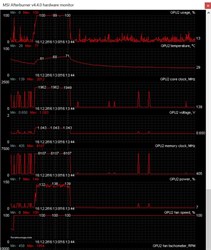
|
Ecbatani
New Member

- Total Posts : 38
- Reward points : 0
- Joined: 2016/11/09 12:16:00
- Status: offline
- Ribbons : 0

Re: 1080 TI FTW3 watercooled Slave BIOS doesn't go over 117%
2017/12/19 17:58:46
(permalink)
i dont have a power % graph in my monitoring with Precisionxoc. Wierd...
|
pozzallo
Superclocked Member

- Total Posts : 137
- Reward points : 0
- Joined: 2006/01/19 19:33:49
- Status: offline
- Ribbons : 0


Re: 1080 TI FTW3 watercooled Slave BIOS doesn't go over 117%
2017/12/23 21:36:21
(permalink)
So has the power limit issue 117% to 127% been fixed on Slave bios for the FTW3 cards. Was going to buy 2 cards but found this thread. Thanks in advance.
Threadripper 3960x on PBO 3 alphacool 360 mm radiator 1 60mm thick and 1 30 mm thick and 45 mm thick. 1 280 mm radiator is 30 mm thick, Alphacool pump and reservior and a new Alphacool Elisblock XPX Aurora Pro cpu block Gigabytev TRX40 designare 4 Adata XPG SX8200 pro NVMe in raid 0 O/S and games Samsung 970 evo 2TB NVMe 2-PLEXTOR PX-1TM8PeY NVMe in raid 0 for games 4-SCANDISK ULTRA 4TB ssd in raid 0 for games EVGA T2 1600 watt/ 128GB Cruical Ballistix 3200mhz@3600mhz same timings LIAN LI 011 D XL black with Modded front panel for 360 radiator. Dell Alienware AW3418DW G-sync Monitor 120 hz 2 RTX 2080 SUPER FTW3 HYDRO COPPER
|
vladoski
New Member

- Total Posts : 23
- Reward points : 0
- Joined: 2017/09/15 13:53:11
- Status: offline
- Ribbons : 0

Re: 1080 TI FTW3 watercooled Slave BIOS doesn't go over 117%
2017/12/23 21:38:55
(permalink)
pozzallo
So has the power limit issue 117% to 127% been fixed on Slave bios for the FTW3 cards. Was going to buy 2 cards but found this thread. Thanks in advance.
5 months later we are still waiting.
|
owcraftsman
CLASSIFIED Member

- Total Posts : 4754
- Reward points : 0
- Joined: 2005/04/16 16:41:02
- Location: Cape Coral, Florida
- Status: offline
- Ribbons : 60


Re: 1080 TI FTW3 watercooled Slave BIOS doesn't go over 117%
2017/12/23 22:19:49
(permalink)
Ecbatani
i dont have a power % graph in my monitoring with Precisionxoc. Wierd...
make sure your OSD setting is correct it should look like this you must make sure the show in monitor is ticked  pozzallo
So has the power limit issue 117% to 127% been fixed on Slave bios for the FTW3 cards. Was going to buy 2 cards but found this thread. Thanks in advance.
No not fixed yet Edome
Also note that normally the occasional power % peak can be anywhere between 1-10% above the max limit during 8k superposition.
For example here the max peak is 149% even though the power limit is 140% (=350W, palit card).

Pretty well dispels the myth that Nvidia is limiting this feature or causing drivers to report monitored data inaccurately. If Palit can do it right why can't EVGA?
post edited by owcraftsman - 2017/12/23 22:26:12
5800X3D | ROG Crosshair VIII Hero w/EK-Q-M-Full | Trident Z Neo 4x8 3600 C16 | EVGA RTX 3090 FTW3 Ultra w/EK-QV2-ABP +150 CC/+1000 MC | LG 34GP83A-B UW-QHD/2-Asus PB278Q | EVGA Supernova 1000 G2 | Corsair 1TB MP600 (OS) & 970 EVO 1TB M.2 (Games) | Custom Phanteks Enthoo Luxe | NexXxoS UT60 1080mm Nova | 2x D5 w/BP-2D5TOPPEX-BK | Win-10-pro 21H2 RIG PICS
EVGA Affiliate Code GMER9XL4N
|
pozzallo
Superclocked Member

- Total Posts : 137
- Reward points : 0
- Joined: 2006/01/19 19:33:49
- Status: offline
- Ribbons : 0


Re: 1080 TI FTW3 watercooled Slave BIOS doesn't go over 117%
2017/12/23 23:33:37
(permalink)
Threadripper 3960x on PBO 3 alphacool 360 mm radiator 1 60mm thick and 1 30 mm thick and 45 mm thick. 1 280 mm radiator is 30 mm thick, Alphacool pump and reservior and a new Alphacool Elisblock XPX Aurora Pro cpu block Gigabytev TRX40 designare 4 Adata XPG SX8200 pro NVMe in raid 0 O/S and games Samsung 970 evo 2TB NVMe 2-PLEXTOR PX-1TM8PeY NVMe in raid 0 for games 4-SCANDISK ULTRA 4TB ssd in raid 0 for games EVGA T2 1600 watt/ 128GB Cruical Ballistix 3200mhz@3600mhz same timings LIAN LI 011 D XL black with Modded front panel for 360 radiator. Dell Alienware AW3418DW G-sync Monitor 120 hz 2 RTX 2080 SUPER FTW3 HYDRO COPPER
|
pozzallo
Superclocked Member

- Total Posts : 137
- Reward points : 0
- Joined: 2006/01/19 19:33:49
- Status: offline
- Ribbons : 0


Re: 1080 TI FTW3 watercooled Slave BIOS doesn't go over 117%
2017/12/23 23:37:16
(permalink)
vladoski
pozzallo
So has the power limit issue 117% to 127% been fixed on Slave bios for the FTW3 cards. Was going to buy 2 cards but found this thread. Thanks in advance.
5 months later we are still waiting.
thank you vladoski. Wow 5 months later still no fix
Threadripper 3960x on PBO 3 alphacool 360 mm radiator 1 60mm thick and 1 30 mm thick and 45 mm thick. 1 280 mm radiator is 30 mm thick, Alphacool pump and reservior and a new Alphacool Elisblock XPX Aurora Pro cpu block Gigabytev TRX40 designare 4 Adata XPG SX8200 pro NVMe in raid 0 O/S and games Samsung 970 evo 2TB NVMe 2-PLEXTOR PX-1TM8PeY NVMe in raid 0 for games 4-SCANDISK ULTRA 4TB ssd in raid 0 for games EVGA T2 1600 watt/ 128GB Cruical Ballistix 3200mhz@3600mhz same timings LIAN LI 011 D XL black with Modded front panel for 360 radiator. Dell Alienware AW3418DW G-sync Monitor 120 hz 2 RTX 2080 SUPER FTW3 HYDRO COPPER
|
AHowes
CLASSIFIED ULTRA Member

- Total Posts : 6681
- Reward points : 0
- Joined: 2005/09/20 15:38:10
- Location: Macomb MI
- Status: offline
- Ribbons : 27

Re: 1080 TI FTW3 watercooled Slave BIOS doesn't go over 117%
2017/12/24 01:34:57
(permalink)
Evga is saying that new NVidia drivers can fix it.. but I wouldn't hold your breath on that.
Intel i9 9900K @ 5.2Ghz Single HUGE Custom Water Loop. Asus Z390 ROG Extreme XI MB G.Skill Trident Z 32GB (4x8GB) 4266MHz DDR4 EVGA 2080ti K|NGP|N w/ Hydro Copper block. 34" Dell Alienware AW3418DW 1440 Ultra Wide GSync Monitor Thermaltake Core P7 Modded w/ 2x EK Dual D5 pump top,2 x EK XE 480 2X 360 rads.1 Corsair 520 Rad.
|
pozzallo
Superclocked Member

- Total Posts : 137
- Reward points : 0
- Joined: 2006/01/19 19:33:49
- Status: offline
- Ribbons : 0


Re: 1080 TI FTW3 watercooled Slave BIOS doesn't go over 117%
2017/12/24 07:14:39
(permalink)
Are all gtx 1080 TI FTW3 cards affected by the power limit including FTW3 elite gaming white with the 12GHZ memory clock. Thank you in advance for the help.
post edited by pozzallo - 2017/12/24 07:29:44
Threadripper 3960x on PBO 3 alphacool 360 mm radiator 1 60mm thick and 1 30 mm thick and 45 mm thick. 1 280 mm radiator is 30 mm thick, Alphacool pump and reservior and a new Alphacool Elisblock XPX Aurora Pro cpu block Gigabytev TRX40 designare 4 Adata XPG SX8200 pro NVMe in raid 0 O/S and games Samsung 970 evo 2TB NVMe 2-PLEXTOR PX-1TM8PeY NVMe in raid 0 for games 4-SCANDISK ULTRA 4TB ssd in raid 0 for games EVGA T2 1600 watt/ 128GB Cruical Ballistix 3200mhz@3600mhz same timings LIAN LI 011 D XL black with Modded front panel for 360 radiator. Dell Alienware AW3418DW G-sync Monitor 120 hz 2 RTX 2080 SUPER FTW3 HYDRO COPPER
|
AHowes
CLASSIFIED ULTRA Member

- Total Posts : 6681
- Reward points : 0
- Joined: 2005/09/20 15:38:10
- Location: Macomb MI
- Status: offline
- Ribbons : 27

Re: 1080 TI FTW3 watercooled Slave BIOS doesn't go over 117%
2017/12/24 09:24:48
(permalink)
pozzallo
Are all gtx 1080 TI FTW3 cards affected by the power limit including FTW3 elite gaming white with the 12GHZ memory clock. Thank you in advance for the help.
Yes that's the one I'm using. Even the kingpin is also effected. There's a Bios mentionwd in this thread from Asus that seems to remove all limits that don't seem to have this issue. Read back a page or so. So some feel it's a bios issue and others think it prob can't be fixed. Either way the card will still be great and you can still over clock per your cooling.. The better the cooler usually the better the clocks. So it's still not a bad idea grabbing the ftw3 with it's cooler if you plan on sticking with air.. or even grabbing a ek water block for it..
Intel i9 9900K @ 5.2Ghz Single HUGE Custom Water Loop. Asus Z390 ROG Extreme XI MB G.Skill Trident Z 32GB (4x8GB) 4266MHz DDR4 EVGA 2080ti K|NGP|N w/ Hydro Copper block. 34" Dell Alienware AW3418DW 1440 Ultra Wide GSync Monitor Thermaltake Core P7 Modded w/ 2x EK Dual D5 pump top,2 x EK XE 480 2X 360 rads.1 Corsair 520 Rad.
|
pozzallo
Superclocked Member

- Total Posts : 137
- Reward points : 0
- Joined: 2006/01/19 19:33:49
- Status: offline
- Ribbons : 0


Re: 1080 TI FTW3 watercooled Slave BIOS doesn't go over 117%
2017/12/24 09:52:48
(permalink)
AHowes
pozzallo
Are all gtx 1080 TI FTW3 cards affected by the power limit including FTW3 elite gaming white with the 12GHZ memory clock. Thank you in advance for the help.
Yes that's the one I'm using. Even the kingpin is also effected.
There's a Bios mentionwd in this thread from Asus that seems to remove all limits that don't seem to have this issue. Read back a page or so.
So some feel it's a bios issue and others think it prob can't be fixed. Either way the card will still be great and you can still over clock per your cooling..
The better the cooler usually the better the clocks.
So it's still not a bad idea grabbing the ftw3 with it's cooler if you plan on sticking with air.. or even grabbing a ek water block for it..
thanks AHowes for your help. Going to get cards next week will try some overclock on them.
Threadripper 3960x on PBO 3 alphacool 360 mm radiator 1 60mm thick and 1 30 mm thick and 45 mm thick. 1 280 mm radiator is 30 mm thick, Alphacool pump and reservior and a new Alphacool Elisblock XPX Aurora Pro cpu block Gigabytev TRX40 designare 4 Adata XPG SX8200 pro NVMe in raid 0 O/S and games Samsung 970 evo 2TB NVMe 2-PLEXTOR PX-1TM8PeY NVMe in raid 0 for games 4-SCANDISK ULTRA 4TB ssd in raid 0 for games EVGA T2 1600 watt/ 128GB Cruical Ballistix 3200mhz@3600mhz same timings LIAN LI 011 D XL black with Modded front panel for 360 radiator. Dell Alienware AW3418DW G-sync Monitor 120 hz 2 RTX 2080 SUPER FTW3 HYDRO COPPER
|
AHowes
CLASSIFIED ULTRA Member

- Total Posts : 6681
- Reward points : 0
- Joined: 2005/09/20 15:38:10
- Location: Macomb MI
- Status: offline
- Ribbons : 27

Re: 1080 TI FTW3 watercooled Slave BIOS doesn't go over 117%
2017/12/24 10:00:21
(permalink)
Congrats!
Btw.. 13k on the ram prob doable on air for the 12ghz elite cards.. if not water cooling would help for both gpu and memory speeds.
Intel i9 9900K @ 5.2Ghz Single HUGE Custom Water Loop. Asus Z390 ROG Extreme XI MB G.Skill Trident Z 32GB (4x8GB) 4266MHz DDR4 EVGA 2080ti K|NGP|N w/ Hydro Copper block. 34" Dell Alienware AW3418DW 1440 Ultra Wide GSync Monitor Thermaltake Core P7 Modded w/ 2x EK Dual D5 pump top,2 x EK XE 480 2X 360 rads.1 Corsair 520 Rad.
|
cdc-951
SSC Member

- Total Posts : 520
- Reward points : 0
- Joined: 2012/04/27 02:26:30
- Status: offline
- Ribbons : 1

Re: 1080 TI FTW3 watercooled Slave BIOS doesn't go over 117%
2017/12/25 19:04:24
(permalink)
owcraftsman
Ecbatani
i dont have a power % graph in my monitoring with Precisionxoc. Wierd...
make sure your OSD setting is correct
it should look like this
you must make sure the show in monitor is ticked

pozzallo
So has the power limit issue 117% to 127% been fixed on Slave bios for the FTW3 cards. Was going to buy 2 cards but found this thread. Thanks in advance.
No not fixed yet
Edome
Also note that normally the occasional power % peak can be anywhere between 1-10% above the max limit during 8k superposition.
For example here the max peak is 149% even though the power limit is 140% (=350W, palit card).

Pretty well dispels the myth that Nvidia is limiting this feature or causing drivers to report monitored data inaccurately. If Palit can do it right why can't EVGA?
EVGA we need an answer and no a driver tweak I am sure is not the only answer
|
KarmNelis
Superclocked Member

- Total Posts : 239
- Reward points : 0
- Joined: 2017/07/10 04:30:08
- Status: offline
- Ribbons : 2


Re: 1080 TI FTW3 watercooled Slave BIOS doesn't go over 117%
2017/12/25 19:59:52
(permalink)
Still no fix for the power target, it's locked under 115% for me with slave bios. If the power go higher than 115% something will downclock the frequency to keep the power down.
post edited by SilentMarket - 2017/12/25 20:02:37
CPU - Intel 8700K - 5.1GHz core, 5.0GHz cache, 1.37v GPU - EVGA FTW3 1080Ti SLI - 2.0GHz core, 12GHz memory Motherboard - Asus Maximus X Hero Memory - Corsair Dominator 4x16GB - 3000MHz default XMP 15-17-17-35PSU - EVGA 1600T2Fire Strike 36838 Extreme 25250 Ultra 14464
|
Ecbatani
New Member

- Total Posts : 38
- Reward points : 0
- Joined: 2016/11/09 12:16:00
- Status: offline
- Ribbons : 0

Re: 1080 TI FTW3 watercooled Slave BIOS doesn't go over 117%
2017/12/26 10:02:49
(permalink)
"" make sure your OSD setting is correct it should look like this you must make sure the show in monitor is ticked  "" Thx it worked! however if you disabled power in the monitor setting u cant see it in the list, it does not drag up or down, you have to exit and go back in monitoring to find the POWER key and activate it back.
|
HeavyHemi
Insert Custom Title Here

- Total Posts : 15665
- Reward points : 0
- Joined: 2008/11/28 20:31:42
- Location: Western Washington
- Status: offline
- Ribbons : 135

Re: 1080 TI FTW3 watercooled Slave BIOS doesn't go over 117%
2017/12/26 11:22:32
(permalink)
With the latest driver, I'm seeing peaks of over 130% playing il2 BOS.
EVGA X99 FTWK / i7 6850K @ 4.5ghz / RTX 3080Ti FTW Ultra / 32GB Corsair LPX 3600mhz / Samsung 850Pro 256GB / Be Quiet BN516 Straight Power 12-1000w 80 Plus Platinum / Window 10 Pro
|
Sajin
EVGA Forum Moderator

- Total Posts : 49167
- Reward points : 0
- Joined: 2010/06/07 21:11:51
- Location: Texas, USA.
- Status: offline
- Ribbons : 199


Re: 1080 TI FTW3 watercooled Slave BIOS doesn't go over 117%
2017/12/26 11:47:01
(permalink)
HeavyHemi
With the latest driver, I'm seeing peaks of over 130% playing il2 BOS.
Do you have a kill a watt? If yes, what is the max amount of watts your system pulls while running superposition at 8k? Test 117% vs max PT.
post edited by Sajin - 2017/12/26 11:49:57
|
HeavyHemi
Insert Custom Title Here

- Total Posts : 15665
- Reward points : 0
- Joined: 2008/11/28 20:31:42
- Location: Western Washington
- Status: offline
- Ribbons : 135

Re: 1080 TI FTW3 watercooled Slave BIOS doesn't go over 117%
2017/12/26 14:14:22
(permalink)
Sajin
HeavyHemi
With the latest driver, I'm seeing peaks of over 130% playing il2 BOS.
Do you have a kill a watt? If yes, what is the max amount of watts your system pulls while running superposition at 8k? Test 117% vs max PT.
I think it's a reporting error and I wouldn't be surprised it if varies by system. It might be more valuable to see what GPU-Z shows during gaming. I'm not seeing performance out of the ordinary and I don't even have the core voltage set above zero percent. Just +120 core and +300 memory...sticks at a solid 2025mhz all day.
EVGA X99 FTWK / i7 6850K @ 4.5ghz / RTX 3080Ti FTW Ultra / 32GB Corsair LPX 3600mhz / Samsung 850Pro 256GB / Be Quiet BN516 Straight Power 12-1000w 80 Plus Platinum / Window 10 Pro
|
AHowes
CLASSIFIED ULTRA Member

- Total Posts : 6681
- Reward points : 0
- Joined: 2005/09/20 15:38:10
- Location: Macomb MI
- Status: offline
- Ribbons : 27

Re: 1080 TI FTW3 watercooled Slave BIOS doesn't go over 117%
2017/12/26 14:18:57
(permalink)
Sticks at a solid care clock would be a good indicator that something is different as the card usually dances with clock in benches cause if the chock hold on the power.
Intel i9 9900K @ 5.2Ghz Single HUGE Custom Water Loop. Asus Z390 ROG Extreme XI MB G.Skill Trident Z 32GB (4x8GB) 4266MHz DDR4 EVGA 2080ti K|NGP|N w/ Hydro Copper block. 34" Dell Alienware AW3418DW 1440 Ultra Wide GSync Monitor Thermaltake Core P7 Modded w/ 2x EK Dual D5 pump top,2 x EK XE 480 2X 360 rads.1 Corsair 520 Rad.
|
KarmNelis
Superclocked Member

- Total Posts : 239
- Reward points : 0
- Joined: 2017/07/10 04:30:08
- Status: offline
- Ribbons : 2


Re: 1080 TI FTW3 watercooled Slave BIOS doesn't go over 117%
2017/12/26 14:33:15
(permalink)
All I see is the GPU core clock dancing in Superposition 8K benchmark. The core clock is never stable when power rises to 117%. Normally it should be stable until the power rises to 127%. But that never happens.
Another quickest way to find out the clock is stable or not is to run 4K Mass Effect Andromeda at the initial menu scene with the stars. It's a very heavy load to the GPU. And FTW3 will definitely throttle because of the bugged power limit.
I hope EVGA can do something about it because we paid much premium price for this card which isn't able to stand a chance against ASUS Poseidon or MSI Lighting, then what's the point of buying this card anyway?
CPU - Intel 8700K - 5.1GHz core, 5.0GHz cache, 1.37v GPU - EVGA FTW3 1080Ti SLI - 2.0GHz core, 12GHz memory Motherboard - Asus Maximus X Hero Memory - Corsair Dominator 4x16GB - 3000MHz default XMP 15-17-17-35PSU - EVGA 1600T2Fire Strike 36838 Extreme 25250 Ultra 14464
|
HeavyHemi
Insert Custom Title Here

- Total Posts : 15665
- Reward points : 0
- Joined: 2008/11/28 20:31:42
- Location: Western Washington
- Status: offline
- Ribbons : 135

Re: 1080 TI FTW3 watercooled Slave BIOS doesn't go over 117%
2017/12/26 15:07:23
(permalink)
AHowes
Sticks at a solid care clock would be a good indicator that something is different as the card usually dances with clock in benches cause if the chock hold on the power.
Sure if you take that as a literal 'my GPU is locked at 2025mhz every single second' Of course not. It drops during transitions, scene chances...etc etc. However, while flying, it's at a solid 2025 while the power is bouncing around between 100-130% continuously during the game. Other games utilize the GPU differently and you'll have wider variation. Dirt Rally runs well over 60 FPS at 4K. With vsync, the clocks are in the 1500-1600mhz range. It's just idling along.
EVGA X99 FTWK / i7 6850K @ 4.5ghz / RTX 3080Ti FTW Ultra / 32GB Corsair LPX 3600mhz / Samsung 850Pro 256GB / Be Quiet BN516 Straight Power 12-1000w 80 Plus Platinum / Window 10 Pro
|
KarmNelis
Superclocked Member

- Total Posts : 239
- Reward points : 0
- Joined: 2017/07/10 04:30:08
- Status: offline
- Ribbons : 2


Re: 1080 TI FTW3 watercooled Slave BIOS doesn't go over 117%
2017/12/26 17:13:47
(permalink)
HeavyHemi
AHowes
Sticks at a solid care clock would be a good indicator that something is different as the card usually dances with clock in benches cause if the chock hold on the power.
Sure if you take that as a literal 'my GPU is locked at 2025mhz every single second' Of course not. It drops during transitions, scene chances...etc etc. However, while flying, it's at a solid 2025 while the power is bouncing around between 100-130% continuously during the game. Other games utilize the GPU differently and you'll have wider variation. Dirt Rally runs well over 60 FPS at 4K. With vsync, the clocks are in the 1500-1600mhz range. It's just idling along.
So, your card is not FTW3. Let's talk about FTW3
CPU - Intel 8700K - 5.1GHz core, 5.0GHz cache, 1.37v GPU - EVGA FTW3 1080Ti SLI - 2.0GHz core, 12GHz memory Motherboard - Asus Maximus X Hero Memory - Corsair Dominator 4x16GB - 3000MHz default XMP 15-17-17-35PSU - EVGA 1600T2Fire Strike 36838 Extreme 25250 Ultra 14464
|
AHowes
CLASSIFIED ULTRA Member

- Total Posts : 6681
- Reward points : 0
- Joined: 2005/09/20 15:38:10
- Location: Macomb MI
- Status: offline
- Ribbons : 27

Re: 1080 TI FTW3 watercooled Slave BIOS doesn't go over 117%
2017/12/26 17:17:32
(permalink)
Yeah 1080 will be solid clocks.. it's in 4k benches that sell changes
Intel i9 9900K @ 5.2Ghz Single HUGE Custom Water Loop. Asus Z390 ROG Extreme XI MB G.Skill Trident Z 32GB (4x8GB) 4266MHz DDR4 EVGA 2080ti K|NGP|N w/ Hydro Copper block. 34" Dell Alienware AW3418DW 1440 Ultra Wide GSync Monitor Thermaltake Core P7 Modded w/ 2x EK Dual D5 pump top,2 x EK XE 480 2X 360 rads.1 Corsair 520 Rad.
|
owcraftsman
CLASSIFIED Member

- Total Posts : 4754
- Reward points : 0
- Joined: 2005/04/16 16:41:02
- Location: Cape Coral, Florida
- Status: offline
- Ribbons : 60


Re: 1080 TI FTW3 watercooled Slave BIOS doesn't go over 117%
2017/12/27 17:54:23
(permalink)
Another bogus report, the new drivers aren't doing anything different. 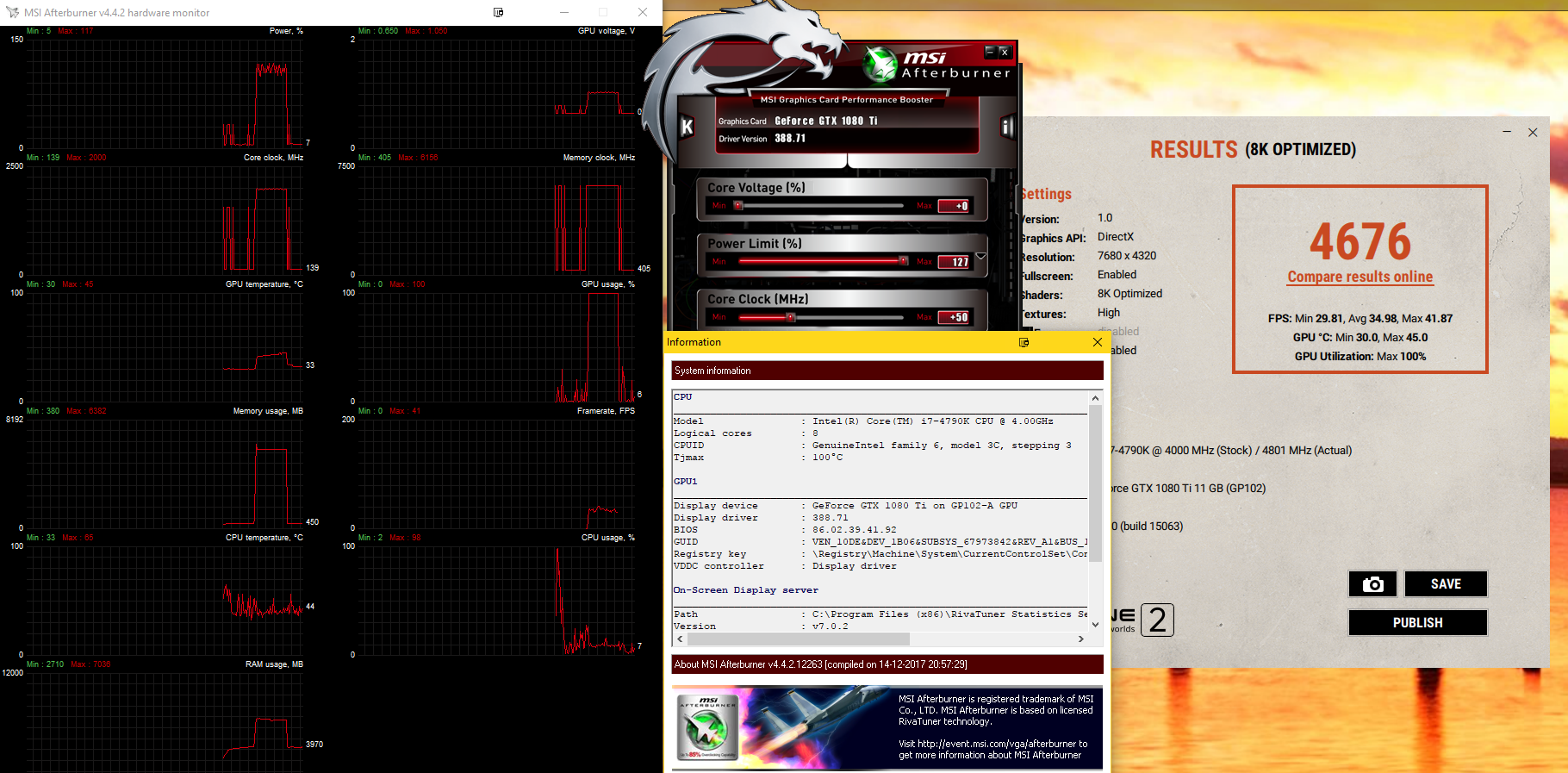 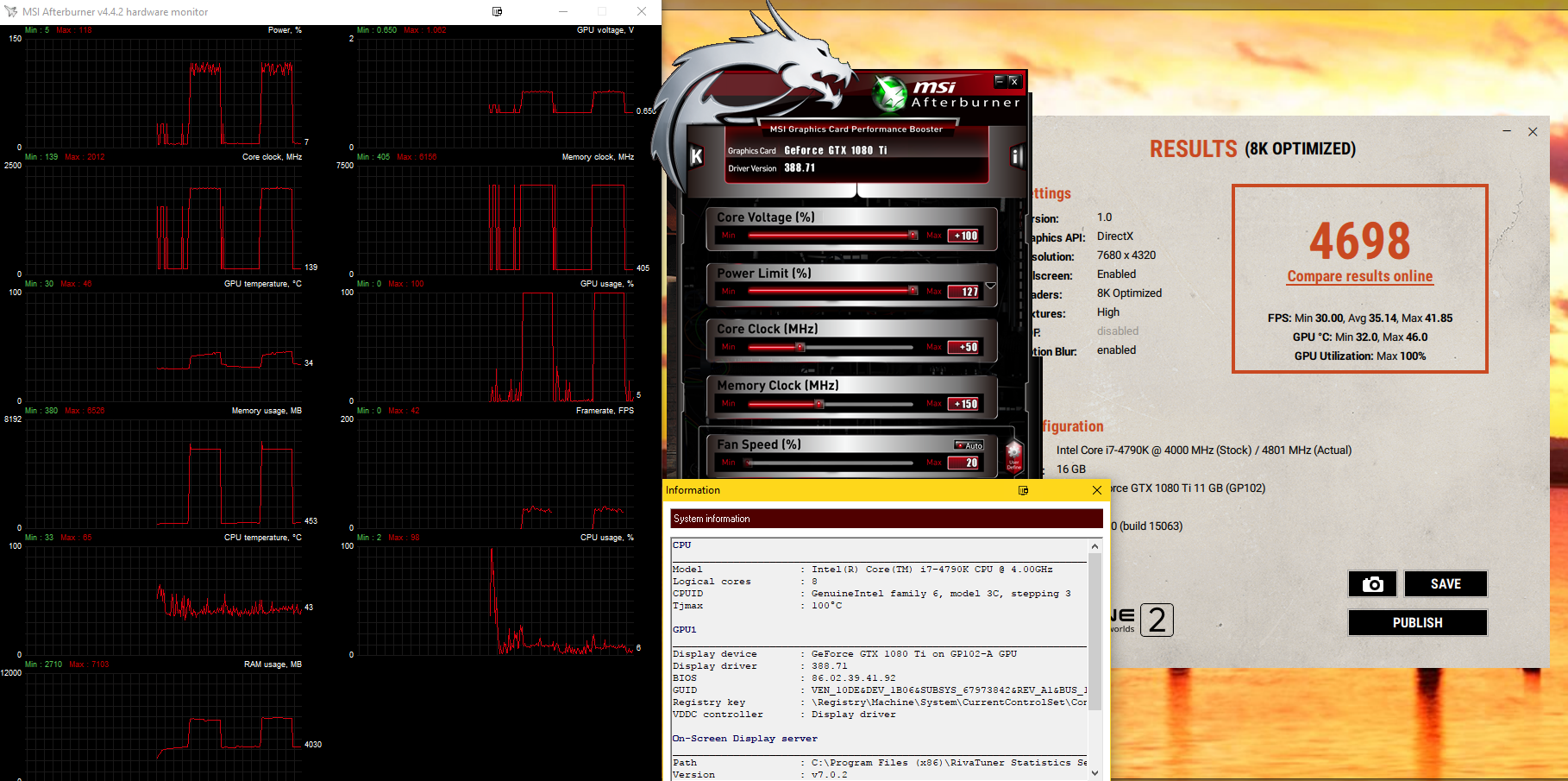  Still not exceeding 119 PL or 1.060 CV when I should be hitting 127 PL and 1.081 CV Keep in mind that is peak PL & CV and the average is well below that. I seriously doubt it miss reporting either based on results. Drivers ain't gonna fix this. If they could then how do you explain my FE hitting higher overclock and reporting higher PL & CV and better scores with the same drivers? Since when are Nvidia drivers mutually exclusive to a brand or a specific card? Stop the BS This card is an engineering disaster all smoke and no fire. Isn't it odd there is still no support for sensor data with Afterburner and Aida64 after 7 months? I guess preparing the next big rip off is more important.
5800X3D | ROG Crosshair VIII Hero w/EK-Q-M-Full | Trident Z Neo 4x8 3600 C16 | EVGA RTX 3090 FTW3 Ultra w/EK-QV2-ABP +150 CC/+1000 MC | LG 34GP83A-B UW-QHD/2-Asus PB278Q | EVGA Supernova 1000 G2 | Corsair 1TB MP600 (OS) & 970 EVO 1TB M.2 (Games) | Custom Phanteks Enthoo Luxe | NexXxoS UT60 1080mm Nova | 2x D5 w/BP-2D5TOPPEX-BK | Win-10-pro 21H2 RIG PICS
EVGA Affiliate Code GMER9XL4N
|
owcraftsman
CLASSIFIED Member

- Total Posts : 4754
- Reward points : 0
- Joined: 2005/04/16 16:41:02
- Location: Cape Coral, Florida
- Status: offline
- Ribbons : 60


Re: 1080 TI FTW3 watercooled Slave BIOS doesn't go over 117%
2017/12/27 18:27:18
(permalink)
Ecbatani
""
make sure your OSD setting is correct
it should look like this
you must make sure the show in monitor is ticked

""
Thx it worked! however if you disabled power in the monitor setting u cant see it in the list, it does not drag up or down, you have to exit and go back in monitoring to find the POWER key and activate it back.
Glad it helped. That's why I use Afterburner which is easy to customize the way you want it, too bad it can't read all the sensor data from FTW3. Precision HDWiNFO64 or GPUz is your best bet for all sensor data.
5800X3D | ROG Crosshair VIII Hero w/EK-Q-M-Full | Trident Z Neo 4x8 3600 C16 | EVGA RTX 3090 FTW3 Ultra w/EK-QV2-ABP +150 CC/+1000 MC | LG 34GP83A-B UW-QHD/2-Asus PB278Q | EVGA Supernova 1000 G2 | Corsair 1TB MP600 (OS) & 970 EVO 1TB M.2 (Games) | Custom Phanteks Enthoo Luxe | NexXxoS UT60 1080mm Nova | 2x D5 w/BP-2D5TOPPEX-BK | Win-10-pro 21H2 RIG PICS
EVGA Affiliate Code GMER9XL4N
|