Wooohah
SSC Member

- Total Posts : 509
- Reward points : 0
- Joined: 2016/10/11 22:07:16
- Location: Washington, USA
- Status: offline
- Ribbons : 0

Windows just forced an update on me for 388.13. Not the first time Windows has done this to me. I normally have updates turned off in services but I woke up to it being on manual. I'm searching on google and I'm not really seeing anyone else who was forced to 388.13, I know one other person on this forum was forced, but other than that... it doesn't seem to be as wide spread as last time. However this time a few other updates came along with it, mainly some small security updates for 1607 systems and a Windows update assistant. When I want to shut down, it says "Shut down and update or Shut down and restart", do I need to have the Windows updates service on for this? I really... do not want creators update or anything like that installed. What does the update assistant do? I've been searching but does it install the latest updates and try to get you to install them? I can't seem to find it in my programs to uninstall. What driver version would you guys suggest? I know 388.13 has issues as I've tried it before. I was going to try and update driver versions, but much of the latest versions all had issues for me the last time I tried about 2 months ago. Thank you *Edit* I may have found a solution for why Windows forced my update services back on when I had it disabled. It was the update assistant that will bug you about installing the latest update otherwise you won't be able to get the latest security updates. This post outlines a solution, as it doesn't seem like you can uninstall the application. https://answers.microsoft...48f4-9d56-7eae9640deda
post edited by Wooohah - 2017/12/13 14:24:47
CPU: i7 6700k GPU: EVGA GTX 1080 FTW Motherboard: ASUS Z170-ProRam: (2x8GB) 16GB Gskill TridentZ @3200mhzPSU: EVGA 750W G2Storage: 250GB Samsung SSD, 1TB Seagate HDD 240GB Mushkin SSDCooling: 4x 120mm Noctua NF-S12A, 1x 140mm Corsair, Corsair H55 water cooler w/ 2x Corsair 120mm fans.Case: Corsair 400C (Clear/ White)
Display: ASUS PG279Q (1440P 165hz IPS Gsync)Sound: Sennheiser HD558 w/ Behringer HA400 Amp.
|
Sajin
EVGA Forum Moderator

- Total Posts : 49165
- Reward points : 0
- Joined: 2010/06/07 21:11:51
- Location: Texas, USA.
- Status: offline
- Ribbons : 199


Re: Windows forced automatic update to 388.13 for GTX 1080
2017/12/13 13:34:53
(permalink)
Odd. Windows 10 v1607 has never forced an update on me. I'm personally running 388.31 right now.
This is what I do to keep windows from automatically updating anything on my system...
#1 Set device installation settings to "No".
#2 Set windows update to disabled inside services.msc.
#3 Set windows update tasks to disabled inside taskschd.msc. Done.
Note: I'm running windows 10 home edition.
|
Wooohah
SSC Member

- Total Posts : 509
- Reward points : 0
- Joined: 2016/10/11 22:07:16
- Location: Washington, USA
- Status: offline
- Ribbons : 0

Re: Windows forced automatic update to 388.13 for GTX 1080
2017/12/13 13:37:33
(permalink)
I know this was rather strange. I've had updates disabled for 8 months now and it just popped out of the blue today.
I had updates disabled by turning the update service off in services.msc.
So If I do those 3, Windows should have no way to force 388.13 on me again?
CPU: i7 6700k GPU: EVGA GTX 1080 FTW Motherboard: ASUS Z170-ProRam: (2x8GB) 16GB Gskill TridentZ @3200mhzPSU: EVGA 750W G2Storage: 250GB Samsung SSD, 1TB Seagate HDD 240GB Mushkin SSDCooling: 4x 120mm Noctua NF-S12A, 1x 140mm Corsair, Corsair H55 water cooler w/ 2x Corsair 120mm fans.Case: Corsair 400C (Clear/ White)
Display: ASUS PG279Q (1440P 165hz IPS Gsync)Sound: Sennheiser HD558 w/ Behringer HA400 Amp.
|
Sajin
EVGA Forum Moderator

- Total Posts : 49165
- Reward points : 0
- Joined: 2010/06/07 21:11:51
- Location: Texas, USA.
- Status: offline
- Ribbons : 199


Re: Windows forced automatic update to 388.13 for GTX 1080
2017/12/13 13:38:07
(permalink)
Wooohah
Windows should have no way to force 388.13 on me again?
Yep.
|
Wooohah
SSC Member

- Total Posts : 509
- Reward points : 0
- Joined: 2016/10/11 22:07:16
- Location: Washington, USA
- Status: offline
- Ribbons : 0

Re: Windows forced automatic update to 388.13 for GTX 1080
2017/12/13 13:42:49
(permalink)
Thanks man, appreciated.
I'm going to go ahead and actually try out 388.31, as the version that worked for me doesn't support one of the games i've been wanting to play.
If it doesn't work out, ill turn off updates with what you've suggested
CPU: i7 6700k GPU: EVGA GTX 1080 FTW Motherboard: ASUS Z170-ProRam: (2x8GB) 16GB Gskill TridentZ @3200mhzPSU: EVGA 750W G2Storage: 250GB Samsung SSD, 1TB Seagate HDD 240GB Mushkin SSDCooling: 4x 120mm Noctua NF-S12A, 1x 140mm Corsair, Corsair H55 water cooler w/ 2x Corsair 120mm fans.Case: Corsair 400C (Clear/ White)
Display: ASUS PG279Q (1440P 165hz IPS Gsync)Sound: Sennheiser HD558 w/ Behringer HA400 Amp.
|
Wooohah
SSC Member

- Total Posts : 509
- Reward points : 0
- Joined: 2016/10/11 22:07:16
- Location: Washington, USA
- Status: offline
- Ribbons : 0

Re: Windows forced automatic update to 388.13 for GTX 1080
2017/12/13 13:45:10
(permalink)
Whoa... I just noticed my GPU is idling at 53C right now....
CPU: i7 6700k GPU: EVGA GTX 1080 FTW Motherboard: ASUS Z170-ProRam: (2x8GB) 16GB Gskill TridentZ @3200mhzPSU: EVGA 750W G2Storage: 250GB Samsung SSD, 1TB Seagate HDD 240GB Mushkin SSDCooling: 4x 120mm Noctua NF-S12A, 1x 140mm Corsair, Corsair H55 water cooler w/ 2x Corsair 120mm fans.Case: Corsair 400C (Clear/ White)
Display: ASUS PG279Q (1440P 165hz IPS Gsync)Sound: Sennheiser HD558 w/ Behringer HA400 Amp.
|
Wooohah
SSC Member

- Total Posts : 509
- Reward points : 0
- Joined: 2016/10/11 22:07:16
- Location: Washington, USA
- Status: offline
- Ribbons : 0

Re: Windows forced automatic update to 388.13 for GTX 1080
2017/12/13 14:12:05
(permalink)
Hey, would you know how to uninstall the Windows 10 update assistant? It says "Your PC cannot install the latest security updates until you have the latest version of windows" And it starts automatically downloading the latest version of windows. Its like this popup window on my desktop that when I try to hide just links me here https://support.microsoft.com/en-us/help/4023814/some-versions-of-windows-10-display-a-notification-to-install-the-lateIt seems like that program also turns my Windows update service back on manual and turns it on, because I'd literally JUST disabled the update service and turned it off.
CPU: i7 6700k GPU: EVGA GTX 1080 FTW Motherboard: ASUS Z170-ProRam: (2x8GB) 16GB Gskill TridentZ @3200mhzPSU: EVGA 750W G2Storage: 250GB Samsung SSD, 1TB Seagate HDD 240GB Mushkin SSDCooling: 4x 120mm Noctua NF-S12A, 1x 140mm Corsair, Corsair H55 water cooler w/ 2x Corsair 120mm fans.Case: Corsair 400C (Clear/ White)
Display: ASUS PG279Q (1440P 165hz IPS Gsync)Sound: Sennheiser HD558 w/ Behringer HA400 Amp.
|
MaelstromOC
CLASSIFIED Member

- Total Posts : 2496
- Reward points : 0
- Joined: 2008/02/29 03:14:38
- Status: offline
- Ribbons : 6


Re: Windows forced automatic update to 388.13 for GTX 1080
2017/12/13 14:59:13
(permalink)
It's trying to get the Fall Creator's Update onto your pc. You will not be able to receive any more security updates until you allow that update to install onto your pc.
One way I stop device driver updates is by using DDU (Display Driver Uninstaller.) It will automatically set device updates to off when you run it. The best way would be to do what Sajin up there said, but I never could find the option for myself.
Corsair 500D RGB SE | ASUS ROG Crosshair VIII Hero | AMD 5900X | 32GB Corsair Vengeance Pro DDR4 3600Mhz | EVGA RTX 3090 FTW3 Ultra Hybrid | EVGA 850 GQ  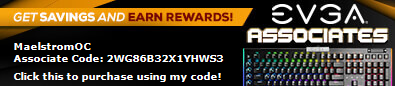 Heatware Heatware
|
Wooohah
SSC Member

- Total Posts : 509
- Reward points : 0
- Joined: 2016/10/11 22:07:16
- Location: Washington, USA
- Status: offline
- Ribbons : 0

Re: Windows forced automatic update to 388.13 for GTX 1080
2017/12/13 15:20:09
(permalink)
Update ended up getting me. Had to restart and it ended up installing the 1709. Had to roll it back.
It seems like a combination of that microsoft post and Sajin's steps seems to have turned it off for good.
That update assistant was what was messing with me and kept turning the update service back on.
CPU: i7 6700k GPU: EVGA GTX 1080 FTW Motherboard: ASUS Z170-ProRam: (2x8GB) 16GB Gskill TridentZ @3200mhzPSU: EVGA 750W G2Storage: 250GB Samsung SSD, 1TB Seagate HDD 240GB Mushkin SSDCooling: 4x 120mm Noctua NF-S12A, 1x 140mm Corsair, Corsair H55 water cooler w/ 2x Corsair 120mm fans.Case: Corsair 400C (Clear/ White)
Display: ASUS PG279Q (1440P 165hz IPS Gsync)Sound: Sennheiser HD558 w/ Behringer HA400 Amp.
|
SirAce135
New Member

- Total Posts : 87
- Reward points : 0
- Joined: 2017/12/07 09:53:46
- Status: offline
- Ribbons : 0

Re: Windows forced automatic update to 388.13 for GTX 1080
2017/12/13 15:39:00
(permalink)
My company recently did a bunch of research into this exact topic. It turns out that there are only 2 flavors of windows that DO NOT force updates on you. I believe it was Enterprise and Embedded that allowed you to completely shut off updates without the ability for Microsoft or other parties to force feed you them or turn on updates for any "special" updates. Here's an excerpt from what we got back from Microsoft directly: | Windows 10 edition | Price delta | License Model | Update Behavior | Home — per-machine PMD4 Pro 01 per-machine PMD4 (deferrable) Embedded 1002 per-machine None5 Enterprise —3 —6 — Notes: - Windows 10 Pro is our “baseline”. We have never considered “Home” to be viable for a Zetron product. Therefore, this table establishes Windows 10 Pro pricing as the floor (i.e. “0”).
- The price delta of “$100 more” vis-à-vis Windows 10 Pro is a rough estimate obtained verbally from Dell. Actual pricing is likely negotiated with Microsoft based on our volumes, etc., and is discoverable only after signing the Microsoft CLA (Customer License Agreement). Signing the CLA does not obligate Zetron to purchase anything, but is required before further/deeper analysis is possible.
- Windows 10 Enterprise cannot be resold. Only bona fide companies can use this license – i.e. directly from Microsoft to the “enterprise” (no middlemen).
- PMD = Per Microsoft Dictate. Windows 10 Home and Pro will “take” updates from Microsoft as Microsoft publishes them. The note of (deferrable) signifies that Windows 10 Pro allows the user of the PC some latitude in scheduling updates. They can be deferred, but ultimately they must be applied. For security/minor updates, the user can postpone application of the update for about a day, after which Microsoft will force the update (including a PC reboot at a time of Microsoft’s choosing). Internet access must be available for any of these updates to happen. It has been experimentally observed that Windows 10 Pro can run for 6 months (so far – test ongoing) without Internet access – and continues to function. The only disturbance is that Windows antivirus started flashing a (non service affecting) notification that antivirus definitions are out of date.
- Windows 10 Embedded (i.e. the OEM version) can be set to disregard Windows updates even with Internet access available. The lifecycle for a “version” of this edition is about 3 years. There is nothing that says it will stop working after 3 years – just that 3 years is the interval between refreshes. Multiple websites describe the Embedded edition as “Enterprise LTSB” (Long Term Servicing Branch). It is also sometimes referred to as “IoT” (Internet of Things), which is confusing as Microsoft also offers an IoT version for “very small devices” which is a different item altogether.
- Windows 10 Enterprise “license model” is per-user and has gone to a monthly subscription only. Consequently it is no longer possible to compare the price of this edition with other editions.
post edited by SirAce135 - 2017/12/13 16:02:07
|
Cordorb
SSC Member

- Total Posts : 635
- Reward points : 0
- Joined: 2007/03/18 22:27:50
- Status: offline
- Ribbons : 2

Re: Windows forced automatic update to 388.13 for GTX 1080
2017/12/13 17:40:35
(permalink)
Third party drivers ( like nvidia ) need to be a different class for updates.
Some of the stop updates internet suggestions have worked for me on some of my 4 Windows 10 systems.
I tried a different fix on each ( and can not find my notes on which I did on what system )
Even the installed history list seems to delete itself and is NOT like the list we had in Windows 7
--------------------
last week we windows 7 people had to set the clock back to Dec 1 to even get updates
An expired file in the update folder blocked getting new updates
no Idea how Microsoft was able to push updates past not being able to run the updater
----------------------
|
SirAce135
New Member

- Total Posts : 87
- Reward points : 0
- Joined: 2017/12/07 09:53:46
- Status: offline
- Ribbons : 0

Re: Windows forced automatic update to 388.13 for GTX 1080
2017/12/13 17:43:38
(permalink)
Cordorb
Third party drivers ( like nvidia ) need to be a different class for updates.
Some of the stop updates internet suggestions have worked for me on some of my 4 Windows 10 systems.
I tried a different fix on each ( and can not find my notes on which I did on what system )
Even the installed history list seems to delete itself and is NOT like the list we had in Windows 7
--------------------
last week we windows 7 people had to set the clock back to Dec 1 to even get updates
An expired file in the update folder blocked getting new updates
no Idea how Microsoft was able to push updates past not being able to run the updater
----------------------
I totally agree, it feels totally invasive to lose that control over updates. No means no damn it! If I tell windows to not update at all, it should just work.
|
XrayMan
Insert Custom Title Here

- Total Posts : 73000
- Reward points : 0
- Joined: 2006/12/14 22:10:06
- Location: Santa Clarita, Ca.
- Status: offline
- Ribbons : 115


Re: Windows forced automatic update to 388.13 for GTX 1080
2017/12/13 19:52:29
(permalink)
My Affiliate Code: 8WEQVXMCJL Associate Code: VHKH33QN4W77V6A   
|