Argentis
New Member

- Total Posts : 3
- Reward points : 0
- Joined: 2016/10/26 15:28:44
- Status: offline
- Ribbons : 0
I cannot get Corsair Link to recognize and Corsair Vengeance RGB LED Ram. I read somewhere you have to disable SPD Write in the Bios. Has anyone seen this setting in the Bios or know how to do it?
|
quadlatte
CLASSIFIED ULTRA Member

- Total Posts : 7191
- Reward points : 0
- Joined: 2006/09/14 16:52:58
- Location: Greensboro, NC
- Status: offline
- Ribbons : 56


Re: Corsair RGB LED; SPD Write disable
2017/12/13 00:46:20
(permalink)
Its a bug with link, i have worked with corsair support and with some boards it just wont work at all. Mine was working some times until corsair changed some driver signing and now the ram led tab wont even show at all.
|
seta8967
FTW Member

- Total Posts : 1813
- Reward points : 0
- Joined: 2010/03/03 05:18:45
- Status: offline
- Ribbons : 2


Re: Corsair RGB LED; SPD Write disable
2017/12/29 19:23:41
(permalink)
Hate to drag up a 3 week old issue, but I am wondering if there ever was a fix to this? I have a new build and Corsair Link simply lists the Corsair ram as "DRAM". Is it possible to change the EVGA z270 ram spd write option, or is there another fix?
|
quadlatte
CLASSIFIED ULTRA Member

- Total Posts : 7191
- Reward points : 0
- Joined: 2006/09/14 16:52:58
- Location: Greensboro, NC
- Status: offline
- Ribbons : 56


Re: Corsair RGB LED; SPD Write disable
2017/12/30 10:15:06
(permalink)
seta8967
Hate to drag up a 3 week old issue, but I am wondering if there ever was a fix to this? I have a new build and Corsair Link simply lists the Corsair ram as "DRAM". Is it possible to change the EVGA z270 ram spd write option, or is there another fix?
Mine worked kinda for a little while but then stopped, corsair was not much help either
|
Kozanator
New Member

- Total Posts : 9
- Reward points : 0
- Joined: 2018/01/08 15:14:24
- Status: offline
- Ribbons : 0

Re: Corsair RGB LED; SPD Write disable
2018/02/10 17:55:09
(permalink)
I too am having this problem but am using an EVGA z370 motherboard (Classified K). Have any of you made any progress in getting some control over the RGB colours of your Corsair Vengeance RGB DDR4 RAM? If so, what version of the Corsair Link software are you using?
post edited by Kozanator - 2018/02/10 17:58:55
|
evgaftw
New Member

- Total Posts : 2
- Reward points : 0
- Joined: 2008/10/01 11:17:12
- Status: offline
- Ribbons : 0

Re: Corsair RGB LED; SPD Write disable
2018/02/26 19:20:22
(permalink)
Did anyone find a fix for this? I actually have the CMR32GX4M4C3600C18 in hand, never thought it would be an issue, but will return it for something else if the lights are a 100% no go on this board. Thank you.
|
quadlatte
CLASSIFIED ULTRA Member

- Total Posts : 7191
- Reward points : 0
- Joined: 2006/09/14 16:52:58
- Location: Greensboro, NC
- Status: offline
- Ribbons : 56


Re: Corsair RGB LED; SPD Write disable
2018/03/03 09:20:47
(permalink)
evgaftw
Did anyone find a fix for this? I actually have the CMR32GX4M4C3600C18 in hand, never thought it would be an issue, but will return it for something else if the lights are a 100% no go on this board. Thank you.
it shows up in link every once in a great while for me, sadly though it doesnt stay at next reboot and the lights go back to default.
|
nothi
New Member

- Total Posts : 19
- Reward points : 0
- Joined: 2018/01/23 12:35:14
- Status: offline
- Ribbons : 0

Re: Corsair RGB LED; SPD Write disable
2018/03/03 14:21:58
(permalink)
evgaftw
Did anyone find a fix for this? I actually have the CMR32GX4M4C3600C18 in hand, never thought it would be an issue, but will return it for something else if the lights are a 100% no go on this board. Thank you.
First, realize I'm using a Z370 but maybe more information might help... I bought some of these RGB sticks from Corsair (they were cheaper than the non-RGB for some reason). I was about ready to return them because I couldn't get them to detect and shut off the rainbow lights but they are now currently working. I did have some trouble at first not getting them to detect though. I would first try closing all the EVGA control programs and any other lighting programs you have installed, I read that they can interfere with each other because they attempt to take control of other RGB products. I set them with Corsair Link and then closed the CL program. It might work, it might not... I only have these RAM sticks and the EVGA video card that are RGB but others might have more items that could conflict or desire configurations like syncing that might not work together as it should. Anyway, good luck, I'll post back if I figure anything else out. Just an FYI, they stay on during sleep too (RAM retains power). I'm still undecided about these but at least I was able to set a solid color and they're working right now.
post edited by nothi - 2018/03/03 14:24:35
|
rjohnson11
EVGA Forum Moderator

- Total Posts : 102262
- Reward points : 0
- Joined: 2004/10/05 12:44:35
- Location: Netherlands
- Status: offline
- Ribbons : 84


Re: Corsair RGB LED; SPD Write disable
2018/03/04 08:13:26
(permalink)
For issues such as these it is probably better to try your query on the Corsair forum.
|
quadlatte
CLASSIFIED ULTRA Member

- Total Posts : 7191
- Reward points : 0
- Joined: 2006/09/14 16:52:58
- Location: Greensboro, NC
- Status: offline
- Ribbons : 56


Re: Corsair RGB LED; SPD Write disable
2018/03/04 14:00:57
(permalink)
rjohnson11
For issues such as these it is probably better to try your query on the Corsair forum.
I had a thread over there and they basically told me they had no ideal why it didnt work, they kept saying about spd write but could not find a setting for that in the evga bios.
|
ToneDog
New Member

- Total Posts : 3
- Reward points : 0
- Joined: 2018/03/02 14:45:29
- Status: offline
- Ribbons : 0


Re: Corsair RGB LED; SPD Write disable
2018/03/04 15:26:17
(permalink)
Same issue here with x299 dark. Apparently enabling spd write is not yet an option for this board, according to evga customer service. Possible with a later bios update. Not sure how long I can tolerate the rainbow, though.
|
ToneDog
New Member

- Total Posts : 3
- Reward points : 0
- Joined: 2018/03/02 14:45:29
- Status: offline
- Ribbons : 0


Re: Corsair RGB LED; SPD Write disable
2018/03/04 16:17:12
(permalink)
ToneDog
Same issue here with x299 dark. Apparently enabling spd write is not yet an option for this board, according to evga customer service. Possible with a later bios update. Not sure how long I can tolerate the rainbow, though.
Actually I just tried Nothi’s suggestion of closing all evga rgb control software, opened Corsair link, and it worked. Thanks for the advice.
|
quadlatte
CLASSIFIED ULTRA Member

- Total Posts : 7191
- Reward points : 0
- Joined: 2006/09/14 16:52:58
- Location: Greensboro, NC
- Status: offline
- Ribbons : 56


Re: Corsair RGB LED; SPD Write disable
2018/03/04 23:16:22
(permalink)
ToneDog
ToneDog
Same issue here with x299 dark. Apparently enabling spd write is not yet an option for this board, according to evga customer service. Possible with a later bios update. Not sure how long I can tolerate the rainbow, though.
Actually I just tried Nothi’s suggestion of closing all evga rgb control software, opened Corsair link, and it worked. Thanks for the advice.
so i guess its either lighting control on the evga card/ mb or control of the ram with link. Thats stinks
|
ToneDog
New Member

- Total Posts : 3
- Reward points : 0
- Joined: 2018/03/02 14:45:29
- Status: offline
- Ribbons : 0


Re: Corsair RGB LED; SPD Write disable
2018/03/05 16:43:18
(permalink)
I just set lighting on evga software, closed it out, then opened link to set ram. Seems to be working for now.
|
owwillis
New Member

- Total Posts : 11
- Reward points : 0
- Joined: 2011/03/05 10:41:05
- Status: offline
- Ribbons : 0

Re: Corsair RGB LED; SPD Write disable
2018/03/06 07:40:59
(permalink)
Corsair products and support are terrible nowadays. I am done with them!
|
Knightviper
SSC Member

- Total Posts : 610
- Reward points : 0
- Joined: 2009/08/30 07:55:55
- Location: Kirkcaldy Fife Scotland
- Status: offline
- Ribbons : 2


Re: Corsair RGB LED; SPD Write disable
2018/03/27 12:51:44
(permalink)
So after I installed the new BIOS for the Classy K, I thought to myself to try slots 1 and 3 for the ram modules and hey presto the G.Skill software works to control the ram RGB. So I have a question for the EVGA Tech team, The instruction cover sheet/note on the ram slots when you first open the motherboard box instructs you to use slots 2 and 4 will I do any damage to my kit if I use slots 1 and 3 just to have the ability to play with the RGB lights on the ram?
EVGA Z270 Classified K, Intel core i7 7700k , EVGA CLC 280 AIO, 16GB G.Skill Trident Z RGB @3200MHz, 250GB Samsung Evo SSD, Samsung Evo 840 250 SSD, 1TB WD Caviar Green EVGA 1070Ti FTW 2 EVGA 1300w G2 Windows 10 64-bit Evga DG-87 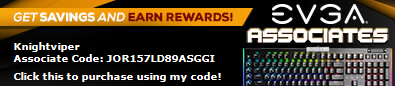
|
EVGA_Lee
Moderator

- Total Posts : 4247
- Reward points : 0
- Joined: 2016/11/04 14:43:35
- Location: Brea, CA
- Status: offline
- Ribbons : 14

Re: Corsair RGB LED; SPD Write disable
2018/03/27 13:27:52
(permalink)
I don't really see it as a concern to damage anything. The only question would be whether the motherboard POSTs and can boot to Windows. Worst case scenario is that you end up with a POST code error, most likely.
|
Knightviper
SSC Member

- Total Posts : 610
- Reward points : 0
- Joined: 2009/08/30 07:55:55
- Location: Kirkcaldy Fife Scotland
- Status: offline
- Ribbons : 2


Re: Corsair RGB LED; SPD Write disable
2018/03/27 21:44:32
(permalink)
The system posted into windows and opened the G.Skill Trident Z software when the ram was in slots 1 and 3 but when in slots 2 and 4 the software doesn't open. Rig boots in both configs and works fine
EVGA Z270 Classified K, Intel core i7 7700k , EVGA CLC 280 AIO, 16GB G.Skill Trident Z RGB @3200MHz, 250GB Samsung Evo SSD, Samsung Evo 840 250 SSD, 1TB WD Caviar Green EVGA 1070Ti FTW 2 EVGA 1300w G2 Windows 10 64-bit Evga DG-87 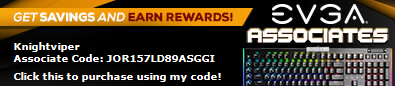
|
EVGA_Lee
Moderator

- Total Posts : 4247
- Reward points : 0
- Joined: 2016/11/04 14:43:35
- Location: Brea, CA
- Status: offline
- Ribbons : 14

Re: Corsair RGB LED; SPD Write disable
2018/03/29 09:15:31
(permalink)
Knightviper
The system posted into windows and opened the G.Skill Trident Z software when the ram was in slots 1 and 3 but when in slots 2 and 4 the software doesn't open. Rig boots in both configs and works fine
We can reproduce this issue on our end. We're looking into it now to see if it can be fixed. Thanks for reporting it.
|
Knightviper
SSC Member

- Total Posts : 610
- Reward points : 0
- Joined: 2009/08/30 07:55:55
- Location: Kirkcaldy Fife Scotland
- Status: offline
- Ribbons : 2


Re: Corsair RGB LED; SPD Write disable
2018/04/13 06:07:17
(permalink)
Is there any news on this problem
EVGA Z270 Classified K, Intel core i7 7700k , EVGA CLC 280 AIO, 16GB G.Skill Trident Z RGB @3200MHz, 250GB Samsung Evo SSD, Samsung Evo 840 250 SSD, 1TB WD Caviar Green EVGA 1070Ti FTW 2 EVGA 1300w G2 Windows 10 64-bit Evga DG-87 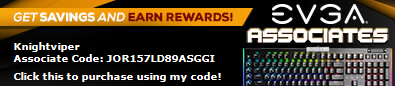
|
Vlada011
Omnipotent Enthusiast

- Total Posts : 10257
- Reward points : 0
- Joined: 2012/03/25 00:14:05
- Location: Belgrade-Serbia
- Status: offline
- Ribbons : 11


Re: Corsair RGB LED; SPD Write disable
2018/04/16 06:02:08
(permalink)
I want to buy some RGB LED strips and install with watercooling.
Looks like Phanteks offer best option and CableMod. But I will connect on controller and molex or sata if it's possible, not for motherboard.
I think I will use RGB/W Hybrid from CableMod, 2x 30cm if they give option to install without connect to motherboard.
RGB without White mean nothing to me. I almost always use Red or White LED on RVE10.
But I will shut down probably after I install LED Strip.
|
batboy88
Superclocked Member

- Total Posts : 234
- Reward points : 0
- Joined: 2018/03/07 16:01:58
- Status: offline
- Ribbons : 0

Re: Corsair RGB LED; SPD Write disable
2018/04/16 07:06:57
(permalink)
fresh 7700k up and activated and everything...think just gonna leave it at 4.5ghz dude....But I want run the Gigabyte I don't know how the hell they did it but both other chips ran the coolest on this board. So you have Competition still in cooling performance. Hats off to them. Undervolt at 4.5ghz and leave it alone dude no clocking or delidding. My recommendation honestly.
post edited by Sajin - 2018/04/16 15:01:04
7700k/5.2ghz-1.34v/ FTW K/ custom Loop/ Crucial/Micron Ballistix- 3200mhz/ Vega 56 Reference/ Cooler Master GXII Pro 750w 2600x/MSI X470 4.3ghz
|
quadlatte
CLASSIFIED ULTRA Member

- Total Posts : 7191
- Reward points : 0
- Joined: 2006/09/14 16:52:58
- Location: Greensboro, NC
- Status: offline
- Ribbons : 56


Re: Corsair RGB LED; SPD Write disable
2018/04/17 16:56:37
(permalink)
well it seems that after months of saying it wasnt their fault it seems the latest version of corsair link ( 4.9.7.35 ) will now show and control ram LED's, down side is they removed all drive monitoring so HDD will not click from the smart polling, which stinks even more than the ram control. evga really needs to develop and standalone controller themselves and integrate everything into one nice friendly UI
|