mdcjb3
New Member

- Total Posts : 10
- Reward points : 0
- Joined: 2017/11/26 08:07:54
- Status: offline
- Ribbons : 0
I've been monitoring temps and adjusting fan curves for chassis, CPU and GPU. Had just completed a test and adjusted the chassis fan curves. After letting temps go back to idle I started another test (I run Osiris New Dawn to crank the GPU for several minutes). But I aborted this test when the GPU got to 70C and NEITHER of the two card fans were spinning.
The GPU is at 45C (Power at 43C) as I type this. The fan curves I have should have both fans running about 55% max RPM but there is NOTHING! I've noticed this the last couple days that the GPU fans won't spin at all and suddenly start up well "up the curve".
The card is less than a week in use.
Any ideas about this behavior?
ASUS ROG STRIX GAMING-G
8700K
C24 Celsius
EVGA GTX 1080 FTW2
Corsair RM 650X
Fractal Design Mini C
|
AHowes
CLASSIFIED ULTRA Member

- Total Posts : 6681
- Reward points : 0
- Joined: 2005/09/20 15:38:10
- Location: Macomb MI
- Status: offline
- Ribbons : 27

Re: GTX 1080 FTW2 fans not spinning
2017/12/04 09:36:15
(permalink)
Using pxoc to control the gpu fans correct? Or afterburner?
Have you removed the card and checked the fan cable to make sure it's fully inserted in it's connection?
Wondering if the setting for the fan is wrong? Like it might be set to auto and not curve?
Can you manually set the fans to 100% and they run?
Intel i9 9900K @ 5.2Ghz Single HUGE Custom Water Loop. Asus Z390 ROG Extreme XI MB G.Skill Trident Z 32GB (4x8GB) 4266MHz DDR4 EVGA 2080ti K|NGP|N w/ Hydro Copper block. 34" Dell Alienware AW3418DW 1440 Ultra Wide GSync Monitor Thermaltake Core P7 Modded w/ 2x EK Dual D5 pump top,2 x EK XE 480 2X 360 rads.1 Corsair 520 Rad.
|
mdcjb3
New Member

- Total Posts : 10
- Reward points : 0
- Joined: 2017/11/26 08:07:54
- Status: offline
- Ribbons : 0

Re: GTX 1080 FTW2 fans not spinning
2017/12/04 09:53:18
(permalink)
Thanks for the ideas to check. Everything physically is fine. I'm using PXOC. Fan curve is "custom" and had worked fine just a few hours ago.
I did find my issue eventually. I remember clicking on APPLY (the button in bottom right around the PXOC circle GUI). I figured that caused some setting I didn't want. I decided I could return to what I had so I clicked DEFAULT (botton at bottom left of the circle GUI) to reset whatever APPLY had messed with. That was it. Resetting to the default brought everything back as it had been.
Now, if only everything would work without having to have PXOC running. Oh well. The price one pays for cool running systems I guess.
|
AHowes
CLASSIFIED ULTRA Member

- Total Posts : 6681
- Reward points : 0
- Joined: 2005/09/20 15:38:10
- Location: Macomb MI
- Status: offline
- Ribbons : 27

Re: GTX 1080 FTW2 fans not spinning
2017/12/04 10:11:42
(permalink)
Ok hope it's just something software related. If you can control the fans manually (move the fan slider and hit apply) and they change to what you set,then the fan controller on the card is working.
If you think it may be software pxoc related.. when you uninstall it make sure to also remove the evga folder as well under c:/program files. It don't remove that and that would hold settings from the prior install. So just make sure to also delete that folder before reinstalling pxoc.. I do the same when I download a newer version.
You can also try msi afterburner.
Intel i9 9900K @ 5.2Ghz Single HUGE Custom Water Loop. Asus Z390 ROG Extreme XI MB G.Skill Trident Z 32GB (4x8GB) 4266MHz DDR4 EVGA 2080ti K|NGP|N w/ Hydro Copper block. 34" Dell Alienware AW3418DW 1440 Ultra Wide GSync Monitor Thermaltake Core P7 Modded w/ 2x EK Dual D5 pump top,2 x EK XE 480 2X 360 rads.1 Corsair 520 Rad.
|
mdcjb3
New Member

- Total Posts : 10
- Reward points : 0
- Joined: 2017/11/26 08:07:54
- Status: offline
- Ribbons : 0

Re: GTX 1080 FTW2 fans not spinning
2017/12/04 10:42:55
(permalink)
Thanks again. I just booted up (after shutdown and lunch) and the fan curves are no longer being followed. Manually setting the fan speeds works OK but that defeats the purpose of fan control. I'll uninstall, cleanup and install again. See what comes next.
|
mdcjb3
New Member

- Total Posts : 10
- Reward points : 0
- Joined: 2017/11/26 08:07:54
- Status: offline
- Ribbons : 0

Re: GTX 1080 FTW2 fans not spinning
2017/12/04 14:15:18
(permalink)
Redid the install after cleaning up the leftover EVGA folder as you mentioned. All seems to be operational again. Thanks! <edit>Typed too soon. Upon second examination the fan curve is NOT being followed. It's stuck at 25% (which is the starting speed for me). My curve is flat to 32C then should increase to 50% at 40C and on up the temp scale to 100% at 75C. There is NO movement of fan speed. At this point, it appears I must uninstall/cleanup/reinstall EACH TIME I intend to do something graphically intensive. I'll find MSI Afterburner and give it a try after sending a note to EVGA tech support.</edit>
post edited by mdcjb3 - 2017/12/04 15:27:44
|
AHowes
CLASSIFIED ULTRA Member

- Total Posts : 6681
- Reward points : 0
- Joined: 2005/09/20 15:38:10
- Location: Macomb MI
- Status: offline
- Ribbons : 27

Re: GTX 1080 FTW2 fans not spinning
2017/12/04 15:48:00
(permalink)
Crazy.. hope it's just software issue.
Is there a bios switch on the card? If so are you using master or slave?
I dont see why the bios would override pxoc though. :/
Hopefully msi afterburner shows something different with the fabs.. is so maybe the registry setting for pxoc are sticking around in windows and are not updating. Which would mean you would have to run regedit and search for ea evga item and delete till all gone to remove any old settings.
Intel i9 9900K @ 5.2Ghz Single HUGE Custom Water Loop. Asus Z390 ROG Extreme XI MB G.Skill Trident Z 32GB (4x8GB) 4266MHz DDR4 EVGA 2080ti K|NGP|N w/ Hydro Copper block. 34" Dell Alienware AW3418DW 1440 Ultra Wide GSync Monitor Thermaltake Core P7 Modded w/ 2x EK Dual D5 pump top,2 x EK XE 480 2X 360 rads.1 Corsair 520 Rad.
|
Sajin
EVGA Forum Moderator

- Total Posts : 49167
- Reward points : 0
- Joined: 2010/06/07 21:11:51
- Location: Texas, USA.
- Status: offline
- Ribbons : 199


Re: GTX 1080 FTW2 fans not spinning
2017/12/04 15:57:05
(permalink)
Custom fan curves require precision xoc to be open at all times. Custom curves also won't work if the fan symbols circled in red aren't lit up blue inside xoc...  Simply click on the fan symbols to make them light up.
|
Sajin
EVGA Forum Moderator

- Total Posts : 49167
- Reward points : 0
- Joined: 2010/06/07 21:11:51
- Location: Texas, USA.
- Status: offline
- Ribbons : 199


Re: GTX 1080 FTW2 fans not spinning
2017/12/04 16:02:03
(permalink)
Moving thread to evga software subsection.
|
AHowes
CLASSIFIED ULTRA Member

- Total Posts : 6681
- Reward points : 0
- Joined: 2005/09/20 15:38:10
- Location: Macomb MI
- Status: offline
- Ribbons : 27

Re: GTX 1080 FTW2 fans not spinning
2017/12/04 16:22:26
(permalink)
;) thanks sajin.. though he can have pxoc minimised to the task bar atleast.. and make sure it's set to load with windows.
Intel i9 9900K @ 5.2Ghz Single HUGE Custom Water Loop. Asus Z390 ROG Extreme XI MB G.Skill Trident Z 32GB (4x8GB) 4266MHz DDR4 EVGA 2080ti K|NGP|N w/ Hydro Copper block. 34" Dell Alienware AW3418DW 1440 Ultra Wide GSync Monitor Thermaltake Core P7 Modded w/ 2x EK Dual D5 pump top,2 x EK XE 480 2X 360 rads.1 Corsair 520 Rad.
|
mdcjb3
New Member

- Total Posts : 10
- Reward points : 0
- Joined: 2017/11/26 08:07:54
- Status: offline
- Ribbons : 0

Re: GTX 1080 FTW2 fans not spinning
2017/12/05 05:36:42
(permalink)
Thanks for the move, sajin.
So it must be that I can't get the fans to turn color. When I click on them nothing happens. I'll keep trying.
MSI Afterburner is working as expected.
Thanks for all the help guys.
|
Sajin
EVGA Forum Moderator

- Total Posts : 49167
- Reward points : 0
- Joined: 2010/06/07 21:11:51
- Location: Texas, USA.
- Status: offline
- Ribbons : 199


Re: GTX 1080 FTW2 fans not spinning
2017/12/05 11:51:09
(permalink)
mdcjb3
Thanks for the move, sajin.
So it must be that I can't get the fans to turn color. When I click on them nothing happens. I'll keep trying.
MSI Afterburner is working as expected.
Thanks for all the help guys.
Do you have the same problem when trying older versions?
|
mdcjb3
New Member

- Total Posts : 10
- Reward points : 0
- Joined: 2017/11/26 08:07:54
- Status: offline
- Ribbons : 0

Re: GTX 1080 FTW2 fans not spinning
2017/12/05 11:56:21
(permalink)
It appears I hadn't clicked the fan icons to make them blue. PXOC is working the last I checked.
|
Sajin
EVGA Forum Moderator

- Total Posts : 49167
- Reward points : 0
- Joined: 2010/06/07 21:11:51
- Location: Texas, USA.
- Status: offline
- Ribbons : 199


Re: GTX 1080 FTW2 fans not spinning
2017/12/05 11:57:20
(permalink)
|
Keyko
New Member

- Total Posts : 32
- Reward points : 0
- Joined: 2017/12/06 15:07:18
- Status: offline
- Ribbons : 0

Re: GTX 1080 FTW2 fans not spinning
2017/12/06 15:13:41
(permalink)
Same problem. If program is switched off after start-up, the fans stop working! I'm worried about the dependence of the turns on the program, what if it does not work? Can I integrate in the BIOS the parameters of the cooler that I need? Those that are on the default - are small and I prefer speed higher and lower temperature.
post edited by Keyko - 2017/12/06 15:16:46
|
Sajin
EVGA Forum Moderator

- Total Posts : 49167
- Reward points : 0
- Joined: 2010/06/07 21:11:51
- Location: Texas, USA.
- Status: offline
- Ribbons : 199


Re: GTX 1080 FTW2 fans not spinning
2017/12/06 15:32:01
(permalink)
Keyko
Can I integrate in the BIOS the parameters of the cooler that I need?
Nope.
|
Keyko
New Member

- Total Posts : 32
- Reward points : 0
- Joined: 2017/12/06 15:07:18
- Status: offline
- Ribbons : 0

Re: GTX 1080 FTW2 fans not spinning
2017/12/06 20:41:29
(permalink)
You can lay out the corrected slave bios? I need a simple algorithm. 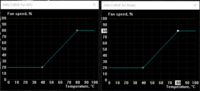 EVGA GeForce GTX 1080 FTW2 (new 11GHz version)
|