fearpoint
CLASSIFIED Member

- Total Posts : 3184
- Reward points : 0
- Joined: 2006/12/16 21:53:57
- Status: offline
- Ribbons : 3
If so, why?
If not, why?
I'm curious. I think it's a massive waste of money with no real return. You can use that money to literally buy better hardware. I guess if you have top of the line hardware and need even more performance overclocking to the point where water cooling is necessary is logical, but to do it on anything other than top of the line hardware seems very futile. Change my mind.
|
kram36
The Destroyer

- Total Posts : 21477
- Reward points : 0
- Joined: 2009/10/27 19:00:58
- Location: United States
- Status: offline
- Ribbons : 72

Re: Do you water cool your computer?
2017/11/16 20:12:45
(permalink)
I do it to keep the noise level down. My fans run at slow speeds while my cpu and gpu are oc'ed with no temp issue. Seriously, I don't hear my pc running, but I have a lot of power on hand.
|
Chaos_21
CLASSIFIED Member

- Total Posts : 4524
- Reward points : 0
- Joined: 2005/10/26 17:37:36
- Location: Redding, Ca
- Status: offline
- Ribbons : 10


Re: Do you water cool your computer?
2017/11/16 20:23:50
(permalink)
I run a stand-alone corsair CPU water cooler and it runs much cooler than a high-end air cooler and it's relatively inexpensive.
post edited by Chaos_21 - 2017/11/16 20:26:30
ASUS TUF Gaming Z690-Intel Core i9-12900K- EVGA 360 CLC Cooler-Corsair Vengeance 4 x 16GB 3200mhz-2TB Solidigm P41 Plus M.2 SSD--Three 1TB 970 EVO SSD's-EVGA GeForce RTX 3080 XC3 ULTRA-Corsair HX1000i-Windows 11 64bit-Corsair iCUE 5000X RGB Case. Steam Twitter: https://twitter.com/Chaos_21 Use my associate code: JBGVM12HDYDJPIM to get 5%-10% discount on EVGA purchases. 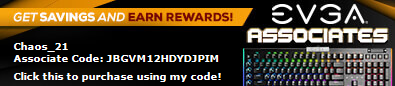
|
bill1024
Omnipotent Enthusiast

- Total Posts : 11083
- Reward points : 0
- Joined: 2008/10/18 01:01:10
- Status: offline
- Ribbons : 65

Re: Do you water cool your computer?
2017/11/16 20:27:43
(permalink)
I like water cooling, AIO or custom loop. I only have 1 custom, the price is a bit much.
Been buying refurbished corsair H series AIO, they cool better than air coolers for the most part.
And the radiator mounts right were it dumps all the warm air directly out of the case.
I do get better overclocks than when using air coolers. There are a few monster size air coolers that work well.
But they dump the heat in the case, as do many of the GPUs do today with out water or the blower type.
And to me it just looks better, cleaner. Plus there is not a big block and fans hanging off the MB
Life is too short to carry a cheap pocket knife 
|
Bobmitch
Omnipotent Enthusiast

- Total Posts : 8328
- Reward points : 0
- Joined: 2007/05/07 09:36:29
- Status: offline
- Ribbons : 47


Re: Do you water cool your computer?
2017/11/16 21:21:40
(permalink)
I have the EVGA CLC 280 on an i7 7820X. Temps on the new generation chips are higher because Intel used a thermal paste instead of solder based. To keep the CPU cool (under 65C) it requires more than a heatsink and fan
MSI MAG X670-E Tomahawk; Ryzen 7 7800X3D; Asus TUF RTX 4070 TI OC; Seasonic Vertex GX-1000 PSU; 32 GB Corsair Vengeance DDR5-6000 RGB; Corsair iCue Link H150i RGB 360MM AIO; 2-Western Digital Black 4 TB SN850X NVMe; Creative SoundBlaster Z; Lian Li Lancool III; EVGA Z15 Keyboard; Razer Viper 8K Mouse
Heatware: http://www.heatware.com/eval.php?id=72402 Affiliate code: 1L2RV0BNQ6 Associate Code: UD82LJP3Y1FIQPR
|
the_Scarlet_one
formerly Scarlet-tech

- Total Posts : 24581
- Reward points : 0
- Joined: 2013/11/13 02:48:57
- Location: East Coast
- Status: offline
- Ribbons : 79


Re: Do you water cool your computer?
2017/11/16 21:31:44
(permalink)
I do it because it is fun to build.
|
MSim
Omnipotent Enthusiast

- Total Posts : 14685
- Reward points : 0
- Joined: 2005/05/22 23:13:30
- Location: Earth
- Status: offline
- Ribbons : 38

Re: Do you water cool your computer?
2017/11/16 21:31:46
(permalink)
I own Corsair Hydro H100i v2. I find AIO liquid coolers to be easier to install/remove compared to large air coolers.
|
Hoggle
EVGA Forum Moderator

- Total Posts : 10101
- Reward points : 0
- Joined: 2003/10/13 22:10:45
- Location: Eugene, OR
- Status: offline
- Ribbons : 4

Re: Do you water cool your computer?
2017/11/16 21:38:03
(permalink)
I got a CLC which I consider to be water cooling and really don't consider them to be outrageous in price compared to what you would be looking at for a top of the line air cooler and it offers a better job. My i7 7700k is running at under 35C most of the time.
For those who invest in water cooling you have to consider that 90% of the parts last more then one generation. It might take a new block to fit the next generation of CPU you upgrade to but you don't need to change the radiator or the pump. The tubes and coolant might also need to be replaced but that is pretty cheap.
|
XrayMan
Insert Custom Title Here

- Total Posts : 73000
- Reward points : 0
- Joined: 2006/12/14 22:10:06
- Location: Santa Clarita, Ca.
- Status: offline
- Ribbons : 115


Re: Do you water cool your computer?
2017/11/16 22:18:50
(permalink)
Moved to the Cooling section.
My Affiliate Code: 8WEQVXMCJL Associate Code: VHKH33QN4W77V6A   
|
fergusonll
FTW Member

- Total Posts : 1686
- Reward points : 0
- Joined: 2013/02/21 09:49:10
- Status: offline
- Ribbons : 3

Re: Do you water cool your computer?
2017/11/16 22:39:25
(permalink)
Been using aio cpu coolers for near ten years, would like to get into custom water cooling just for the coolness of it.
|
HAZMAN_THE_GREAT
CLASSIFIED Member

- Total Posts : 4805
- Reward points : 0
- Joined: 2011/12/01 04:40:46
- Location: Planet Earth
- Status: offline
- Ribbons : 7


Re: Do you water cool your computer?
2017/11/16 23:28:49
(permalink)
No I do not water cool my system. Its too expensive because I have to buy extra parts like blocks, fittings, tubes, pumps ect. I am too lazy to put it together and to do the maintenance cleaning when it comes time around.
|
Sajin
EVGA Forum Moderator

- Total Posts : 49167
- Reward points : 0
- Joined: 2010/06/07 21:11:51
- Location: Texas, USA.
- Status: online
- Ribbons : 199


Re: Do you water cool your computer?
2017/11/17 01:00:46
(permalink)
Yep. Gotta keep my overclocked 5960x @ 1.3v nice and cool.
|
Mkkari
Superclocked Member

- Total Posts : 130
- Reward points : 0
- Joined: 2016/07/20 10:58:35
- Location: Finland
- Status: offline
- Ribbons : 0


Re: Do you water cool your computer?
2017/11/17 05:00:06
(permalink)
Pros: - Mostly silent - Stable and low temps under load Cons: - Price - Needs loads of work Im doing watercooling because i think its more like hobby to me. While folding i need that extra cooling power (gpu temps are somewhere 42c while folding). Also i cannot even hear my computer while gaming/sleeping. With open headphones and computer nearby at table.
post edited by Mkkari - 2017/11/17 05:54:22
|
the_Scarlet_one
formerly Scarlet-tech

- Total Posts : 24581
- Reward points : 0
- Joined: 2013/11/13 02:48:57
- Location: East Coast
- Status: offline
- Ribbons : 79


Re: Do you water cool your computer?
2017/11/17 05:15:32
(permalink)
Pro, almost every part is reusable, except for gpu and full cover motherboard blocks and vrm/chipset blocks.
Con, gpu blocks and full cover motherboard blocks and vrm/chipset blocks are not reusable.
The fittings, reservoirs, pumps, and most tubes can be utilized more than once. It’s a one time cost, unless an o-ring goes bad. I’ve been using my EK fittings for about 2 Years now, and the only thing changed has been the waterblocks for the gpu’s.
I have changed the tubes a lot, but that was because of preferences and wanting to change the look.
|
Bobmitch
Omnipotent Enthusiast

- Total Posts : 8328
- Reward points : 0
- Joined: 2007/05/07 09:36:29
- Status: offline
- Ribbons : 47


Re: Do you water cool your computer?
2017/11/17 06:04:12
(permalink)
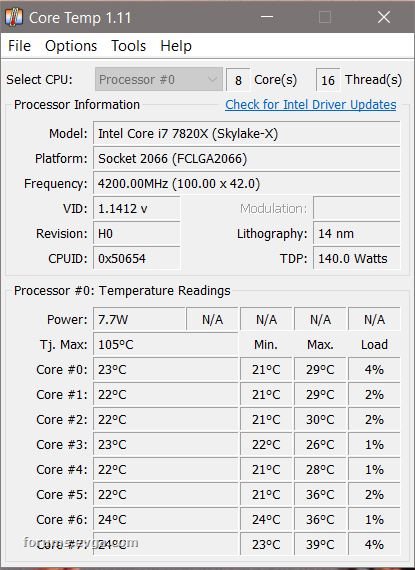 This is why I use the CLC 280. Look at the ambient temps. Unfortunately for the software, it doesn't read the CPU speed correctly... ***Found the reason for the invalid CPU speed. When I run EVGA EleetX to set my RGB colors on my X299 FTW K...it sets the CPU at 4.2 GHZ (that is the speed set up in EleetX by default for some odd reason). EleetX is in need of an overhaul. Have to set the LED colors every day...since EVGA never put LED in the bios
post edited by bobmitch - 2017/11/17 06:22:48
Attached Image(s)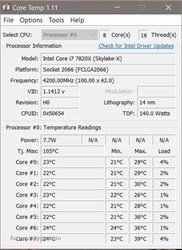
MSI MAG X670-E Tomahawk; Ryzen 7 7800X3D; Asus TUF RTX 4070 TI OC; Seasonic Vertex GX-1000 PSU; 32 GB Corsair Vengeance DDR5-6000 RGB; Corsair iCue Link H150i RGB 360MM AIO; 2-Western Digital Black 4 TB SN850X NVMe; Creative SoundBlaster Z; Lian Li Lancool III; EVGA Z15 Keyboard; Razer Viper 8K Mouse
Heatware: http://www.heatware.com/eval.php?id=72402 Affiliate code: 1L2RV0BNQ6 Associate Code: UD82LJP3Y1FIQPR
|
notfordman
Omnipotent Enthusiast

- Total Posts : 10345
- Reward points : 0
- Joined: 2007/08/09 23:52:23
- Location: In a van, down by the
- Status: offline
- Ribbons : 28


Re: Do you water cool your computer?
2017/11/17 10:39:21
(permalink)
Why?? Cause that's what the "cool kids do"!!! On a more serious note, number one =temps, number two =noise. I have been water cooling for many years now, I did consider it too complicated to begin with. The expense is a drawback. Have you ever had a GPU fan going crazy loud??? I certainly hate that. Water cooling also gives a great look if done right. 
|
GTXJackBauer
Omnipotent Enthusiast

- Total Posts : 10323
- Reward points : 0
- Joined: 2010/04/19 22:23:25
- Location: (EVGA Discount) Associate Code : LMD3DNZM9LGK8GJ
- Status: offline
- Ribbons : 48


Re: Do you water cool your computer?
2017/11/17 11:10:45
(permalink)
I do it for low temps and noise level. The "bling" is an added bonus. I literally turn on my PC and it stays at that noise level no matter what I do. No ramped up fans, etc.
For those willing to do it, its a hobby really. If you're willing to pay and do lots of research, not plug and play, it's worth it. The only maintenance is to drain and refill the fluid annual. I only use clear premixed fluids. Of course if the loop is deteriorating, flow, debris, etc. is when you'll need to do a complete tear down and clean out.
Use this Associate Code at your checkouts or follow these instructions for Up to 10% OFF on all your EVGA purchases: LMD3DNZM9LGK8GJ
|
maxfly
Superclocked Member

- Total Posts : 161
- Reward points : 0
- Joined: 2007/07/19 00:51:09
- Status: offline
- Ribbons : 0

Re: Do you water cool your computer?
2017/11/20 11:29:22
(permalink)
its an addiction. i started wcing back when there were literally 2 or 3 companies that actually made blocks and sold fittings and pumps. after that first taste it was over. ive been building custom loops since and cant see myself doing anything different. dont knock it til ya try it ;)
I7 8086K- MSI Z370 Gaming Pro Carbon AC-2x GTX 980 TI4x8GB HyperX Predator RGB DDR4 4000c19Samsung 500GB 960 EVO NVMe M.2 WD Blue 1TB- EVGA SuperNOVA 1300 G2Thermaltake X71 Tempered Glass Edition Black UNDER CONSTRUCTION.
EK Supremacy EVO Nickel- EK-FC980 GTX TI x2
XSPC RX360- HWLabs SR2 420- HWLabs GTR 240
|
Brad_Hawthorne
Insert Custom Title Here

- Total Posts : 23174
- Reward points : 0
- Joined: 2004/06/06 16:13:06
- Location: Dazed & Confused
- Status: offline
- Ribbons : 39


Re: Do you water cool your computer?
2017/11/20 11:32:08
(permalink)
fearpoint
If so, why?
If not, why?
I'm curious. I think it's a massive waste of money with no real return. You can use that money to literally buy better hardware. I guess if you have top of the line hardware and need even more performance overclocking to the point where water cooling is necessary is logical, but to do it on anything other than top of the line hardware seems very futile. Change my mind.
Air cooled vs water cooled -- both are constrained by ambient air temperature. It's just the efficiency that the heat can be dissipated into the ambient air. There are some pretty efficient air cooling solutions out there, so the argument could be made that water cooling is diminishing returns. Water cooling adds more failure points and complexity to a build. Personally, I believe there are more things that detract from using water cooling than it benefits. I was old-school water cooling back when Danger Den was still the answer. It's only gotten more expensive and flashy over time. Just strap a high-efficiency aftermarket air cooler on it and call it good. Spend what you save on a few SSDs.
post edited by Brad_Hawthorne - 2017/11/20 11:34:18
|
GTXJackBauer
Omnipotent Enthusiast

- Total Posts : 10323
- Reward points : 0
- Joined: 2010/04/19 22:23:25
- Location: (EVGA Discount) Associate Code : LMD3DNZM9LGK8GJ
- Status: offline
- Ribbons : 48


Re: Do you water cool your computer?
2017/11/20 14:35:56
(permalink)
Brad_Hawthorne
Air cooled vs water cooled -- both are constrained by ambient air temperature. It's just the efficiency that the heat can be dissipated into the ambient air. There are some pretty efficient air cooling solutions out there, so the argument could be made that water cooling is diminishing returns. Water cooling adds more failure points and complexity to a build. Personally, I believe there are more things that detract from using water cooling than it benefits. I was old-school water cooling back when Danger Den was still the answer. It's only gotten more expensive and flashy over time. Just strap a high-efficiency aftermarket air cooler on it and call it good. Spend what you save on a few SSDs.
Times have changed for the better Brad. I started getting into it towards when Danger was still around. I just researched a ton and bought the best components I felt were in for the long haul and most still are 5+ years down the line. I think it's worth it. No air cooler can come close to custom cooling. Maybe you don't have enough rad as the old timers used to run very high FPI rads (30) with 3000+ RPM screamers. Again, times have changed my friend and have been riding this amazing transition. Cost for loops has gone down substantially for what it used to cost and the longevity of the parts has increased.
Use this Associate Code at your checkouts or follow these instructions for Up to 10% OFF on all your EVGA purchases: LMD3DNZM9LGK8GJ
|
seth89
CLASSIFIED ULTRA Member

- Total Posts : 5290
- Reward points : 0
- Joined: 2007/11/13 11:26:18
- Status: offline
- Ribbons : 14


Re: Do you water cool your computer?
2017/11/20 15:51:52
(permalink)
No excuses for not water cooling in my opinion, unless you really like the way fans look or if you need some to fit in a super small case...
EK makes AIOs for 250 now.
Cools the cpu and gpu.
Honestly flushing a premade loop is not hard. Giant custom loops are a pain, but with enough chemicals in the water you can go awhile before you need to flush.
I water cool because If I pay thousands of dollars for a PC I want it to run at its ideal performance levels all the time, otherwise I may as well just get a XBOX ( nothing against XBOX).
|
rlb9682
FTW Member

- Total Posts : 1049
- Reward points : 0
- Joined: 2009/02/26 08:23:20
- Status: offline
- Ribbons : 11


Re: Do you water cool your computer?
2017/11/20 17:01:51
(permalink)
Mostly I do it for the CPU and GPU temps. I'm in TX and air cooling and gaming those temps were almost maxed out and the fans were very loud.
Now,those components are much cooler, much quieter.
I also like the way the rigid tubing looks, even though it's a pia to do sometimes. :) After the initial cost, there's not much to it.
Affiliate Code: PD1HHD50JK
|
joeymir
SSC Member

- Total Posts : 732
- Reward points : 0
- Joined: 2007/04/09 16:45:56
- Location: Oregon
- Status: offline
- Ribbons : 4


Re: Do you water cool your computer?
2017/11/29 10:42:38
(permalink)
It's funny I recently was debating this topic with my brother who is big on custom loops. It's been years since I've personally ran a custom loop, but I can probably speak for many on this, we did it primarily out of sheer enjoyment as a hobby, on top of the awesome benefits of a well done water cooled setup. However recent years my wife purchased me a AIO and I've ran it since with minimal issues. I also outfitted one of the other house computers with a Corsair H60 if I recall, and it's ran decent too, however I had some issues with it not making proper contact with CPU. I keep tossing up the idea of running a custom loop again, but after pricing out everything, it just turns me off. I'll also be honest in saying, I frequently leave my computers on for work reasons, and I'd far rather have a fan on a behemoth size cooler fail then the pump on an AIO or custom loop, as I trust a massive heatsink to cool my cpu then a small piece of copper with no water flow. But again both have their benefits, I feel as a top end air cooler wins in terms of piece of mind & reliability, however will be outmatched easily by any custom loop, and by most AIO coolers in terms of noise, cooling, and aesthetics.
Gigabyte X570 Aorus Master | Ryzen 9 5900X | 32GB Crucial Ballisitx DDR4 3600MHz | MSI Radeon 6900 XT | Samsung 950 Pro 512GB | 2x Crucial MX500 1TB Raid-0 | 2x WD Velociraptors 500GB Raid-0 | Seasonic Focus Platinum 850W | Lian-Li PC-O11 
|
GTXJackBauer
Omnipotent Enthusiast

- Total Posts : 10323
- Reward points : 0
- Joined: 2010/04/19 22:23:25
- Location: (EVGA Discount) Associate Code : LMD3DNZM9LGK8GJ
- Status: offline
- Ribbons : 48


Re: Do you water cool your computer?
2017/11/29 20:17:46
(permalink)
j2345912
It's funny I recently was debating this topic with my brother who is big on custom loops. It's been years since I've personally ran a custom loop, but I can probably speak for many on this, we did it primarily out of sheer enjoyment as a hobby, on top of the awesome benefits of a well done water cooled setup. However recent years my wife purchased me a AIO and I've ran it since with minimal issues. I also outfitted one of the other house computers with a Corsair H60 if I recall, and it's ran decent too, however I had some issues with it not making proper contact with CPU. I keep tossing up the idea of running a custom loop again, but after pricing out everything, it just turns me off. I'll also be honest in saying, I frequently leave my computers on for work reasons, and I'd far rather have a fan on a behemoth size cooler fail then the pump on an AIO or custom loop, as I trust a massive heatsink to cool my cpu then a small piece of copper with no water flow. But again both have their benefits, I feel as a top end air cooler wins in terms of piece of mind & reliability, however will be outmatched easily by any custom loop, and by most AIO coolers in terms of noise, cooling, and aesthetics.
Maybe your CPU or cooler's copper base has a concave or convex finish? Lapping them might fix the issue if you feel strongly that everything else is working fine with the AIO. I think the only downfall of custom liquid cooling is the work that needs to be done. Whether it be the research, putting it together and the maintenance involved. Trouble shooting and adding or removing hardware is a pain too. Other than that, its a big plus in every other area.
Use this Associate Code at your checkouts or follow these instructions for Up to 10% OFF on all your EVGA purchases: LMD3DNZM9LGK8GJ
|
Cool GTX
EVGA Forum Moderator

- Total Posts : 30983
- Reward points : 0
- Joined: 2010/12/12 14:22:25
- Location: Folding for the Greater Good
- Status: offline
- Ribbons : 122


Re: Do you water cool your computer?
2017/11/30 15:28:33
(permalink)
24x7 Folding power 
|
fearpoint
CLASSIFIED Member

- Total Posts : 3184
- Reward points : 0
- Joined: 2006/12/16 21:53:57
- Status: offline
- Ribbons : 3

Re: Do you water cool your computer?
2017/12/05 22:23:51
(permalink)
Well I'm joining the dark side. Won a AOI from EVGA. Will be legit cool kid soon.
|
Vlada011
Omnipotent Enthusiast

- Total Posts : 10257
- Reward points : 0
- Joined: 2012/03/25 00:14:05
- Location: Belgrade-Serbia
- Status: offline
- Ribbons : 11


Re: Do you water cool your computer?
2017/12/06 02:53:11
(permalink)
Last 2 years and special last year I had really big desire to build watercooling, first with clear soft tubes to see how liquid behave in loop and than after first draining and cleaning maybe I will changing to acrylic tubes.
I must say that I didn't used custom loop earlier because I want to build proper loop from separate parts.
Their price is only 50$ more than kits with less quality parts. You choose everything you want size and colors.
Obstacle for me was mostly budget. I can't say that I couldn't save money for watercooling, but constantly there is need for some more important stuff, new GPU, SSD 1TB, M.2, end such things. And than it's question to invest in cooling, improvement of my cooling or M.2 example. And than I never find some space to buy components from EKWB etc...
From other side there is a people who don't fall on every new upgrade and 10% improvements and invest in watercooling of little older platform. Z170, X99, etc...
But now I hope I will build loop because I found Monoblock RGB and some options for GPU waterblock compatible with few different GPU models... Next things would be radiator 280mm and compression fittings, few weeks later If everything is as I plan I will buy pump...
There is always options to save cost with some DDC pump, etc...
But I think D5 Revo 100 PWM Controll with Glass reservoir is great pump for small or big loop and I read they could work a long time. Only for people with tight budget as mine you never know for sure what is better, pump res combo or small revo D5 with top and small 80-100 reservoir separately. Because I need to think about components capable to use and in some smaller case, etc. When I buy something, that's it for 5 years, no changing anymore and they need to fit in any case.
Why I need and want watercoling. 30% because look cool and 70% because I could push CPU and GPU to silicon limit and temps will be acceptabla and fans will not scream. Everyone like temperatures in full load same as in idle and fans on 1400-1500RPM.
|