rjohnson11
EVGA Forum Moderator

- Total Posts : 102253
- Reward points : 0
- Joined: 2004/10/05 12:44:35
- Location: Netherlands
- Status: offline
- Ribbons : 84

|
XrayMan
Insert Custom Title Here

- Total Posts : 73000
- Reward points : 0
- Joined: 2006/12/14 22:10:06
- Location: Santa Clarita, Ca.
- Status: offline
- Ribbons : 115


Re: Windows 10 Fall Creators Update common installation problems and fixes
2017/10/18 20:15:05
(permalink)
Yes, good info there. 
My Affiliate Code: 8WEQVXMCJL Associate Code: VHKH33QN4W77V6A   
|
rjohnson11
EVGA Forum Moderator

- Total Posts : 102253
- Reward points : 0
- Joined: 2004/10/05 12:44:35
- Location: Netherlands
- Status: offline
- Ribbons : 84


Re: Windows 10 Fall Creators Update common installation problems and fixes
2017/10/19 03:42:34
(permalink)
XrayMan
Yes, good info there. 
Always glad to help!
|
bob16314
Omnipotent Enthusiast

- Total Posts : 8048
- Reward points : 0
- Joined: 2008/11/07 22:33:22
- Location: Planet of the Babes
- Status: offline
- Ribbons : 761

Re: Windows 10 Fall Creators Update common installation problems and fixes
2017/10/19 13:45:28
(permalink)
Good info  I had Windows Update disabled in Services (for my own reasons)..Enabled it again and that helped a lot too..LOL.
* Corsair Obsidian 450D Mid-Tower - Airflow Edition * ASUS ROG Maximus X Hero (Wi-Fi AC) * Intel i7-8700K @ 5.0 GHz * 16GB G.SKILL Trident Z 4133MHz * Sabrent Rocket 1TB M.2 SSD * WD Black 500 GB HDD * Seasonic M12 II 750W * Corsair H115i Elite Capellix 280mm * EVGA GTX 760 SC * Win7 Home/Win10 Home * "Whatever it takes, as long as it works" - Me
|
z999z3mystorys
CLASSIFIED Member

- Total Posts : 4480
- Reward points : 0
- Joined: 2008/11/29 06:46:22
- Location: at my current location
- Status: offline
- Ribbons : 23


Re: Windows 10 Fall Creators Update common installation problems and fixes
2017/10/22 07:12:56
(permalink)
no answer to my problem of being unable to shut down the computer normally (have to hold down the power button for force it to shut down) sleep not working either :/ Edit: a bit of poking around on the internet and I found it has to do with fast startup. had to turn that off in power options it seems.
post edited by z999z3mystorys - 2017/10/22 07:18:56
|
biscuit1
FTW Member

- Total Posts : 1470
- Reward points : 0
- Joined: 2009/01/28 20:49:56
- Location: Big state of Texas !
- Status: offline
- Ribbons : 2

Re: Windows 10 Fall Creators Update common installation problems and fixes
2017/10/26 15:06:30
(permalink)
Installed it on my surround setup . Now every time I boot into Windows the task bar is always on the top of the middle screen . Have to do a restart to correct . Also , now my Logitech G15 keyboard will light up after the pc is shut down if you touch the keyboard . Only way to turn it off is to unplug & plug it back in . Seems to be a common issue . Guess we're back to being Guinea pigs again  ! BTY , I installed it on my Dell Inspiron 1545 .... bad decision . Now it will barely boot into Windows ... 
WHAT THE WIFE DON'T KNOW WON'T HURT YOU! Main rig - i7 7820X , Corsair H110 cpu cooler , 32 gb Team G memory , Evga X299 Micro ATX 2 mobo , Corsair 850 psu , 2 evga 1080ti in SLI , Win 10 Pro 64 bit , 43" TCL HDR 4K TV as monitor, Coolermaster HAF 32 case.
|
XrayMan
Insert Custom Title Here

- Total Posts : 73000
- Reward points : 0
- Joined: 2006/12/14 22:10:06
- Location: Santa Clarita, Ca.
- Status: offline
- Ribbons : 115


Re: Windows 10 Fall Creators Update common installation problems and fixes
2017/10/27 00:01:44
(permalink)
I can't even use the search feature in Youtube now.
My Affiliate Code: 8WEQVXMCJL Associate Code: VHKH33QN4W77V6A   
|
rjohnson11
EVGA Forum Moderator

- Total Posts : 102253
- Reward points : 0
- Joined: 2004/10/05 12:44:35
- Location: Netherlands
- Status: offline
- Ribbons : 84


Re: Windows 10 Fall Creators Update common installation problems and fixes
2017/10/29 23:24:55
(permalink)
I decided to just make a fresh install. Oddly Microsoft Edge wasn't working properly after the fresh install.
|
mrblond
SSC Member

- Total Posts : 896
- Reward points : 0
- Joined: 2008/09/10 15:01:28
- Status: offline
- Ribbons : 1


Re: Windows 10 Fall Creators Update common installation problems and fixes
2017/11/02 02:10:56
(permalink)
I am having nothing but problems from Firefox tabs crashing, to games crashing randomly.. man I miss Windows 7
Asus RIVE Intel 3960x Corsair ax1200 Coolmaster CosmosII Mushkin pc3 16 gigs corsair H100 eVGA gtx 980 ti SLI Windows 7 64 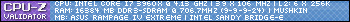
|
Slimshiesty
CLASSIFIED Member

- Total Posts : 2933
- Reward points : 0
- Joined: 2007/12/08 11:29:43
- Location: Colorado Springs, Co.
- Status: offline
- Ribbons : 5

Re: Windows 10 Fall Creators Update common installation problems and fixes
2017/11/02 05:48:20
(permalink)
mrblond
I am having nothing but problems from Firefox tabs crashing, to games crashing randomly.. man I miss Windows 7
Yep, me too... Heading back to it, but i guess i will lose DX12.
CPU Intel i7 6700K @ 4.0 GHz MB MSI Z170A Gaming 7 GPU EVGA GTX 1070ti FTW2 MEM Corsair Vengeance RGB DDR4 3000 2X8GB PSU EVGA Supernova 850 G2 CASE Thermaltake View 31 TG 
|
muthj1
New Member

- Total Posts : 97
- Reward points : 0
- Joined: 2017/04/05 07:49:25
- Status: offline
- Ribbons : 0

Re: Windows 10 Fall Creators Update common installation problems and fixes
2017/11/02 06:47:33
(permalink)
I hate to say this, but my computer has been rock steady since the upgrade... Obviously something corrupted, do you have any idea what?
|
Nozler
CLASSIFIED Member

- Total Posts : 2043
- Reward points : 0
- Joined: 2009/10/28 10:51:49
- Location: Ottertail county,Minnesota,USA
- Status: offline
- Ribbons : 1


Re: Windows 10 Fall Creators Update common installation problems and fixes
2017/11/04 10:24:38
(permalink)
Still on 1607 wake me up when they get it as good as the 07 Regedit is my friend 
|
mrblond
SSC Member

- Total Posts : 896
- Reward points : 0
- Joined: 2008/09/10 15:01:28
- Status: offline
- Ribbons : 1


Re: Windows 10 Fall Creators Update common installation problems and fixes
2017/11/05 10:31:35
(permalink)
Reaserching, I discovered it couod me my memmory and if it is, got help the nerds at Microsquash! that stuff is to expensive now! The other is I was using malwarebytes premium and I heard it was causing some of the same problems. So, I disabled it and we will see.
I do not want to have to buy ram..
Asus RIVE Intel 3960x Corsair ax1200 Coolmaster CosmosII Mushkin pc3 16 gigs corsair H100 eVGA gtx 980 ti SLI Windows 7 64 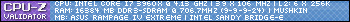
|
JADabandon
New Member

- Total Posts : 88
- Reward points : 0
- Joined: 2008/08/25 08:37:10
- Status: offline
- Ribbons : 0

Re: Windows 10 Fall Creators Update common installation problems and fixes
2017/11/06 11:13:02
(permalink)
Anybody know what the different version numbers for Windows 10?
I have a old desktop computer/gaming computer that I recently put back together with a EVGA 780,
I am currently using Windows 10 version 1703 and tried updating to 1709.
1709 would keep crashing after installing and trying to boot up to the login screen.
After trying several times it finally restored to the previous version.
Btw where exactly do you find what version you Are running?
I hit properties on This PC and it gives some info, but I could have sworn it would tell you what version of Windows 10 you have there...
I did use to run Windows 10 on my primary laptop, but while going through the different major revisions of Windows 10,
it died 3 times, after the 3rd hard crash with no easy way to recover it, I finally wiped out the OS and moved all of my important data
to a external hard drive and went over to OpenSuSE Leap 42.3, at least now I know my laptop won't die when I really need access to it.
But like Slimshiesty said, all you really loose from dropping Windows 10 is DirectX 12, which is kinda sad, since its a primary feature of newer video cards.
The biggest reason why I am using Windows at all right now is get to play Fallout 4, its the only thing keeping me tied to Windows...
|
mrblond
SSC Member

- Total Posts : 896
- Reward points : 0
- Joined: 2008/09/10 15:01:28
- Status: offline
- Ribbons : 1


Re: Windows 10 Fall Creators Update common installation problems and fixes
2017/11/06 11:20:25
(permalink)
I just stepped my version back to 1703 and it seems stable, or more so then what I had which i will assume is 1709 which I think I had 3 or 4 different BSODs
Asus RIVE Intel 3960x Corsair ax1200 Coolmaster CosmosII Mushkin pc3 16 gigs corsair H100 eVGA gtx 980 ti SLI Windows 7 64 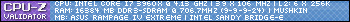
|
JADabandon
New Member

- Total Posts : 88
- Reward points : 0
- Joined: 2008/08/25 08:37:10
- Status: offline
- Ribbons : 0

Re: Windows 10 Fall Creators Update common installation problems and fixes
2017/11/06 12:12:29
(permalink)
Seems like a lot of trouble just to have DirectX 12, no?
|
Brad_Hawthorne
Insert Custom Title Here

- Total Posts : 23174
- Reward points : 0
- Joined: 2004/06/06 16:13:06
- Location: Dazed & Confused
- Status: offline
- Ribbons : 39


Re: Windows 10 Fall Creators Update common installation problems and fixes
2017/11/06 23:34:59
(permalink)
JADabandon
Seems like a lot of trouble just to have DirectX 12, no?
Agreed, considering nothing uses it. Windows 10 has been a steaming pile of nonstop trouble for me since it's release. At this point the software utility I help manage has dropped all Windows 10 support and will focus down on the Windows 7 and Windows 8.1 userbase for customer support and maintenance.
|
mrblond
SSC Member

- Total Posts : 896
- Reward points : 0
- Joined: 2008/09/10 15:01:28
- Status: offline
- Ribbons : 1


Re: Windows 10 Fall Creators Update common installation problems and fixes
2017/11/12 21:13:44
(permalink)
well, i been rock solid after rolling back the steaming update of poo.
They really need to go back and making these updates optional.
Asus RIVE Intel 3960x Corsair ax1200 Coolmaster CosmosII Mushkin pc3 16 gigs corsair H100 eVGA gtx 980 ti SLI Windows 7 64 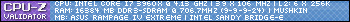
|
quadlatte
CLASSIFIED ULTRA Member

- Total Posts : 7191
- Reward points : 0
- Joined: 2006/09/14 16:52:58
- Location: Greensboro, NC
- Status: offline
- Ribbons : 56


Re: Windows 10 Fall Creators Update common installation problems and fixes
2017/11/13 00:08:27
(permalink)
z999z3mystorys
no answer to my problem of being unable to shut down the computer normally (have to hold down the power button for force it to shut down) sleep not working either :/
Edit: a bit of poking around on the internet and I found it has to do with fast startup. had to turn that off in power options it seems.
fast start has caused problems since they first added it, always turn it off. only issue im having is my icons are all bunched up to the top half of my screen at start, have to hit f5 to refresh and they go were i had them.
|
stalinx20
CLASSIFIED Member

- Total Posts : 4977
- Reward points : 0
- Joined: 2009/01/03 08:56:23
- Location: U.S., Michigan
- Status: offline
- Ribbons : 0

Re: Windows 10 Fall Creators Update common installation problems and fixes
2017/11/22 11:42:30
(permalink)
1709 build is garbage. Not only does it not install right, but just keeps saying to restart after it restarted and it doesn't even finish the install. Basically it's in a loop. Wife's laptop does the same thing. Saw on multiple sites that others have this problem. Do yourselves a favor and system restore back to 1703.
EVGA X79 Dark 2080 Black edition 980 EVGA 1000 gold PSU (Gold) 4820K CPU 16x G-skill
|
Sajin
EVGA Forum Moderator

- Total Posts : 49165
- Reward points : 0
- Joined: 2010/06/07 21:11:51
- Location: Texas, USA.
- Status: online
- Ribbons : 199


Re: Windows 10 Fall Creators Update common installation problems and fixes
2017/11/22 13:55:05
(permalink)
Nozler
Still on 1607 wake me up when they get it as good as the 07 Regedit is my friend
1607 ftw.  JADabandon
Anybody know what the different version numbers for Windows 10?
Btw where exactly do you find what version you Are running?
https://support.microsoft.com/en-us/help/4043454 Win Key + R, type winver.
|
coldair
Superclocked Member

- Total Posts : 211
- Reward points : 0
- Joined: 2007/09/05 04:38:51
- Location: Naples Fl
- Status: offline
- Ribbons : 0


Re: Windows 10 Fall Creators Update common installation problems and fixes
2017/11/24 04:16:41
(permalink)
3 X79s and three dead raid arrays. waiting on X299 mb to see if I can recover the arrays. 2 machines I told it NO do not install now and Bam it did it anyway. I called MS tech support and the best they could say was "sorry" but there is no support for the X79 chipset in the crapmakers edition
|
quadlatte
CLASSIFIED ULTRA Member

- Total Posts : 7191
- Reward points : 0
- Joined: 2006/09/14 16:52:58
- Location: Greensboro, NC
- Status: offline
- Ribbons : 56


Re: Windows 10 Fall Creators Update common installation problems and fixes
2017/11/26 10:57:48
(permalink)
anyone know how to make the desktop icon stay put? every boot all the icon are bunched up in the top left of the screen, hit f5 to refresh and they go back to normal,
|
CptSpig
SSC Member

- Total Posts : 736
- Reward points : 0
- Joined: 2011/11/21 11:12:11
- Location: Sunny California
- Status: offline
- Ribbons : 1


Re: Windows 10 Fall Creators Update common installation problems and fixes
2017/11/26 12:23:36
(permalink)
Installed clean UEFI iso boot file from usb drive with gpt partitions and no issues. Been running for over a month. Got lucky I guess.
|
Sajin
EVGA Forum Moderator

- Total Posts : 49165
- Reward points : 0
- Joined: 2010/06/07 21:11:51
- Location: Texas, USA.
- Status: online
- Ribbons : 199


Re: Windows 10 Fall Creators Update common installation problems and fixes
2017/11/26 12:24:26
(permalink)
quadlatte
anyone know how to make the desktop icon stay put? every boot all the icon are bunched up in the top left of the screen, hit f5 to refresh and they go back to normal,
Don't see that problem myself. Must be a problem with the latest version of windows. Note: Right click the desktop, and select view, make sure align icons to grid is check marked.
|
quadlatte
CLASSIFIED ULTRA Member

- Total Posts : 7191
- Reward points : 0
- Joined: 2006/09/14 16:52:58
- Location: Greensboro, NC
- Status: offline
- Ribbons : 56


Re: Windows 10 Fall Creators Update common installation problems and fixes
2017/11/27 08:25:07
(permalink)
Sajin
quadlatte
anyone know how to make the desktop icon stay put? every boot all the icon are bunched up in the top left of the screen, hit f5 to refresh and they go back to normal,
Don't see that problem myself. Must be a problem with the latest version of windows.
Note: Right click the desktop, and select view, make sure align icons to grid is check marked.
that was checked but auto align icons was not, strange. hope that fixed it.
|
Nereus
Captain Goodvibes

- Total Posts : 18915
- Reward points : 0
- Joined: 2009/04/09 20:05:53
- Location: Brooklyn, NYC.
- Status: online
- Ribbons : 58


Re: Windows 10 Fall Creators Update common installation problems and fixes
2017/12/02 18:13:06
(permalink)
biscuit1
..Also , now my Logitech G15 keyboard will light up after the pc is shut down if you touch the keyboard ..
Yes, I have the same issue with my Razer keyboard - both on a fresh install of W10 1709, and on prior installation 1703(?). If you press a key on the keyboard after shutdown, it lights up and stays lighted and there is no way to turn it off other than unplug at the USB port or restart W10 and shutdown again and try not to touch the keyboard after that lol. Minor thing, but annoying. I wondered if it was the motherboard not W10, but I see 'Biscuit1' is on a different platform and motherboard brand from me. Also I didn't have this issue when I had a Z97 or X79 rig with the same keyboard with W7. Also props to Razer; I have a Razer Black Widow Ultimate Stealth 2014 Edition Elite Mechanical Gaming Keyboard (orange switches), and it has been running flawlessly under daily use since I purchased it in July 2014.
post edited by Nereus - 2017/12/02 18:19:01
|
bob16314
Omnipotent Enthusiast

- Total Posts : 8048
- Reward points : 0
- Joined: 2008/11/07 22:33:22
- Location: Planet of the Babes
- Status: offline
- Ribbons : 761

Re: Windows 10 Fall Creators Update common installation problems and fixes
2017/12/04 00:53:25
(permalink)
Nereus
If you press a key on the keyboard after shutdown, it lights up and stays lighted
Not having the issue with my G11 and Win10 FCU, but that can be caused by ERP/EUP Mode being disabled (the default setting) in the BIOS..Enable ERP/EUP Mode if your BIOS has that option in the power settings and see if it matters..Also, in the Device Manager -> Keyboards properties there may be a Power Management tab where you can uncheck 'Allow this device to wake the computer' that might have some effect too.
* Corsair Obsidian 450D Mid-Tower - Airflow Edition * ASUS ROG Maximus X Hero (Wi-Fi AC) * Intel i7-8700K @ 5.0 GHz * 16GB G.SKILL Trident Z 4133MHz * Sabrent Rocket 1TB M.2 SSD * WD Black 500 GB HDD * Seasonic M12 II 750W * Corsair H115i Elite Capellix 280mm * EVGA GTX 760 SC * Win7 Home/Win10 Home * "Whatever it takes, as long as it works" - Me
|
comrade
FTW Member

- Total Posts : 1316
- Reward points : 0
- Joined: 2008/04/03 16:53:25
- Location: Streamwood, Illinois USA
- Status: offline
- Ribbons : 4


Re: Windows 10 Fall Creators Update common installation problems and fixes
2017/12/04 11:36:57
(permalink)
JADabandon
Anybody know what the different version numbers for Windows 10?
I have a old desktop computer/gaming computer that I recently put back together with a EVGA 780,
I am currently using Windows 10 version 1703 and tried updating to 1709.
1709 would keep crashing after installing and trying to boot up to the login screen.
After trying several times it finally restored to the previous version.
Btw where exactly do you find what version you Are running?
I hit properties on This PC and it gives some info, but I could have sworn it would tell you what version of Windows 10 you have there...
I did use to run Windows 10 on my primary laptop, but while going through the different major revisions of Windows 10,
it died 3 times, after the 3rd hard crash with no easy way to recover it, I finally wiped out the OS and moved all of my important data
to a external hard drive and went over to OpenSuSE Leap 42.3, at least now I know my laptop won't die when I really need access to it.
But like Slimshiesty said, all you really loose from dropping Windows 10 is DirectX 12, which is kinda sad, since its a primary feature of newer video cards.
The biggest reason why I am using Windows at all right now is get to play Fallout 4, its the only thing keeping me tied to Windows...
To find out which version of Windows you have, just type Winver into the search bar. It'll give you all the info about which version and build you have.
Gigabyte TRX40 Aorus Pro WiFi Amd sTRX4 ATX MB, AMD Ryzen 9 Threadripper 3960x, EVGA RTX 3090 FTW3 ULTRA HYBRID GAMING, 24G-P5-3988-KR, twin - 28" 3840 x 2160 Monitors, Samsung 980 Pro 2TB, M2 NVME SSD for OS, 3x2 TB Samsung 980 Pro SSD's for storage, Samsung SH-203 SATA DVD Drive, Coolermaster 1000 Watt PSU, Win 11 Pro, Coolermaster HAF 932 Advanced case. EVGA Z20 Gaming Keyboard, Razer Orochi 2013 Mouse.
|
comrade
FTW Member

- Total Posts : 1316
- Reward points : 0
- Joined: 2008/04/03 16:53:25
- Location: Streamwood, Illinois USA
- Status: offline
- Ribbons : 4


Re: Windows 10 Fall Creators Update common installation problems and fixes
2017/12/04 11:59:38
(permalink)
After the Fall Creators Update, I started having all kinds of problems with my computer. I couldn't update the Nvidia drivers, and after trying, it wouldn't even find the GTX 1080Ti's or show them in Device Manager. It was using just a generic MS driver and after a while, it wouldn't even recognize the second monitor I have.
I tried the System Restore, and that wouldn't even complete. It kept saying it couldn't find a file. I tried 'sfc /scannow', and that said everything was good. I then ran 'DISM', using a freshly downloaded copy of Win 10 on a flash drive as a source to replace corrupted files. That didn't fix it either.
Eventually, I used the option to reinstall Windows, but keep my files. It kept all my files but uninstalled a bunch of programs that I now have to reinstall and I'm having a heck of a time finding all the original disks with the serial numbers on them.
At least the computer is running and up to date and I'm able to update the video drivers, but it took a whole weekend just to get it back to where it's got enough of my programs on it to be usable. For years, we've used Windows Live Mail, and my wife won't even try to learn another email program. Also, although I had exported and backed up all the emails we had, neither the new Windows mail or Outlook would import them. I also had a heck of a time getting the old Windows Live Mail installed and running. MS doesn't support it anymore and says it won't run on Windows 10, but I eventually got it to install and it's running fine.
I've also got a Razer keyboard, and it's done the turn on it's lights after the computer shuts down and you touch the keyboard thing as long as I've had Windows 10. No matter how much I try, it won't fully shut down. It goes into what the ASUS MB manual says is S4 sleep. If I reach around and turn off the power switch on the computer, and leave it off for a few seconds, the lights go off, and then i turn the power back on. I've read that this is caused by having 'Fast Boot' enabled in the UEFI. I guess I'll have to turn that off.
The one bright spot in the weekend is that when I got Windows Live Essentials to install, I now have Windows Movie Maker and Windows Media Center back, as well as some other parts that I'll never use besides the Windows Live Mail.
Gigabyte TRX40 Aorus Pro WiFi Amd sTRX4 ATX MB, AMD Ryzen 9 Threadripper 3960x, EVGA RTX 3090 FTW3 ULTRA HYBRID GAMING, 24G-P5-3988-KR, twin - 28" 3840 x 2160 Monitors, Samsung 980 Pro 2TB, M2 NVME SSD for OS, 3x2 TB Samsung 980 Pro SSD's for storage, Samsung SH-203 SATA DVD Drive, Coolermaster 1000 Watt PSU, Win 11 Pro, Coolermaster HAF 932 Advanced case. EVGA Z20 Gaming Keyboard, Razer Orochi 2013 Mouse.
|