Bearded1
New Member

- Total Posts : 13
- Reward points : 0
- Joined: 2017/10/12 03:07:31
- Status: offline
- Ribbons : 0

Hello everyone, There isn't a 7 series forum I see, so i'll try my luck in here! I have a yonks old Athlon XP machine i've built up from bits for the hell of it, and the centre piece is an EVGA e-GeForce 7800 GS AGP card with BIOS version 5.71.22.21.06.. The irritating thing is that I can't install ANY nvidia drivers for it - it always comes up as failed. I am wondering if this might have something to do with the adapter properties showing its Chip Type and Adapter String as being GeForce 7900GS, even though at the same time is is saying the adapter type is 7800 GS (screenshot attached). Last night I installed Windows 7 Home Premium 32bit SP1 to a freshly formatted HDD - as soon as I was in I tried the installation of the last driver for this card series and it failed.. Then I installed Windows 7 Pro 32bit - tried installing again, and same story. I've tried the Microsoft Catalogue drivers for this card and they fail too, as does manually picking and updating from the installer driver folder. Trying to update it through Windows Update doesn't work either. All the leads from a search of 'nvidia driver install failed windows 7' have been followed and tried, but nothing seems to work so i'm out of ideas. I'm thinking it isn't a software issue, but more something to do with this card partially misrepresenting itself? if so would a BIOS update fix it maybe? It plays Crysis on its windows supplied 2009 driver at 720p but i'm sure it could do better with newer drivers if I could only install them! Thanks 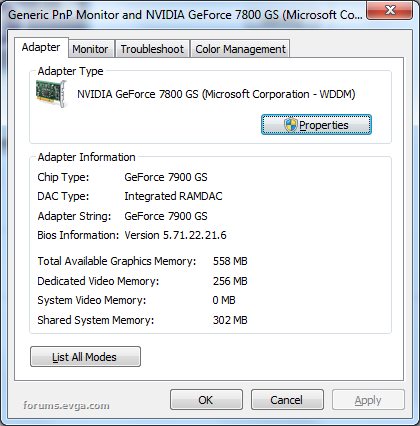
Attached Image(s)
|
Sajin
EVGA Forum Moderator

- Total Posts : 49165
- Reward points : 0
- Joined: 2010/06/07 21:11:51
- Location: Texas, USA.
- Status: online
- Ribbons : 199


Re: AGP Geforce 7800 GS query
2017/10/12 08:40:17
(permalink)
This is the latest driver for your card.
|
Bearded1
New Member

- Total Posts : 13
- Reward points : 0
- Joined: 2017/10/12 03:07:31
- Status: offline
- Ribbons : 0

Re: AGP Geforce 7800 GS query
2017/10/12 08:59:49
(permalink)
Thanks, but that is the same driver i have tried at least ten times now, along with some of the previous driver releases. They just refuse to install, and come up with a failure message, then windows hiccups for a bit and recovers its 2009 driver from the windows installation. My question was as to why it might be failing, and if it might have anything to do with the adapter properties reporting it as both a 7800 gs and a 7900 gs depending on where you look. I was wondering if a bios update might sort that out?
post edited by Bearded1 - 2017/10/12 09:08:35
|
Sajin
EVGA Forum Moderator

- Total Posts : 49165
- Reward points : 0
- Joined: 2010/06/07 21:11:51
- Location: Texas, USA.
- Status: online
- Ribbons : 199


Re: AGP Geforce 7800 GS query
2017/10/12 09:15:46
(permalink)
Looks like you're running the correct vbios version for a 7800 GS. On the back of your card there should be a vbios sticker...  Does it match what is being shown inside windows?
|
rjohnson11
EVGA Forum Moderator

- Total Posts : 102262
- Reward points : 0
- Joined: 2004/10/05 12:44:35
- Location: Netherlands
- Status: offline
- Ribbons : 84


Re: AGP Geforce 7800 GS query
2017/10/12 09:32:19
(permalink)
|
Bearded1
New Member

- Total Posts : 13
- Reward points : 0
- Joined: 2017/10/12 03:07:31
- Status: offline
- Ribbons : 0

Re: AGP Geforce 7800 GS query
2017/10/12 10:42:53
(permalink)
Here is what there is on the back
|
Sajin
EVGA Forum Moderator

- Total Posts : 49165
- Reward points : 0
- Joined: 2010/06/07 21:11:51
- Location: Texas, USA.
- Status: online
- Ribbons : 199


Re: AGP Geforce 7800 GS query
2017/10/12 10:53:51
(permalink)
Pic didn't show up. Put spaces in your link if you're trying to post a link.
|
Bearded1
New Member

- Total Posts : 13
- Reward points : 0
- Joined: 2017/10/12 03:07:31
- Status: offline
- Ribbons : 0

Re: AGP Geforce 7800 GS query
2017/10/12 10:55:31
(permalink)
finally..
post edited by Bearded1 - 2017/10/12 11:14:48
Attached Image(s)
|
Sajin
EVGA Forum Moderator

- Total Posts : 49165
- Reward points : 0
- Joined: 2010/06/07 21:11:51
- Location: Texas, USA.
- Status: online
- Ribbons : 199


Re: AGP Geforce 7800 GS query
2017/10/12 11:25:29
(permalink)
Hmm. I don't know why it's reading as a 7900 gs in one place and a 7800 gs in another. Download GPU-Z and post a screenshot of it.
|
Bearded1
New Member

- Total Posts : 13
- Reward points : 0
- Joined: 2017/10/12 03:07:31
- Status: offline
- Ribbons : 0

Re: AGP Geforce 7800 GS query
2017/10/12 11:53:46
(permalink)
i would but this machine has no sse2 on the cpu so it gets an unrecoverable error when trying to run it! i'll try some older versions..
|
Bearded1
New Member

- Total Posts : 13
- Reward points : 0
- Joined: 2017/10/12 03:07:31
- Status: offline
- Ribbons : 0

Re: AGP Geforce 7800 GS query
2017/10/12 12:00:35
(permalink)
Tried a version from 2010 - bingo
Attached Image(s)
|
Bearded1
New Member

- Total Posts : 13
- Reward points : 0
- Joined: 2017/10/12 03:07:31
- Status: offline
- Ribbons : 0

Re: AGP Geforce 7800 GS query
2017/10/12 12:01:59
(permalink)
it says the driver version is 309.08???? when did that happen? That isn't what it says in the driver adapter properties! restarting..
|
Sajin
EVGA Forum Moderator

- Total Posts : 49165
- Reward points : 0
- Joined: 2010/06/07 21:11:51
- Location: Texas, USA.
- Status: online
- Ribbons : 199


Re: AGP Geforce 7800 GS query
2017/10/12 12:09:03
(permalink)
Most likely when you tried to install the driver posted in post #2. Do the following... #1 Make sure your windows is running the latest service pack. #2 Do #2 listed here. #3 Try installing driver 309.08 after cleaning with ddu.
|
Bearded1
New Member

- Total Posts : 13
- Reward points : 0
- Joined: 2017/10/12 03:07:31
- Status: offline
- Ribbons : 0

Re: AGP Geforce 7800 GS query
2017/10/12 12:31:15
(permalink)
i'll DDU in a mo, but though this might be a bit extra info: While running the windows experience check (which failed) it popped up three times saying the 'kernel mode driver 309.08 stopped working'. Then i put gpu-z and the driver properties next to each other for comparison. It's like it's half there?? weird.
Attached Image(s) 
|
Sajin
EVGA Forum Moderator

- Total Posts : 49165
- Reward points : 0
- Joined: 2010/06/07 21:11:51
- Location: Texas, USA.
- Status: online
- Ribbons : 199


Re: AGP Geforce 7800 GS query
2017/10/12 12:36:40
(permalink)
You're receiving that error because the driver isn't installed properly.
|
rjohnson11
EVGA Forum Moderator

- Total Posts : 102262
- Reward points : 0
- Joined: 2004/10/05 12:44:35
- Location: Netherlands
- Status: offline
- Ribbons : 84


Re: AGP Geforce 7800 GS query
2017/10/12 12:39:09
(permalink)
Sajin
You're receiving that error because the driver isn't installed properly.
That is correct. Once you delete all of the older video drivers and files and reinstall the older driver then you should be fine.
|
Bearded1
New Member

- Total Posts : 13
- Reward points : 0
- Joined: 2017/10/12 03:07:31
- Status: offline
- Ribbons : 0

Re: AGP Geforce 7800 GS query
2017/10/12 12:46:39
(permalink)
btw DDU corroborates the old driver being installed still
Attached Image(s)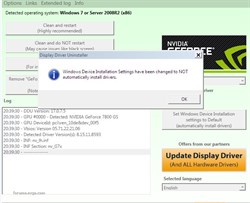
|
Bearded1
New Member

- Total Posts : 13
- Reward points : 0
- Joined: 2017/10/12 03:07:31
- Status: offline
- Ribbons : 0

Re: AGP Geforce 7800 GS query
2017/10/12 12:56:00
(permalink)
ok. cleared all by ddu in safe mode and restarted with no internet connection. 309.08 run and guess what!
still not working. its recovered the wddm driver. i'll try the same deal with the older driver version but i'm betting against it working.
|
Bearded1
New Member

- Total Posts : 13
- Reward points : 0
- Joined: 2017/10/12 03:07:31
- Status: offline
- Ribbons : 0

Re: AGP Geforce 7800 GS query
2017/10/12 13:26:51
(permalink)
Nope. back to square 1. This is why i'm thinking a BIOS flash may do something.. i found this: www techpowerup com / vgabios / 1676 / evga-7800gs-256-060704 and having flashed a geforce 2 waaaaay back in the day though I might give it a go. I just need to find a floppy disk and some instructions. To put things in perspective i've been building gaming machines for my self every couple of years since 1995 and know my way around. This is why this is so damned infuriating. The bios it refers to is 5.71.22.21.16 - not much newer, but apparently newer none the less. I was hoping to get an EVGA tech with access to legacy files who might be able to provide a link to whatever the last version provided for this card was. Unfortunately www evga com / support / download / has no bios info at all :( Here is what I get from trying to update through windows update - or through the control panel pointing to nay extracted driver folder: 'The extended attributes are inconsistent' making me think its the 7800/7900 thing that's causing me trouble.. 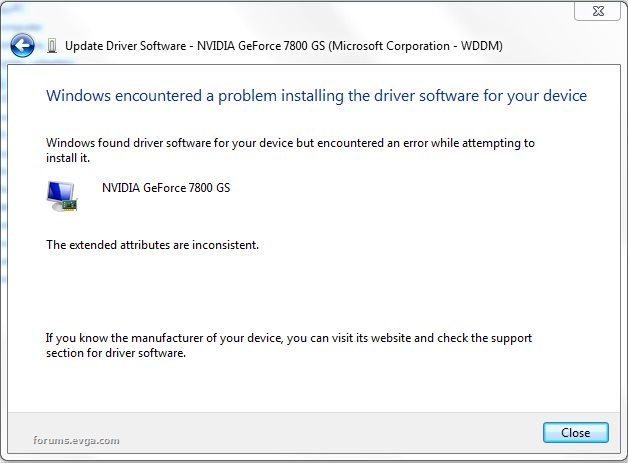
post edited by Bearded1 - 2017/10/12 13:50:27
Attached Image(s)
|
bob16314
Omnipotent Enthusiast

- Total Posts : 8048
- Reward points : 0
- Joined: 2008/11/07 22:33:22
- Location: Planet of the Babes
- Status: offline
- Ribbons : 761

Re: AGP Geforce 7800 GS query
2017/10/12 15:26:33
(permalink)
I'd just flash that EVGA 7800 GS VBIOS in Windows, shouldn't need a floppy..Get NVFlash for Windows at TechPowerUp..The trick migh be finding a version that supports your card..I'd roll with an older NVFlash for Windows version, say in the 5.118 to 5.165 era for Windows (under 'Show more versions')..Newer NVFlash versions may have dropped support your card/may not work. Go to Device Manager -> Display adapters properties for your 7800 GS and Disable the driver in the Driver tab before flashing..I use NVFlash 5.165 for Windows, myself..If you're not sure how to flash in Windows, shout back..Flash at your own risk. I'd also Stop then Disable Windows Update in Windows Services for the time being to prevent Windows from trying to install a driver from the Driver Store or from the internet..Press the Windows + R keys to open Run, then type services.msc to open Windows Services..DDU cleans out the Driver Store though, but still.
* Corsair Obsidian 450D Mid-Tower - Airflow Edition * ASUS ROG Maximus X Hero (Wi-Fi AC) * Intel i7-8700K @ 5.0 GHz * 16GB G.SKILL Trident Z 4133MHz * Sabrent Rocket 1TB M.2 SSD * WD Black 500 GB HDD * Seasonic M12 II 750W * Corsair H115i Elite Capellix 280mm * EVGA GTX 760 SC * Win7 Home/Win10 Home * "Whatever it takes, as long as it works" - Me
|
Sajin
EVGA Forum Moderator

- Total Posts : 49165
- Reward points : 0
- Joined: 2010/06/07 21:11:51
- Location: Texas, USA.
- Status: online
- Ribbons : 199


Re: AGP Geforce 7800 GS query
2017/10/12 18:24:51
(permalink)
☄ Helpfulby Bearded1 2017/10/13 06:11:04
Bearded1
Nope. back to square 1.
This is why i'm thinking a BIOS flash may do something.. i found this: www techpowerup com / vgabios / 1676 / evga-7800gs-256-060704 and having flashed a geforce 2 waaaaay back in the day though I might give it a go. I just need to find a floppy disk and some instructions. To put things in perspective i've been building gaming machines for my self every couple of years since 1995 and know my way around. This is why this is so damned infuriating. The bios it refers to is 5.71.22.21.16 - not much newer, but apparently newer none the less. I was hoping to get an EVGA tech with access to legacy files who might be able to provide a link to whatever the last version provided for this card was. Unfortunately www evga com / support / download / has no bios info at all :(
Here is what I get from trying to update through windows update - or through the control panel pointing to nay extracted driver folder: 'The extended attributes are inconsistent' making me think its the 7800/7900 thing that's causing me trouble..

Did some research on your error... Nvidia put your card to legacy status in driver 301.42, and forgot to remove the card from the supported card list after driver 301.42. Clean your drivers out with DDU, then install driver 301.42, and you should be good to go. 
|
Bearded1
New Member

- Total Posts : 13
- Reward points : 0
- Joined: 2017/10/12 03:07:31
- Status: offline
- Ribbons : 0

Re: AGP Geforce 7800 GS query
2017/10/13 01:55:47
(permalink)
Great! I'll try that when i'm back home for lunch :)
Yeah, i've been trying the 309.08 for days now after finding it to be the last in the right group of drivers: 'GeForce 6-series and GeForce 7-series GPUs will be moved to legacy support after GeForce R304 drivers (304.xx to 309.xx)'
I've also been looking into running NVflash from a windows command prompt. I've found v5.278 and 5.265 with windows download options, and I'll look into that if there is no joy from the 301.42 driver!
|
Bearded1
New Member

- Total Posts : 13
- Reward points : 0
- Joined: 2017/10/12 03:07:31
- Status: offline
- Ribbons : 0

Re: AGP Geforce 7800 GS query
2017/10/13 06:51:56
(permalink)
@Sajin How on earth did you find that out? Installed 301.42 and it went straight on! I wonder why Nvidia carried on saying the 7800 was supported right up into 309.08. And how many people spent time fruitlessly downloading and attempting to install the later drivers - like me - and getting absolutely nowhere?
I guess my followup question would be: In the same way as ATI cards had things like the 3rd party Omega drivers to further support, does anyone know of 3rd party modified drives for Nvidia cards to prolong driver lifespans? I've found NGO and DNA-Force drivers, but they're all older. I guess the developers/modders just stopped. I also remember a driver modifier for ATI laptops for adding support to newer drivers that didn't support it. I found MMDotNETnVSetup which is the same for Nvidia, but only for laptops I think. This may be a fruitless pursuit..
|
bob16314
Omnipotent Enthusiast

- Total Posts : 8048
- Reward points : 0
- Joined: 2008/11/07 22:33:22
- Location: Planet of the Babes
- Status: offline
- Ribbons : 761

Re: AGP Geforce 7800 GS query
2017/10/13 12:25:47
(permalink)
Sajin
Did some research on your error...
Nvidia put your card to legacy status in driver 301.42, and forgot to remove the card from the supported card list after driver 301.42.
Nice  I like how NVIDIA kept in in their driver database and in the Supported Products list all this time though..Ooops! BR worthy.
* Corsair Obsidian 450D Mid-Tower - Airflow Edition * ASUS ROG Maximus X Hero (Wi-Fi AC) * Intel i7-8700K @ 5.0 GHz * 16GB G.SKILL Trident Z 4133MHz * Sabrent Rocket 1TB M.2 SSD * WD Black 500 GB HDD * Seasonic M12 II 750W * Corsair H115i Elite Capellix 280mm * EVGA GTX 760 SC * Win7 Home/Win10 Home * "Whatever it takes, as long as it works" - Me
|
somethingc00l
EGC Admin

- Total Posts : 752
- Reward points : 0
- Joined: 2009/03/14 13:44:57
- Status: offline
- Ribbons : 11

Re: AGP Geforce 7800 GS query
2017/10/13 13:30:09
(permalink)
Bearded1
I guess my followup question would be: In the same way as ATI cards had things like the 3rd party Omega drivers to further support, does anyone know of 3rd party modified drives for Nvidia cards to prolong driver lifespans?
Generally speaking those NV mod drivers were just messing with the INF files for device support, and maybe tweaking a few driver settings. You can mod the INF yourself pretty easily to try newer drivers but of course no promise it won't mess things up. https://forums.guru3d.com...-modding-guide.377158/
|
Sajin
EVGA Forum Moderator

- Total Posts : 49165
- Reward points : 0
- Joined: 2010/06/07 21:11:51
- Location: Texas, USA.
- Status: online
- Ribbons : 199


Re: AGP Geforce 7800 GS query
2017/10/13 18:27:15
(permalink)
Bearded1
@Sajin How on earth did you find that out?
Does anyone know of 3rd party modified drives for Nvidia cards to prolong driver lifespans?
Google search. =) Nope.
|
Sajin
EVGA Forum Moderator

- Total Posts : 49165
- Reward points : 0
- Joined: 2010/06/07 21:11:51
- Location: Texas, USA.
- Status: online
- Ribbons : 199


Re: AGP Geforce 7800 GS query
2017/10/13 19:51:38
(permalink)
bob16314
Sajin
Did some research on your error...
Nvidia put your card to legacy status in driver 301.42, and forgot to remove the card from the supported card list after driver 301.42.
Nice 
I like how NVIDIA kept in in their driver database and in the Supported Products list all this time though..Ooops!
BR worthy.
Thanks. I know right. 
|
veganfanatic
CLASSIFIED Member

- Total Posts : 2119
- Reward points : 0
- Joined: 2015/06/20 18:08:41
- Status: offline
- Ribbons : 1


Re: AGP Geforce 7800 GS query
2017/10/17 15:37:44
(permalink)
Bearded1
Hello everyone,
There isn't a 7 series forum I see, so i'll try my luck in here!
I have a yonks old Athlon XP machine i've built up from bits for the hell of it, and the centre piece is an EVGA e-GeForce 7800 GS AGP card with BIOS version 5.71.22.21.06..
The irritating thing is that I can't install ANY nvidia drivers for it - it always comes up as failed. I am wondering if this might have something to do with the adapter properties showing its Chip Type and Adapter String as being GeForce 7900GS, even though at the same time is is saying the adapter type is 7800 GS (screenshot attached). Last night I installed Windows 7 Home Premium 32bit SP1 to a freshly formatted HDD - as soon as I was in I tried the installation of the last driver for this card series and it failed.. Then I installed Windows 7 Pro 32bit - tried installing again, and same story. I've tried the Microsoft Catalogue drivers for this card and they fail too, as does manually picking and updating from the installer driver folder. Trying to update it through Windows Update doesn't work either.
All the leads from a search of 'nvidia driver install failed windows 7' have been followed and tried, but nothing seems to work so i'm out of ideas.
I'm thinking it isn't a software issue, but more something to do with this card partially misrepresenting itself? if so would a BIOS update fix it maybe? It plays Crysis on its windows supplied 2009 driver at 720p but i'm sure it could do better with newer drivers if I could only install them!
Thanks
Given how old your box is, might be time to start assembling parts for a new rig. Believe me the gaming potential of a $500 box to day would blow your mind on how much faster and cheaper gear is now.
  Corsair Obsidian 750D Airflow Edition + Corsair AX1600i PSUMy desktop uses the ThinkVision 31.5 inch P32p-20 Monitor.My sound system is the Edifier B1700BT Corsair Obsidian 750D Airflow Edition + Corsair AX1600i PSUMy desktop uses the ThinkVision 31.5 inch P32p-20 Monitor.My sound system is the Edifier B1700BT
|
EVGATech_AdamB
FTW Member

- Total Posts : 1930
- Reward points : 0
- Joined: 2017/06/05 00:00:00
- Location: Brea, CA
- Status: offline
- Ribbons : 4


Re: AGP Geforce 7800 GS query
2017/10/17 17:10:04
(permalink)
SajinNvidia put your card to legacy status in driver 301.42, and forgot to remove the card from the supported card list after driver 301.42.
Clean your drivers out with DDU, then install driver 301.42, and you should be good to go. 
Nice work on finding that Saijin! Research like this is what makes this community great!
Like our service? Please provide feedback for us at the link HERE. 
|
Sajin
EVGA Forum Moderator

- Total Posts : 49165
- Reward points : 0
- Joined: 2010/06/07 21:11:51
- Location: Texas, USA.
- Status: online
- Ribbons : 199

|