IsaacFL
New Member

- Total Posts : 21
- Reward points : 0
- Joined: 2016/07/19 17:16:09
- Status: offline
- Ribbons : 0
I am using XOC 6.1.16. I have been using XOC for over a year now, and today, when I try to do a manual curve, I select my point (ie +150 or +125) for each voltage. When I click apply it lowers each offset I just selected by 25. If I click apply again, it lowers it by another 25. I can take it all the way down to back to no overclock by just clicking apply. I tried setting it at 25 over what I wanted, and when I click apply, it seems like it will only let me overclock by 125 max.
I tried uninstalling, and reinstalling and still can't get it to save my manual curves correctly.
|
bdary
Omnipotent Enthusiast

- Total Posts : 10330
- Reward points : 0
- Joined: 2008/04/25 14:08:16
- Location: Florida
- Status: offline
- Ribbons : 116

Re: Unable to save Manual curve
2017/10/10 07:46:41
(permalink)
For a better chance of getting some suggestions or help on this, you may want to include the GPU(s) make/model you're trying to set the curve for as well as what is the actual voltage you're trying to reach when you go up say +150?
Maybe you're trying to add more voltage then is allowed? Not sure at this point without more info...
|
Cool GTX
EVGA Forum Moderator

- Total Posts : 30983
- Reward points : 0
- Joined: 2010/12/12 14:22:25
- Location: Folding for the Greater Good
- Status: offline
- Ribbons : 122


Re: Unable to save Manual curve
2017/10/10 10:53:39
(permalink)
IsaacFL
I tried uninstalling, and reinstalling and still can't get it to save my manual curves correctly.
RE Uninstall Precision XOC 1) Make sure when you remove Precision XOC, you then reboot 2) then you Manually remove the Precision Folder off your drive - look in Program Files (x86), then reboot 3) Now Reinstall Precision, with nothing else running - pull the internet connection - kill security and any other item that's running - Reboot again Note: on newer GPU cards, After you install XOC, shutdown PC, remove the power cord from wall, Remove All Powered accessories (monitor, USB hub ...) press and hold power button on PC 30 seconds - discharge all capacitors, plug everything back in & Restart your PC Is this what your trying to do ? 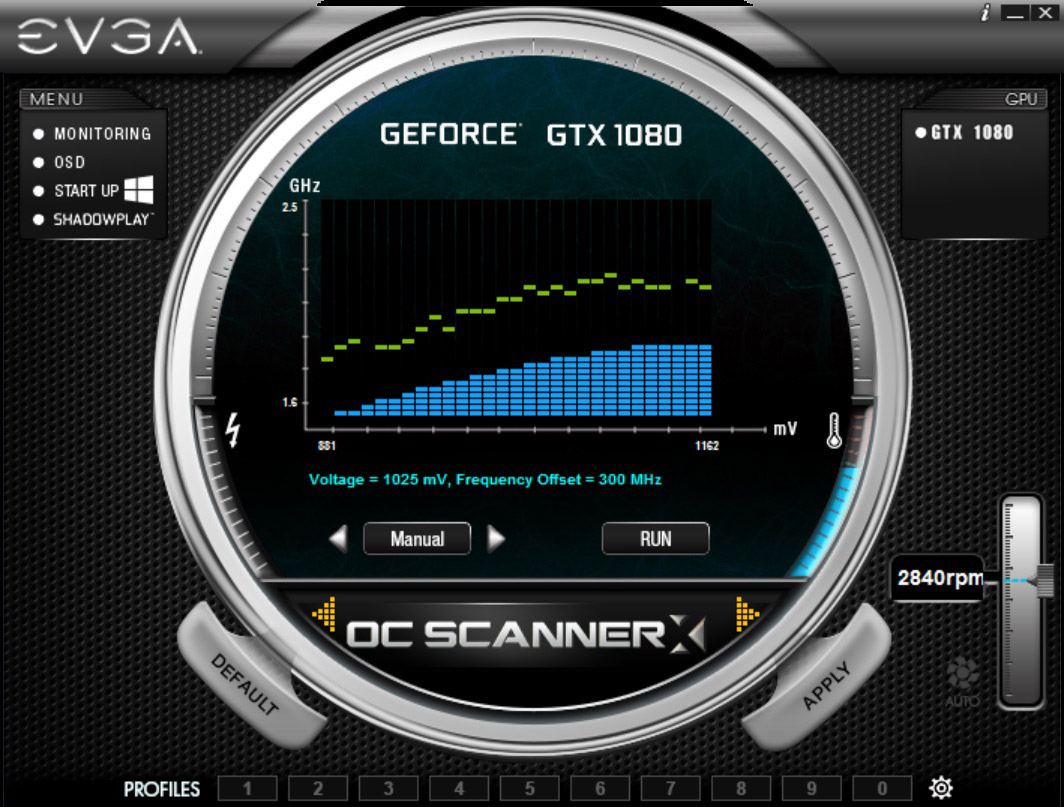 bdary
For a better chance of getting some suggestions or help on this, you may want to include the GPU(s) make/model you're trying to set the curve for as well as what is the actual voltage you're trying to reach when you go up say +150?
Maybe you're trying to add more voltage then is allowed? Not sure at this point without more info...
+1 List your hardware ---> GPU model number at a minimum, more info is better: CPU, PSU, MB, OS, RAM ......
|
Sajin
EVGA Forum Moderator

- Total Posts : 49167
- Reward points : 0
- Joined: 2010/06/07 21:11:51
- Location: Texas, USA.
- Status: online
- Ribbons : 199


Re: Unable to save Manual curve
2017/10/10 11:24:21
(permalink)
Could be a bug with 6.1.16. Have you tried to save a curve with an older version of xoc?
|
IsaacFL
New Member

- Total Posts : 21
- Reward points : 0
- Joined: 2016/07/19 17:16:09
- Status: offline
- Ribbons : 0

Re: Unable to save Manual curve
2017/10/10 15:13:17
(permalink)
My model is EVGA GTX 1060 SC ACX 2.0. Nvidia driver 385.69. I have never had a problem saving curve before 6.1.16.
I tried uninstalling, deleting anything that looked like EVGA, Reinstalled and still had the same issue.
I finally gave up and uninstalled XOC, did a DDU and installed the new Nvidia 387.92 driver. So for now I am using Afterburner.
I might try XOC again later, as I always like the simplicity of it.
|
chicagohawk
New Member

- Total Posts : 21
- Reward points : 0
- Joined: 2009/03/23 22:48:13
- Status: offline
- Ribbons : 0

Re: Unable to save Manual curve
2017/10/11 11:14:19
(permalink)
I'm having the exact same issue. Just got my 1080ti SC2 Hybrid, and noticed every time I try to save a manual vf curve, it will lower each voltage column by -25 offset. This happens each time you hit apply or switch profiles. I would set my curve to have 1.062mV and above to be at a +125 offset, and once I hit apply, it drops the line to +100. If I then save it to a profile and choose that profile, another -25 and now 1.062mV and above is at a +75 offset.
It took quite a bit of tinkering to get Heaven to run at 1.062mV constantly with a +125 offset, and even then, sometimes when I hit apply a number of cells below 1.062mV would set themselves at something ridiculous like +250, which made it clear to me at that point that this is a bug with the software. Also, if I restart my computer and try to have it load the profile I got working at a solid 1.062mV, the offset would randomly go up to +150 and I had to start the tinkering game all over again.
Glad it's not just me. Wasted quite a bit of time trying to make it work.
|
IsaacFL
New Member

- Total Posts : 21
- Reward points : 0
- Joined: 2016/07/19 17:16:09
- Status: offline
- Ribbons : 0

Re: Unable to save Manual curve
2017/10/12 22:06:37
(permalink)
Update.
I uninstalled XOC, looked for anything EVGA, Precision, and deleted. I did not go into the registry. Reinstalled v6.1.16. Same issue, unable to save manual curve. My card (EVGA GTX 1060 SC ACX 2.0) seems to like an overclock of +125 up to 993mv, at 1000mv and above it is ok with +150, so I have to do a manual curve. Also each time I hit apply, it drops the manual curve by 25.
I again uninstall XOC, deleted EVGA, this time I installed v6.1.14 (I was pretty sure I had this working at one time). Now can save manual curve to profile, and no issue with it dropping by 25 each time I hit apply.
I am pretty sure this has to be a bug introduced in XOC between .14 and .16.
I am currently running .14 no problems. I did this after I update Nvidia driver to 387.92 but issue was there before I updated driver. I thought maybe updating driver would fix it, but no deal.
|
Cool GTX
EVGA Forum Moderator

- Total Posts : 30983
- Reward points : 0
- Joined: 2010/12/12 14:22:25
- Location: Folding for the Greater Good
- Status: offline
- Ribbons : 122


Re: Unable to save Manual curve
2017/10/13 09:20:45
(permalink)
 XOC ver 6.1.14 working for you also working on my system -- I never tried the newer version
|
doni007
New Member

- Total Posts : 4
- Reward points : 0
- Joined: 2011/10/09 14:35:00
- Location: Berlin
- Status: offline
- Ribbons : 0

Re: Unable to save Manual curve
2017/11/05 10:47:26
(permalink)
Can confirm. I rolled back to 6.1.11.
CPU: Intel i7-2600k@ 4.7Ghz GPU: EVGA GTX 1080 Ti SC2
Motherboard: Asus P8Z68-VMemory: G.Skill 16GB DDR3 @ 2133MHz
PSU: Corsair SF600
CPU Cooling: NZXT Kraken X52Chassis: Fractal Define R4Display: ASUS VG248QE @ 120Hz (Lightboost hack)
Keyboard: CM Storm QuickFire Stealth
Mouse: Roccat Kone XTD Optical
|
dual109
Superclocked Member

- Total Posts : 121
- Reward points : 0
- Joined: 2013/01/12 18:10:32
- Status: offline
- Ribbons : 0

Re: Unable to save Manual curve
2017/11/22 07:41:09
(permalink)
This is still broken in the latest version 6.2.3. Theres a couple of posts back confirming this. Linear V/F curve and Basic seem OK. For the record I'm running a 1080ti FTW3 and the manual V/F curve is buggy as hell and you can't save the curve in your profile.
|
E1115CEA5C044F6
New Member

- Total Posts : 22
- Reward points : 0
- Joined: 2017/06/18 09:54:24
- Status: offline
- Ribbons : 1

Re: Unable to save Manual curve
2017/11/22 19:35:01
(permalink)
I found that you can set a manual V/F curve and it will properly apply, even though it looks all screwed up. Unfortunately it resets after a reboot so this isn't a fix whatsoever as it's very, very broken. I've made a few posts about this already, ever since 6.1.12 was released. Why it's been broken for this long is beyond me...
|
dual109
Superclocked Member

- Total Posts : 121
- Reward points : 0
- Joined: 2013/01/12 18:10:32
- Status: offline
- Ribbons : 0

Re: Unable to save Manual curve
2017/11/22 20:21:59
(permalink)
klatoszek
I found that you can set a manual V/F curve and it will properly apply, even though it looks all screwed up. Unfortunately it resets after a reboot so this isn't a fix whatsoever as it's very, very broken. I've made a few posts about this already, ever since 6.1.12 was released. Why it's been broken for this long is beyond me...
Hahaha Yeah, you just never know what offset you are going to get and no it doesn't save to your profile unlike linear. Can tell you though u though I can peg my voltage 1.093 with 50Mhz offset and it don't move from 2012 until it surpasses 65 degrees. Using normal OC with slider struggles to maintain 2K when she heats up.
|
sedrgrstgrsth
New Member

- Total Posts : 1
- Reward points : 0
- Joined: 2017/08/02 05:36:48
- Status: offline
- Ribbons : 0

Re: Unable to save Manual curve
2018/08/12 08:13:33
(permalink)
This is still broken in 6.2.7.
The bug was introduced in 6.1.16 (almost a year ago now), where the release notes say "Make OC Scanner Manual Mode VF Curve Smooth". 6.1.15 doesn't have this and the manual VF curve stays put when pressing "Apply".
|
Cool GTX
EVGA Forum Moderator

- Total Posts : 30983
- Reward points : 0
- Joined: 2010/12/12 14:22:25
- Location: Folding for the Greater Good
- Status: offline
- Ribbons : 122


Re: Unable to save Manual curve
2018/08/12 08:54:42
(permalink)
Make sure you Manually remove the leftover files (Program Files X86 & scan Registry for leftovers), after uninstalling Precision XOC & rebooting  Best practice during installation; is to Stop ALL background software, including security software / go offline - with Security turned off
|
LuvThighsThatTouch
New Member

- Total Posts : 1
- Reward points : 0
- Joined: 2018/05/02 12:08:54
- Status: offline
- Ribbons : 0

Re: Unable to save Manual curve
2018/10/21 17:50:24
(permalink)
^is that a serious reply? to get a software to work, made by the company, for a gpu that same company made, u have to mess with ur registry, turn off security, and unplug ur stuff...?
|
bcavnaugh
The Crunchinator

- Total Posts : 38977
- Reward points : 0
- Joined: 2012/09/18 17:31:18
- Location: USA Affiliate E5L3CTGE12 Associate 9E88QK5L7811G3H
- Status: offline
- Ribbons : 282


Re: Unable to save Manual curve
2018/10/21 18:27:33
(permalink)
LuvThighsThatTouch
^is that a serious reply? to get a software to work, made by the company, for a gpu that same company made, u have to mess with ur registry, turn off security, and unplug ur stuff...?
Love Thighs That Touch, What a user name 
|