Sajin
EVGA Forum Moderator

- Total Posts : 49167
- Reward points : 0
- Joined: 2010/06/07 21:11:51
- Location: Texas, USA.
- Status: offline
- Ribbons : 199


Re: EVGA Precision XOC 6.1.16
2017/09/14 10:46:16
(permalink)
Scorch010
Sajin
Scorch010
Having a similar display lockup issue as i have read in some of the other comments. Seems to happen after applying the changes to OC settings. displays will freeze, sometimes change to a solid color, reset (if they manage to get that far) and then everything comes back up.
System Build: "https://pcpartpicker.com/list/Q6JDYr"
using nvidia surround - 5760x1080 resolution
At first I was not getting past the solid color issue. Windows would boot back up after a power button restart and i would get about 30-60 seconds of time to do something before it locked up again. Ended up having to go into safe mode, uninstalling the nvidia drivers. afterwards i could restart normally, precision would not detect hardware, and would not freeze my machine. From this point i was able to uninstall it. Also would like to note that there is a precision.cfg file that is not deleted when you uninstall. Found it after several attempts to reinstall the software after removing the folder and having the same issue immediately happen. Removed the file and was able to load and view the UI for precision. Started to change OC settings again one at a time, hit apply, there would be a few moments of display locking, reset, and then displaying fine again. I thought: "Great! I can work with this".
Made a new profile. Hit apply...total screen lock again this morning at 2AM. Shut it down and went to sleep. Ill let you know if I have any success.
Anyone else having this kind of issue? Is there a more stable release that is not overriding the nvidia drivers for display settings when you OC the GPU?
Sounds like you overclock settings may be too high. What clocks are you trying to run? Post the actual MHz you're trying to run instead of the offsets.
Hey Sajin,
So the actual values i was getting before using Heaven was gpu clock: 195X (+400 offset) and mem clock: 550X (+60? offset) which is right about where i wanted it to get to. I also bench marked with 3DMark but i do not remember the score or have the link.
On this iteration of testing and adjusting I thought i was unstable so i went for 1859/5500 respectively.
In both cases I pushed the power adjustment to max of 117%.
-Scorch
+400 on a 1080 ti FTW3 is too high.
|
Scorch010
New Member

- Total Posts : 6
- Reward points : 0
- Joined: 2017/08/30 17:51:30
- Status: offline
- Ribbons : 0

Re: EVGA Precision XOC 6.1.16
2017/09/14 10:59:12
(permalink)
Sajin
Scorch010
Sajin
Scorch010
Having a similar display lockup issue as i have read in some of the other comments. Seems to happen after applying the changes to OC settings. displays will freeze, sometimes change to a solid color, reset (if they manage to get that far) and then everything comes back up.
System Build: "https://pcpartpicker.com/list/Q6JDYr"
using nvidia surround - 5760x1080 resolution
At first I was not getting past the solid color issue. Windows would boot back up after a power button restart and i would get about 30-60 seconds of time to do something before it locked up again. Ended up having to go into safe mode, uninstalling the nvidia drivers. afterwards i could restart normally, precision would not detect hardware, and would not freeze my machine. From this point i was able to uninstall it. Also would like to note that there is a precision.cfg file that is not deleted when you uninstall. Found it after several attempts to reinstall the software after removing the folder and having the same issue immediately happen. Removed the file and was able to load and view the UI for precision. Started to change OC settings again one at a time, hit apply, there would be a few moments of display locking, reset, and then displaying fine again. I thought: "Great! I can work with this".
Made a new profile. Hit apply...total screen lock again this morning at 2AM. Shut it down and went to sleep. Ill let you know if I have any success.
Anyone else having this kind of issue? Is there a more stable release that is not overriding the nvidia drivers for display settings when you OC the GPU?
Sounds like you overclock settings may be too high. What clocks are you trying to run? Post the actual MHz you're trying to run instead of the offsets.
Hey Sajin,
So the actual values i was getting before using Heaven was gpu clock: 195X (+400 offset) and mem clock: 550X (+60? offset) which is right about where i wanted it to get to. I also bench marked with 3DMark but i do not remember the score or have the link.
On this iteration of testing and adjusting I thought i was unstable so i went for 1859/5500 respectively.
In both cases I pushed the power adjustment to max of 117%.
-Scorch
+400 on a 1080 ti FTW3 is too high.
Ok, Ill start over from +100 and check stablility. Thanks for the advice
|
Sajin
EVGA Forum Moderator

- Total Posts : 49167
- Reward points : 0
- Joined: 2010/06/07 21:11:51
- Location: Texas, USA.
- Status: offline
- Ribbons : 199


Re: EVGA Precision XOC 6.1.16
2017/09/14 11:10:17
(permalink)
No problem. +100 may be too high as well. Start with +20 and work your way up in +20 increments.
|
Scorch010
New Member

- Total Posts : 6
- Reward points : 0
- Joined: 2017/08/30 17:51:30
- Status: offline
- Ribbons : 0

Re: EVGA Precision XOC 6.1.16
2017/09/14 11:25:55
(permalink)
Sajin
No problem. +100 may be too high as well. Start with +20 and work your way up in +20 increments.

|
daimos84
New Member

- Total Posts : 93
- Reward points : 0
- Joined: 2015/07/30 10:41:44
- Status: offline
- Ribbons : 0

Re: EVGA Precision XOC 6.1.16
2017/09/15 10:37:27
(permalink)
Hm - at last have got my 1070 ftw due to rma, installed new XOC, spent some time with led options, installing standalone visualizer, and here is the bug - sorry if it has been already mentioned, but in the menu of led there is an option for backplate led, when only 1080classified cards have this one...and when try to tick this option precision closes with crash and error... so - fix this plz.
|
QuantumHive
New Member

- Total Posts : 2
- Reward points : 0
- Joined: 2016/08/20 19:08:47
- Status: offline
- Ribbons : 0

Re: EVGA Precision XOC 6.1.16
2017/09/15 13:36:28
(permalink)
The crash was caused because I didn't had the latest NVIDIA drivers. After installing the latest driver, EVGA Precision X was working again.
|
CriticalHit_NL
iCX Member

- Total Posts : 404
- Reward points : 0
- Joined: 2009/09/08 10:23:06
- Status: offline
- Ribbons : 17

Re: EVGA Precision XOC 6.1.16
2017/09/16 03:15:32
(permalink)
QuantumHive
The crash was caused because I didn't had the latest NVIDIA drivers. After installing the latest driver, EVGA Precision X was working again.
Weird, I'm running Precision XOC 6.1.16 with 382.05 WHQL drivers and not seeing any issues, though I do run Windows 7.
i7 3930K 4.4Ghz - EVGA 1080Ti FTW3 - 32GB Corsair Dominator DDR3-1866 - Asus Sabertooth X79 - Samsung 840 Pro 256GB - Samsung 860 Pro 2TB - 3x HGST 7K4000 Deskstar 4TB - 3x HGST Ultrastar He10 8TB - Corsair AX1200i - Asus PG279Q + BenQ BL2411 - Razer Viper Mini/SBF98 - Logitech Z906 & G35 - Windows 10 Professional
|
Squall_Rinoa86
FTW Member

- Total Posts : 1735
- Reward points : 0
- Joined: 2010/07/26 14:09:48
- Location: The Empire State -> Hyde Park
- Status: offline
- Ribbons : 5


Re: EVGA Precision XOC 6.1.16
2017/09/16 16:52:51
(permalink)
Where did the CPU monitor go??? :/ I want that back...
   PSU: PSU: EVGA SuperNOVA 1300 G2 My Affiliate Code: AN1FW0VMG6
|
CriticalHit_NL
iCX Member

- Total Posts : 404
- Reward points : 0
- Joined: 2009/09/08 10:23:06
- Status: offline
- Ribbons : 17

Re: EVGA Precision XOC 6.1.16
2017/09/17 16:26:11
(permalink)
Squall_Rinoa86
Where did the CPU monitor go??? :/ I want that back...
The hardware monitor on 6.1.16 does monitor the CPU temperatures here? And if you miss it in the OSD, make sure the GPU1/2 etc boxes are ticked in the OSD settings.
i7 3930K 4.4Ghz - EVGA 1080Ti FTW3 - 32GB Corsair Dominator DDR3-1866 - Asus Sabertooth X79 - Samsung 840 Pro 256GB - Samsung 860 Pro 2TB - 3x HGST 7K4000 Deskstar 4TB - 3x HGST Ultrastar He10 8TB - Corsair AX1200i - Asus PG279Q + BenQ BL2411 - Razer Viper Mini/SBF98 - Logitech Z906 & G35 - Windows 10 Professional
|
Graphite8five
SSC Member

- Total Posts : 660
- Reward points : 0
- Joined: 2016/08/04 22:27:09
- Status: offline
- Ribbons : 3

Re: EVGA Precision XOC 6.1.16
2017/09/20 02:23:06
(permalink)
Precision X server is still closing itself mid game causing the OSD to go with it in this latest version...
 Maximus XI Hero, 8700K 5Ghz delid, EKWB Custom loop ,Dominator RGB 3400Mhz 16GB, EVGA 2080 Ti FTW3 EK Vector, Seasonic Prime Platinum 1300W, Asus PG349Q 34" 120hz G-Sync, Phanteks Eclipse P600S.
|
SiliconKid
New Member

- Total Posts : 2
- Reward points : 0
- Joined: 2017/09/22 07:10:06
- Status: offline
- Ribbons : 0

Re: EVGA Precision XOC 6.1.16
2017/09/22 07:38:02
(permalink)
6.1.16 is doing something very odd with CPU usage.
I'm running it on a rig that has 2 x EVGA 1060 6GB Mining cards and 1 x EVGA 3GB Gaming card in it.
Several times now the rig has locked up and something has gone wrong, and when I investigate I find that Precision is using 50% CPU, even though nothing is using the GPUs anymore (all apps have been closed).
I have to force kill Precision in the Task Manager to get control back, then launch it again.
Sometimes this takes hours to happen, sometimes a few days. But it has happened multiple times now.
|
SiliconKid
New Member

- Total Posts : 2
- Reward points : 0
- Joined: 2017/09/22 07:10:06
- Status: offline
- Ribbons : 0

Re: EVGA Precision XOC 6.1.16
2017/09/22 07:41:11
(permalink)
And another thing, it seems to take forever for Precision to startup now.
It shouldn't take so long for an app to run and appear on the tray. It really takes abnormally long.
|
CriticalHit_NL
iCX Member

- Total Posts : 404
- Reward points : 0
- Joined: 2009/09/08 10:23:06
- Status: offline
- Ribbons : 17

Re: EVGA Precision XOC 6.1.16
2017/09/22 14:32:26
(permalink)
SiliconKid
6.1.16 is doing something very odd with CPU usage.
I'm running it on a rig that has 2 x EVGA 1060 6GB Mining cards and 1 x EVGA 3GB Gaming card in it.
Several times now the rig has locked up and something has gone wrong, and when I investigate I find that Precision is using 50% CPU, even though nothing is using the GPUs anymore (all apps have been closed).
I have to force kill Precision in the Task Manager to get control back, then launch it again.
Sometimes this takes hours to happen, sometimes a few days. But it has happened multiple times now.
It reminds me that when my videocard drivers caused a 'TDR' reset, which ofcourse also crashes all GPU driven applications, that Precision XOC tries it's best to recover the information again from the videocard but appears to fail at this. But it resulted in Precision XOC nearly completely locking up the PC until it's closed, I don't remember it using much CPU for that though but who knows. SiliconKid
And another thing, it seems to take forever for Precision to startup now.
It shouldn't take so long for an app to run and appear on the tray. It really takes abnormally long.
Precision XOC and Precision in general has always used a 'task' in windows to start the program, I think I've so far only read this issue from Windows 10 users. I don't know if disabling this task and let it start-up via another method on boot-up will help.
i7 3930K 4.4Ghz - EVGA 1080Ti FTW3 - 32GB Corsair Dominator DDR3-1866 - Asus Sabertooth X79 - Samsung 840 Pro 256GB - Samsung 860 Pro 2TB - 3x HGST 7K4000 Deskstar 4TB - 3x HGST Ultrastar He10 8TB - Corsair AX1200i - Asus PG279Q + BenQ BL2411 - Razer Viper Mini/SBF98 - Logitech Z906 & G35 - Windows 10 Professional
|
Gawg36
iCX Member

- Total Posts : 376
- Reward points : 0
- Joined: 2016/07/28 15:58:52
- Location: Japan (Work) U.K (home)
- Status: offline
- Ribbons : 1

Re: EVGA Precision XOC 6.1.16
2017/09/22 22:57:54
(permalink)
Sajin
No problem. +100 may be too high as well. Start with +20 and work your way up in +20 increments.
Saijin, you may be able to answer this long time question that I've never got a clear answer on. When overclocking, people say/guides say increase in increments of 10MHz or 20MHz. but, I heard ages ago that cards don't OC by single MHz increments. It OCs by bins. One bin is either 12MHz or 13MHz or between. When I OC if I go up in small increments nothing changes when running unless the added speed is at least 12MHz higher. It's driving me crazy because my testing implies this is true, but no guide says to do this. Googled, found nothing. You may be the man to know, Saijin? Or anyone else reading this of course.
1. Taichi z370. i7 8086k @ 5,2GHz Stable. 16GB G.Skill Trident Z @ 3,000MHz. EVGA GTX 1080ti FTW3. Acer XB270HU IPS 1440p 144Hz Refresh with G-Sync. PSU Corsair AX850. Cloud two cans, and Creative T20 stereo. Realtek HD on board sound.
|
Sajin
EVGA Forum Moderator

- Total Posts : 49167
- Reward points : 0
- Joined: 2010/06/07 21:11:51
- Location: Texas, USA.
- Status: offline
- Ribbons : 199


Re: EVGA Precision XOC 6.1.16
2017/09/23 01:15:21
(permalink)
Gawg36
Sajin
No problem. +100 may be too high as well. Start with +20 and work your way up in +20 increments.
Saijin, you may be able to answer this long time question that I've never got a clear answer on. When overclocking, people say/guides say increase in increments of 10MHz or 20MHz. but, I heard ages ago that cards don't OC by single MHz increments. It OCs by bins. One bin is either 12MHz or 13MHz or between. When I OC if I go up in small increments nothing changes when running unless the added speed is at least 12MHz higher.
It's driving me crazy because my testing implies this is true, but no guide says to do this. Googled, found nothing. You may be the man to know, Saijin? Or anyone else reading this of course.
That is true.
|
Gawg36
iCX Member

- Total Posts : 376
- Reward points : 0
- Joined: 2016/07/28 15:58:52
- Location: Japan (Work) U.K (home)
- Status: offline
- Ribbons : 1

Re: EVGA Precision XOC 6.1.16
2017/09/23 06:55:41
(permalink)
Thanks Saijin. Good to know that when overclocking. I think I'll use 13MHz steps in future. Just found out it's not a round number, something like 12.65Mhz. I forget exactly but not really important, using steps of 13MHz will ensure one speed bin each 13Mhz bump. Cheers!
1. Taichi z370. i7 8086k @ 5,2GHz Stable. 16GB G.Skill Trident Z @ 3,000MHz. EVGA GTX 1080ti FTW3. Acer XB270HU IPS 1440p 144Hz Refresh with G-Sync. PSU Corsair AX850. Cloud two cans, and Creative T20 stereo. Realtek HD on board sound.
|
bdary
Omnipotent Enthusiast

- Total Posts : 10330
- Reward points : 0
- Joined: 2008/04/25 14:08:16
- Location: Florida
- Status: offline
- Ribbons : 116

Re: EVGA Precision XOC 6.1.16
2017/09/23 08:05:38
(permalink)
Gawg36
Thanks Saijin. Good to know that when overclocking. I think I'll use 13MHz steps in future. Just found out it's not a round number, something like 12.65Mhz. I forget exactly but not really important, using steps of 13MHz will ensure one speed bin each 13Mhz bump. Cheers!
+1. When I get a new GPU and want to see what it's max clocks will be, I use multiples of 13MHz. Usually start out with a +52Mhz, test it out and then add another 26MHz and so on. Always a multiple of 13MHz though. 13, 26, 39, 52, etc...
|
Gawg36
iCX Member

- Total Posts : 376
- Reward points : 0
- Joined: 2016/07/28 15:58:52
- Location: Japan (Work) U.K (home)
- Status: offline
- Ribbons : 1

Re: EVGA Precision XOC 6.1.16
2017/09/24 15:48:50
(permalink)
bdary
Gawg36
Thanks Saijin. Good to know that when overclocking. I think I'll use 13MHz steps in future. Just found out it's not a round number, something like 12.65Mhz. I forget exactly but not really important, using steps of 13MHz will ensure one speed bin each 13Mhz bump. Cheers!
+1. When I get a new GPU and want to see what it's max clocks will be, I use multiples of 13MHz. Usually start out with a +52Mhz, test it out and then add another 26MHz and so on. Always a multiple of 13MHz though. 13, 26, 39, 52, etc...
Great. Thanks for the clarification, now I am in no doubt at all, and will continue doing, as you do, using steps of 13MHz.
1. Taichi z370. i7 8086k @ 5,2GHz Stable. 16GB G.Skill Trident Z @ 3,000MHz. EVGA GTX 1080ti FTW3. Acer XB270HU IPS 1440p 144Hz Refresh with G-Sync. PSU Corsair AX850. Cloud two cans, and Creative T20 stereo. Realtek HD on board sound.
|
AlexisRO
FTW Member

- Total Posts : 1920
- Reward points : 0
- Joined: 2008/12/22 09:28:18
- Location: Bucharest Romania
- Status: offline
- Ribbons : 9


Re: EVGA Precision XOC 6.1.16
2017/09/26 10:38:43
(permalink)
When trying to run the automatic VF curve I get the error zx_demo_x64.exe has stopped working. Anybody has the same issue? later edit: tried 6.15 same error. 6.13 works, maybe it will help you guys troubleshoot the issue.
post edited by AlexisRO - 2017/09/26 11:28:34
System: 7820X - MSI X299 Carbon AC - G.Skill 32Gb TridentZ 3200 - EVGA 1080 Ti - 500 Gb Samsung 970 EVO , 2Tb Crucial MX500, 2Tb, 3Tb, 4Tb Seagate - Seasonic 1000W Prime - Creative Sound Blaster Z - Windows 10 Pro 64 - Phanteks Enthoo Primo - Edifier S530D - Acer Predator XB271HU (1440p) Watercooling loop: Heatkiller CPU - EK 1080 Ti - Swiftech MCP 655 with EK X-Top v2 - XSPC reservoir - Alphacool 480 x2 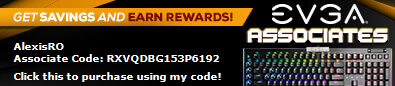 
|
EVGA_Lee
Moderator

- Total Posts : 4247
- Reward points : 0
- Joined: 2016/11/04 14:43:35
- Location: Brea, CA
- Status: offline
- Ribbons : 14

Re: EVGA Precision XOC 6.1.16
2017/09/26 12:19:47
(permalink)
Gawg36
bdary
Gawg36
Thanks Saijin. Good to know that when overclocking. I think I'll use 13MHz steps in future. Just found out it's not a round number, something like 12.65Mhz. I forget exactly but not really important, using steps of 13MHz will ensure one speed bin each 13Mhz bump. Cheers!
+1. When I get a new GPU and want to see what it's max clocks will be, I use multiples of 13MHz. Usually start out with a +52Mhz, test it out and then add another 26MHz and so on. Always a multiple of 13MHz though. 13, 26, 39, 52, etc...
Great. Thanks for the clarification, now I am in no doubt at all, and will continue doing, as you do, using steps of 13MHz.
Think of it this way: It's not so important in terms of whether you raise the speed by 5, 10, or 13MHz; what is important is that you're following a methodology that allows you to raise the speeds in an incremental manner so that you can easily determine when the OC has gone wrong. Because many cards have different steps, it's easier to just use a round number to introduce people into using a solid process. Eventually, when you've got a good handle on overclocking, you probably won't stick with small steps - but that's because you understand how to troubleshoot a bad overclock and you've probably also got a better feel for the card's stability and performance. You're at the point now where you no longer need to worry about the step you use to raise the overclock, since you understand the process of safely raising the clock speed.
|
bdary
Omnipotent Enthusiast

- Total Posts : 10330
- Reward points : 0
- Joined: 2008/04/25 14:08:16
- Location: Florida
- Status: offline
- Ribbons : 116

Re: EVGA Precision XOC 6.1.16
2017/09/26 13:59:06
(permalink)
EVGATech_LeeM
Gawg36
bdary
Gawg36
Thanks Saijin. Good to know that when overclocking. I think I'll use 13MHz steps in future. Just found out it's not a round number, something like 12.65Mhz. I forget exactly but not really important, using steps of 13MHz will ensure one speed bin each 13Mhz bump. Cheers!
+1. When I get a new GPU and want to see what it's max clocks will be, I use multiples of 13MHz. Usually start out with a +52Mhz, test it out and then add another 26MHz and so on. Always a multiple of 13MHz though. 13, 26, 39, 52, etc...
Great. Thanks for the clarification, now I am in no doubt at all, and will continue doing, as you do, using steps of 13MHz.
Think of it this way: It's not so important in terms of whether you raise the speed by 5, 10, or 13MHz; what is important is that you're following a methodology that allows you to raise the speeds in an incremental manner so that you can easily determine when the OC has gone wrong. Because many cards have different steps, it's easier to just use a round number to introduce people into using a solid process.
Eventually, when you've got a good handle on overclocking, you probably won't stick with small steps - but that's because you understand how to troubleshoot a bad overclock and you've probably also got a better feel for the card's stability and performance. You're at the point now where you no longer need to worry about the step you use to raise the overclock, since you understand the process of safely raising the clock speed.
That could be true, but my 670 FTW's, 780Ti, 970 SSC's, and my current 1080 FTW have all been in 13MHz increments. So using the logic of increasing by 5 or 10, you would be wasting your time if you hadn't moved up to the next increment. Example: I use a +15MHz increase. It tests out stable. Now I go up another 10MHz putting me at +25MHz. I'd still be running the same clock speed I was testing the last time because 26MHz would be the next increment up. Maybe there are cards with different incremental steps, I'd have to take your word for it since I have not tested every card out there, but out of the one's I mentioned above, they were all the same across a few generations. Bottomline, either method will get you there, I just prefer not to waste any time.

|
Gawg36
iCX Member

- Total Posts : 376
- Reward points : 0
- Joined: 2016/07/28 15:58:52
- Location: Japan (Work) U.K (home)
- Status: offline
- Ribbons : 1

Re: EVGA Precision XOC 6.1.16
2017/09/26 22:46:20
(permalink)
I think EVGATech_LeeM was saying at first consistency is important. After knowing our cards, we can then drop this method and use the 13MHz steps.
I have checked my other GPUs and all of them are 13MHz. So for me, and you, bdary, we no longer need to use 5MHz or whatever. As you said we can both
use steps of 13MHz - as we both currently are. (Maybe confusing for a total newb to overclock by "bin,"13MHz I guess?)
Anyhow, it's mute now, but as for me I will always OC in steps of 13Mhz, as I know you will too. And yes, it does save time!
This topic is interesting and not difficult (going by bin steps I mean.) But I think quite a few folks don't know about bin or 13MHz in the context of OC.
It seems to be mentioned when discussing NV boost, but I've never read a guide that suggested using bin as steps. Just kind of figured it out myself.
So, the info in this discussion is very useful - I guess.
1. Taichi z370. i7 8086k @ 5,2GHz Stable. 16GB G.Skill Trident Z @ 3,000MHz. EVGA GTX 1080ti FTW3. Acer XB270HU IPS 1440p 144Hz Refresh with G-Sync. PSU Corsair AX850. Cloud two cans, and Creative T20 stereo. Realtek HD on board sound.
|
uplink_svk
Superclocked Member

- Total Posts : 144
- Reward points : 0
- Joined: 2010/07/29 03:59:51
- Status: offline
- Ribbons : 3

Re: EVGA Precision XOC 6.1.16
2017/09/29 13:20:52
(permalink)
Hey there guys. Since I updated to 6.1.16, I encounter OSD issues, I can't seem to be turn it on, before I restart my computer. I believe that trigger point is running Windows Remoted Desktop, and even when I turn it off, I'm simply unable to run it again. Also after restarting program. I'm running GTX 1080 Ti FTW3 with full body waterblock.
mobo: EVGA Z690 DARK K|NGP|N, 121-AL-E699-KR | bios: 1.14 | cpu: Intel® Core™ i9-12900T Processor | vga: Nvidia GeForce RTX™ 3090 Ti Founders Edition | ram: DOMINATOR® PLATINUM RGB 32GB (2x16GB) DDR5 DRAM 6600MHz C32 Memory Kit — Black [SKU CMT32GX5M2X6600C32] | nvme ssd: Samsung 980 PRO NVMe™ M.2 SSD 1 TB & Samsung 980 PRO NVMe™ M.2 SSD 2 TB | psu: Asus ROG THOR 1000P2 GAMING cooler: Asus ROG RYUJIN II 360 | monitor #1: 31.5'' 4K OLED Display with Pixel Dimming and 1M : 1 Contrast Ratio [32EP950-B] | monitor #2: LG Ergo 27UN880 | mouse: Logitech Master 3S | keyboard: Logitech MX Mechanical + MX Palm Rest
|
dinicthis
New Member

- Total Posts : 50
- Reward points : 0
- Joined: 2015/07/14 13:29:32
- Status: offline
- Ribbons : 0

Re: EVGA Precision XOC 6.1.16
2017/09/30 04:49:50
(permalink)
SOLVED Now not working again. Crashed around 3am and WILL NOT ACCEPT ANY CHANGE TO MEMORY CLOCK. Why does Precision X not have 64-bit version? This is the 21st century, when all processors are 64-bit. But, even with clean install, it will not accept memory input. MSI afterburner doing this is why I went back to EVGA, but, they have dropped the ball, too, it seems. It's a 980 card. Solution: Reinstalled program that was using the card.
post edited by dinicthis - 2017/09/30 05:17:46
|
CriticalHit_NL
iCX Member

- Total Posts : 404
- Reward points : 0
- Joined: 2009/09/08 10:23:06
- Status: offline
- Ribbons : 17

Re: EVGA Precision XOC 6.1.16
2017/09/30 08:27:32
(permalink)
dinicthis
Why does Precision X not have 64-bit version? This is the 21st century, when all processors are 64-bit.
Not every application really needs a 64-bit version, plus Precision isn't really memory-intensive.
i7 3930K 4.4Ghz - EVGA 1080Ti FTW3 - 32GB Corsair Dominator DDR3-1866 - Asus Sabertooth X79 - Samsung 840 Pro 256GB - Samsung 860 Pro 2TB - 3x HGST 7K4000 Deskstar 4TB - 3x HGST Ultrastar He10 8TB - Corsair AX1200i - Asus PG279Q + BenQ BL2411 - Razer Viper Mini/SBF98 - Logitech Z906 & G35 - Windows 10 Professional
|
dzadzey
New Member

- Total Posts : 10
- Reward points : 0
- Joined: 2016/09/17 20:17:19
- Status: offline
- Ribbons : 0

Re: EVGA Precision XOC 6.1.16: Create Profile Directory error
2017/09/30 10:37:52
(permalink)
What is it & how do I fix it? We use EPIC software for electronic medical records and Precision XOC is the only software I find to be LESS user friendly.
|
pstlouis
iCX Member

- Total Posts : 322
- Reward points : 0
- Joined: 2008/10/24 16:19:19
- Location: Montreal
- Status: offline
- Ribbons : 0

Re: EVGA Precision XOC 6.1.16
2017/10/01 05:15:06
(permalink)
Precision XOC load in 64 bits. See below dzadzey the contents of EVGA precision XOC folders.
post edited by pstlouis - 2017/10/01 05:31:00
Attached Image(s) 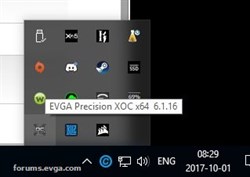
|
CriticalHit_NL
iCX Member

- Total Posts : 404
- Reward points : 0
- Joined: 2009/09/08 10:23:06
- Status: offline
- Ribbons : 17

Re: EVGA Precision XOC 6.1.16
2017/10/01 06:16:23
(permalink)
pstlouis
Precision XOC load in 64 bits. See below dzadzey the contents of EVGA precision XOC folders.
Haha ah yeah, I stand corrected then, I forgot this is true. 
i7 3930K 4.4Ghz - EVGA 1080Ti FTW3 - 32GB Corsair Dominator DDR3-1866 - Asus Sabertooth X79 - Samsung 840 Pro 256GB - Samsung 860 Pro 2TB - 3x HGST 7K4000 Deskstar 4TB - 3x HGST Ultrastar He10 8TB - Corsair AX1200i - Asus PG279Q + BenQ BL2411 - Razer Viper Mini/SBF98 - Logitech Z906 & G35 - Windows 10 Professional
|
FattysGoneWild
CLASSIFIED Member

- Total Posts : 2660
- Reward points : 0
- Joined: 2011/04/24 18:45:43
- Location: KFC
- Status: offline
- Ribbons : 3

Re: EVGA Precision XOC 6.1.16
2017/10/11 12:44:21
(permalink)
Decided to check out this latest version. If using Chrome BOLD FONTS ARE BACK ONCE AGAIN. Uninstalled Precision and fonts are back to normal.
HP Omen 880-160se custom ordered OS: Windows 10 64 bit MOBO: HP Tampa2 CPU: Intel i7 8700k @4.8GHz RAM: 32GB DDR4 2400 GPU: PNY XLR8 RTX 3080 PSU: Delta 750w 80 Plus Platinum NVMe M.2 SSD: Samsung 512GB MZVLW512HMJP SSD: 250GB Samsung 860 EVO HDD: 2TB Seagate Barracuda ST2000DM001 Sound: Logitech Z623 THX 2.1 Speakers Monitor: Dell S2716DG 2560x1440 @144Hz G-Sync calibrated with ColorMunki Display Keyboard: HP Omen 1100 Mouse: HP Omen 600
|
Slimshiesty
CLASSIFIED Member

- Total Posts : 2933
- Reward points : 0
- Joined: 2007/12/08 11:29:43
- Location: Colorado Springs, Co.
- Status: offline
- Ribbons : 5

Re: EVGA Precision XOC 6.1.16
2017/10/11 16:49:43
(permalink)
Can we get some more led profiles added the program? EVGA's selection of lighting effects is rather lame.
CPU Intel i7 6700K @ 4.0 GHz MB MSI Z170A Gaming 7 GPU EVGA GTX 1070ti FTW2 MEM Corsair Vengeance RGB DDR4 3000 2X8GB PSU EVGA Supernova 850 G2 CASE Thermaltake View 31 TG 
|