EVGA_Lee
Moderator

- Total Posts : 4247
- Reward points : 0
- Joined: 2016/11/04 14:43:35
- Location: Brea, CA
- Status: offline
- Ribbons : 14

BIOS 2.02 Updates
This BIOS is intended to fix reported issues with Intel Hyper-Threading on Z170 motherboards. Please note that this issue affects processors only in limited circumstances and while using specific applications/instructions. This bug does not affect most users. - Note: This BIOS will remove the ability to overclock non-K processors via Clock Mulitplier. If you are using a non-K processor with Hyper-Threading enabled, not running the system in an environment where this bug will occur, and wish to overclock, then you may wish to continue using your current BIOS instead.
Windows Installation- Download the correct .zip file below for your motherboard:
151-SS-E179-KR - EVGA Z170 Classified 142-SS-E178-KR - EVGA Z170 Classified-K 140-SS-E177-KR - EVGA Z170 FTW 111-SS-E172-KR - EVGA Z170 Stinger- First go into your BIOS and load defaults, save and exit
- Close all open programs.
- Go into the folder where you unzipped this package and update.bat
- Press Y to start the flash process
- DO NOT TURN OFF POWER OR RESET DURING THE FLASH PROCESS
- After the flashing is finished, the system will automatically shut down. Then power on again and go into BIOS to setup.
- NOTE: If flash box immediately closes after flash attempt, the flash may need to be ran from a CMD prompt with administrator privileges or DOS version.
BIOS Installation- Extract the contents of .zip file to USB flash drive (must be formatted as FAT32)
- Reboot the machine and go into the system BIOS
- From the BIOS, navigate to the Save & Exit tab and open "Select BIOS File."
- Select the .bin file you wish to flash.
|
TheNerd
SSC Member

- Total Posts : 689
- Reward points : 0
- Joined: 2011/01/19 23:42:42
- Status: offline
- Ribbons : 0

Re: Z170 BIOS Updates for Intel HT Bug
2017/08/31 06:36:14
(permalink)
Can we just update the bios so we can have the latest one or would that be bad to do? Not sure what kind of problems this fixes. And good my post count is 667 instead of 666 

AMD Ryzen 7 3800X, G.SKILL Trident Z 3600Mhz 32GB ,Crossair MP600 1TB, EVGA GeForce GTX 1070 FTW, ASUS ROG STRIX X570, EVGA DG-86 Case, EVGA CLC 280, Supernova 750 G5, Win 10 x64 Affiliate Code: RZM-VU6-0TKA
|
KDuque
New Member

- Total Posts : 52
- Reward points : 0
- Joined: 2013/05/04 08:17:36
- Status: offline
- Ribbons : 0

Re: Z170 BIOS Updates for Intel HT Bug
2017/09/03 15:37:05
(permalink)
|
mike406
SSC Member

- Total Posts : 904
- Reward points : 0
- Joined: 2015/02/21 18:17:33
- Status: offline
- Ribbons : 13

Re: Z170 BIOS Updates for Intel HT Bug
2017/09/18 20:36:25
(permalink)
Is there a reason why non-k overclocking was removed in this version? Did Intel make it impossible now?
|
joshf87
New Member

- Total Posts : 27
- Reward points : 0
- Joined: 2016/11/17 20:03:38
- Status: offline
- Ribbons : 0

Re: Z170 BIOS Updates for Intel HT Bug
2017/09/19 14:11:34
(permalink)
mike406
Is there a reason why non-k overclocking was removed in this version? Did Intel make it impossible now?
It's the result of Intel's microcode update.
Desktop: Intel Core i7-6700K | EVGA Z170 Classified K (142-SS-E178-KR) | EVGA SuperNOVA 750 G2 Power Supply (220-G2-0750-XR) | EVGA GeForce GTX 1060 GAMING ACX 3.0 (06G-P4-6262-KR) | G.SKILL TridentZ Series 16GB (F4-3200C14D-16GTZSK) | Samsung EVO 850 EVO (250GB)
HTPC: Intel Core i5-8600 | EVGA Z370 FTW (134-KS-E377-KR) | EVGA SuperNOVA 750 G2 Power Supply (220-G2-0750-XR) | Ballistix Sport LT 16GB (PC4-21300) (BLS2K8G4D26BFSBK) | Samsung EVO 860 EVO (500GB)
|
Anewbis
New Member

- Total Posts : 33
- Reward points : 0
- Joined: 2010/11/01 16:33:19
- Status: offline
- Ribbons : 1

Re: Z170 BIOS Updates for Intel HT Bug
2017/09/24 17:07:24
(permalink)
Glad to see this, better late than never. I never felt too safe using 3rd party microcode update tools and trying to track down legit upgrades. The microcode issue is often cited as so uncommon that one should not worry, but the chance is rather high for how often a computer runs and the kind of loads gaming puts it under. I notice marked improvements in FPS after upgrading, and unexplained stutters are not a thing anymore. https://www.theregister.c...y_lake_hyperthreading/ "Under complex micro-architectural conditions, short loops of less than 64 instructions that use AH, BH, CH or DH registers as well as their corresponding wider register (eg RAX, EAX or AX for AH) may cause unpredictable system behaviour. This can only happen when both logical processors on the same physical processor are active." https://www.intel.com/content/dam/www/public/us/en/documents/specification-updates/6th-gen-x-series-spec-update.pdf Intel arguably owes us Skylakers money for how long and pervasive "rare" microcode bugs have been around. Sadly, the lawyer would take most of the money and we'd probably be stuck with upgrade discount vouchers.
|
un4givn85
SSC Member

- Total Posts : 903
- Reward points : 0
- Joined: 2011/02/01 14:35:34
- Location: MT
- Status: offline
- Ribbons : 1


Re: Z170 BIOS Updates for Intel HT Bug
2017/09/25 11:51:44
(permalink)
|
gbaker3
Superclocked Member

- Total Posts : 121
- Reward points : 0
- Joined: 2008/07/08 10:12:20
- Location: Ottawa, Ontario, Canada
- Status: offline
- Ribbons : 1

Re: Z170 BIOS Updates for Intel HT Bug
2017/09/25 12:09:52
(permalink)
I keep having random game crashes on my rig, and I can't narrow down the cause. I would like to try patching the microcode to see if this helps with my crashes, however I would prefer to stick with the 1.04 BIOS long term. Does anyone know if I were to update to 2.02, then downgrade back to 1.04, would the microcode patch stick? Or is the microcode part of the BIOS and therefore would also be downgraded if I were to go back to 1.04?
When it comes to BIOS's I very much prescribe to "if it ain't broke, don't fix it", and my system seems very stable otherwise, which is why I would prefer to continue using 1.04.
|
mike406
SSC Member

- Total Posts : 904
- Reward points : 0
- Joined: 2015/02/21 18:17:33
- Status: offline
- Ribbons : 13

Re: Z170 BIOS Updates for Intel HT Bug
2017/10/02 19:20:36
(permalink)
joshf87
mike406
Is there a reason why non-k overclocking was removed in this version? Did Intel make it impossible now?
It's the result of Intel's microcode update.
So was the bug due to the fact that non-K overclocking was possible? Or was the hotfix for it something they just did in addition to the bug fix.
|
KDuque
New Member

- Total Posts : 52
- Reward points : 0
- Joined: 2013/05/04 08:17:36
- Status: offline
- Ribbons : 0

Re: Z170 BIOS Updates for Intel HT Bug
2017/10/04 09:01:56
(permalink)
|
nowcontrol
New Member

- Total Posts : 55
- Reward points : 0
- Joined: 2015/12/22 06:29:54
- Location: LDN/UK
- Status: offline
- Ribbons : 1


Re: Z170 BIOS Updates for Intel HT Bug
2017/10/04 09:16:50
(permalink)
EVGA Z170 FTW / EVGA RTX 3070Ti XC3 ULTRA Intel Core i7-6700k / Corsair H115i RGB PLATINUM Corsair Dominator Platinum RGB 32 GB @ 3200MHz [C16] Corsair HX850i / Corsair Carbide Air 540 WD BLACK SN750 [500GB] 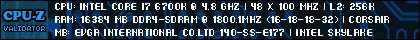 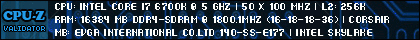 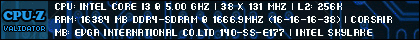
|
KDuque
New Member

- Total Posts : 52
- Reward points : 0
- Joined: 2013/05/04 08:17:36
- Status: offline
- Ribbons : 0

Re: Z170 BIOS Updates for Intel HT Bug
2017/10/04 09:17:46
(permalink)
I will not get rid of one of the evga ferraris to go and buy a beautiful BMW Asus on the outside and rotten on the inside is the same with the components
|
nowcontrol
New Member

- Total Posts : 55
- Reward points : 0
- Joined: 2015/12/22 06:29:54
- Location: LDN/UK
- Status: offline
- Ribbons : 1


Re: Z170 BIOS Updates for Intel HT Bug
2017/10/04 09:26:10
(permalink)
KDuque
I will not get rid of one of the evga ferraris to go and buy a beautiful BMW Asus on the outside and rotten on the inside is the same with the components
If you want to use an 8700k, you will have to also buy one of the new release Z370 chipset motherboards to do so. A Coffee Lake cpu will never work in a Skylake motherboard.
EVGA Z170 FTW / EVGA RTX 3070Ti XC3 ULTRA Intel Core i7-6700k / Corsair H115i RGB PLATINUM Corsair Dominator Platinum RGB 32 GB @ 3200MHz [C16] Corsair HX850i / Corsair Carbide Air 540 WD BLACK SN750 [500GB] 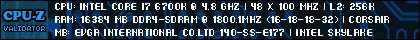 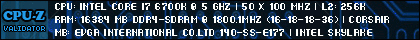 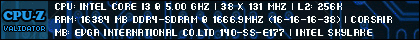
|
KDuque
New Member

- Total Posts : 52
- Reward points : 0
- Joined: 2013/05/04 08:17:36
- Status: offline
- Ribbons : 0

Re: Z170 BIOS Updates for Intel HT Bug
2017/10/04 09:36:59
(permalink)
lol xD i7 7700K Evga z170 classified 4-way 4-Way SLI On EVGA GeForce GTX 470 Superclocked+ High Flow Bracked and blackplante 5 GPU Card Dedicated For physx GTX 470 xSLI x128 CSAA 24GB DDR4 4333Mhz cl20 22 22 37 Corsair EVGA SuperNOVA 1600 T2 +2Raidmax Vampire RX-800GH 800W Raid0 3 SSD Sandisk Lightning Ultra Gen. II 200GB 3 ROG Xpander 6 x NIVIDA® NF200-SLI-A3 COMBO QUAD Nvidia SLI+ ATI QUADCROSSFIRE + VOODOO 3DFX SLI + AMD PRO Dou AMD Crossfire FULL TOWER Phanteks Enthoo Elite ALL ROG Xpander OFF i have 800FPS/794FPS ROG Xpander ON 7300FPS/6832FPS 1920x1080 240hz I hope Dell delivers an 8K with 240Hz because I do not feel like ripping more money. already used 8k 60hz play here up 300fps only with 60hz gets very nasty
post edited by KDuque - 2017/10/04 09:47:10
|
KDuque
New Member

- Total Posts : 52
- Reward points : 0
- Joined: 2013/05/04 08:17:36
- Status: offline
- Ribbons : 0

Re: Z170 BIOS Updates for Intel HT Bug
2017/10/04 10:02:30
(permalink)
I know the i7 8700K is 100% compatible with motherboards Z170 and Z270,
|
KDuque
New Member

- Total Posts : 52
- Reward points : 0
- Joined: 2013/05/04 08:17:36
- Status: offline
- Ribbons : 0

Re: Z170 BIOS Updates for Intel HT Bug
2017/10/04 10:12:15
(permalink)
Be sure that it is 100% compatible I write here in the forum 3 words that say everything about processors how to connect a CPU to Motherboard
|
KDuque
New Member

- Total Posts : 52
- Reward points : 0
- Joined: 2013/05/04 08:17:36
- Status: offline
- Ribbons : 0

Re: Z170 BIOS Updates for Intel HT Bug
2017/10/04 10:22:38
(permalink)
Z170 Z270 Z370 is just the model name and the ChipSet Version To Connect a CPU to a Motherboard it must have 1151 Lithography Pins * nm * the number of colors does not matter because they are already inside the lithography
|
KDuque
New Member

- Total Posts : 52
- Reward points : 0
- Joined: 2013/05/04 08:17:36
- Status: offline
- Ribbons : 0

Re: Z170 BIOS Updates for Intel HT Bug
2017/10/04 12:42:48
(permalink)
Intel's Coffee Lake CPUs Likely Compatible With LGA 1151 Motherboards
Another interesting tidbit to have dropped from recent SiSotware leaks on Intel's upcoming Coffee Lake CPUs is that these could be backwards compatible with LGA 1151 motherboards that rock the 200 series chipset (and perhaps even the 100 series.) This last tidbit seems to be a bit of a stretch, even if it does end up being somewhat of a motherboard manufacturer's choice whether or not to issue updated, supporting BIOSes for the most recent Intel processors on their older boards. But why lose so many sales of motherboards equipped with Intel's upcoming, complimentary 300 series chipsets?
This piece of information comes courtesy of SiSoftware Sandra, again, where the 6-core Coffee Lake Intel chip, running @ 3.5 GHz, was tested in a Kaby Lake S platform - which features a 200 series chipset, no less. This means that there is a chance users will have a straight, drop-in upgrade path for Coffee Lake 6-core chips (seems Intel is no longer keeping all of those cores to themselves.) Doesn't that make the world seem a better place?
|
KDuque
New Member

- Total Posts : 52
- Reward points : 0
- Joined: 2013/05/04 08:17:36
- Status: offline
- Ribbons : 0

Re: Z170 BIOS Updates for Intel HT Bug
2017/10/04 12:45:38
(permalink)
Z370 VERY LOW FPS 24 OR 32LANES XD no use quad sli troll
|