Welcome to the Forum
ArgentisWhat is your Motherboard Make and Model Number?
What CPU did you install? *If you have a RYZEN 7 CPU then this software will not read the Temperatures but will still install and show the Flow.
What Power Supply do you have Make and Model and Age?
Is your
EVGA CLC 280 New or Used?
Did you make sure that on the USB 2.0 Header that you line up Pin 1 to Pin 1?
Did you Run as Administrator when you installed the Software?
It is best to Install the Software & Drivers for USB Devices without the Device Connected......
Install the Software and then turn off your PC and Plug in the USB Cable to your CLC and power on your PC.
When you Install the Software did you Click Yes on the Driver? (From Post
https://forums.evga.com/FindPost/2693038)
Did the Following Driver *CCVI Get installed ok?

Do you see this in your Device Manager?
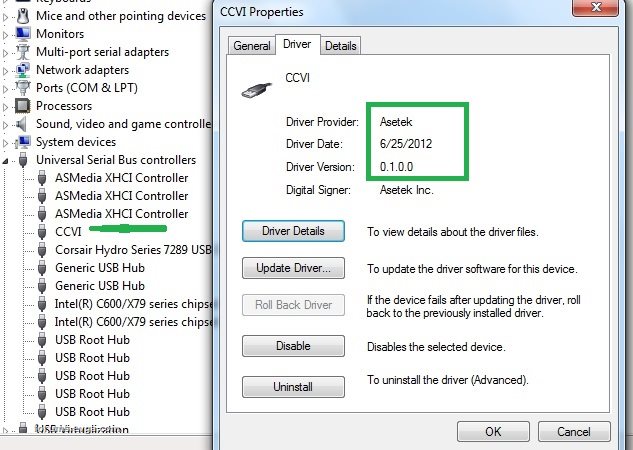
You can install the Software and test your the CLC on any Computer without installing it on the CPU.
You only need a USB 2.0 Header for the USB Cable.
post edited by bcavnaugh - 2017/08/06 16:32:46