bertola510
New Member

- Total Posts : 9
- Reward points : 0
- Joined: 2017/08/02 03:24:02
- Location: La Rioja, Argentina
- Status: offline
- Ribbons : 0
The specsMother: Asus z97p CPU: i5 4590 Ram 8gb GTX 1070 Case: Phanteks p400 I think the problem with the fans its flow control. The fans are always at 1100 rpm even when the curve its at 25%. The fans always turns 1100 RPM except when the temp goes up, there they work normally, even reaching 2200 RPM. The main problem is the noise they generate. I don´t need them to run at 1100 rpm when the temperature is low, so I need them to run at minimum. For now, the fans are connected in the motherboard using asus fan xpert, i can control them from there, but i want to use flow control because from there I can also handle the pump speed. Anyone have a solution?
|
AngelGraves13
New Member

- Total Posts : 78
- Reward points : 0
- Joined: 2014/04/21 19:01:20
- Location: Los Angeles, CA
- Status: offline
- Ribbons : 0

Re: CLC 280 Fans are constantly at 1100 RPM
2017/08/14 11:03:31
(permalink)
Unplug from CLC fan connections and plug into motherboard CPU and CPU Optional and set your motherboard Fan profile to Silent?
|
wmmills
CLASSIFIED ULTRA Member

- Total Posts : 5679
- Reward points : 0
- Joined: 2006/01/04 20:47:29
- Location: New Jersey
- Status: offline
- Ribbons : 40


Re: CLC 280 Fans are constantly at 1100 RPM
2017/08/15 04:12:22
(permalink)
MOBO: EVGA x299 Dark, CPU: I9 10900X, RAM: Patriot Viper RGB 3600 32gb, SSD: Samsung 860 EVO 1TB, M2: Samsung 970 EVO+ 1TB, PSU: CoolerMaster M2 1500, CPU HSF: EVGA 240 CLC HSF~ P/P EK Furious Vardar, G-CARD:EVGA RTX3090 FTW3 Ultra Gaming w/Hybrid kit and Noctua IPPC 3000 P/P, CASE: LIAN-LI PC-V2010B w/ Window mod, OS: Windows 10 Pro 64bit, MON: Alienware AW3821DW  New EVGA product? Register it NOW with this link: http://www.evga.com/register/default.asp?affiliatecode=4QFQRAMOII Help Our Vets From K-2! [link=https://strongholdfreedom
|
bertola510
New Member

- Total Posts : 9
- Reward points : 0
- Joined: 2017/08/02 03:24:02
- Location: La Rioja, Argentina
- Status: offline
- Ribbons : 0

Re: CLC 280 Fans are constantly at 1100 RPM
2017/08/15 10:30:20
(permalink)
wmmills
Or get a fan controller like this:
The idea of buying the EVGA CLC 280 is that you do not have to buy other products to fulfill what the first should do. AngelGraves13
Unplug from CLC fan connections and plug into motherboard CPU and CPU Optional and set your motherboard Fan profile to Silent?
I am currently using the fans connected to the mother. I wanted to control the fans from flow control but it is impossible, it only works above 1100 RPM.
|
howdy2u2
FTW Member

- Total Posts : 1896
- Reward points : 0
- Joined: 2006/12/01 04:31:48
- Status: offline
- Ribbons : 6

Re: CLC 280 Fans are constantly at 1100 RPM
2017/08/15 15:59:09
(permalink)
What are your CPU temps? If you set the lower limit ABOVE the current CPU temp it WILL go a lower speed than 1100. Temperature set to 20*C and Fan set to minimum 25%, CPU temperature is 35*C and the fan control is following the curve @ 1140 RPM: 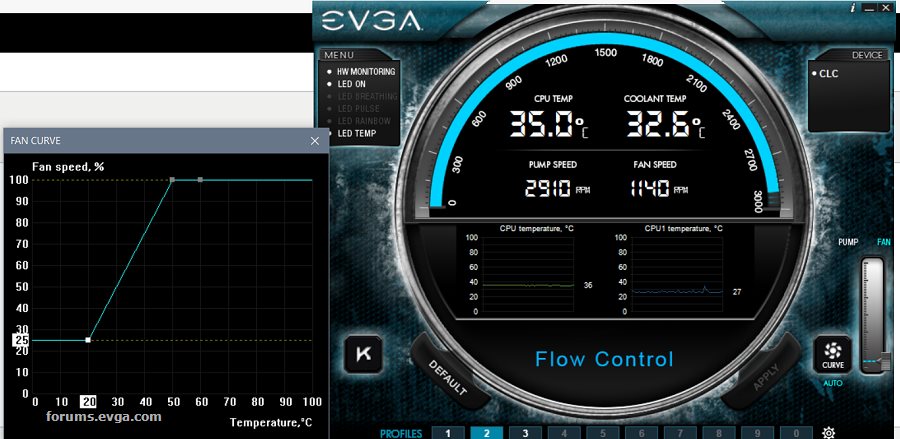 Temperature is set to 40*C and Fan speed LEFT @ minimum, CPU temperature is STILL 35*C and fan speed is 480 RPM again fan control is following the curve:  So basically if you want a lower fan speed, figure out what your CPU idle temps are and START your curve @ THAT point, if it's 36*C then start it at 37*C.
Attached Image(s) 
|
bertola510
New Member

- Total Posts : 9
- Reward points : 0
- Joined: 2017/08/02 03:24:02
- Location: La Rioja, Argentina
- Status: offline
- Ribbons : 0

Re: CLC 280 Fans are constantly at 1100 RPM
2017/08/15 16:37:50
(permalink)
howdy2u2
What are your CPU temps? If you set the lower limit ABOVE the current CPU temp it WILL go a lower speed than 1100.
Temperature set to 20*C and Fan set to minimum 25%, CPU temperature is 35*C and the fan control is following the curve @ 1140 RPM:
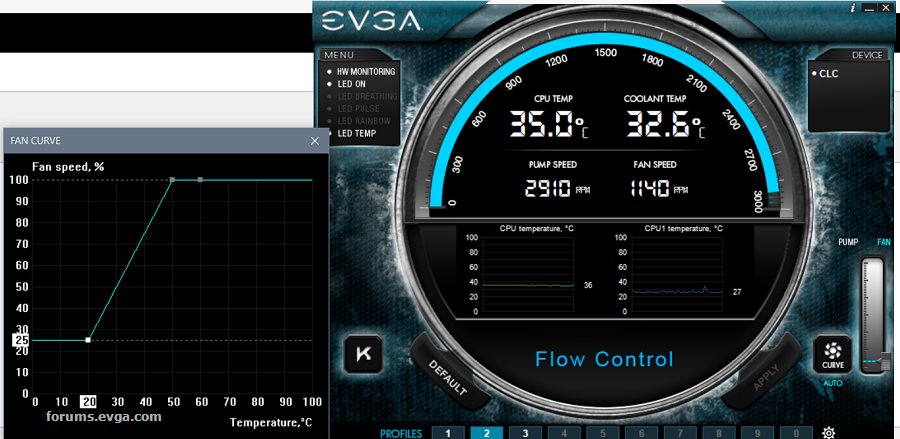
Temperature is set to 40*C and Fan speed LEFT @ minimum, CPU temperature is STILL 35*C and fan speed is 480 RPM again fan control is following the curve:

So basically if you want a lower fan speed, figure out what your CPU idle temps are and START your curve @ THAT point, if it's 36*C then start it at 37*C.
Thanks for the answer. The idle temp is 35° (liquid) and 32/33° (CPU). The fans are set to 25% at 40° and then is set up to rotate faster when that temp rises. Even when I put every point of the curve at minimum (25%), the RPM are 1100.
|
howdy2u2
FTW Member

- Total Posts : 1896
- Reward points : 0
- Joined: 2006/12/01 04:31:48
- Status: offline
- Ribbons : 6

Re: CLC 280 Fans are constantly at 1100 RPM
2017/08/15 16:51:26
(permalink)
bertola510
Thanks for the answer. The idle temp is 35° (liquid) and 32/33° (CPU). The fans are set to 25% at 40° and then is set up to rotate faster when that temp rises.
Even when I put every point of the curve at minimum (25%), the RPM are 1100.
If you turn off the auto and put the slider to minimum your fans still run @ 1100? Have you re-installed the software? If you have re-installed the software AND tried the slider to minimum then unfortunately it's time to contact support and see what they have to say. As you can see by my photos, I can control the fans to any speed I prefer by the curve I have set.
|
bertola510
New Member

- Total Posts : 9
- Reward points : 0
- Joined: 2017/08/02 03:24:02
- Location: La Rioja, Argentina
- Status: offline
- Ribbons : 0

Re: CLC 280 Fans are constantly at 1100 RPM
2017/08/15 16:55:37
(permalink)
howdy2u2
bertola510
Thanks for the answer. The idle temp is 35° (liquid) and 32/33° (CPU). The fans are set to 25% at 40° and then is set up to rotate faster when that temp rises.
Even when I put every point of the curve at minimum (25%), the RPM are 1100.
If you turn off the auto and put the slider to minimum your fans still run @ 1100? Have you re-installed the software? If you have re-installed the software AND tried the slider to minimum then unfortunately it's time to contact support and see what they have to say. As you can see by my photos, I can control the fans to any speed I prefer by the curve I have set.
Yes. I've tryed everything!!! The fans are OK... I'm currently using Asus fan xpert and I can make them turn at 650 rpm without problems. I think the problem here is my specs with that software. My main problem is the noise!!! there's no need to have the fans spinning at 1100 when te cpu is idle.
|
howdy2u2
FTW Member

- Total Posts : 1896
- Reward points : 0
- Joined: 2006/12/01 04:31:48
- Status: offline
- Ribbons : 6

Re: CLC 280 Fans are constantly at 1100 RPM
2017/08/15 17:10:34
(permalink)
I am using a ASUS board myself and having no issues with the flow control software.....except for the fact it does not save my curve on reboot.  (even with a profile set) I'm running push/ pull with EVGA software controlling the pull fans and the fan expert controlling the push fans. I have changed all the fans to Corsair ML 140's, when I ran the EVGA fans I didn't find them noisy, then again noise is subjective to each person. I only changed the fans due to the fact that the same fans would (should) have the same RPM and flow characteristics through the RPM range. I wished it would have worked for you, I have no other suggestions at this point.
|
bertola510
New Member

- Total Posts : 9
- Reward points : 0
- Joined: 2017/08/02 03:24:02
- Location: La Rioja, Argentina
- Status: offline
- Ribbons : 0

Re: CLC 280 Fans are constantly at 1100 RPM
2017/08/15 17:15:42
(permalink)
howdy2u2
I am using a ASUS board myself and having no issues with the flow control software.....except for the fact it does not save my curve on reboot.  (even with a profile set) I'm running push/ pull with EVGA software controlling the pull fans and the fan expert controlling the push fans. I have changed all the fans to Corsair ML 140's, when I ran the EVGA fans I didn't find them noisy, then again noise is subjective to each person. I only changed the fans due to the fact that the same fans would (should) have the same RPM and flow characteristics through the RPM range. I wished it would have worked for you, I have no other suggestions at this point. (even with a profile set) I'm running push/ pull with EVGA software controlling the pull fans and the fan expert controlling the push fans. I have changed all the fans to Corsair ML 140's, when I ran the EVGA fans I didn't find them noisy, then again noise is subjective to each person. I only changed the fans due to the fact that the same fans would (should) have the same RPM and flow characteristics through the RPM range. I wished it would have worked for you, I have no other suggestions at this point.
Thanks anyway for the concern!!! For now i will keep using asus fan xpert!
|
howdy2u2
FTW Member

- Total Posts : 1896
- Reward points : 0
- Joined: 2006/12/01 04:31:48
- Status: offline
- Ribbons : 6

Re: CLC 280 Fans are constantly at 1100 RPM
2017/08/15 17:21:28
(permalink)
As a quick test, where do you have the CLC MOBO plug in connected? I'll assume one of the CPU fan headers, which setting do you have it set to PWM or DC? If set to PWM change it to DC and see if you can control the fans. Although in doing so the pump will run full RPM @ all times. I have mine on a pump header- x99 MOBO set to DC.
|
AngelGraves13
New Member

- Total Posts : 78
- Reward points : 0
- Joined: 2014/04/21 19:01:20
- Location: Los Angeles, CA
- Status: offline
- Ribbons : 0

Re: CLC 280 Fans are constantly at 1100 RPM
2017/08/17 15:35:57
(permalink)
If plugging into motherboard, I'd advise disabling Fan Control of any kind to let it run at full speed and then simply apply the settings you prefer with Flow Control and it should save to firmware.
That's how I have it set up on my X99-E WS
|
bertola510
New Member

- Total Posts : 9
- Reward points : 0
- Joined: 2017/08/02 03:24:02
- Location: La Rioja, Argentina
- Status: offline
- Ribbons : 0

Re: CLC 280 Fans are constantly at 1100 RPM
2017/08/19 09:14:12
(permalink)
howdy2u2
As a quick test, where do you have the CLC MOBO plug in connected? I'll assume one of the CPU fan headers, which setting do you have it set to PWM or DC? If set to PWM change it to DC and see if you can control the fans. Although in doing so the pump will run full RPM @ all times. I have mine on a pump header- x99 MOBO set to DC.
Sorry for the late answer. Is connected in CPU pin. The MOBO only have 1 cpu header. That header can´t let me choose between PWM or DC, the only headers who can let me do it are the two "CHA_FAN" AngelGraves13
If plugging into motherboard, I'd advise disabling Fan Control of any kind to let it run at full speed and then simply apply the settings you prefer with Flow Control and it should save to firmware.
That's how I have it set up on my X99-E WS
When it's plugged into the MOBO, the fan control is disabled in the "CPU_FAN". If I choose manual control, i can't choose between PWM or DC, just let me choose revolutions to the maximum, minimum or configure a curve control.
|