blakespot
New Member

- Total Posts : 6
- Reward points : 0
- Joined: 2017/08/01 12:31:05
- Status: offline
- Ribbons : 0

I was using a Gigabyte Extreme Gamer GTX 1080 board in my 9 month old PC build, and replaced that card for various reasons with an EVGA FTW3 GTX 1080 Ti, recently. The earlier GTX 1080 board was a factory overclocked board (not unlike the EVGA FTW3) and it would often run at about 1961MHz. I know clocks are lower on the GTX 1080 Ti, and so I was surprised to see the EVGA FTW3 running so far over the boost clock. The board I have... "EVGA GeForce GTX 1080 Ti FTW3 GAMING, 11G-P4-6696-KR, 11GB GDDR5X, iCX Technology - 9 Thermal Sensors & RGB LED G/P/M" ...offers a base clock of 1569MHz and Boost clock of 1683MHz according to EVGA's spec sheets. I am using the default settings which are Power Target 100%, temp target 84C. The board is running at almost 300MHz over the boost clock. You can see the card's various readings on this screenshot of the HWiNFO64 system monitor app I keep running constantly while in-game. Temperature and voltage don't seem extreme, and note the GPU load is not extreme, yet the FTW3 is running at 1961.5MHz. 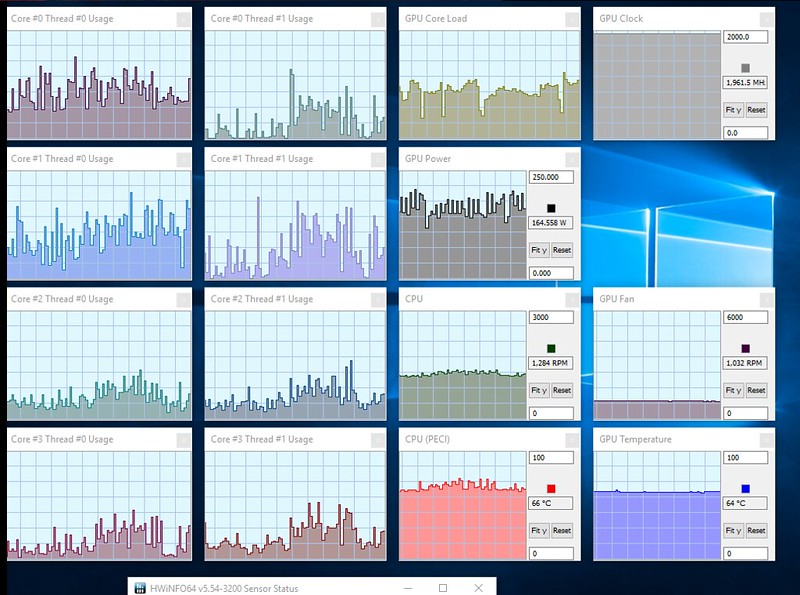 I removed all software associated with the earlier Gigabyte card, as well as the Nvidia drivers before installing the EVGA card. I used a clean driver remover app the name of which escapes me, and it does so in Safe Mode. So it should have been a clean slate. Is this normal behavior for my board? I don't want to damage it, especially since GPU load is not extreme, here. Thanks, folks. bp
|
Sajin
EVGA Forum Moderator

- Total Posts : 49168
- Reward points : 0
- Joined: 2010/06/07 21:11:51
- Location: Texas, USA.
- Status: offline
- Ribbons : 199


Re: Should my FTW3 1080 Ti be running at 1961.5MHz? (Safety concerns)
2017/08/01 13:06:22
(permalink)
It's normal for the card to be running at that speed when playing.
|
blakespot
New Member

- Total Posts : 6
- Reward points : 0
- Joined: 2017/08/01 12:31:05
- Status: offline
- Ribbons : 0

Re: Should my FTW3 1080 Ti be running at 1961.5MHz? (Safety concerns)
2017/08/01 13:11:55
(permalink)
Sajin
It's normal for the card to be running at that speed when playing.
That's good to hear, but I have to ask -- why doesn't EVGA advertise the boost clock of 1961Mhz? Isn't that a far more appealing spec line item than Base: 1586, Boost: 1683? That's 300MHs faster... bp
|
Sajin
EVGA Forum Moderator

- Total Posts : 49168
- Reward points : 0
- Joined: 2010/06/07 21:11:51
- Location: Texas, USA.
- Status: offline
- Ribbons : 199


Re: Should my FTW3 1080 Ti be running at 1961.5MHz? (Safety concerns)
2017/08/01 13:15:04
(permalink)
blakespot
Sajin
It's normal for the card to be running at that speed when playing.
That's good to hear, but I have to ask -- why doesn't EVGA advertise the boost clock of 1961Mhz? Isn't that a far more appealing spec line item than Base: 1586, Boost: 1683? That's 300MHs faster...
bp
Advertise too high and you'll have customers sending their cards back because the card isn't hitting advertised boost clocks.
|
BrandonS
EVGA Alumni

- Total Posts : 678
- Reward points : 0
- Joined: 2016/01/28 13:52:01
- Status: offline
- Ribbons : 5

Re: Should my FTW3 1080 Ti be running at 1961.5MHz? (Safety concerns)
2017/08/01 13:19:41
(permalink)
Sajin
Advertise too high and you'll have customers sending their cards back because the card isn't hitting advertised boost clocks.
This is correct. The boost clock listed on the box is the minimum speed you'll normally see in daily use; not every card will be able to go above that speed, although with the way GPU Boost 3.0 works, most cards will push themselves well above this.
|
blakespot
New Member

- Total Posts : 6
- Reward points : 0
- Joined: 2017/08/01 12:31:05
- Status: offline
- Ribbons : 0

Re: Should my FTW3 1080 Ti be running at 1961.5MHz? (Safety concerns)
2017/08/12 06:17:57
(permalink)
EVGATech_BrandonS
Sajin
Advertise too high and you'll have customers sending their cards back because the card isn't hitting advertised boost clocks.
This is correct. The boost clock listed on the box is the minimum speed you'll normally see in daily use; not every card will be able to go above that speed, although with the way GPU Boost 3.0 works, most cards will push themselves well above this.
I see, thanks. I just moved to a higher res display and am right up against 100% GPU utilization here and there in game. What approach should I use to increase the boost above this, assuming it's safe? Right now power target is 100% and temp target is 84C. Do I just move up power target a bit? Need I manually increase voltage, or is that handled? I've never tried to take the FTW3 above default. Would appreciate help, here. Thanks.
|
CriticalHit_NL
iCX Member

- Total Posts : 404
- Reward points : 0
- Joined: 2009/09/08 10:23:06
- Status: offline
- Ribbons : 17

Re: Should my FTW3 1080 Ti be running at 1961.5MHz? (Safety concerns)
2017/08/12 06:29:29
(permalink)
blakespot
I just moved to a higher res display and am right up against 100% GPU utilization here and there in game. What approach should I use to increase the boost above this, assuming it's safe? Right now power target is 100% and temp target is 84C. Do I just move up power target a bit? Need I manually increase voltage, or is that handled? I've never tried to take the FTW3 above default. Would appreciate help, here.
Thanks.
The GPU Boost 3.0 will boost as far as it possibly can within power, temperature and voltage limitations. The GPU speed of 1961/1974Mhz is probably the highest you're going to see out of the box. Pascal is more sensitive to temperature changes, the lower the higher the boost speed will be. Read: http://www.anandtech.com/show/10325/the-nvidia-geforce-gtx-1080-and-1070-founders-edition-review/15 Under full load that 1080Ti may drop to around 1921/1934Mhz~ sometimes because of 100% power limit too, to stay within default 280W TDP limits, it is safe to increase the power limit. (Master bios [1st] = 117% and Slave bios [2nd] = 127%) So a power target of 117% means the card can use 17%~ more power than default 280W TDP to keep it's boost clocks unchanged. It may make the game experience a slightly bit more consistent and smoother because of clock speeds not fluctuating all the time. (probably best seen with high refresh monitors at uncapped framerate) You can see the limits which are set in the vBioses here: Master: https://www.techpowerup.com/vgabios/191990/evga-gtx1080ti-11264-170417Slave: https://www.techpowerup.com/vgabios/191833/evga-gtx1080ti-11264-170418 Also as far as I'm aware all Pascal cards are limited to a voltage of 1.093v, but unless you're overclocking you're likely not going to need it, can't really give advice on that.
i7 3930K 4.4Ghz - EVGA 1080Ti FTW3 - 32GB Corsair Dominator DDR3-1866 - Asus Sabertooth X79 - Samsung 840 Pro 256GB - Samsung 860 Pro 2TB - 3x HGST 7K4000 Deskstar 4TB - 3x HGST Ultrastar He10 8TB - Corsair AX1200i - Asus PG279Q + BenQ BL2411 - Razer Viper Mini/SBF98 - Logitech Z906 & G35 - Windows 10 Professional
|
blakespot
New Member

- Total Posts : 6
- Reward points : 0
- Joined: 2017/08/01 12:31:05
- Status: offline
- Ribbons : 0

Re: Should my FTW3 1080 Ti be running at 1961.5MHz? (Safety concerns)
2017/08/12 08:06:24
(permalink)
CriticalHit_NL
blakespot
I just moved to a higher res display and am right up against 100% GPU utilization here and there in game. What approach should I use to increase the boost above this, assuming it's safe? Right now power target is 100% and temp target is 84C. Do I just move up power target a bit? Need I manually increase voltage, or is that handled? I've never tried to take the FTW3 above default. Would appreciate help, here.
Thanks.
...
Under full load that 1080Ti may drop to around 1921/1934Mhz~ sometimes because of 100% power limit too, to stay within default 280W TDP limits, it is safe to increase the power limit. (Master bios [1st] = 117% and Slave bios [2nd] = 127%)
So a power target of 117% means the card can use 17%~ more power than default 280W TDP to keep it's boost clocks unchanged.
It may make the game experience a slightly bit more consistent and smoother because of clock speeds not fluctuating all the time. (probably best seen with high refresh monitors at uncapped framerate)
You can see the limits which are set in the vBioses here:
Master:
Slave:
Also as far as I'm aware all Pascal cards are limited to a voltage of 1.093v, but unless you're overclocking you're likely not going to need it, can't really give advice on that.
Thanks. Can someone explain to me the two BIOS situation on this card? What is the point of that? Also, your mentioning upping the power target -- I see a slider for that at the center of the Precision XOC app -- is that where I set this? I ask because I don't see any delineation between BIOS 1 and BIOS 2 there. You say it's safe to up the power target -- I assume the board will reign in the setting if damage were imminent, given that surely people jack all sliders to max and bore ahead. Thanks.
|
CriticalHit_NL
iCX Member

- Total Posts : 404
- Reward points : 0
- Joined: 2009/09/08 10:23:06
- Status: offline
- Ribbons : 17

Re: Should my FTW3 1080 Ti be running at 1961.5MHz? (Safety concerns)
2017/08/12 11:27:46
(permalink)
There are two video bioses present on the FTW3 card. The master bios has a silent fan operation curve and turns them off when the card is cooled down. The slave bios has an agressive fan curve and a higher power target, this should also help with overclocking as there is more power headroom. Sometimes people like to flash their bios with another version, but if that goes wrong and you only have one vbios, you basically have 'bricked' the videocard to an unusable state. You can then switch back to the working bios to boot up, switch to the broken bios when booted up and then flash it back to a working state, it's a bit of a fail safe and helps avoiding RMA's. (hopefully I explain this correctly) Yes that slider called 'power target' in the main program changes the power limit, you can prioritise it either on power % or temperature °C, but the card will not use more power than the bios limit when prioritised on temperature. Normally the default bios is active, if you want to switch the bios you'll have to poweroff the PC and change the switch on the GPU as described here: https://www.evga.com/articles/00767/ The differences between the Vbioses in that link are the following (ignoring the vBios number): Master:Board power limit Target: 280.0 W Limit: 330.0 WAdj. Range: -55%, +18% Slave:Board power limit Target: 280.0 W Limit: 358.0 WAdj. Range: -55%, +28% No harm can be done by increasing the power target, however you have to keep in mind the card will produce a little more heat. Changing voltage is a different story, though it may now be harder to break a card because the voltage is limited by Nvidia in the chip, to prevent many RMA's from overvoltaged GPU's. PS: Precision has a lot of tooltips, keep the cursor on specific items to see information.
i7 3930K 4.4Ghz - EVGA 1080Ti FTW3 - 32GB Corsair Dominator DDR3-1866 - Asus Sabertooth X79 - Samsung 840 Pro 256GB - Samsung 860 Pro 2TB - 3x HGST 7K4000 Deskstar 4TB - 3x HGST Ultrastar He10 8TB - Corsair AX1200i - Asus PG279Q + BenQ BL2411 - Razer Viper Mini/SBF98 - Logitech Z906 & G35 - Windows 10 Professional
|
Gawg36
iCX Member

- Total Posts : 376
- Reward points : 0
- Joined: 2016/07/28 15:58:52
- Location: Japan (Work) U.K (home)
- Status: offline
- Ribbons : 1

Re: Should my FTW3 1080 Ti be running at 1961.5MHz? (Safety concerns)
2017/08/13 22:24:35
(permalink)
I am a big fan of the second slave BIOS. The fan profile is a bit more aggressive, and even at idle, cool temps one of the three fans (GPU fan) ticks over at a silent 600rpm approx. Just by switching to that: {tiny little slider button next to card power cables - very small, two positions only.} Gives a bit better AVERAGE results in games as the GPU is cooler. Also as CriticalHit well laid out, it allows higher power limits in XOC. I have one OC profile saved on XOC with +26MHz core +100MHz vRam, and the important bit - power set to 125%. I also add a bit of extra voltage (60%). I only ever use XOC and associated profile when playing DOOM maxed out. Nothing else needs it. (Neither does Doom to be honest). On average it adds 375pts on firestrike extreme. In fact on my 1440p 144Hz G-Sync monitor I am fine with everything available now. Just fun to OC at times. Oh, I don't change the fan profile as it just happens the Slave Bios fan curve is exactly what I would aim for anyhow. Give the 2nd Bios a try! Real simple just one switch (with PC off while switching of course!!) If noise bothers you (I can't hear it at all) simply switch back. This second BIOS option is an important and attractive feature of the ftw3 IMO. Edit: With the 60% on the voltage slider, it turns out that the card has never gone above 1.081v. I monitor all the time and don't think I have ever hit the Boost 3 limit of 1.093v. In other words - it's totally safe.
post edited by Gawg36 - 2017/08/13 22:31:56
1. Taichi z370. i7 8086k @ 5,2GHz Stable. 16GB G.Skill Trident Z @ 3,000MHz. EVGA GTX 1080ti FTW3. Acer XB270HU IPS 1440p 144Hz Refresh with G-Sync. PSU Corsair AX850. Cloud two cans, and Creative T20 stereo. Realtek HD on board sound.
|
PietroBR
FTW Member

- Total Posts : 1202
- Reward points : 0
- Joined: 2013/09/14 06:40:52
- Location: Brazil
- Status: offline
- Ribbons : 7


Re: Should my FTW3 1080 Ti be running at 1961.5MHz? (Safety concerns)
2017/08/14 04:14:59
(permalink)
In my FTW3, after it heat up to the operating temps, it usually places itself at 1987Mhz.
Sometimes 2000mhz, but mostly in the 1987Mhz.
|
Bearmageddon
Superclocked Member

- Total Posts : 119
- Reward points : 0
- Joined: 2016/06/30 11:33:39
- Status: offline
- Ribbons : 0


Re: Should my FTW3 1080 Ti be running at 1961.5MHz? (Safety concerns)
2017/08/14 07:58:22
(permalink)
With a little bit of OC (+75MHz core, +500MHz memory), my FTW3 sits at about 2037 core, 6000 mem. Core sometimes bumps up to 2050. This is both on the Master BIOS, I completely forgot about the Slave BIOS until now, so I'll have to give it a shot when I get home. It's under water so I'm not too worried about the heat/sound.
So @OP you're fine. :)
Lian Li O11D XLGigabyte Z490 AORUS Masteri5-10600K @ 4.9GHz3090 FTW3 Ultra (HydroCopper Coming Soon™)32GB G.Skill TridentZ RGB DDR4 @3600
Corsair MP600 2TB M.2
ALL THE SSDs!!!
|
Valtrius Malleus
iCX Member

- Total Posts : 290
- Reward points : 0
- Joined: 2017/03/16 19:46:33
- Status: offline
- Ribbons : 2

Re: Should my FTW3 1080 Ti be running at 1961.5MHz? (Safety concerns)
2017/08/14 08:45:33
(permalink)
The higher the core frequency, the better. The only downside is that usually comes with a price, either volts, temps or literally even watts (assuming you pay for electricity). Provided the volts are within spec and the temps are too, you have nothing to worry about.
You won't be able to fry your card by not overclocking it, and even then a prolonged exposure to heat will degrade the GPU over years. You wont even notice the effects if you have the card for only a couple of years. keeping it below 75c is what you should aim for, anything below that will only marginally increase the performance of the card by allowing a small Boost to the clock speed.
|
blakespot
New Member

- Total Posts : 6
- Reward points : 0
- Joined: 2017/08/01 12:31:05
- Status: offline
- Ribbons : 0

Re: Should my FTW3 1080 Ti be running at 1961.5MHz? (Safety concerns)
2017/08/14 09:28:52
(permalink)
Thanks.
I have upped the max voltage to 110% target, but I don't think thats giving me much, as watts at full load at 1961MHz (max I usually see) is about 230W.
How does one go about pushing the max clock up slightly for the core? With Precision XOC or is it more in the weeds than that? Running at 2560x1600 60fps vsync in game for the game that I am trying to get a little more hardware performance for.
I've not seen the card hit 70C in temp for core, I think. Max I recall seeing is 68. I have system monitors running constantly, fwiw.
Thanks.
|
Cool GTX
EVGA Forum Moderator

- Total Posts : 30996
- Reward points : 0
- Joined: 2010/12/12 14:22:25
- Location: Folding for the Greater Good
- Status: offline
- Ribbons : 122


Re: Should my FTW3 1080 Ti be running at 1961.5MHz? (Safety concerns)
2017/08/17 07:26:07
(permalink)
|
thecow
New Member

- Total Posts : 40
- Reward points : 0
- Joined: 2017/07/02 15:17:33
- Status: offline
- Ribbons : 1

Re: Should my FTW3 1080 Ti be running at 1961.5MHz? (Safety concerns)
2017/08/17 15:19:32
(permalink)
|
IlVengeancelI
New Member

- Total Posts : 3
- Reward points : 0
- Joined: 2017/07/16 17:46:51
- Status: offline
- Ribbons : 0


Re: Should my FTW3 1080 Ti be running at 1961.5MHz? (Safety concerns)
2017/08/18 20:04:47
(permalink)
my FTW3 stays at 1975Mhz without OC and 2050 on OC at +50Hz & Max voltage/ power Target, temps never over 61! but the noise when the 3 fans kicks in is like you have a jet engine next to you 
|