valzero
New Member

- Total Posts : 95
- Reward points : 0
- Joined: 2009/06/27 18:45:27
- Status: offline
- Ribbons : 0

EVGA x99 Classified latest bios.
I want to change the value from 512.000 to 4095.000 on both.
P.S. I tried doing it with the Intel Extreme Tuning Utility but it doesn't seem to be able to save changes in the evga bios.
Thank you!
7920x 4.8Ghz 32GB Samsung B 4000Mhz Cas 18 18 18 38 x299 Dark EVGA 2080ti FTW3 SLI x16 x16 1TB Samsung NVME x4 2TB Intel NVME x4 
|
Sajin
EVGA Forum Moderator

- Total Posts : 49167
- Reward points : 0
- Joined: 2010/06/07 21:11:51
- Location: Texas, USA.
- Status: offline
- Ribbons : 199


Re: How do I change the "Turbo boost power Max" and "Turbo boost short power Max" BIOS
2017/03/27 14:49:32
(permalink)
Are those options missing from the bios?
|
valzero
New Member

- Total Posts : 95
- Reward points : 0
- Joined: 2009/06/27 18:45:27
- Status: offline
- Ribbons : 0


Re: How do I change the "Turbo boost power Max" and "Turbo boost short power Max" BIOS
2017/03/27 16:11:52
(permalink)
I can not find them under those names. Maybe evga calls them something else?
7920x 4.8Ghz 32GB Samsung B 4000Mhz Cas 18 18 18 38 x299 Dark EVGA 2080ti FTW3 SLI x16 x16 1TB Samsung NVME x4 2TB Intel NVME x4 
|
HeavyHemi
Insert Custom Title Here

- Total Posts : 15665
- Reward points : 0
- Joined: 2008/11/28 20:31:42
- Location: Western Washington
- Status: offline
- Ribbons : 135

Re: How do I change the "Turbo boost power Max" and "Turbo boost short power Max" BIOS
2017/03/27 20:44:37
(permalink)
valzero
I can not find them under those names. Maybe evga calls them something else?
Why do you believe the value is '512' versus '4095'? There is not an option in the BIOS to set this.
EVGA X99 FTWK / i7 6850K @ 4.5ghz / RTX 3080Ti FTW Ultra / 32GB Corsair LPX 3600mhz / Samsung 850Pro 256GB / Be Quiet BN516 Straight Power 12-1000w 80 Plus Platinum / Window 10 Pro
|
bdary
Omnipotent Enthusiast

- Total Posts : 10330
- Reward points : 0
- Joined: 2008/04/25 14:08:16
- Location: Florida
- Status: offline
- Ribbons : 116

Re: How do I change the "Turbo boost power Max" and "Turbo boost short power Max" BIOS
2017/03/28 07:56:15
(permalink)
I remember on my X58 board under the PCI settings there was a setting for PCIe called "Maximum Payload Size". The default was 128, but it was recommended (for max performance supposedly) that it be set to 4096. I believe 512 was also one of the options there as well. Maybe that is what the OP is referring to??
|
HeavyHemi
Insert Custom Title Here

- Total Posts : 15665
- Reward points : 0
- Joined: 2008/11/28 20:31:42
- Location: Western Washington
- Status: offline
- Ribbons : 135

Re: How do I change the "Turbo boost power Max" and "Turbo boost short power Max" BIOS
2017/03/28 11:40:10
(permalink)
bdary
I remember on my X58 board under the PCI settings there was a setting for PCIe called "Maximum Payload Size". The default was 128, but it was recommended (for max performance supposedly) that it be set to 4096. I believe 512 was also one of the options there as well. Maybe that is what the OP is referring to??
He's referring to the turbo boost modes. If you look in AIDA64 you will see these values under the CPUID section: Field Value CPUID Properties CPUID Manufacturer GenuineIntel CPUID CPU Name Intel(R) Core(TM) i7-6850K CPU @ 3.60GHz CPUID Revision 000406F1h IA Brand ID 00h (Unknown) Platform ID 4Ch / MC 04h (LGA2011-v3) Microcode Update Revision 1Ah HTT / CMP Units 2 / 6 Tjmax Temperature 95 °C (203 °F) CPU Thermal Design Power 140 W DRAM Thermal Design Power 36.8 W CPU Thermal Design Current UnlimitedCPU Max Power Limit Unlimited Power / Unlimited TimeCPU Power Limit 1 (Long Duration) 4095 W / 8.00 sec (Unlocked)CPU Power Limit 2 (Short Duration) 4095 W / 7.81 ms (Unlocked)Max Turbo Boost Multipliers 1C: 45x, 2C: 45x, 3C: 45x, 4C: 45x, 5C: 45x, 6C: 45x
EVGA X99 FTWK / i7 6850K @ 4.5ghz / RTX 3080Ti FTW Ultra / 32GB Corsair LPX 3600mhz / Samsung 850Pro 256GB / Be Quiet BN516 Straight Power 12-1000w 80 Plus Platinum / Window 10 Pro
|
bdary
Omnipotent Enthusiast

- Total Posts : 10330
- Reward points : 0
- Joined: 2008/04/25 14:08:16
- Location: Florida
- Status: offline
- Ribbons : 116

Re: How do I change the "Turbo boost power Max" and "Turbo boost short power Max" BIOS
2017/03/28 11:47:57
(permalink)
HeavyHemi
bdary
I remember on my X58 board under the PCI settings there was a setting for PCIe called "Maximum Payload Size". The default was 128, but it was recommended (for max performance supposedly) that it be set to 4096. I believe 512 was also one of the options there as well. Maybe that is what the OP is referring to??
He's referring to the turbo boost modes. If you look in AIDA64 you will see these values under the CPUID section:
Field Value
CPUID Properties
CPUID Manufacturer GenuineIntel
CPUID CPU Name Intel(R) Core(TM) i7-6850K CPU @ 3.60GHz
CPUID Revision 000406F1h
IA Brand ID 00h (Unknown)
Platform ID 4Ch / MC 04h (LGA2011-v3)
Microcode Update Revision 1Ah
HTT / CMP Units 2 / 6
Tjmax Temperature 95 °C (203 °F)
CPU Thermal Design Power 140 W
DRAM Thermal Design Power 36.8 W
CPU Thermal Design Current Unlimited
CPU Max Power Limit Unlimited Power / Unlimited Time
CPU Power Limit 1 (Long Duration) 4095 W / 8.00 sec (Unlocked)
CPU Power Limit 2 (Short Duration) 4095 W / 7.81 ms (Unlocked)
Max Turbo Boost Multipliers 1C: 45x, 2C: 45x, 3C: 45x, 4C: 45x, 5C: 45x, 6C: 45x
Ok. I do see those value's. Thanks...

|
valzero
New Member

- Total Posts : 95
- Reward points : 0
- Joined: 2009/06/27 18:45:27
- Status: offline
- Ribbons : 0


Re: How do I change the "Turbo boost power Max" and "Turbo boost short power Max" BIOS
2017/03/28 19:44:30
(permalink)
So does anybody know? I called tech support and apparently this was available in my BIOS at some point on the main screen under CPU, judging by their documentation (really old docs never updated). There's very little info about evga O/C on the web. Not even youtube videos by the manufacturer with basic O/C.
7920x 4.8Ghz 32GB Samsung B 4000Mhz Cas 18 18 18 38 x299 Dark EVGA 2080ti FTW3 SLI x16 x16 1TB Samsung NVME x4 2TB Intel NVME x4 
|
HeavyHemi
Insert Custom Title Here

- Total Posts : 15665
- Reward points : 0
- Joined: 2008/11/28 20:31:42
- Location: Western Washington
- Status: offline
- Ribbons : 135

Re: How do I change the "Turbo boost power Max" and "Turbo boost short power Max" BIOS
2017/03/28 20:05:17
(permalink)
valzero
So does anybody know? I called tech support and apparently this was available in my BIOS at some point on the main screen under CPU, judging by their documentation (really old docs never updated). There's very little info about evga O/C on the web. Not even youtube videos by the manufacturer with basic O/C.
As far as I know, there never has been a way to adjust this in the BIOS. There are some settings that you can use with using intel's XTU app that are not exposed in the BIOS GUI. " Some important notes: 1. The settings available in XTU are dependent on what your systems BIOS exposes to the tool. The settings available in the XTU may be different on your system. 2. Be sure to clear the CMOS on your system before using XTU to correct the BIOS settings. See the documentation for your motherboard for instructions on clearing the CMOS. 3. The voltage, power and current settings that will work for you may vary. See the section titled Customer Reported Settings for additional information." https://communities.intel.com/docs/DOC-23517
post edited by HeavyHemi - 2017/03/28 20:09:52
EVGA X99 FTWK / i7 6850K @ 4.5ghz / RTX 3080Ti FTW Ultra / 32GB Corsair LPX 3600mhz / Samsung 850Pro 256GB / Be Quiet BN516 Straight Power 12-1000w 80 Plus Platinum / Window 10 Pro
|
valzero
New Member

- Total Posts : 95
- Reward points : 0
- Joined: 2009/06/27 18:45:27
- Status: offline
- Ribbons : 0


Re: How do I change the "Turbo boost power Max" and "Turbo boost short power Max" BIOS
2017/03/31 00:16:01
(permalink)
Thank you. I am so jealous of people with O/C mobos. I can't find anything on this thing. Not even an in depth overclocking article.
7920x 4.8Ghz 32GB Samsung B 4000Mhz Cas 18 18 18 38 x299 Dark EVGA 2080ti FTW3 SLI x16 x16 1TB Samsung NVME x4 2TB Intel NVME x4 
|
valzero
New Member

- Total Posts : 95
- Reward points : 0
- Joined: 2009/06/27 18:45:27
- Status: offline
- Ribbons : 0


Re: How do I change the "Turbo boost power Max" and "Turbo boost short power Max" BIOS
2017/07/16 22:31:51
(permalink)
So i finally found a solution to my problem. All i had to do was get a real overclocking motherboard. 
7920x 4.8Ghz 32GB Samsung B 4000Mhz Cas 18 18 18 38 x299 Dark EVGA 2080ti FTW3 SLI x16 x16 1TB Samsung NVME x4 2TB Intel NVME x4 
|
deathlokke
Superclocked Member

- Total Posts : 123
- Reward points : 0
- Joined: 2007/02/25 17:43:55
- Status: offline
- Ribbons : 0

Re: How do I change the "Turbo boost power Max" and "Turbo boost short power Max" BIOS
2017/07/22 13:34:13
(permalink)
And yet all of the top 3DMark Time Spy and Fire Strike scores were set with EVGA motherboards. Too bad they aren't any good for overclocking.
|
Vlada011
Omnipotent Enthusiast

- Total Posts : 10257
- Reward points : 0
- Joined: 2012/03/25 00:14:05
- Location: Belgrade-Serbia
- Status: offline
- Ribbons : 11


Re: How do I change the "Turbo boost power Max" and "Turbo boost short power Max" BIOS
2017/07/24 08:27:03
(permalink)
That's BIOS of Rampage V Extreme?
Why is not EVGA motherboard good for OC?
|
HeavyHemi
Insert Custom Title Here

- Total Posts : 15665
- Reward points : 0
- Joined: 2008/11/28 20:31:42
- Location: Western Washington
- Status: offline
- Ribbons : 135

Re: How do I change the "Turbo boost power Max" and "Turbo boost short power Max" BIOS
2017/07/24 16:11:36
(permalink)
Vlada011
That's BIOS of Rampage V Extreme?
Why is not EVGA motherboard good for OC?
He's just confused. By default, those values are set at what he wanted. In other words, on the EVGA board, they are set at their default maximum values. You can REDUCE them on the ASUS board. So, I guess he's happy with it.
EVGA X99 FTWK / i7 6850K @ 4.5ghz / RTX 3080Ti FTW Ultra / 32GB Corsair LPX 3600mhz / Samsung 850Pro 256GB / Be Quiet BN516 Straight Power 12-1000w 80 Plus Platinum / Window 10 Pro
|
Tiffo60
New Member

- Total Posts : 58
- Reward points : 0
- Joined: 2015/06/12 07:50:18
- Status: offline
- Ribbons : 0


Re: How do I change the "Turbo boost power Max" and "Turbo boost short power Max" BIOS
2017/08/01 09:51:15
(permalink)
deathlokke
And yet all of the top 3DMark Time Spy and Fire Strike scores were set with EVGA motherboards. Too bad they aren't any good for overclocking.

Thermaltake Core X9 Evga X99 I7-5930K Evga GTX 1080ti FTW3 Corsair Dominator Platinum C15 32Gb 3000mhz EVGA SuperNova 1600 P2  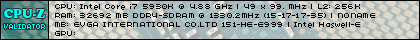
|
valzero
New Member

- Total Posts : 95
- Reward points : 0
- Joined: 2009/06/27 18:45:27
- Status: offline
- Ribbons : 0


Re: How do I change the "Turbo boost power Max" and "Turbo boost short power Max" BIOS
2018/11/06 08:40:36
(permalink)
deathlokke
And yet all of the top 3DMark Time Spy and Fire Strike scores were set with EVGA motherboards. Too bad they aren't any good for overclocking.
I fell for that. That's because they use external equipment to change settings instead of the actual Bios. EVGA components are as flawless as Asus. The bios just has less options and slower RAM QVL. Compare Apex vs Dark and you will see.
7920x 4.8Ghz 32GB Samsung B 4000Mhz Cas 18 18 18 38 x299 Dark EVGA 2080ti FTW3 SLI x16 x16 1TB Samsung NVME x4 2TB Intel NVME x4 
|