bcavnaugh
The Crunchinator

- Total Posts : 38977
- Reward points : 0
- Joined: 2012/09/18 17:31:18
- Location: USA Affiliate E5L3CTGE12 Associate 9E88QK5L7811G3H
- Status: offline
- Ribbons : 282


Core Temp 1.12.1:
Download WebsiteVersion 1.12.1 - 20th May, 2018
- New: Support for AMD Pinnacle Ridge (Ryzen 2) and AMD Raven Ridge (APU).
- Fix: Frequency is always at maximum for early Core iX and Core 2 models. - Fix: Recognition of some Sandy Bridge Xeon models.Core Temp Change Log Core Temp 1.11: Download WebsiteVersion 1.11 - 4th November, 2017
- New: Support for AMD EPYC (Naples) processors, Stoney Ridge APUs.
- New: Multiple processor group support. Fixes detection of CPUs on multi-socket systems with more than a total of 64 threads.
- New: Support for Intel Coffee Lake, Denverton, Gemini Lake.
- New: Support for Intel Xeon Phi (untested). Core Temp 1.10.2: Download WebsiteSome Big Fixes this time aroundVersion 1.10.2 - 5th August, 2017
- New: Support for AMD Bristol Ridge APUs.
- Fix: 1.10 version crash on AMD processors or only populating temperature of first 1-2 cores.
- Fix: Add correct temperature offsets for AMD Ryzen Threadripper X1920 and X1950.
- Fix: In multi-socket AMD systems, switching into MiniMode would bring up all hidden windows of all running applications and services.
- Fix: Support for MCM AMD CPUs. Only the highest temperature per CPU is displayed.
- Fix: Socket C32 and G34 Opteron code names.
- Fix: On some AMD Opteron systems the CPU model number is not displayed.
- Fix: Detection of the C32 and G34 socket types for some Opteron CPUs.
- Fix: Corrected TjMax on some older desktop Atom chips. Version 1.9 - 8th July, 2017 Download
- New: Intel Skylake-SP and Skylake-X support.
- New: Preliminary Kaby Lake-X support.
- Fix: Windows 10 support.
- Fix: Sandy Bridge-E/EN/EP, Ivy Bridge-E/EN/EP, Haswell-E/EP, Broadwell-E/EP codename recognition. Version 1.8.1 - 10th June, 2017 (Work Great on Any Intel CPU) - New: AMD Ryzen support.Not Really, Shows the CPU Diode Temp only and not the CPU Temp. HT OFF Only showing 1 of the 8 Cores. MiniMode View Fails on AMD CPU's, been an issue for a long time. HT OFF Only showing 1 of the 8 Cores. MiniMode View Fails on AMD CPU's, been an issue for a long time.Version 1.8.1 - 10th June, 2017 - New: AMD Ryzen support. - New: Power consumption notification area (system tray) icon. (Intel only) - New: Intel/VIA, right click the Frequency to select which core's frequency to display. - Fix: Power draw figures are only available on CPU #0 in multi processor systems. - Fix: BSOD on some Intel systems. - Fix: Core Temp locks up after waking up system from suspend/hibernation due to overheating protection. - Fix: AMD Athlon FX-60 Dual Core recognition. History Version 1.7 - 18th March, 2017 - Fix: 'to TjMax' appearing on some cores on Intel processors, should be completely resolved now. - Fix: Incorrect build date displayed in the About dialog. - Fix: Power draw figures are all N/A on some Intel systems.  HT On
post edited by bcavnaugh - 2018/08/19 10:56:07
Attached Image(s)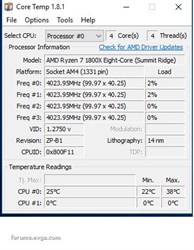 
|
bdary
Omnipotent Enthusiast

- Total Posts : 10330
- Reward points : 0
- Joined: 2008/04/25 14:08:16
- Location: Florida
- Status: offline
- Ribbons : 116

Re: CoreTemp Version 1.8.1
2017/06/12 14:51:03
(permalink)
Looks like they have a little work to do yet...
|
bcavnaugh
The Crunchinator

- Total Posts : 38977
- Reward points : 0
- Joined: 2012/09/18 17:31:18
- Location: USA Affiliate E5L3CTGE12 Associate 9E88QK5L7811G3H
- Status: offline
- Ribbons : 282


Re: CoreTemp Version 1.8.1
2017/06/12 14:54:39
(permalink)
bdary
Looks like they have a little work to do yet...
Yes I will send a Email out and provide any info he needs to get this working. Good thing is AIDA64 Extreme works with the AMD Ryzen CPU.
post edited by bcavnaugh - 2018/01/23 14:53:22
|
bdary
Omnipotent Enthusiast

- Total Posts : 10330
- Reward points : 0
- Joined: 2008/04/25 14:08:16
- Location: Florida
- Status: offline
- Ribbons : 116

Re: CoreTemp Version 1.8.1
2017/06/12 14:57:45
(permalink)
bcavnaugh
bdary
Looks like they have a little work to do yet...
Yes I will send a Email out and provide any info he needs to get this working.
Good thing is ADA64 Extreme works with the AMD Ryzen CPU.
Good ole Aida64 Extreme. Wouldn't want to be without it... 
|
Vlada011
Omnipotent Enthusiast

- Total Posts : 10257
- Reward points : 0
- Joined: 2012/03/25 00:14:05
- Location: Belgrade-Serbia
- Status: offline
- Ribbons : 11


Re: CoreTemp Version 1.8.1
2017/06/13 01:26:58
(permalink)
ADIA64 Extreme best software. 
|
bcavnaugh
The Crunchinator

- Total Posts : 38977
- Reward points : 0
- Joined: 2012/09/18 17:31:18
- Location: USA Affiliate E5L3CTGE12 Associate 9E88QK5L7811G3H
- Status: offline
- Ribbons : 282


Re: CoreTemp Version 1.8.1
2017/06/13 12:59:05
(permalink)
Vlada011
ADIA64 Extreme best software. 
But still ADIA64 Extreme only show Total CPU Temps and not the Cores. For now CoreTemp Version 1.8.1 is even with ADIA64 Extreme. Still we have to wait for some update on Both.
|
bdary
Omnipotent Enthusiast

- Total Posts : 10330
- Reward points : 0
- Joined: 2008/04/25 14:08:16
- Location: Florida
- Status: offline
- Ribbons : 116

Re: CoreTemp Version 1.8.1
2017/06/20 07:14:31
(permalink)
|
bcavnaugh
The Crunchinator

- Total Posts : 38977
- Reward points : 0
- Joined: 2012/09/18 17:31:18
- Location: USA Affiliate E5L3CTGE12 Associate 9E88QK5L7811G3H
- Status: offline
- Ribbons : 282


Re: CoreTemp Version 1.8.1
2017/06/20 12:25:38
(permalink)
Yep! I do get the Beta Versions but only on my Ryzen.
The part I am waiting for is the Update to Show Each Core on the Ryzen and not only the CPU and CPU Diode.
But even on my Opteron CPU's they also only Show CPU Temps and Not Cores.
I have look and have tested almost all the tools out their and none can show each core.
Thanks
|
quadlatte
CLASSIFIED ULTRA Member

- Total Posts : 7191
- Reward points : 0
- Joined: 2006/09/14 16:52:58
- Location: Greensboro, NC
- Status: offline
- Ribbons : 56


Re: CoreTemp Version 1.8.1
2017/06/20 12:29:40
(permalink)
Still wont work if secure boot is enabled. Nor does cpuz
|
bcavnaugh
The Crunchinator

- Total Posts : 38977
- Reward points : 0
- Joined: 2012/09/18 17:31:18
- Location: USA Affiliate E5L3CTGE12 Associate 9E88QK5L7811G3H
- Status: offline
- Ribbons : 282


Re: CoreTemp Version 1.8.1
2017/06/20 12:34:52
(permalink)
quadlatte
Still wont work if secure boot is enabled. Nor does cpuz
What doesn't work?
|
quadlatte
CLASSIFIED ULTRA Member

- Total Posts : 7191
- Reward points : 0
- Joined: 2006/09/14 16:52:58
- Location: Greensboro, NC
- Status: offline
- Ribbons : 56


Re: CoreTemp Version 1.8.1
2017/06/20 19:34:51
(permalink)
bcavnaugh
quadlatte
Still wont work if secure boot is enabled. Nor does cpuz
What doesn't work?
coretemp, its a known issue with driver signing and secure boot. supposed to be a fix coming soon.
|
bcavnaugh
The Crunchinator

- Total Posts : 38977
- Reward points : 0
- Joined: 2012/09/18 17:31:18
- Location: USA Affiliate E5L3CTGE12 Associate 9E88QK5L7811G3H
- Status: offline
- Ribbons : 282


Re: CoreTemp Version 1.8.1
2017/06/20 19:58:19
(permalink)
quadlatte
bcavnaugh
quadlatte
Still wont work if secure boot is enabled. Nor does cpuz
What doesn't work?
coretemp, its a known issue with driver signing and secure boot. supposed to be a fix coming soon.
I see thanks, I disable CSM "secure boot" so that is why I have not seen any issues.
post edited by bcavnaugh - 2017/06/24 11:48:10
|
quadlatte
CLASSIFIED ULTRA Member

- Total Posts : 7191
- Reward points : 0
- Joined: 2006/09/14 16:52:58
- Location: Greensboro, NC
- Status: offline
- Ribbons : 56


Re: CoreTemp Version 1.8.1
2017/06/21 07:48:52
(permalink)
bcavnaugh
quadlatte
bcavnaugh
quadlatte
Still wont work if secure boot is enabled. Nor does cpuz
What doesn't work?
coretemp, its a known issue with driver signing and secure boot. supposed to be a fix coming soon.
I see thanks, I disable CSM so that is why I have not seen any issues.
I only enabled it due to some of the recent ransom ware attacks, every little bit helps.
|
bcavnaugh
The Crunchinator

- Total Posts : 38977
- Reward points : 0
- Joined: 2012/09/18 17:31:18
- Location: USA Affiliate E5L3CTGE12 Associate 9E88QK5L7811G3H
- Status: offline
- Ribbons : 282


Re: CoreTemp Version 1.8.1
2017/06/21 08:08:56
(permalink)
Ransom Ware Attacks are not that different than Terrorist Attacks do not let them Win and Do not Allow it make you change your Life. Using the Internet is 99% Common Sense. Review that unknown email just don't open it and click on all the links. Place your Mouse over a Link in emails and look at the URL address. If your email is from Chase and their URL is www.chase.com and the link in the email is www.cjase.com it is not Chase. Keep your Computer up to date and you will be fine. Any Hoot Stay Safe.
|
quadlatte
CLASSIFIED ULTRA Member

- Total Posts : 7191
- Reward points : 0
- Joined: 2006/09/14 16:52:58
- Location: Greensboro, NC
- Status: offline
- Ribbons : 56


Re: CoreTemp Version 1.8.1
2017/06/24 11:26:47
(permalink)
bcavnaugh
Ransom Ware Attacks are not that different than Terrorist Attacks do not let them Win and Do not Allow it make you change your Life.
Using the Internet is 99% Common Sense.
Review that unknown email just don't open it and click on all the links.
Place your Mouse over a Link in emails and look at the URL address.
If your email is from Chase and their URL is www.chase.com and the link in the email is www.cjase.com it is not Chase.
Keep your Computer up to date and you will be fine.
Any Hoot Stay Safe.
very familiar with that, but with stuff that gets embedded into web pages, files and such id rather be safe than sorry. it does seem to cause a slightly longer boot time besides those two programs that dont work.
|
bcavnaugh
The Crunchinator

- Total Posts : 38977
- Reward points : 0
- Joined: 2012/09/18 17:31:18
- Location: USA Affiliate E5L3CTGE12 Associate 9E88QK5L7811G3H
- Status: offline
- Ribbons : 282


Re: CoreTemp Version 1.8.1
2017/06/24 11:40:26
(permalink)
quadlatte
bcavnaugh
Ransom Ware Attacks are not that different than Terrorist Attacks do not let them Win and Do not Allow it make you change your Life.
Using the Internet is 99% Common Sense.
Review that unknown email just don't open it and click on all the links.
Place your Mouse over a Link in emails and look at the URL address.
If your email is from Chase and their URL is www.chase.com and the link in the email is www.cjase.com it is not Chase.
Keep your Computer up to date and you will be fine.
Any Hoot Stay Safe.
very familiar with that, but with stuff that gets embedded into web pages, files and such id rather be safe than sorry. it does seem to cause a slightly longer boot time besides those two programs that dont work.
The last time I look a getting a Key for my MB it was $125 a year, the default Key is useless so how is "secure boot" going to protect you on a web page?
post edited by bcavnaugh - 2017/06/24 11:46:44
|
quadlatte
CLASSIFIED ULTRA Member

- Total Posts : 7191
- Reward points : 0
- Joined: 2006/09/14 16:52:58
- Location: Greensboro, NC
- Status: offline
- Ribbons : 56


Re: CoreTemp Version 1.8.1
2017/06/24 20:45:45
(permalink)
bcavnaugh
quadlatte
bcavnaugh
Ransom Ware Attacks are not that different than Terrorist Attacks do not let them Win and Do not Allow it make you change your Life.
Using the Internet is 99% Common Sense.
Review that unknown email just don't open it and click on all the links.
Place your Mouse over a Link in emails and look at the URL address.
If your email is from Chase and their URL is www.chase.com and the link in the email is www.cjase.com it is not Chase.
Keep your Computer up to date and you will be fine.
Any Hoot Stay Safe.
very familiar with that, but with stuff that gets embedded into web pages, files and such id rather be safe than sorry. it does seem to cause a slightly longer boot time besides those two programs that dont work.
The last time I look a getting a Key for my MB it was $125 a year, the default Key is useless so how is "secure boot" going to protect you on a web page?
not sure. doesnt matter i turned it off anyway today
|
bcavnaugh
The Crunchinator

- Total Posts : 38977
- Reward points : 0
- Joined: 2012/09/18 17:31:18
- Location: USA Affiliate E5L3CTGE12 Associate 9E88QK5L7811G3H
- Status: offline
- Ribbons : 282


Re: CoreTemp Version 1.9
2017/07/08 21:58:35
(permalink)
Core Temp 1.9: DownloadVersion 1.9 - 8th July, 2017
- New: Intel Skylake-SP and Skylake-X support.
- New: Preliminary Kaby Lake-X support.
- Fix: Windows 10 support.
- Fix: Sandy Bridge-E/EN/EP, Ivy Bridge-E/EN/EP, Haswell-E/EP, Broadwell-E/EP codename recognition.
post edited by bcavnaugh - 2017/07/08 22:03:57
|
bdary
Omnipotent Enthusiast

- Total Posts : 10330
- Reward points : 0
- Joined: 2008/04/25 14:08:16
- Location: Florida
- Status: offline
- Ribbons : 116

Re: CoreTemp Version 1.9
2017/07/09 07:26:24
(permalink)
bcavnaugh
Core Temp 1.9: Download
Version 1.9 - 8th July, 2017
- New: Intel Skylake-SP and Skylake-X support.
- New: Preliminary Kaby Lake-X support.
- Fix: Windows 10 support.
- Fix: Sandy Bridge-E/EN/EP, Ivy Bridge-E/EN/EP, Haswell-E/EP, Broadwell-E/EP codename recognition.
Thanks BCav... 
|
the_Scarlet_one
formerly Scarlet-tech

- Total Posts : 24581
- Reward points : 0
- Joined: 2013/11/13 02:48:57
- Location: East Coast
- Status: offline
- Ribbons : 79


Re: CoreTemp Version 1.9
2017/07/09 09:59:37
(permalink)
Thank you for posting this update BCav
|
bcavnaugh
The Crunchinator

- Total Posts : 38977
- Reward points : 0
- Joined: 2012/09/18 17:31:18
- Location: USA Affiliate E5L3CTGE12 Associate 9E88QK5L7811G3H
- Status: offline
- Ribbons : 282


Re: Core Temp 1.10.2
2017/08/13 17:38:18
(permalink)
Core Temp 1.10.2 Has Some Big Fixes : Download WebsiteVersion 1.10.2 - 5th August, 2017
- New: Support for AMD Bristol Ridge APUs.
- Fix: 1.10 version crash on AMD processors or only populating temperature of first 1-2 cores.
- Fix: Add correct temperature offsets for AMD Ryzen Threadripper X1920 and X1950.
- Fix: In multi-socket AMD systems, switching into MiniMode would bring up all hidden windows of all running applications and services.
- Fix: Support for MCM AMD CPUs. Only the highest temperature per CPU is displayed.
- Fix: Socket C32 and G34 Opteron code names.
- Fix: On some AMD Opteron systems the CPU model number is not displayed.
- Fix: Detection of the C32 and G34 socket types for some Opteron CPUs.
- Fix: Corrected TjMax on some older desktop Atom chips.
|
bdary
Omnipotent Enthusiast

- Total Posts : 10330
- Reward points : 0
- Joined: 2008/04/25 14:08:16
- Location: Florida
- Status: offline
- Ribbons : 116

Re: Core Temp 1.10.2
2017/08/14 06:50:01
(permalink)
Thanks for the update & links... 
|
bcavnaugh
The Crunchinator

- Total Posts : 38977
- Reward points : 0
- Joined: 2012/09/18 17:31:18
- Location: USA Affiliate E5L3CTGE12 Associate 9E88QK5L7811G3H
- Status: offline
- Ribbons : 282


Re: Core Temp 1.10.2
2017/08/14 11:14:20
(permalink)
On my AMD Rigs I can now use MiniMode View. 
|
bcavnaugh
The Crunchinator

- Total Posts : 38977
- Reward points : 0
- Joined: 2012/09/18 17:31:18
- Location: USA Affiliate E5L3CTGE12 Associate 9E88QK5L7811G3H
- Status: offline
- Ribbons : 282


Re: Core Temp 1.11
2017/11/05 18:26:56
(permalink)
Core Temp 1.11: Download Website Core Temp Change LogVersion 1.11 - 4th November, 2017
- New: Support for AMD EPYC (Naples) processors, Stoney Ridge APUs.
- New: Multiple processor group support. Fixes detection of CPUs on multi-socket systems with more than a total of 64 threads.
- New: Support for Intel Coffee Lake, Denverton, Gemini Lake.
- New: Support for Intel Xeon Phi (untested).
- Fix: AMD processor or core recognition issues on multiple generations.
- Fix: Some AMD processors reported incorrect Max temperatures when other hardware monitoring utilities are used.
- Fix: Power detection on multiprocessor Intel machines.
- Fix: Correct topology information on high-end, high-core systems.
- Fix: Check for updates on older operating systems.
- Fix: Settings window Tab control background when themes are disabled in Windows.
- Fix: L1 Instruction cache was reported as L1 Unified cache on most processors.
- Fix: L2 cache was incorrectly reported on newer VIA processors.
- Fix: Multiple other VIA related improvements and fixes.
post edited by bcavnaugh - 2017/11/05 18:29:45
|
XrayMan
Insert Custom Title Here

- Total Posts : 73000
- Reward points : 0
- Joined: 2006/12/14 22:10:06
- Location: Santa Clarita, Ca.
- Status: offline
- Ribbons : 115


Re: Core Temp 1.11
2017/11/12 21:52:19
(permalink)
My Affiliate Code: 8WEQVXMCJL Associate Code: VHKH33QN4W77V6A   
|
bcavnaugh
The Crunchinator

- Total Posts : 38977
- Reward points : 0
- Joined: 2012/09/18 17:31:18
- Location: USA Affiliate E5L3CTGE12 Associate 9E88QK5L7811G3H
- Status: offline
- Ribbons : 282


Re: Core Temp 1.12.1 Released
2018/08/19 10:36:25
(permalink)
Core Temp 1.12.1:
Download WebsiteVersion 1.12.1 - 20th May, 2018
- New: Support for AMD Pinnacle Ridge (Ryzen 2) and AMD Raven Ridge (APU).
- Fix: Frequency is always at maximum for early Core iX and Core 2 models. - Fix: Recognition of some Sandy Bridge Xeon models.Core Temp Change Log Note on Install: If you error on the first install wait 1 minute and then install it a second time. DISCLAIMER: USE THIS PROGRAM AT YOUR OWN RISK! "Core Temp" IS A HARDWARE MONITORING TOOL, AND THERE IS A POSSIBILITY OF CAUSING CRASHES OR OTHER UNEXPECTED BEHAVIOR. THE AUTHOR OR DISTRIBUTOR OF "Core Temp" CAN NOT BE HELD RESPONSIBLE FOR ANY DATA LOSS OR ANY OTHER DAMAGE WHICH MAY OCCUR DUE TO THE USE OF "Core Temp". ---------------------------------------------------------------------------------------------------------- Core Temp supports Intel and AMD processors. Please read the FAQ before contacting me with questions, this way you save both of us time. Link: http://www.alcpu.com/forums/viewtopic.php?f=63&t=892Intel processors are supported starting with the Core series (Core Duo, Core Solo) and newer. *** Pentium 4, Pentium D and derivatives like Xeon and Celeron processors are not supported *** AMD processors are supported starting with the original Athlon 64 and newer. Opteron processors are supported as well, excluding the very first Opteron 64 stepping. ---------------------------------------------------------------------------------------------------------- This a very straight forward program. Just run it and it will display the temperature of your processor's Die temperature. Here's how to use it. When you launch it the main window will appear, along with a system tray icon: 1) Hover the mouse over the icon with enumerate all cores and show their temperature. 2) Double-Left click will either show or hide the main window. 3) Minimizing the main window will minimize it to system tray. 4) Single-Right click will bring up the "File" menu. There are also settings that you can adjust: 1) Set the interval between each temperature read (10 - 9999ms). 2) Set the interval between each write to the log file (Equal to read interval and up to 99999ms). 3) Toggle the logging On/Off. 4) Prevent from the "CPU is overheating!" message from appearing in case of overheating. 5) Show temperature in Fahrenheit - self explanatory. 6) Start minimzed - when checked will start Core Temp with the main window hidden. 7) Show Delta to Tj.Max. - Will display the output of the DTS value on Intel CPUs. 8) Start Core Temp with Windows - Check the checkbox to make Core Temp start together with Windows. You can also adjust the settings for the system tray icons. There is support for the Logitech G15 keyboard. Core Temp will automatically launch a G15 applet, and display temperature on the G15 display. It currently only supports single processor (up to 4 cores) systems. Core Reacts to the Soft-Buttons: Button1: Show current temperature. Button2: Show high\low temperature per core. Button3: Reserved, currently does nothing. Button4: Closes the G15 applet (doesn't quit Core Temp, just disconnects it from the G15. To get it back to the G15, rerun Core Temp). Core Temp also features a temperature offset adjustment. If you feel or see that the temperatures are not accurate on one or all cores you can adjust the values by adding or subtracting an offset. You will find this feature in the Options menu. ---------------------------------------------------------------------------------------------------------- If you see (?) by the side of the temperature, it means that the value Core Temp is reporting could not be validated, and may be incorrect. (!) represents the history of the specific core/processor. If you see this sign, it means that your CPU has reached it's maximum specified temperature at least once while Core Temp was running. It indicates that you should check that your processor cooling is functioning properly.
post edited by bcavnaugh - 2018/08/19 10:56:27
|
Cool GTX
EVGA Forum Moderator

- Total Posts : 30991
- Reward points : 0
- Joined: 2010/12/12 14:22:25
- Location: Folding for the Greater Good
- Status: offline
- Ribbons : 122


Re: Core Temp 1.12.1
2018/08/19 10:44:52
(permalink)
Nice thread Thanks for the update 
|
bcavnaugh
The Crunchinator

- Total Posts : 38977
- Reward points : 0
- Joined: 2012/09/18 17:31:18
- Location: USA Affiliate E5L3CTGE12 Associate 9E88QK5L7811G3H
- Status: offline
- Ribbons : 282


Re: Core Temp 1.12.1 Released
2018/08/19 10:56:46
(permalink)
Thank you, and for the BR
|