BDDam
New Member

- Total Posts : 28
- Reward points : 0
- Joined: 2016/12/17 08:55:32
- Location: France
- Status: offline
- Ribbons : 0


Hi, Yesterday I received my 1080 Ti SC by stepping up from the 1080 SC2 iCX. I was really satisfied with the SC2 but I finally fall for the step-up to the Ti like many others I think. After installing it and playing with for a couple of hours, everything seems quite good but still I can’t keep looking at the temperature of the card and to be honest, I have a bit of a concern about it. Before I started the step-up, I asked for this kind of information in the 1080 Ti step-up thread (page 3) and feel confident. Initially with the 1080 SC2 ( default fan curve), temperature was around 71°C. I purchased a 3 rd fan for my case and noticed the temperature to idle around 65°C on full-load. Now with the 1080 Ti SC ( default fan curve), temperature is around 72°C with some peaks to 75°C (depending on games) with same airflow setup (ie. 72°C in GTA V, Battlefied 1, 75°C in F1 2016). I doubt this will get better with newest games hence my concern. So what I tried: - Aggressive fan curve: temperature stays at 60°C/65°C (80% fan) but this is too loud for my comfort (especially for voice chat).
- Removing side panel of the case: -2°C on stock fan curve, -5°C on the aggressive one. That’s still around 70°C and I’m not down with it (opened to dust, accidental damage while cleaning …)
So, I’m not sure what to expect at this point. I know it’s not approaching the 83°C temp target and that 75°C is the assumed threshold for a good longevity but I still think my result are too high for an air cooling solution (especially compared to my previous 1080 SC2). Ambient temperature of the room is 28°C (82.4°F) My setup (see attached image) : 2 intake fans (front and below), 1 exhaust (top) + CPU water-cooled fan What could I change to improve airflow and have the GPU fan spinning ideally <= 60%? Next step would be a water cooling for the card but I don't feel experienced enough to build it myself 
Attached Image(s)
Motherboard Asus Z170 Pro Gaming CPU Intel i7 6700k 4.5GHz Memory 2x8GB 2133 MHz G.Skill Ripjaws 4 GPU EVGA GeForce GTX 1080 Ti SC Black Edition Monitor Acer Predator XB271HUA G-Sync 144Hz HDD 2TB Seagate BarraCuda SSD 525GB Crucial MX300 OS Windows 10 Pro PSU CoolerMaster G750M Bronze Case Fractal Design Define R5 Black Cooling Corsair H75, Fractal Design Dynamic GP-14 White x4
|
HeavyHemi
Insert Custom Title Here

- Total Posts : 15665
- Reward points : 0
- Joined: 2008/11/28 20:31:42
- Location: Western Washington
- Status: offline
- Ribbons : 135

Re: Airflow with 1080 Ti SC
2017/06/24 11:39:52
(permalink)
☼ Best Answerby BDDam 2017/06/25 11:19:04
BDDam
Hi,
Yesterday I received my 1080 Ti SC by stepping up from the 1080 SC2 iCX. I was really satisfied with the SC2 but I finally fall for the step-up to the Ti like many others I think.
After installing it and playing with for a couple of hours, everything seems quite good but still I can’t keep looking at the temperature of the card and to be honest, I have a bit of a concern about it. Before I started the step-up, I asked for this kind of information in the 1080 Ti step-up thread (page 3) and feel confident.
Initially with the 1080 SC2 (default fan curve), temperature was around 71°C. I purchased a 3rd fan for my case and noticed the temperature to idle around 65°C on full-load.
Now with the 1080 Ti SC (default fan curve), temperature is around 72°C with some peaks to 75°C (depending on games) with same airflow setup (ie. 72°C in GTA V, Battlefied 1, 75°C in F1 2016). I doubt this will get better with newest games hence my concern.
So what I tried:
- Aggressive fan curve: temperature stays at 60°C/65°C (80% fan) but this is too loud for my comfort (especially for voice chat).
- Removing side panel of the case: -2°C on stock fan curve, -5°C on the aggressive one. That’s still around 70°C and I’m not down with it (opened to dust, accidental damage while cleaning …)
So, I’m not sure what to expect at this point. I know it’s not approaching the 83°C temp target and that 75°C is the assumed threshold for a good longevity but I still think my result are too high for an air cooling solution (especially compared to my previous 1080 SC2).
Ambient temperature of the room is 28°C (82.4°F)
My setup (see attached image) : 2 intake fans (front and below), 1 exhaust (top) + CPU water-cooled fan
What could I change to improve airflow and have the GPU fan spinning ideally <= 60%?
Next step would be a water cooling for the card but I don't feel experienced enough to build it myself 
If by removing your side panel you saw a drop in temps, that means you're still not getting enough air flow *through* the case. Secondarily, your new GPU draws significantly more power than your GTX 1080. So, those extra watts are being dumped into your case and need to be exhausted. Another change that would probably help is to have your CPU cooler as exhaust. You're dumping the heat from your CPU into the case witch is being drawn into the heatsink of the GPU. You might see a degree or two increase in CPU temps. Flipping your CPU to exhaust and adding another exhaust fan would probably help a lot.
EVGA X99 FTWK / i7 6850K @ 4.5ghz / RTX 3080Ti FTW Ultra / 32GB Corsair LPX 3600mhz / Samsung 850Pro 256GB / Be Quiet BN516 Straight Power 12-1000w 80 Plus Platinum / Window 10 Pro
|
BDDam
New Member

- Total Posts : 28
- Reward points : 0
- Joined: 2016/12/17 08:55:32
- Location: France
- Status: offline
- Ribbons : 0


Re: Airflow with 1080 Ti SC
2017/06/24 12:21:40
(permalink)
That sounds definitely right ! I will follow these tips and give the feedback.
Motherboard Asus Z170 Pro Gaming CPU Intel i7 6700k 4.5GHz Memory 2x8GB 2133 MHz G.Skill Ripjaws 4 GPU EVGA GeForce GTX 1080 Ti SC Black Edition Monitor Acer Predator XB271HUA G-Sync 144Hz HDD 2TB Seagate BarraCuda SSD 525GB Crucial MX300 OS Windows 10 Pro PSU CoolerMaster G750M Bronze Case Fractal Design Define R5 Black Cooling Corsair H75, Fractal Design Dynamic GP-14 White x4
|
AdamInk
Superclocked Member

- Total Posts : 240
- Reward points : 0
- Joined: 2016/10/02 04:23:53
- Location: Hungary
- Status: offline
- Ribbons : 1


Re: Airflow with 1080 Ti SC
2017/06/24 13:20:48
(permalink)
I got a 1080Ti FTW3, now its really hot here, 30 C in the room and i got 70-71 C temps, which is totally fine,with costum fan curve. Your temps are good to go, dont worry :) you can try to play with costum fan curve.
|
CoriolisAffectment
Superclocked Member

- Total Posts : 143
- Reward points : 0
- Joined: 2016/11/01 20:51:41
- Status: offline
- Ribbons : 1

Re: Airflow with 1080 Ti SC
2017/06/24 13:33:41
(permalink)
☄ Helpfulby BDDam 2017/06/25 11:19:11
BDDam
That sounds definitely right ! I will follow these tips and give the feedback.
While waiting to get another fan you could turn the cpu fan around and see if that has any result. I spotted the green arrow in your photo and immediately thought that couldn't be right -- airflow likes to be unidirectional for best efficiency so, all intakes on one side (or two sides - bottom) and all outflows on the other other side (or sides - top) keeping the heat generating things in the midst of the flow. Of course these rules are different-ish for liquid cooling solutions.
Affiliate Code: 9SOE79HNPC 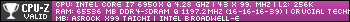 Below is a near live feed from my system's water loop. 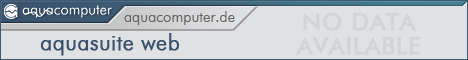
|
powermix24
Superclocked Member

- Total Posts : 119
- Reward points : 0
- Joined: 2016/12/09 12:45:00
- Status: offline
- Ribbons : 0

Re: Airflow with 1080 Ti SC
2017/06/24 23:55:41
(permalink)
i have a Evga dg-87 case , i never saw the 1080ti SC go over 68 degrees overclocked 70 on core , 300 on memory . Airflow is KEY
Intel 9900K 5GHZ|Windows 10 AE|Gigabyte Z390 Pro Wifi|Corsair H150i ELITE CAPELLIX|16GB GSkill RGB DDR4 3200Mz|EVGA RTX 3080 FTW Ultra|EVGA G3 1000 Watt|EVGA DG-87 Case|Alienware 34'' Curved Gaming Monitor: AW3418DW
|
arimakun
New Member

- Total Posts : 13
- Reward points : 0
- Joined: 2017/04/28 20:12:32
- Location: San Francisco, CA
- Status: offline
- Ribbons : 0

Re: Airflow with 1080 Ti SC
2017/06/25 00:11:22
(permalink)
☄ Helpfulby BDDam 2017/06/25 11:19:21
I would suggest reversing your CPU watercooler so that it blows air OUT of the case, right ow your diagram shows the AIO cooler drawing cool air from the outside and them dumping the hot air into your case. There was a video on youtube that they experimented with different AIO configurations and the one that blows hot air into the case (i.e. front mounted radiators) saw a GPU temps hotter by about 5-7 degrees compared to a system that blows out the hot air from the top (top mounted radiators). I use a HAF-X case where it even had a 200 mm side panel fan blowing air directly to the GPU, my temps stay at like 67 C under load (BF1 gaming for 2 hours+ at 1440p @144MHz ultra settings). Same with 3 rounds of Haven benchmark, around 68 C tops.
If you reverse your CPU cooler though, you still need to find a way to pump more outside air into your system as a neutral to positive air pressure inside a case is better than negative.
|
arimakun
New Member

- Total Posts : 13
- Reward points : 0
- Joined: 2017/04/28 20:12:32
- Location: San Francisco, CA
- Status: offline
- Ribbons : 0

Re: Airflow with 1080 Ti SC
2017/06/25 00:15:46
(permalink)
Also to all you guys, why do you stay in a room with 28 C - 30 C temps? That is too damn hot to game or pretty much do anything....  Turn on the A/C 
|
BDDam
New Member

- Total Posts : 28
- Reward points : 0
- Joined: 2016/12/17 08:55:32
- Location: France
- Status: offline
- Ribbons : 0


Re: Airflow with 1080 Ti SC
2017/06/25 05:23:57
(permalink)
Alright so I followed the idea to reverse the CPU cooler so that it blows air outside and I get a -5°C for the GPU (around 68°C now), which seems to be "transferred" to the CPU . I'm going to tweak custom fan curves for both GPU and CPU and see what i can achieve. Otherwise I'll add two fans (+1 top exhaust and +1 side intake) as my case also have a side slot for it. Anyway that's a good start, thanks for the tips ! arimakum
Also to all you guys, why do you stay in a room with 28 C - 30 C temps? That is too damn hot to game or pretty much do anything.... 
These last days were pretty hot in here and I don't A/C  ... yet.
Motherboard Asus Z170 Pro Gaming CPU Intel i7 6700k 4.5GHz Memory 2x8GB 2133 MHz G.Skill Ripjaws 4 GPU EVGA GeForce GTX 1080 Ti SC Black Edition Monitor Acer Predator XB271HUA G-Sync 144Hz HDD 2TB Seagate BarraCuda SSD 525GB Crucial MX300 OS Windows 10 Pro PSU CoolerMaster G750M Bronze Case Fractal Design Define R5 Black Cooling Corsair H75, Fractal Design Dynamic GP-14 White x4
|
max883
New Member

- Total Posts : 41
- Reward points : 0
- Joined: 2009/03/06 10:40:08
- Status: offline
- Ribbons : 0

Re: Airflow with 1080 Ti SC
2017/06/25 08:10:56
(permalink)
you can try to adjust the voltage in msi afterburner. set mine to 0.900 at 1900.mhz gpu :)
and sett manual fann speed. temps wil be low!
|
chrisdglong
CLASSIFIED ULTRA Member

- Total Posts : 7220
- Reward points : 0
- Joined: 2008/11/08 15:21:25
- Status: offline
- Ribbons : 7


Re: Airflow with 1080 Ti SC
2017/06/25 09:35:48
(permalink)
Turn the CPU fan around. EDIT: Oops, you did that.
|
Tech_RayH
SSC Member

- Total Posts : 834
- Reward points : 0
- Joined: 2016/05/13 10:03:33
- Status: offline
- Ribbons : 7

Re: Airflow with 1080 Ti SC
2017/06/25 09:59:11
(permalink)
☄ Helpfulby BDDam 2017/06/25 11:20:47
Your temperatures seem about right. My Ti SC2 in heavy gaming load will hit about 77-78C and that is with the side panel completely off, the card is overclocked to about 2000-2012 Mhz (cycles between the two) and max voltage. There is no threshold of long term card longevity, my 4 years+ of 90C GTX Titan with a constant workload of Cycles Rendering output is a testament to that. The default fan curve for the card is aggressive enough as is (the power fan more than necessary) so changes can be done, but are likely not needed.
...an untrammeled flow of words in an open forum. - Adlai E. Stevenson
|
rjohnson11
EVGA Forum Moderator

- Total Posts : 102253
- Reward points : 0
- Joined: 2004/10/05 12:44:35
- Location: Netherlands
- Status: offline
- Ribbons : 84

|
Cool GTX
EVGA Forum Moderator

- Total Posts : 30975
- Reward points : 0
- Joined: 2010/12/12 14:22:25
- Location: Folding for the Greater Good
- Status: offline
- Ribbons : 122


Re: Airflow with 1080 Ti SC
2017/06/25 10:18:59
(permalink)
On air a GPU that is 40 - 45 C warmer than the room at full load seems to be average on my rigs
|
BDDam
New Member

- Total Posts : 28
- Reward points : 0
- Joined: 2016/12/17 08:55:32
- Location: France
- Status: offline
- Ribbons : 0


Re: Airflow with 1080 Ti SC
2017/06/25 11:18:49
(permalink)
After a few more hours of testing, I reached a more satisfying result to me (ie. hitting 65°C in GTA V/BF1, 70°C in F1 2016). For anyone interested in the numbers : - after switching the CPU cooler around, I up-scaled its fan curve to 50°C -> 70% which seems to do the job with a very silent noise level. - for the GPU I tweaked the aggressive profile to set 60% speed between 60°C and 70°C and it never exceeded this. EVGATech_RayH
Your temperatures seem about right. My Ti SC2 in heavy gaming load will hit about 77-78C and that is with the side panel completely off, the card is overclocked to about 2000-2012 Mhz (cycles between the two) and max voltage.
I started to monitor the temperature after general feedback of the 1080 SC ACX (my first card from my first PC build) which opened the way to the iCX technology. As my 1080 SC was running over 75°C, I am now always paranoid when it reaches this point ... (maybe I should see a therapist  ). In addition, if I manually overclocked the card I'm pretty sure I'd go higher than 77-78, but I guess I'm reaching the point where I have to choose between a low noise and a high airflow setup for maximum performance (or go full water-cooling with an SC2/FTW3  ). Anyway, thank you everybody for sharing your ideas with me. Very helpful as I'm still learning !
Motherboard Asus Z170 Pro Gaming CPU Intel i7 6700k 4.5GHz Memory 2x8GB 2133 MHz G.Skill Ripjaws 4 GPU EVGA GeForce GTX 1080 Ti SC Black Edition Monitor Acer Predator XB271HUA G-Sync 144Hz HDD 2TB Seagate BarraCuda SSD 525GB Crucial MX300 OS Windows 10 Pro PSU CoolerMaster G750M Bronze Case Fractal Design Define R5 Black Cooling Corsair H75, Fractal Design Dynamic GP-14 White x4
|
Cool GTX
EVGA Forum Moderator

- Total Posts : 30975
- Reward points : 0
- Joined: 2010/12/12 14:22:25
- Location: Folding for the Greater Good
- Status: offline
- Ribbons : 122


Re: Airflow with 1080 Ti SC
2017/06/25 11:54:16
(permalink)
Glad to see your happy with your temps after a little bit of adjustments 
|
CoriolisAffectment
Superclocked Member

- Total Posts : 143
- Reward points : 0
- Joined: 2016/11/01 20:51:41
- Status: offline
- Ribbons : 1

Re: Airflow with 1080 Ti SC
2017/06/25 12:28:24
(permalink)
BDDam
Anyway, thank you everybody for sharing your ideas with me. Very helpful as I'm still learning !
You're welcome. Thank you too for the helpful designation(s). I'm mainly replying right now as I feel it sometimes needs to be emphasized, articulated, that it's a well constructed OP with clear questions and ancillary information provided through a contributory document like the photo with the flow arrows that makes it easier for readers to figure out what the issue is and thereby offer potential solutions. You deserve credit for composing a "good" OP. So, thank you too.  Best of luck and I trust your machine will serve you well.
Affiliate Code: 9SOE79HNPC 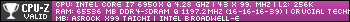 Below is a near live feed from my system's water loop. 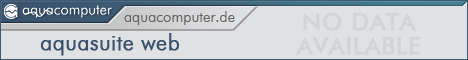
|
arimakun
New Member

- Total Posts : 13
- Reward points : 0
- Joined: 2017/04/28 20:12:32
- Location: San Francisco, CA
- Status: offline
- Ribbons : 0

Re: Airflow with 1080 Ti SC
2017/06/25 12:36:09
(permalink)
One more thing, looks like you can add a 2nd front fan and even have an ability to add a side panel fan. I would suggest adding one of these options or even both, then you can lower you gpu fan curve and also will help cool you cpu a bit better as well.
|