Phoenix864
Superclocked Member

- Total Posts : 198
- Reward points : 0
- Joined: 2016/07/22 12:36:00
- Status: offline
- Ribbons : 0

Hi all. After upgrading Windows 10 to the CU update, I have noticed unusually high frametimes. This has been causing stutter, and is especially noticeable in Rainbow Six Siege, where the stutter is so bad that the game is nearly unplayable. MSI AB shows frametimes of up to 90ms, which seems to be far higher then what is considered acceptable (see the image below). Also, one thread (usually 11) seems to be used far more then the others (pegged nearly at %100). I have disabled Game Mode, disabled Game DVR, uninstalled the Xbox App, disabled telemetry, disabled Superfetch, disabled diagnostic services, and changed options inside of the Nvida Control Panel, all to no avail. After the CU update, I did a clean install of the latest drivers using DDU. Only the PhyisX and display driver are installed. CPU and GPU temps are in the 40s, and all core are unparked. Any help is greatly appreciated!
post edited by Phoenix864 - 2017/06/24 12:39:24
Attached Image(s)
Gigabyte X99 SLI, GTX 1080 Hybrid, Corsair Vengeance 3000Mhz RAM, Intel 6800k, Corsair 750D Airflow Edition, Dell S2716DG 144Hz G-sync, Deepcool Captain 360, EVGA 850GQ.
|
Sajin
EVGA Forum Moderator

- Total Posts : 49167
- Reward points : 0
- Joined: 2010/06/07 21:11:51
- Location: Texas, USA.
- Status: online
- Ribbons : 199


Re: Help On Reducing GTX 1080 Frametime Spikes
2017/06/23 21:00:34
(permalink)
How do your other games play?
|
Phoenix864
Superclocked Member

- Total Posts : 198
- Reward points : 0
- Joined: 2016/07/22 12:36:00
- Status: offline
- Ribbons : 0


Re: Help On Reducing GTX 1080 Frametime Spikes
2017/06/24 09:52:49
(permalink)
Sajin
How do your other games play?
Dirty Bomb runs fine for the first 5-10 minutes, but then starts to stutter occasionally. FPS also begins to decrease. The Division stutters rather frequently during gamplay. Argo (free PvP only version of ARMA) stutters and freezes constantly, but this may have to do with the game's engine. RTSS starts to artifact during ARGO gamplay. R6S constantly stutters. During stutters, physics go crazy, with debris and bodies bouncing around. Framerates for all these games are high, averaging well over 120 FPS. I have also disabled Windows' "Fullscreen Optimization". The frametime graph above is from R6S. Thanks
post edited by Phoenix864 - 2017/06/24 09:55:06
Gigabyte X99 SLI, GTX 1080 Hybrid, Corsair Vengeance 3000Mhz RAM, Intel 6800k, Corsair 750D Airflow Edition, Dell S2716DG 144Hz G-sync, Deepcool Captain 360, EVGA 850GQ.
|
Sajin
EVGA Forum Moderator

- Total Posts : 49167
- Reward points : 0
- Joined: 2010/06/07 21:11:51
- Location: Texas, USA.
- Status: online
- Ribbons : 199


Re: Help On Reducing GTX 1080 Frametime Spikes
2017/06/24 11:14:27
(permalink)
Do you have an older copy of windows that isn't creators update that you can install onto a separate partition for testing?
|
Phoenix864
Superclocked Member

- Total Posts : 198
- Reward points : 0
- Joined: 2016/07/22 12:36:00
- Status: offline
- Ribbons : 0


Re: Help On Reducing GTX 1080 Frametime Spikes
2017/06/24 11:34:53
(permalink)
Sajin
Do you have an older copy of windows that isn't creators update that you can install onto a separate partition for testing?
Unfortunately I do not have an older copy to install onto a separate patron.
Gigabyte X99 SLI, GTX 1080 Hybrid, Corsair Vengeance 3000Mhz RAM, Intel 6800k, Corsair 750D Airflow Edition, Dell S2716DG 144Hz G-sync, Deepcool Captain 360, EVGA 850GQ.
|
Phoenix864
Superclocked Member

- Total Posts : 198
- Reward points : 0
- Joined: 2016/07/22 12:36:00
- Status: offline
- Ribbons : 0


Re: Help On Reducing GTX 1080 Frametime Spikes
2017/06/24 12:18:11
(permalink)
Just some additional info. Using RTSS FPS limiter helps reduce the stutter, but it is still very prevalent. When stutter occurs FPS drops. Most games are installed on a WD Blue 1tb HDD, but Dirty Bomb is installed on an Intel 540 SSD. Edit these monitor windows from MSI AB really exemplify the problem. This was captured while playing R6S. Thanks for any help.
post edited by Phoenix864 - 2017/06/24 12:40:19
Attached Image(s) 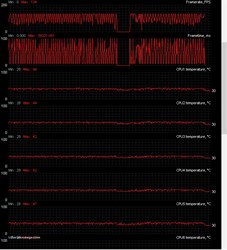
Gigabyte X99 SLI, GTX 1080 Hybrid, Corsair Vengeance 3000Mhz RAM, Intel 6800k, Corsair 750D Airflow Edition, Dell S2716DG 144Hz G-sync, Deepcool Captain 360, EVGA 850GQ.
|
Sajin
EVGA Forum Moderator

- Total Posts : 49167
- Reward points : 0
- Joined: 2010/06/07 21:11:51
- Location: Texas, USA.
- Status: online
- Ribbons : 199


Re: Help On Reducing GTX 1080 Frametime Spikes
2017/06/24 13:15:23
(permalink)
Is your gpu core clock nice and stable while this is happening? Does moving R6S to your SSD help reduce the stutters?
|
Phoenix864
Superclocked Member

- Total Posts : 198
- Reward points : 0
- Joined: 2016/07/22 12:36:00
- Status: offline
- Ribbons : 0


Re: Help On Reducing GTX 1080 Frametime Spikes
2017/06/24 13:21:25
(permalink)
Core clock remains between 2012-1987 while under load. I will try moving R6S to the SSD.
Thanks
Gigabyte X99 SLI, GTX 1080 Hybrid, Corsair Vengeance 3000Mhz RAM, Intel 6800k, Corsair 750D Airflow Edition, Dell S2716DG 144Hz G-sync, Deepcool Captain 360, EVGA 850GQ.
|
Phoenix864
Superclocked Member

- Total Posts : 198
- Reward points : 0
- Joined: 2016/07/22 12:36:00
- Status: offline
- Ribbons : 0


Re: Help On Reducing GTX 1080 Frametime Spikes
2017/06/24 17:12:35
(permalink)
Unfortunately, moving R6S to the SSD did not help. The spikes in frametimes make the game nearly unplayable. Still can figure out why one core is pegged at %100 during gamplay.
Gigabyte X99 SLI, GTX 1080 Hybrid, Corsair Vengeance 3000Mhz RAM, Intel 6800k, Corsair 750D Airflow Edition, Dell S2716DG 144Hz G-sync, Deepcool Captain 360, EVGA 850GQ.
|
Phoenix864
Superclocked Member

- Total Posts : 198
- Reward points : 0
- Joined: 2016/07/22 12:36:00
- Status: offline
- Ribbons : 0


Re: Help On Reducing GTX 1080 Frametime Spikes
2017/06/24 18:53:50
(permalink)
Think I found the solution. I did a reinstall of the latest driver using DDU, redid my color settings and 3d settings, and reinstalled MSI AB and RTSS. I also noticed that my previous voltage settings were on MSI Standard, I changed them to Reference. These steps appear to have fixed my stuttering issues. Do you think I damaged the card by running the MSI Standard vs Reference Voltage setting? Ironically, when running on MSI Standard I got one of my best Time Spy scores. Thread 11 is still running at %100 though.
Thanks for all your help.
Gigabyte X99 SLI, GTX 1080 Hybrid, Corsair Vengeance 3000Mhz RAM, Intel 6800k, Corsair 750D Airflow Edition, Dell S2716DG 144Hz G-sync, Deepcool Captain 360, EVGA 850GQ.
|
Sajin
EVGA Forum Moderator

- Total Posts : 49167
- Reward points : 0
- Joined: 2010/06/07 21:11:51
- Location: Texas, USA.
- Status: online
- Ribbons : 199


Re: Help On Reducing GTX 1080 Frametime Spikes
2017/06/24 19:01:34
(permalink)
Phoenix864
Think I found the solution. I did a reinstall of the latest driver using DDU, redid my color settings and 3d settings, and reinstalled MSI AB and RTSS. I also noticed that my previous voltage settings were on MSI Standard, I changed them to Reference. These steps appear to have fixed my stuttering issues. Do you think I damaged the card by running the MSI Standard vs Reference Voltage setting? Ironically, when running on MSI Standard I got one of my best Time Spy scores. Thread 11 is still running at %100 though.
Thanks for all your help.
 I doubt any damage was done.
|
Phoenix864
Superclocked Member

- Total Posts : 198
- Reward points : 0
- Joined: 2016/07/22 12:36:00
- Status: offline
- Ribbons : 0


Re: Help On Reducing GTX 1080 Frametime Spikes
2017/06/24 19:13:31
(permalink)
Thanks for the reassurance. Hopefully a benchmark run will confirm that.
Gigabyte X99 SLI, GTX 1080 Hybrid, Corsair Vengeance 3000Mhz RAM, Intel 6800k, Corsair 750D Airflow Edition, Dell S2716DG 144Hz G-sync, Deepcool Captain 360, EVGA 850GQ.
|