d wray
New Member

- Total Posts : 85
- Reward points : 0
- Joined: 2014/06/03 00:23:23
- Status: offline
- Ribbons : 0

Re:SR2 OC BIOS Template
2017/12/31 19:33:42
(permalink)
Running 196x23 with Turbo off correctly reports 4508mhz on all CPUs and cores across all four programs. Testing stability now with Aida64.
|
Robbanswe
iCX Member

- Total Posts : 338
- Reward points : 0
- Joined: 2011/09/18 00:19:28
- Status: offline
- Ribbons : 4

Re:SR2 OC BIOS Template
2018/01/01 10:05:26
(permalink)
4500mhz nice  this is my new settings for 4861mhz on 5690:
post edited by Robbanswe - 2018/01/01 10:08:28
2x EVGA SR-2 with X5690, 48/96GB RAM. 1x intel Platinum 48core system with 9GPUS, 192GB ram all cpus\gpus watercooled 2x AMDThreadripper builds with 48GB ram,nvme raid. Intel 12900k,5xNVME raid, 3080,ddr5
|
d wray
New Member

- Total Posts : 85
- Reward points : 0
- Joined: 2014/06/03 00:23:23
- Status: offline
- Ribbons : 0

Re:SR2 OC BIOS Template
2018/01/01 10:08:20
(permalink)
Yeah that wasn't stable at all for me. Now my board is stuck at 180 bclk.
|
Robbanswe
iCX Member

- Total Posts : 338
- Reward points : 0
- Joined: 2011/09/18 00:19:28
- Status: offline
- Ribbons : 4

Re:SR2 OC BIOS Template
2018/01/01 11:17:51
(permalink)
i use 1.45volt in bios with no problems. you need really great watercooling for the cpus
post edited by Robbanswe - 2018/01/01 11:21:25
Attached Image(s)
2x EVGA SR-2 with X5690, 48/96GB RAM. 1x intel Platinum 48core system with 9GPUS, 192GB ram all cpus\gpus watercooled 2x AMDThreadripper builds with 48GB ram,nvme raid. Intel 12900k,5xNVME raid, 3080,ddr5
|
Robbanswe
iCX Member

- Total Posts : 338
- Reward points : 0
- Joined: 2011/09/18 00:19:28
- Status: offline
- Ribbons : 4

Re:SR2 OC BIOS Template
2018/01/01 11:25:55
(permalink)
if u are stuck at 180: try C1E support :disable turbo:enable Speedstep enable C state disable. with this settings 24x180 (iThink ) Not 24x on all cores,,only speedups your first cores that being used by the system, webbrowser and programs. better than 23 on all cores
post edited by Robbanswe - 2018/01/01 12:27:53
2x EVGA SR-2 with X5690, 48/96GB RAM. 1x intel Platinum 48core system with 9GPUS, 192GB ram all cpus\gpus watercooled 2x AMDThreadripper builds with 48GB ram,nvme raid. Intel 12900k,5xNVME raid, 3080,ddr5
|
d wray
New Member

- Total Posts : 85
- Reward points : 0
- Joined: 2014/06/03 00:23:23
- Status: offline
- Ribbons : 0

Re:SR2 OC BIOS Template
2018/01/09 06:14:20
(permalink)
What OS are you currently using? I've been having stability issues with Windows recently. I was using Windows Server 2016 and switched to 10 Pro for Workstations about a month ago. Ever since then, I blue screen like crazy with whea uncorrectable errors. I have since been switching back and forth between 7, 8.1, Server, and now on LTSB 2016, but still will blue screen even if I don't do anything, like while loading Windows. Sometimes its constant, sometimes 4-5 times a day, sometimes only once. Its not consistent with anything I do. All BIOS settings are default and I have bumped up voltage a little even on stock clocks. I think it is something to do with a Windows update and I thought it was the fall creators update, but even switching to LTSB 2015 it still crashes. I have ZERO problems under Linux. I can run at 4.5Ghz all day and do my encoding work and never crash. I only need Windows for gaming and would run it in a VM but have not been successful at all with GPU passthrough.
|
splinter182
New Member

- Total Posts : 6
- Reward points : 0
- Joined: 2012/01/27 23:50:54
- Status: offline
- Ribbons : 0

Re:SR2 OC BIOS Template
2018/01/09 08:02:48
(permalink)
d wray
What OS are you currently using? I've been having stability issues with Windows recently. I was using Windows Server 2016 and switched to 10 Pro for Workstations about a month ago. Ever since then, I blue screen like crazy with whea uncorrectable errors. I have since been switching back and forth between 7, 8.1, Server, and now on LTSB 2016, but still will blue screen even if I don't do anything, like while loading Windows. Sometimes its constant, sometimes 4-5 times a day, sometimes only once. Its not consistent with anything I do. All BIOS settings are default and I have bumped up voltage a little even on stock clocks. I think it is something to do with a Windows update and I thought it was the fall creators update, but even switching to LTSB 2015 it still crashes. I have ZERO problems under Linux. I can run at 4.5Ghz all day and do my encoding work and never crash. I only need Windows for gaming and would run it in a VM but have not been successful at all with GPU passthrough.
WHEA uncorrected errors are cpu related. with my overclock I get whea error if my cpus decide to recognize all 12 sticks of ram. if they decide to not recognize 2 sticks I'm stable in windows which happens most of the time(working on getting better ram). have you tried running stability tests on your overclock? Also make sure your windows power profile is set to high performance.
|
d wray
New Member

- Total Posts : 85
- Reward points : 0
- Joined: 2014/06/03 00:23:23
- Status: offline
- Ribbons : 0

Re:SR2 OC BIOS Template
2018/01/09 08:17:26
(permalink)
splinter182
d wray
What OS are you currently using? I've been having stability issues with Windows recently. I was using Windows Server 2016 and switched to 10 Pro for Workstations about a month ago. Ever since then, I blue screen like crazy with whea uncorrectable errors. I have since been switching back and forth between 7, 8.1, Server, and now on LTSB 2016, but still will blue screen even if I don't do anything, like while loading Windows. Sometimes its constant, sometimes 4-5 times a day, sometimes only once. Its not consistent with anything I do. All BIOS settings are default and I have bumped up voltage a little even on stock clocks. I think it is something to do with a Windows update and I thought it was the fall creators update, but even switching to LTSB 2015 it still crashes. I have ZERO problems under Linux. I can run at 4.5Ghz all day and do my encoding work and never crash. I only need Windows for gaming and would run it in a VM but have not been successful at all with GPU passthrough.
WHEA uncorrected errors are cpu related. with my overclock I get whea error if my cpus decide to recognize all 12 sticks of ram. if they decide to not recognize 2 sticks I'm stable in windows which happens most of the time(working on getting better ram). have you tried running stability tests on your overclock? Also make sure your windows power profile is set to high performance.
I know the whea is CPU related which is why I went back to default clocks. I can get with single 8gb stick, 3 sticks, 6 sticks or all 96gb. I've tested all with memtest and CPU with prime, Aida, and occt. It's like once it happens, it constantly does it and I do a reinstall and I'm good for a few days. Then once it happens again it's constantly doing it. That's why I was thinking it's something with a Windows update. Using the latest ISO wouldn't even install without error. It never happens under my Debian install. CPUs are on water and board has good air flow all around so temps are good. I just blue screened now with critical process died error doing a file transfer...
|
Robbanswe
iCX Member

- Total Posts : 338
- Reward points : 0
- Joined: 2011/09/18 00:19:28
- Status: offline
- Ribbons : 4

Re:SR2 OC BIOS Template
2018/01/12 14:08:43
(permalink)
24/7 Win7/64.
Testing and optimizing win10/64 on a separate ssd,,
working so far.
2x EVGA SR-2 with X5690, 48/96GB RAM. 1x intel Platinum 48core system with 9GPUS, 192GB ram all cpus\gpus watercooled 2x AMDThreadripper builds with 48GB ram,nvme raid. Intel 12900k,5xNVME raid, 3080,ddr5
|
Howzit
New Member

- Total Posts : 12
- Reward points : 0
- Joined: 2017/10/26 22:07:11
- Status: offline
- Ribbons : 0

Re:SR2 OC BIOS Template
2018/01/18 22:58:24
(permalink)
Hey everyone, I’m running X5690s, with 6x8gb, corsair dominator platinum 1866mhz, 1.5v, 9-10-9-27 Ram. I’m currently running an overclock at 4.26mhz with 185x23. (This seems more stable than getting to 4.25mhz with 170x25, my previous attempt) Voltages: Vcore = 1.375v Vtt = 1.35v Dimm = 1.55v MCH Strap = 1867mhz CPU Uncore = 4800mhz Memory frequency I have it at 1333 Memory timmings are all on Auto. I was getting random restarts with the stock 26 multiplier, I just couldn’t get it to be “stable,” and lower multipliers with higher base clocks seems to stop the random restarts. Other issues I figured out was raising the dimm voltage from 1.5 to 1.55 and now all 48gb posts every single time no problems. Lower multiplier/higher base clock also seemed to help with posting full ram all the time. (Before this I had lots and lots of issues with missing ram) The machine does not restart or crash under no load (checking email, web browsing etc) My new issue however, is that if I put both CPUs under 100% constant load, eventually my software crashes after about 15min. (4.26mhz at 185x23) I’m not sure if it’s memory timings (I know very little on that), if it’s voltages I’m not getting right, or other things I’m not as sure of such as MCH Strap and so on. This is a 3D rendering and simulation machine, so it needs to be able to run under 100% load for days and sometimes weeks. (Iv done so with x5650 CPUs for the last 7 years, I just upgraded to the X5690s) Does anyone have any ideas of what I could do to fix the crashes of full CPU load?
post edited by Howzit - 2018/01/18 23:28:05
|
Robbanswe
iCX Member

- Total Posts : 338
- Reward points : 0
- Joined: 2011/09/18 00:19:28
- Status: offline
- Ribbons : 4

Re:SR2 OC BIOS Template
2018/01/20 02:55:50
(permalink)
Lot of SR-2 instability is DDR3. Samsung DDR3 ECC M393B1K70DH0-CH9Q9 get u up to another level. a have overclocked this mobos 7-8 years, and the best buy so far is samsung ddr3 Everyday use 4800+mhz is Amazing :-) Really Big watercooling-system is Winner in a rendermachine. i use 2x waterpumps (38watt ) to get the water thru the waterblock in highspeed
post edited by Robbanswe - 2018/01/20 14:06:13
2x EVGA SR-2 with X5690, 48/96GB RAM. 1x intel Platinum 48core system with 9GPUS, 192GB ram all cpus\gpus watercooled 2x AMDThreadripper builds with 48GB ram,nvme raid. Intel 12900k,5xNVME raid, 3080,ddr5
|
Howzit
New Member

- Total Posts : 12
- Reward points : 0
- Joined: 2017/10/26 22:07:11
- Status: offline
- Ribbons : 0

Re:SR2 OC BIOS Template
2018/01/21 21:32:02
(permalink)
Ok, thanks Robbanswe.
The last pictures you posted in this thread, I presume are the setting you are using with your Samsung ram and that overclock?
|
Robbanswe
iCX Member

- Total Posts : 338
- Reward points : 0
- Joined: 2011/09/18 00:19:28
- Status: offline
- Ribbons : 4

Re:SR2 OC BIOS Template
2018/01/22 11:33:40
(permalink)
Yes. Got a Little better OC Bus speed to 187 and it works. Cpu volt to 1.49v, my watercooling setup is fantastic so i give it a try. Memory 1.5v to 1.54v.. from 1333mhz to 1870mhz 10-10-10-30 and 48GB 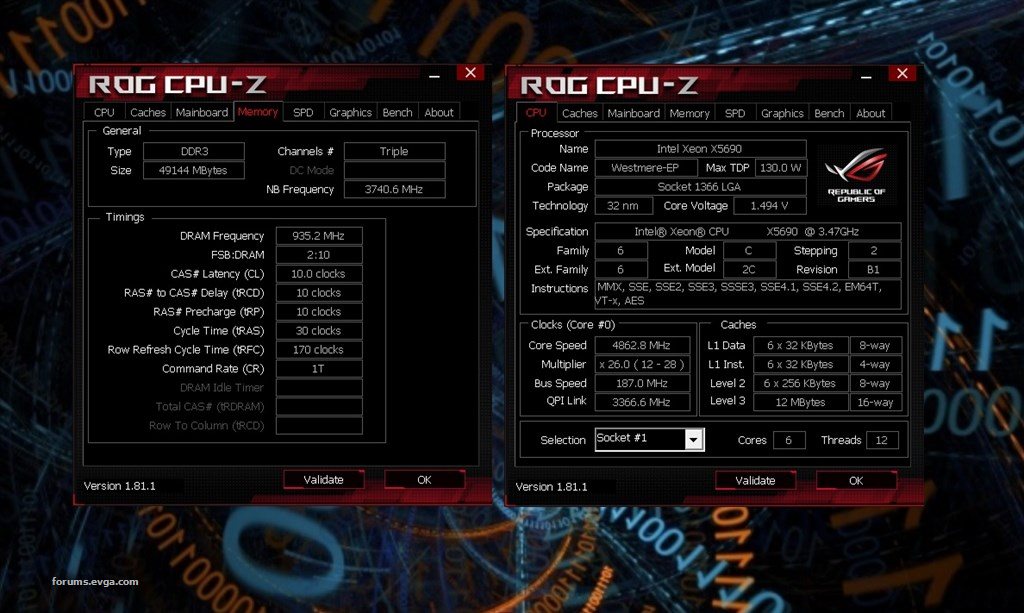
post edited by Robbanswe - 2018/01/23 12:33:38
Attached Image(s)
2x EVGA SR-2 with X5690, 48/96GB RAM. 1x intel Platinum 48core system with 9GPUS, 192GB ram all cpus\gpus watercooled 2x AMDThreadripper builds with 48GB ram,nvme raid. Intel 12900k,5xNVME raid, 3080,ddr5
|
Howzit
New Member

- Total Posts : 12
- Reward points : 0
- Joined: 2017/10/26 22:07:11
- Status: offline
- Ribbons : 0

Re:SR2 OC BIOS Template
2018/01/22 16:35:15
(permalink)
So I found the ram online, but there is a small discrepancy in part numbers...
Yours is: M393B1K70DH0-CH9Q9
Online its: M393B1K70DH0-CH9
It looks like the "Q9" is not on the second one; the one that is available for purchase.
Is there is a difference to be concerned about?
Chris
|
Robbanswe
iCX Member

- Total Posts : 338
- Reward points : 0
- Joined: 2011/09/18 00:19:28
- Status: offline
- Ribbons : 4

Re:SR2 OC BIOS Template
2018/01/23 07:46:59
(permalink)
Dont know. Maby my CH9Q9 is older and CH9 is newer. There is also warranty label if it can help you: SJK.7842432-8 I buy the memory from Ebay germany. I can look at my ebay and fix the reseller for u. RESELLER: Superfonse2000 Ebay/germany
post edited by Robbanswe - 2018/01/23 07:54:45
2x EVGA SR-2 with X5690, 48/96GB RAM. 1x intel Platinum 48core system with 9GPUS, 192GB ram all cpus\gpus watercooled 2x AMDThreadripper builds with 48GB ram,nvme raid. Intel 12900k,5xNVME raid, 3080,ddr5
|
ambled_hoh
New Member

- Total Posts : 18
- Reward points : 0
- Joined: 2012/02/10 08:48:54
- Location: Italy
- Status: offline
- Ribbons : 0

Re:SR2 OC BIOS Template
2018/02/18 03:50:22
(permalink)
guys, can someone re-post the OC TEMPLATE?
|
darko664
New Member

- Total Posts : 1
- Reward points : 0
- Joined: 2021/04/05 10:42:03
- Status: offline
- Ribbons : 0

Re:SR2 OC BIOS Template
2021/04/05 10:44:03
(permalink)
Hey
can someone upload the E-leet Tuning Utility for EVGA SR-2, thanks.
I can't find it anymore.
|