MitchWh
Superclocked Member

- Total Posts : 146
- Reward points : 0
- Joined: 2017/04/10 14:18:42
- Status: offline
- Ribbons : 0

Hey guys! This is probably an old shoe, but after lots of weeks of researching I'am still not sure which monitor I should get. The monitor should help to utilice the GPU power. My specs: i7 4790k@4.5GHz, 16GB RAM, GTX 1080Ti FTW3@2GHz Right now I'am using a Samsung S27D850T 27" as my main monitor ( http://www.displayspecifications.com/de/model/98e76bb). UHD sounds good, but 60Hz? I'am not really into competitive games or a lot of fast shooters. More then 60Hz is already on it's way, but way to expensive and a single GPU can handle barely 60fps in modern games. The prefered Monitor would be the Asus PG27AQ. Now to 21:9 34". Obviously not as sharp as UHD but still needs a lot of GPU power to hit the 100fps, which should be much smoother then 60Hz. I haved heard, that some games don't support 21:9 right out of the box and you need to use programms to fix it or change some files. Cutscenes are often in 16:9 too and sometimes they just get stretched. The prefered Monitor would be the Samsung C34F791 (because of it's great panel and Quantum Dot)...but below 100fps you can probably see a lot of tearing, so there is also the Acer X34A with G-Sync. Last there is 2560x1440@144/165Hz. 1440p looks decent and combined with the high refresh rate, this should theoretically be pretty good.... BUT the manufacturers are using all this same bad panel from AU Optronics (atleast the G-Sync models). Doesn't matter if you take Acer, Asus, AOC, or Viewsonic...they all have very bad reviews because of Backlight Bleeding, dead pixles and bad quality control. Pretty hard to find the right display... 
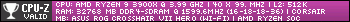 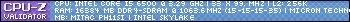
|
rjohnson11
EVGA Forum Moderator

- Total Posts : 102262
- Reward points : 0
- Joined: 2004/10/05 12:44:35
- Location: Netherlands
- Status: offline
- Ribbons : 84


Re: 3440x1440@100Hz vs 2540x1440@144Hz vs UHD@60Hz
2017/06/04 11:32:50
(permalink)
Do you have a budget you want to stay within?
|
MitchWh
Superclocked Member

- Total Posts : 146
- Reward points : 0
- Joined: 2017/04/10 14:18:42
- Status: offline
- Ribbons : 0

Re: 3440x1440@100Hz vs 2540x1440@144Hz vs UHD@60Hz
2017/06/04 11:44:57
(permalink)
The budget shouldn't be a problem. About 1200$ is the limit.
|
VooDooPC
SSC Member

- Total Posts : 727
- Reward points : 0
- Joined: 2007/09/26 12:12:29
- Status: offline
- Ribbons : 0

Re: 3440x1440@100Hz vs 2540x1440@144Hz vs UHD@60Hz
2017/06/04 12:14:19
(permalink)
If you are looking at Acer or ASUS monitors, I would wait for the ones they have coming out later this year.
For Ultrawide there is the Acer X35 and the ASUS PG35VQ. Both are 35-inch curved, HDR, G-Sync, 200hz, ultrawide, panels at 3440x1440.
For UHD there is the Acer XB272-HDR and the ASUS PG27UQ. Both are 4k, HDR, G-Sync, 144hz panels.
They haven't announced prices yet, I'm hoping they aren't above $1,200.
|
boylerya
FTW Member

- Total Posts : 1910
- Reward points : 0
- Joined: 2008/11/23 19:18:00
- Status: offline
- Ribbons : 0

Re: 3440x1440@100Hz vs 2540x1440@144Hz vs UHD@60Hz
2017/06/05 12:25:12
(permalink)
I recommend 3840x1600 however i have not seen an hdr gsync version announced yet, but there is a freesync version available. Im waiting on the hdr gsync version. This resolution plays movies with no black bars.
|
somethingc00l
EGC Admin

- Total Posts : 752
- Reward points : 0
- Joined: 2009/03/14 13:44:57
- Status: offline
- Ribbons : 11

Re: 3440x1440@100Hz vs 2540x1440@144Hz vs UHD@60Hz
2017/06/05 14:37:35
(permalink)
The Dell S2716DG and S2416DG are 1440p G-sync using a different panel than the one you are talking about. It's TN but the best TN I've ever seen.
If you have the cash I'd wait and see about the 4k HDR G-sync models coming soon.
|
MDeckerM
FTW Member

- Total Posts : 1799
- Reward points : 0
- Joined: 2015/09/21 17:32:43
- Location: RwlRwlRwlRwl
- Status: offline
- Ribbons : 8

Re: 3440x1440@100Hz vs 2540x1440@144Hz vs UHD@60Hz
2017/06/05 15:10:39
(permalink)
I personally prefer higher resolution to faster refresh rate (ideally both) but at the moment 4k/UHD is limited to 60hz on consumer panels.
I do not play many games that rely on higher refresh rates so the increased pixel density is better for me.
|
Randolla
FTW Member

- Total Posts : 1873
- Reward points : 0
- Joined: 2009/01/14 07:11:05
- Location: Northern New Hampshire
- Status: offline
- Ribbons : 4

Re: 3440x1440@100Hz vs 2540x1440@144Hz vs UHD@60Hz
2017/06/06 13:06:39
(permalink)
VooDooPC
If you are looking at Acer or ASUS monitors, I would wait for the ones they have coming out later this year.
For Ultrawide there is the Acer X35 and the ASUS PG35VQ. Both are 35-inch curved, HDR, G-Sync, 200hz, ultrawide, panels at 3440x1440.
For UHD there is the Acer XB272-HDR and the ASUS PG27UQ. Both are 4k, HDR, G-Sync, 144hz panels.
They haven't announced prices yet, I'm hoping they aren't above $1,200.
+1!
Intel 5930K@ 4.3 Ghz ASUS Rampage 5 Extreme Motherboard EVGA GeForce 1080Ti SCCase Labs Merlin Full Tower case NZXT Kraken X61 Liquid CPU cooler 32 Gbs G.Skill Ripjaws 4 DDR4 2666EVGA Supernova P1200 PSUAcer Predator X34 MonitorSamsung 512 Gb XP941 M2 SSD
HT Omega eClaro Soundcard[
|
Hoggle
EVGA Forum Moderator

- Total Posts : 10101
- Reward points : 0
- Joined: 2003/10/13 22:10:45
- Location: Eugene, OR
- Status: offline
- Ribbons : 4

Re: 3440x1440@100Hz vs 2540x1440@144Hz vs UHD@60Hz
2017/06/06 13:32:45
(permalink)
EVGATech_MDecker
I personally prefer higher resolution to faster refresh rate (ideally both) but at the moment 4k/UHD is limited to 60hz on consumer panels.
I do not play many games that rely on higher refresh rates so the increased pixel density is better for me.
+1 to this. What kind of games do you play? If it's online multiplayer like StarCraft 2, Overwatch, Quake Champions then faster refresh would be better. If you enjoy more single player games like Fallout 4 or Witcher 3 then I would go higher pixel density.
|
gutcheck
CLASSIFIED Member

- Total Posts : 3665
- Reward points : 0
- Joined: 2006/11/04 17:45:34
- Status: offline
- Ribbons : 9


Re: 3440x1440@100Hz vs 2540x1440@144Hz vs UHD@60Hz
2017/06/07 16:38:05
(permalink)
I can really tell the difference between 60hz and 100hz. I can not see the difference between 100 and 144hz. Also, I own the asus 34 inch monitor and if I were you I would grab the new one just released as it hopefully will improve the bleed. 4K displays IMHO are at their best within windows (work). My Mac has an insanely beautiful 4k screen. For games, I can't really see the difference between 4k and 3440x1440.
Now, if two monitors are an option, go for a 34 and a 4k screen.
3900X 4.5 GHZ on an Asus Hero 32 GB 3600 MHZ Corsair RGB Pro DDR4 RAM 1 EVGA 3090 XC3 soon to be Watercooled 2 2GB Corsair MP600's HX1000 with custom sleaving
|