CHRISTIANCOBRA66
New Member

- Total Posts : 13
- Reward points : 0
- Joined: 2012/04/01 11:59:11
- Status: offline
- Ribbons : 0
Hello guys,
I am new to this forum. I just purchased a brand new classified x99 with a i7 5960x when I try to play with the oc the best im able to reach is 3.75Mhz and that is setting the bclk to 125 flat. other than that I am manually setting the multiplier to 35 and the pc wont boot up. is it because of my voltage?? dont know what to do anymore I had to reboot my motherboard twice I am afraid i might damage something. Note: I carefully read forums and what nots before I do anything with my pc"s. Thanks in advance
|
MDeckerM
FTW Member

- Total Posts : 1799
- Reward points : 0
- Joined: 2015/09/21 17:32:43
- Location: RwlRwlRwlRwl
- Status: offline
- Ribbons : 8

Re: X99 CLASSIFIED WITH i7 5960X OVERCLOCKING PROBLEMS/ PC WONT BOOT UP OR PASS LOGO
2017/05/26 20:46:48
(permalink)
Hello,
well if you're setting BCLK to 125 then your memory is going to be clocked very high. If you are not adjusting memory voltage and timings separately there is a good chance you will not be able to post.
Is there a specific reason you are setting BLCK overclock rather than manually changing the core ratio and voltage?
|
bcavnaugh
The Crunchinator

- Total Posts : 38977
- Reward points : 0
- Joined: 2012/09/18 17:31:18
- Location: USA Affiliate E5L3CTGE12 Associate 9E88QK5L7811G3H
- Status: offline
- Ribbons : 282


Re: X99 Classified With I7-5960x Overclocking Problems/ PC Won’t Boot Up or Pass Logo
2017/05/26 20:46:56
(permalink)
Press and Hold the Small Red Button on the Motherboard as you power on the Computer and hold for 10 Seconds. Let go of the Button and allow the MB to Boot up, this will go faster if you use only One Ram Stick. The More Memory you have installed the Longer it will take to boot. Mine takes 3 minutes the Frist Boot up with 64 GB of memory. It also may restart 2 or three times to set your Memory and CPU, the first time that is. Here are my OC settings: (Click on Image for a Larger View) 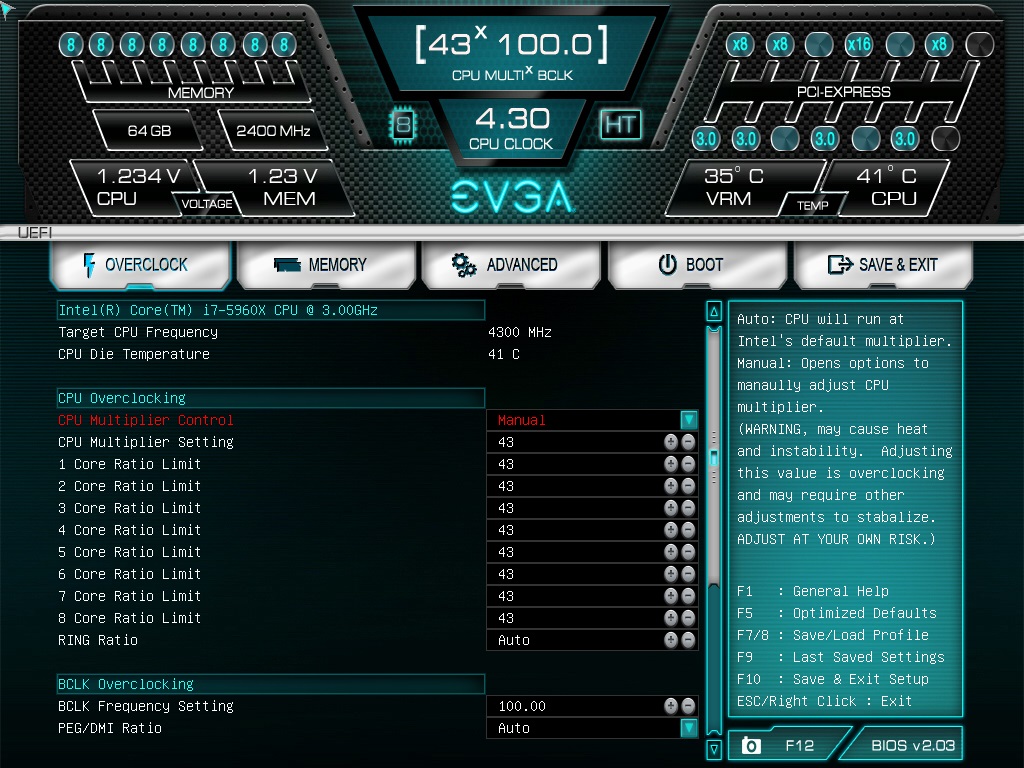 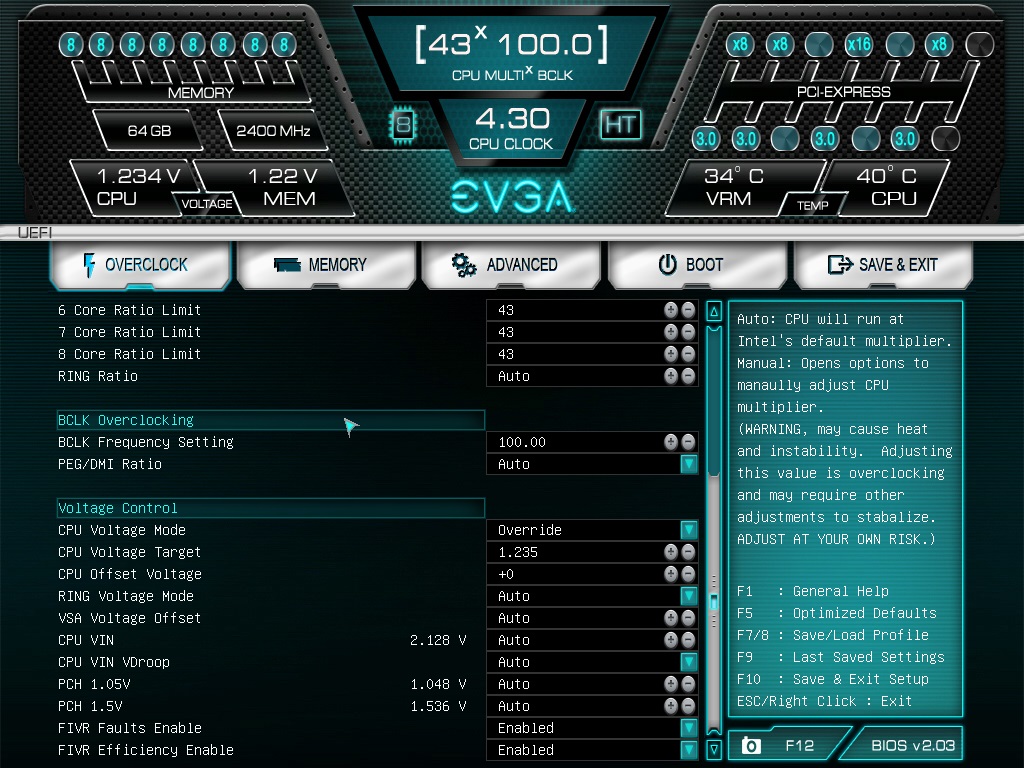 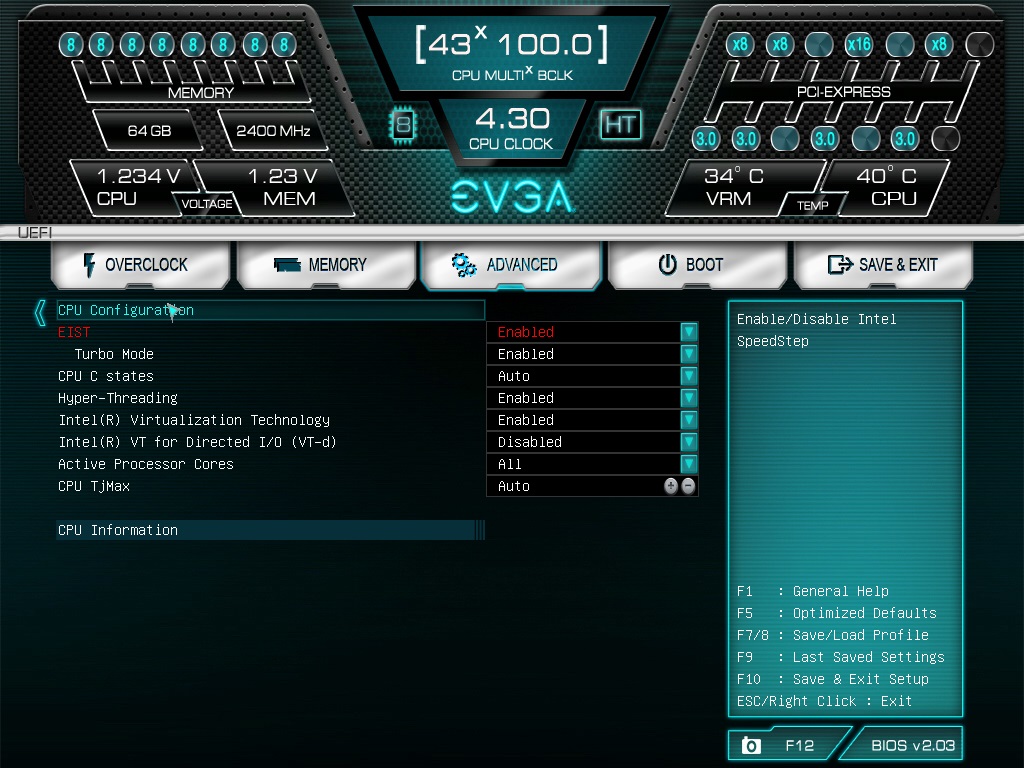 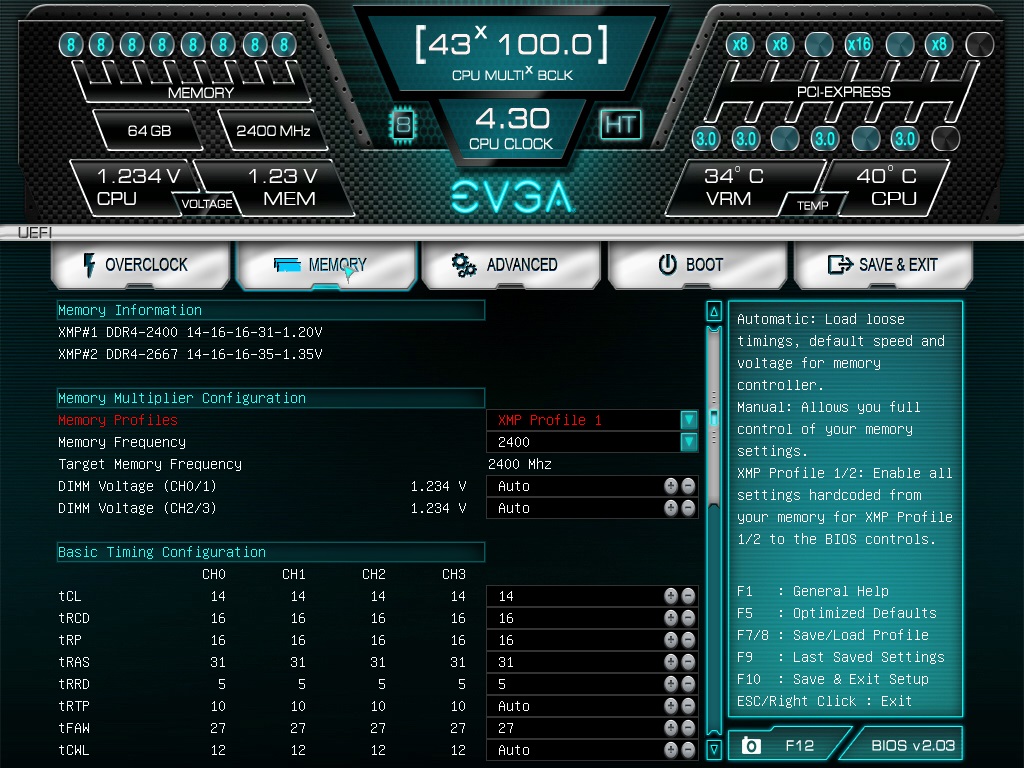 Posting Guidelines Members are free to post any topic on the forums, provided it is not prohibited by the TOS. All topics must be placed in the correct section, or a Moderator may move the thread to the appropriate area without warning. All information regarding hardware and software news should be posted to the Hardware/Software News section - link. All hardware questions that do not fit in the other categories belong in the General Hardware section - link - while all software questions that do not fit in the other categories belong in the General Software section - link. All other topics that are not covered by an existing section should go in the General Discussion section - link. If you accidentally post in the wrong section, please PM a Moderator or create a ticket so that a Moderator can move the thread to the correct section. When making a post, please use common courtesy. Do not post in all Caps, as this is "Shouting," and is considered rude. Moreover, do not hijack a member's thread by creating an off-topic post by asking for help with your own issue in another's thread, even if you have a similar issue. Create your own thread and topic for your issue, and you will receive help from the EVGA Community. Likewise, once you've created your thread, do not "Bump" your thread by creating successive posts to keep it at the top of the post list. Your thread will be answered in due time, and continually bumping your thread will earn a warning. Furthermore, do not make off-topic posts, such as “in before lock,” or other comments suggesting a thread or member requires moderation (except as defined in the EVGA Marketplace rules for the Marketplace section). Such off-topic posts serve only to derail a topic. If you feel such a post/thread requires moderation, please PM/email a moderator or report the post without communicating this in the thread.
post edited by bcavnaugh - 2017/05/26 21:35:40
|
CHRISTIANCOBRA66
New Member

- Total Posts : 13
- Reward points : 0
- Joined: 2012/04/01 11:59:11
- Status: offline
- Ribbons : 0

Re: X99 CLASSIFIED WITH i7 5960X OVERCLOCKING PROBLEMS/ PC WONT BOOT UP OR PASS LOGO
2017/05/26 22:30:49
(permalink)
EVGATech_MDecker
Hello,
well if you're setting BCLK to 125 then your memory is going to be clocked very high. If you are not adjusting memory voltage and timings separately there is a good chance you will not be able to post.
Is there a specific reason you are setting BLCK overclock rather than manually changing the core ratio and voltage?
At First Everything was working fine with my cpu multiplier at 30 and Bclk at 125, that gave me 3.75Mhz and 3333Mhz ram at a stable Temp. I was reading in various overclocking forums, thats why I tought it was best to set it at 125. Any suggestions I am trying to overclock both cpu and ram at a great rate for a couple hours a day usage. So here is the update after several failed attempts, now windows gives me the recovery error windows needs to be repaired etc etc..... i havent been able to even pass the MB logo and now this error..... Here are my specs: X99 Classified 5960x 32gb (2x16gb) Vengeance LED 3000mhz Latest bios installed 3/30/17 H100i V2 Liquid Cooler Windows Boot SAM 850evo ssd Evga DG-86 Case Evga 850G2 Power Supply
|
bcavnaugh
The Crunchinator

- Total Posts : 38977
- Reward points : 0
- Joined: 2012/09/18 17:31:18
- Location: USA Affiliate E5L3CTGE12 Associate 9E88QK5L7811G3H
- Status: offline
- Ribbons : 282


Re: X99 Classified With I7-5960x Overclocking Problems/ PC Won’t Boot Up or Pass Logo
2017/05/26 22:33:44
(permalink)
Best of luck with your Overclocking, I know it sometimes can be a pain.
|
CHRISTIANCOBRA66
New Member

- Total Posts : 13
- Reward points : 0
- Joined: 2012/04/01 11:59:11
- Status: offline
- Ribbons : 0

Re: X99 Classified With I7-5960x Overclocking Problems/ PC Won’t Boot Up or Pass Logo
2017/05/26 22:33:59
(permalink)
bcavnaugh
Press and Hold the Small Red Button on the Motherboard as you power on the Computer and hold for 10 Seconds.
Let go of the Button and allow the MB to Boot up, this will go faster if you use only One Ram Stick.
The More Memory you have installed the Longer it will take to boot. Mine takes 3 minutes the Frist Boot up with 64 GB of memory.
It also may restart 2 or three times to set your Memory and CPU, the first time that is.
Here are my OC settings: (Click on Image for a Larger View)
Posting Guidelines Members are free to post any topic on the forums, provided it is not prohibited by the . All topics must be placed in the correct section, or a Moderator may move the thread to the appropriate area without warning. All information regarding hardware and software news should be posted to the Hardware/Software News section - . All hardware questions that do not fit in the other categories belong in the General Hardware section - - while all software questions that do not fit in the other categories belong in the General Software section - . All other topics that are not covered by an existing section should go in the General Discussion section - . If you accidentally post in the wrong section, please PM a Moderator or create a ticket so that a Moderator can move the thread to the correct section. When making a post, please use common courtesy. Do not post in all Caps, as this is "Shouting," and is considered rude. Moreover, do not hijack a member's thread by creating an off-topic post by asking for help with your own issue in another's thread, even if you have a similar issue. Create your own thread and topic for your issue, and you will receive help from the EVGA Community. Likewise, once you've created your thread, do not "Bump" your thread by creating successive posts to keep it at the top of the post list. Your thread will be answered in due time, and continually bumping your thread will earn a warning. Furthermore, do not make off-topic posts, such as “in before lock,” or other comments suggesting a thread or member requires moderation (except as defined in the EVGA Marketplace rules for the Marketplace section). Such off-topic posts serve only to derail a topic. If you feel such a post/thread requires moderation, please PM/email a moderator or report the post without communicating this in the thread.
Wow I would love to reach a stable 4.3 to 4.5 Clock for a daily use. Now my pc is giving me the windows 10 recovery error message needs to be repaired etc etc. What do I do!!??? Did I damage the windows for trying to overclock or play with the voltage or is it because I restarted the pc 15 times and removed the mb's battery like 5 times... Helllllllpppppp
|
GTXJackBauer
Omnipotent Enthusiast

- Total Posts : 10323
- Reward points : 0
- Joined: 2010/04/19 22:23:25
- Location: (EVGA Discount) Associate Code : LMD3DNZM9LGK8GJ
- Status: offline
- Ribbons : 48


Re: X99 Classified With I7-5960x Overclocking Problems/ PC Won’t Boot Up or Pass Logo
2017/05/26 23:11:17
(permalink)
You'll want to keep your BLCK at 100 because anything higher gives issues with these boards. We've seen it countless of times here and recommend going with RAM that keeps it at 100 like using either 2666 or 3200. Anything in between and possibly higher will change the BLCK.
Use this Associate Code at your checkouts or follow these instructions for Up to 10% OFF on all your EVGA purchases: LMD3DNZM9LGK8GJ
|
bcavnaugh
The Crunchinator

- Total Posts : 38977
- Reward points : 0
- Joined: 2012/09/18 17:31:18
- Location: USA Affiliate E5L3CTGE12 Associate 9E88QK5L7811G3H
- Status: offline
- Ribbons : 282


Re: X99 Classified With I7-5960x Overclocking Problems/ PC Won’t Boot Up or Pass Logo
2017/05/27 11:51:43
(permalink)
CHRISTIANCOBRA66
Wow I would love to reach a stable 4.3 to 4.5 Clock for a daily use. Now my pc is giving me the windows 10 recovery error message needs to be repaired etc etc.
What do I do!!??? Did I damage the windows for trying to overclock or play with the voltage or is it because I restarted the pc 15 times and removed the mb's battery like 5 times... Helllllllpppppp
Allow Windows to complete a repair. This can take 3 or 4 hours.
|
Cool GTX
EVGA Forum Moderator

- Total Posts : 30975
- Reward points : 0
- Joined: 2010/12/12 14:22:25
- Location: Folding for the Greater Good
- Status: offline
- Ribbons : 122


Re: X99 Classified With I7-5960x Overclocking Problems/ PC Won’t Boot Up or Pass Logo
2017/05/27 12:37:30
(permalink)
GTXJackBauer
You'll want to keep your BLCK at 100 because anything higher gives issues with these boards. We've seen it countless of times here and recommend going with RAM that keeps it at 100 like using either 2666 or 3200. Anything in between and possibly higher will change the BLCK.
+1  Always start with your CPU and OC with the smallest Voltage. Keep an eye on the CPU Temp while testing Set your RAM - Voltage - manually - per mfg spec, forget about XMP at first (it is an OC of RAM) Good reads Tweaktown 5960X OC guide ROG Overclocking Guide For Core i7 5960X
|
CHRISTIANCOBRA66
New Member

- Total Posts : 13
- Reward points : 0
- Joined: 2012/04/01 11:59:11
- Status: offline
- Ribbons : 0

Re: X99 Classified With I7-5960x Overclocking Problems/ PC Won’t Boot Up or Pass Logo
2017/05/27 13:14:07
(permalink)
Isnt that bad for my cpu to keep my bclk at 100? Sorry a bit confused not overly tech savy with the whole overclocking process
|
arestavo
CLASSIFIED ULTRA Member

- Total Posts : 6916
- Reward points : 0
- Joined: 2008/02/06 06:58:57
- Location: Through the Scary Door
- Status: offline
- Ribbons : 76


Re: X99 Classified With I7-5960x Overclocking Problems/ PC Won’t Boot Up or Pass Logo
2017/05/27 13:19:12
(permalink)
CHRISTIANCOBRA66
Isnt that bad for my cpu to keep my bclk at 100? Sorry a bit confused not overly tech savy with the whole overclocking process
Completely stock, your CPU runs at 100 BCLK. So no, it's not bad to run it at 100, yet it DOES cause additional strain on the integrated memory controller when it is run at 125 - not all CPUs can handle running at 125, that's why you should set it to 100 and not use the XMP profile which will likely set it to 125. That said, only overclock one thing at a time. Set the RAM to default specs (just load optimal defaults in the BIOS) and then concentrate first on getting a stable CPU overclock. THEN go back and find out what you can set your RAM to (quick hint for when you start upping your RAM speeds - 2133 through 2666 MHz uses 100 BCLK, over 2666 but under 3200 MHz uses 125, 3200MHz uses 100, and anything over 3200MHz uses 125 (this is for EVGA X99 motherboards with the 5XXX series CPUs, I believe it changes a bit for the 6XXX series)). Trying to overclock both at the same time will likely make you too frustrated when you get nothing but crash after crash.
post edited by arestavo - 2017/05/27 13:21:30
|
CHRISTIANCOBRA66
New Member

- Total Posts : 13
- Reward points : 0
- Joined: 2012/04/01 11:59:11
- Status: offline
- Ribbons : 0

Re: X99 Classified With I7-5960x Overclocking Problems/ PC Won’t Boot Up or Pass Logo
2017/05/27 13:21:13
(permalink)
So I have decided ti reinstall windows 10 pro 64bit. UEFI in one ssd and another windows 10 legacy in the other ssd for experimental purposes...I will experiment with the multiplier without messing with the voltage or ram for now and then take it from there. Any advice to start the overclock from scratch like what not to do or what to do is greatly appreciated.
Thank you all for assisting me with this
|
bcavnaugh
The Crunchinator

- Total Posts : 38977
- Reward points : 0
- Joined: 2012/09/18 17:31:18
- Location: USA Affiliate E5L3CTGE12 Associate 9E88QK5L7811G3H
- Status: offline
- Ribbons : 282


Re: X99 Classified With I7-5960x Overclocking Problems/ PC Won’t Boot Up or Pass Logo
2017/05/27 13:23:14
(permalink)
You should remove all Drives when you do this so that Windows does not take control of it. Once the OS is installed then connect all the other Drives. 100 BCLK is the Default on any MB and other setting is Overclocking the Motherboard.
post edited by bcavnaugh - 2017/05/27 13:25:21
|
CHRISTIANCOBRA66
New Member

- Total Posts : 13
- Reward points : 0
- Joined: 2012/04/01 11:59:11
- Status: offline
- Ribbons : 0

Re: X99 Classified With I7-5960x Overclocking Problems/ PC Won’t Boot Up or Pass Logo
2017/05/27 13:31:17
(permalink)
arestavo
CHRISTIANCOBRA66
Isnt that bad for my cpu to keep my bclk at 100? Sorry a bit confused not overly tech savy with the whole overclocking process
Completely stock, your CPU runs at 100 BCLK. So no, it's not bad to run it at 100, yet it DOES cause additional strain on the integrated memory controller when it is run at 125 - not all CPUs can handle running at 125, that's why you should set it to 100 and not use the XMP profile which will likely set it to 125.
That said, only overclock one thing at a time. Set the RAM to default specs (just load optimal defaults in the BIOS) and then concentrate first on getting a stable CPU overclock.
THEN go back and find out what you can set your RAM to (quick hint for when you start upping your RAM speeds - 2133 through 2666 MHz uses 100 BCLK, over 2666 but under 3200 MHz uses 125, 3200MHz uses 100, and anything over 3200MHz uses 125 (this is for EVGA X99 motherboards with the 5XXX series CPUs, I believe it changes a bit for the 6XXX series)).
Trying to overclock both at the same time will likely make you too frustrated when you get nothing but crash after crash.
Will definetely try this now that I have a fresh windows intall and yeah one thing at a time will do it...Thanks again will keep you guys posted
|
CHRISTIANCOBRA66
New Member

- Total Posts : 13
- Reward points : 0
- Joined: 2012/04/01 11:59:11
- Status: offline
- Ribbons : 0

Re: X99 Classified With I7-5960x Overclocking Problems/ PC Won’t Boot Up or Pass Logo
2017/05/27 13:40:11
(permalink)
bcavnaugh
You should remove all Drives when you do this so that Windows does not take control of it.
Once the OS is installed then connect all the other Drives.
100 BCLK is the Default on any MB and other setting is Overclocking the Motherboard.
Will try this thanks again keep you posted
|
GTXJackBauer
Omnipotent Enthusiast

- Total Posts : 10323
- Reward points : 0
- Joined: 2010/04/19 22:23:25
- Location: (EVGA Discount) Associate Code : LMD3DNZM9LGK8GJ
- Status: offline
- Ribbons : 48


Re: X99 Classified With I7-5960x Overclocking Problems/ PC Won’t Boot Up or Pass Logo
2017/05/27 17:52:52
(permalink)
Update and install your drivers and BIOS from this site. Once you're done with that, do a windows update and finish with that. Than start with the CPU OCing and simply follow these very easy instructions on how to do so.
Use this Associate Code at your checkouts or follow these instructions for Up to 10% OFF on all your EVGA purchases: LMD3DNZM9LGK8GJ
|
CHRISTIANCOBRA66
New Member

- Total Posts : 13
- Reward points : 0
- Joined: 2012/04/01 11:59:11
- Status: offline
- Ribbons : 0

Re: X99 Classified With I7-5960x Overclocking Problems/ PC Won’t Boot Up or Pass Logo
2017/06/01 08:26:04
(permalink)
GTXJackBauer
Update and install your drivers and BIOS from this site. Once you're done with that, do a windows update and finish with that. Than start with the CPU OCing and simply follow these very easy instructions on how to do so.
Did that, thanks for the info will keep you guys posted. So far I am stable at 4.5Ghz but I havent touched my ram memory. I would love to overclock the ram but afraid of the boot problem etc etc etc.
|
bdary
Omnipotent Enthusiast

- Total Posts : 10330
- Reward points : 0
- Joined: 2008/04/25 14:08:16
- Location: Florida
- Status: offline
- Ribbons : 116

Re: X99 Classified With I7-5960x Overclocking Problems/ PC Won’t Boot Up or Pass Logo
2017/06/02 07:47:34
(permalink)
CHRISTIANCOBRA66
GTXJackBauer
Update and install your drivers and BIOS from this site. Once you're done with that, do a windows update and finish with that. Than start with the CPU OCing and simply follow these very easy instructions on how to do so.
Did that, thanks for the info will keep you guys posted. So far I am stable at 4.5Ghz but I havent touched my ram memory. I would love to overclock the ram but afraid of the boot problem etc etc etc.
If I had ram rated for 3000MHz, and knowing you needed to use a 125 bclk instead of the stock 100, I would just set the mem speed manually at 2666 and timings at the rated spec and call it a day. If you have the time to kill, you could try lowering the timings a bit also, but peronally, I wouldn't bother. My 2 cents.
|
Cool GTX
EVGA Forum Moderator

- Total Posts : 30975
- Reward points : 0
- Joined: 2010/12/12 14:22:25
- Location: Folding for the Greater Good
- Status: offline
- Ribbons : 122


Re: X99 Classified With I7-5960x Overclocking Problems/ PC Won’t Boot Up or Pass Logo
2017/06/02 11:50:40
(permalink)
Glad to see your OC of the CPU is working for you
If you really want to push the RAM and have the time for stability testing....
See what the mfg specs are for your RAM at 3200 (BclK 100) and try setting those values work
What is your planned use of this PC ?
Outside of benchmarks, there may be little difference in the screen performance that you will see with the faster RAM speed because of the needed longer timing. Maybe some one who has run different RAM speeds on their X99 can share some results.
|
pozzallo
Superclocked Member

- Total Posts : 137
- Reward points : 0
- Joined: 2006/01/19 19:33:49
- Status: offline
- Ribbons : 0


Re: X99 Classified With I7-5960x Overclocking Problems/ PC Won’t Boot Up or Pass Logo
2017/06/29 19:51:10
(permalink)
I have a X99 classified with i7 5960x overclocked to 4.5 GHz. I have Corsair CMD64GX4M4B3466C16 underclocked at 3200 mhz at 14-16-16-36 timings 1.37 volt. Blck at 100 gave me best overclock for cpu and best stablity for ram.
Threadripper 3960x on PBO 3 alphacool 360 mm radiator 1 60mm thick and 1 30 mm thick and 45 mm thick. 1 280 mm radiator is 30 mm thick, Alphacool pump and reservior and a new Alphacool Elisblock XPX Aurora Pro cpu block Gigabytev TRX40 designare 4 Adata XPG SX8200 pro NVMe in raid 0 O/S and games Samsung 970 evo 2TB NVMe 2-PLEXTOR PX-1TM8PeY NVMe in raid 0 for games 4-SCANDISK ULTRA 4TB ssd in raid 0 for games EVGA T2 1600 watt/ 128GB Cruical Ballistix 3200mhz@3600mhz same timings LIAN LI 011 D XL black with Modded front panel for 360 radiator. Dell Alienware AW3418DW G-sync Monitor 120 hz 2 RTX 2080 SUPER FTW3 HYDRO COPPER
|