Hughesy26
New Member

- Total Posts : 19
- Reward points : 0
- Joined: 2017/03/27 05:17:39
- Location: Wales
- Status: offline
- Ribbons : 0
Hi all,
Just jumped over from my normal folding team's forum as you guys are #1 so I guess you will be best placed to answer any questions. Hope this is OK :)
I'm wondering what the best Nvidia drivers are for folding. I was using 372.70/90 and getting good results, but got annoyed with win 10 auto updating to 376.53 which dropped my PPD significantly.
To get around the auto update issue I've just updated to 378.92, but I'm a bit confused by the results. My 1080 and 980ti are both pulling 611k PPD (both taking 57 sec TPF). Both WUs currently at 37%
I'd like to see more like 700k on the 980ti and 850k on the 1080. Seems another bad driver from NV from my very limited experience so far. Anyone else have experience of this driver?
|
toddryoungblood
Superclocked Member

- Total Posts : 108
- Reward points : 0
- Joined: 2008/12/16 17:51:20
- Location: Colorado
- Status: offline
- Ribbons : 0

Re: What drivers are best for PPD?
2017/03/27 06:24:52
(permalink)
From what I understand 372.90 are still the best drivers.
|
howdy2u2
FTW Member

- Total Posts : 1896
- Reward points : 0
- Joined: 2006/12/01 04:31:48
- Status: offline
- Ribbons : 6

Re: What drivers are best for PPD?
2017/03/27 07:48:23
(permalink)
toddryoungblood
From what I understand 372.90 are still the best drivers.
Until M$ decided you needed a driver update on WIN 10 and cannot roll back prior to 376.53 due to an update. I uninstalled their damn updates that required their forced driver and turned off updates. I run 373.06 for drivers. Rig is only Folding/Crunching anyway, if you game you pretty much have no choice. I know the latest on my daily driver added 28 seconds to the TPF on folding WUs.
post edited by howdy2u2 - 2017/03/27 07:50:02
|
bcavnaugh
The Crunchinator

- Total Posts : 38977
- Reward points : 0
- Joined: 2012/09/18 17:31:18
- Location: USA Affiliate E5L3CTGE12 Associate 9E88QK5L7811G3H
- Status: offline
- Ribbons : 282


Re: What drivers are best for PPD?
2017/03/27 08:46:02
(permalink)
372.90 or 373.06 I use 373.06 on non 1080Ti GPUs
|
toddryoungblood
Superclocked Member

- Total Posts : 108
- Reward points : 0
- Joined: 2008/12/16 17:51:20
- Location: Colorado
- Status: offline
- Ribbons : 0

Re: What drivers are best for PPD?
2017/03/27 09:18:09
(permalink)
howdy2u2
Until M$ decided you needed a driver update on WIN 10 and cannot roll back prior to 376.53 due to an update. I uninstalled their damn updates that required their forced driver and turned off updates. I run 373.06 for drivers. Rig is only Folding/Crunching anyway, if you game you pretty much have no choice. I know the latest on my daily driver added 28 seconds to the TPF on folding WUs.
You can run an old driver installer over the new driver. Also, disable the Windows Update server under services.msc
|
howdy2u2
FTW Member

- Total Posts : 1896
- Reward points : 0
- Joined: 2006/12/01 04:31:48
- Status: offline
- Ribbons : 6

Re: What drivers are best for PPD?
2017/03/27 09:52:05
(permalink)
toddryoungblood
You can run an old driver installer over the new driver. Also, disable the Windows Update server under services.msc
Yes, true. Unless you have the latest 10 cumulative update installed though..... roll back the driver and it will force update 376.53 without warning. Thus I uninstalled the cumulative update and rolled drivers and shut down updates
|
Cool GTX
EVGA Forum Moderator

- Total Posts : 30963
- Reward points : 0
- Joined: 2010/12/12 14:22:25
- Location: Folding for the Greater Good
- Status: offline
- Ribbons : 122


Re: What drivers are best for PPD?
2017/03/27 10:06:44
(permalink)
bcavnaugh
372.90 or 373.06 I use 373.06 on non 1080Ti GPUs
+1  372.90 or 373.06
|
toddryoungblood
Superclocked Member

- Total Posts : 108
- Reward points : 0
- Joined: 2008/12/16 17:51:20
- Location: Colorado
- Status: offline
- Ribbons : 0

Re: What drivers are best for PPD?
2017/03/27 10:26:21
(permalink)
howdy2u2
Yes, true. Unless you have the latest 10 cumulative update installed though..... roll back the driver and it will force update 376.53 without warning. Thus I uninstalled the cumulative update and rolled drivers and shut down updates
I'm sorry, but I think you're doing something wrong. If you mean to say that you have to reinstall v372.90 every time you manuall update Windows, then yet. Otherwise you should be able to have 372.90 stick. I have 3 Windows computers and I haven't had any issue with the drivers once I figured out how to do it correctly.
|
Chris21010
FTW Member

- Total Posts : 1587
- Reward points : 0
- Joined: 2006/05/03 07:26:39
- Status: offline
- Ribbons : 9


Re: What drivers are best for PPD?
2017/03/27 10:58:44
(permalink)
If the machind is just for folding it would be easiest imho to go to linux mint and forget about it. If you also use that pc for other things the i would try every option listed here to stop the auto driver update: https://superuser.com/que...ing-my-graphics-driver
post edited by Chris21010 - 2017/03/27 11:02:10
|
yodap
CLASSIFIED Member

- Total Posts : 4641
- Reward points : 0
- Joined: 2011/05/15 06:13:40
- Location: NY, Upstate
- Status: offline
- Ribbons : 8

Re: What drivers are best for PPD?
2017/03/27 11:00:33
(permalink)
My Win10pro behaves exactly as howdy describes it. Roll back lasts maybe 15 minutes. I'll try uninstalling the update and blocking it.
|
Cordorb
SSC Member

- Total Posts : 635
- Reward points : 0
- Joined: 2007/03/18 22:27:50
- Status: offline
- Ribbons : 2

Re: What drivers are best for PPD?
2017/03/27 13:24:24
(permalink)
Will the Windows 10 Creators Update help : I have held off trying it
The preview pictures have a simple check box to NOT include drivers when updating.
I did do the group policy to not include drivers ( will see if that works overtime )
The other day Windows10 pushed a Facebook app that had a EXE for camera access that blocked K-boost.
I don't use facebook or K-boost just pointing out that Microsoft is getting a bit too PUSH'ie
|
Cool GTX
EVGA Forum Moderator

- Total Posts : 30963
- Reward points : 0
- Joined: 2010/12/12 14:22:25
- Location: Folding for the Greater Good
- Status: offline
- Ribbons : 122


Re: What drivers are best for PPD?
2017/03/27 13:45:23
(permalink)
Previously MS has ignored the simple check box to NOT include drivers when updating -- Their packaged updates seem to reset your OS to all stock settings and Apps magically appear Much discussion here https://forums.evga.com/FindPost/2613669
|
howdy2u2
FTW Member

- Total Posts : 1896
- Reward points : 0
- Joined: 2006/12/01 04:31:48
- Status: offline
- Ribbons : 6

Re: What drivers are best for PPD?
2017/03/27 15:03:37
(permalink)
toddryoungblood
I'm sorry, but I think you're doing something wrong. If you mean to say that you have to reinstall v372.90 every time you manuall update Windows, then yet. Otherwise you should be able to have 372.90 stick. I have 3 Windows computers and I haven't had any issue with the drivers once I figured out how to do it correctly.
Misunderstanding to what I'm saying: I do not want the latest drivers, they are garbage for folding and some crunching applications. TPF goes up ~26-28 seconds when using them, (on my systems anyway although YMMV) that is why I stick with 373.06. The 373.06 gives better TPF than any of the newer ones IE: 378.78 and up (excluding the ones with the hot fix; I didn't even try those, I do follow the testing Bcav does on his machines and go from there) If you are running WIN10 (which I have my daily and 1 other rig running) and allow it to do the cumulative update it force feeds you 376.53 whether you want it or not. If you try to roll the drivers back to what you want/ prefer it will allow you to roll them back and then update them in the background without any warning. The only reason I know this is because my screen went blank several times when Windows was installing them and to top it all off I lost WUs. It's not that I cannot get the new drivers to "stick", Windows does not allow you to use older drivers after their update force fed them to you. Thus, on my Folding rig I shut down anything that had to do with updates and will probably re-install Win 7 back on it. Chris21010
If the machind is just for folding it would be easiest imho to go to linux mint and forget about it. If you also use that pc for other things the i would try every option listed here to stop the auto driver update: https://superuser.com/que...ing-my-graphics-driver
I will look in to Linux and see if I can figure it out, I am by no means a P/C tech. If that's what it takes to let me control driver installation on my rigs, I will make the switch then.
post edited by howdy2u2 - 2017/03/27 15:04:59

|
bcavnaugh
The Crunchinator

- Total Posts : 38977
- Reward points : 0
- Joined: 2012/09/18 17:31:18
- Location: USA Affiliate E5L3CTGE12 Associate 9E88QK5L7811G3H
- Status: offline
- Ribbons : 282


Re: What drivers are best for PPD?
2017/03/27 15:16:28
(permalink)
Linux has no good Fan Control or Overclocking software ATM.
|
Chris21010
FTW Member

- Total Posts : 1587
- Reward points : 0
- Joined: 2006/05/03 07:26:39
- Status: offline
- Ribbons : 9


Re: What drivers are best for PPD?
2017/03/27 16:24:40
(permalink)
bcavnaugh
Linux has no good Fan Control or Overclocking software ATM.
coolbits, its a driver enabled feature that allows you control over the GPU so you can do things like 100% fans speed and +100MHz clock
|
bcavnaugh
The Crunchinator

- Total Posts : 38977
- Reward points : 0
- Joined: 2012/09/18 17:31:18
- Location: USA Affiliate E5L3CTGE12 Associate 9E88QK5L7811G3H
- Status: offline
- Ribbons : 282


Re: What drivers are best for PPD?
2017/03/27 17:47:09
(permalink)
Chris21010
bcavnaugh
Linux has no good Fan Control or Overclocking software ATM.
coolbits, its a driver enabled feature that allows you control over the GPU so you can do things like 100% fans speed and +100MHz clock
I think I did see if I could use that on Ubuntu but could not somehow, but thanks.
|
yodap
CLASSIFIED Member

- Total Posts : 4641
- Reward points : 0
- Joined: 2011/05/15 06:13:40
- Location: NY, Upstate
- Status: offline
- Ribbons : 8

Re: What drivers are best for PPD?
2017/03/28 04:45:35
(permalink)
I've used coolbits in the past on Mint but last time I couldn't find them anymore. It was 10-15 year old tech at that time.
On topic, I'm ready to take my 1070 out of the win 10 box because last night it happened again and killed a folding wu.
|
gbaker3
Superclocked Member

- Total Posts : 121
- Reward points : 0
- Joined: 2008/07/08 10:12:20
- Location: Ottawa, Ontario, Canada
- Status: offline
- Ribbons : 1

Re: What drivers are best for PPD?
2017/03/28 08:15:46
(permalink)
howdy2u2
I do not want the latest drivers, they are garbage for folding and some crunching applications. TPF goes up ~26-28 seconds when using them, (on my systems anyway although YMMV) that is why I stick with 373.06. The 373.06 gives better TPF than any of the newer ones IE: 378.78 and up (excluding the ones with the hot fix; I didn't even try those, I do follow the testing Bcav does on his machines and go from there) If you are running WIN10 (which I have my daily and 1 other rig running) and allow it to do the cumulative update it force feeds you 376.53 whether you want it or not. If you try to roll the drivers back to what you want/ prefer it will allow you to roll them back and then update them in the background without any warning. The only reason I know this is because my screen went blank several times when Windows was installing them and to top it all off I lost WUs. It's not that I cannot get the new drivers to "stick", Windows does not allow you to use older drivers after their update force fed them to you. Thus, on my Folding rig I shut down anything that had to do with updates and will probably re-install Win 7 back on it.
For anyone else suffering with unwanted graphics driver updates, the following is the only work around I have been able to make stick. It involves enabling a group policy that forbids installing drivers for specific hardware ID's. The basic steps are 1) disconnect from internet; 2) remove unwanted/offending driver; 3) install the driver you want (373.06 in this case); 4) enable the group policy; 5) reconnect to the internet. Note that enabling this group policy will restrict any installation, manual or automatic, of drivers for this device. So if you want to update manually in the future, you will have to disable the group policy. By going this route you can still maintain security updates without having to worry about ANYTHING updating your drivers. I didn't save the URL (I think it was from stack overflow or similar), but I did screenshot the instructions, which I have attached below. 
 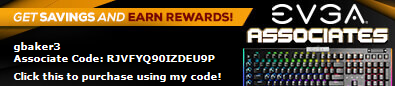
|
Dedmore
New Member

- Total Posts : 7
- Reward points : 0
- Joined: 2015/01/14 14:43:33
- Status: offline
- Ribbons : 0

Re: What drivers are best for PPD?
2017/03/28 08:24:04
(permalink)
Thank you, I was wondering why I went from 1.4MPPD to 1.1MPPD... When I get home I will work on fixing this...
|
chap34
Superclocked Member

- Total Posts : 207
- Reward points : 0
- Joined: 2017/01/25 05:21:25
- Status: offline
- Ribbons : 0


Re: What drivers are best for PPD?
2017/03/28 08:43:24
(permalink)
I am running windows 10 and don't see the "Device Installation"
|
yodap
CLASSIFIED Member

- Total Posts : 4641
- Reward points : 0
- Joined: 2011/05/15 06:13:40
- Location: NY, Upstate
- Status: offline
- Ribbons : 8

Re: What drivers are best for PPD?
2017/03/28 08:58:57
(permalink)
chap34
I am running windows 10 and don't see the "Device Installation"
In my case it was in the drop down list. #3
|
bcavnaugh
The Crunchinator

- Total Posts : 38977
- Reward points : 0
- Joined: 2012/09/18 17:31:18
- Location: USA Affiliate E5L3CTGE12 Associate 9E88QK5L7811G3H
- Status: offline
- Ribbons : 282


Re: What drivers are best for PPD?
2017/03/28 09:25:22
(permalink)
My work around works just fine.
|
gbaker3
Superclocked Member

- Total Posts : 121
- Reward points : 0
- Joined: 2008/07/08 10:12:20
- Location: Ottawa, Ontario, Canada
- Status: offline
- Ribbons : 1

Re: What drivers are best for PPD?
2017/03/28 10:11:40
(permalink)
chap34
I am running windows 10 and don't see the "Device Installation"
Make sure you are looking under "Computer Configuration" not "User Configuration" bcavnaugh
My work around works just fine.
Which method are you using bcavnaugh? For me, all other methods failed to stop the install (at least if I still wanted to get regular windows updates).
|
chap34
Superclocked Member

- Total Posts : 207
- Reward points : 0
- Joined: 2017/01/25 05:21:25
- Status: offline
- Ribbons : 0


Re: What drivers are best for PPD?
2017/03/28 10:14:35
(permalink)
gbaker3
chap34
I am running windows 10 and don't see the "Device Installation"
Make sure you are looking under "Computer Configuration" not "User Configuration"
bcavnaugh
My work around works just fine.
Which method are you using bcavnaugh? For me, all other methods failed to stop the install (at least if I still wanted to get regular windows updates).

|
gbaker3
Superclocked Member

- Total Posts : 121
- Reward points : 0
- Joined: 2008/07/08 10:12:20
- Location: Ottawa, Ontario, Canada
- Status: offline
- Ribbons : 1

Re: What drivers are best for PPD?
2017/03/28 10:29:30
(permalink)
chap34

Your group policy editor looks a little odd. Are you using Win 10 Pro? Mine (on Pro v1607) looks as follows. Note how your window is titled Group Policy where as mine is titled Local Group Policy Editor.  Edit: included Windows build no. Edit: included Windows build no.
post edited by gbaker3 - 2017/03/28 10:33:15
|
chap34
Superclocked Member

- Total Posts : 207
- Reward points : 0
- Joined: 2017/01/25 05:21:25
- Status: offline
- Ribbons : 0


Re: What drivers are best for PPD?
2017/03/28 10:31:25
(permalink)
Ill look for a different editor program. Edit: Nope, that is a Windows Pro feature, my measly windows Home does not offer that function
post edited by chap34 - 2017/03/28 10:33:11
|
bcavnaugh
The Crunchinator

- Total Posts : 38977
- Reward points : 0
- Joined: 2012/09/18 17:31:18
- Location: USA Affiliate E5L3CTGE12 Associate 9E88QK5L7811G3H
- Status: offline
- Ribbons : 282


Re: What drivers are best for PPD?
2017/03/28 11:17:47
(permalink)
gbaker3
chap34
I am running windows 10 and don't see the "Device Installation"
Make sure you are looking under "Computer Configuration" not "User Configuration"
bcavnaugh
My work around works just fine.
Which method are you using bcavnaugh? For me, all other methods failed to stop the install (at least if I still wanted to get regular windows updates).
The one posted here https://forums.evga.com/FindPost/2613669
|
Cordorb
SSC Member

- Total Posts : 635
- Reward points : 0
- Joined: 2007/03/18 22:27:50
- Status: offline
- Ribbons : 2

Re: What drivers are best for PPD?
2017/03/28 22:51:58
(permalink)
The tip about clearing cache to fix the web control for folding worked-
Not had to go that for years but may be a chrome thing.
|