squall-leonhart
CLASSIFIED Member

- Total Posts : 2904
- Reward points : 0
- Joined: 2009/07/27 19:57:03
- Location: Australia
- Status: offline
- Ribbons : 24

Re: EVGA Precision XOC 6.1.2 Released
2017/03/20 04:40:32
(permalink)
specialkone
This wasn't happening in 6.0.9.
Yes it was. Go back and retest, i haven't even installed 6.1.2 yet and had the custom curve replaced by aggressive.
CPU:Intel Xeon x5690 @ 4.2Ghz, Mainboard:Asus Rampage III Extreme, Memory:48GB Corsair Vengeance LP 1600
Video:EVGA Geforce GTX 1080 Founders Edition, NVidia Geforce GTX 1060 Founders Edition
Monitor:BenQ G2400WD, BenQ BL2211, Sound:Creative XFI Titanium Fatal1ty Pro
SDD:Crucial MX300 275, Crucial MX300 525, Crucial MX300 1000
HDD:500GB Spinpoint F3, 1TB WD Black, 2TB WD Red, 1TB WD Black
Case:NZXT Phantom 820, PSU:Seasonic X-850, OS:Windows 7 SP1
Cooler: ThermalRight Silver Arrow IB-E Extreme
|
Djinn206
New Member

- Total Posts : 36
- Reward points : 0
- Joined: 2012/10/20 04:34:08
- Status: offline
- Ribbons : 0

Re: EVGA Precision XOC 6.1.2 Released
2017/03/20 23:31:53
(permalink)
Does the OSD work at all? Tried a few games (Witcher 3, Deus Ex Mankind Divided, Rise of the Tomb Raider) and the OSD didn't work in any of them.
|
specialkone
New Member

- Total Posts : 62
- Reward points : 0
- Joined: 2016/06/21 14:20:30
- Status: offline
- Ribbons : 0

Re: EVGA Precision XOC 6.1.2 Released
2017/03/21 01:28:14
(permalink)
squall-leonhart
specialkone
This wasn't happening in 6.0.9.
Yes it was.
Go back and retest, i haven't even installed 6.1.2 yet and had the custom curve replaced by aggressive.
This wasn't happening in 6.0.9 for me. But I know at least 3 gamers where it is happening in previous versions as well. I'm back at 6.0.9. Set custom and played a game. Went to aggressive to run Firestrike. Went back to change to custom and it was there. It wouldn't surprise me, however, if one day I switch to aggressive and custom will be gone. EVGA - it's not clear to me that the Time Spy crashes with the OSD enabled will ever get fixed. Plus for me at least 6.1.2 is a regression with the custom curve issue. Why can't you give Nvidia the ability to change LED colors in their drivers? With that I would be off to MSI AB in a flash.
EVGA FTW 1080, EVGA SuperNova 1,000W PSU, Asus Rog Maximus VIII Formula MB, I7 6700K CPU, Corsair H110i Liquid CPU Cooler, Corsair Obsidian 750D Case, Corsair Vengeance 16G DDR4 memory @ 2666MHZ, Samsung 850 EVO 500GB, Seagate 3T @ 7200RPM, SB XFI Titanium, BenQ XL2720Z, Corsair K70 Rapidfire RGB Keyboard, Corsair M65 Pro RGB Mouse
|
Brimy
Superclocked Member

- Total Posts : 250
- Reward points : 0
- Joined: 2013/02/21 07:58:57
- Status: offline
- Ribbons : 1

Re: EVGA Precision XOC 6.1.2 Released
2017/03/21 04:12:53
(permalink)
I use the standalone version and OSD works with MW2, MW3, Ghosts, Black Ops 3 and Infinite Warfare.
P630 | P8Z77-V PRO | i5 3570k@4.7Ghz | ASUS STRIX-GTX1060-6G-GAMING | CM Extreme Power Plus - 600W | 1x250GB 850EVO & 2x Seagate Barracuda 1 TB HDD | Patriot Viper 3 Series DDR3 16GB 2200MHz | XSPC Rs360 Kit | CM Storm QuickFire TK | Corsair M90 | Acer GN246HL | Canon PIXMA MG5320 | Windows 7 Ultimate 64bit
|
bcavnaugh
The Crunchinator

- Total Posts : 38977
- Reward points : 0
- Joined: 2012/09/18 17:31:18
- Location: USA Affiliate E5L3CTGE12 Associate 9E88QK5L7811G3H
- Status: offline
- Ribbons : 282


Re: EVGA Precision XOC 6.1.2 Released
2017/03/21 09:17:35
(permalink)
Brimy
I use the standalone version and OSD works with MW2, MW3, Ghosts, Black Ops 3 and Infinite Warfare.
Best to use this version (IMHO)
|
gt6288a
New Member

- Total Posts : 5
- Reward points : 0
- Joined: 2017/03/14 06:05:05
- Status: offline
- Ribbons : 0

Re: EVGA Precision XOC 6.1.2 Released
2017/03/21 11:46:41
(permalink)
FattysGoneWild
This new version still messes with Chrome fonts and makes them bold. Issue is still not fixed.
I noticed the messed up Chrome fonts last night. Switched to the Steam version and the Chrome fonts were fixed.
|
FattysGoneWild
CLASSIFIED Member

- Total Posts : 2660
- Reward points : 0
- Joined: 2011/04/24 18:45:43
- Location: KFC
- Status: offline
- Ribbons : 3

Re: EVGA Precision XOC 6.1.2 Released
2017/03/21 12:04:00
(permalink)
I noticed during install if you pay attention it happens pretty quick. The installer towards the end says "Registering Fonts". Standalone version.
HP Omen 880-160se custom ordered OS: Windows 10 64 bit MOBO: HP Tampa2 CPU: Intel i7 8700k @4.8GHz RAM: 32GB DDR4 2400 GPU: PNY XLR8 RTX 3080 PSU: Delta 750w 80 Plus Platinum NVMe M.2 SSD: Samsung 512GB MZVLW512HMJP SSD: 250GB Samsung 860 EVO HDD: 2TB Seagate Barracuda ST2000DM001 Sound: Logitech Z623 THX 2.1 Speakers Monitor: Dell S2716DG 2560x1440 @144Hz G-Sync calibrated with ColorMunki Display Keyboard: HP Omen 1100 Mouse: HP Omen 600
|
bcavnaugh
The Crunchinator

- Total Posts : 38977
- Reward points : 0
- Joined: 2012/09/18 17:31:18
- Location: USA Affiliate E5L3CTGE12 Associate 9E88QK5L7811G3H
- Status: offline
- Ribbons : 282


Re: EVGA Precision XOC 6.1.2 Released
2017/03/21 12:05:29
(permalink)
FattysGoneWild
I noticed during install if you pay attention it happens pretty quick. The installer towards the end says "Registering Fonts". Standalone version.
Correct, have you yet tested installing Chrome after XOC?
|
zswickliffe
Superclocked Member

- Total Posts : 112
- Reward points : 0
- Joined: 2017/03/12 15:28:47
- Status: offline
- Ribbons : 0


Re: EVGA Precision XOC 6.1.2 Released
2017/03/22 16:03:28
(permalink)
Hey guys,
Used to have the Steam version installed but that was a bit of a pain so I installed the standalone version and I've now got the issue where chrome fonts are replaced with bold. Tried looking at my Arial Bold font to re-install it like threads have mentioned in the past but it already shows installed. I can't find the issue in the fonts. I'm on Windows 10 running ver 6.1.2.
Know of another fix to try? I've seen threads complaining about this all the way back to 2014...
i7-4790k @ 4.6GHz 1080 Ti @ 2050MHz

|
bcavnaugh
The Crunchinator

- Total Posts : 38977
- Reward points : 0
- Joined: 2012/09/18 17:31:18
- Location: USA Affiliate E5L3CTGE12 Associate 9E88QK5L7811G3H
- Status: offline
- Ribbons : 282


Re: EVGA Precision XOC 6.1.2 Released
2017/03/22 17:32:06
(permalink)
zswickliffe
Hey guys,
Used to have the Steam version installed but that was a bit of a pain so I installed the standalone version and I've now got the issue where chrome fonts are replaced with bold. Tried looking at my Arial Bold font to re-install it like threads have mentioned in the past but it already shows installed. I can't find the issue in the fonts. I'm on Windows 10 running ver 6.1.2.
Know of another fix to try? I've seen threads complaining about this all the way back to 2014...
Would you be so kind and remove Chrome Reboot and then Install Chrome back on to see if this fixes this Issues. Thanks.
|
zswickliffe
Superclocked Member

- Total Posts : 112
- Reward points : 0
- Joined: 2017/03/12 15:28:47
- Status: offline
- Ribbons : 0


Re: EVGA Precision XOC 6.1.2 Released
2017/03/22 17:33:50
(permalink)
bcavnaugh
zswickliffe
Hey guys,
Used to have the Steam version installed but that was a bit of a pain so I installed the standalone version and I've now got the issue where chrome fonts are replaced with bold. Tried looking at my Arial Bold font to re-install it like threads have mentioned in the past but it already shows installed. I can't find the issue in the fonts. I'm on Windows 10 running ver 6.1.2.
Know of another fix to try? I've seen threads complaining about this all the way back to 2014...
Would you be so kind and remove Chrome Reboot and then Install Chrome back on to see if this fixes this Issues.
Thanks.
In the middle of folding, once I finish this WU I'll give 'er a whirll
i7-4790k @ 4.6GHz 1080 Ti @ 2050MHz

|
bcavnaugh
The Crunchinator

- Total Posts : 38977
- Reward points : 0
- Joined: 2012/09/18 17:31:18
- Location: USA Affiliate E5L3CTGE12 Associate 9E88QK5L7811G3H
- Status: offline
- Ribbons : 282


Re: EVGA Precision XOC 6.1.2 Released
2017/03/22 17:42:53
(permalink)
zswickliffe
bcavnaugh
zswickliffe
Hey guys,
Used to have the Steam version installed but that was a bit of a pain so I installed the standalone version and I've now got the issue where chrome fonts are replaced with bold. Tried looking at my Arial Bold font to re-install it like threads have mentioned in the past but it already shows installed. I can't find the issue in the fonts. I'm on Windows 10 running ver 6.1.2.
Know of another fix to try? I've seen threads complaining about this all the way back to 2014...
Would you be so kind and remove Chrome Reboot and then Install Chrome back on to see if this fixes this Issues.
Thanks.
In the middle of folding, once I finish this WU I'll give 'er a whirll
That would be great for all, thank you.
|
zswickliffe
Superclocked Member

- Total Posts : 112
- Reward points : 0
- Joined: 2017/03/12 15:28:47
- Status: offline
- Ribbons : 0


Re: EVGA Precision XOC 6.1.2 Released
2017/03/22 17:58:42
(permalink)
bcavnaugh
zswickliffe
bcavnaugh
zswickliffe
Hey guys,
Used to have the Steam version installed but that was a bit of a pain so I installed the standalone version and I've now got the issue where chrome fonts are replaced with bold. Tried looking at my Arial Bold font to re-install it like threads have mentioned in the past but it already shows installed. I can't find the issue in the fonts. I'm on Windows 10 running ver 6.1.2.
Know of another fix to try? I've seen threads complaining about this all the way back to 2014...
Would you be so kind and remove Chrome Reboot and then Install Chrome back on to see if this fixes this Issues.
Thanks.
In the middle of folding, once I finish this WU I'll give 'er a whirll
That would be great for all, thank you.
No dice, still have the bold text issue.
i7-4790k @ 4.6GHz 1080 Ti @ 2050MHz

|
bcavnaugh
The Crunchinator

- Total Posts : 38977
- Reward points : 0
- Joined: 2012/09/18 17:31:18
- Location: USA Affiliate E5L3CTGE12 Associate 9E88QK5L7811G3H
- Status: offline
- Ribbons : 282


Re: EVGA Precision XOC 6.1.2 Released
2017/03/22 19:13:02
(permalink)
Thanks, I think the this will help EVGA review the Chrome Issue after seeing we are looking for a work around.
|
repo1979
FTW Member

- Total Posts : 1116
- Reward points : 0
- Joined: 2017/02/21 20:37:56
- Location: UTAH
- Status: offline
- Ribbons : 4


Re: EVGA Precision XOC 6.1.2 Released
2017/03/22 19:25:13
(permalink)
anyone having to click on it 2 or 3 times before it opens up
|
bcavnaugh
The Crunchinator

- Total Posts : 38977
- Reward points : 0
- Joined: 2012/09/18 17:31:18
- Location: USA Affiliate E5L3CTGE12 Associate 9E88QK5L7811G3H
- Status: offline
- Ribbons : 282


Re: EVGA Precision XOC 6.1.2 Released
2017/03/22 20:03:43
(permalink)
repo1979
anyone having to click on it 2 or 3 times before it opens up
No, Once is Enough. It may be slow to launch, clicking more than once is not going to make it start any faster.
|
Globespy
New Member

- Total Posts : 41
- Reward points : 0
- Joined: 2016/09/02 07:59:43
- Status: offline
- Ribbons : 0

Re: EVGA Precision XOC 6.1.2 Released
2017/03/23 08:57:34
(permalink)
Thanks for the update. I'm trying the integrated OC Scanner. Why does the scanner window show 1280x720 resolution? I try to maximize the window and it briefly gets close to my monitors native resolution but quickly changes back to 1280x720? How can I be sure that this OC will apply to my native resolution, let alone the much larger resolution of my Oculus? Appreciate any input here as I'd think that the scanner should be testing for whatever resolution I need to run? Thanks. EDIT: Found some of the settings for the resolution, but clunky to change. Found same issues with Fan Curve not sticking at aggressive? Just shows custom. This version is also very instable and crashes nearly every time on Windows launch - I properly uninstalled the previous version and cleaned registry so it's not an installation issue. It's pretty disappointing that each new release comes with a bunch of new problems. I echo what another user mentioned. EVGA support are super nice people, but what the eff is going on with development? Don't they have testers before they put this crap out?
post edited by Globespy - 2017/03/23 09:52:31
|
elbeasto
Superclocked Member

- Total Posts : 149
- Reward points : 0
- Joined: 2008/04/27 21:15:51
- Status: offline
- Ribbons : 0

Re: EVGA Precision XOC 6.1.2 Released
2017/03/23 10:52:19
(permalink)
Is this supposed to still ask for serial number?
I thought that feature was removed...
Asus X99-A 5930K Corsair Dominator DDR4 16GB 2666MHz EVGA GeForce GTX 1080 Ti SC Black, COIL WHINE Edition Samsung 850 EVO 1TB Corsair HX1200i Dell U3011 Custom loop
|
bcavnaugh
The Crunchinator

- Total Posts : 38977
- Reward points : 0
- Joined: 2012/09/18 17:31:18
- Location: USA Affiliate E5L3CTGE12 Associate 9E88QK5L7811G3H
- Status: offline
- Ribbons : 282


Re: EVGA Precision XOC 6.1.2 Released
2017/03/23 11:43:48
(permalink)
elbeasto
Is this supposed to still ask for serial number?
I thought that feature was removed...
Use: 1 1 one@one.com 1
|
flaviossa
New Member

- Total Posts : 34
- Reward points : 0
- Joined: 2016/09/08 10:48:02
- Location: Brazil
- Status: offline
- Ribbons : 0

Re: EVGA Precision XOC 6.1.2 Released
2017/03/23 13:21:39
(permalink)
Hi, this new version is very instable for me. The old one worked like a charm.
The OSD doesn´t work with BF1 at all. And in other games i´m having black screens and game crashes when osd enabled. What happened?
I noticed a big delay to load it too when window starts (Checked to load with windows). 1080 SC here with the latest nvidia driver.
|
bcavnaugh
The Crunchinator

- Total Posts : 38977
- Reward points : 0
- Joined: 2012/09/18 17:31:18
- Location: USA Affiliate E5L3CTGE12 Associate 9E88QK5L7811G3H
- Status: offline
- Ribbons : 282


Re: EVGA Precision XOC 6.1.2 Released
2017/03/23 13:30:18
(permalink)
flaviossa
Hi, this new version is very instable for me. The old one worked like a charm.
The OSD doesn´t work with BF1 at all. And in other games i´m having black screens and game crashes when osd enabled. What happened?
I noticed a big delay to load it too when window starts (Checked to load with windows). 1080 SC here with the latest nvidia driver.
You could go back to the older version. I still use the old x16 on non-Pascal Cards. XOC works well for me also 6.0.9 Yes a Delay to load it too when window starts, I recommend not running XOC with Windows Start Up. It has a Delay even without but not having it start with Windows will bring up Windows Faster.
post edited by bcavnaugh - 2017/03/23 15:43:39
|
flaviossa
New Member

- Total Posts : 34
- Reward points : 0
- Joined: 2016/09/08 10:48:02
- Location: Brazil
- Status: offline
- Ribbons : 0

Re: EVGA Precision XOC 6.1.2 Released
2017/03/23 15:40:21
(permalink)
Yes, it´s a workaround to make it work, but it´s not an answer to the problem. For some reason, this new version is completely bugged in here. For example: when i enable the OSD in any game, it minimizes the game. I have to maximize it again. (No, it´s not a conflict with other key assigments, i already tested that) And in most games, when i maximize them, it became black screens or just crashes. I will go back to .9 version because i have to, but the new version is bugged. I can confirm that just because the .9 version works perfectly. So, it´s something that was introduced in this new version. I know that my post will vanish in the wind here and i have to stay at .9 .... but i had to register the issue. Thanks.
Win10 64bits + GTX 1080 SC + Nvidia WHQL driver 378.92
|
stevey5036
New Member

- Total Posts : 1
- Reward points : 0
- Joined: 2016/10/30 21:33:22
- Status: offline
- Ribbons : 0

Re: EVGA Precision XOC 6.1.2 Released
2017/03/23 17:18:09
(permalink)
Spartanjet
Same bug that has been happening for years see
Basically when precision XOC loads either just the settings or the full software on startup the keyboard is extremely slow to respond only allowing a few typed characters through. After 10-15 seconds all the keys pressed will show up. This bug has been going on for years now.
Yup, this is still an issue for me and is becoming a deal breaker. After upgrading to this version the lag lasts 1-2 full minutes after login.
|
brkbeatjunkie
New Member

- Total Posts : 11
- Reward points : 0
- Joined: 2010/06/17 17:13:39
- Status: offline
- Ribbons : 0


Re: EVGA Precision XOC 6.1.2 Released
2017/03/23 19:56:03
(permalink)
Do we post bugs here? If so I have a few, but some maybe my understanding is incorrect. I just got a evga 1080 ftw2 upgrading from a 980 reference I purchased in 2014. Anyways I did a fresh install of drivers and precision, but the option to enable monitoring of GPU voltage is missing. It's not even an option in the settings to enable in HW monitor or OSD.
I uninstalled it and installed afterburner to test and compare. It did allow monitoring of voltage so I don't know what the deal is. Also the overvoltage button can't be switched on either in the settings. I thought these cards went up to 1.25v but stress testing in afterburner the most I saw was 1.092v :( even with the power slider turned up.
|
bcavnaugh
The Crunchinator

- Total Posts : 38977
- Reward points : 0
- Joined: 2012/09/18 17:31:18
- Location: USA Affiliate E5L3CTGE12 Associate 9E88QK5L7811G3H
- Status: offline
- Ribbons : 282


Re: EVGA Precision XOC 6.1.2 Released
2017/03/23 20:22:41
(permalink)
brkbeatjunkie
Do we post bugs here? If so I have a few, but some maybe my understanding is incorrect. I just got a evga 1080 ftw2 upgrading from a 980 reference I purchased in 2014. Anyways I did a fresh install of drivers and precision, but the option to enable monitoring of GPU voltage is missing. It's not even an option in the settings to enable in HW monitor or OSD.
I uninstalled it and installed afterburner to test and compare. It did allow monitoring of voltage so I don't know what the deal is. Also the overvoltage button can't be switched on either in the settings. I thought these cards went up to 1.25v but stress testing in afterburner the most I saw was 1.092v :( even with the power slider turned up.
As good of a place as any.
|
elbeasto
Superclocked Member

- Total Posts : 149
- Reward points : 0
- Joined: 2008/04/27 21:15:51
- Status: offline
- Ribbons : 0

Re: EVGA Precision XOC 6.1.2 Released
2017/03/23 23:39:42
(permalink)
bcavnaugh
elbeasto
Is this supposed to still ask for serial number?
I thought that feature was removed...
Use:
1
1
one@one.com
1
Thanks, I just went back to afterburner, seems to work a lot better anyway. 
Asus X99-A 5930K Corsair Dominator DDR4 16GB 2666MHz EVGA GeForce GTX 1080 Ti SC Black, COIL WHINE Edition Samsung 850 EVO 1TB Corsair HX1200i Dell U3011 Custom loop
|
flaviossa
New Member

- Total Posts : 34
- Reward points : 0
- Joined: 2016/09/08 10:48:02
- Location: Brazil
- Status: offline
- Ribbons : 0

Re: EVGA Precision XOC 6.1.2 Released
2017/03/24 14:35:59
(permalink)
Went back to 6.0.9. Works perfectly. This new version is horrible. Lags, black screens, not working OSD with many titles. Gave up and move on.
|
FattysGoneWild
CLASSIFIED Member

- Total Posts : 2660
- Reward points : 0
- Joined: 2011/04/24 18:45:43
- Location: KFC
- Status: offline
- Ribbons : 3

Re: EVGA Precision XOC 6.1.2 Released
2017/03/24 15:00:41
(permalink)
Yes some times when you go to turn on the OSD. You get a black screen. Imo and I have said it many times before. EVGA needs to pull this software and fix the bugs. They keep adding more stuff with out addressing the bugs in each and every new release.
post edited by FattysGoneWild - 2017/03/24 15:28:56
HP Omen 880-160se custom ordered OS: Windows 10 64 bit MOBO: HP Tampa2 CPU: Intel i7 8700k @4.8GHz RAM: 32GB DDR4 2400 GPU: PNY XLR8 RTX 3080 PSU: Delta 750w 80 Plus Platinum NVMe M.2 SSD: Samsung 512GB MZVLW512HMJP SSD: 250GB Samsung 860 EVO HDD: 2TB Seagate Barracuda ST2000DM001 Sound: Logitech Z623 THX 2.1 Speakers Monitor: Dell S2716DG 2560x1440 @144Hz G-Sync calibrated with ColorMunki Display Keyboard: HP Omen 1100 Mouse: HP Omen 600
|
swenson48
New Member

- Total Posts : 2
- Reward points : 0
- Joined: 2015/10/28 21:35:03
- Status: offline
- Ribbons : 0

Re: EVGA Precision XOC 6.1.2 Released
2017/03/24 21:43:59
(permalink)
I just installed the new version. I can't save a profile, save a fan curve, or get the program to boot at start every time. It works when I have it running and open, but can't save anything. OSD worked intermittently.
|
brkbeatjunkie
New Member

- Total Posts : 11
- Reward points : 0
- Joined: 2010/06/17 17:13:39
- Status: offline
- Ribbons : 0


Re: EVGA Precision XOC 6.1.2 Released
2017/03/25 07:34:25
(permalink)
Osd settings reset every time computer restarts. Still no option to enable voltage monitoring either. It's just straight up missing from "OSD SETTINGS". I love evga products but if I can't monitor voltage on a brand new card, I just can't use this software. For shame too! Just purchased evga newest FTW2 1080.
post edited by brkbeatjunkie - 2017/03/25 07:41:17
Attached Image(s)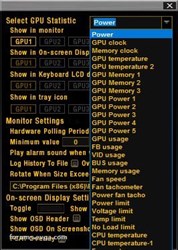
|