Recently I was playing a game (which for years has never caused any problems) and suddenly the game froze for a few seconds, strange colors / 'digital noise' then appeared for a few seconds, the screen went into Blue Screen of Death mode, the computer restarted, and now every screen (even pre-OS screens) have strange dots / lines / noise, I lose monitor resolution options, and my card is no longer properly recognized on multiple computers when using this card.
I've tried using this card on multiple PCs (one running XP and one running 7), both behave fairly similarly:
*Installed card, booted, card shows as "Video Controller (VGA Compatible)" on both XP and 7 in Device Manager.
*Installing drivers seems to partially work on XP, fails completely on 7.
*Installing drivers (on XP) / running programs like GPU-Z (on 7) seem to make Device Manager recognize the card.
*However, card details show error code 10 on XP and 43 on 7, 'This device cannot start / This device has stopped working'. From researching these codes, this seems to be a formalized way of saying, 'we have no idea what happened, good luck with that'.
-The screenshot of the 'lines' are kind of hard to pick out in the image, but they are clearly visible in person.
The card is out of warranty at this point, so I've got no problem opening it up and doing things to it if that's what it would take. Any ideas on what went wrong / how to fix it are appreciated, thank you for reading.

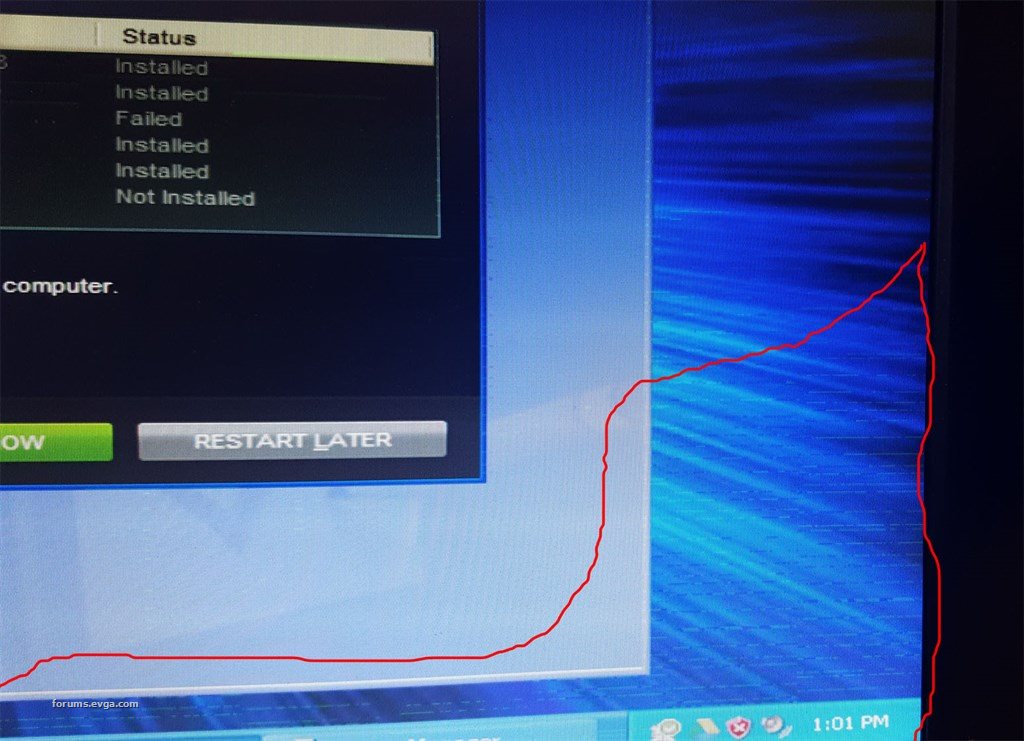
Attached Image(s)

