oldesword
New Member

- Total Posts : 32
- Reward points : 0
- Joined: 2011/02/17 17:29:55
- Status: offline
- Ribbons : 0

Hello everyone. I upgraded my venerable computer yesterday, but now it won't fully boot with both video cards enabled. It completes BIOS fine but once the Windows 10 logo appears it restarts itself, and if I leave it alone it gets trapped in a loop where the furthest it progresses before restarting is to start Automatic Repair. I tested the individual cards in each of the PCI slots and my computer boots fine with any single card. It is only when both are enabled that it fails. Also: This computer has been running two GeForce 570s in SLI for years.
Here are the common components between the old build and the new one:
EVGA x58 FTW3 motherboard
Intel i7 950
Western Digital Caviar Black 1 TB x 4 in a RAID 10
Raidmax RX-1000AE 1000W power supply
Windows 10 Pro
A whole bunch of fans
Here is what I upgraded:
EVGA GeForce 570 x 2 to refurbished EVGA GeForce 970 Superclocked+ x2 (the real reason for upgrading)
Corsair XMS3 12 GB (6 x 2GB) DDR3 to G.SKILL Ripjaws X 24 GB (6 x 4GB) DDR3 (because RAM is cheap so why not?)
ASUS DVD-RW drive to ASUS Blu-ray drive (because I have some Blu-ray discs I want to watch)
Here is the troubleshooting I've done so far:
Boot off of one card then the other to make sure the cards aren't bad.
Try the cards in each of the different PCI slots to make sure the slots aren't bad.
Try it with and without the SLI bridge.
Roll the driver back from 368.22 to 365.10 since I heard 368.22 had stability issues.
Again, it is an old computer, but I don't have the time or money to do a complete rebuild right now. I only finally upgraded the graphics cards because Total Warhammer dropped itself down to low resolution. This is pretty much the same build that it has been running solidly for years except with newer components. The power draw increased slightly between the 570s and 970s, but I would expect a power failure to show up during BIOS or POST and not when Windows 10 tries to boot. That it fails then and that it keeps trying to launch Automatic Repair suggests to me that Windows 10 is grumpy about something.
Next steps? I suppose I could unplug the optical drive and some of the fans to see if it'll boot when more power is available, and I am looking for my Windows 10 installation media to see if it'll boot off that and maybe finish Automatic Repair.
|
MDeckerM
FTW Member

- Total Posts : 1799
- Reward points : 0
- Joined: 2015/09/21 17:32:43
- Location: RwlRwlRwlRwl
- Status: offline
- Ribbons : 8

Re: Fails to Boot with Two 970s
2016/06/05 13:33:56
(permalink)
Hello,
sorry to hear of this issue. Have you tried stress testing each card by itself to see if one or both cards are performing correctly? Can you also make sure that the GPU-Z information on each card looks normal.
|
oldesword
New Member

- Total Posts : 32
- Reward points : 0
- Joined: 2011/02/17 17:29:55
- Status: offline
- Ribbons : 0

Re: Fails to Boot with Two 970s
2016/06/05 14:03:27
(permalink)
How should I stress test them? Both cards boot and run Warhammer at Ultra. Card #1 running monitors 1 and 2 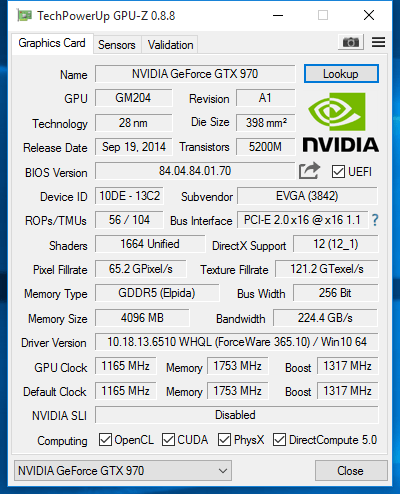 Card #2 running monitor 3 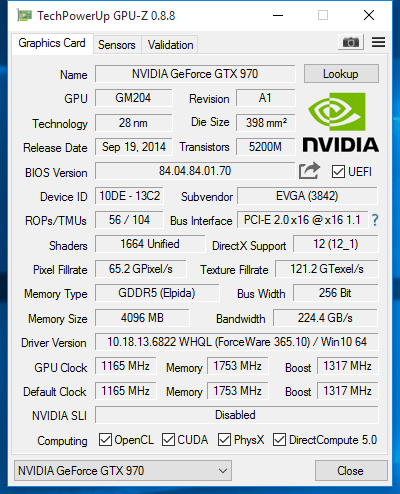
|
bsmegreg
FTW Member

- Total Posts : 1604
- Reward points : 0
- Joined: 2014/07/19 19:18:29
- Status: offline
- Ribbons : 6

Re: Fails to Boot with Two 970s
2016/06/05 22:23:39
(permalink)
Hello, Sometimes when you upgrade the GPU's the old driver configuration messes with you which might be what you're experiencing. To fix the issue you need to boot using onboard graphics or one card and you need to download Display Driver Uninstaller (DDU) from below. DDU is a 3rd party software by Guru3d that removes NVIDIA drivers completely. Once downloaded follow the steps below. 1) Go to NVIDIA's website and download the newest driver. 2) Go to Start > Control Panel > Programs > Uninstall > Then uninstall NVIDIA Graphics Driver (You can leave the rest) 3) Then boot into safe mode using on the various ways. 4) Once in safe mode run the DDU software in your downloads folder. 5) Then turn the PC off, plug in both of the 970's and boot up. Note: If the issue persists on boot and you cannot get into Windows then put one card in and continue 6) Once back in normal Windows with your 970's, install the NVIDIA driver you downloaded in step one. 7) During the installation, select advanced install and opt to only install the Graphics Driver and PhysX driver. You may install the Sound Driver if you use it. Otherwise, the other drivers are unneeded as you probably don't have a 3d ready monitor with 3d glasses etc. 8) Hopefully at this point all works well. Let me know how it works out! EDIT: Almost forgot! http://www.guru3d.com/fil...nstaller-download.html
|
rjohnson11
EVGA Forum Moderator

- Total Posts : 102291
- Reward points : 0
- Joined: 2004/10/05 12:44:35
- Location: Netherlands
- Status: offline
- Ribbons : 84


Re: Fails to Boot with Two 970s
2016/06/05 22:30:35
(permalink)
bsmegreg
Hello,
Sometimes when you upgrade the GPU's the old driver configuration messes with you which might be what you're experiencing. To fix the issue you need to boot using onboard graphics or one card and you need to download Display Driver Uninstaller (DDU) from below. DDU is a 3rd party software by Guru3d that removes NVIDIA drivers completely. Once downloaded follow the steps below.
1) Go to NVIDIA's website and download the newest driver.
2) Go to Start > Control Panel > Programs > Uninstall > Then uninstall NVIDIA Graphics Driver (You can leave the rest)
3) Then boot into safe mode using on the various ways.
4) Once in safe mode run the DDU software in your downloads folder.
5) Then turn the PC off, plug in both of the 970's and boot up.
Note: If the issue persists on boot and you cannot get into Windows then put one card in and continue
6) Once back in normal Windows with your 970's, install the NVIDIA driver you downloaded in step one.
7) During the installation, select advanced install and opt to only install the Graphics Driver and PhysX driver. You may install the Sound Driver if you use it. Otherwise, the other drivers are unneeded as you probably don't have a 3d ready monitor with 3d glasses etc.
8) Hopefully at this point all works well.
Let me know how it works out!
EDIT: Almost forgot! http://www.guru3d.com/fil...nstaller-download.html
+1 Good advice here so follow the steps and let us know what transpires.
|
oldesword
New Member

- Total Posts : 32
- Reward points : 0
- Joined: 2011/02/17 17:29:55
- Status: offline
- Ribbons : 0

Re: Fails to Boot with Two 970s
2016/06/06 00:04:49
(permalink)
bmsgreg, rjohnson11: Unfortunately, that didn't fix the problem. I uninstalled all of the NVIDIA drivers/software and even uninstalled the two cards in Device Manager, booted into Safe Mode, and ran DDU but my PC still wouldn't boot with both cards. I booted on one card, installed the 968.22 graphics driver and PhysX drivers only, and tried again but no good. bill1024
On the older X58 boards with 2 GTX900 series the low memory gap has to be changed.
If you experience BSODs or crashes with 900 series cards in SLI on an x58-based motherboard or the SR-2 motherboard, you may need to increase the Memory Low Gap setting in the BIOS. This setting should be under Frequency/Voltage Control > Memory. Set this to 3G and it should resolve the issue.
That did fix the problem though! I'm not surprised I had to change something in BIOS: I had looked for updated firmware but didn't find anything more recent than 2011 which I already have. So while I'm poking around in BIOS, what other changes should I make to improve performance or stability? I'm not really looking to overclock anything.
|
oldesword
New Member

- Total Posts : 32
- Reward points : 0
- Joined: 2011/02/17 17:29:55
- Status: offline
- Ribbons : 0

Re: Fails to Boot with Two 970s
2016/06/06 00:24:28
(permalink)
I'll definitely consider it. Right now, I think my performance is throttled most by my hard drives. Thanks again for the great advice.
|
nicky2slick
New Member

- Total Posts : 1
- Reward points : 0
- Joined: 2021/05/26 17:22:52
- Status: offline
- Ribbons : 0

Re: Fails to Boot with Two 970s
2021/05/29 01:19:22
(permalink)
You saved me, ive installed 2 rtx 3070 and it keeps rebooting, thanks to you it runs perfectly 👌🏽
|
Wick3ed
New Member

- Total Posts : 11
- Reward points : 0
- Joined: 2021/06/02 17:22:25
- Status: offline
- Ribbons : 0
Flagged as Spam (1)

Re: Fails to Boot with Two 970s
2021/06/02 17:45:11
(permalink)
|
xChimmy
New Member

- Total Posts : 46
- Reward points : 0
- Joined: 2021/05/06 07:28:46
- Status: offline
- Ribbons : 0
Flagged as Spam (1)

Re: Fails to Boot with Two 970s
2021/06/03 16:52:54
(permalink)
|
iiLuckyii
New Member

- Total Posts : 32
- Reward points : 0
- Joined: 2015/07/28 13:08:47
- Status: offline
- Ribbons : 0


Re: Fails to Boot with Two 970s
2021/06/18 09:38:24
(permalink)
I would really look at not doing a raid on drives because if one fails you lose every file.
|
kolbas
New Member

- Total Posts : 14
- Reward points : 0
- Joined: 2021/02/24 13:15:44
- Status: offline
- Ribbons : 0
Flagged as Spam (1)

Re: Fails to Boot with Two 970s
2021/07/13 14:26:07
(permalink)
|