VaughanJer
New Member

- Total Posts : 14
- Reward points : 0
- Joined: 2014/12/30 20:29:16
- Status: offline
- Ribbons : 0

I'm really in a jam here. I start a new job on Monday, and I really need a stable PC. I had a horribly long and painful experience with getting all my components shipped to me, which ate up so much precious time, and now I'm left with a few days to sort out this issue. Based on my research of the first problem I don't think there is an actual hardware issue with the motherboard and/or video card that would require it to be replaced, but that's why I'm here... to see if I'm wrong. Okay, the issue... as stated in the title my PC constantly blue screens (or whatever Windows 8.1 calls it now) and restarts. It's a ticking time bomb and happens at any given moment really, and I'm noticing thousands of the following events in my Event Viewer prior to the whole system eventually crashing (I'm typing it out in case my attachment doesn't work): Level - Warning
Source - WHEA-Logger
Event ID - 17
A connected hardware error has occurred.
Component PCI Express Root Port
Error Source: Advanced Error Reporting (PCI Express)
Bus:Device:Function: 0x0:0x2:0x0
Vendor ID:Device ID 0x8086:0x2F04
Class Code: 0x030400 
I've read for days about how this is/was happening to A LOT of people with the X99 chipset and that many manufacturers have released an updated BIOS to fix it, and it's reportedly been working. My motherboard is sadly still at the initial BIOS release... v1.00... since September. I have NOTHING installed on the system other than up to date drivers and Windows updates, but the crashing starting happening even before installing any Windows updates and throughout the driver install process beforehand. It also crashed during the end of the Windows 8.1 install. I did finally manage to get Windows 8.1 installed cleanly (I completely wiped the partition each time and started over) along with all of my hardware drivers, but the system still crashes frequently and I observed the above event constantly even though I somehow dodged a crash on my final attempt to get Windows and the drivers installed. I HAVE NOT overclocked anything or changed any BIOS settings... it's literally a stock and bare system aside from Windows, drivers, and Windows updates. To emphasize... I didn't overclock anything myself or even attempt to, but I am wondering if the "SuperClocked" feature of my video card is causing it to not play nicely with my motherboard and it's v1.00 BIOS. Maybe I should or is there a way to set the card to stock 980 chipset settings until my motherboard BIOS is updated (an then hopefully be able to switch it back afterword)? Has EVGA seen and/or addressed this issue? I'm really at a loss here... just trying to get my system stable so that I can actually install software and not just drivers over and over again. PC Specifications (I'm testing with an old Dell monitor, not the 4k displays listed below): Motherboard ASRock X99 Extreme11 Motherboard BIOS version 1.00 Processor Intel i7-5930K Memory Corsair Dominator DDR4 16GB 2800 MHz (4 x 4GB) Video Card EVGA GeForce GTX 980 SuperClocked ACX 2.0 Hard Drive Samsung 850 Pro SATA III SSD - 512 GB Case Thermaltake Urban T81 Cooler Thermaltake Water 3.0 Ultimate Power Supply Corsair AX1500i Monitor Dell P2715Q (2) & LG 55UB8500 Operating System Windows 8.1 x64 Any help would be greatly appreciated! I haven't tried to see if the issue exists when I install Windows 7 x64, but I may try very soon as a last resort. I'm not liking Windows 8.1 much anyway, but my days of research online strongly points to a BIOS and/or graphics card BIOS/driver issue.
post edited by VaughanJer - 2014/12/30 20:50:35
Attached Image(s)
|
HeavyHemi
Insert Custom Title Here

- Total Posts : 15665
- Reward points : 0
- Joined: 2008/11/28 20:31:42
- Location: Western Washington
- Status: offline
- Ribbons : 135

Re: EVGA GTX 980 SuperClocked ACX 2.0 / System Crashes / WHEA_UNCORRECTABLE_ERROR
2014/12/30 21:58:33
(permalink)
VaughanJer
I'm really in a jam here. I start a new job on Monday, and I really need a stable PC. I had a horribly long and painful experience with getting all my components shipped to me, which ate up so much precious time, and now I'm left with a few days to sort out this issue. Based on my research of the first problem I don't think there is an actual hardware issue with the motherboard and/or video card that would require it to be replaced, but that's why I'm here... to see if I'm wrong.
Okay, the issue... as stated in the title my PC constantly blue screens (or whatever Windows 8.1 calls it now) and restarts. It's a ticking time bomb and happens at any given moment really, and I'm noticing thousands of the following events in my Event Viewer prior to the whole system eventually crashing (I'm typing it out in case my attachment doesn't work):
Level - Warning
Source - WHEA-Logger
Event ID - 17
A connected hardware error has occurred.
Component PCI Express Root Port
Error Source: Advanced Error Reporting (PCI Express)
Bus:Device:Function: 0x0:0x2:0x0
Vendor ID:Device ID 0x8086:0x2F04
Class Code: 0x030400
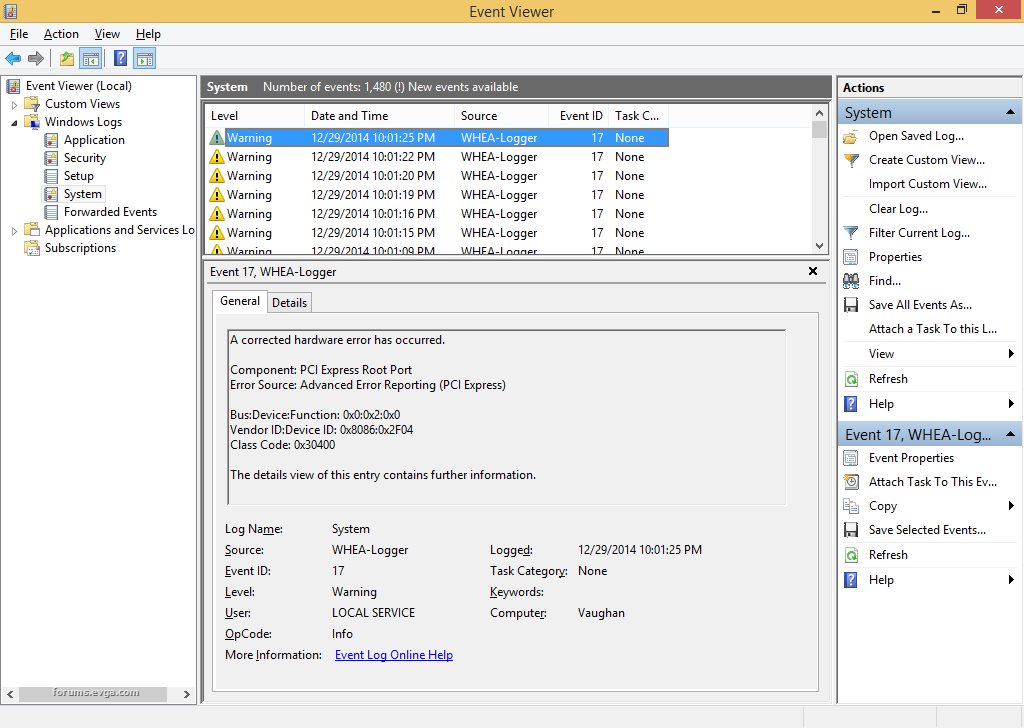
I've read for days about how this is/was happening to A LOT of people with the X99 chipset and that many manufacturers have released an updated BIOS to fix it, and it's reportedly been working. My motherboard is sadly still at the initial BIOS release... v1.00... since September.
I have NOTHING installed on the system other than up to date drivers and Windows updates, but the crashing starting happening even before installing any Windows updates and throughout the driver install process beforehand. It also crashed during the end of the Windows 8.1 install. I did finally manage to get Windows 8.1 installed cleanly (I completely wiped the partition each time and started over) along with all of my hardware drivers, but the system still crashes frequently and I observed the above event constantly even though I somehow dodged a crash on my final attempt to get Windows and the drivers installed. I HAVE NOT overclocked anything or changed any BIOS settings... it's literally a stock and bare system aside from Windows, drivers, and Windows updates.
To emphasize... I didn't overclock anything myself or even attempt to, but I am wondering if the "SuperClocked" feature of my video card is causing it to not play nicely with my motherboard and it's v1.00 BIOS. Maybe I should or is there a way to set the card to stock 980 chipset settings until my motherboard BIOS is updated (an then hopefully be able to switch it back afterword)? Has EVGA seen and/or addressed this issue? I'm really at a loss here... just trying to get my system stable so that I can actually install software and not just drivers over and over again.
PC Specifications (I'm testing with an old Dell monitor, not the 4k displays listed below):
Motherboard ASRock X99 Extreme11
Motherboard BIOS version 1.00
Processor Intel i7-5930K
Memory Corsair Dominator DDR4 16GB 2800 MHz (4 x 4GB)
Video Card EVGA GeForce GTX 980 SuperClocked ACX 2.0
Hard Drive Samsung 850 Pro SATA III SSD - 512 GB
Case Thermaltake Urban T81
Cooler Thermaltake Water 3.0 Ultimate
Power Supply Corsair AX1500i
Monitor Dell P2715Q (2) & LG 55UB8500
Operating System Windows 8.1 x64
Any help would be greatly appreciated! I haven't tried to see if the issue exists when I install Windows 7 x64, but I may try very soon as a last resort. I'm not liking Windows 8.1 much anyway, but my days of research online strongly points to a BIOS and/or graphics card BIOS/driver issue.
In your BIOS you should be able to set your PCIe slot from Gen 3 to Gen 2. See if that helps.
EVGA X99 FTWK / i7 6850K @ 4.5ghz / RTX 3080Ti FTW Ultra / 32GB Corsair LPX 3600mhz / Samsung 850Pro 256GB / Be Quiet BN516 Straight Power 12-1000w 80 Plus Platinum / Window 10 Pro
|
VaughanJer
New Member

- Total Posts : 14
- Reward points : 0
- Joined: 2014/12/30 20:29:16
- Status: offline
- Ribbons : 0

Re: EVGA GTX 980 SuperClocked ACX 2.0 / System Crashes / WHEA_UNCORRECTABLE_ERROR
2014/12/31 06:08:27
(permalink)
Thank you for your reply.
I did try that in my BIOS earlier on... setting PCIe from Gen 3 to Gen 2... the option was there, but after saving my settings and rebooting the system would not even post. I had to clear the CMOS, but I do feel that this is a viable solution and workaround to try/use until my motherboard gets a BIOS update. In fact, I did see a few posts regarding this working for some.
I'm going to revisit this approach and report back. Any idea why I couldn't boot at all after changing this setting initially? That's why I abandoned this option and dug further, but the more I think about it this should work and stop the crashing.
|
Pgcmoore
CLASSIFIED Member

- Total Posts : 2037
- Reward points : 0
- Joined: 2011/03/27 09:29:41
- Location: Florida
- Status: offline
- Ribbons : 14

Re: EVGA GTX 980 SuperClocked ACX 2.0 / System Crashes / WHEA_UNCORRECTABLE_ERROR
2014/12/31 06:25:02
(permalink)
Give AB or Precision a try at down clocking the gpu till you get a bios, also . Have you flashed the bios since you got the board installed?
"This program has performed an illegal operation and will be shut down"  My Affiliate Code is 05G-UGD-GZVU
|
VaughanJer
New Member

- Total Posts : 14
- Reward points : 0
- Joined: 2014/12/30 20:29:16
- Status: offline
- Ribbons : 0

Re: EVGA GTX 980 SuperClocked ACX 2.0 / System Crashes / WHEA_UNCORRECTABLE_ERROR
2014/12/31 07:00:42
(permalink)
Pgcmoore
Give AB or Precision a try at down clocking the gpu till you get a bios, also . Have you flashed the bios since you got the board installed?
When you say "... have you flashed the BIOS?"... I'm not exactly sure what you mean. The motherboard came with BIOS v1.00 installed and that's the latest version, but as mentioned above I did have to clear the CMOS once. Are you suggesting that I overwrite the currently installed v1.00 BIOS with a freshly downloaded v1.00 BIOS to rule out any corruption or issues there? I also really like your down clocking suggestion and will look into that as well when I get home from work. Random, but related... will setting the PCIe slot to Gen 2 in my BIOS disable me from being able to run 3840 X 2160 @ 60Hz through my HDMI 2.0 and DisplayPorts? I'm going to: 1. Try to down clock the GPU to the stock GTX 980 chipset speed and leave the slot at PCIe Gen 3 2. If that doesn't work, I will try the Gen 2 setting in my BIOS at the "SuperClocked" GPU speed 3. And if that doesn't work, I'll try Gen 2 with a down clocked GPU. Would you mind providing a link or full name for the "AB" and "Precision" software that you mentioned? I know Google is my friend, but I want to make sure I get exactly what you're talking about as I have never messed with over clocking and/or down clocking before... I am an IT/Network Administrator so I'm not clueless by any means but I haven't built a fully custom PC in many years... I'll be a .NET developer on Monday. Thanks for the suggestions so far... I can't wait to try them out and post back!
post edited by VaughanJer - 2014/12/31 07:14:50
|
Pgcmoore
CLASSIFIED Member

- Total Posts : 2037
- Reward points : 0
- Joined: 2011/03/27 09:29:41
- Location: Florida
- Status: offline
- Ribbons : 14

Re: EVGA GTX 980 SuperClocked ACX 2.0 / System Crashes / WHEA_UNCORRECTABLE_ERROR
2014/12/31 07:09:17
(permalink)
Certainly, I am sorry I was not more specific. I should have said reflashed. But yes I have had to after cmos clear and a few blue screens. Not sure if it will help but it is worth a try. I recommend using Afterburner as Precision is still having a few issues http://www.guru3d.com/files-get/msi-afterburner-beta-download,27.htmledit link Precision is availble right here, http://www.evga.com/precision/ you may also want to try a lower slot for the gpu if you have one available, I would try 2 sticks of ram also. see if that helps, it sounds like an irq assignment problem (maybe) I do own several Asrock boards and know how far and between their bios updates are, it could be a while
post edited by Pgcmoore - 2014/12/31 07:26:52
"This program has performed an illegal operation and will be shut down"  My Affiliate Code is 05G-UGD-GZVU
|
Pgcmoore
CLASSIFIED Member

- Total Posts : 2037
- Reward points : 0
- Joined: 2011/03/27 09:29:41
- Location: Florida
- Status: offline
- Ribbons : 14

Re: EVGA GTX 980 SuperClocked ACX 2.0 / System Crashes / WHEA_UNCORRECTABLE_ERROR
2014/12/31 07:19:39
(permalink)
http://www.helpwithpcs.com/upgrading/change-irq-settings.htm Also, this is a good how to read, Random, but related... will setting the PCIe slot to Gen 2 in my BIOS disable me from being able to run 3840 X 2160 @ 60Hz through my HDMI 2.0 and DisplayPorts? No it should not,
post edited by Pgcmoore - 2014/12/31 07:29:41
"This program has performed an illegal operation and will be shut down"  My Affiliate Code is 05G-UGD-GZVU
|
VaughanJer
New Member

- Total Posts : 14
- Reward points : 0
- Joined: 2014/12/30 20:29:16
- Status: offline
- Ribbons : 0

Re: EVGA GTX 980 SuperClocked ACX 2.0 / System Crashes / WHEA_UNCORRECTABLE_ERROR
2014/12/31 07:39:31
(permalink)
Thank you very much. I'm really itching to try some more testing on this beast, but for now I have to sit in my office at work... two days left at this job (been here for 11 years) and then I'll be working from home! I get home around 6PM EST and plan to try out the suggestions very shortly thereafter. I'm not asking you to be around at that time by any means, it's New Year's Eve for the sake of Pete, but that's about when I'll be posting an update to the thread. I'd say by 8PM EST at the latest.
Thanks again!
|
Pgcmoore
CLASSIFIED Member

- Total Posts : 2037
- Reward points : 0
- Joined: 2011/03/27 09:29:41
- Location: Florida
- Status: offline
- Ribbons : 14

Re: EVGA GTX 980 SuperClocked ACX 2.0 / System Crashes / WHEA_UNCORRECTABLE_ERROR
2014/12/31 07:45:57
(permalink)
I'll probably be sleeping, LOL . but someone will be around here for sure good luck 
"This program has performed an illegal operation and will be shut down"  My Affiliate Code is 05G-UGD-GZVU
|
Sajin
EVGA Forum Moderator

- Total Posts : 49167
- Reward points : 0
- Joined: 2010/06/07 21:11:51
- Location: Texas, USA.
- Status: offline
- Ribbons : 199


Re: EVGA GTX 980 SuperClocked ACX 2.0 / System Crashes / WHEA_UNCORRECTABLE_ERROR
2014/12/31 09:30:07
(permalink)
Make sure you're running the latest intel chipset drivers, also make sure your running the latest nvidia graphics drivers (347.09). If that doesn't help you may need to wait for a BIOS update or RMA the board/return it and buy a different motherboard.
|
Saltgrass
Superclocked Member

- Total Posts : 212
- Reward points : 0
- Joined: 2010/03/19 20:31:08
- Status: offline
- Ribbons : 0

Re: EVGA GTX 980 SuperClocked ACX 2.0 / System Crashes / WHEA_UNCORRECTABLE_ERROR
2015/01/01 07:23:50
(permalink)
The only folks I have seen getting the uncorrectable errors on an X99 chipset are those running the Windows 10 Technical preview. The 980 runs fine on my X99 chipset in Windows 8.1.
I, however, and not running a 4k display. Do you have another display with a lower resolution?
In case no one has mentioned it, make sure the card is completely seated. Sometimes tying the card down or installing the two PCIe power connectors can cause the card to move. And, of course all cabling is inserted fully.
******************** W11 x64 Asus Maximus Hero XIII Intel i9 11900K EVGA RTX 3090 FTW Ultra 32 GB G.Skill 4000.
|
VaughanJer
New Member

- Total Posts : 14
- Reward points : 0
- Joined: 2014/12/30 20:29:16
- Status: offline
- Ribbons : 0

Re: EVGA GTX 980 SuperClocked ACX 2.0 / System Crashes / WHEA_UNCORRECTABLE_ERROR
2015/01/01 10:45:13
(permalink)
Saltgrass
The only folks I have seen getting the uncorrectable errors on an X99 chipset are those running the Windows 10 Technical preview. The 980 runs fine on my X99 chipset in Windows 8.1.
I, however, and not running a 4k display. Do you have another display with a lower resolution?
In case no one has mentioned it, make sure the card is completely seated. Sometimes tying the card down or installing the two PCIe power connectors can cause the card to move. And, of course all cabling is inserted fully.
What motherboard and BIOS version do you have? I believe my root issue is that my motherboard is still on v1.00, and from my research a lot of folks were having this issue with the initial BIOS but it has since gone away after they got updates. I'm just running Windows 8.1 with all the critical/important updates installed and latest hardware chipset drivers. I am currently doing all my testing on an old Dell 4:3 monitor with low resolution, and was still seeing the errors and experiencing crashes. Your third suggestion may apply to me though... I meant to post an update last night but ended with a migraine and an early bedtime. Anyway... before that I did the following: 1. I changed my PCIe slots to Gen2 in my BIOS, which unfortunately causes the PC to not post and the motherboard reports error code 62 (I think that's a PCIe initialization error according to Dr. Debug). 2. I reset my CMOS and the PC booted fine. I then shut it back down. 3. I moved my graphics card down a slot, and was careful and thorough about inserting it properly along with the power cables. I should mention that I'm using two separate PCIe power cables from my power supply instead of one piggyback cable, although both methods didn't make a difference when I was testing before making this thread... I'm not sure what method is better or recommended, or if it even matters. 4. I powered the PC back on with my graphics card now in slot 2, and opened my Event Viewer. I initially didn't see any WHEA events for about five minutes, and prior there would be a decent list of the events before I could even get to my Event Viewer. I decided to reboot, and again went back into my Event Viewer and did see just one WHEA event this time. I let the system idle for about 20 minutes and saw on average 1-2 WHEA events per minute, and prior I was seeing them nearly every second. I then started to use the PC a bit more... started a long YouTube video, scanned for updates, downloaded a couple things... basically put the PC under some stress. The WHEA events continued to only occur about 1-2 times per minute, and system didn't crash. This is good progress. I am pretty happy at this point and am going to do some more testing in a few minutes. I want to see if it can run all day without crashing or posting crazy amounts of WHEA events. I still feel that once I get a BIOS update this event could/should go away, but I feel that I may have reached a stable workable point until then. I may try moving my graphics card back up to slot 1 again, being careful to connect it properly of course, and see if maybe my initial issue was not having it seated 100% in the first place (this may also allude to the "62" that my motherboard was reporting when it wouldn't post after changing to PCIe Gen2). It blocks a good portion of my chipset fan if it's in slot 2, but my temps didn't seem to be affected. So, I may be able still eliminate the event entirely for now if I re-seat my graphics card and try PCIe Gen2 again... if fact it wouldn't be a bad idea to try PCIe Gen2 with my graphics card currently in slot 2 before I do anything else. Thanks again for all the help! I'll post an update later today/tonight.
post edited by VaughanJer - 2015/01/01 10:48:50
|
Saltgrass
Superclocked Member

- Total Posts : 212
- Reward points : 0
- Joined: 2010/03/19 20:31:08
- Status: offline
- Ribbons : 0

Re: EVGA GTX 980 SuperClocked ACX 2.0 / System Crashes / WHEA_UNCORRECTABLE_ERROR
2015/01/02 07:02:40
(permalink)
Your board appears to be new and has many device options. In a way that is great, but also adds more possibilities for problems to pop up.
For instance, I see it has a special PCIe power connector. Do you feel that is powered correctly?
If you feel a card in the first PCIe x16 slot is blocking your processor air flow, does your configuration allow for that air flow to be reversed?
My ASUS board in on it 4th Bios revision. Since I have not see problems such as yours, I cannot say for sure the basic bios might be involved. Does ASRock have a community which discusses their motherboards?
******************** W11 x64 Asus Maximus Hero XIII Intel i9 11900K EVGA RTX 3090 FTW Ultra 32 GB G.Skill 4000.
|
Pgcmoore
CLASSIFIED Member

- Total Posts : 2037
- Reward points : 0
- Joined: 2011/03/27 09:29:41
- Location: Florida
- Status: offline
- Ribbons : 14

Re: EVGA GTX 980 SuperClocked ACX 2.0 / System Crashes / WHEA_UNCORRECTABLE_ERROR
2015/01/02 07:29:53
(permalink)
sorry for delay getting back to you, i was going to suggest that after you move the card, if your results were better to reflash the bios, shut it down / then move the card back to the top slot before restarting. Also, did you try dual channel (2 ram sticks) instead of quad on the DDR4, not sure which slots to use for that on that board but it should be in the manual. Glad to see it is getting workable , dont give up!!! good luck 
"This program has performed an illegal operation and will be shut down"  My Affiliate Code is 05G-UGD-GZVU
|
Axle Grease
New Member

- Total Posts : 10
- Reward points : 0
- Joined: 2014/10/29 10:53:19
- Location: New Zealand
- Status: offline
- Ribbons : 0

Re: EVGA GTX 980 SuperClocked ACX 2.0 / System Crashes / WHEA_UNCORRECTABLE_ERROR
2015/01/02 18:20:27
(permalink)
VaughanJer
Bus:Device:Function: 0x0:0x2:0x0
Vendor ID:Device ID 0x8086:0x2F04
Class Code: 0x030400
Did any of those those values change after the card was put in another slot?
|
VaughanJer
New Member

- Total Posts : 14
- Reward points : 0
- Joined: 2014/12/30 20:29:16
- Status: offline
- Ribbons : 0

Re: EVGA GTX 980 SuperClocked ACX 2.0 / System Crashes / WHEA_UNCORRECTABLE_ERROR
2015/01/13 13:10:41
(permalink)
Axle Grease
VaughanJer
Bus:Device:Function: 0x0:0x2:0x0
Vendor ID:Device ID 0x8086:0x2F04
Class Code: 0x030400
Did any of those those values change after the card was put in another slot?
Sorry for not being active on this thread for a little while. My new job has certainly kept me busy. To address the quoted text.... I don't believe so, but I've since put the card back into the top slot as the second slot starting showing the same symptoms... maybe I just had a lucky boot or two. All in all, I'm pretty much crash free at this point... maybe one or two a week. That's still not good, but it's workable for now. I am having my motherboard replaced because I noticed another issue that'll I'll describe below, so I'll re-investigate this whole issue if it still exists after the swap. I've also noticed that my LSI controller is not showing up in my Device Manager and I also don't have a LSI boot screen after my main BIOS screen. So, that's not good. I have a new ASRock X99 Extreme11 motherboard being shipped overnight from Newegg.com (another $600+ spent while I wait for my refund to process... ahhh!). I'll check to see if the WHEA error still occurs after I install the new motherboard and verify that my LSI hardware shows up. I hope that an issue with one of my components didn't somehow damage other components, but I'll have to see how the system behaves after I swap the motherboard. I also just received my third Corsair AX1500i power supply today too. The first one had a red LED during use and during the self test (which I didn't notice right away, and this scares me, but voltages looked fine in my BIOS and via CorsairLink), the second one that I'm using now has a fan issue and sounds like a robot being eaten by another robot, and hopefully this third one is quiet and has a green LED... I will check it out after I consume several beers because this pisses me off... another $1200 invested not to mention overnight shipping charges until my refunds process. Currently, my only issues are: 1. Still getting WHEA events and the system may crash but usually doesn't (may be fixed by motherboard swap) 2. I'm running my EVGA card to a 55" 4K LG UB8500 TV, and the screen goes black for a second or two randomly and then comes right back (this could also be fixed by the motherboard swap, otherwise I try another high speed cable and address this further). My two Dell 4K monitors running through DisplayPort are fine. TV's as monitors are hard to get working 100% perfectly. 3. My LSI hardware that's built into the motherboard doesn't show up (main reason for the motherboard swap)
|
VaughanJer
New Member

- Total Posts : 14
- Reward points : 0
- Joined: 2014/12/30 20:29:16
- Status: offline
- Ribbons : 0

Re: EVGA GTX 980 SuperClocked ACX 2.0 / System Crashes / WHEA_UNCORRECTABLE_ERROR
2015/01/13 13:16:32
(permalink)
Saltgrass
Your board appears to be new and has many device options. In a way that is great, but also adds more possibilities for problems to pop up.
For instance, I see it has a special PCIe power connector. Do you feel that is powered correctly?
If you feel a card in the first PCIe x16 slot is blocking your processor air flow, does your configuration allow for that air flow to be reversed?
My ASUS board in on it 4th Bios revision. Since I have not see problems such as yours, I cannot say for sure the basic bios might be involved. Does ASRock have a community which discusses their motherboards?
I'm not sure what you mean regarding the special PCIe power connector. Can you elaborate? Perhaps I've completely overlooked something and am an idiot. :-) I don't think I can reverse the airflow of the chipset fan, but I have more fans on order. I did post to the ASRock forums and got lot's of views, but no replies. A technician did reply to my support e-mail, but it was recommending what I've already tried and what you all have graciously suggested. He/she suggested that I RMA the board, and after noticing the LSI controller issue mentioned in the post above, I did just that! I'll post an update after I swap the board out tomorrow.
|
Axle Grease
New Member

- Total Posts : 10
- Reward points : 0
- Joined: 2014/10/29 10:53:19
- Location: New Zealand
- Status: offline
- Ribbons : 0

Re: EVGA GTX 980 SuperClocked ACX 2.0 / System Crashes / WHEA_UNCORRECTABLE_ERROR
2015/01/13 21:35:02
(permalink)
VaughanJer
I'm not sure what you mean regarding the special PCIe power connector. Can you elaborate? Perhaps I've completely overlooked something and am an idiot. :-)
I don't think I can reverse the airflow of the chipset fan, but I have more fans on order.
I did post to the ASRock forums and got lot's of views, but no replies. A technician did reply to my support e-mail, but it was recommending what I've already tried and what you all have graciously suggested. He/she suggested that I RMA the board, and after noticing the LSI controller issue mentioned in the post above, I did just that!
I'll post an update after I swap the board out tomorrow.
He's referring to the two 4-pin molex connectors on the extreme11 motherboard. ( no.37 and no.34 as shown in the motherboard layout diagram in the manual). They're only used if you have three or more gfx cards plugged in which you do not. My Rampage V Extreme has one, too. Assuming the latest chipset drivers AND nvidia drivers are already installed then I strongly suspect you will be rid of those Event 17 errors when you're rid of that motherboard. Also, I noticed that Asrock hasn't updated ANYTHING during the two weeks you've been absent from this thread. Being that the X99 Extreme11 is Asrock's flagship motherboard and is new out, I would've expected utility, driver, and BIOS updates to be much more frequent. Friggin' slackers...
post edited by Axle Grease - 2015/01/13 21:56:58

|
VaughanJer
New Member

- Total Posts : 14
- Reward points : 0
- Joined: 2014/12/30 20:29:16
- Status: offline
- Ribbons : 0

Re: EVGA GTX 980 SuperClocked ACX 2.0 / System Crashes / WHEA_UNCORRECTABLE_ERROR
2015/01/14 21:36:11
(permalink)
So, the replacement motherboard and finally a working AND quiet power supply are installed. Guess what? NO WHEA-Logger Event ID 17 entries in my Event Log! I also installed two more fans while I had everything apart. This makes me REALLY REALLY HAPPY!!
One more small issue, but I think it's an oversight on my end... I still don't see the LSI RAID chip BIOS at boot or an entry for it in my device manager. I've seen screenshots online of users setting up RAID on the same motherboard, and I definitely should have an entry in my Device Manager as well as be able to see it show up during boot... just like a server. I've looked, but I'm thinking it has to be a setting in my BIOS to enable or disable this... can't seem to find it or find any reference to it online though unfortunately. Any ideas? I have 30 days to get another motherboard if I need to, but for now I happy that this puppy isn't flooding my Event Log and sometimes crashing the system!
A serious thanks to everyone for their help!!
|
VaughanJer
New Member

- Total Posts : 14
- Reward points : 0
- Joined: 2014/12/30 20:29:16
- Status: offline
- Ribbons : 0

Re: EVGA GTX 980 SuperClocked ACX 2.0 / System Crashes / WHEA_UNCORRECTABLE_ERROR
2015/01/14 22:13:38
(permalink)
Okay, so I have all of my displays turned on now. Initially I was only using one display tonight. Now, sad face... but not horrible... I show just one WHEA-Logger Event ID 17 entries in my Event Log after about one hour of use. Previously over the coarse of an hour I would have seen several hundred if not thousands of entries. I still feel my stock BIOS is holding me back a little bit as others with boards from different manufacturers have reported that their WHEA events went away completely after they updated their respective BIOS's. I guess with the LSI chip not showing up yet, barring further investigation of that feature, there is still a chance that I have a bad motherboard. I'm going to keep monitoring my Event Log and try to figure out what's up with my LSI stuff.
|
Axle Grease
New Member

- Total Posts : 10
- Reward points : 0
- Joined: 2014/10/29 10:53:19
- Location: New Zealand
- Status: offline
- Ribbons : 0

Re: EVGA GTX 980 SuperClocked ACX 2.0 / System Crashes / WHEA_UNCORRECTABLE_ERROR
2015/01/15 00:02:48
(permalink)
VaughanJer
Okay, so I have all of my displays turned on now. Initially I was only using one display tonight. Now, sad face... but not horrible... I show just one WHEA-Logger Event ID 17 entries in my Event Log after about one hour of use. Previously over the coarse of an hour I would have seen several hundred if not thousands of entries. I still feel my stock BIOS is holding me back a little bit as others with boards from different manufacturers have reported that their WHEA events went away completely after they updated their respective BIOS's. I guess with the LSI chip not showing up yet, barring further investigation of that feature, there is still a chance that I have a bad motherboard. I'm going to keep monitoring my Event Log and try to figure out what's up with my LSI stuff.
It doesn't sound like the LSI SAS3 controller is enabled by default. Are you absolutely positively certain that there's nothing about LSI in BIOS under "Advanced/Storage Configuration" similar to this X79 screen?  I wouldn't worry about a few WHEA_Logger errors. Eventually Asrock will produce a BIOS update... you know... one day....
post edited by Axle Grease - 2015/01/15 00:07:18

|
VaughanJer
New Member

- Total Posts : 14
- Reward points : 0
- Joined: 2014/12/30 20:29:16
- Status: offline
- Ribbons : 0

Re: EVGA GTX 980 SuperClocked ACX 2.0 / System Crashes / WHEA_UNCORRECTABLE_ERROR
2015/01/15 07:10:55
(permalink)
Gosh golly this is frustrating. So I let my PC run at idle overnight and I woke up to see 56 WHEA-Logger Event ID 17 events in my log since 2AM EST. This is still undoubtedly an improvement, but the war is definitely not over.
What do you guys think about trying a replacement or entirely different GPU just to rule out any issue there?
I still think a BIOS update will help greatly, but for some reason ASRock is slacking on this board. A motherboard they just released, it's newer than this one, already has several BIOS updates.
|
VaughanJer
New Member

- Total Posts : 14
- Reward points : 0
- Joined: 2014/12/30 20:29:16
- Status: offline
- Ribbons : 0

Re: EVGA GTX 980 SuperClocked ACX 2.0 / System Crashes / WHEA_UNCORRECTABLE_ERROR
2015/01/15 07:14:25
(permalink)
Axle Grease
It doesn't sound like the LSI SAS3 controller is enabled by default. Are you absolutely positively certain that there's nothing about LSI in BIOS under "Advanced/Storage Configuration" similar to this X79 screen?

I wouldn't worry about a few WHEA_Logger errors. Eventually Asrock will produce a BIOS update... you know... one day....
I'll double check, but I've been in my BIOS a lot and definitely never saw anything referencing LSI like you clearly have. This is really getting strange. Possibly two bad motherboards in a row to go along with my two bad power supplies... that's almost $2000 locked up in expedited RMA's and refunds?? Grrrr!
|
VaughanJer
New Member

- Total Posts : 14
- Reward points : 0
- Joined: 2014/12/30 20:29:16
- Status: offline
- Ribbons : 0

Re: EVGA GTX 980 SuperClocked ACX 2.0 / System Crashes / WHEA_UNCORRECTABLE_ERROR
2015/01/15 07:22:19
(permalink)
I want a BIOS update like what the ASRock X99 Fatal1ty has!
1.Update EZ OC table
2.Update Instant Flash module.
3.Improve DRAM module and PCIE card compatibility!!!!!
4. Support Thunderbolt™ technology.
|
VaughanJer
New Member

- Total Posts : 14
- Reward points : 0
- Joined: 2014/12/30 20:29:16
- Status: offline
- Ribbons : 0

Re: EVGA GTX 980 SuperClocked ACX 2.0 / System Crashes / WHEA_UNCORRECTABLE_ERROR
2015/01/15 08:26:20
(permalink)
I just re-checked my BIOS and I definitely don't see any LSI menus. I do have a section like you posted in the screenshot for all of my SATA, S_SATA, and M2 ports. I also have a Hard Disk S.M.A.R.T. menu and SATA Mode, so my screen is very similar but no darn LSI at all in there or anywhere... unless I'm somehow missing it and overlooking another menu selection with more options.
Interestingly, I rebooted to check my BIOS and now that I've been back in Windows 8.1 for the past hour I have had ZERO WHEA-Logger events. I'm currently just using my two Dell 4K resolution monitors. Last night when the events started showing up again when I was sleeping I had both monitors and my LG 4K TV completely powered off, and was only using one Dell monitor all last night and saw just ONE event. I'm having a hard time nailing down a possible trigger for these events... seems to be random, still exists, but definitely improved compared to the previous motherboard.
|
Axle Grease
New Member

- Total Posts : 10
- Reward points : 0
- Joined: 2014/10/29 10:53:19
- Location: New Zealand
- Status: offline
- Ribbons : 0

Re: EVGA GTX 980 SuperClocked ACX 2.0 / System Crashes / WHEA_UNCORRECTABLE_ERROR
2015/01/15 09:44:35
(permalink)
VaughanJer
I just re-checked my BIOS and I definitely don't see any LSI menus. I do have a section like you posted in the screenshot for all of my SATA, S_SATA, and M2 ports. I also have a Hard Disk S.M.A.R.T. menu and SATA Mode, so my screen is very similar but no darn LSI at all in there or anywhere... unless I'm somehow missing it and overlooking another menu selection with more options.
Interestingly, I rebooted to check my BIOS and now that I've been back in Windows 8.1 for the past hour I have had ZERO WHEA-Logger events. I'm currently just using my two Dell 4K resolution monitors. Last night when the events started showing up again when I was sleeping I had both monitors and my LG 4K TV completely powered off, and was only using one Dell monitor all last night and saw just ONE event. I'm having a hard time nailing down a possible trigger for these events... seems to be random, still exists, but definitely improved compared to the previous motherboard.
Is it possible you can get the motherboard's BIOS to tune down all the CPU/RAM voltages and timings just to see if all those Event 17 errors are eliminated? It just occurred to me that the default settings the BIOS chose to use for your particular hardware set-up might be causing a bit of system instability.

|
VaughanJer
New Member

- Total Posts : 14
- Reward points : 0
- Joined: 2014/12/30 20:29:16
- Status: offline
- Ribbons : 0

Re: EVGA GTX 980 SuperClocked ACX 2.0 / System Crashes / WHEA_UNCORRECTABLE_ERROR
2015/01/15 09:56:22
(permalink)
Axle Grease
VaughanJer
I just re-checked my BIOS and I definitely don't see any LSI menus. I do have a section like you posted in the screenshot for all of my SATA, S_SATA, and M2 ports. I also have a Hard Disk S.M.A.R.T. menu and SATA Mode, so my screen is very similar but no darn LSI at all in there or anywhere... unless I'm somehow missing it and overlooking another menu selection with more options.
Interestingly, I rebooted to check my BIOS and now that I've been back in Windows 8.1 for the past hour I have had ZERO WHEA-Logger events. I'm currently just using my two Dell 4K resolution monitors. Last night when the events started showing up again when I was sleeping I had both monitors and my LG 4K TV completely powered off, and was only using one Dell monitor all last night and saw just ONE event. I'm having a hard time nailing down a possible trigger for these events... seems to be random, still exists, but definitely improved compared to the previous motherboard.
Is it possible you can get the motherboard's BIOS to tune down all the CPU/RAM voltages and timings just to see if all those Event 17 errors are eliminated? It just occurred to me that the default settings the BIOS chose to use for your particular hardware set-up might be causing a bit of system instability.
Probably. I do have the OC Tweaker menu in my BIOS like you do, although I've never messed with this stuff before across my 11 years of professional IT work, and 10+ years of tinkering prior. I've never felt the need to overclock, and I've never had issues like this current one that would push me to want to try to change CPU and RAM setting in the BIOS. I willing to try, but a bit nervous. Maybe I've been lucky all these years... I've built countless PC's and slapped stuff together for work from scrapped PC's all the time... never had anything more than a bad RAM stick, fan, or disk drive. Perhaps I should post screen shots of my BIOS screen and current CPU/RAM/Voltage information so you can see what I see, and see what my current settings are? I do recall thinking that my 3.3V reading was a tad low when I checked it last night... like 3.12V whereas all of the other voltages were nearly spot on.
|