Lordin42
New Member

- Total Posts : 8
- Reward points : 0
- Joined: 2013/02/09 18:42:00
- Status: offline
- Ribbons : 0
Hello,
I have a motherboard 680i and it was working from 2007 that i bought it. But 2 weeks now i am trying to open my computer and no boot.
All fans are working and i get a -- error.
I removed the batter, i cleared cmos.
I get it out of the case, put it in a table and still nothing. Removed all stuff(cpu, ram, vga..) and put them again.
Tried another psu and another vga card and still no boot.
A thing that i notice is that when i the systme if off but with the psu connected the power led is on and when i turn it on the power led goes off.
Any help?
|
Ryykk
New Member

- Total Posts : 51
- Reward points : 0
- Joined: 2009/07/31 16:07:03
- Location: Fishers, IN
- Status: offline
- Ribbons : 0

Re:Nforce 680i sli Problem
2013/02/18 08:51:01
(permalink)
Do you have the jumpers backwards?
Also as old as that is, which i had to do on my wife's XFX 680i, you should replace the thermal paste on the CPU. I had heat issues, that fixed it. In addition, for some reason, in bios, my fan was set at 70C, which i thought to high. I changed that to like 50C. Mine works great now.
Mobo/Laptop: EVGA 790i Ultra (132-CK-NF79) CPU: Intel Core 2 Quad Q9550 2.83 Ghz 12M 1777FSB-OC'd @3.87 Ghz RAM: 8GB-OCZ3X16004GK (4x2) LINKED AND SYNCED @ 9.9.9.32 Vid: 2-EVGA 460GTX SC P/N 01G-P3-1373-AR (SLI) PSU: ANTEC HCG 900 SSD: OCZ Vertex 4 256GB Chipset: NB 790i Ultra(SLI) BIOS: Phoenix Technologies, LTD 10.00 PG OS: Windows 7 x64 Pro 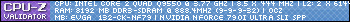
|
Lordin42
New Member

- Total Posts : 8
- Reward points : 0
- Joined: 2013/02/09 18:42:00
- Status: offline
- Ribbons : 0

Re:Nforce 680i sli Problem
2013/02/18 11:33:33
(permalink)
Hello,
I tried the jumpers backwards and the led didn't work. Cause led can't work in opposite way.
I can't enter bios. I checked the cpu, cleared and put new thermal paste.
I don't think this is the problem.
Can an admin pm me or something? Maybe it need RMA.
|
bob16314
Omnipotent Enthusiast

- Total Posts : 8048
- Reward points : 0
- Joined: 2008/11/07 22:33:22
- Location: Planet of the Babes
- Status: offline
- Ribbons : 761

Re:Nforce 680i sli Problem
2013/02/18 13:43:53
(permalink)
Try carefully reseating the BIOS chip for the helluvit.
* Corsair Obsidian 450D Mid-Tower - Airflow Edition * ASUS ROG Maximus X Hero (Wi-Fi AC) * Intel i7-8700K @ 5.0 GHz * 16GB G.SKILL Trident Z 4133MHz * Sabrent Rocket 1TB M.2 SSD * WD Black 500 GB HDD * Seasonic M12 II 750W * Corsair H115i Elite Capellix 280mm * EVGA GTX 760 SC * Win7 Home/Win10 Home * "Whatever it takes, as long as it works" - Me
|
Lordin42
New Member

- Total Posts : 8
- Reward points : 0
- Joined: 2013/02/09 18:42:00
- Status: offline
- Ribbons : 0

Re:Nforce 680i sli Problem
2013/02/18 13:45:11
(permalink)
Ok, i am gonna try it right now.
|
Lordin42
New Member

- Total Posts : 8
- Reward points : 0
- Joined: 2013/02/09 18:42:00
- Status: offline
- Ribbons : 0

Re:Nforce 680i sli Problem
2013/02/18 14:07:31
(permalink)
|
bob16314
Omnipotent Enthusiast

- Total Posts : 8048
- Reward points : 0
- Joined: 2008/11/07 22:33:22
- Location: Planet of the Babes
- Status: offline
- Ribbons : 761

Re:Nforce 680i sli Problem
2013/02/18 14:20:23
(permalink)
You can take a look at this troubleshooting guide, but sounds like you pretty much tried everything..Call EVGA support and set up an RMA if all else fails.
* Corsair Obsidian 450D Mid-Tower - Airflow Edition * ASUS ROG Maximus X Hero (Wi-Fi AC) * Intel i7-8700K @ 5.0 GHz * 16GB G.SKILL Trident Z 4133MHz * Sabrent Rocket 1TB M.2 SSD * WD Black 500 GB HDD * Seasonic M12 II 750W * Corsair H115i Elite Capellix 280mm * EVGA GTX 760 SC * Win7 Home/Win10 Home * "Whatever it takes, as long as it works" - Me
|
XrayMan
Insert Custom Title Here

- Total Posts : 73000
- Reward points : 0
- Joined: 2006/12/14 22:10:06
- Location: Santa Clarita, Ca.
- Status: offline
- Ribbons : 115


Re:Nforce 680i sli Problem
2013/02/18 14:22:09
(permalink)
I think an RMA might be in order by now.
My Affiliate Code: 8WEQVXMCJL Associate Code: VHKH33QN4W77V6A   
|
Lordin42
New Member

- Total Posts : 8
- Reward points : 0
- Joined: 2013/02/09 18:42:00
- Status: offline
- Ribbons : 0

Re:Nforce 680i sli Problem
2013/02/18 14:28:51
(permalink)
I don't know if i am in warranty. XrayMan Can you please message me?
|
Itzluigi
New Member

- Total Posts : 79
- Reward points : 0
- Joined: 2009/02/12 19:07:57
- Status: offline
- Ribbons : 2

Re:Nforce 680i sli Problem
2013/02/18 14:40:37
(permalink)
It should say under, Member home - My products - View/Edit My Products. If you registered the 680i it should be listed there.
One of my 680is a while ago had this error and i had to rma it since i couldn't find out what was causing it. Try inspecting the board for any damaged capacitors, you could try replacing the stock thermal paste on the Northbridge and Southbridge chips to see if that solves anything, but if you have warranty its better to have it Rma'd.
Xeon W-3175X | EVGA SR-3 | Quadro RTX 5000
|
Lordin42
New Member

- Total Posts : 8
- Reward points : 0
- Joined: 2013/02/09 18:42:00
- Status: offline
- Ribbons : 0

Re:Nforce 680i sli Problem
2013/02/18 14:42:53
(permalink)
i haven't register the motherboard within 30 days after i bought it.
So the system telling me that Your EVGA product is out of warranty.
Is anything that can be done?
|
XrayMan
Insert Custom Title Here

- Total Posts : 73000
- Reward points : 0
- Joined: 2006/12/14 22:10:06
- Location: Santa Clarita, Ca.
- Status: offline
- Ribbons : 115


Re:Nforce 680i sli Problem
2013/02/18 15:56:48
(permalink)
Lordin42
i haven't register the motherboard within 30 days after i bought it.
So the system telling me that Your EVGA product is out of warranty.
Is anything that can be done?
Always register your products within 30 days to avoid this. Anyway, I don't think there's much that can be done. Have you thought about upgrading? That board is kind of old now anyways. Lordin42
XrayMan Can you please message me?
You can start using the PM system after you hit 11 posts.
My Affiliate Code: 8WEQVXMCJL Associate Code: VHKH33QN4W77V6A   
|
Lordin42
New Member

- Total Posts : 8
- Reward points : 0
- Joined: 2013/02/09 18:42:00
- Status: offline
- Ribbons : 0

Re:Nforce 680i sli Problem
2013/02/18 16:02:55
(permalink)
I have a lot of stuff with this setup(775 socket). I am trying to find another motherboard but there are a bit rare and expensive.
|
XrayMan
Insert Custom Title Here

- Total Posts : 73000
- Reward points : 0
- Joined: 2006/12/14 22:10:06
- Location: Santa Clarita, Ca.
- Status: offline
- Ribbons : 115


Re:Nforce 680i sli Problem
2013/02/18 16:14:29
(permalink)
Lordin42
I have a lot of stuff with this setup(775 socket). I am trying to find another motherboard but there are a bit rare and expensive.
I guess Ebay would be the best place to look. I upgrade about every 2 to 3 years, so it's easy for me to suggest to someone else to upgrade. 
My Affiliate Code: 8WEQVXMCJL Associate Code: VHKH33QN4W77V6A   
|
Lordin42
New Member

- Total Posts : 8
- Reward points : 0
- Joined: 2013/02/09 18:42:00
- Status: offline
- Ribbons : 0

Re:Nforce 680i sli Problem
2013/02/18 16:46:05
(permalink)
Ok, thx for the help. I will search.
|
XrayMan
Insert Custom Title Here

- Total Posts : 73000
- Reward points : 0
- Joined: 2006/12/14 22:10:06
- Location: Santa Clarita, Ca.
- Status: offline
- Ribbons : 115


Re:Nforce 680i sli Problem
2013/02/18 20:43:12
(permalink)
Lordin42
Ok, thx for the help. I will search.
No problem. Good luck.
My Affiliate Code: 8WEQVXMCJL Associate Code: VHKH33QN4W77V6A   
|
quadlatte
CLASSIFIED ULTRA Member

- Total Posts : 7191
- Reward points : 0
- Joined: 2006/09/14 16:52:58
- Location: Greensboro, NC
- Status: offline
- Ribbons : 56


Re:Nforce 680i sli Problem
2013/02/20 03:43:55
(permalink)
Lordin42
Ok, thx for the help. I will search.
there are a few 680i on ebay right now, most bid but seen one that was a buy it now for 75$, says it has one bad usb port (like most of the nforce boards do).
|
rjohnson11
EVGA Forum Moderator

- Total Posts : 102291
- Reward points : 0
- Joined: 2004/10/05 12:44:35
- Location: Netherlands
- Status: offline
- Ribbons : 84


Re:Nforce 680i sli Problem
2013/02/20 07:10:20
(permalink)
Ever so often you'll see one pop up on the EVGA Marketplace so look there as well if you don't mind taking the risk of a used motherboard.
|
Diff_1
CLASSIFIED Member

- Total Posts : 4959
- Reward points : 0
- Joined: 2007/06/08 23:08:44
- Status: offline
- Ribbons : 31


Re:Nforce 680i sli Problem
2013/02/20 15:26:27
(permalink)
You can also try these steps to cure the --. This is a oldie but goodie but it helped a lot of people with the double dash of death. http://forums.evga.comarchive/tm.asp?m=169747 The trick is try those steps over and over. Some that I've heard of had to do it up to 14 times before the board came back to life. Worth a try at least.
EVGA x58 E758 BIOS 83, i7 920 C0 @ 3.3GHZ, Corsair 750TX, EVGA GTX 480 HC FTW 11th anniversary prize THX EVGA, OCZ3P1600LV6GK, OCZ Vertex 2 SSD 120GB, Logitech X-540 5.1, LG W2453V, Swiftech H20-220-Ultra-GT WC kit with XSPC rx360, Windows 7 pro 64 bit OEM
|
phoenixrising2015
New Member

- Total Posts : 10
- Reward points : 0
- Joined: 2018/01/02 14:38:25
- Status: offline
- Ribbons : 1

Re:Nforce 680i sli Problem
2019/03/30 08:08:32
(permalink)
Lordin42 Did you resolve your problem with the -- error code. I also have a 680i that just today gave the same code on power on. I see used Mother Boards only on eBay (around $75.00), but I am not sure if my Microprocessor is good. I am thinking that the -- code means something is wrong with the Mother Board not the microprocessor, but not sure. I did the debug steps mentioned above (except for Diff_1 post, that link is not working) with no luck. Curious what you did to fix yours or did you just upgrade. The system is getting pretty old, but it suits my purposes and would like to get it running again. Part Number - 122-CK-NF68-T1 Serial Number - 7072682915441
|