the_Scarlet_one
formerly Scarlet-tech

- Total Posts : 24581
- Reward points : 0
- Joined: 2013/11/13 02:48:57
- Location: East Coast
- Status: offline
- Ribbons : 79


Re:Why no Fahrenheit setting in EVGA Precision X?
2017/07/07 03:20:04
(permalink)
Why did you all revive a thread from 2014, like it was talked about yesterday? Read the dates before you worry about whether afterburner and precision are made by the same person, lol. Of course they haven't been made by the same person in a few yesrs.. right around the time this thread initially died.
post edited by Scarlet-Tech - 2017/07/07 03:22:20
|
herr_barus
New Member

- Total Posts : 40
- Reward points : 0
- Joined: 2015/07/20 07:02:45
- Status: offline
- Ribbons : 0

Re:Why no Fahrenheit setting in EVGA Precision X?
2017/07/21 10:15:07
(permalink)
Precision XOC does display temperatures in °C and Fahrenheit. Click on a yellow arrow an a C will appear under the GPU temperature. If you click on the C, it will change to F and temperatures will be displayed in Fahrenheit... 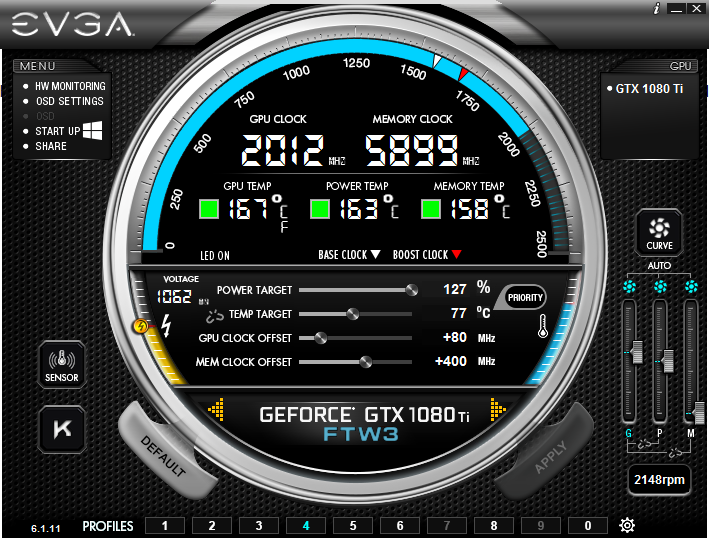
|
bcavnaugh
The Crunchinator

- Total Posts : 38977
- Reward points : 0
- Joined: 2012/09/18 17:31:18
- Location: USA Affiliate E5L3CTGE12 Associate 9E88QK5L7811G3H
- Status: offline
- Ribbons : 282


Re:Why no Fahrenheit setting in EVGA Precision X?
2017/07/21 10:45:49
(permalink)
|
0xicl33n
New Member

- Total Posts : 1
- Reward points : 0
- Joined: 2015/08/30 17:55:35
- Status: offline
- Ribbons : 0

Re:Why no Fahrenheit setting in EVGA Precision X?
2017/09/10 14:58:59
(permalink)
I have a couple old cards, XOC has started displaying the temp for both cards incorrectly because if these values were correct, i wouldnt be able to actually use my gpu. I have the latest version of XOC - i cannot click C and turn it into F like i did a few versions ago, and the temperature is very wrong What can i do? 
|
Sajin
EVGA Forum Moderator

- Total Posts : 49167
- Reward points : 0
- Joined: 2010/06/07 21:11:51
- Location: Texas, USA.
- Status: online
- Ribbons : 199


Re:Why no Fahrenheit setting in EVGA Precision X?
2017/09/10 15:03:36
(permalink)
0xicl33n
I have a couple old cards, XOC has started displaying the temp for both cards incorrectly because if these values were correct, i wouldnt be able to actually use my gpu.
I have the latest version of XOC - i cannot click C and turn it into F like i did a few versions ago, and the temperature is very wrong
What can i do?

Use a older version of xoc that doesn't give you a problem, or you could use msi afterburner.
|
bcavnaugh
The Crunchinator

- Total Posts : 38977
- Reward points : 0
- Joined: 2012/09/18 17:31:18
- Location: USA Affiliate E5L3CTGE12 Associate 9E88QK5L7811G3H
- Status: offline
- Ribbons : 282


Re:Why no Fahrenheit setting in EVGA Precision X?
2017/09/10 15:29:27
(permalink)
|
Thunder7ga
New Member

- Total Posts : 3
- Reward points : 0
- Joined: 2017/09/07 14:29:15
- Status: offline
- Ribbons : 0

Re:Why no Fahrenheit setting in EVGA Precision X?
2017/09/17 07:04:10
(permalink)
??? What yellow arrow? herr_barus
Precision XOC does display temperatures in °C and Fahrenheit.
Click on a yellow arrow an a C will appear under the GPU temperature. If you click on the C, it will change to F and temperatures will be displayed in Fahrenheit...
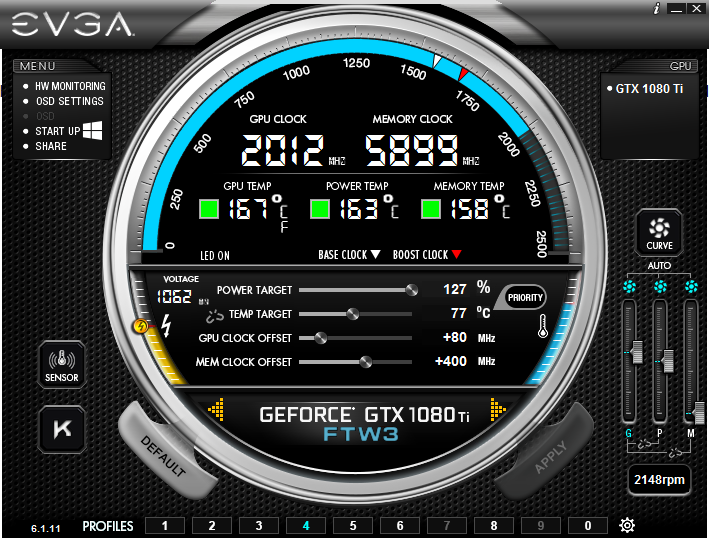
|
the_Scarlet_one
formerly Scarlet-tech

- Total Posts : 24581
- Reward points : 0
- Joined: 2013/11/13 02:48:57
- Location: East Coast
- Status: offline
- Ribbons : 79


Re:Why no Fahrenheit setting in EVGA Precision X?
2017/09/17 08:43:43
(permalink)
Thunder7ga
??? What yellow arrow?
herr_barus
Precision XOC does display temperatures in °C and Fahrenheit.
Click on a yellow arrow an a C will appear under the GPU temperature. If you click on the C, it will change to F and temperatures will be displayed in Fahrenheit...
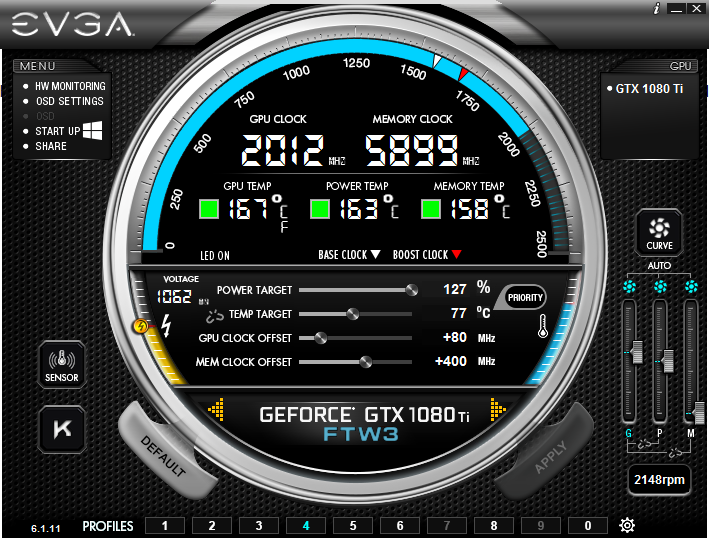

|
Thunder7ga
New Member

- Total Posts : 3
- Reward points : 0
- Joined: 2017/09/07 14:29:15
- Status: offline
- Ribbons : 0

Re:Why no Fahrenheit setting in EVGA Precision X?
2017/09/17 12:18:51
(permalink)
Does NOTHING but switch to another view with a graph for me.... Scarlet-Tech
Thunder7ga
??? What yellow arrow?
herr_barus
Precision XOC does display temperatures in °C and Fahrenheit.
Click on a yellow arrow an a C will appear under the GPU temperature. If you click on the C, it will change to F and temperatures will be displayed in Fahrenheit...
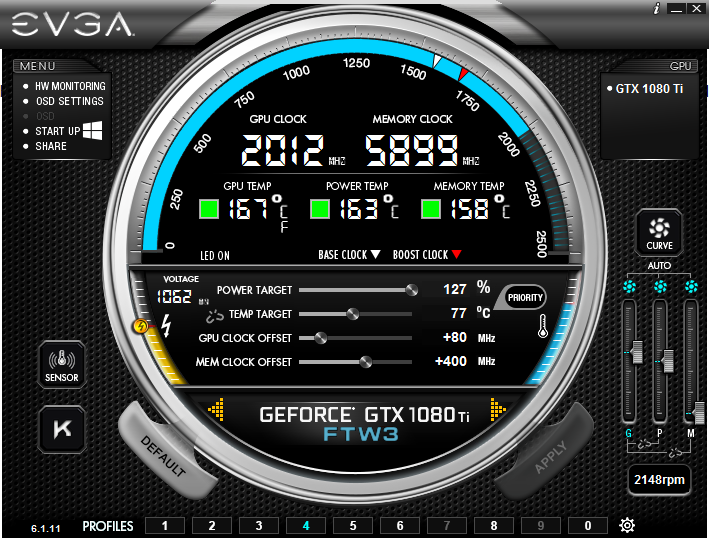

|
the_Scarlet_one
formerly Scarlet-tech

- Total Posts : 24581
- Reward points : 0
- Joined: 2013/11/13 02:48:57
- Location: East Coast
- Status: offline
- Ribbons : 79


Re:Why no Fahrenheit setting in EVGA Precision X?
2017/09/17 12:21:23
(permalink)
Thunder7ga
Does NOTHING but switch to another view with a graph for me....
Keep pressing the arrow until the menus come up. Pressing once only reveals one screen.
|
Thunder7ga
New Member

- Total Posts : 3
- Reward points : 0
- Joined: 2017/09/07 14:29:15
- Status: offline
- Ribbons : 0

Re:Why no Fahrenheit setting in EVGA Precision X?
2017/09/17 12:38:59
(permalink)
|
herr_barus
New Member

- Total Posts : 40
- Reward points : 0
- Joined: 2015/07/20 07:02:45
- Status: offline
- Ribbons : 0

Re:Why no Fahrenheit setting in EVGA Precision X?
2017/09/17 15:19:21
(permalink)
It was in version 6.1.11 (by mistaken?). You're using version 6.1.16.
|
EyeDeeNo
SSC Member

- Total Posts : 670
- Reward points : 0
- Joined: 2017/01/12 09:15:18
- Location: 97km north of New York City
- Status: offline
- Ribbons : 12

Re:Why no Fahrenheit setting in EVGA Precision X?
2017/09/17 17:11:11
(permalink)
Thunder7ga
Does NOTHING but switch to another view with a graph for me....
Thunder7ga
??? What yellow arrow?
herr_barus
Precision XOC does display temperatures in °C and Fahrenheit.
Click on a yellow arrow an a C will appear under the GPU temperature. If you click on the C, it will change to F and temperatures will be displayed in Fahrenheit...
Thunder7ga, this sounds crazy, but try clicking the right yellow arrow to move to OC ScannerX than click the left arrow to go back to main UI than right click (of the mouse) the °C it should change to an °E (or °F if they fixed it) or just right click the °C see if that'll get the Daniel Gabriel Fahrenheit scale to display. That was how I got 6.1.# to display Fahrenheit... than again I have not used 6.1.16 I gave up when 6.1.11 was released and now will stick with using 6.0.9, good enough for my 1050 Ti.
Lenovo 710-25ISH IdeaCentre with an Intel Core i5-6400 ~ Win10 Home 64-Bit 21H2Lenovo 3642 Motherboard Intel H170 Chipset ~ BIOS FWKTA7A 11/7/2019FSP Group FSP250-30AGBAA 250w 80 Plus BronzeEVGA 04G-P4-6251-KR GeForce GTX 1050 Ti Gaming VBIOS 86.07.22.00.50 ~ Precision XOC 6.0.9 ~ Game Ready 516.59G.SKILL F4-2400C15Q-4GNT Value DDR4 4x4GB KitCrucial CT1000MX500SSD1 MX500 SSD 1TB Firmware M3CR043 (Sabrent BK-PCBS) + Seagate ST2000DM008-2FR102 Barracuda HDD 2TB Pioneer BDR-209UBK Blu-ray Burner ~ Firmware 1.54 10/7/2020AOC E2475SWQE 23.6'' 1ms TN 1080p 60Hz Monitor via Athena CLH-DP0612MM28 DP + Samsung UN32J5500AF 31.5'' TV via Belkin F8V3311B15 HDMICreative GigaWorks
|