axfred
New Member

- Total Posts : 2
- Reward points : 0
- Joined: 2009/03/11 13:20:14
- Status: offline
- Ribbons : 0

Hi everyone, I need help and this is my first post,
I'm a gamer and I upgrade my system only when necessary. I don't tweak or overclock. I probably could do some OC'ing if I had better cooling. I try not to mess with BIOS too much, just RAM settings, CPU volts, AHCI and recommended settings from this board. I use my hardware at stock speed. I do not use any RAID arrays on my drives.
I do not have any experience with SATA III or SSD's and I just bought a Corsair SSD (Force GT 120GB) to use as my Windows 7x64 boot drive.
Does my motherboard (132-BL-E758-A1 - Bios 82), support a SATA III drive, do I need a firmware upgrade, or a new board altogether/controller card?
Maybe just another case of my buying something too new for my system that forces a chain of system upgrades. Hehe.
I can't really tell from searching if the sticked firmware upgrade above even applies to this old MB.
BTW, I have not upgraded the firmware on this board ever, only periodic BIOS upgrades. I didn't even know a MB firmware upgrade was available till I bought the SSD.
I had installed the SSD, plugged into SATA port Zero (SouthBridge) and I saw it in bios, set it as boot drive.
I installed Win 7x64 from cd, then after the install, everything was apparently working fine.
Then I rebooted after a windows update, and it could not find system disk. The drive would boot itself if the windows CD was in, after the pause to ask if you want to boot from CD. I went back to BIOS and the SSD was still set as boot. So I am stumped.
Is there any recommended AHCI settings I might need to set in bios for a SATA III SSD?
I don't know what all the settings mean, but most of them I have enabled concerning AHCI.
Another thing if I do get it working do I need special windows drivers too.
Thanks to all who respond.
CPU - Intel I7-920 non OC / MB- EVGA X58 3xSLI 132-BL-E758-A1
RAM- CORSAIR DOMINATOR 12GB TR3X6G1600C8D / PSU - ABS Tagan BZ Series BZ1300 1300W
GPU - ATI Radeon 5970 / SSD- Corsair Force Series GT CSSD-F120GBGT-BK 2.5" 120GB SATA III Internal SSD
Cooler- Prolimtech Megahalem\ HDD- WD Velociraptor 300 GB, Samsung 2 GB, Seagate 1.5 GBx2 etc
|
PINKTULIP
FTW Member

- Total Posts : 1158
- Reward points : 0
- Joined: 2007/06/03 16:01:19
- Location: EARTH
- Status: offline
- Ribbons : 7

Re:Problem with SATA III SSD on X58 E-758 Motherboard
2011/08/14 05:59:43
(permalink)
Don't use this Corsair GT 120 GB SSD in the SATA III Port because Sanforce controler has issue with Marvell controler therfore use SATA II port make sure AHCI is enable in the Bios also make sure in the Bios SSD is First boot device.............. if you want to use SATA III Port only thing you have to do Enable SATA III Controler(Marvell)in the Bios..make sure you update the Firmware prior to install SSD..
post edited by PINKTULIP - 2011/08/14 06:02:08
MOBO :EVGA X299 DARK 151-SX-E299-KR BIOS :1.29 CPU : Intel Core i9-10900X Skylake-X 10-Core 3.7 GHz LCR :Corsair Hydro Series H80i V2 GPU :SAPPHIRE NITRO+ RX 6900 XT SE MEMORY: CORSAIR Dominator Platinum SE Torque 32GB (4 x 8GB) CMD32GX4M4C3200C14T SSD 01: SAMSUNG 970 PRO M.2 1TB NVMe SSD 02: SAMSUNG 860 PRO 256GBX2 Raid 0 PSU : Seosonic Prime Titanium SSR-1000TR 1000 Watts CASE :Thermaltake (Armor+) VH6000SWA SC :Creative Sound Blaster AE-9 5.1 Channels Monitor Acer XR382CQK IPS 3840x1600 @ 75HZ BD [/
|
owcraftsman
CLASSIFIED Member

- Total Posts : 4754
- Reward points : 0
- Joined: 2005/04/16 16:41:02
- Location: Cape Coral, Florida
- Status: offline
- Ribbons : 60


Re:Problem with SATA III SSD on X58 E-758 Motherboard
2011/08/14 07:28:05
(permalink)
The E-758 does not have a marvel controller or Sata III ports.
That said the Intel Sata II ports should be usable with the drive if it is backward compatible, a question better ask at the Corsair Forums.
5800X3D | ROG Crosshair VIII Hero w/EK-Q-M-Full | Trident Z Neo 4x8 3600 C16 | EVGA RTX 3090 FTW3 Ultra w/EK-QV2-ABP +150 CC/+1000 MC | LG 34GP83A-B UW-QHD/2-Asus PB278Q | EVGA Supernova 1000 G2 | Corsair 1TB MP600 (OS) & 970 EVO 1TB M.2 (Games) | Custom Phanteks Enthoo Luxe | NexXxoS UT60 1080mm Nova | 2x D5 w/BP-2D5TOPPEX-BK | Win-10-pro 21H2 RIG PICS
EVGA Affiliate Code GMER9XL4N
|
axfred
New Member

- Total Posts : 2
- Reward points : 0
- Joined: 2009/03/11 13:20:14
- Status: offline
- Ribbons : 0

Re:Problem with SATA III SSD on X58 E-758 Motherboard
2011/08/14 19:46:25
(permalink)
I put a trouble report in to EVGA and the response was that this board did not natively support SATA 3.
They offered suggestions that I reinstall Windows with only the SSD installed. They gave me no definitive answer on whether to board could be upgraded by the posted firmware.
After all the confusion and my PSU possible failing, I researched and decided to drop the dime on a new z68 motherboard,
I-7 2600, a new Corsair 800 case and H100 water cooler, Corsair Vengeance 16GB RAM and Corsair 1200W PSU.
Thanks to everyone for your help.
|
BigPun8223
New Member

- Total Posts : 26
- Reward points : 0
- Joined: 2008/08/30 18:18:47
- Status: offline
- Ribbons : 0

Re:Problem with SATA III SSD on X58 E-758 Motherboard
2011/08/15 01:54:26
(permalink)
Hey all! Just so I didn't have to start a new thread and this is a topic I was wondering about, I am going to ask a question! I also have the X-58 E758 board and was thinking about getting a SSD before BF3 comes out. With that said, do SSD's not work with this board? I havn't been keeping up with the tech so I am a little behind the curve. I was looking to get a 128gig one from Intel based on Newegg reviews. Thanks guys!
Intel i7 920 @ 2.66 EVGA X58 (758) CORSAIR XMS3 6GB (3 x 2GB) DDR3 1600 GTX285X2 Vista 64 bit Corsair HX-1000
|
rjohnson11
EVGA Forum Moderator

- Total Posts : 102262
- Reward points : 0
- Joined: 2004/10/05 12:44:35
- Location: Netherlands
- Status: offline
- Ribbons : 84


Re:Problem with SATA III SSD on X58 E-758 Motherboard
2011/08/15 03:29:28
(permalink)
An SSD should work on all X58 motherboards BUT Windows 7 needs to be installed on AHCI mode for proper and smooth operation.
|
owcraftsman
CLASSIFIED Member

- Total Posts : 4754
- Reward points : 0
- Joined: 2005/04/16 16:41:02
- Location: Cape Coral, Florida
- Status: offline
- Ribbons : 60


Re:Problem with SATA III SSD on X58 E-758 Motherboard
2011/08/15 17:35:48
(permalink)
I have a pair of Vertex 2 in Raid-0 running W7 x64 boots to a usable desktop in 35 seconds and starts games fast too. I recommend using the Intel ports 0 & 1 with the latest mobo bios and SSD firmware.
5800X3D | ROG Crosshair VIII Hero w/EK-Q-M-Full | Trident Z Neo 4x8 3600 C16 | EVGA RTX 3090 FTW3 Ultra w/EK-QV2-ABP +150 CC/+1000 MC | LG 34GP83A-B UW-QHD/2-Asus PB278Q | EVGA Supernova 1000 G2 | Corsair 1TB MP600 (OS) & 970 EVO 1TB M.2 (Games) | Custom Phanteks Enthoo Luxe | NexXxoS UT60 1080mm Nova | 2x D5 w/BP-2D5TOPPEX-BK | Win-10-pro 21H2 RIG PICS
EVGA Affiliate Code GMER9XL4N
|
BigPun8223
New Member

- Total Posts : 26
- Reward points : 0
- Joined: 2008/08/30 18:18:47
- Status: offline
- Ribbons : 0

Re:Problem with SATA III SSD on X58 E-758 Motherboard
2011/08/15 22:17:07
(permalink)
Owcraft, which ones are the Intel 0 and 1 ports? does it say on the docs that came with the 758 mobo? Thanks bud!
Intel i7 920 @ 2.66 EVGA X58 (758) CORSAIR XMS3 6GB (3 x 2GB) DDR3 1600 GTX285X2 Vista 64 bit Corsair HX-1000
|
owcraftsman
CLASSIFIED Member

- Total Posts : 4754
- Reward points : 0
- Joined: 2005/04/16 16:41:02
- Location: Cape Coral, Florida
- Status: offline
- Ribbons : 60


Re:Problem with SATA III SSD on X58 E-758 Motherboard
2011/08/16 06:53:02
(permalink)
When in doubt consult you manual but most objects on EVGA motherboards are labeled. The screen shot comes from the manual pg 23 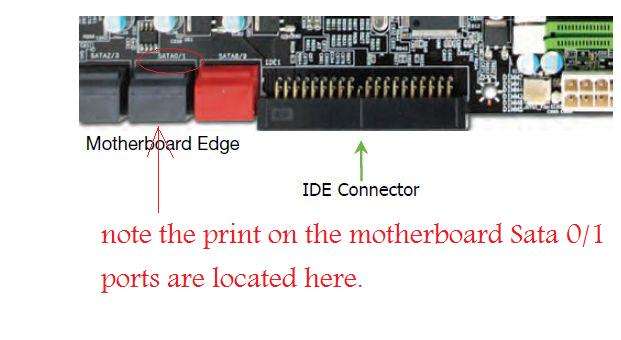 This is a capture from Page 24  For best result use the Red J-Micron ports for Optical drives only or better yet if you do not need the additional ports do not use them at all and disable J-Micron in bios for faster boots. GL
5800X3D | ROG Crosshair VIII Hero w/EK-Q-M-Full | Trident Z Neo 4x8 3600 C16 | EVGA RTX 3090 FTW3 Ultra w/EK-QV2-ABP +150 CC/+1000 MC | LG 34GP83A-B UW-QHD/2-Asus PB278Q | EVGA Supernova 1000 G2 | Corsair 1TB MP600 (OS) & 970 EVO 1TB M.2 (Games) | Custom Phanteks Enthoo Luxe | NexXxoS UT60 1080mm Nova | 2x D5 w/BP-2D5TOPPEX-BK | Win-10-pro 21H2 RIG PICS
EVGA Affiliate Code GMER9XL4N
|
michaelcollins
iCX Member

- Total Posts : 280
- Reward points : 0
- Joined: 2008/10/12 15:33:16
- Location: San Diego, CA.
- Status: offline
- Ribbons : 0


Re:Problem with SATA III SSD on X58 E-758 Motherboard
2011/08/16 07:45:17
(permalink)
I have an EVGA X58 Bloomfield (758 MB?). I am using an SSD without any problems. My MB in Sata II. Make sure you are using the correct Sata cables. There is a difference between Sata II and Sata III. To load Windows on a SSD, all HD have to be disconnected. After you install Win 7, you can reconeect all HD. Hope this helps.
Folding System: E760 X58 Classified w/I7-920 @3.2oc 12gbs ram 2-EVGA 570 Game System: Z68 FTW w/I7-2600 @4.0oc 16gbs Ram 2-EVGA 770 and 1-EVGA 640 (3 monitors) Creative 3D Recon 
|
BigPun8223
New Member

- Total Posts : 26
- Reward points : 0
- Joined: 2008/08/30 18:18:47
- Status: offline
- Ribbons : 0

Re:Problem with SATA III SSD on X58 E-758 Motherboard
2011/08/16 09:25:21
(permalink)
Hey thanks for the help guys! I will be ordering a new SSD before BF3 comes out so I wanted to make sure there would be no problems. Really appreciate the help!P.S. Do I need to get a SATA II SSD or will a SATA III SSD work? I thought they were backward compatible as in a SATA III SSD will work correctly just not at its rated speed. Thanks again!
post edited by BigPun8223 - 2011/08/16 09:32:00
Intel i7 920 @ 2.66 EVGA X58 (758) CORSAIR XMS3 6GB (3 x 2GB) DDR3 1600 GTX285X2 Vista 64 bit Corsair HX-1000
|
owcraftsman
CLASSIFIED Member

- Total Posts : 4754
- Reward points : 0
- Joined: 2005/04/16 16:41:02
- Location: Cape Coral, Florida
- Status: offline
- Ribbons : 60


Re:Problem with SATA III SSD on X58 E-758 Motherboard
2011/08/16 10:16:08
(permalink)
I'm not certain if a Sata III drive is backward compatible with a Sata II port but I've heard a Sata III port is backward compatible with a Sata II drive. That said, to be sure I would consult the mfg of the drive you intend to purchase if it will work on a Sata II port. It's likely but to be sure it doesn't hurt to ask.
5800X3D | ROG Crosshair VIII Hero w/EK-Q-M-Full | Trident Z Neo 4x8 3600 C16 | EVGA RTX 3090 FTW3 Ultra w/EK-QV2-ABP +150 CC/+1000 MC | LG 34GP83A-B UW-QHD/2-Asus PB278Q | EVGA Supernova 1000 G2 | Corsair 1TB MP600 (OS) & 970 EVO 1TB M.2 (Games) | Custom Phanteks Enthoo Luxe | NexXxoS UT60 1080mm Nova | 2x D5 w/BP-2D5TOPPEX-BK | Win-10-pro 21H2 RIG PICS
EVGA Affiliate Code GMER9XL4N
|
doorules
CLASSIFIED Member

- Total Posts : 4504
- Reward points : 0
- Joined: 2007/12/18 02:08:14
- Location: Newfoundland
- Status: offline
- Ribbons : 21

Re:Problem with SATA III SSD on X58 E-758 Motherboard
2011/08/16 13:28:55
(permalink)
sata 3 drives are backwards compatible with sata 2 ports, no problem
|
ericlmar
Superclocked Member

- Total Posts : 225
- Reward points : 0
- Joined: 2009/12/21 22:16:25
- Location: Bay Area, CA
- Status: offline
- Ribbons : 0


Re:Problem with SATA III SSD on X58 E-758 Motherboard
2011/08/16 13:58:31
(permalink)
i will say the sata II (slots 0,1) ports worked just as good for me as the sata III. but because my benchmarks on ATTO were sooo low on my OCZ vertex 3 6Gb/s max iops ed. (x2 in RAID 0), i looked into a RAID card and a special SAS-to-SATA breakout cable. a good one will cost around $200 depending on the brand of the controller as long as it's rated 6Gb/s, but my ATTO scores are now off the charts. Honestly though, after seeing the ATTO results, i don't think i see the huge difference showing on the 1000+ reads and 300+ writes. i'm still newer to the SSD wave, so any advice for that would be nice. i couldn't locate the threads for tweaking specifically.
EVGA X79 SLI | i7-3930K @ 4.2GHz (auto VCore) | Corsair Dominator Platinum 16GB 1333MHz @ stock | EVGA GTX 680 x2 @ stock | Corsair Force GT 240GB SATA3 RAID 0 (OS & games) | Western Digital 1TB SATA3 (Storage) | Corsair AX1200 | Corsair 800D | Corsair H100 CPU cooler
|
michaelcollins
iCX Member

- Total Posts : 280
- Reward points : 0
- Joined: 2008/10/12 15:33:16
- Location: San Diego, CA.
- Status: offline
- Ribbons : 0


Re:Problem with SATA III SSD on X58 E-758 Motherboard
2011/08/17 07:44:19
(permalink)
If you're going to upgrade your MB (that has SataIII Ports) within a year, go with SataIII SSD. If you want to save a few dollars, get a SataII SSD. The Speed difference is not that much. With my SSD sytem, I boot in 23 second to my desktop. 
Folding System: E760 X58 Classified w/I7-920 @3.2oc 12gbs ram 2-EVGA 570 Game System: Z68 FTW w/I7-2600 @4.0oc 16gbs Ram 2-EVGA 770 and 1-EVGA 640 (3 monitors) Creative 3D Recon 
|
dmann304
iCX Member

- Total Posts : 410
- Reward points : 0
- Joined: 2008/07/16 22:44:20
- Status: offline
- Ribbons : 0

Re:Problem with SATA III SSD on X58 E-758 Motherboard
2018/01/30 19:25:39
(permalink)
Instal their any special settings in bios to help make ssd's more responsive in windows? I heard if you add a bit of QPI or PLL or even ICH vcore
it will help make things more snappier in windows or even upping the PCI'ex speeds a bit.
|
owcraftsman
CLASSIFIED Member

- Total Posts : 4754
- Reward points : 0
- Joined: 2005/04/16 16:41:02
- Location: Cape Coral, Florida
- Status: offline
- Ribbons : 60


Re:Problem with SATA III SSD on X58 E-758 Motherboard
2018/01/30 20:28:44
(permalink)
See Post 7 above for best results using that board. Best advice, I would upgrade as soon as possible to a board with sata III ports. Raid-0 two Sata II drives preferably identical drives capacity and brand. - You could also try optimizing services.msc see Black Viper's guides for what ever OS you are using
- Disable windows feature you don't use
- optimize windows visual effects in particular method #5 but all apply and may help you
Backup your data, Make an image of your current state or create a restore point before proceeding with any of the above. Thanks for the nice blast from the past.
5800X3D | ROG Crosshair VIII Hero w/EK-Q-M-Full | Trident Z Neo 4x8 3600 C16 | EVGA RTX 3090 FTW3 Ultra w/EK-QV2-ABP +150 CC/+1000 MC | LG 34GP83A-B UW-QHD/2-Asus PB278Q | EVGA Supernova 1000 G2 | Corsair 1TB MP600 (OS) & 970 EVO 1TB M.2 (Games) | Custom Phanteks Enthoo Luxe | NexXxoS UT60 1080mm Nova | 2x D5 w/BP-2D5TOPPEX-BK | Win-10-pro 21H2 RIG PICS
EVGA Affiliate Code GMER9XL4N
|
dmann304
iCX Member

- Total Posts : 410
- Reward points : 0
- Joined: 2008/07/16 22:44:20
- Status: offline
- Ribbons : 0

Re:Problem with SATA III SSD on X58 E-758 Motherboard
2018/01/31 12:18:23
(permalink)
I saw all those, and system works great. I was seeing something awhile back where people had to make a vcore or optimization in
bios setting for use of more than 1 ssd drive like the PCI-ex.
|
owcraftsman
CLASSIFIED Member

- Total Posts : 4754
- Reward points : 0
- Joined: 2005/04/16 16:41:02
- Location: Cape Coral, Florida
- Status: offline
- Ribbons : 60


Re:Problem with SATA III SSD on X58 E-758 Motherboard
2018/01/31 21:24:46
(permalink)
5800X3D | ROG Crosshair VIII Hero w/EK-Q-M-Full | Trident Z Neo 4x8 3600 C16 | EVGA RTX 3090 FTW3 Ultra w/EK-QV2-ABP +150 CC/+1000 MC | LG 34GP83A-B UW-QHD/2-Asus PB278Q | EVGA Supernova 1000 G2 | Corsair 1TB MP600 (OS) & 970 EVO 1TB M.2 (Games) | Custom Phanteks Enthoo Luxe | NexXxoS UT60 1080mm Nova | 2x D5 w/BP-2D5TOPPEX-BK | Win-10-pro 21H2 RIG PICS
EVGA Affiliate Code GMER9XL4N
|
dmann304
iCX Member

- Total Posts : 410
- Reward points : 0
- Joined: 2008/07/16 22:44:20
- Status: offline
- Ribbons : 0

Re:Problem with SATA III SSD on X58 E-758 Motherboard
2018/02/01 09:29:00
(permalink)
I appreciated all your help. I just kept it, cuz it is a stable board and still does good enough for just games.
|
HeavyHemi
Insert Custom Title Here

- Total Posts : 15665
- Reward points : 0
- Joined: 2008/11/28 20:31:42
- Location: Western Washington
- Status: offline
- Ribbons : 135

Re:Problem with SATA III SSD on X58 E-758 Motherboard
2018/02/02 17:27:02
(permalink)
dmann304
I appreciated all your help. I just kept it, cuz it is a stable board and still does good enough for just games.
There's really nothing specific in the BIOS that is going to made the SSD perform better than any other SATA II drive. I used a Corsair M4 512GB for about a year on my E758 and still using it as a game drive on my current system. So pretty much the all the same optimizations apply. You should be seeing over 250mbsec using the usual bench tools. In regards to the 'red' SATA ports, unless you need them for a DVD or you're desperate for plugging in other drives, disable them. The slow down the boot, and have far worse latency than the native black, intel ports. You've got a chip that most folks like to over clock too...
EVGA X99 FTWK / i7 6850K @ 4.5ghz / RTX 3080Ti FTW Ultra / 32GB Corsair LPX 3600mhz / Samsung 850Pro 256GB / Be Quiet BN516 Straight Power 12-1000w 80 Plus Platinum / Window 10 Pro
|
quadlatte
CLASSIFIED ULTRA Member

- Total Posts : 7191
- Reward points : 0
- Joined: 2006/09/14 16:52:58
- Location: Greensboro, NC
- Status: offline
- Ribbons : 56


Re:Problem with SATA III SSD on X58 E-758 Motherboard
2018/02/05 08:30:11
(permalink)
HeavyHemi
dmann304
I appreciated all your help. I just kept it, cuz it is a stable board and still does good enough for just games.
There's really nothing specific in the BIOS that is going to made the SSD perform better than any other SATA II drive. I used a Corsair M4 512GB for about a year on my E758 and still using it as a game drive on my current system. So pretty much the all the same optimizations apply. You should be seeing over 250mbsec using the usual bench tools. In regards to the 'red' SATA ports, unless you need them for a DVD or you're desperate for plugging in other drives, disable them. The slow down the boot, and have far worse latency than the native black, intel ports. You've got a chip that most folks like to over clock too...
holy thread form the dead!  +1 one on the jmicron ports, disable both in the bios, one is for the standard red sata header and the other is for the esata\pata ports, they cause more problems than their worth. if you really need faster sata speed get a LSi sata 3 pcie x4 or x8 card, you can find the 4i and 8i sas\sata cards used online, they are mostly listed as IBM or DELL cards but are standard cards with custom firm ware. , will have to flash the firmware on it to get them to work with legacy bios (the gui is not supported unless you have uefi) you will then hit high 500's on the drives. otherwise 270~280 is max.
post edited by quadlatte - 2018/02/05 08:33:12
|
mkmc76
New Member

- Total Posts : 38
- Reward points : 0
- Joined: 2009/03/30 17:19:33
- Location: Toronto, Canada
- Status: offline
- Ribbons : 0

Re:Problem with SATA III SSD on X58 E-758 Motherboard
2019/02/09 23:36:27
(permalink)
Wow ! Just read through this thread...great to see our x58's are still being used at least for games anyway.
My system just stopped talking to me this week, "disk boot failure insert system disk and press enter" and this thread popped up to me in a web search for kind of the same reasons.
I am looking to put (reinstall) the O/S onto a new ssd (replacing an older ssd) in this old system while connecting existing hdd's after install...and hoping it works:)
|
nofearek9
iCX Member

- Total Posts : 436
- Reward points : 0
- Joined: 2010/11/16 03:03:33
- Location: Cyprus
- Status: offline
- Ribbons : 8


Re:Problem with SATA III SSD on X58 E-758 Motherboard
2019/02/09 23:55:26
(permalink)
Asus Rampage IV Black Edition,Intel Xeon e5-1680v2@4,5Ghz(36x125),Corsair XMS3 64GB DDR3(8x8)(2000Mhz),Samsung 980 PRO 512GB,EVGA GeForce RTX 2070 XC GAMING 8GB,Lian Li PC-60FNWB ,Corsair HX1000 PSU,Noctua NH-D15 .Asus Rampage III Gene,Intel Xeon X5660@ 4,5ghz,Corsair XMS3 48GB DDR3(6x8),Samsung 950 PRO 256GB,EVGA 1060 3GB SSC.Register your evga products Buy evga products with discount
|