G126canada
New Member

- Total Posts : 29
- Reward points : 0
- Joined: 2022/04/21 07:56:42
- Location: Canada
- Status: offline
- Ribbons : 0

Hello all!
I finally got my odder in and it should be arriving tomorrow! :-)
I'll be using a Noctua NH-D15 cooler initially, may get AIO later if I see throttling issues due to temperature, that said I'm thinking about 12900K vs 12900KS... I'm not an avid overclocker (usually prefer to run things at stock) so I don't plan to do any overclocking... the KS is basically an overclocked version of the K at stock and that sounds like music to my ears (although the extra $$$ is the downside).
For memory I currently have G Skill (XMP profile)... I had tried ballistic and run into all sorts of problems (instability, memory errors, etc.) - I even tried tightening up the timings and had no luck.... I decided that tinkering with memory OC is definitely not for me (basically put me off OC - very frustrating experience)
Should I get just DDR5 rated at 4800 or go for DDR5 at 5600/6400? If I opt for faster then 4800 will it work out of the box (on XMP) or will it require tinkering? I tried to find a list of 'compatible' DDR5 modules with this motherboard, but could only find compatible processors - which actually raised a question for me as the 12900KS is not listed as being compatible, I'm guessing that's because it's a new processor (or am I wrong and will I have warranty issues?)
Lastly - should I go for the standard 2 memory modules? Or are there any advantages (in performance) in going to 1, 3 or 4 modules? I've found little reliable info on DDR5 online...
So current build (which is new and awesome, but going to a friend, hence the new build):
- 11900K @ stock
- 2x 16GB G Skill XMP
- WD Black 850 2TB
- Asus MB (Maximus XIII Hero)
- Asus PSU Strigx 1000W
- Asus GPU Tuf 3090
Cheers!
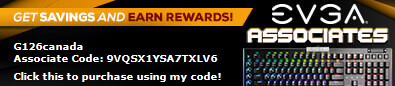 i9 12900ks - EVGA Z690 Classy - EVGA RTX 3090 FTW3 Ultra Gaming - G.Skill 32GB 6400MHz (F5-6400J3239G16GX2-TZ5K) - KINGSTON KC3000 2TB NVMe Gen4 - EVGA SuperNOVA 1200 P3 - BeQuiet! Silent Base 802 – Noctua DH-15 i9 12900ks - EVGA Z690 Classy - EVGA RTX 3090 FTW3 Ultra Gaming - G.Skill 32GB 6400MHz (F5-6400J3239G16GX2-TZ5K) - KINGSTON KC3000 2TB NVMe Gen4 - EVGA SuperNOVA 1200 P3 - BeQuiet! Silent Base 802 – Noctua DH-15
|
Cool GTX
EVGA Forum Moderator

- Total Posts : 31001
- Reward points : 0
- Joined: 2010/12/12 14:22:25
- Location: Folding for the Greater Good
- Status: offline
- Ribbons : 122


Re: Finally got my Z690 Classified - looking for PROC and MEM recommendations...
2022/04/21 08:34:24
(permalink)
couple of questions 1) budget ? I want the fastest money is no object / Best bang for the buck / good for gaming my monitor is & I play ??? 2) what is the intended usage ? Trying to set new benchmark scores, gaming, 0ther ?
Folding for the Greater Good
|
Jomama22
iCX Member

- Total Posts : 257
- Reward points : 0
- Joined: 2020/09/23 08:06:30
- Status: offline
- Ribbons : 19


Re: Finally got my Z690 Classified - looking for PROC and MEM recommendations...
2022/04/21 08:37:59
(permalink)
☄ Helpfulby G126canada 2022/04/21 08:59:01
12900KS is compatible. Wouldn't really recommend the KS unless you have a custom Waterloo with good cooling, and even then it is marginal at best unless you do plan on doing lots of overclocking and tweaking.
As for memory, you should absolutely get higher frequency rated ram. 4800 is just bad and worthless, worse off than decent ddr4. 6000/6400 rated kits should work fine but there is a big * with all ddr5 atm. Compatibility and stability has been all over the place no matter the motherboard.
6000-cl36 is probably the best compromises. 6400-cl32 will help quite a lot overall. Can get many different 6400-c40 kits as well.
|
zippytek
FTW Member

- Total Posts : 1185
- Reward points : 0
- Joined: 2020/10/06 17:25:35
- Status: offline
- Ribbons : 9

Re: Finally got my Z690 Classified - looking for PROC and MEM recommendations...
2022/04/21 08:48:54
(permalink)
☄ Helpfulby G126canada 2022/04/21 08:58:54
12900KS probably not worth with that cooler. I have a custom water loop on my bench with a mo-ra3 420mm radiator and one of my KS won't do all core 5.5 R20. It will do 5 cores at 5.5 and 3 at 5.4, but you can see where this goes. You're going to be temp limited, and at this point for a daily 5.0-5.2 OC a standard 12900K is plenty.
|
G126canada
New Member

- Total Posts : 29
- Reward points : 0
- Joined: 2022/04/21 07:56:42
- Location: Canada
- Status: offline
- Ribbons : 0

Re: Finally got my Z690 Classified - looking for PROC and MEM recommendations...
2022/04/21 08:57:13
(permalink)
Cool GTX
couple of questions
1) budget ? I want the fastest money is no object / Best bang for the buck / good for gaming my monitor is & I play ???
2) what is the intended usage ? Trying to set new benchmark scores, gaming, 0ther ?
Great questions! Should have mentioned these points... my bad... just so excited that my Z690 classified if on it's way. Start with 2, intended usage: - Games (mainly FPS - Cyberpunk, Doom, CoD, B4B, Fortnite) - I have a Samsung G9 Odyssey (49" ultra wide 240Hz works great with my RTX 3090) - GPU and CPU mining when I'm not using - Benchmarks - I enjoy a good benchmark and seeing how much I can improve on my previous builds - ) 1) Somewhere in between "fastest, money is no object" and "good bang for buck" ... probably towards the "faster.." end of the scale to be honest.
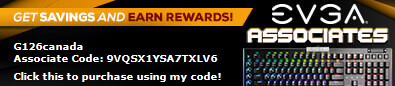 i9 12900ks - EVGA Z690 Classy - EVGA RTX 3090 FTW3 Ultra Gaming - G.Skill 32GB 6400MHz (F5-6400J3239G16GX2-TZ5K) - KINGSTON KC3000 2TB NVMe Gen4 - EVGA SuperNOVA 1200 P3 - BeQuiet! Silent Base 802 – Noctua DH-15 i9 12900ks - EVGA Z690 Classy - EVGA RTX 3090 FTW3 Ultra Gaming - G.Skill 32GB 6400MHz (F5-6400J3239G16GX2-TZ5K) - KINGSTON KC3000 2TB NVMe Gen4 - EVGA SuperNOVA 1200 P3 - BeQuiet! Silent Base 802 – Noctua DH-15
|
G126canada
New Member

- Total Posts : 29
- Reward points : 0
- Joined: 2022/04/21 07:56:42
- Location: Canada
- Status: offline
- Ribbons : 0

Re: Finally got my Z690 Classified - looking for PROC and MEM recommendations...
2022/04/21 09:00:55
(permalink)
zippytek
12900KS probably not worth with that cooler. I have a custom water loop on my bench with a mo-ra3 420mm radiator and one of my KS won't do all core 5.5 R20. It will do 5 cores at 5.5 and 3 at 5.4, but you can see where this goes. You're going to be temp limited, and at this point for a daily 5.0-5.2 OC a standard 12900K is plenty.
Right good point... so even if I were to 'upgrade' to a decent 360mm AIO liquid cooling in the future you think I'll be temp limited in the KS?
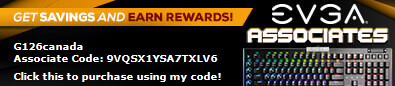 i9 12900ks - EVGA Z690 Classy - EVGA RTX 3090 FTW3 Ultra Gaming - G.Skill 32GB 6400MHz (F5-6400J3239G16GX2-TZ5K) - KINGSTON KC3000 2TB NVMe Gen4 - EVGA SuperNOVA 1200 P3 - BeQuiet! Silent Base 802 – Noctua DH-15 i9 12900ks - EVGA Z690 Classy - EVGA RTX 3090 FTW3 Ultra Gaming - G.Skill 32GB 6400MHz (F5-6400J3239G16GX2-TZ5K) - KINGSTON KC3000 2TB NVMe Gen4 - EVGA SuperNOVA 1200 P3 - BeQuiet! Silent Base 802 – Noctua DH-15
|
G126canada
New Member

- Total Posts : 29
- Reward points : 0
- Joined: 2022/04/21 07:56:42
- Location: Canada
- Status: offline
- Ribbons : 0

Re: Finally got my Z690 Classified - looking for PROC and MEM recommendations...
2022/04/21 09:07:25
(permalink)
Jomama22
12900KS is compatible. Wouldn't really recommend the KS unless you have a custom Waterloo with good cooling, and even then it is marginal at best unless you do plan on doing lots of overclocking and tweaking.
As for memory, you should absolutely get higher frequency rated ram. 4800 is just bad and worthless, worse off than decent ddr4. 6000/6400 rated kits should work fine but there is a big * with all ddr5 atm. Compatibility and stability has been all over the place no matter the motherboard.
6000-cl36 is probably the best compromises. 6400-cl32 will help quite a lot overall. Can get many different 6400-c40 kits as well.
So probably best to put $200 towards faster DDR5 ram than a KS processor! Sounds like great advice, thank you! Can you (or anyone else) point me to fast DDR5 kits known to work well with this MOBO and a 12900K? Would something like this work - Kingston FURY Beast (Black) 32GB (2x16GB) DDR5 6000MHz CL40 Desktop Memory Kit (KF560C40BBK2-32)? I prefer non-RGB stuff...
post edited by G126canada - 2022/04/21 09:10:11
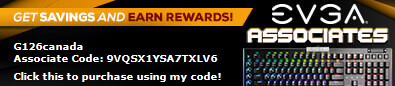 i9 12900ks - EVGA Z690 Classy - EVGA RTX 3090 FTW3 Ultra Gaming - G.Skill 32GB 6400MHz (F5-6400J3239G16GX2-TZ5K) - KINGSTON KC3000 2TB NVMe Gen4 - EVGA SuperNOVA 1200 P3 - BeQuiet! Silent Base 802 – Noctua DH-15 i9 12900ks - EVGA Z690 Classy - EVGA RTX 3090 FTW3 Ultra Gaming - G.Skill 32GB 6400MHz (F5-6400J3239G16GX2-TZ5K) - KINGSTON KC3000 2TB NVMe Gen4 - EVGA SuperNOVA 1200 P3 - BeQuiet! Silent Base 802 – Noctua DH-15
|
Jomama22
iCX Member

- Total Posts : 257
- Reward points : 0
- Joined: 2020/09/23 08:06:30
- Status: offline
- Ribbons : 19


Re: Finally got my Z690 Classified - looking for PROC and MEM recommendations...
2022/04/21 09:59:02
(permalink)
☄ Helpfulby G126canada 2022/04/21 10:02:49
G126canada
Jomama22
12900KS is compatible. Wouldn't really recommend the KS unless you have a custom Waterloo with good cooling, and even then it is marginal at best unless you do plan on doing lots of overclocking and tweaking.
As for memory, you should absolutely get higher frequency rated ram. 4800 is just bad and worthless, worse off than decent ddr4. 6000/6400 rated kits should work fine but there is a big * with all ddr5 atm. Compatibility and stability has been all over the place no matter the motherboard.
6000-cl36 is probably the best compromises. 6400-cl32 will help quite a lot overall. Can get many different 6400-c40 kits as well.
So probably best to put $200 towards faster DDR5 ram than a KS processor! Sounds like great advice, thank you!
Can you (or anyone else) point me to fast DDR5 kits known to work well with this MOBO and a 12900K? Would something like this work - Kingston FURY Beast (Black) 32GB (2x16GB) DDR5 6000MHz CL40 Desktop Memory Kit (KF560C40BBK2-32)? I prefer non-RGB stuff...
Would absolutely spend the extra $$ on ram (prices have come down dramatically as well so won't be that much) No qvl that I can find but claims to support up to 6400+. Really just find the sticks you like in 6000+ spec for the money you're willing to spend. Believe you can get non-rgb gskill @ 6000 cl36 but plenty of others out there.
|
G126canada
New Member

- Total Posts : 29
- Reward points : 0
- Joined: 2022/04/21 07:56:42
- Location: Canada
- Status: offline
- Ribbons : 0

Re: Finally got my Z690 Classified - looking for PROC and MEM recommendations...
2022/04/21 10:04:46
(permalink)
Jomama22
G126canada
Jomama22
12900KS is compatible. Wouldn't really recommend the KS unless you have a custom Waterloo with good cooling, and even then it is marginal at best unless you do plan on doing lots of overclocking and tweaking.
As for memory, you should absolutely get higher frequency rated ram. 4800 is just bad and worthless, worse off than decent ddr4. 6000/6400 rated kits should work fine but there is a big * with all ddr5 atm. Compatibility and stability has been all over the place no matter the motherboard.
6000-cl36 is probably the best compromises. 6400-cl32 will help quite a lot overall. Can get many different 6400-c40 kits as well.
So probably best to put $200 towards faster DDR5 ram than a KS processor! Sounds like great advice, thank you!
Can you (or anyone else) point me to fast DDR5 kits known to work well with this MOBO and a 12900K? Would something like this work - Kingston FURY Beast (Black) 32GB (2x16GB) DDR5 6000MHz CL40 Desktop Memory Kit (KF560C40BBK2-32)? I prefer non-RGB stuff...
Would absolutely spend the extra $$ on ram (prices have come down dramatically as well so won't be that much)
No qvl that I can find but claims to support up to 6400+. Really just find the sticks you like in 6000+ spec for the money you're willing to spend. Believe you can get non-rgb gskill @ 6000 cl36 but plenty of others out there.
Cool... I saw that Joel on this post (can't post links - the memory thread on this forum) has got F5-6000 3636 (36CL) working and stable... Will probably go for these then with a normal K processor! Thanks all for you comments!
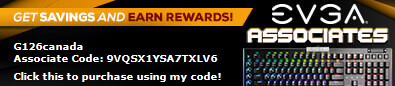 i9 12900ks - EVGA Z690 Classy - EVGA RTX 3090 FTW3 Ultra Gaming - G.Skill 32GB 6400MHz (F5-6400J3239G16GX2-TZ5K) - KINGSTON KC3000 2TB NVMe Gen4 - EVGA SuperNOVA 1200 P3 - BeQuiet! Silent Base 802 – Noctua DH-15 i9 12900ks - EVGA Z690 Classy - EVGA RTX 3090 FTW3 Ultra Gaming - G.Skill 32GB 6400MHz (F5-6400J3239G16GX2-TZ5K) - KINGSTON KC3000 2TB NVMe Gen4 - EVGA SuperNOVA 1200 P3 - BeQuiet! Silent Base 802 – Noctua DH-15
|
zippytek
FTW Member

- Total Posts : 1185
- Reward points : 0
- Joined: 2020/10/06 17:25:35
- Status: offline
- Ribbons : 9

Re: Finally got my Z690 Classified - looking for PROC and MEM recommendations...
2022/04/21 10:06:55
(permalink)
☄ Helpfulby G126canada 2022/04/21 11:06:48
G126canada
zippytek
12900KS probably not worth with that cooler. I have a custom water loop on my bench with a mo-ra3 420mm radiator and one of my KS won't do all core 5.5 R20. It will do 5 cores at 5.5 and 3 at 5.4, but you can see where this goes. You're going to be temp limited, and at this point for a daily 5.0-5.2 OC a standard 12900K is plenty.
Right good point... so even if I were to 'upgrade' to a decent 360mm AIO liquid cooling in the future you think I'll be temp limited in the KS?
i know some folks have had trouble running 5.4-5.5 all core on 360mm AIO, but end of the day it will depend on the chip. your odds of getting a KS that will do 5.5 all core on AIO cooling are not great. Not impossible, but if you're not in the game of binning / buying until you find the golden bin, you're best to temper expectations and maximize your cooling potential. If the extra cash is worth it to push as close to 5.5 as you can, I'd say go for the KS and plan to use higher end cooling. If you want to save some cash that can be used in other areas to spec up the build, stick with the 12900K and hope you get something capable of all core 5.2-5.3
|
B0baganoosh
CLASSIFIED Member

- Total Posts : 2366
- Reward points : 0
- Joined: 2009/08/04 04:27:18
- Status: offline
- Ribbons : 39


Re: Finally got my Z690 Classified - looking for PROC and MEM recommendations...
2022/04/21 10:29:41
(permalink)
☄ Helpfulby G126canada 2022/04/21 11:06:46
Not sure where you're at, but Newegg has some promos right now for 12th gen CPUs. 12900ks for $729.99 (code PAX22392), 12900k for $559.99 (code PAX22339), 12700k for $339.99 (code PAX22343).
zippy, I thought they said they weren't going to OC the CPU. So I don't think they'd be able to get any kind of all-core OC going. They'd be limited to whatever the CPU will do normally on a 360mm AIO. For that I'd think 12900k or maybe even 12700k and spend the extra money on memory (as others have said). Then they just need to figure out if they get better performance doing a manual per-core setting that forces the clocks or just trying to rely on TVB. Honestly, I'm not sure what these things do if left on auto lol. I've always just manually put in what I wanted the clocks to do given whatever cooling solution I have hooked up.
6Q6CPFHPBPCU691 is a discount code anyone can use. i9 13900k - EVGA Z690 Classy - Nvidia RTX 4090 FE - G.Skill 32GB DDR5-6000 - WD SN850 2TB NVMe Gen4 - Be Quiet! Straight Power 12 1200W - Be Quiet! Dark Base 900 Pro. MO-RA3 420 Pro. Dark Palimpsest MODS RIGS post for build notes.
|
zippytek
FTW Member

- Total Posts : 1185
- Reward points : 0
- Joined: 2020/10/06 17:25:35
- Status: offline
- Ribbons : 9

Re: Finally got my Z690 Classified - looking for PROC and MEM recommendations...
2022/04/21 11:30:56
(permalink)
B0baganoosh
Not sure where you're at, but Newegg has some promos right now for 12th gen CPUs. 12900ks for $729.99 (code PAX22392), 12900k for $559.99 (code PAX22339), 12700k for $339.99 (code PAX22343).
zippy, I thought they said they weren't going to OC the CPU. So I don't think they'd be able to get any kind of all-core OC going. They'd be limited to whatever the CPU will do normally on a 360mm AIO. For that I'd think 12900k or maybe even 12700k and spend the extra money on memory (as others have said). Then they just need to figure out if they get better performance doing a manual per-core setting that forces the clocks or just trying to rely on TVB. Honestly, I'm not sure what these things do if left on auto lol. I've always just manually put in what I wanted the clocks to do given whatever cooling solution I have hooked up.
agreed here, was mostly trying to explain what i've seen from myself and others trying to oc on K/KS...and why I don't think the KS is practical for normal users who want a daily stable OC. is it possible the KS will perform slightly better than a K stock? sure of course. is that small bit of perf worth the premium? i can't answer that for OP, but for me it is bc it saves time binning for strongest chips/cores for single core performance. thanks for those codes btw, great prices so soon after launch (i think the KS is a toss up for them anyway, are they really removing all the best bins from the 12900K gene pool now? i doubt that's cost efficient)
|
G126canada
New Member

- Total Posts : 29
- Reward points : 0
- Joined: 2022/04/21 07:56:42
- Location: Canada
- Status: offline
- Ribbons : 0

Re: Finally got my Z690 Classified - looking for PROC and MEM recommendations...
2022/04/21 13:25:25
(permalink)
B0baganoosh
Not sure where you're at, but Newegg has some promos right now for 12th gen CPUs. 12900ks for $729.99 (code PAX22392), 12900k for $559.99 (code PAX22339), 12700k for $339.99 (code PAX22343).
Up in Canada... Prices here are somewhat similar K is going for about C$700 and KS for C$950 zippytek
agreed here, was mostly trying to explain what i've seen from myself and others trying to oc on K/KS...and why I don't think the KS is practical for normal users who want a daily stable OC. is it possible the KS will perform slightly better than a K stock? sure of course. is that small bit of perf worth the premium? i can't answer that for OP, but for me it is bc it saves time binning for strongest chips/cores for single core performance. thanks for those codes btw, great prices so soon after launch (i think the KS is a toss up for them anyway, are they really removing all the best bins from the 12900K gene pool now? i doubt that's cost efficient)
Yeah, I get your point... on the whole I'm better off spending the extra money on faster RAM. Still thinking about what to do, but whereas before I was tempted to get the KS with nominal RAM, now I'm definitely going to prioritize the RAM over the KS.
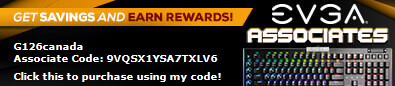 i9 12900ks - EVGA Z690 Classy - EVGA RTX 3090 FTW3 Ultra Gaming - G.Skill 32GB 6400MHz (F5-6400J3239G16GX2-TZ5K) - KINGSTON KC3000 2TB NVMe Gen4 - EVGA SuperNOVA 1200 P3 - BeQuiet! Silent Base 802 – Noctua DH-15 i9 12900ks - EVGA Z690 Classy - EVGA RTX 3090 FTW3 Ultra Gaming - G.Skill 32GB 6400MHz (F5-6400J3239G16GX2-TZ5K) - KINGSTON KC3000 2TB NVMe Gen4 - EVGA SuperNOVA 1200 P3 - BeQuiet! Silent Base 802 – Noctua DH-15
|
rjbarker
CLASSIFIED Member

- Total Posts : 3214
- Reward points : 0
- Joined: 2008/03/20 10:07:05
- Location: Vancouver Isle - Westcoast Canada
- Status: offline
- Ribbons : 21


Re: Finally got my Z690 Classified - looking for PROC and MEM recommendations...
2022/04/21 13:44:39
(permalink)
Go with a 12900k....and would highly recommend ditching the Air Cooler and get yourself a decent aio 360 or 240 (not sure if the 240 would be much better than your current air cooler though). I had very good luck with this Corsair Dominator kit at stock XMP 5600 C36 (Samsung Memory)....even able to easily OC to 6000 C36. https://www.newegg.ca/corsair-32gb-288-pin-ddr5-sdram/p/N82E16820236842 I have since replaced the above kit with a Dominator 6200 C36 kit (Hynix Memory) I see you maybe in Canada...if so, send me a PM and I will give you a far better deal on the Dominator 5600 C36 kit than the Egg ;) The package is sitting in my "parts closet"...I purchased the kit from Corsair Canada back upon release of Z690.
I9 12900K EK Velocity2 / ROG Z690 Apex/ 32G Dominator DDR5 6000/ Evga RTX 3080Ti FTW3 EK Vector / 980 Pro 512G / 980 Pro 1TB/ Samsung 860 Pro 500G/ WD 4TB Red / AX 1600i / Corsair 900D & XSPC 480 * 360 * 240 Rads XSPC Photon 170 Rez-Vario Pump Combo - Alienware 3440*1440p 120Hz/ W11
|
B0baganoosh
CLASSIFIED Member

- Total Posts : 2366
- Reward points : 0
- Joined: 2009/08/04 04:27:18
- Status: offline
- Ribbons : 39


Re: Finally got my Z690 Classified - looking for PROC and MEM recommendations...
2022/04/21 14:57:53
(permalink)
☄ Helpfulby G126canada 2022/04/22 07:09:22
As for AIO's, if you're looking for the best performance (and don't care about how RGB the thing is), I highly recommend the Arctic Liquid Freezer II series. They have the standard black (non-lit) version of the 420mm for $125 on Amazon. It goes up a bit for the RGB version. The 360mm AIO is about the same price. I've seen the 240mm version keep 5800x's cool and those are notoriously hot. The 12900k has quite a bit more power (and heat) to deal with so I'd go with at least the 360mm if you want to make sure you aren't throttling. The 420mm isn't going to perform heaps better, but if you have room for it, that's what I'd do just for the noise reduction. 140mm fans are considerably more pleasant to listen to than 120mm fans flat-out (in my opinion) and with the same fan curve across both rads, you'd expect to have the same thermal performance while fans aren't working so hard, so it'd be a quieter solution too. I think the only one that performs better than those (according to all the reviews I could find) is a prior EK version with push-pull configuration, which I don't see for sale anymore, probably because it was quite expensive for minimal gains over cheaper alternatives. There are some others that are great too, but they're usually much more expensive and you'd need to push-pull (fans on both sides of the rad) to get the same performance as the Arctic with just push fans. Of course you could add more fans to that thing too, but it's already a thicker radiator than most AIOs have, which is one reason it performs so well, so you'd have to be super careful on spacing in your case. For reference, the EVGA CLC-360 is a good AIO, but it definitely requires more airflow to keep up with the Arctic, whether that means push-pull, cranked up RPM (and decibels), or both. All this is just my opinion, but based on reading/watching quite a few AIO reviews over the last few years.
6Q6CPFHPBPCU691 is a discount code anyone can use. i9 13900k - EVGA Z690 Classy - Nvidia RTX 4090 FE - G.Skill 32GB DDR5-6000 - WD SN850 2TB NVMe Gen4 - Be Quiet! Straight Power 12 1200W - Be Quiet! Dark Base 900 Pro. MO-RA3 420 Pro. Dark Palimpsest MODS RIGS post for build notes.
|
Mienko
Superclocked Member

- Total Posts : 170
- Reward points : 0
- Joined: 2007/11/28 19:45:09
- Status: offline
- Ribbons : 3

Re: Finally got my Z690 Classified - looking for PROC and MEM recommendations...
2022/04/21 19:58:00
(permalink)
☄ Helpfulby G126canada 2022/04/22 07:09:29
For RAM, while there isn't a QVL, anecdotally I'm running the G.Skill 6400 CL32 just fine. Even tightened the timings significantly. This was a breath of fresh air for me after coming from a Z690 Extreme (and a Z690 Formula before it). I'd been dealing with stability issues for 2 months with those boards and haven't had so much as a hiccup on the Classy with this RAM kit (and my 12900k @ 5.3Ghz).
|
G126canada
New Member

- Total Posts : 29
- Reward points : 0
- Joined: 2022/04/21 07:56:42
- Location: Canada
- Status: offline
- Ribbons : 0

Re: Finally got my Z690 Classified - looking for PROC and MEM recommendations...
2022/04/22 07:08:51
(permalink)
rjbarker
Go with a 12900k....and would highly recommend ditching the Air Cooler and get yourself a decent aio 360 or 240 (not sure if the 240 would be much better than your current air cooler though).
I had very good luck with this Corsair Dominator kit at stock XMP 5600 C36 (Samsung Memory)....even able to easily OC to 6000 C36.
I have since replaced the above kit with a Dominator 6200 C36 kit (Hynix Memory)
I see you maybe in Canada...if so, send me a PM and I will give you a far better deal on the Dominator 5600 C36 kit than the Egg ;) The package is sitting in my "parts closet"...I purchased the kit from Corsair Canada back upon release of Z690.
Thank you for the offer, but I'm now looking for a 6000+ kit without RGB (not much of an RGB fan to be honest) ;-)
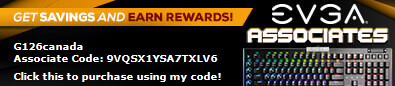 i9 12900ks - EVGA Z690 Classy - EVGA RTX 3090 FTW3 Ultra Gaming - G.Skill 32GB 6400MHz (F5-6400J3239G16GX2-TZ5K) - KINGSTON KC3000 2TB NVMe Gen4 - EVGA SuperNOVA 1200 P3 - BeQuiet! Silent Base 802 – Noctua DH-15 i9 12900ks - EVGA Z690 Classy - EVGA RTX 3090 FTW3 Ultra Gaming - G.Skill 32GB 6400MHz (F5-6400J3239G16GX2-TZ5K) - KINGSTON KC3000 2TB NVMe Gen4 - EVGA SuperNOVA 1200 P3 - BeQuiet! Silent Base 802 – Noctua DH-15
|
G126canada
New Member

- Total Posts : 29
- Reward points : 0
- Joined: 2022/04/21 07:56:42
- Location: Canada
- Status: offline
- Ribbons : 0

Re: Finally got my Z690 Classified - looking for PROC and MEM recommendations...
2022/04/22 07:11:07
(permalink)
Mienko
For RAM, while there isn't a QVL, anecdotally I'm running the G.Skill 6400 CL32 just fine. Even tightened the timings significantly. This was a breath of fresh air for me after coming from a Z690 Extreme (and a Z690 Formula before it). I'd been dealing with stability issues for 2 months with those boards and haven't had so much as a hiccup on the Classy with this RAM kit (and my 12900k @ 5.3Ghz).
I like G.Skill and always have had luck with them, unlike Kingston, Crucial (Ballistix) and Corsair which have given me plenty of headaches in the past... Although I do realize it's not necessarily the RAM, but the combo (RAM, Proc, MB & Chipset) that ultimately defines how much heartache will have to deal with... If you don't mind me asking, which G.Skill 6400 kit are you using? And what are you timings like?
post edited by G126canada - 2022/04/22 07:16:13
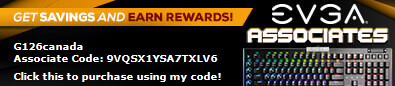 i9 12900ks - EVGA Z690 Classy - EVGA RTX 3090 FTW3 Ultra Gaming - G.Skill 32GB 6400MHz (F5-6400J3239G16GX2-TZ5K) - KINGSTON KC3000 2TB NVMe Gen4 - EVGA SuperNOVA 1200 P3 - BeQuiet! Silent Base 802 – Noctua DH-15 i9 12900ks - EVGA Z690 Classy - EVGA RTX 3090 FTW3 Ultra Gaming - G.Skill 32GB 6400MHz (F5-6400J3239G16GX2-TZ5K) - KINGSTON KC3000 2TB NVMe Gen4 - EVGA SuperNOVA 1200 P3 - BeQuiet! Silent Base 802 – Noctua DH-15
|
Mienko
Superclocked Member

- Total Posts : 170
- Reward points : 0
- Joined: 2007/11/28 19:45:09
- Status: offline
- Ribbons : 3

Re: Finally got my Z690 Classified - looking for PROC and MEM recommendations...
2022/04/22 09:32:27
(permalink)
☄ Helpfulby G126canada 2022/04/25 06:16:30
G126canada
Mienko
For RAM, while there isn't a QVL, anecdotally I'm running the G.Skill 6400 CL32 just fine. Even tightened the timings significantly. This was a breath of fresh air for me after coming from a Z690 Extreme (and a Z690 Formula before it). I'd been dealing with stability issues for 2 months with those boards and haven't had so much as a hiccup on the Classy with this RAM kit (and my 12900k @ 5.3Ghz).
I like G.Skill and always have had luck with them, unlike Kingston, Crucial (Ballistix) and Corsair which have given me plenty of headaches in the past... Although I do realize it's not necessarily the RAM, but the combo (RAM, Proc, MB & Chipset) that ultimately defines how much heartache will have to deal with...
If you don't mind me asking, which G.Skill 6400 kit are you using? And what are you timings like?
This is the kit I'm running: G.Skill Trident Z5 RGB Series 32GB (2 x 16GB) 288-Pin SDRAM DDR5 6400 (PC5-51200) CL32-39-39-102 1.40V Dual Channel Desktop Memory Model F5-6400J3239G16GA2-TZ5RK (Matte Black) at Amazon.com Instead of 6400 CL32-39-39-102, I'm running 6400 CL32-38-38-64 with a 65535 TREFI. I can get solid test runs with the RAM at 6550 (via BLCK @ 102) and the same timings or 6400 with CL30-38-38-76, but I haven't finetuned either of those for stability yet. I'm still running with max VDD/VDDQ of 1.435, as I just haven't wanted to venture above that yet as I'm not using a waterblock on the RAM (just 3x noctua 40mm fans).
|
Ravenmaster
SSC Member

- Total Posts : 743
- Reward points : 0
- Joined: 2008/10/24 18:02:00
- Status: offline
- Ribbons : 7

Re: Finally got my Z690 Classified - looking for PROC and MEM recommendations...
2022/04/23 06:44:10
(permalink)
☄ Helpfulby G126canada 2022/04/25 06:21:18
When running 4 RAM sticks, most z690 motherboards will default the clock speeds to 4000mhz. You can tinker manually to get it higher (I got my 4x16gb G.Skill Trident Z5 sticks to run at 4800mhz) but if I go any higher I run into instability issues. XMP is a total bust when using four sticks of DDR5 so there is no point in buying faster RAM if you plan on using 4 sticks.
However, when I use just 2 of my G.Skill Trident Z5 sticks, I am able to run them at their top speed of 6000mhz with XMP enabled, with no issues at all, completely stable.
Not being able to run 4 sticks at full XMP clocks is purely a hardware limitation of the Intel 12 gen CPU’s, from what I gather.
Asus ROG Maximus Z790 Dark Hero | Intel Core i9-14900KF | RTX 4090 FE | 2x32GB Corsair Dominator Titanium DDR5 RAM (7200mhz) | 2x Samsung 990 Pro 4TB M.2 NVMe's for main OS and backup) | Windows 11 Pro 64-bit 23H2 |Klipsch 5.1.2 Dolby Atmos speakers + Denon AVR-X2800H Receiver | LG 42" C2 OLED | EVGA ASSOCIATE CODE: JRKV0L1B1GY3ADW 
|
G126canada
New Member

- Total Posts : 29
- Reward points : 0
- Joined: 2022/04/21 07:56:42
- Location: Canada
- Status: offline
- Ribbons : 0

Re: Finally got my Z690 Classified - looking for PROC and MEM recommendations...
2022/04/25 06:20:59
(permalink)
Mienko
This is the kit I'm running:
Instead of 6400 CL32-39-39-102, I'm running 6400 CL32-38-38-64 with a 65535 TREFI. I can get solid test runs with the RAM at 6550 (via BLCK @ 102) and the same timings or 6400 with CL30-38-38-76, but I haven't finetuned either of those for stability yet. I'm still running with max VDD/VDDQ of 1.435, as I just haven't wanted to venture above that yet as I'm not using a waterblock on the RAM (just 3x noctua 40mm fans).
Thanks again for the info, great info! One more question if you don't mind, how do you control the RGB on that kit? Do you have to install the G Skill Trident lighting software or can you do it via the EVGA software? I REALLY like the specs on that kit but I'm not a fan of RGB, so looking for a simple way to switch the RGB off without installing yet another piece of software...
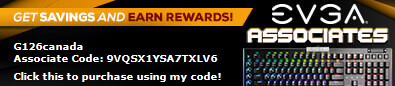 i9 12900ks - EVGA Z690 Classy - EVGA RTX 3090 FTW3 Ultra Gaming - G.Skill 32GB 6400MHz (F5-6400J3239G16GX2-TZ5K) - KINGSTON KC3000 2TB NVMe Gen4 - EVGA SuperNOVA 1200 P3 - BeQuiet! Silent Base 802 – Noctua DH-15 i9 12900ks - EVGA Z690 Classy - EVGA RTX 3090 FTW3 Ultra Gaming - G.Skill 32GB 6400MHz (F5-6400J3239G16GX2-TZ5K) - KINGSTON KC3000 2TB NVMe Gen4 - EVGA SuperNOVA 1200 P3 - BeQuiet! Silent Base 802 – Noctua DH-15
|
G126canada
New Member

- Total Posts : 29
- Reward points : 0
- Joined: 2022/04/21 07:56:42
- Location: Canada
- Status: offline
- Ribbons : 0

Re: Finally got my Z690 Classified - looking for PROC and MEM recommendations...
2022/04/25 07:03:51
(permalink)
Ravenmaster
When running 4 RAM sticks, most z690 motherboards will default the clock speeds to 4000mhz. You can tinker manually to get it higher (I got my 4x16gb G.Skill Trident Z5 sticks to run at 4800mhz) but if I go any higher I run into instability issues. XMP is a total bust when using four sticks of DDR5 so there is no point in buying faster RAM if you plan on using 4 sticks.
However, when I use just 2 of my G.Skill Trident Z5 sticks, I am able to run them at their top speed of 6000mhz with XMP enabled, with no issues at all, completely stable.
Not being able to run 4 sticks at full XMP clocks is purely a hardware limitation of the Intel 12 gen CPU’s, from what I gather.
Thanks - I'll stick to 2 modules...
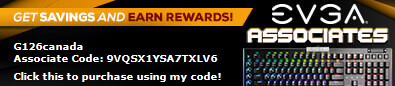 i9 12900ks - EVGA Z690 Classy - EVGA RTX 3090 FTW3 Ultra Gaming - G.Skill 32GB 6400MHz (F5-6400J3239G16GX2-TZ5K) - KINGSTON KC3000 2TB NVMe Gen4 - EVGA SuperNOVA 1200 P3 - BeQuiet! Silent Base 802 – Noctua DH-15 i9 12900ks - EVGA Z690 Classy - EVGA RTX 3090 FTW3 Ultra Gaming - G.Skill 32GB 6400MHz (F5-6400J3239G16GX2-TZ5K) - KINGSTON KC3000 2TB NVMe Gen4 - EVGA SuperNOVA 1200 P3 - BeQuiet! Silent Base 802 – Noctua DH-15
|
G126canada
New Member

- Total Posts : 29
- Reward points : 0
- Joined: 2022/04/21 07:56:42
- Location: Canada
- Status: offline
- Ribbons : 0

Re: Finally got my Z690 Classified - looking for PROC and MEM recommendations...
2022/04/25 07:27:57
(permalink)
Seems I'm having a hell of time getting 6400 RAM up here... My top two choices are: - F5-6000J3636F16GX2-TZ5K (G. Skill CL 36) - KF560C40BBK2-32 (Kingston Fury CL 40) The Kingston Fury can be set to 6400 at default XMP settings (apparently stable), not sure about the G Skill set (which is more expensive)... The G Skill is also the 36-36-36-76 type and I've seen post of trouble when trying to get 6400... So I guess my question is... 6000@CL36 or 6400@CL40 Any thoughts...
post edited by G126canada - 2022/04/25 07:29:52
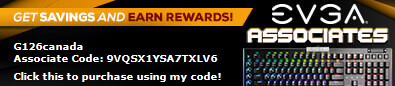 i9 12900ks - EVGA Z690 Classy - EVGA RTX 3090 FTW3 Ultra Gaming - G.Skill 32GB 6400MHz (F5-6400J3239G16GX2-TZ5K) - KINGSTON KC3000 2TB NVMe Gen4 - EVGA SuperNOVA 1200 P3 - BeQuiet! Silent Base 802 – Noctua DH-15 i9 12900ks - EVGA Z690 Classy - EVGA RTX 3090 FTW3 Ultra Gaming - G.Skill 32GB 6400MHz (F5-6400J3239G16GX2-TZ5K) - KINGSTON KC3000 2TB NVMe Gen4 - EVGA SuperNOVA 1200 P3 - BeQuiet! Silent Base 802 – Noctua DH-15
|
Mienko
Superclocked Member

- Total Posts : 170
- Reward points : 0
- Joined: 2007/11/28 19:45:09
- Status: offline
- Ribbons : 3

Re: Finally got my Z690 Classified - looking for PROC and MEM recommendations...
2022/04/25 10:40:24
(permalink)
☄ Helpfulby G126canada 2022/04/26 06:28:45
G126canada
Thanks again for the info, great info!
One more question if you don't mind, how do you control the RGB on that kit? Do you have to install the G Skill Trident lighting software or can you do it via the EVGA software? I REALLY like the specs on that kit but I'm not a fan of RGB, so looking for a simple way to switch the RGB off without installing yet another piece of software...
G.Skill does have a very lightweight app you can use to control the RGB. SignalRGB & OpenRGB do not yet support DDR5 and EVGA's LED control in Eleet doesn't support the RAM. So, G.Skill's app is really the only way (but when I say lightweight, I really mean it and you can run a script to kill it shortly after it starts & disables the RGB). Personally, I already removed my stock heatspreaders to put on Bitspower heatspreaders and whatnot, so I no longer have the light diffuser to worry about. I do still see the slight glow of the LEDs emit via gaps in the heatsinks, but it's barely noticeable (and really only to me because I know it's there). I tried to get ahold of a set without RGB, as the RGB adds a couple watts of power usage and can increase heat (not by much though and the new heatspreaders more than compensate for that on my end).
|
rjbarker
CLASSIFIED Member

- Total Posts : 3214
- Reward points : 0
- Joined: 2008/03/20 10:07:05
- Location: Vancouver Isle - Westcoast Canada
- Status: offline
- Ribbons : 21


Re: Finally got my Z690 Classified - looking for PROC and MEM recommendations...
2022/04/27 19:54:05
(permalink)
☄ Helpfulby G126canada 2022/04/28 08:00:08
G126canada
rjbarker
Go with a 12900k....and would highly recommend ditching the Air Cooler and get yourself a decent aio 360 or 240 (not sure if the 240 would be much better than your current air cooler though).
I had very good luck with this Corsair Dominator kit at stock XMP 5600 C36 (Samsung Memory)....even able to easily OC to 6000 C36.
I have since replaced the above kit with a Dominator 6200 C36 kit (Hynix Memory)
I see you maybe in Canada...if so, send me a PM and I will give you a far better deal on the Dominator 5600 C36 kit than the Egg ;) The package is sitting in my "parts closet"...I purchased the kit from Corsair Canada back upon release of Z690.
Thank you for the offer, but I'm now looking for a 6000+ kit without RGB (not much of an RGB fan to be honest) ;-)
You can turn off the RGB....anything over 6000 Mhz is going to be hit n miss....dependant both on the IMC of the chip and the actual RAM chips used...Samsung ....Hynix etc.... The Corsair Dominator 5600 C36 kit is Samsung and had no issues OC'ing to 6000 C36 (Samsung).....the Dominator 6200 C36 (Hynix) would run stable at 6000 C32 but not 6200 C36..... You can also check out this site....they ship to Canada...I purchased a GSkill 6200 kit from them back in Dec.... They may have the 6400 kit in stock... https://www.memoryc.com/c...mp;dir=desc&page=0
I9 12900K EK Velocity2 / ROG Z690 Apex/ 32G Dominator DDR5 6000/ Evga RTX 3080Ti FTW3 EK Vector / 980 Pro 512G / 980 Pro 1TB/ Samsung 860 Pro 500G/ WD 4TB Red / AX 1600i / Corsair 900D & XSPC 480 * 360 * 240 Rads XSPC Photon 170 Rez-Vario Pump Combo - Alienware 3440*1440p 120Hz/ W11
|
Braegnok
Superclocked Member

- Total Posts : 173
- Reward points : 0
- Joined: 2021/09/10 15:40:32
- Status: offline
- Ribbons : 10

Re: Finally got my Z690 Classified - looking for PROC and MEM recommendations...
2022/05/01 19:29:59
(permalink)
☄ Helpfulby G126canada 2022/05/02 06:10:30
G126canada
Seems I'm having a hell of time getting 6400 RAM up here...
My top two choices are:
- F5-6000J3636F16GX2-TZ5K (G. Skill CL 36)
- KF560C40BBK2-32 (Kingston Fury CL 40)
The Kingston Fury can be set to 6400 at default XMP settings (apparently stable), not sure about the G Skill set (which is more expensive)... The G Skill is also the 36-36-36-76 type and I've seen post of trouble when trying to get 6400...
So I guess my question is... 6000@CL36 or 6400@CL40 Any thoughts...
I can recommend the new G.SKILL Ripjaws S5 modules,.. Kit F4-6000J3040F16GX2-RS5K : https://www.gskill.com/qvl/165/377/1649234797/F5-6000J3040F16GX2-RS5KF5-6000J3040F16GA2-RS5K-QVL Both the Classy & Dark boards are on the G.SKILL QVL. I'm running XMP-1 in Asus ITX build, they are SK Hynix IC,.. OC vary well. https://imgur.com/88Ubie9 https://imgur.com/dJ0ix58 https://imgur.com/dJ0ix58
post edited by Braegnok - 2022/05/02 04:54:03
|
G126canada
New Member

- Total Posts : 29
- Reward points : 0
- Joined: 2022/04/21 07:56:42
- Location: Canada
- Status: offline
- Ribbons : 0

Re: Finally got my Z690 Classified - looking for PROC and MEM recommendations...
2022/05/02 06:22:44
(permalink)
Braegnok
I can recommend the new G.SKILL Ripjaws S5 modules,.. Kit F4-6000J3040F16GX2-RS5K : https://www.gskill.com/qvl/165/377/1649234797/F5-6000J3040F16GX2-RS5KF5-6000J3040F16GA2-RS5K-QVL
Both the Classy & Dark boards are on the G.SKILL QVL.
I'm running XMP-1 in Asus ITX build, they are SK Hynix IC,.. OC vary well.
https://imgur.com/88Ubie9

https://imgur.com/dJ0ix58

I've been looking for these exact modules over here but have had no luck :-(... They're low profile and CAS 30 so a no brainer... As it is I went with the Trident Z5 6000 CL36 and I'm quite happy with them, I have until the end of this week to return them (which I plan on doing IF I can find the ones you've recommended or their CL32 counter part). From a CAS Latency perspective can any one tell me the REAL difference in between a set with 30-40-40, 32-38-38 and 36-36-36? As I understand it, most operations will involve a sum of these timings (tCL+tRCD or tCL+tRCD+tRP), with that in mind shouldn't we look for the lowest average rather than simply the lowest tCL period? I've looked for benchmarks for DDR5 RAM of 30-40-40 vs 36-36-36 (or any other value), but haven't had much luck...
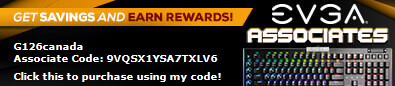 i9 12900ks - EVGA Z690 Classy - EVGA RTX 3090 FTW3 Ultra Gaming - G.Skill 32GB 6400MHz (F5-6400J3239G16GX2-TZ5K) - KINGSTON KC3000 2TB NVMe Gen4 - EVGA SuperNOVA 1200 P3 - BeQuiet! Silent Base 802 – Noctua DH-15 i9 12900ks - EVGA Z690 Classy - EVGA RTX 3090 FTW3 Ultra Gaming - G.Skill 32GB 6400MHz (F5-6400J3239G16GX2-TZ5K) - KINGSTON KC3000 2TB NVMe Gen4 - EVGA SuperNOVA 1200 P3 - BeQuiet! Silent Base 802 – Noctua DH-15
|
Jomama22
iCX Member

- Total Posts : 257
- Reward points : 0
- Joined: 2020/09/23 08:06:30
- Status: offline
- Ribbons : 19


Re: Finally got my Z690 Classified - looking for PROC and MEM recommendations...
2022/05/02 09:03:38
(permalink)
☄ Helpfulby G126canada 2022/05/02 09:48:49
G126canada
Braegnok
I can recommend the new G.SKILL Ripjaws S5 modules,.. Kit F4-6000J3040F16GX2-RS5K : https://www.gskill.com/qvl/165/377/1649234797/F5-6000J3040F16GX2-RS5KF5-6000J3040F16GA2-RS5K-QVL
Both the Classy & Dark boards are on the G.SKILL QVL.
I'm running XMP-1 in Asus ITX build, they are SK Hynix IC,.. OC vary well.
https://imgur.com/88Ubie9

https://imgur.com/dJ0ix58

I've been looking for these exact modules over here but have had no luck :-(... They're low profile and CAS 30 so a no brainer...
As it is I went with the Trident Z5 6000 CL36 and I'm quite happy with them, I have until the end of this week to return them (which I plan on doing IF I can find the ones you've recommended or their CL32 counter part).
From a CAS Latency perspective can any one tell me the REAL difference in between a set with 30-40-40, 32-38-38 and 36-36-36? As I understand it, most operations will involve a sum of these timings (tCL+tRCD or tCL+tRCD+tRP), with that in mind shouldn't we look for the lowest average rather than simply the lowest tCL period? I've looked for benchmarks for DDR5 RAM of 30-40-40 vs 36-36-36 (or any other value), but haven't had much luck...
Every drop of 2 tCL (has to be 2 since gear 2) is more or less equivalent to 200Mhz interms of latency at this frequency range. Can't really sum timings like that. Every operation uses a different combination of timings as well as overlaps that don't make it easy to come to a straight forward conclusion. The 6400 32 would be best, followed by 6000 30, than 6000 36, in a very "grand scheme of things" way.
post edited by Jomama22 - 2022/05/02 09:49:30
|
Braegnok
Superclocked Member

- Total Posts : 173
- Reward points : 0
- Joined: 2021/09/10 15:40:32
- Status: offline
- Ribbons : 10

Re: Finally got my Z690 Classified - looking for PROC and MEM recommendations...
2022/05/02 09:19:43
(permalink)
☄ Helpfulby G126canada 2022/05/02 09:48:53
Newegg Canada does have the white version in stock currently: https://www.newegg.ca/g-skill-32gb-288-pin-ddr5-sdram/p/N82E16820374370 Depending on the applaction your running, system specs,.. most folks will not notice any performance differance between XMP 6000MHz CL36 1.35V vs XMP 6000MHz CL40 1.35V. However the 6000MHz CL30 kit 1.35V XMP does run higher binned IC's, will generally run tighter clocks @ lower voltages, without errors if your manually adjusting timmings, thus not running XMP. Personally I think you will be fine with the kit you have running XMP 6000MHz CL36 1.35V for 24/7 usage is a wise choice. 
|
mmomega
New Member

- Total Posts : 64
- Reward points : 0
- Joined: 2016/02/22 06:09:47
- Status: offline
- Ribbons : 0

Re: Finally got my Z690 Classified - looking for PROC and MEM recommendations...
2022/05/07 21:19:41
(permalink)
Just got my KP board and my overclocks are significantly more stable than on my Asus Maximus ... not even close. I could get a decent CPU overclock on it fine but my memory would not do too much over XMP ... i tightened the timings, I have the GSkill 6400/32 set. I could hit 6600 and it would be "stable" in almost everything but 2 games, and it would random crash. On the KP, the exact same RAM is at 6933... I'll post the timings pic, and I've yet to have any errors in memtest or any game issues. The CPU is also 5.4 all core at the moment where as before on my Asus I had a single 5.7, dual 5.6, quad 5.4, octa 5.3. I haven't pushed the CPU much other than some CB runs, it hits over 30k and I haven't thermal throttled.... with a big asterisk. I do have a KS CPU, de-lidded it, liquid metal with a flat copper IHS, an Optimus block and i have over 1,000mm of radiator and dual D5's. With an aio 360, I just doubt I could keep it under 90C. It hits 89 over several back to back CB23 runs and is pulling 398w. I would say like many others have mentioned, go with the standard K, hoping it is a pretty decent binned chip, you can do pretty close to the KS, I've seen several do 5.2-5.3 and not that high of a good binning. Put the cash difference towards the fastest RAM. https://imgur.com/DxttXNGhttps://imgur.com/aZoBqO8https://imgur.com/nIeewy8   
DAD-EVGA Z790 Dark KP: 13900KS: 64GB 8000: dual 2TB 990 Pro: Gigabyte 4090 w/ 1000w Bios: Seasonic 1600w Prime Titanium 3-360rad fat boys + EK DirectDie SON-Asus Strix b550i: AMD 5900X: 32GB 3600C16: dual 1TB WD nvme: evga 3080Ti: sfx750 psu: 2-360rad + optimus block +optimus gpu block+ ek pump/res +16mm hardlined WIFE-Asus x670e Creator: AMD7950X: 64GB 6000: 1TB nvme: evga K|NGP|N 3090: Seasonic 1000w Prime Titanium psu : 3-360rad + ek block + ek distroblock/pump
|