zerran2001
CLASSIFIED ULTRA Member

- Total Posts : 5136
- Reward points : 0
- Joined: 2008/12/30 18:33:44
- Location: Edwardsville,IL
- Status: offline
- Ribbons : 24

Change image to img in both instances
|
BriSleep
New Member

- Total Posts : 86
- Reward points : 0
- Joined: 2009/12/11 22:39:39
- Location: Sparks, NV
- Status: offline
- Ribbons : 0
Zerran, I did, it obviously didn't. Frustrating, maybe I'm too old for this?? Yet, when I click on it, it shows what should be on this page, right? Can I copy and paste it from there?
post edited by BriSleep - 2010/03/01 21:44:41
CM Ha XB EVO
MSI MEG Max
Ryzen 9 5950X
EVGA 3080 Ti FTW3 Ultra
EVGA Supernova P5 1000
32 GB G.Skill Ripjaws 4000
|
zerran2001
CLASSIFIED ULTRA Member

- Total Posts : 5136
- Reward points : 0
- Joined: 2008/12/30 18:33:44
- Location: Edwardsville,IL
- Status: offline
- Ribbons : 24

Your link img at the end got mixed up , [/img] [/link] just swap them and it should be set And your img in the front goes after 488852.png] [/img]http
post edited by zerran2001 - 2010/03/01 21:55:14
|
BriSleep
New Member

- Total Posts : 86
- Reward points : 0
- Joined: 2009/12/11 22:39:39
- Location: Sparks, NV
- Status: offline
- Ribbons : 0
Still not right, do spaces make a difference? I can't copy and paste the image from the link into the signature and make it work? That's how I do my links on OCN.net I can't believe it, still wrong!
post edited by BriSleep - 2010/03/01 22:00:42
CM Ha XB EVO
MSI MEG Max
Ryzen 9 5950X
EVGA 3080 Ti FTW3 Ultra
EVGA Supernova P5 1000
32 GB G.Skill Ripjaws 4000
|
zerran2001
CLASSIFIED ULTRA Member

- Total Posts : 5136
- Reward points : 0
- Joined: 2008/12/30 18:33:44
- Location: Edwardsville,IL
- Status: offline
- Ribbons : 24

On the first [/img] you have remove the / should be like this [img] and remove the space between [img] and http should be [img]http no space there 
post edited by zerran2001 - 2010/03/01 22:03:59
|
zerran2001
CLASSIFIED ULTRA Member

- Total Posts : 5136
- Reward points : 0
- Joined: 2008/12/30 18:33:44
- Location: Edwardsville,IL
- Status: offline
- Ribbons : 24

Now on the first [img] you need a space before it
|
BriSleep
New Member

- Total Posts : 86
- Reward points : 0
- Joined: 2009/12/11 22:39:39
- Location: Sparks, NV
- Status: offline
- Ribbons : 0
Now what happened? The line changed a lot but it's still not right. You sure I can't just copy and paste like you did right there??
post edited by BriSleep - 2010/03/01 22:14:24
CM Ha XB EVO
MSI MEG Max
Ryzen 9 5950X
EVGA 3080 Ti FTW3 Ultra
EVGA Supernova P5 1000
32 GB G.Skill Ripjaws 4000
|
zerran2001
CLASSIFIED ULTRA Member

- Total Posts : 5136
- Reward points : 0
- Joined: 2008/12/30 18:33:44
- Location: Edwardsville,IL
- Status: offline
- Ribbons : 24

Wow link is all messed up now, Go here Scroll down the page pick your templates and colors then at the very bottom type in your id # and then copy the very first code, Make sure you hit submit so it will change the code first Edit: I didn't copy and paste i typed it by hand
post edited by zerran2001 - 2010/03/01 22:16:28
|
BriSleep
New Member

- Total Posts : 86
- Reward points : 0
- Joined: 2009/12/11 22:39:39
- Location: Sparks, NV
- Status: offline
- Ribbons : 0
Yahoooooo!!!!
Thanks soooo very much for your patience Zerran!! Now I have to start posting here instead of overclock.net!
CM Ha XB EVO
MSI MEG Max
Ryzen 9 5950X
EVGA 3080 Ti FTW3 Ultra
EVGA Supernova P5 1000
32 GB G.Skill Ripjaws 4000
|
zerran2001
CLASSIFIED ULTRA Member

- Total Posts : 5136
- Reward points : 0
- Joined: 2008/12/30 18:33:44
- Location: Edwardsville,IL
- Status: offline
- Ribbons : 24

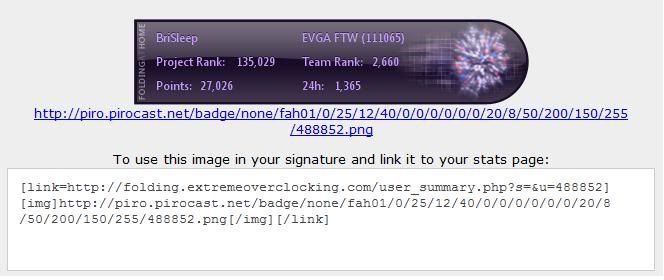 If you want your original colors use these numbers No problem man , Glad we finally got it working 
post edited by zerran2001 - 2010/03/01 22:25:36
|
BriSleep
New Member

- Total Posts : 86
- Reward points : 0
- Joined: 2009/12/11 22:39:39
- Location: Sparks, NV
- Status: offline
- Ribbons : 0
Naw, I copied the first one from the instructions page. I may go in and change the font color but right now I'm very very happy that I got it working, thanks again. Ok, which set of numbers are the font color?
post edited by BriSleep - 2010/03/01 22:29:06
CM Ha XB EVO
MSI MEG Max
Ryzen 9 5950X
EVGA 3080 Ti FTW3 Ultra
EVGA Supernova P5 1000
32 GB G.Skill Ripjaws 4000
|
zerran2001
CLASSIFIED ULTRA Member

- Total Posts : 5136
- Reward points : 0
- Joined: 2008/12/30 18:33:44
- Location: Edwardsville,IL
- Status: offline
- Ribbons : 24

Last 3 numbers ,the 200/150/255 in that picture i posted for example.
post edited by zerran2001 - 2010/03/01 22:32:07
|
BriSleep
New Member

- Total Posts : 86
- Reward points : 0
- Joined: 2009/12/11 22:39:39
- Location: Sparks, NV
- Status: offline
- Ribbons : 0
Great, thanks, I can't believe you typed the correct image in that post above so fast. Then again, like I said, when I had a webpage I was zipping that stuff out like it was regular english. Now I've got 2 i-7 computers with blazing Gpus and I can actually get a lot of folding done. I just have to figure out how to do the vmware stuff now. Sweet, colored font now!! Yeah, I just found out I could run 8 consoles and a Gpu, 2 machines, my stats have jumped in the last week. Have a good night!
post edited by BriSleep - 2010/03/01 22:48:08
CM Ha XB EVO
MSI MEG Max
Ryzen 9 5950X
EVGA 3080 Ti FTW3 Ultra
EVGA Supernova P5 1000
32 GB G.Skill Ripjaws 4000
|
zerran2001
CLASSIFIED ULTRA Member

- Total Posts : 5136
- Reward points : 0
- Joined: 2008/12/30 18:33:44
- Location: Edwardsville,IL
- Status: offline
- Ribbons : 24

The new smp client does just as well(it has a new bonus system), sometimes better than vmware unless you plan on running bigadv on those i7's.To run bigadv it would pretty much have to be a 24/7 folder,It takes like 2-3days depending on your overclock to complete a workunit.But it's time based bonus points so the faster you get it done the more points. When you get some free time take a look at some stickies in the folding@home section there is a bunch of guides there.And if you ever need help setting up anything feel free to make a post and ask.We also have a new promotion going on also http://www.evga.com/folding/promo.asp. It's late now so i gotta get some rest.Good luck getting setup and welcome to the team sir. 
|
arsads
New Member

- Total Posts : 1
- Reward points : 0
- Joined: 2008/06/30 13:19:34
- Status: offline
- Ribbons : 0
Hey trying out the desktop gadget, how often / does it update its information because the information on both the folding site and the one were the stats are pulled from are both more updated than the stats on the badge. Just wondering, it looks cool though.
|
rjbelans
CLASSIFIED ULTRA Member

- Total Posts : 6223
- Reward points : 0
- Joined: 2009/11/20 20:23:25
- Location: N.F., ON, CA
- Status: offline
- Ribbons : 31

It updates every 3 hrs. Sometimes it doesn't do the update (not sure why) so I right click select Options and then Cancel and it updates to the latest EOC numbers.
|
planetarian
New Member

- Total Posts : 69
- Reward points : 0
- Joined: 2008/03/31 11:12:39
- Status: offline
- Ribbons : 8
Thanks for takin' care of 'em, zerran =)
|
SLeePYG72786
Superclocked Member

- Total Posts : 233
- Reward points : 0
- Joined: 2009/11/20 05:06:17
- Status: offline
- Ribbons : 0
Testing....
EDIT: NICE!!!! Thanks for the time and effort you put into this. And I LOVE the sidebar gadget. AWESOMENESS!!!
|
SLeePYG72786
Superclocked Member

- Total Posts : 233
- Reward points : 0
- Joined: 2009/11/20 05:06:17
- Status: offline
- Ribbons : 0
Regarding the gadget, if it's closed or if I restart the computer, it's goes back to how it was when I first installed it, plus it's the default badge template. Is there a way to keep it from changing, or did I do something wrong or incomplete?
|
chrishammons
New Member

- Total Posts : 13
- Reward points : 0
- Joined: 2009/05/06 15:06:08
- Status: offline
- Ribbons : 0
Wondering about sidebar. Please add info asap!
|
chrishammons
New Member

- Total Posts : 13
- Reward points : 0
- Joined: 2009/05/06 15:06:08
- Status: offline
- Ribbons : 0
Figured out most of sidebar ... but does not seem to update stats.
|
SLeePYG72786
Superclocked Member

- Total Posts : 233
- Reward points : 0
- Joined: 2009/11/20 05:06:17
- Status: offline
- Ribbons : 0
every time i open up the sidebar gadget after the initial install its back to the default template and my user name is not there. that is so annoying. i dont even use it anymore. but im keeping an eye on this thread til somebody posts a working solution.
post edited by SLeePYG72786 - 2010/04/12 08:16:05
|
chrishammons
New Member

- Total Posts : 13
- Reward points : 0
- Joined: 2009/05/06 15:06:08
- Status: offline
- Ribbons : 0
The gadget is updating ... just hard to tell. Also notice the stats are "overlayed" so that past posts are updated as well.
|
EABarlan
SSC Member

- Total Posts : 547
- Reward points : 0
- Joined: 2009/06/05 07:06:05
- Status: offline
- Ribbons : 4
Hi planetarian, Do you have an update for chimp challenge 2010 ready? I guess it starts on May5th, but I was just curious if you still had one planned? P.S. A big thank you for making the regular badge and customizer for everyone!
post edited by eabarlan - 2010/04/16 04:40:02
|
glmurphy
Superclocked Member

- Total Posts : 197
- Reward points : 0
- Joined: 2009/07/21 09:27:52
- Location: Arlington, TX
- Status: offline
- Ribbons : 7


Re:F@H Signature Badges
2010/04/30 09:18:41
(permalink)
I have looked around in the various threads and cannot find out where everyone is getting the Chimp Challenge 2010 signature graphic. I have seen slight color variations of it so there must be several choices.
Does anyone have a link to where they are located?
Corsair Obsidian 500D - - Gigabyte Z370 AORUS Gaming 7 - - i7-8700K - - Corsair AX1200i PSU 32GB Corsair Vengeance LED 3000Mhz (4x8GB) - - EVGA GTX 1080 Ti SC2 2 x Samsung 960 EVO M.2 - - 2 x Samsung 860 EVO SSD Black and Blue 800D QuakeCon 800D Toxic EnviBAWLSGlorious PCMRMonolithic 500D [link=http://folding.extremeoverclocking.com/user_summary.php?s=&u=512282][image]http://
|
Barbarossa
CLASSIFIED ULTRA Member

- Total Posts : 5311
- Reward points : 0
- Joined: 2008/01/28 11:43:24
- Status: offline
- Ribbons : 25


Re:F@H Signature Badges
2010/04/30 09:21:47
(permalink)
|
jflankford
FTW Member

- Total Posts : 1081
- Reward points : 0
- Joined: 2009/06/27 01:20:25
- Location: Colorado Springs
- Status: offline
- Ribbons : 4

Re:F@H Signature Badges
2010/04/30 09:22:44
(permalink)
|
glmurphy
Superclocked Member

- Total Posts : 197
- Reward points : 0
- Joined: 2009/07/21 09:27:52
- Location: Arlington, TX
- Status: offline
- Ribbons : 7


Re:F@H Signature Badges
2010/04/30 13:13:41
(permalink)
Corsair Obsidian 500D - - Gigabyte Z370 AORUS Gaming 7 - - i7-8700K - - Corsair AX1200i PSU 32GB Corsair Vengeance LED 3000Mhz (4x8GB) - - EVGA GTX 1080 Ti SC2 2 x Samsung 960 EVO M.2 - - 2 x Samsung 860 EVO SSD Black and Blue 800D QuakeCon 800D Toxic EnviBAWLSGlorious PCMRMonolithic 500D [link=http://folding.extremeoverclocking.com/user_summary.php?s=&u=512282][image]http://
|
glmurphy
Superclocked Member

- Total Posts : 197
- Reward points : 0
- Joined: 2009/07/21 09:27:52
- Location: Arlington, TX
- Status: offline
- Ribbons : 7


Re:F@H Signature Badges
2010/04/30 15:47:53
(permalink)
The sidebar gadget works great!! These graphics are simply amazing!
Corsair Obsidian 500D - - Gigabyte Z370 AORUS Gaming 7 - - i7-8700K - - Corsair AX1200i PSU 32GB Corsair Vengeance LED 3000Mhz (4x8GB) - - EVGA GTX 1080 Ti SC2 2 x Samsung 960 EVO M.2 - - 2 x Samsung 860 EVO SSD Black and Blue 800D QuakeCon 800D Toxic EnviBAWLSGlorious PCMRMonolithic 500D [link=http://folding.extremeoverclocking.com/user_summary.php?s=&u=512282][image]http://
|
jrgessel
New Member

- Total Posts : 2
- Reward points : 0
- Joined: 2009/09/18 12:04:26
- Status: offline
- Ribbons : 0

Re:F@H Signature Badges
2010/05/02 01:40:09
(permalink)
This is in response to SLeePYG72786's comment about the badge sidebar gadget not saving settings when closed.
A simple solution is to open the FAHBadge.gadget file and change the settings manually.
Here's a really simple guide but I'm assuming you'll have a little understanding of files and what not.
You will need to change the windows setting so that you can see file extensions first.
Rename FAHBadge.gadget to FAHBadge.zip
Open the zip file and open the FAHBadge.js file in notepad or an editor of your choosing.
Find this section:
function loadSettings()
{
var GadgetString = System.Gadget.Settings.read("GadgetString");
if(GadgetString != "")
{
applyGadgetString(GadgetString);
}
else {
applyGadgetString("none/fah02/2/0/0/0/0/0/0/0/0/0/0/0/0/255/255/255/0");
}
}
Change it to this: function loadSettings()
{
var GadgetString = "your badge string here";
applyGadgetString(GadgetString);
}
In the quotes put the badge string that you'd get from badge maker. Save the file back into the zip file and then rename the FAHBadge.zip back to FAHBadge.gadget Now just open the gadget file and reinstall it. If it says its already installed just install it anyway. This will open the sidebar gadget with your badge every time after its closed and it works fine for me when I did it this way. Just note that you won't be able to change the badge setting at all after this using the gadgets option tool, if you wanted to make a change to your badge you'd have to change it again manually. Hope this helps.

|