Multality
New Member

- Total Posts : 2
- Reward points : 0
- Joined: 2018/10/24 01:18:20
- Status: offline
- Ribbons : 0
Please, put a maximum frame limiter managed by the software so that we can manage in every game how much we want from FPS and reserving wasteful processing and energy unnecessarily. There is this in several other softwares of other competitors and here it has not. Asus: Frame Limit Target, MSI: Frame Rate Limit. This option is extremely useful and I did not see it in the voice software.
|
jpwiseguy
New Member

- Total Posts : 26
- Reward points : 0
- Joined: 2011/09/25 13:13:39
- Status: offline
- Ribbons : 0

Re: Evga Precision X1 for RTX, feature request. Frame Rate Limiter.
2018/11/04 08:09:40
(permalink)
Yes, this would be a nice addition, but if you really want to use Precision X1 instead of MSI Afterburner you could just use Nvidia Profile Inpsector's frame rate limiter with it... it does the job.
My Green Box: CPU: Intel Core i9-9900K @ 5GHz Cooler: Corsair H115i RGB PRO XT MOBO: ASRock Z370 Killer SLI/AC GPU: EVGA GeForce RTX 3080 XC3 ULTRA Gaming 10GB RAM: 32GB Mushkin Lumina 4000MHz Dual-Channel SDD: 2TB Samsung 970 EVO Plus NVMe SSD: 1TB Samsung 970 EVO Plus NVMe Case: Fractal Design Define R6 Blackout Brushed Aluminum Case w/ Flex VRC-25 PCI-E Riser PSU: EVGA SuperNOVA 80+ GOLD 750W Monitor: ASUS ROG Swift PG279Q G-SYNC 1440p 165Hz Sound Card: Sound BlasterX G6 External DAC Speakers: Creative Labs GigaWorks T40 Series II Mouse: Logitech 502 HERO Keyboard: Logitech G512 SE Lightsync OS: Windows 11 Professional 64-bit
|
bcavnaugh
The Crunchinator

- Total Posts : 38977
- Reward points : 0
- Joined: 2012/09/18 17:31:18
- Location: USA Affiliate E5L3CTGE12 Associate 9E88QK5L7811G3H
- Status: offline
- Ribbons : 282


Re: Evga Precision X1 for RTX, feature request. Frame Rate Limiter.
2018/11/04 08:41:18
(permalink)
Multality
Please, put a maximum frame limiter managed by the software so that we can manage in every game how much we want from FPS and reserving wasteful processing and energy unnecessarily. There is this in several other softwares of other competitors and here it has not. Asus: Frame Limit Target, MSI: Frame Rate Limit. This option is extremely useful and I did not see it in the voice software.
It Really helps Suggestions
|
Zybane
New Member

- Total Posts : 78
- Reward points : 0
- Joined: 2012/05/10 00:39:54
- Status: offline
- Ribbons : 0

Re: Evga Precision X1 for RTX, feature request. Frame Rate Limiter.
2018/11/04 12:42:51
(permalink)
jpwiseguy
Yes, this would be a nice addition, but if you really want to use Precision X1 instead of MSI Afterburner you could just use Nvidia Profile Inpsector's frame rate limiter with it... it does the job.
Uh no, NVIDIA inspector is garbage and adds a lot of input lag with frame cap. MSI Afterburner with RTSS is the only real solution.
|
Sajin
EVGA Forum Moderator

- Total Posts : 49165
- Reward points : 0
- Joined: 2010/06/07 21:11:51
- Location: Texas, USA.
- Status: online
- Ribbons : 199


Re: Evga Precision X1 for RTX, feature request. Frame Rate Limiter.
2018/11/04 14:01:01
(permalink)
Moving thread to evga software subsection.
|
Quad5Ny
iCX Member

- Total Posts : 401
- Reward points : 0
- Joined: 2009/10/14 17:27:58
- Location: New York, USA
- Status: offline
- Ribbons : 9

Re: Evga Precision X1 for RTX, feature request. Frame Rate Limiter.
2018/11/05 03:28:58
(permalink)
Have you considered lowering your Power Target w/ Fast Sync On?
(I would say to lower the temp target but it seems to have no effect on my 2080)
If the game runs at a stable FPS this should work fine. But if the game varies between high load and low load you'll want to make sure it doesn't dip below whatever FPS target your shooting for.
|
squall-leonhart
CLASSIFIED Member

- Total Posts : 2904
- Reward points : 0
- Joined: 2009/07/27 19:57:03
- Location: Australia
- Status: offline
- Ribbons : 24

Re: Evga Precision X1 for RTX, feature request. Frame Rate Limiter.
2018/11/05 10:27:49
(permalink)
Zybane
jpwiseguy
Yes, this would be a nice addition, but if you really want to use Precision X1 instead of MSI Afterburner you could just use Nvidia Profile Inpsector's frame rate limiter with it... it does the job.
Uh no, NVIDIA inspector is garbage and adds a lot of input lag with frame cap. MSI Afterburner with RTSS is the only real solution.
nvidia inspector doesn't add lag because it is just a tool to set driver settings.
CPU:Intel Xeon x5690 @ 4.2Ghz, Mainboard:Asus Rampage III Extreme, Memory:48GB Corsair Vengeance LP 1600
Video:EVGA Geforce GTX 1080 Founders Edition, NVidia Geforce GTX 1060 Founders Edition
Monitor:BenQ G2400WD, BenQ BL2211, Sound:Creative XFI Titanium Fatal1ty Pro
SDD:Crucial MX300 275, Crucial MX300 525, Crucial MX300 1000
HDD:500GB Spinpoint F3, 1TB WD Black, 2TB WD Red, 1TB WD Black
Case:NZXT Phantom 820, PSU:Seasonic X-850, OS:Windows 7 SP1
Cooler: ThermalRight Silver Arrow IB-E Extreme
|
bcavnaugh
The Crunchinator

- Total Posts : 38977
- Reward points : 0
- Joined: 2012/09/18 17:31:18
- Location: USA Affiliate E5L3CTGE12 Associate 9E88QK5L7811G3H
- Status: offline
- Ribbons : 282


Re: Evga Precision X1 for RTX, feature request. Frame Rate Limiter.
2018/11/05 11:43:49
(permalink)
If you want the settings from NVIDIA inspector to Load at startup put in in the Registry under the Run Setting Located here: HKEY_LOCAL_MACHINE\SOFTWARE\Wow6432Node\Microsoft\Windows\CurrentVersion\Run It works like a charm and I use this to set the on my Server. String I use to set the fan at 80% "D:\NvidiaInspector\nvidiaInspector.exe" -setFanSpeed:0,80 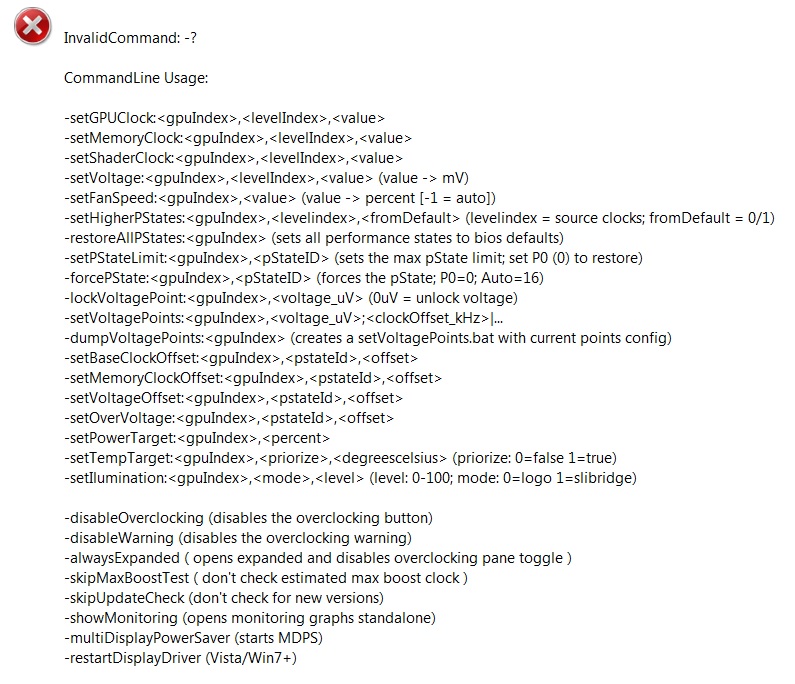
post edited by bcavnaugh - 2018/11/05 12:01:27
|
squall-leonhart
CLASSIFIED Member

- Total Posts : 2904
- Reward points : 0
- Joined: 2009/07/27 19:57:03
- Location: Australia
- Status: offline
- Ribbons : 24

Re: Evga Precision X1 for RTX, feature request. Frame Rate Limiter.
2018/11/05 19:31:34
(permalink)
use task scheduler instead, the run keys will prompt the uac window.
CPU:Intel Xeon x5690 @ 4.2Ghz, Mainboard:Asus Rampage III Extreme, Memory:48GB Corsair Vengeance LP 1600
Video:EVGA Geforce GTX 1080 Founders Edition, NVidia Geforce GTX 1060 Founders Edition
Monitor:BenQ G2400WD, BenQ BL2211, Sound:Creative XFI Titanium Fatal1ty Pro
SDD:Crucial MX300 275, Crucial MX300 525, Crucial MX300 1000
HDD:500GB Spinpoint F3, 1TB WD Black, 2TB WD Red, 1TB WD Black
Case:NZXT Phantom 820, PSU:Seasonic X-850, OS:Windows 7 SP1
Cooler: ThermalRight Silver Arrow IB-E Extreme
|
somethingc00l
EGC Admin

- Total Posts : 752
- Reward points : 0
- Joined: 2009/03/14 13:44:57
- Status: offline
- Ribbons : 11

Re: Evga Precision X1 for RTX, feature request. Frame Rate Limiter.
2018/11/07 12:49:27
(permalink)
squall-leonhart
nvidia inspector doesn't add lag because it is just a tool to set driver settings.
Technically any external frame rate limiter adds at least 1 frame of lag. In game limiters are always the best choice. Guy above is sort of correct, according to the only test I've seen that I trust, RTSS has 1 frame of lag, NV Inspector has 2 frames of lag (though that's hardly a lot or garbage). Reference: https://www.blurbusters.c...tests-and-settings/11/
|
Cool GTX
EVGA Forum Moderator

- Total Posts : 30975
- Reward points : 0
- Joined: 2010/12/12 14:22:25
- Location: Folding for the Greater Good
- Status: offline
- Ribbons : 122


Re: Evga Precision X1 for RTX, feature request. Frame Rate Limiter.
2018/11/07 12:59:26
(permalink)
bcavnaugh
Multality
Please, put a maximum frame limiter managed by the software so that we can manage in every game how much we want from FPS and reserving wasteful processing and energy unnecessarily. There is this in several other softwares of other competitors and here it has not. Asus: Frame Limit Target, MSI: Frame Rate Limit. This option is extremely useful and I did not see it in the voice software.
It Really helps Suggestions
+1  that link is the proper place to make suggestions https://www.evga.com/support/suggestions.asp The advice from the other members, was interesting on setting the automatic loading
|
squall-leonhart
CLASSIFIED Member

- Total Posts : 2904
- Reward points : 0
- Joined: 2009/07/27 19:57:03
- Location: Australia
- Status: offline
- Ribbons : 24

Re: Evga Precision X1 for RTX, feature request. Frame Rate Limiter.
2018/11/07 23:44:18
(permalink)
somethingc00l
squall-leonhart
nvidia inspector doesn't add lag because it is just a tool to set driver settings.
Technically any external frame rate limiter adds at least 1 frame of lag. In game limiters are always the best choice.
Guy above is sort of correct, according to the only test I've seen that I trust, RTSS has 1 frame of lag, NV Inspector has 2 frames of lag (though that's hardly a lot or garbage).
Reference: https://www.blurbusters.c...tests-and-settings/11/
you're not comprehending Inspector DOESN'T cause lag.
CPU:Intel Xeon x5690 @ 4.2Ghz, Mainboard:Asus Rampage III Extreme, Memory:48GB Corsair Vengeance LP 1600
Video:EVGA Geforce GTX 1080 Founders Edition, NVidia Geforce GTX 1060 Founders Edition
Monitor:BenQ G2400WD, BenQ BL2211, Sound:Creative XFI Titanium Fatal1ty Pro
SDD:Crucial MX300 275, Crucial MX300 525, Crucial MX300 1000
HDD:500GB Spinpoint F3, 1TB WD Black, 2TB WD Red, 1TB WD Black
Case:NZXT Phantom 820, PSU:Seasonic X-850, OS:Windows 7 SP1
Cooler: ThermalRight Silver Arrow IB-E Extreme
|
Sajin
EVGA Forum Moderator

- Total Posts : 49165
- Reward points : 0
- Joined: 2010/06/07 21:11:51
- Location: Texas, USA.
- Status: online
- Ribbons : 199


Re: Evga Precision X1 for RTX, feature request. Frame Rate Limiter.
2018/11/08 00:18:35
(permalink)
squall-leonhart
somethingc00l
squall-leonhart
nvidia inspector doesn't add lag because it is just a tool to set driver settings.
Technically any external frame rate limiter adds at least 1 frame of lag. In game limiters are always the best choice.
Guy above is sort of correct, according to the only test I've seen that I trust, RTSS has 1 frame of lag, NV Inspector has 2 frames of lag (though that's hardly a lot or garbage).
Reference: https://www.blurbusters.c...tests-and-settings/11/
you're not comprehending
Inspector DOESN'T cause lag.
So the extra input lag comes from the driver?
|
squall-leonhart
CLASSIFIED Member

- Total Posts : 2904
- Reward points : 0
- Joined: 2009/07/27 19:57:03
- Location: Australia
- Status: offline
- Ribbons : 24

Re: Evga Precision X1 for RTX, feature request. Frame Rate Limiter.
2018/11/08 00:33:22
(permalink)
Sajin
squall-leonhart
somethingc00l
squall-leonhart
nvidia inspector doesn't add lag because it is just a tool to set driver settings.
Technically any external frame rate limiter adds at least 1 frame of lag. In game limiters are always the best choice.
Guy above is sort of correct, according to the only test I've seen that I trust, RTSS has 1 frame of lag, NV Inspector has 2 frames of lag (though that's hardly a lot or garbage).
Reference: https://www.blurbusters.c...tests-and-settings/11/
you're not comprehending
Inspector DOESN'T cause lag.
So the extra input lag comes from the driver?
Bingo! Its just changing the settings of 2 different types of framelimiter built into the driver. The original version had almost no latency, then they started adding to it for because of frame target support for notebooks.
CPU:Intel Xeon x5690 @ 4.2Ghz, Mainboard:Asus Rampage III Extreme, Memory:48GB Corsair Vengeance LP 1600
Video:EVGA Geforce GTX 1080 Founders Edition, NVidia Geforce GTX 1060 Founders Edition
Monitor:BenQ G2400WD, BenQ BL2211, Sound:Creative XFI Titanium Fatal1ty Pro
SDD:Crucial MX300 275, Crucial MX300 525, Crucial MX300 1000
HDD:500GB Spinpoint F3, 1TB WD Black, 2TB WD Red, 1TB WD Black
Case:NZXT Phantom 820, PSU:Seasonic X-850, OS:Windows 7 SP1
Cooler: ThermalRight Silver Arrow IB-E Extreme
|
somethingc00l
EGC Admin

- Total Posts : 752
- Reward points : 0
- Joined: 2009/03/14 13:44:57
- Status: offline
- Ribbons : 11

Re: Evga Precision X1 for RTX, feature request. Frame Rate Limiter.
2018/11/08 12:59:10
(permalink)
squall-leonhart
you're not comprehending
Inspector DOESN'T cause lag.
Yes I understand the difference between a driver and a tool that manipulates the driver, but you are being needlessly pedantic and if you're claiming that was your point then that was a worthless post. Regardless of if you want to say it's the driver or Inspector, RTSS gives less input lag than Inspector/driver when frame limiting.
|
squall-leonhart
CLASSIFIED Member

- Total Posts : 2904
- Reward points : 0
- Joined: 2009/07/27 19:57:03
- Location: Australia
- Status: offline
- Ribbons : 24

Re: Evga Precision X1 for RTX, feature request. Frame Rate Limiter.
2018/11/08 21:14:09
(permalink)
No, actually, I'm being thorough because not doing so is what causes people to avoid using something because of mis-represented information.
CPU:Intel Xeon x5690 @ 4.2Ghz, Mainboard:Asus Rampage III Extreme, Memory:48GB Corsair Vengeance LP 1600
Video:EVGA Geforce GTX 1080 Founders Edition, NVidia Geforce GTX 1060 Founders Edition
Monitor:BenQ G2400WD, BenQ BL2211, Sound:Creative XFI Titanium Fatal1ty Pro
SDD:Crucial MX300 275, Crucial MX300 525, Crucial MX300 1000
HDD:500GB Spinpoint F3, 1TB WD Black, 2TB WD Red, 1TB WD Black
Case:NZXT Phantom 820, PSU:Seasonic X-850, OS:Windows 7 SP1
Cooler: ThermalRight Silver Arrow IB-E Extreme
|
somethingc00l
EGC Admin

- Total Posts : 752
- Reward points : 0
- Joined: 2009/03/14 13:44:57
- Status: offline
- Ribbons : 11

Re: Evga Precision X1 for RTX, feature request. Frame Rate Limiter.
2018/11/09 13:28:47
(permalink)
squall-leonhart
No, actually, I'm being thorough because not doing so is what causes people to avoid using something because of mis-represented information.
The post you responded to claimed: "and adds a lot of input lag with frame cap" It was entirely obvious it was talking about frame capping with Inspector, not Inspector alone as you seem to think. Frankly your post is more confusing to the issue than clarifying, as frame capping with Inspector does cause lag which is exactly what was claimed and your post seems to be denying.
post edited by somethingc00l - 2018/11/09 13:32:19
|