mr_scary
iCX Member

- Total Posts : 426
- Reward points : 0
- Joined: 2008/02/22 20:56:06
- Location: USA | Affiliate Code: 1GTPFMNMLF
- Status: offline
- Ribbons : 6

X99 FTW
This getting old, everytime there is a feature update to Windows 10 it remove my current chipset driver
10.1.2.85 From EVGA Website
and installs 10.1.1.38
Performance seems to suffer as well.
I always set device installation settings to not allow, but it resets with feature update.
This is out of control.
Any advice to stop this Nonsense?
Microsoft sure doesn't care.
|
bcavnaugh
The Crunchinator

- Total Posts : 38977
- Reward points : 0
- Joined: 2012/09/18 17:31:18
- Location: USA Affiliate E5L3CTGE12 Associate 9E88QK5L7811G3H
- Status: offline
- Ribbons : 282


Re: Every Windows Update installs old driver without my permission
2019/01/12 14:14:50
(permalink)
|
rjohnson11
EVGA Forum Moderator

- Total Posts : 102300
- Reward points : 0
- Joined: 2004/10/05 12:44:35
- Location: Netherlands
- Status: offline
- Ribbons : 84


Re: Every Windows Update installs old driver without my permission
2019/01/12 14:15:19
(permalink)
Microsoft believes its drivers are the most updated. Many of them come from the manufacturer directly. After a major update I always reinstall everything, (chipset drivers, video, etc).
|
bob16314
Omnipotent Enthusiast

- Total Posts : 8048
- Reward points : 0
- Joined: 2008/11/07 22:33:22
- Location: Planet of the Babes
- Status: offline
- Ribbons : 761

Re: Every Windows Update installs old driver without my permission
2019/01/12 14:52:32
(permalink)
☄ Helpfulby Delirious 2019/01/14 18:05:09
Stop Windows 10 Home Edition (that does not have Group Policy Editor) From Downloading/Installing Updates 1. Download the Show or Hide Updates Tool ( wushowhide.cab) from Microsoft 2. Go to the Properties of your internet connection and turn on 'Set as metered connection' 3. Put the wushowhide on the root of C:\ drive, or wherever you want 4. Create A Basic Task in the Task Scheduler Library named 'Show or Hide Updates' (or whatever you want) 5. Configure the General settings to 'Run only when user is logged on' and to 'Run with highest privleges 6. Configure Triggers to 'Begin the task on a schedule' of your choice (8:00am every day for me) 7. Configure Actions to 'Start a program' and browse to the location of wushowhide 8. Configure the Conditions 9. Configure Settings to 'Allow the task to be run on demand' and 'Run task as soon as possible after a scheduled start is missed' 10. When the Show or Hide Updates tool runs either through Task Scheduler or you run it manually, hide the updates you don't want before running the normal Windows Update 11. You can also show hidden updates again at any time so they can be installed. See how that rolls..Works for me.
* Corsair Obsidian 450D Mid-Tower - Airflow Edition * ASUS ROG Maximus X Hero (Wi-Fi AC) * Intel i7-8700K @ 5.0 GHz * 16GB G.SKILL Trident Z 4133MHz * Sabrent Rocket 1TB M.2 SSD * WD Black 500 GB HDD * Seasonic M12 II 750W * Corsair H115i Elite Capellix 280mm * EVGA GTX 760 SC * Win7 Home/Win10 Home * "Whatever it takes, as long as it works" - Me
|
Sajin
EVGA Forum Moderator

- Total Posts : 49168
- Reward points : 0
- Joined: 2010/06/07 21:11:51
- Location: Texas, USA.
- Status: online
- Ribbons : 199


Re: Every Windows Update installs old driver without my permission
2019/01/12 16:16:20
(permalink)
|
bob16314
Omnipotent Enthusiast

- Total Posts : 8048
- Reward points : 0
- Joined: 2008/11/07 22:33:22
- Location: Planet of the Babes
- Status: offline
- Ribbons : 761

Re: Every Windows Update installs old driver without my permission
2019/01/12 16:28:15
(permalink)
Turning off Windows Update is never a good idea, you will miss out on critical security and other important updates..Turning on a metered connection and using the Show or Hide Updates tool from Microsoft you can selectively choose which updates you want to hide.
* Corsair Obsidian 450D Mid-Tower - Airflow Edition * ASUS ROG Maximus X Hero (Wi-Fi AC) * Intel i7-8700K @ 5.0 GHz * 16GB G.SKILL Trident Z 4133MHz * Sabrent Rocket 1TB M.2 SSD * WD Black 500 GB HDD * Seasonic M12 II 750W * Corsair H115i Elite Capellix 280mm * EVGA GTX 760 SC * Win7 Home/Win10 Home * "Whatever it takes, as long as it works" - Me
|
Sajin
EVGA Forum Moderator

- Total Posts : 49168
- Reward points : 0
- Joined: 2010/06/07 21:11:51
- Location: Texas, USA.
- Status: online
- Ribbons : 199


Re: Every Windows Update installs old driver without my permission
2019/01/12 16:30:14
(permalink)
Of course, but some may be interested in doing it anyway.
|
bob16314
Omnipotent Enthusiast

- Total Posts : 8048
- Reward points : 0
- Joined: 2008/11/07 22:33:22
- Location: Planet of the Babes
- Status: offline
- Ribbons : 761

Re: Every Windows Update installs old driver without my permission
2019/01/12 16:36:25
(permalink)
Sajin
Of course, but some may be interested in doing it anyway.
Bad idea..Just use the Show or Hide Updates tool..Simple.
* Corsair Obsidian 450D Mid-Tower - Airflow Edition * ASUS ROG Maximus X Hero (Wi-Fi AC) * Intel i7-8700K @ 5.0 GHz * 16GB G.SKILL Trident Z 4133MHz * Sabrent Rocket 1TB M.2 SSD * WD Black 500 GB HDD * Seasonic M12 II 750W * Corsair H115i Elite Capellix 280mm * EVGA GTX 760 SC * Win7 Home/Win10 Home * "Whatever it takes, as long as it works" - Me
|
mr_scary
iCX Member

- Total Posts : 426
- Reward points : 0
- Joined: 2008/02/22 20:56:06
- Location: USA | Affiliate Code: 1GTPFMNMLF
- Status: offline
- Ribbons : 6


Re: Every Windows Update installs old driver without my permission
2019/01/13 12:58:41
(permalink)
I don't mind keeping Windows up to date. What I don't like is Windows installing drivers like Chipset, Audio, Etc.. With every feature, or major update Windows 10 as of like 17?? something or earlier maybe. Resets all my windows settings like Stop Device Installation settings. Windows just installs older drivers right over my currently perfectly working drivers. Afterwards, I have to spend a lot of time getting my PC back in order. It's not the updates, we will all have to update at some point, It's the drivers and such windows needs to leave alone. So everything I do to fix this gets reset with the feature up such. As of a couple days ago I got pushed the oblivious 1809. My audio is jacked, my games crash. No issues until this stupid update. It would also be nice if Intell would correctly date the driver, I mean 1968 1970 WTH
post edited by mr_scary - 2019/01/13 13:02:55
|
mr_scary
iCX Member

- Total Posts : 426
- Reward points : 0
- Joined: 2008/02/22 20:56:06
- Location: USA | Affiliate Code: 1GTPFMNMLF
- Status: offline
- Ribbons : 6


Re: Every Windows Update installs old driver without my permission
2019/01/13 13:11:30
(permalink)
BTW Group Policy Editor is not installed on Windows 10 Home. But like I said it all gets reset with the update, If you take the update. I have used it in the past, and now I find it in the C:\Windows.old\WINDOWS\....\etc\.... so it just liberally removes all my control on purpose. Windows is forcing people to Linux, and/Or runnign outdated versions due to the damage. Things like this is what ruins companies. But people these days pretty much except whatever and don't speak out. I have used the microsoft suggestions app which i have now just removed from my pc, might as well talk to dirt. 
post edited by mr_scary - 2019/01/13 13:18:17
Attached Image(s)
|
bcavnaugh
The Crunchinator

- Total Posts : 38977
- Reward points : 0
- Joined: 2012/09/18 17:31:18
- Location: USA Affiliate E5L3CTGE12 Associate 9E88QK5L7811G3H
- Status: offline
- Ribbons : 282


Re: Every Windows Update installs old driver without my permission
2019/01/13 13:35:55
(permalink)
Windows Home are for users that do not maintain or manage the OS.
|
mr_scary
iCX Member

- Total Posts : 426
- Reward points : 0
- Joined: 2008/02/22 20:56:06
- Location: USA | Affiliate Code: 1GTPFMNMLF
- Status: offline
- Ribbons : 6


Re: Every Windows Update installs old driver without my permission
2019/01/13 14:01:54
(permalink)
Maybe I need to upgrade then.
I haven't noticed on the machines running PRO, as my 10 Pro machine is with someone else now.
so this is not an issue on Windows 10 PRO?
|
bcavnaugh
The Crunchinator

- Total Posts : 38977
- Reward points : 0
- Joined: 2012/09/18 17:31:18
- Location: USA Affiliate E5L3CTGE12 Associate 9E88QK5L7811G3H
- Status: offline
- Ribbons : 282


Re: Every Windows Update installs old driver without my permission
2019/01/13 14:08:01
(permalink)
mr_scary
Maybe I need to upgrade then.
I haven't noticed on the machines running PRO, as my 10 Pro machine is with someone else now.
so this is not an issue on Windows 10 PRO?
I would, someone posted here on the Forums that they upgraded to Pro for Free but I never did find the Thread. But you do get Group Policy Editor in Pro, I have not had one NVIDIA Driver install since I made this Change on my Rigs. You do get more control under Pro than you do with Home.
post edited by bcavnaugh - 2019/01/13 14:10:45
|
bob16314
Omnipotent Enthusiast

- Total Posts : 8048
- Reward points : 0
- Joined: 2008/11/07 22:33:22
- Location: Planet of the Babes
- Status: offline
- Ribbons : 761

Re: Every Windows Update installs old driver without my permission
2019/01/13 14:51:38
(permalink)
I have zero problems running the Show or Hide Updates tool..None..Zip..Zilch..Nada..I choose to hide the updates I want to and I can hide them from the normal Windows Update until I research any problems associated with an update, which is what I normally do and might take 3 or 4 days for that..Then, if all seems cool, I unhide the update so that the normal Windows Update will install it/them by clicking the Download button because I ALWAYS have a metered connection turned on so that Windows don't auto-download and auto-install whatever updates come down the pike.
* Corsair Obsidian 450D Mid-Tower - Airflow Edition * ASUS ROG Maximus X Hero (Wi-Fi AC) * Intel i7-8700K @ 5.0 GHz * 16GB G.SKILL Trident Z 4133MHz * Sabrent Rocket 1TB M.2 SSD * WD Black 500 GB HDD * Seasonic M12 II 750W * Corsair H115i Elite Capellix 280mm * EVGA GTX 760 SC * Win7 Home/Win10 Home * "Whatever it takes, as long as it works" - Me
|
mr_scary
iCX Member

- Total Posts : 426
- Reward points : 0
- Joined: 2008/02/22 20:56:06
- Location: USA | Affiliate Code: 1GTPFMNMLF
- Status: offline
- Ribbons : 6


Re: Every Windows Update installs old driver without my permission
2019/01/13 18:25:55
(permalink)
Is that Home or Pro bob?
Also what about the feature updates, do they not reset everything like mine?
I also have been using show-hide for a while, but I don't always check on the updates.
It seems like a full time job trying to defend my PC from Microsoft, very exhausting.
I get lazy with it, or I don't get any actual work done, or play games
|
bob16314
Omnipotent Enthusiast

- Total Posts : 8048
- Reward points : 0
- Joined: 2008/11/07 22:33:22
- Location: Planet of the Babes
- Status: offline
- Ribbons : 761

Re: Every Windows Update installs old driver without my permission
2019/01/14 10:51:45
(permalink)
bcavnaugh
Windows Home are for users that do not maintain or manage the OS.
That's not the case at all..Windows 10 Pro and Enterprise editions include extra features that are needed for corporate and business users that are not needed by Home users, and the extra features come at an additional cost, of course..It does not mean that the Home edition is any less secure than the Pro and Enterprise editions..The same features in the Home edition that are also included in the Pro and Enterprise editions can be managed and maintained just as well as the Pro and Enterprise editions.
* Corsair Obsidian 450D Mid-Tower - Airflow Edition * ASUS ROG Maximus X Hero (Wi-Fi AC) * Intel i7-8700K @ 5.0 GHz * 16GB G.SKILL Trident Z 4133MHz * Sabrent Rocket 1TB M.2 SSD * WD Black 500 GB HDD * Seasonic M12 II 750W * Corsair H115i Elite Capellix 280mm * EVGA GTX 760 SC * Win7 Home/Win10 Home * "Whatever it takes, as long as it works" - Me
|
bcavnaugh
The Crunchinator

- Total Posts : 38977
- Reward points : 0
- Joined: 2012/09/18 17:31:18
- Location: USA Affiliate E5L3CTGE12 Associate 9E88QK5L7811G3H
- Status: offline
- Ribbons : 282


Re: Every Windows Update installs old driver without my permission
2019/01/14 10:53:39
(permalink)
Enterprise editions include extra features but is out of scope here and not really used at home for a single user but thanks again.
Because you are stuck with the Home Version is on you in the end. Again thank you.
|
bob16314
Omnipotent Enthusiast

- Total Posts : 8048
- Reward points : 0
- Joined: 2008/11/07 22:33:22
- Location: Planet of the Babes
- Status: offline
- Ribbons : 761

Re: Every Windows Update installs old driver without my permission
2019/01/14 11:12:16
(permalink)
bcavnaugh
Because you are stuck with the Home Version is on you in the end. Again thank you.
I'm not 'stuck' with the Home Edition..I've used Pro also and it doesn't have the features I need or want.
* Corsair Obsidian 450D Mid-Tower - Airflow Edition * ASUS ROG Maximus X Hero (Wi-Fi AC) * Intel i7-8700K @ 5.0 GHz * 16GB G.SKILL Trident Z 4133MHz * Sabrent Rocket 1TB M.2 SSD * WD Black 500 GB HDD * Seasonic M12 II 750W * Corsair H115i Elite Capellix 280mm * EVGA GTX 760 SC * Win7 Home/Win10 Home * "Whatever it takes, as long as it works" - Me
|
bcavnaugh
The Crunchinator

- Total Posts : 38977
- Reward points : 0
- Joined: 2012/09/18 17:31:18
- Location: USA Affiliate E5L3CTGE12 Associate 9E88QK5L7811G3H
- Status: offline
- Ribbons : 282


Re: Every Windows Update installs old driver without my permission
2019/01/14 11:23:10
(permalink)
bob16314
bcavnaugh
Because you are stuck with the Home Version is on you in the end. Again thank you.
I'm not 'stuck' with the Home Edition..I've used Pro also and it doesn't have the features I need or want.
Then what is your point in countering whatever I post. You have it your way and I have it my way, leave it at that and move on. It is not about us but about the OP.
post edited by bcavnaugh - 2019/01/14 11:25:18
|
bob16314
Omnipotent Enthusiast

- Total Posts : 8048
- Reward points : 0
- Joined: 2008/11/07 22:33:22
- Location: Planet of the Babes
- Status: offline
- Ribbons : 761

Re: Every Windows Update installs old driver without my permission
2019/01/14 11:38:32
(permalink)
mr_scary
Is that Home or Pro bob?
Also what about the feature updates, do they not reset everything like mine?
I also have been using show-hide for a while, but I don't always check on the updates.
It seems like a full time job trying to defend my PC from Microsoft, very exhausting.
I get lazy with it, or I don't get any actual work done, or play games
Home Edition..No 'resets' at all here..I run Show or Hide Updates through Task Scheduler everyday, first thing in the morning, to hide some updates until I research them and get input from users here and from other forums, and ALWAYS have my internet connection set to 'metered' so that Win10 don't auto-download and install updates that might cause problems like has been known to happen before.
* Corsair Obsidian 450D Mid-Tower - Airflow Edition * ASUS ROG Maximus X Hero (Wi-Fi AC) * Intel i7-8700K @ 5.0 GHz * 16GB G.SKILL Trident Z 4133MHz * Sabrent Rocket 1TB M.2 SSD * WD Black 500 GB HDD * Seasonic M12 II 750W * Corsair H115i Elite Capellix 280mm * EVGA GTX 760 SC * Win7 Home/Win10 Home * "Whatever it takes, as long as it works" - Me
|
mr_scary
iCX Member

- Total Posts : 426
- Reward points : 0
- Joined: 2008/02/22 20:56:06
- Location: USA | Affiliate Code: 1GTPFMNMLF
- Status: offline
- Ribbons : 6


Re: Every Windows Update installs old driver without my permission
2019/01/14 12:46:44
(permalink)
Okay. thanks for helping out guys, I appreciate it. I just wonder if with a feature update (eg.. 1803 to 1807 to 1809 etc...) not just cumulative and definitions. Everything I setup gets removed, or reset) even some programs will not work, and I have to reinstall them. I guess what I'm trying to say is: How do you keep windows from updating drivers during/after a feature update as everything gets reset. the last time I managed to haul but to the settings and change it before my Chipset was downdated. It was matter of seconds, but I don't think this is ideal behavior. The problem is that windows is basically reinstalled on feature updates, I even have a windows.old/ folder like as if I upgraded my OS. Imagine the cell damage to SSDs with this garbage.. look at the size of this delete/rewrite  It really makes me not care about gaming anymore, and just get a crappy walmart PC to do my work on. and let windows do whatever, probably last me the rest of my life. no more money Microsoft or anybody from me. and I thought Vista and 8.1 was bad. Windows 10 gets worse everyday. Hello Linux.
post edited by mr_scary - 2019/01/14 12:51:40
Attached Image(s)
|
Hoggle
EVGA Forum Moderator

- Total Posts : 10102
- Reward points : 0
- Joined: 2003/10/13 22:10:45
- Location: Eugene, OR
- Status: offline
- Ribbons : 4

Re: Every Windows Update installs old driver without my permission
2019/01/14 12:52:20
(permalink)
It’s not that great of an idea to disable windows updates. Unless a good reason exists I just would update the drivers every now and then. Often times even if not the latest the Windows drivers are good enough.
|
Cool GTX
EVGA Forum Moderator

- Total Posts : 31001
- Reward points : 0
- Joined: 2010/12/12 14:22:25
- Location: Folding for the Greater Good
- Status: offline
- Ribbons : 122


Re: Every Windows Update installs old driver without my permission
2019/01/14 13:29:26
(permalink)
bob16314
Turning off Windows Update is never a good idea, you will miss out on critical security and other important updates..Turning on a metered connection and using the Show or Hide Updates tool from Microsoft you can selectively choose which updates you want to hide.
+1  metered connection is very useful & Show or Hide Updates tool
|
bcavnaugh
The Crunchinator

- Total Posts : 38977
- Reward points : 0
- Joined: 2012/09/18 17:31:18
- Location: USA Affiliate E5L3CTGE12 Associate 9E88QK5L7811G3H
- Status: offline
- Ribbons : 282


Re: Every Windows Update installs old driver without my permission
2019/01/14 14:13:02
(permalink)
mr_scary
Okay. thanks for helping out guys, I appreciate it.
I just wonder if with a feature update (eg.. 1803 to 1807 to 1809 etc...)
not just cumulative and definitions.
Everything I setup gets removed, or reset) even some programs will not work, and I have to reinstall them.
I guess what I'm trying to say is:
How do you keep windows from updating drivers during/after a feature update as everything gets reset.
the last time I managed to haul but to the settings and change it before my Chipset was downdated.
It was matter of seconds, but I don't think this is ideal behavior.
The problem is that windows is basically reinstalled on feature updates, I even have a windows.old/ folder like as if I upgraded my OS.
Imagine the cell damage to SSDs with this garbage.. look at the size of this delete/rewrite

It really makes me not care about gaming anymore, and just get a crappy walmart PC to do my work on.
and let windows do whatever, probably last me the rest of my life. no more money Microsoft or anybody from me.
and I thought Vista and 8.1 was bad. Windows 10 gets worse everyday. Hello Linux.
You can remove Windows.old using Disk Cleanup (Make sure you Right Click on the Program and Select Run as administrator) You can also select to remove all the Old Windows Update Files as well. Control Panel - Administrative Tools - Disk Cleanup
post edited by bcavnaugh - 2019/01/14 14:17:49
|
mr_scary
iCX Member

- Total Posts : 426
- Reward points : 0
- Joined: 2008/02/22 20:56:06
- Location: USA | Affiliate Code: 1GTPFMNMLF
- Status: offline
- Ribbons : 6


Re: Every Windows Update installs old driver without my permission
2019/01/14 14:49:14
(permalink)
bcavnaughYou can remove Windows.old using Disk Cleanup (Make sure you Right Click on the Program and Select Run as administrator)
You can also select to remove all the Old Windows Update Files as well.
Control Panel - Administrative Tools - Disk Cleanup This what I also do. Seems to be very effective at douching 20GB-40GB of unneeded files from my SSD while damaging cells on my SSD. lol...
post edited by mr_scary - 2019/01/14 14:51:23
|
bcavnaugh
The Crunchinator

- Total Posts : 38977
- Reward points : 0
- Joined: 2012/09/18 17:31:18
- Location: USA Affiliate E5L3CTGE12 Associate 9E88QK5L7811G3H
- Status: offline
- Ribbons : 282


Re: Every Windows Update installs old driver without my permission
2019/01/14 15:19:49
(permalink)
mr_scary
bcavnaughYou can remove Windows.old using Disk Cleanup (Make sure you Right Click on the Program and Select Run as administrator)
You can also select to remove all the Old Windows Update Files as well.
Control Panel - Administrative Tools - Disk Cleanup
This what I also do.
Seems to be very effective at douching 20GB-40GB of unneeded files from my SSD while damaging cells on my SSD. lol...
I did this once and had 56GB of Windows Update Files.
|
mr_scary
iCX Member

- Total Posts : 426
- Reward points : 0
- Joined: 2008/02/22 20:56:06
- Location: USA | Affiliate Code: 1GTPFMNMLF
- Status: offline
- Ribbons : 6


Re: Every Windows Update installs old driver without my permission
2019/01/14 17:10:05
(permalink)
Mayonnaise a lot of files on there.
|
HeavyHemi
Insert Custom Title Here

- Total Posts : 15665
- Reward points : 0
- Joined: 2008/11/28 20:31:42
- Location: Western Washington
- Status: offline
- Ribbons : 135

Re: Every Windows Update installs old driver without my permission
2019/01/14 17:26:59
(permalink)
I just right click on the drive in 'This PC' select 'Properties' then 'Disk Cleanup'. Check or uncheck the boxes and done. Why complicate things?
EVGA X99 FTWK / i7 6850K @ 4.5ghz / RTX 3080Ti FTW Ultra / 32GB Corsair LPX 3600mhz / Samsung 850Pro 256GB / Be Quiet BN516 Straight Power 12-1000w 80 Plus Platinum / Window 10 Pro
|
mr_scary
iCX Member

- Total Posts : 426
- Reward points : 0
- Joined: 2008/02/22 20:56:06
- Location: USA | Affiliate Code: 1GTPFMNMLF
- Status: offline
- Ribbons : 6


Re: Every Windows Update installs old driver without my permission
2019/01/14 20:53:00
(permalink)
Not complicated, It's exactly the same thing. Disk Cleanup, but you also have to go another step and Clean Up System Files running as administrator insures you get all files. In fact you can make a shortcut on your desktop if you want, just drag the icon over to it. 
post edited by mr_scary - 2019/01/14 21:00:31
Attached Image(s)
|
HeavyHemi
Insert Custom Title Here

- Total Posts : 15665
- Reward points : 0
- Joined: 2008/11/28 20:31:42
- Location: Western Washington
- Status: offline
- Ribbons : 135

Re: Every Windows Update installs old driver without my permission
2019/01/15 01:59:00
(permalink)
mr_scary
Not complicated, It's exactly the same thing. Disk Cleanup, but you also have to go another step and Clean Up System Files running as administrator insures you get all files.
In fact you can make a shortcut on your desktop if you want, just drag the icon over to it.
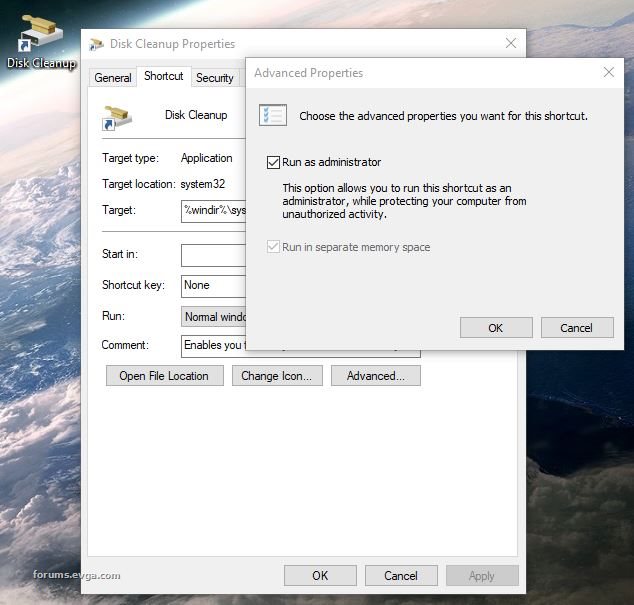
Running as admin does not do anything extra as the process already runs with administrative permissions. The results are identical to the the byte according to Windows. I've tested it. Not trying to create an argument here, but adding in complexity for no reason, I've never been a fan of.
EVGA X99 FTWK / i7 6850K @ 4.5ghz / RTX 3080Ti FTW Ultra / 32GB Corsair LPX 3600mhz / Samsung 850Pro 256GB / Be Quiet BN516 Straight Power 12-1000w 80 Plus Platinum / Window 10 Pro
|