Pekish79
New Member

- Total Posts : 37
- Reward points : 0
- Joined: 2010/04/26 15:06:43
- Status: offline
- Ribbons : 0

Re: EVGA X99 Micro - Sound Card Problems
2015/02/19 08:06:53
(permalink)
|
EnnsDon
New Member

- Total Posts : 1
- Reward points : 0
- Joined: 2015/06/06 05:56:00
- Status: offline
- Ribbons : 0

Re: EVGA X99 Micro - Sound Card Problems
2015/06/06 06:13:40
(permalink)
Would installing a 3rd party sound card solve audio problems w new build that includes an ASUS X99-Deluxe U3.1 motherboard and GeForce GTX 970 video card? Audio occasionally does not activate. When it does, occasionally it will generate a buzzing sound. OS is Win8.1 Pro. (Not particularly interested in "sleep mode" work around.)
A 3.5mm stereo cable is connected to the lime green line out and passes through a stereo class T-digital amplifier that works perfectly when I port it to Dell OptiPlex 990. Amplifier connects to a pair of stereo speakers that also work will w OptiPlex 990 system.
|
TheGshow
New Member

- Total Posts : 19
- Reward points : 0
- Joined: 2006/06/05 21:19:04
- Status: offline
- Ribbons : 0

Re: EVGA X99 Micro - Sound Card Problems
2015/06/09 18:31:17
(permalink)
Has anyone fixed this? I have the 99x Classic bios 1.16, running W7and can't seem to get any of it to work.
Intel Core i7-5930K @ 4.25Hz, 4251 MHz EVGA X99 Classified 32GB of G.Skill DDR4-3000 (4gb x 8) EVGA RTX 2080ti Black Edition EVGA GeForce GT 740 4GB Superclocked(Dedicated Physics)EVGA NU AUDIO OCZ ZX Series 1250W Fully-Modular 80PLUS Gold Samsung 970 EVO 1tb nvme M.2 WDC 2tb Corsair Hydro H105 Extreme 240mm CPU cooler Corsair Obsidian 750D Full Towed Case
|
Vlada011
Omnipotent Enthusiast

- Total Posts : 10257
- Reward points : 0
- Joined: 2012/03/25 00:14:05
- Location: Belgrade-Serbia
- Status: offline
- Ribbons : 11


Re: EVGA X99 Micro - Sound Card Problems
2015/06/14 08:08:58
(permalink)
I read now some specification for X99 Micro...CPU with 28 lane
PE1 – x16 �
PE2 – x8 �
PE3 – x4
That mean if someone install graphic card in 1st PCI-E slot and sound card in 3rd PCI-E slot ...
than graphic card in 1st PCI-E will not work on x16 speed?
|
AWBbox
New Member

- Total Posts : 17
- Reward points : 0
- Joined: 2006/12/23 09:46:20
- Location: London, UK
- Status: offline
- Ribbons : 0

Re: EVGA X99 Micro - Sound Card Problems
2015/06/15 07:20:23
(permalink)
I just upgraded my system with an EVGA X99 Classified running the latest BIOS 1.16, I wanted to keep the Xonar Essence STX from my old system but it doesn't work, it looks like I'm having the same issue as most of you in this thread! I tested the card in a friends computer, he uses an Asus X99-E WS motherboard and the audio works perfectly first time.
I have tried everything in that thread plus the following: Multiple different official and unofficial driver revisions, different PCI-E lanes and at different speeds, checked power is received by the sound card, checked the sound card is the default audio device (all the basics)
I believe this is just an issue with certain motherboards using the X99 chipset, not necessarily an issue with Asus or the STX. Could we please get someone from EVGA to comment on this?
|
Vlada011
Omnipotent Enthusiast

- Total Posts : 10257
- Reward points : 0
- Joined: 2012/03/25 00:14:05
- Location: Belgrade-Serbia
- Status: offline
- Ribbons : 11


Re: EVGA X99 Micro - Sound Card Problems
2015/06/15 07:26:35
(permalink)
ASUS X99 E WS is good motherboard, it's bad because no little x1 or x4 PCI-E slots.
Every motherboard should have at least one.
ASUS launch USB 3.1 version with two USB 3.1 Ports on back side.
I think she is expensive as devil. I just read manual for PCI-E slots configuration on that model.
|
AWBbox
New Member

- Total Posts : 17
- Reward points : 0
- Joined: 2006/12/23 09:46:20
- Location: London, UK
- Status: offline
- Ribbons : 0

Re: EVGA X99 Micro - Sound Card Problems
2015/06/23 23:57:23
(permalink)
An update for those still watching, I had contacted EVGA support about this and although they couldn't offer any advice they said they'd get a product manager in touch with me, unfortunately that was the last I heard.
I have since kicked my STX to the kerb and bought an STX II, which I am happy to report works perfectly first time!
|
araris
New Member

- Total Posts : 20
- Reward points : 0
- Joined: 2007/08/10 12:09:57
- Status: offline
- Ribbons : 2


Re: EVGA X99 Micro - Sound Card Problems
2015/07/11 20:06:24
(permalink)
AWBbox
An update for those still watching, I had contacted EVGA support about this and although they couldn't offer any advice they said they'd get a product manager in touch with me, unfortunately that was the last I heard.
I have since kicked my STX to the kerb and bought an STX II, which I am happy to report works perfectly first time!
I can promise you'll never hear back from them. This is a problem that Jacob, et al. have known about for 10 months and they are perfectly content, even ecstatically happy, to let go ignored and unfixed. Which I have to admit is really impressive considering it now means that Gigabyte, ASRock, and others which aren't even based out of the US now respond to problems faster than EVGA.
post edited by araris - 2015/07/11 20:10:36
Intel Core i7-5820k @ 4.2Ghz (1.2v) NVIDIA GTX Titan X (1202Mhz w/ACX) Corsair 840 Evo SSDs (750GB) Corsair 16GB DDR4 2666Mhz RAM EVGA x99 Micro LGA2011-3 ASUS Xonar Essence STX Sound Card Dell Ultrasharp 24" 1920x1200 Windows 8.1 Professional 64-bit
|
Vlada011
Omnipotent Enthusiast

- Total Posts : 10257
- Reward points : 0
- Joined: 2012/03/25 00:14:05
- Location: Belgrade-Serbia
- Status: offline
- Ribbons : 11


Re: EVGA X99 Micro - Sound Card Problems
2015/07/12 01:40:39
(permalink)
Guys this is frustrating and for you and for EVGA, if you have problem no one stop you to buy ASUS. I bought EVGA Z77 FTW and I only can say Thanks god because I use that board 3 years. I have no money for faster memory for RAID, etc and I can't see inferiority of that board in real life, except that somehow I didn't had many problems as other people. Many people if first 2-3 months cross on ASUS Maximus 5 Extreme, I didn't want to buy other board when this work. In mean time 3 years I was ready to buy again board from EVGA if they completely fix everything and if their board becomes as GIGABYTE, MSI, etc... But looks like people still had problems and I really don't want next 4 years to become pain with Intel Xtreme platform as people had with X79. I don't know maybe if I live in USA where boards are cheaper and everything else I would maybe build on some EVGA X99, but if I need to pay 400e for Rampage 5 Extreme or 400e for X99 Classified this time I will go on Rampage 5 Extreme. Somehow with ASUS could become problem with my sample of board but when If I replace they will send working and I will not stuck with something what other people experienced and now solution. I only could have problem if something specific not work on that sample because Rampage 5 no some recognized unresolved problems. Board is not graphic card, with motherboards 30 things can go wrong and chance that something not work as much bigger than with graphic cards or power supply, power supply work or not work, graphic card is stable or not stable or dead video memory, on motherboards 10 different controllers, everything need to work, many connectors and slots, all of them should work, compatibility with many different brands and models and you must to chose someone who know what they do from beginning to the end. From board every system depend... Off course I would not sell EVGA X99 with some little minor flaw only to buy ASUS Rampage 5 Extreme same as I keep Z77 FTW and I didn't buy later Maximus 5 Extreme as other people. But for us in Europe X99 Classified and Rampage 5 Extreme cost same exactly in euro, 456e is X99 Classified, 450 is Rampage 5 Extreme in my town. When I build system later I could buy EVGA keyboards, mouse, graphic cards, backup PSU when time come, Hybrid cooler. That's not problem, but motherboard is spine of system. It's weird how reliable this Z77 FTW worked this 3 year. I can't connect any problem with motherboard, she work constantly 24/7, day/night on 4.5GHz as some server, she didn't met sleep mode, or 2 days to stay disabled.
post edited by Vlada011 - 2015/07/12 02:12:09
|
karlfuller
New Member

- Total Posts : 21
- Reward points : 0
- Joined: 2009/06/24 05:59:04
- Status: offline
- Ribbons : 0

Re: EVGA X99 Micro - Sound Card Problems
2015/08/18 04:38:47
(permalink)
I've just got this EVGA X99 Classified motherboard aswell and can tell you its still on going ,Nothing as changed I can not get my stx to work with it other than sleep and waking it up but this is not an ideal way to do it .. I've also been talking to support by ticket and email ,They act as if they don't know there is a problem with this ,I was reading the other guys post here where he said that asus has already fixed this problem with a bios then i see he had evga x99 so was wondering how he would know that Asus has in fact fix this problem because i went and look on there site checking the bios updates and there was nothing regarding a fix that i could see ? I knew i shoulda went to asus x99 if this is the case .. windows 10 = no sound card working = time to RMA windows 8 = no sound card working = time to RMA windows 8.1 - no sound card working = time to RMA Now i remember why i sent the last motherboard back two years ago because evga have worst support team on earth clueless .. Plus Asus as all ready fix this problem with a new bios and there are windows 10 diver all ready day one unlike this motherboard ,Dont see why i should go sell my sound card to get a new one that cost £180 pounds when i all ready have a great sound card .
post edited by karlfuller - 2015/08/18 08:22:23
|
TECH_DaveB
EVGA Alumni

- Total Posts : 4893
- Reward points : 0
- Joined: 2008/09/26 17:03:47
- Status: offline
- Ribbons : 46

Re: EVGA X99 Micro - Sound Card Problems
2015/10/19 11:10:48
(permalink)
Hello all, please check the newest BIOS updates I just posted today. Our testing was positive with the Xonar, and we are hoping this resolves the issue. Please let us know how this is going either way
|
Vlada011
Omnipotent Enthusiast

- Total Posts : 10257
- Reward points : 0
- Joined: 2012/03/25 00:14:05
- Location: Belgrade-Serbia
- Status: offline
- Ribbons : 11


Re: EVGA X99 Micro - Sound Card Problems
2015/10/19 11:32:31
(permalink)
karlfuller
I've just got this EVGA X99 Classified motherboard aswell and can tell you its still on going ,Nothing as changed I can not get my stx to work with it other than sleep and waking it up but this is not an ideal way to do it ..
I've also been talking to support by ticket and email ,They act as if they don't know there is a problem with this ,I was reading the other guys post here where he said that asus has already fixed this problem with a bios then i see he had evga x99 so was wondering how he would know that Asus has in fact fix this problem because i went and look on there site checking the bios updates and there was nothing regarding a fix that i could see ? I knew i shoulda went to asus x99 if this is the case ..
windows 10 = no sound card working = time to RMA
windows 8 = no sound card working = time to RMA
windows 8.1 - no sound card working = time to RMA
Now i remember why i sent the last motherboard back two years ago because evga have worst support team on earth clueless ..
Plus Asus as all ready fix this problem with a new bios and there are windows 10 diver all ready day one unlike this motherboard ,Dont see why i should go sell my sound card to get a new one that cost £180 pounds when i all ready have a great sound card .
Biggest difference between ASUS and EVGA is because ASUS Dominance will be bigger and bigger and because customers in USA are ready to close eyes on inferior EVGA motherboards because technical support. From other side customers who want best are ready to close eye on bad support because superior ASUS products. And when you compare that facts you can recognize difference and reality.
post edited by Vlada011 - 2015/10/19 11:34:35
|
Kenjiken
New Member

- Total Posts : 2
- Reward points : 0
- Joined: 2015/10/08 16:34:27
- Status: offline
- Ribbons : 0

Re: EVGA X99 Micro - Sound Card Problems
2015/10/25 08:56:17
(permalink)
EVGATech_DaveB
Hello all, please check the newest BIOS updates I just posted today. Our testing was positive with the Xonar, and we are hoping this resolves the issue. Please let us know how this is going either way
I've tried the newest bios and it still has not corrected the issue. Audio still doesn't work with the ASUS Essence STX with UNI Xonar drivers on Windows 10 x64. The old workaround of putting the computer to sleep mode and then wake it up still works. I don't know what to do since I have less than two weeks in Amazon's return policy and I do not want be stuck with this issue. What I've tried: -clearing bios to defaults before and after flashing bios -set the pci-e to gen2 -uninstalled and reinstalled uni xonar drivers -moving soundcard to a different pci-e slot And none of the above worked.
post edited by Kenjiken - 2015/10/25 09:14:49
|
Drsmokey
New Member

- Total Posts : 6
- Reward points : 0
- Joined: 2013/11/16 04:25:44
- Status: offline
- Ribbons : 0

Re: EVGA X99 Micro - Sound Card Problems
2015/10/26 14:35:43
(permalink)
Kenjiken
EVGATech_DaveB
Hello all, please check the newest BIOS updates I just posted today. Our testing was positive with the Xonar, and we are hoping this resolves the issue. Please let us know how this is going either way
I've tried the newest bios and it still has not corrected the issue. Audio still doesn't work with the ASUS Essence STX with UNI Xonar drivers on Windows 10 x64. The old workaround of putting the computer to sleep mode and then wake it up still works. I don't know what to do since I have less than two weeks in Amazon's return policy and I do not want be stuck with this issue.
What I've tried:
-clearing bios to defaults before and after flashing bios
-set the pci-e to gen2
-uninstalled and reinstalled uni xonar drivers
-moving soundcard to a different pci-e slot
And none of the above worked.
I can confirm this! Still not working on my Micro2.
|
TECH_DaveB
EVGA Alumni

- Total Posts : 4893
- Reward points : 0
- Joined: 2008/09/26 17:03:47
- Status: offline
- Ribbons : 46

Re: EVGA X99 Micro - Sound Card Problems
2015/10/28 09:50:46
(permalink)
Does the ASUS audio software open? As it should not open if the system does *NOT* see the card there. Also, is the card showing in Device Manager? Also, you might want to try disabling this power setting it can help as well. Also is it set in Playback devices, and is it showing there if not? 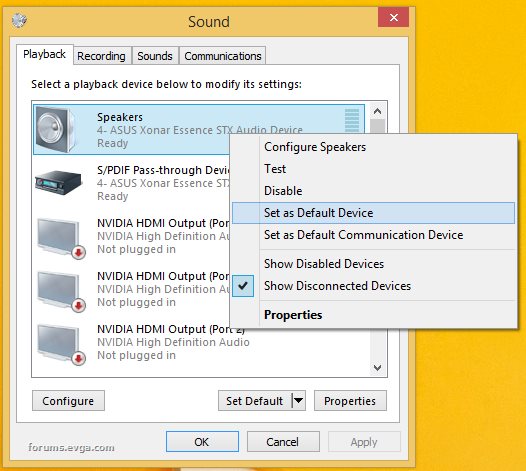 For those of you with the issue, double check the the power setting I recommended, and include the Playback devices pic as well as WDM for sound as it should show. I am working with engineering on this to see if we can figure out why you are still having this problem.
post edited by EVGATech_DaveB - 2015/11/05 17:28:02
Attached Image(s) 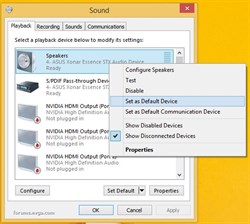
|
TECH_DaveB
EVGA Alumni

- Total Posts : 4893
- Reward points : 0
- Joined: 2008/09/26 17:03:47
- Status: offline
- Ribbons : 46

Re: EVGA X99 Micro - Sound Card Problems
2015/10/28 09:53:12
(permalink)
The power image was supposed to be IN the post, not sure why it isn't but it still should be clickable at the bottom.
|
Kenjiken
New Member

- Total Posts : 2
- Reward points : 0
- Joined: 2015/10/08 16:34:27
- Status: offline
- Ribbons : 0

Re: EVGA X99 Micro - Sound Card Problems
2015/10/28 15:33:02
(permalink)
I've tried what you suggested it and no dice. Not sure what you mean about the ASUS software not suppose to show up? I do have UNI Xonar Audio showing up.  The card show up in Device manager  The card does show in Sound>Playback, set as Default Device.  I tried disabling fast startup. 
post edited by Kenjiken - 2015/10/28 15:37:21
|
TECH_DaveB
EVGA Alumni

- Total Posts : 4893
- Reward points : 0
- Joined: 2008/09/26 17:03:47
- Status: offline
- Ribbons : 46

Re: EVGA X99 Micro - Sound Card Problems
2015/11/12 09:37:55
(permalink)
Sorry for the confusion, I looked back, I typed incorrectly, and I have edited it. If the card is NOT detected then the software should not open, if it is opening that means it sees the card and is able to interact with it. I will continue to work with engineering on this.
|
TECH_DaveB
EVGA Alumni

- Total Posts : 4893
- Reward points : 0
- Joined: 2008/09/26 17:03:47
- Status: offline
- Ribbons : 46

Re: EVGA X99 Micro - Sound Card Problems
2015/11/13 14:21:44
(permalink)
@KenjiKen you are using the Micro or the Micro2, or one of our other X99s? You are on the current BIOS at this time, correct? Could you save your BIOS profile to USB and send it to me? You can email me at DaveB@evga.comWhat is your CPU and Memory? What is your full PCI-E config, how many cards and which ones in which specific slots? You are using the Xonar Essence STX correct? Do you have a part number for the specific card you have? Is your Win10x64 up to date, or are you bypassing any updates, and if so, which ones? Please let me know this information, engineering is needing to replicate exact setups as we have been able to get it to work in the lab, obviously in a different configuration than you are running.
|
Kutz_HGZ
New Member

- Total Posts : 6
- Reward points : 0
- Joined: 2015/08/13 10:35:16
- Status: offline
- Ribbons : 0

Re: EVGA X99 Micro - Sound Card Problems
2015/11/13 15:41:56
(permalink)
Hello,
I have the same issue with the X99 FTW card and a Asus Xonar DX sound card.
Setting the PCI slot to gen3 and after each boot set Win10 in sleep mode and wake up again solve the issue for the current uptime.
I have tried to play with the power setting of the PCI slot and to disable the Fast boot as suggested but nothing worked.
Thanks in advance.
|
TECH_DaveB
EVGA Alumni

- Total Posts : 4893
- Reward points : 0
- Joined: 2008/09/26 17:03:47
- Status: offline
- Ribbons : 46

Re: EVGA X99 Micro - Sound Card Problems
2015/11/17 10:18:23
(permalink)
Anyone having this problem, on any X99 board I will need additional info. I am working with a member of the BIOS team directly, and since our lab has it working, there is obviously something different between our test prep and what you all are running. So at this point here is what I will need on this from people still having the issue. 1) Which exact motherboard? Part number or product name is fine either way, we don't have THAT many X99's 2) Motherboard BIOS revision 3) CPU and memory, for the memory please supply a full part number, or even the link you purchased it from. 4) FULL component config, what devices are plugged in and to what slots 5) Exact model of the sound card, as there are a few Xonar's. 6) Sound card driver version, preferably also a link to the specific download you are using. 7) OS, and is it updated? If you are bypassing any updates, please provide the KB number. 8) Please go into your BIOS and save a profile of your BIOS, and send it to me at DaveB@evga.com The more info I can get the more likely it is we can find a fix, and the faster it can happen. I know this is a long and arduous process, and I apologize for that, but I am working to resolve this. I am also subscribed to this thread so I get emails as soon as there is a reply. Thanks for the patients. Dave
|
Kutz_HGZ
New Member

- Total Posts : 6
- Reward points : 0
- Joined: 2015/08/13 10:35:16
- Status: offline
- Ribbons : 0

Re: EVGA X99 Micro - Sound Card Problems
2015/11/17 11:47:11
(permalink)
Hi ,
Here are the information you requested :
OS : Windows 10 x64 up to date
Mother board : EVGA X99 FTW socket 2011v3
Bios version : R117 Release Date 6-19-2015
CPU : Intel Core i7 5820K
RAM : G.SKILL RIPJAWS 4 DDR4 4x4Go on slot 1-3-5-7 Ref : F4-2133C15Q-16GRK
PCIe slot :
PE2 - Asus Xonar DX -
PE4 - EVGA GTX 970 Supercloked ACX 2.0 4Go Ref : 04G-P4-2974-K6
Sound card Driver :
Asus UNi Xonar Drivers 1.80 - maxedtech.com/asus-xonar-unified-drivers/
Asus driver version 8.1.8.1822
Fan : 4 Fan including the CPU Fan
USB : Razer mice and keybord using the latest Razer Synapse drivers.
Bios profile sent by mail.
If you need more information please let me know.Thanks.
|
TECH_DaveB
EVGA Alumni

- Total Posts : 4893
- Reward points : 0
- Joined: 2008/09/26 17:03:47
- Status: offline
- Ribbons : 46

Re: EVGA X99 Micro - Sound Card Problems
2015/11/17 16:50:12
(permalink)
Thankyou very much for this. I have the BIOS file, all has been passed onto engineering.
Other users who are having this issue, please answer the above questions and send me the BIOS save/backup file. The more info we have the easier it will be to isolate the source of the issue.
|
TECH_DaveB
EVGA Alumni

- Total Posts : 4893
- Reward points : 0
- Joined: 2008/09/26 17:03:47
- Status: offline
- Ribbons : 46

Re: EVGA X99 Micro - Sound Card Problems
2015/11/23 09:11:36
(permalink)
Kutz_HGZ
Hi ,
Here are the information you requested :
OS : Windows 10 x64 up to date
Mother board : EVGA X99 FTW socket 2011v3
Bios version : R117 Release Date 6-19-2015
CPU : Intel Core i7 5820K
RAM : G.SKILL RIPJAWS 4 DDR4 4x4Go on slot 1-3-5-7 Ref : F4-2133C15Q-16GRK
PCIe slot :
PE2 - Asus Xonar DX -
PE4 - EVGA GTX 970 Supercloked ACX 2.0 4Go Ref : 04G-P4-2974-K6
Sound card Driver :
Asus UNi Xonar Drivers 1.80 - maxedtech.com/asus-xonar-unified-drivers/
Asus driver version 8.1.8.1822
Fan : 4 Fan including the CPU Fan
USB : Razer mice and keybord using the latest Razer Synapse drivers.
Bios profile sent by mail.
If you need more information please let me know.Thanks.
Still working on it, and I got more info from another user over the weekend, so that should help. For you case, since you are in a x16 Gen 3 slot, cna you try to change just PE2 to Gen 1 or 2 in the BIOS and see if this changes anything?
|
Kutz_HGZ
New Member

- Total Posts : 6
- Reward points : 0
- Joined: 2015/08/13 10:35:16
- Status: offline
- Ribbons : 0

Re: EVGA X99 Micro - Sound Card Problems
2015/11/23 09:36:03
(permalink)
Actually I'm running on a 28 PCI lane processor, so PE2 and PE4 should be x8 Gen 3 slots according the MB manual.
PE2 Auto : Not working at all.
PE2 Gen 1, 2 and 3 : Cold boot -> not working; sleep then wake up -> working.
I hope this will help.
|
TECH_DaveB
EVGA Alumni

- Total Posts : 4893
- Reward points : 0
- Joined: 2008/09/26 17:03:47
- Status: offline
- Ribbons : 46

Re: EVGA X99 Micro - Sound Card Problems
2015/11/23 09:46:43
(permalink)
Yes that is correct with the 28 lane proc, but I was meaning the x16 slot that can go gen 3 not the x4 slot that is Gen 2 or 1.
I will pass the slot info onto engineering as well.
|
Drsmokey
New Member

- Total Posts : 6
- Reward points : 0
- Joined: 2013/11/16 04:25:44
- Status: offline
- Ribbons : 0

Re: EVGA X99 Micro - Sound Card Problems
2015/11/23 10:55:22
(permalink)
1) Which exact motherboard? Part number or product name is fine either way, we don't have THAT many X99'sEVGA X99 Micro 2 2) Motherboard BIOS revision1.01 3) CPU and memory, for the memory please supply a full part number, or even the link you purchased it from.see 4) 4) FULL component config, what devices are plugged in and to what slotsht tp://geizhals.eu/?cat=WL-609594&wlkey=1a993b1020b2b6969f6c9d3caa0b3b2b 5) Exact model of the sound card, as there are a few Xonar's. see 4) 6) Sound card driver version, preferably also a link to the specific download you are using.Uni Xonar Xear3D DS3D 8.1.8.1823 (UNi Xonar 1823 v1.80a r3) ht tp://maxedtech.com/asus-xonar-unified-drivers/ 7) OS, and is it updated? If you are bypassing any updates, please provide the KB number.Windows 10 Enterprise x64 (All Updates Installed) 8) Please go into your BIOS and save a profile of your BIOS, and send it to me at Check inbox 
post edited by Drsmokey - 2015/11/23 10:58:06
|
TECH_DaveB
EVGA Alumni

- Total Posts : 4893
- Reward points : 0
- Joined: 2008/09/26 17:03:47
- Status: offline
- Ribbons : 46

Re: EVGA X99 Micro - Sound Card Problems
2015/11/23 10:57:07
(permalink)
Can you double check #4, 3 and 5 both reference it but it appears to be blank.
|
Drsmokey
New Member

- Total Posts : 6
- Reward points : 0
- Joined: 2013/11/16 04:25:44
- Status: offline
- Ribbons : 0

Re: EVGA X99 Micro - Sound Card Problems
2015/11/23 10:58:46
(permalink)
thanks :) it looks like i can't post Links :)
|
TECH_DaveB
EVGA Alumni

- Total Posts : 4893
- Reward points : 0
- Joined: 2008/09/26 17:03:47
- Status: offline
- Ribbons : 46

Re: EVGA X99 Micro - Sound Card Problems
2015/11/23 10:59:40
(permalink)
Replace a couple of the . with spaces. Or copy the data form the link and paste it here.
|