newbjumper
New Member

- Total Posts : 3
- Reward points : 0
- Joined: 2016/07/08 11:00:50
- Status: offline
- Ribbons : 0
Hello,
I have an ASUS ROG STRIX GTX 1080 OC, I understand I will not have all the benefits of the EVGA Precision XOC application, but it should still work right?
I downloaded it, and tried running it, it will not load. It appears in the Task Manager, but it then disappears after a few seconds. Please help.
|
MDeckerM
FTW Member

- Total Posts : 1799
- Reward points : 0
- Joined: 2015/09/21 17:32:43
- Location: RwlRwlRwlRwl
- Status: offline
- Ribbons : 8

Re: EVGA Precision XOC won't start up.
2016/07/08 14:14:48
(permalink)
Hello, I am sorry to hear that. The first thing I would do is to uninstall any GPU overclocking utilities you have installed such as Precision X, msi afterburner, etc. You may also want to delete the EVGA directory from your system located here: c:\Program Files (x_86)\EVGA Secondly I would completely wipe the drivers with a program called DDU (display driver uninstaller) which you can download here: http://www.guru3d.com/files-get/display-driver-uninstaller-download,20.html If you ever had an AMD card in your system I would also use the tool to wipe the AMD drivers as well. After running the program and removing all your current display drivers re-install the most up to date graphics drivers (you can download them at geforce.com or evga.com) Lastly I would make sure to whitelist EVGA Precision X or disable anti virus protection for the program if applicable. Please let us know if you are able to solve the issue after following these steps or if you require further assistance.
|
newbjumper
New Member

- Total Posts : 3
- Reward points : 0
- Joined: 2016/07/08 11:00:50
- Status: offline
- Ribbons : 0

Re: EVGA Precision XOC won't start up.
2016/07/08 15:11:26
(permalink)
EVGATech_MDecker
Hello,
I am sorry to hear that. The first thing I would do is to uninstall any GPU overclocking utilities you have installed such as Precision X, msi afterburner, etc. You may also want to delete the EVGA directory from your system located here: c:\Program Files (x_86)\EVGA
Secondly I would completely wipe the drivers with a program called DDU (display driver uninstaller) which you can download here:
If you ever had an AMD card in your system I would also use the tool to wipe the AMD drivers as well.
After running the program and removing all your current display drivers re-install the most up to date graphics drivers (you can download them at geforce.com or evga.com)
Lastly I would make sure to whitelist EVGA Precision X or disable anti virus protection for the program if applicable.
Please let us know if you are able to solve the issue after following these steps or if you require further assistance.
I did all that you said, even going as far as deleting my antivirus (obviously I re-installed it after) and giving full permissions to the shortcut desktop and the application PrecisionX_x64 in the EVGA folder. Still no luck.
|
knowings7
New Member

- Total Posts : 80
- Reward points : 0
- Joined: 2014/09/25 13:43:47
- Status: offline
- Ribbons : 0

Re: EVGA Precision XOC won't start up.
2016/07/08 22:26:40
(permalink)
Mine wont start up either. precision x works fine but xoc wont launch. I have a gigabyte 1070, but it is a founders edition.
|
Master206
New Member

- Total Posts : 10
- Reward points : 0
- Joined: 2016/05/21 01:49:22
- Status: offline
- Ribbons : 0

Re: EVGA Precision XOC won't start up.
2016/07/09 02:56:04
(permalink)
I got my 1080 FTW , precision xoc won't start.
|
amitshan
New Member

- Total Posts : 1
- Reward points : 0
- Joined: 2016/06/25 13:41:15
- Status: offline
- Ribbons : 0

Re: EVGA Precision XOC won't start up.
2016/07/10 03:55:00
(permalink)
Same here. ZOTAC GTX 1070 Amp! Extreme edition.
|
newbjumper
New Member

- Total Posts : 3
- Reward points : 0
- Joined: 2016/07/08 11:00:50
- Status: offline
- Ribbons : 0

Re: EVGA Precision XOC won't start up.
2016/07/14 17:09:10
(permalink)
So nothing? can you still help?
|
JoeyStaXX
New Member

- Total Posts : 1
- Reward points : 0
- Joined: 2014/09/26 16:38:48
- Status: offline
- Ribbons : 0

Re: EVGA Precision XOC won't start up.
2016/07/14 17:10:38
(permalink)
Can confirm. GTX 1080 Founders Edition. Program refuses to open.
|
andyjones_99
New Member

- Total Posts : 1
- Reward points : 0
- Joined: 2016/07/18 04:40:22
- Status: offline
- Ribbons : 0

Re: EVGA Precision XOC won't start up.
2016/07/18 04:45:40
(permalink)
Same problem, 1080 Super Jetstream.
|
jmknight93
New Member

- Total Posts : 3
- Reward points : 0
- Joined: 2016/07/16 11:24:04
- Status: offline
- Ribbons : 0

Re: EVGA Precision XOC won't start up.
2016/07/19 13:28:05
(permalink)
Same problem as well I have to start it manually even when the load start up with windows option is selected and still have the problem with the lights not saving the colour I have 2 GTX 1080 FTW and when the programme loads it only changes one card and the other stays white
|
nabbun
New Member

- Total Posts : 26
- Reward points : 0
- Joined: 2016/06/14 14:56:05
- Status: offline
- Ribbons : 0

Re: EVGA Precision XOC won't start up.
2016/07/21 20:18:31
(permalink)
I've had issues when I first install X OC. I then re installed it as Administrator. Then I gave the PrecisionX_64 application Administrator privileges and now it works like a charm.
i7-3770k @4.6 GHz Idle/Load 39C/68C GTX 1080 FE @2075MHz Mem @5508MHz Idle/Load 33C/47C 16 GB Corsair Dom P @1866 MHz ASUS Maximus V Gene 2x Samsung 840 Pro Raid 0 Corsair AX 850 Predator 360 + GPU block Fractal Design Define S Firestrike 17,793
|
anoother
New Member

- Total Posts : 3
- Reward points : 0
- Joined: 2016/07/23 08:55:56
- Status: offline
- Ribbons : 0

Re: EVGA Precision XOC won't start up.
2016/07/23 09:16:09
(permalink)
Same issue with PrecisionXOC 6.0.3 and a GTX 1060 FE. It shows up in Task Manager as a background process (?) for a few seconds, then disappears. Nothing onscreen from the app itself. Tried reinstalling as Administrator. No difference. nabbun
I gave the PrecisionX_64 application Administrator privileges and now it works like a charm.
What does this mean? How do you give an executable privileges?
|
nabbun
New Member

- Total Posts : 26
- Reward points : 0
- Joined: 2016/06/14 14:56:05
- Status: offline
- Ribbons : 0

Re: EVGA Precision XOC won't start up.
2016/07/23 10:02:42
(permalink)
Go to the EVGA folder that contains the file precisionx_64. Right click it. Left click on properties. Go to the compatibility tab. At the bottom, check run program as administrator.
i7-3770k @4.6 GHz Idle/Load 39C/68C GTX 1080 FE @2075MHz Mem @5508MHz Idle/Load 33C/47C 16 GB Corsair Dom P @1866 MHz ASUS Maximus V Gene 2x Samsung 840 Pro Raid 0 Corsair AX 850 Predator 360 + GPU block Fractal Design Define S Firestrike 17,793
|
anoother
New Member

- Total Posts : 3
- Reward points : 0
- Joined: 2016/07/23 08:55:56
- Status: offline
- Ribbons : 0

Re: EVGA Precision XOC won't start up.
2016/07/23 16:01:11
(permalink)
nabbun
Go to the EVGA folder that contains the file precisionx_64. Right click it. Left click on properties. Go to the compatibility tab. At the bottom, check run program as administrator.
Thanks. I had tried running it as Administrator, which didn't work. Neither does setting this as default through the compatibility tab as suggested :(
|
MrHollow
New Member

- Total Posts : 3
- Reward points : 0
- Joined: 2016/07/27 11:37:38
- Status: offline
- Ribbons : 0

Re: EVGA Precision XOC won't start up.
2016/07/27 11:43:28
(permalink)
newbjumper
Hello,
I have an ASUS ROG STRIX GTX 1080 OC, I understand I will not have all the benefits of the EVGA Precision XOC application, but it should still work right?
I downloaded it, and tried running it, it will not load. It appears in the Task Manager, but it then disappears after a few seconds. Please help.
I have the ROG STRIX GTX 1080, won't open for me either. However Precision X 16 works just fine. Anyone with a solution or idea for this one ?
|
FizzyGillespie
New Member

- Total Posts : 2
- Reward points : 0
- Joined: 2016/07/27 14:33:19
- Status: offline
- Ribbons : 0

Re: EVGA Precision XOC won't start up.
2016/07/27 14:38:28
(permalink)
Same problem. The exe is visible in the task manager for a few seconds, but the UI never loads. 1060 SC, XOC 6.0.3, Win10 x64. error; Faulting application name: PrecisionX_x64.exe, version: 6.0.2.7, time stamp: 0x578c4595 Faulting module name: MSVCR120.dll, version: 12.0.21005.1, time stamp: 0x524f83ff I reinstalled from the redist folder, but it still doesn't work.
post edited by FizzyGillespie - 2016/07/27 20:52:16
|
hapkiman
Superclocked Member

- Total Posts : 161
- Reward points : 0
- Joined: 2012/02/24 14:54:18
- Status: offline
- Ribbons : 1


Re: EVGA Precision XOC won't start up.
2016/07/27 15:32:12
(permalink)
Strange, I still have MSI Afterburner, and ASUS Tweak II all installed, along with Precision X OC. And Precision X OC works great, I just made sure none of these apps start automatically or on power-up of my system. I am running it as administrator.
Intel Core i9-9900k, Corsair H115i Platinum RGB, 32GB (2x16GB) Corsair Dominator Platinum RGB DDR4 @3466MHz, EVGA RTX 2080Ti XC2 Ultra, MSI MEG Z390 ACE, Samsung 970 Pro 512GB, Samsung 860 EVO 1TB, WDHDD 2TB, Dell P2715Q 4K/UHD @60Hz, Samsung T27A300 1080p @60Hz, Windows 10 Pro, Fractal Design Define R6 with x3 Corsair 140mm ML fans, SeaSonicXP2 860w, Corsair K70 RGB MK2, SteelSeries Rival 600, Bose Companion 2 Series III speakers.
|
MrHollow
New Member

- Total Posts : 3
- Reward points : 0
- Joined: 2016/07/27 11:37:38
- Status: offline
- Ribbons : 0

Re: EVGA Precision XOC won't start up.
2016/07/27 23:11:39
(permalink)
hapkiman
Strange, I still have MSI Afterburner, and ASUS Tweak II all installed, along with Precision X OC. And Precision X OC works great, I just made sure none of these apps start automatically or on power-up of my system. I am running it as administrator.
Can you please go into Programs and Features and take a screenshot of all the: Microsoft Visual C++ Redistributable packages installed? EDIT: I have no other chance but to blame the application. I've removed every MS Redist install, used ccleaner to clear the remaining registry files, installed Precision X OC 6.0.3 from scratch using admin rights, rebooted my PC, started the application with Admin Rights and same thing. It opens for a few seconds (in task manager) then closes. When i had no driver installed it would start and tell me there's no graphics card detected, so.... yeah!
post edited by MrHollow - 2016/07/27 23:19:33
|
hapkiman
Superclocked Member

- Total Posts : 161
- Reward points : 0
- Joined: 2012/02/24 14:54:18
- Status: offline
- Ribbons : 1


Re: EVGA Precision XOC won't start up.
2016/07/28 11:35:33
(permalink)
 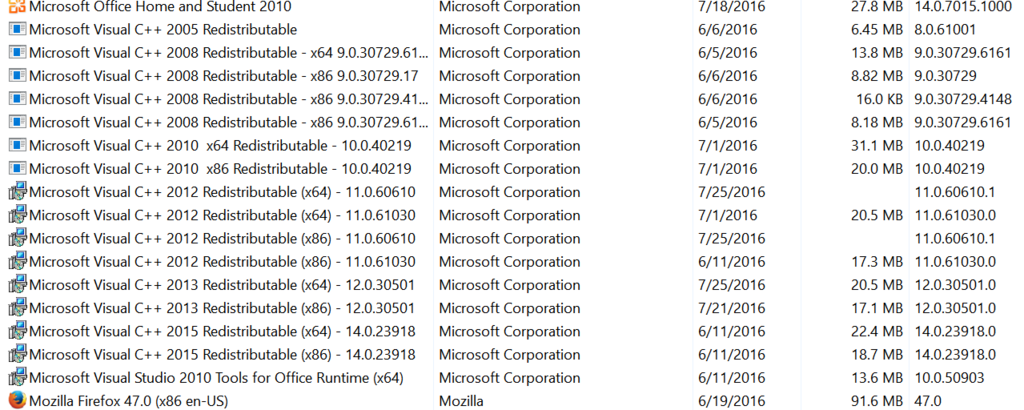 " />
Intel Core i9-9900k, Corsair H115i Platinum RGB, 32GB (2x16GB) Corsair Dominator Platinum RGB DDR4 @3466MHz, EVGA RTX 2080Ti XC2 Ultra, MSI MEG Z390 ACE, Samsung 970 Pro 512GB, Samsung 860 EVO 1TB, WDHDD 2TB, Dell P2715Q 4K/UHD @60Hz, Samsung T27A300 1080p @60Hz, Windows 10 Pro, Fractal Design Define R6 with x3 Corsair 140mm ML fans, SeaSonicXP2 860w, Corsair K70 RGB MK2, SteelSeries Rival 600, Bose Companion 2 Series III speakers.
|
FizzyGillespie
New Member

- Total Posts : 2
- Reward points : 0
- Joined: 2016/07/27 14:33:19
- Status: offline
- Ribbons : 0

Re: EVGA Precision XOC won't start up.
2016/07/29 21:58:18
(permalink)
fixed in 6.0.4, at least for me.
|
MrHollow
New Member

- Total Posts : 3
- Reward points : 0
- Joined: 2016/07/27 11:37:38
- Status: offline
- Ribbons : 0

Re: EVGA Precision XOC won't start up.
2016/07/30 11:25:50
(permalink)
Yup finally works. Thanks for the heads up FizzyGillespie!
|
anoother
New Member

- Total Posts : 3
- Reward points : 0
- Joined: 2016/07/23 08:55:56
- Status: offline
- Ribbons : 0

Re: EVGA Precision XOC won't start up.
2016/07/31 15:11:47
(permalink)
|
NotoriousJT
New Member

- Total Posts : 1
- Reward points : 0
- Joined: 2016/09/04 09:10:04
- Status: offline
- Ribbons : 0

Re: EVGA Precision XOC won't start up.
2016/09/04 09:17:47
(permalink)
It's currently not working for me and I have the EVGA GEFORCE 1070 GTX Founders Edition I downloaded the Precision XOC and all it says it GPU not detected.
|
ZombieNation2012
New Member

- Total Posts : 10
- Reward points : 0
- Joined: 2014/05/31 13:41:37
- Status: offline
- Ribbons : 0

Re: EVGA Precision XOC won't start up.
2016/10/14 22:43:12
(permalink)
GTX 980 here but cant get the thing to work in game. The program fires up fine, but OSD doesnt work. Fixing to uninstall it and go back to afterburner. That never gave me issues. If its not broken, dont fix it. OCX has never worked for me.
I7 6700K
Gigabyte Gaming G1 GTX 980 .
GTX H100i Water Cooler
16 GB DDR4 Corsair Vengeance.
GIGABYTE Z170x-ud5 motherboard
XFX Pro 750 Watt. 250GB SSD(Windows 10 boot drive)
1.5 TB Sata HDD @ 7200rpm.
23" LED x 3 (5670x1080 resolution). Razer Tiamat 2.2 Gaming Headset. Razer Deathadder 2013 Gaming Mouse. Razer Black Widow Gaming Keyboard
|
_InVictor
New Member

- Total Posts : 2
- Reward points : 0
- Joined: 2017/01/26 10:50:54
- Status: offline
- Ribbons : 0

Re: EVGA Precision XOC won't start up.
2017/01/26 17:14:26
(permalink)
I have a 1080 FTW DT here and my Precision X OC doesn't open up. As mencioned above, the first time it opens it asks for those infos (S/N, name etc) but then the process opens up and closes without any window. I've already tried a clean install, already tried installing with GPU Tweak and Afterburner uninstalled (they work, btw), already tried executing as administrator and even tried to reinstall the graphics driver. Any ideas on how to solve this? I just want to change the color of the led...
Application Log (event viewer):
Faulting application name: PrecisionX_x64.exe, version: 6.0.9.0, time stamp: 0x58252fe8
Faulting module name: PrecisionX_x64.exe, version: 6.0.9.0, time stamp: 0x58252fe8
Exception code: 0xc0000005
Fault offset: 0x0000000000089251
Faulting process id: 0x1afc
Faulting application start time: 0x01d27805ec6cbe08
Faulting application path: D:\Program Files (x86)\EVGA\Precision XOC\PrecisionX_x64.exe
Faulting module path: D:\Program Files (x86)\EVGA\Precision XOC\PrecisionX_x64.exe
Report Id: 8c3f4a0e-4330-415e-9882-71504342a6bb
Faulting package full name:
Faulting package-relative application ID:
|
_InVictor
New Member

- Total Posts : 2
- Reward points : 0
- Joined: 2017/01/26 10:50:54
- Status: offline
- Ribbons : 0

Re: EVGA Precision XOC won't start up.
2017/01/27 09:21:23
(permalink)
Turned out it was a WMI (Windows Managed Instrumentation) service problem. My installations were corrupt and Precision XOC wouldn't start up without them.
|
rachealmac
New Member

- Total Posts : 1
- Reward points : 0
- Joined: 2017/01/27 20:45:14
- Status: offline
- Ribbons : 0

Re: EVGA Precision XOC won't start up.
2017/01/27 20:54:42
(permalink)
gtx 760 here and precision wont start with the msvcr120.dll missing error.
any ideas ?
|
Havoczo
New Member

- Total Posts : 1
- Reward points : 0
- Joined: 2017/02/09 20:02:33
- Status: offline
- Ribbons : 0

Re: EVGA Precision XOC won't start up.
2017/02/09 22:02:31
(permalink)
I THINK I FINALLY FIGURED IT OUT!!! I'm not really good at fixing things like this and was surprised nobody figured it out yet when I searched it up (there was things like un and reinstall the software but I couldn't seem to get it to uninstall it kept saying a file was open although I stopped any EVGA tasks in the task manager ) so after a couple of hours of working on this I found out that by going into the properties of EVGA precision xoc on the compatibility tab check "run this program in compatible try" with Windows 8 selected. I was so happy when this worked! Hope this helps you all! Possible reasons for this error: I let my little bro use my computer on his account and started EVGAs software not wanting my card to over heat. One of the main reasons I think it was this is because it did start on his account on command but not on mine. I deleted the account since there was nothing important hopeing this would work but nothing happened. The other possibility was that it happened after I replugged in my ugee digital tablet since replacing my old card with the gtx 1080 but I think thats unlikely. Both of these things happens before I got back on on my account when this annoying problem happend.
post edited by Havoczo - 2017/05/23 08:05:50
|
genericasian
New Member

- Total Posts : 1
- Reward points : 0
- Joined: 2017/01/25 21:11:23
- Status: offline
- Ribbons : 0

Re: EVGA Precision XOC won't start up.
2017/02/12 12:34:25
(permalink)
I'm still having this issue with Precision X OC not launching at all. It opens every time with the "EVGA Graphics Card Detected" box, prompting me for name, email address and serial number. When I enter in valid information, the box disappears and nothing happens.
I've never had any success with this ever since I got my 1080 Hybrid FTW.
I'd really like to change those LED colors...
|
rockrobster1715
New Member

- Total Posts : 1
- Reward points : 0
- Joined: 2017/02/14 13:46:40
- Status: offline
- Ribbons : 0

Re: EVGA Precision XOC won't start up.
2017/02/14 14:01:49
(permalink)
genericasian
I'm still having this issue with Precision X OC not launching at all. It opens every time with the "EVGA Graphics Card Detected" box, prompting me for name, email address and serial number. When I enter in valid information, the box disappears and nothing happens.
I've never had any success with this ever since I got my 1080 Hybrid FTW.
I'd really like to change those LED colors...
This is exactly what is happening to me. The box says something like "EVGA product not detected", and warns to proceed at one's own risk, but then when I press "OK", the box then says "first name invalid", and then won't open the program. Any help on this would be appreciated.
|