thunder-93
iCX Member

- Total Posts : 342
- Reward points : 0
- Joined: 2018/02/03 05:08:23
- Location: Hawaii
- Status: offline
- Ribbons : 4

Re: EVGA Precision XOC 6.2.6
2018/04/26 08:49:08
(permalink)
Thanks to everyone who’s been testing 6.2.4, 6.2.5, and 6.2.6 to help EVGA fix all the issues. Greatly appreciated.
To EVGA software engineers & programmers ... please keep fighting the good fight to square away all the glitches.
v/r Thunder-93 (Affiliate Code: F8CE835X1W) i7-8700K / Asus ROG Strix Z370-E / EVGA 1080Ti FTW3 Hybrid / EVGA G3 750W / Thermaltake RGB 360 / TridentZ RGB 32GB DDR4-3200CL14 / 960 Evo / 970 Evo / 860 Evo / Firecuda SSHD / InWin 303C RGB  
|
coolmistry
CLASSIFIED Member

- Total Posts : 2502
- Reward points : 0
- Joined: 2009/04/08 11:13:01
- Location: Hemel Hempstead , London
- Status: offline
- Ribbons : 45


Re: EVGA Precision XOC 6.2.6
2018/04/27 02:07:13
(permalink)
I think this version is good so far okay! When I try to add Rise of Tomb Raider.exe into my EVGA PrecisionX Server box from taskbar that OSD not support DirectX 12 it cause my windows crash black screen so When I have add on and it not save into Server every time I restart my Windows. I edit and add Tomb Raider.exe in precisionxserver.cfg that work and save in CFG! It annoy made crash my Windows when it not save in precisionxserver! Need to know what games are not support DX12 for OSD because it cause crash black screen!!! In EVGA Precision > setting > Profile > try save profile 0 in 2D and 3D profile that cause windows slow down when I open any apps!! Try start the game it freeze every few sec. So change to not assigned both of two then it fine. what cause this? I am still using EVGA Precision XOC 6.2.6 for now so far good but need fix two above it will be great! 
Windows 11 Home 64bits up to Dated i9 11900K 5,275 MHz (3,500 MHz) || EVGA Z590 FTW WIFI || 2 x Nvidia RTX 2080 Ti FE || 32Gb Dominator Platinum DDR3 3600mhz XMP OC 3800mhz || 500gb Samsung 980 Pro NVMe || 500gb Samsung 970 EVO and Sata M.2 (1 x SSD and 1xHHD) || EVGA CLCx 360 Cooler || EVGA Supernova 1300w X3 || EVGA Z10 Keyboard || EVGA TORQ X10 mouse ||EVGA DG 77 case || Acer Predator X35 35" 200Hz G-Sync || Logitech Z906 5.1 system sounds SPDIF|| Kaspersky Internet Security
|
frardo
New Member

- Total Posts : 3
- Reward points : 0
- Joined: 2015/11/21 11:43:33
- Status: offline
- Ribbons : 0

Re: EVGA Precision XOC 6.2.6
2018/04/27 07:09:23
(permalink)
Good Morning
I just received a video card from evga with icx and installed evga precision x 6.2.6, but every time I go to delimit my computer the precision X gives "software exception error (0xc0000417) and prevents the automatic shutdown of windows. help me with this problem?
I use windows 7 64 bit
|
Torto1se
New Member

- Total Posts : 1
- Reward points : 0
- Joined: 2018/04/27 08:08:14
- Status: offline
- Ribbons : 0

Re: EVGA Precision XOC 6.2.6
2018/04/27 09:43:32
(permalink)
when I start up my PC the colors i have set do not automatically set and I have to start the software before they will show up, is anyone else having this problem? I have the EVGA 1080ti FTW3 Elite Gaming Black
|
WKandl
New Member

- Total Posts : 1
- Reward points : 0
- Joined: 2005/04/29 11:48:43
- Status: offline
- Ribbons : 0

Re: EVGA Precision XOC 6.2.6
2018/04/27 13:10:15
(permalink)
I am unable to download the standalone version of the 6.2.6. It appears the link is broken.
Please let me know if this is a common or specific to me. I really don't want to have to install Steam just to use the app.
|
deaistar
Superclocked Member

- Total Posts : 113
- Reward points : 0
- Joined: 2017/11/30 20:46:10
- Status: offline
- Ribbons : 1

Re: EVGA Precision XOC 6.2.6
2018/04/27 13:51:36
(permalink)
I am also experiencing the same issue with the GPU at 0 on the XOC for my 1080ti FTW3.
|
Phlier
New Member

- Total Posts : 10
- Reward points : 0
- Joined: 2018/02/13 18:02:47
- Status: offline
- Ribbons : 0

Re: EVGA Precision XOC 6.2.6
2018/04/27 15:00:43
(permalink)
EVGA_JacobF
6.2.6 is available now. Changelist is below, thanks to everyone who provided feedback during the 2 BETA versions. Get it at or on Steam.
Version 6.2.6
- OSD control is now handled in the “HWM” section. Click the dropdowns at the top to add/remove monitoring and select icons to show where to monitor it.
- Add support for EVGA Z10 Keyboard display
- Increase number of GPU’s supported
- Add bootup splash screen (splash screen is disabled when “start minimized” is enabled.
- Updated LED Sync to v1.0.9 to support backplate logo breathe and other modes.
- Fixed fan curves not showing if they are launched outside of the viewable area on the monitor.
- Fixed screenshot function.
- Various bug fixes and GUI improvements
Splash screens are *never* a good idea. Not when you start up normal, not when you startup minimized, never. Ever. Never ever forever never. Very poor UI design. Unfortunately, that same thought that went into a splash screen went into a lot of the other parts of the UI. If your software is so bloated that you need a splash screen to show that the user's computer hasn't frozen while it loads, then put up a "Loading..." dialog box that shows the progress of loading the software. But honestly, there is no reason that a program with Precision X's feature set should take long enough to load that it needs something like that. Poorly optimized/written code if it needs such a thing. Whoever the vendor is that is developing your software.. well, they honestly should be fired. Why? - The entire user interface is a mess. Having to dig through a bunch of things to get what you want, with out any clues that you're digging in the right spot is poor UI.
- A good developer knows that software *must* go through a proper development phase, including very thorough Alpha, and extra, extra, extra thorough Beta testing that includes more than just a handful of people at EVGA headquarters testing it. The fact that your current developer doesn't realize this is enormously bad.
- The last few releases never should have gone public.
IMO, at this point, EVGA would be best off licensing MSI Afterburner and modifying it for EVGA's products than to continue throwing money at Precision X. Precision X is just *too* messed up. It's going to take many *thorough* (read above) development cycles to get it into a truly usable state. Even with a few of the nastiest bugs patched, Precision X is still the very worst piece of software I have ever used. Unfortunately, MSI Afterburner won't do a few things that are needed on certain EVGA cards, so it isn't a complete direct replacement for it, although it is close. You guys should take a long, hard look at MSI Afterburner. You want to know what a well written, nicely designed UI, robust program looks like? Look at Afterburner. And then either license it directly, or copy its UI.
post edited by Phlier - 2018/04/27 15:13:21
|
rmmil978
iCX Member

- Total Posts : 446
- Reward points : 0
- Joined: 2009/09/11 13:07:12
- Status: offline
- Ribbons : 1

Re: EVGA Precision XOC 6.2.6
2018/04/27 22:06:20
(permalink)
I may be in the minority with this particular issue, but XOC seems to destroy crypto mining, at least this version.
I haven't used XOC in some time because it was impossible to play Gears of War 4 with it open, but I thought it might be nice to lower my memory clock due to the coin I am mining not needing memory at all. Install went fine, but as soon as I got everything up and running my hashrate was completely crippled, as in, a 50%+ drop in hash performance. I have 2 PC's, verified this occurred on both, different hardware in each, same problem. Uninstalled XOC and the hash rate shot back up. Regardless of memory settings, default or otherwise, this happened. Definitely skipping this version for now.
|
mrwar
New Member

- Total Posts : 10
- Reward points : 0
- Joined: 2007/11/12 17:29:25
- Status: offline
- Ribbons : 0

Re: EVGA Precision XOC 6.2.6
2018/04/28 09:22:30
(permalink)
d.burnette
Going back to 6.2.3.
I am just too uncomfortable with that GPU fan not spinning as it should with a fan profile, and really do not care for how the fans go full bore when PXOC is loading.
CriticalHit_NL
It is true, since beta 6.2.5.2 version software fan curve is not working for GPU fan with iCX cards, this may also affect non-iCX videocards.
Workaround is to toggle the 'automatic fan curve icon' above the GPU fan each time Precision XOC is started or switched from skin.
I downgraded to 6.2.3 too, but the fans are always starting at 40% spin even in the 6.2.3 version and I have to manually set AUTO everytime I boot my PC. I am very worried about that, because while I would never forget to do that since I have my temps permanently displayed on a small MIMO USB monitor, my daughter may forget to do it! The fan just stay at 40% while my temps go higher and higher and higher! How can I fix that? To what version should I downgrade to fix that issue?? In my opinion, trustworthy temperature and fan control is the ONLY purpose of EVGA Precision, without that working properly, it is worthless!
CASE: COOLERMASTER COSMOS II MOTHERBOARD: MSI GD65 Gaming CPU: INTEL i7 4770K RAM: CORSAIR TR3X6G1600C8D Dominator 4 x2GB 1600Mhz GRAPHICS: EVGA GeForce GTX 1080 Classified COOLING: CORSAIR HYDRO H110 (CPU) HARD DISK: SAMSUNG EVO 1TB / CRUCIAL M4 SSD 120GB / VELOCIRAPTOR 600GB / WD 1TB / MAXTOR 300GB SOUND CARD: Creative SB X-Fi TITANIUM FATALITY SB0886 MONITOR: ASUS ROG PG348 OS: Windows 10 Pro 64bit
|
Chris21010
FTW Member

- Total Posts : 1587
- Reward points : 0
- Joined: 2006/05/03 07:26:39
- Status: offline
- Ribbons : 9


Re: EVGA Precision XOC 6.2.6
2018/04/28 21:02:54
(permalink)
REALLY, more than 4 GPUs!!! guess its time to give this software another run.
|
exilelrrp
iCX Member

- Total Posts : 411
- Reward points : 0
- Joined: 2007/02/19 11:00:23
- Location: BX INF
- Status: offline
- Ribbons : 1

Re: EVGA Precision XOC 6.2.6
2018/04/28 21:03:03
(permalink)
I'm became afraid of (EVGA's Precision after 4.2) I was forced into (Afterburner) for years which has been extremely great until 2018, because I purchased that beautiful 1080Ti Hybrid and it runs with that PXOC software. I had some minor issue and with the help in forum, everything seems good.
Now a update is available!!! Here we go again, I go to forums - I'm reading issues here and there.... I will not update to the newer version...I have no issues with the previous (6.2.3 version) so far, no need for me to get into issues right now...
I'm a huge fan of EVGA, but seriously they just don't test their new updates enough on multiple system configurations, example lets say EVGA test software on 2-15 in their facility compared to 300-5,000 outside their facility. Everyone has different setups and in reality it's left up to us for the real testing and feedback.
At the moment I just can't afford to be testing out software, especially when I'm not getting paid to be stressed out.
I hope everything works out for the better for everyone here.
*Lian Li PC-011D Mini (Black) *i9-10900K *ROG Strix Z490-G *Nzxt Kraken Z73/Lian Li UNI SL120 Series *Corsair Vengeance Pro RGB 64GB (4x16GB) DDR4 *Corsair HX1200i *EVGA GeForce RTX 3080 Ultra FTW3 *Samsung 970 Evo M.2 1TB *Samsung 960 Evo M.2 500GB *Samsung 840 Evo Series 1TB SSD *Asus ROG Swift PG43UQ *Corsair K70 MK.2 RGB *Corsair Dark Core *Corsair Gaming MM800 *Corsair ST100 *Razer Nari Ultimate. 
|
Nomad76
New Member

- Total Posts : 2
- Reward points : 0
- Joined: 2016/12/25 20:25:50
- Status: offline
- Ribbons : 0

Re: EVGA Precision XOC 6.2.6
2018/04/28 21:55:55
(permalink)
Still no return of the ability to change the font size of the hardware monitoring data when displayed in a Logitech LCD. Still looks like a deliberate crippling of the functionality to push EVGA's own LCD keyboard. I expect it will use an adequately large font there by default, unlike on the G19 where it's always been too small, and now is so small that it's borderline unreadable unless I lean in to see it.
|
CriticalHit_NL
iCX Member

- Total Posts : 404
- Reward points : 0
- Joined: 2009/09/08 10:23:06
- Status: offline
- Ribbons : 17

Re: EVGA Precision XOC 6.2.6
2018/04/29 06:14:24
(permalink)
mrwar
I downgraded to 6.2.3 too, but the fans are always starting at 40% spin even in the 6.2.3 version and I have to manually set AUTO everytime I boot my PC. I am very worried about that, because while I would never forget to do that since I have my temps permanently displayed on a small MIMO USB monitor, my daughter may forget to do it! The fan just stay at 40% while my temps go higher and higher and higher! How can I fix that? To what version should I downgrade to fix that issue??
In my opinion, trustworthy temperature and fan control is the ONLY purpose of EVGA Precision, without that working properly, it is worthless!
I honestly don't know exactly what is causing this, to my experience 6.2.3 should be behaving fine. Make sure you do a complete clean installation of the software, and when uninstalling remove any leftover configuration files in C:\Program Files (x86)\EVGA\Precision XOC\Profiles Otherwise try to install a version that always has been working to your knowledge, or try out MSI Afterburner in the meantime. You have a videocard which does not use iCX tech so Afterburner will be able to control the GPU fan and other things.
i7 3930K 4.4Ghz - EVGA 1080Ti FTW3 - 32GB Corsair Dominator DDR3-1866 - Asus Sabertooth X79 - Samsung 840 Pro 256GB - Samsung 860 Pro 2TB - 3x HGST 7K4000 Deskstar 4TB - 3x HGST Ultrastar He10 8TB - Corsair AX1200i - Asus PG279Q + BenQ BL2411 - Razer Viper Mini/SBF98 - Logitech Z906 & G35 - Windows 10 Professional
|
dave85
New Member

- Total Posts : 12
- Reward points : 0
- Joined: 2012/10/08 21:31:33
- Status: offline
- Ribbons : 0

Re: EVGA Precision XOC 6.2.6
2018/04/29 07:42:35
(permalink)
no fix for the extremely lag when it starts?
|
nkyadav
Superclocked Member

- Total Posts : 166
- Reward points : 0
- Joined: 2007/04/19 15:44:59
- Location: 3rd Rock
- Status: offline
- Ribbons : 2

Re: EVGA Precision XOC 6.2.6
2018/04/29 10:31:53
(permalink)
Had to clean install in order to get the OSD tool working correctly so I could re-enable tray display of my GPU temps. But working well now.
My custom Fan speed curve is working perfectly fine on both the 970 and the 560 Ti 448 core.
 Ryzen 9 3950X | MSI MEG X570 GODLIKE | 128 GB DDR4 @ 3600 MHz | 3x Samsung 980 Pro NVMe PCIe 4.0 | eVGA RTX 3080 Ti XC3 Ultra Gaming Ryzen 9 3950X | MSI MEG X570 GODLIKE | 128 GB DDR4 @ 3600 MHz | 3x Samsung 980 Pro NVMe PCIe 4.0 | eVGA RTX 3080 Ti XC3 Ultra Gaming
|
exilelrrp
iCX Member

- Total Posts : 411
- Reward points : 0
- Joined: 2007/02/19 11:00:23
- Location: BX INF
- Status: offline
- Ribbons : 1

Re: EVGA Precision XOC 6.2.6
2018/04/29 13:20:38
(permalink)
nkyadav
Had to clean install in order to get the OSD tool working correctly so I could re-enable tray display of my GPU temps. But working well now.
My custom Fan speed curve is working perfectly fine on both the 970 and the 560 Ti 448 core.
Afterburner will work perfectly fine with those GPU's from the start and it has better OSD options.
*Lian Li PC-011D Mini (Black) *i9-10900K *ROG Strix Z490-G *Nzxt Kraken Z73/Lian Li UNI SL120 Series *Corsair Vengeance Pro RGB 64GB (4x16GB) DDR4 *Corsair HX1200i *EVGA GeForce RTX 3080 Ultra FTW3 *Samsung 970 Evo M.2 1TB *Samsung 960 Evo M.2 500GB *Samsung 840 Evo Series 1TB SSD *Asus ROG Swift PG43UQ *Corsair K70 MK.2 RGB *Corsair Dark Core *Corsair Gaming MM800 *Corsair ST100 *Razer Nari Ultimate. 
|
scafidmjevga
New Member

- Total Posts : 18
- Reward points : 0
- Joined: 2015/05/03 13:47:28
- Status: offline
- Ribbons : 0

Re: EVGA Precision XOC 6.2.6
2018/04/30 07:08:45
(permalink)
The software company I manage releases for finally had to accept that sometimes it is FAR BETTER for everyone to just purchase a solution that works and integrate than it is to write from scratch.
XOC is the worst software on my computer by a mile. Flow Control is #2.
EVGA, your hardware rules, your software is is so bad it is making me consider going with another brand for my next build.
|
dave85
New Member

- Total Posts : 12
- Reward points : 0
- Joined: 2012/10/08 21:31:33
- Status: offline
- Ribbons : 0

Re: EVGA Precision XOC 6.2.6
2018/05/01 10:21:08
(permalink)
scafidmjevga
The software company I manage releases for finally had to accept that sometimes it is FAR BETTER for everyone to just purchase a solution that works and integrate than it is to write from scratch.
XOC is the worst software on my computer by a mile. Flow Control is #2.
EVGA, your hardware rules, your software is is so bad it is making me consider going with another brand for my next build.
i have in the same situation, also i report extremely lag when it starts on my computer, but i have no answer..... i dont want because the hardware is really good but im considering going to another brand too....
|
desini
Superclocked Member

- Total Posts : 161
- Reward points : 0
- Joined: 2008/10/03 00:52:46
- Status: offline
- Ribbons : 0

|
CriticalHit_NL
iCX Member

- Total Posts : 404
- Reward points : 0
- Joined: 2009/09/08 10:23:06
- Status: offline
- Ribbons : 17

Re: EVGA Precision XOC 6.2.6
2018/05/02 11:17:30
(permalink)
desini
Do we have a fix for the fan speed @ start-up yet? Still starting up @ 100% then backing down to set curve... Also noticed yesterday my led temps did not change to my card when over 60c. XOC showed green as my temps went to 60c+ but did not show green on my GPU they stayed blue. 1080Ti iCX
Not that I know, I currently also have Precision XOC 6.2.3 installed until the next release to avoid these fancurve issues. My theory is that the fan speed ramping up is related to the curve setting. I noticed that both my Custom curve and Agressive use a maximum of 100% at the end of the fan curve graph, while Quiet only sticks to a maximum of 50%. This may explain why Quiet makes the fans ramp up to 50% on startup while the other two did 100%. About the Thermal LEDs, I actually don't look at them too much because it's barely visible for me where my case is. I may check this out with the new version release. I did notice however on Precision XOC 6.2.3 that the Thermal LEDs likely change based on a single sensor, and not the hottest sensor of each category. By default Precision XOC shows the Thermal LED temperatures of the hottest sensor in each category if multiple are present such as with iCX cards. For example my GPU sensor #1 reports 28°C while #2 reports 32°C When the GPU thermal sensor is set to report green at 30°C, it is still blue, except if I change it to 25°C You could say this design is a bit inconsistent with the GUI reporting Thermal LED colours based on the hottest sensor.
post edited by CriticalHit_NL - 2018/05/02 11:24:24
i7 3930K 4.4Ghz - EVGA 1080Ti FTW3 - 32GB Corsair Dominator DDR3-1866 - Asus Sabertooth X79 - Samsung 840 Pro 256GB - Samsung 860 Pro 2TB - 3x HGST 7K4000 Deskstar 4TB - 3x HGST Ultrastar He10 8TB - Corsair AX1200i - Asus PG279Q + BenQ BL2411 - Razer Viper Mini/SBF98 - Logitech Z906 & G35 - Windows 10 Professional
|
desini
Superclocked Member

- Total Posts : 161
- Reward points : 0
- Joined: 2008/10/03 00:52:46
- Status: offline
- Ribbons : 0


Re: EVGA Precision XOC 6.2.6
2018/05/02 12:26:47
(permalink)
Looks like ill do the same with going back to 6.2.3 CriticalHit_NL
desini
Do we have a fix for the fan speed @ start-up yet? Still starting up @ 100% then backing down to set curve... Also noticed yesterday my led temps did not change to my card when over 60c. XOC showed green as my temps went to 60c+ but did not show green on my GPU they stayed blue. 1080Ti iCX
Not that I know, I currently also have Precision XOC 6.2.3 installed until the next release to avoid these fancurve issues.
My theory is that the fan speed ramping up is related to the curve setting.
I noticed that both my Custom curve and Agressive use a maximum of 100% at the end of the fan curve graph, while Quiet only sticks to a maximum of 50%.
This may explain why Quiet makes the fans ramp up to 50% on startup while the other two did 100%.
About the Thermal LEDs, I actually don't look at them too much because it's barely visible for me where my case is.
I may check this out with the new version release.
I did notice however on Precision XOC 6.2.3 that the Thermal LEDs likely change based on a single sensor, and not the hottest sensor of each category.
By default Precision XOC shows the Thermal LED temperatures of the hottest sensor in each category if multiple are present such as with iCX cards.
For example my GPU sensor #1 reports 28°C while #2 reports 32°C
When the GPU thermal sensor is set to report green at 30°C, it is still blue, except if I change it to 25°C
You could say this design is a bit inconsistent with the GUI reporting Thermal LED colours based on the hottest sensor.
 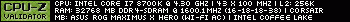
|
turkishcobra
New Member

- Total Posts : 1
- Reward points : 0
- Joined: 2018/02/02 15:27:15
- Status: offline
- Ribbons : 0

BUG REPORT: EVGA Precision XOC 6.2.6
2018/05/02 16:51:19
(permalink)
I've noticed a bug first in 6.2.4, which is still there in 6.2.6. When manually adjusting the fan speeds on my 1080Ti FTW3 the slider in the centre ends up controlling the memory fan rather than the power delivery part of the board.
Anyone else noticed this?
|
cloiselle1
iCX Member

- Total Posts : 334
- Reward points : 0
- Joined: 2012/11/17 18:57:54
- Status: offline
- Ribbons : 0

Re: BUG REPORT: EVGA Precision XOC 6.2.6
2018/05/02 17:46:34
(permalink)
6.2.6 causes stuttering with g sync directly caused by power polling not being able to truly be turned off now? 6.2.3 you could turn it off and the constant stutter (at a fixed interval ) would go away now if you disable power polling in the HWM it will still stutter
post edited by Sajin - 2018/05/02 19:10:05
|
SocksWthSandals
New Member

- Total Posts : 7
- Reward points : 0
- Joined: 2013/06/11 18:46:24
- Status: offline
- Ribbons : 0

Re: BUG REPORT: EVGA Precision XOC 6.2.6
2018/05/03 08:48:02
(permalink)
Anyone notice temps for the power and the memory to be higher than before? I got a weird thing where my power/memory temps would stay around 30*c (even when gaming they wouldnt really go up that much, maybe 35*c). Now with 6.2.6 the pc will boot and my temps will slowly rise and be around 40*c after a few minutes on idle (same fan profile). Reverted back down to 6.2.3 and I still get the same issue where they are higher, weird even with downgrading. Was 6.2.3 just not correctly reading the temps on the install that I had?
Using a 1080ti ftw3 btw.
Also Hi how is everyone doing on this Thursday! :)
|
CriticalHit_NL
iCX Member

- Total Posts : 404
- Reward points : 0
- Joined: 2009/09/08 10:23:06
- Status: offline
- Ribbons : 17

Re: BUG REPORT: EVGA Precision XOC 6.2.6
2018/05/03 10:43:13
(permalink)
turkishcobra
I've noticed a bug first in 6.2.4, which is still there in 6.2.6. When manually adjusting the fan speeds on my 1080Ti FTW3 the slider in the centre ends up controlling the memory fan rather than the power delivery part of the board.
Anyone else noticed this?
Interesting, I will try this out next build. I normally don't look at the inside of the case much so I don't notice which fans are affected but I hear them spin. SocksWthSandals
Anyone notice temps for the power and the memory to be higher than before? I got a weird thing where my power/memory temps would stay around 30*c (even when gaming they wouldnt really go up that much, maybe 35*c). Now with 6.2.6 the pc will boot and my temps will slowly rise and be around 40*c after a few minutes on idle (same fan profile). Reverted back down to 6.2.3 and I still get the same issue where they are higher, weird even with downgrading. Was 6.2.3 just not correctly reading the temps on the install that I had?
Using a 1080ti ftw3 btw.
Also Hi how is everyone doing on this Thursday! :)
Idle temperatures around 30°C with 240Mhz or lower clock speed for Memory and Power are normal given the room temperature is between 20-23°C During gaming these temperatures must reach much higher levels, in my experience Power will be quite a bit hotter than the GPU sensors because the hottest sensor resides on the back of the GPU, Memory will likely be slightly higher too. I personally use the same fancurves for each fan, Memory and especially Power reach higher RPM speeds under load. If it wasn't rising then either something with the sensors is defective or Precision XOC wasn't properly working. In my experience 6.2.3 should be working just fine with a 1080Ti FTW3. Version 6.2.6 should be reporting the temperatures properly too, but there are some other issues with this version. And fine, thanks, hbu? 
post edited by CriticalHit_NL - 2018/05/03 10:45:37
i7 3930K 4.4Ghz - EVGA 1080Ti FTW3 - 32GB Corsair Dominator DDR3-1866 - Asus Sabertooth X79 - Samsung 840 Pro 256GB - Samsung 860 Pro 2TB - 3x HGST 7K4000 Deskstar 4TB - 3x HGST Ultrastar He10 8TB - Corsair AX1200i - Asus PG279Q + BenQ BL2411 - Razer Viper Mini/SBF98 - Logitech Z906 & G35 - Windows 10 Professional
|
SocksWthSandals
New Member

- Total Posts : 7
- Reward points : 0
- Joined: 2013/06/11 18:46:24
- Status: offline
- Ribbons : 0

Re: BUG REPORT: EVGA Precision XOC 6.2.6
2018/05/03 11:51:19
(permalink)
Idle temperatures around 30°C with 240Mhz or lower clock speed for Memory and Power are normal given the room temperature is between 20-23°C During gaming these temperatures must reach much higher levels, in my experience Power will be quite a bit hotter than the GPU sensors because the hottest sensor resides on the back of the GPU, Memory will likely be slightly higher too. I personally use the same fancurves for each fan, Memory and especially Power reach higher RPM speeds under load. If it wasn't rising then either something with the sensors is defective or Precision XOC wasn't properly working. In my experience 6.2.3 should be working just fine with a 1080Ti FTW3. Version 6.2.6 should be reporting the temperatures properly too, but there are some other issues with this version. And fine, thanks, hbu?  That was kind of my thoughts too was I might have had an original buggy 6.2.3 install since going to 6.2.6 the temps for the power and the memory started to change a lot, and going back to 6.2.3 the change continued to be there. Which means my fan curve wasn't cooling it as much as it probably should have!  Usually when I would game gpu temps would get around 55*c with the gpu fan maybe around 70% with the power and memory temps still sticking around the 30*-35*c range. Struck me as kind of odd but didnt really put too much thought into it after a while. Now they all kinda hover with gpu being around 55, power and memory going in the high 40s to mid 50s when gaming (gpu usage in game around 70%) So it sounds like with 6.2.6 my temp readings are kind of where they should be at and now all the fans are where they are at! I am doing well thank you, just at work, pondering gpu thoughts. The usual.
|
CriticalHit_NL
iCX Member

- Total Posts : 404
- Reward points : 0
- Joined: 2009/09/08 10:23:06
- Status: offline
- Ribbons : 17

Re: BUG REPORT: EVGA Precision XOC 6.2.6
2018/05/03 12:12:00
(permalink)
SocksWthSandals
That was kind of my thoughts too was I might have had an original buggy 6.2.3 install since going to 6.2.6 the temps for the power and the memory started to change a lot, and going back to 6.2.3 the change continued to be there. Which means my fan curve wasn't cooling it as much as it probably should have!  Usually when I would game gpu temps would get around 55*c with the gpu fan maybe around 70% with the power and memory temps still sticking around the 30*-35*c range. Struck me as kind of odd but didnt really put too much thought into it after a while. Now they all kinda hover with gpu being around 55, power and memory going in the high 40s to mid 50s when gaming (gpu usage in game around 70%) So it sounds like with 6.2.6 my temp readings are kind of where they should be at and now all the fans are where they are at! Usually when I would game gpu temps would get around 55*c with the gpu fan maybe around 70% with the power and memory temps still sticking around the 30*-35*c range. Struck me as kind of odd but didnt really put too much thought into it after a while. Now they all kinda hover with gpu being around 55, power and memory going in the high 40s to mid 50s when gaming (gpu usage in game around 70%) So it sounds like with 6.2.6 my temp readings are kind of where they should be at and now all the fans are where they are at!
I am doing well thank you, just at work, pondering gpu thoughts. The usual.
Sounds like it wasn't cooling accordingly yes unfortunately. Power and Memory need a bit more cooling if you want them close to the GPU temperature. I hope it didn't cause any damage to the card, keep an eye on it. Good to hear. 
i7 3930K 4.4Ghz - EVGA 1080Ti FTW3 - 32GB Corsair Dominator DDR3-1866 - Asus Sabertooth X79 - Samsung 840 Pro 256GB - Samsung 860 Pro 2TB - 3x HGST 7K4000 Deskstar 4TB - 3x HGST Ultrastar He10 8TB - Corsair AX1200i - Asus PG279Q + BenQ BL2411 - Razer Viper Mini/SBF98 - Logitech Z906 & G35 - Windows 10 Professional
|
floorpizza
Superclocked Member

- Total Posts : 161
- Reward points : 0
- Joined: 2014/12/04 06:02:02
- Location: Utah
- Status: offline
- Ribbons : 0

Re: BUG REPORT: EVGA Precision XOC 6.2.6
2018/05/03 15:09:10
(permalink)
I'm not sure exactly when it happened, but it sure looks like EVGA went from using a software vendor to develop, test, and release Precision X to developing it in-house. I have quite a bit of experience working in software development... Remember the Y2K bug? I spent 5 years working in the software development/QA department of an airline making sure that bug didn't leave our planes stuck on the ground. So I have a few tips for EVGA, fwiw... Proper software development needs more than just one guy that can write code. You guys have proven you don't have this. Proper software development needs a User Interface designer that has taken many classes on the proper way to design and implement the UI. You guys don't have this, either. The current state of Precision X's and Flow Control's user interface proves this. Proper software development needs a Development Department Lead. This is the guy that keeps the project on track, managing what features will be implemented, how they will be implemented, and manages the interaction between interface design, coding, quality assurance, the development cycle, etc. Proper software development needs a Quality Assurance department. These guys are tasked with making sure that the intended features work, mesh correctly with the user interface, and are in charge of testing and the test results. They also keep records of all bugs, and what work has been done toward fixing those bugs. Along with other QA work, these guys write task cards. If you guys aren't using task cards during testing, you're doing it wrong. From what I've seen, you're doing it wrong. Not only are you not using task cards, it appears that you have no QA department at all. Proper software development needs a Testing Department. These guys are part of the QA department. They are your first line of testers. These guys need to sign off on the software being ready to go to a Live Beta, which consists of more testers than just the testing department. These are the guys that sign off on the task cards when they're completed, too. You guys are kidding yourselves if you think you can hire a few coders and do this right. You *need* a proper software development department with all the required slots filled. I'm sure that EVGA thought they could do it better and cheaper than outsourcing it to a real software developer. If you haven't learned it yet, you will soon learn that's just not the case. You are in the hardware business. Unless you decide that you're going to go into the software business, you will end up spending far, far less money outsourcing your software needs than attempting to do it in house, as you are (quite obviously) doing now. If you insist on doing it in house, then you are going to have to hire the people necessary to do it. The GPU itself is not the graphics card. The graphics card itself consists of many parts, contributed by many people. Software is exactly the same. It's not just one guy, it's a team consisting of people that specialize in each area necessary to produce the product. You will do your company and your customers a great service by ponying up the cash now, and getting this software developed *correctly*. Your software in its current condition is horrendously bad. Imagine a guy opening up his brand new EVGA 1080 and finding missing screws, loose screws, loose connectors, bad soldering, LED's that don't light up. Horrifying, right? Well, that's exactly what your customer experiences when he opens up your software. Yes, it is *that* bad. You need to fix this. And you need to fix it fast. Hire an experienced, trustworthy software developer and write them a check. Yes, the amount is going to hurt, but it's going to hurt far less than the lost revenue you guys are losing due to your software being the very worst of all the NVIDIA (and Asetek) OEM's. It'll also hurt far less than the salaries you'll need to pay to have a proper in-house development department.
post edited by floorpizza - 2018/05/03 15:47:00
MSI x570 MEG ACE AMD 3900x EVGA 2080 FTW 32g Micron E-Die 2, 1t Corsair PCI Gen IV NVMe in RAID 0 Various other SSD's and old school mechanical HD's for backup and other shenanigans Corsair Obsidian 750D case
|
SocksWthSandals
New Member

- Total Posts : 7
- Reward points : 0
- Joined: 2013/06/11 18:46:24
- Status: offline
- Ribbons : 0

Re: BUG REPORT: EVGA Precision XOC 6.2.6
2018/05/03 15:13:28
(permalink)
I hope not, but its still under warranty. Im sure its fine, the fans were still spinning on it just not as much. Im sure it was warm but probably not danger warm... (fingers crossed) :)
|
scafidmjevga
New Member

- Total Posts : 18
- Reward points : 0
- Joined: 2015/05/03 13:47:28
- Status: offline
- Ribbons : 0

Re: BUG REPORT: EVGA Precision XOC 6.2.6
2018/05/04 08:54:16
(permalink)
floorpizza
I'm not sure exactly when it happened, but it sure looks like EVGA went from using a software vendor to develop, test, and release Precision X to developing it in-house. I have quite a bit of experience working in software development... Remember the Y2K bug? I spent 5 years working in the software development/QA department of an airline making sure that bug didn't leave our planes stuck on the ground. So I have a few tips for EVGA, fwiw...
Proper software development needs more than just one guy that can write code. You guys have proven you don't have this.
Proper software development needs a User Interface designer that has taken many classes on the proper way to design and implement the UI. You guys don't have this, either. The current state of Precision X's and Flow Control's user interface proves this.
Proper software development needs a Development Department Lead. This is the guy that keeps the project on track, managing what features will be implemented, how they will be implemented, and manages the interaction between interface design, coding, quality assurance, the development cycle, etc.
Proper software development needs a Quality Assurance department. These guys are tasked with making sure that the intended features work, mesh correctly with the user interface, and are in charge of testing and the test results. They also keep records of all bugs, and what work has been done toward fixing those bugs. Along with other QA work, these guys write task cards. If you guys aren't using task cards during testing, you're doing it wrong. From what I've seen, you're doing it wrong. Not only are you not using task cards, it appears that you have no QA department at all.
Proper software development needs a Testing Department. These guys are part of the QA department. They are your first line of testers. These guys need to sign off on the software being ready to go to a Live Beta, which consists of more testers than just the testing department. These are the guys that sign off on the task cards when they're completed, too.
You guys are kidding yourselves if you think you can hire a few coders and do this right. You *need* a proper software development department with all the required slots filled. I'm sure that EVGA thought they could do it better and cheaper than outsourcing it to a real software developer. If you haven't learned it yet, you will soon learn that's just not the case. You are in the hardware business. Unless you decide that you're going to go into the software business, you will end up spending far, far less money outsourcing your software needs than attempting to do it in house, as you are (quite obviously) doing now.
If you insist on doing it in house, then you are going to have to hire the people necessary to do it.
The GPU itself is not the graphics card. The graphics card itself consists of many parts, contributed by many people. Software is exactly the same. It's not just one guy, it's a team consisting of people that specialize in each area necessary to produce the product.
You will do your company and your customers a great service by ponying up the cash now, and getting this software developed *correctly*.
Your software in its current condition is horrendously bad. Imagine a guy opening up his brand new EVGA 1080 and finding missing screws, loose screws, loose connectors, bad soldering, LED's that don't light up. Horrifying, right? Well, that's exactly what your customer experiences when he opens up your software. Yes, it is *that* bad.
You need to fix this. And you need to fix it fast.
Hire an experienced, trustworthy software developer and write them a check. Yes, the amount is going to hurt, but it's going to hurt far less than the lost revenue you guys are losing due to your software being the very worst of all the NVIDIA (and Asetek) OEM's. It'll also hurt far less than the salaries you'll need to pay to have a proper in-house development department.
Couldn't agree more, @floorpizza. I manage software releases for a large company and what is happening with EVGA Precision XOC and Flow Control is the kind of stuff that gets people fired. This is atrocious. They could take a small hit on a quarterly business review and pay the guy (again!) that makes Afterburner to add an EVGA skin and add the other monitoring feeds and it will pay dividends compared to the business they are going to lose from how garbage-level the EVGA software currently is. I'm an EVGA fanboy, but right now, Corsair is going to take my AIO cooler business in my next build based on how good iCue is already (still in beta!) compared to FlowControl and I will likely go Corsair for an AIO GPU and use Afterburner or iCue. EVGA, you're a hardware company, please either illustrate you're taking proper software development steps or outsource. I just can't believe how bad the software is right now.
|