EVGA_Lee
Moderator

- Total Posts : 4247
- Reward points : 0
- Joined: 2016/11/04 14:43:35
- Location: Brea, CA
- Status: offline
- Ribbons : 14

Release: 7/28/2021 Note - To reduce potential MCU/BIOS flashing issues, please disable "Fast Boot" in your motherboard BIOS before changing cards or flashing to a different BIOS. Just a PSA.... - Enlarged hardware monitor readings in system tray
- Adds new BIOS update for RTX 3080 Ti XC3 cards to improve performance (Available via Resizable BAR menu)
- Updates tooltip duration to show for 60 seconds
- Fixes fan control Preset mode to save after leaving the menu
- Assorted typos fixed
https://www.evga.com/precisionx1/ Note regarding the 3080 Ti XC3 BIOS updates - - After installing PX1, go to the ReBAR icon at the top, and click the update button. This will update your card to the latest BIOS for what your card currently shows in PX1.
- If you installed a HYBRID kit on your card, I recommend using the force flash on the BIOS page here first: https://forums.evga.com/EVGA-GeForce-30-Series-HYBRIDXOCDefault-BIOS-Thread-m3407542.aspx, and then updating the card through PX1. No need to do this if you purchased the XC3 HYBRID card.
|
B0baganoosh
CLASSIFIED Member

- Total Posts : 2365
- Reward points : 0
- Joined: 2009/08/04 04:27:18
- Status: offline
- Ribbons : 39


Re: EVGA Precision X1 1.2.4.0
2021/08/10 13:56:04
(permalink)
I'm still having the issue with my 3080 ti where on a fresh power-up of the system it will not display any output (to DisplayPort or HDMI) in BIOS or Windows if I have CSM disabled and ReBAR enabled. If I restart (either by hitting the reset button after looking at black screens for a minute or rebooting from Windows), all is well. I can get into EUFI/BIOS and Windows shows just fine. 1.2.3 did not fix this for me. I'm wondering if any more work is being done as I don't see any notes about this issue in the 1.2.4 info above. I submitted a question to support and they asked me to reseat the GPU, check the cables, and try to put it into another computer. It runs fine after a restart or if CSM is enabled (and thus reBAR disabled). Sooooooo how would a bad connection in the PCI-e slot or power connector cause this situation? I mean, I'm open to the possibility that there's just something about those suggestions I don't understand, but I'm not getting that. This was basically already said to be a vBIOS issue that was fixed for some people.
6Q6CPFHPBPCU691 is a discount code anyone can use. i9 13900k - EVGA Z690 Classy - Nvidia RTX 4090 FE - G.Skill 32GB DDR5-6000 - WD SN850 2TB NVMe Gen4 - Be Quiet! Straight Power 12 1200W - Be Quiet! Dark Base 900 Pro. MO-RA3 420 Pro. Dark Palimpsest MODS RIGS post for build notes.
|
EVGA_Lee
Moderator

- Total Posts : 4247
- Reward points : 0
- Joined: 2016/11/04 14:43:35
- Location: Brea, CA
- Status: offline
- Ribbons : 14

Re: EVGA Precision X1 1.2.4.0
2021/08/10 14:02:35
(permalink)
Please post a screenshot with your BIOS/MCU version in PX1. Just click the info button and post the screenshot here.
|
B0baganoosh
CLASSIFIED Member

- Total Posts : 2365
- Reward points : 0
- Joined: 2009/08/04 04:27:18
- Status: offline
- Ribbons : 39


Re: EVGA Precision X1 1.2.4.0
2021/08/10 15:41:05
(permalink)
Here you go: 
Attached Image(s)
6Q6CPFHPBPCU691 is a discount code anyone can use. i9 13900k - EVGA Z690 Classy - Nvidia RTX 4090 FE - G.Skill 32GB DDR5-6000 - WD SN850 2TB NVMe Gen4 - Be Quiet! Straight Power 12 1200W - Be Quiet! Dark Base 900 Pro. MO-RA3 420 Pro. Dark Palimpsest MODS RIGS post for build notes.
|
dc8flyer
SSC Member

- Total Posts : 558
- Reward points : 0
- Joined: 2016/02/23 00:10:47
- Status: offline
- Ribbons : 7

Re: EVGA Precision X1 1.2.4.0
2021/08/10 16:34:01
(permalink)
Hopefully with this update and the new nvida driver the recent (since last nvida driver) dx and nvida errors/crashes will end.
2009 Alienware Aurora x58 i7 990x oc to 4.14 Three ASUS ROG PG278Q Black 27" WQHD 2560 x 1440 - 144 Hz 1ms (GTG) NVIDIA G-Sync Gaming Monitors RTX 2080ti EVGA Black XC oc 1250/160 with 456.55 CORSAIR Vengeance 24GB (6 x 4GB) 240-Pin DDR3 SDRAM DDR3 1600 memory 2TB 860evo SSD Corsair Hydro Series H80i V2 Water/Liquid CPU Cooler Two 120mm push/pull NF-F12 iPPC-3000 PWM Fan with Focused Flow Windows 10 - always the latest
|
Mister E...
New Member

- Total Posts : 89
- Reward points : 0
- Joined: 2005/05/12 18:10:06
- Status: offline
- Ribbons : 3

Re: EVGA Precision X1 1.2.4.0
2021/08/10 19:45:24
(permalink)
What is the current version of the LED Sync app? The installer indicates it should be v.1.1.1, however, mine never updates past v.1.1.0.2 (as included with EVGA Flow Control v.2.0.11.0). Nothing appears under the VGA column in LED Sync either. Even after uninstalling LED Sync and reinstalling it using the setup program in the Precision X1 folder, it remains v.1.1.0.2. Also, does the KB LCD function work in the HWM options? Doesn't seem to trigger any info on my (old) Logitech G15 LCD (Precision XOC worked fine). Thanks.
post edited by Mister E... - 2021/08/10 19:52:01
|
ImAlwaysMadBro
New Member

- Total Posts : 24
- Reward points : 0
- Joined: 2019/10/25 21:22:12
- Status: offline
- Ribbons : 0

Re: EVGA Precision X1 1.2.4.0
2021/08/11 01:49:47
(permalink)
Whatever was changed fixed my crashing issue with the last update.
|
EVGA_Lee
Moderator

- Total Posts : 4247
- Reward points : 0
- Joined: 2016/11/04 14:43:35
- Location: Brea, CA
- Status: offline
- Ribbons : 14

Re: EVGA Precision X1 1.2.4.0
2021/08/11 09:56:56
(permalink)
Nike_7688
I'm still having the issue with my 3080 ti where on a fresh power-up of the system it will not display any output (to DisplayPort or HDMI) in BIOS or Windows if I have CSM disabled and ReBAR enabled. If I restart (either by hitting the reset button after looking at black screens for a minute or rebooting from Windows), all is well. I can get into EUFI/BIOS and Windows shows just fine. 1.2.3 did not fix this for me. I'm wondering if any more work is being done as I don't see any notes about this issue in the 1.2.4 info above. I submitted a question to support and they asked me to reseat the GPU, check the cables, and try to put it into another computer. It runs fine after a restart or if CSM is enabled (and thus reBAR disabled). Sooooooo how would a bad connection in the PCI-e slot or power connector cause this situation? I mean, I'm open to the possibility that there's just something about those suggestions I don't understand, but I'm not getting that. This was basically already said to be a vBIOS issue that was fixed for some people.
The version you posted is indeed the latest BIOS. That's all that should be necessary to fix issues with DP upon POST. You can try flashing back to an older BIOS and then allow it to update again, which is a reasonable step, but probably unnecessary. One other item I would try would be to disable Fast Boot in the motherboard BIOS, just in case. With regards to the rest of the testing, here are my thoughts. You've already done the basic step to resolve your issue, which was to update the BIOS. That's literally the only troubleshooting step to try if the issue was related to a BIOS bug. Since this did not fix it, you can either RMA the card, try some of the other steps recommended, or consider that a different piece of hardware might be causing the issue. In a case like this, if you've already done the one thing needed to fix an issue, and the fix isn't working, then it's time to try shaking things up a little to see if the card will behave differently. Reseating the card, testing another PCIe slot, and checking the cables are all things I would recommend to do exactly that. Resetting the BIOS might be another thing you could add to your list. Check to see if your monitor has a firmware update, which could be a contributing factor to this. You may have already done some of these, so I apologize if you've done so. Sometimes it's not always about choosing a specific troubleshooting step knowing that it might fix the issue from a logical standpoint, but rather to try a few scattergun steps to see if you can get the system to resolve the issue itself; different devices have memory on them, and you never know sometimes what might be lurking in the dark corner of a piece of storage.
|
rottentreats
Superclocked Member

- Total Posts : 242
- Reward points : 0
- Joined: 2011/10/07 23:54:35
- Status: offline
- Ribbons : 6


Re: EVGA Precision X1 1.2.4.0
2021/08/11 11:01:42
(permalink)
Will the Max Frame Rate issue ever be resolved or is this somehow working as intended? In the NVIDIA Control Panel setting 3D Settings > Manage 3D settings > Max Frame Rate to whatever value you want, just opening PX1 causes the setting to be turned Off. (didn't even load a profile or defaults, just opened PX1 and boom Max Frame Rate was off) Others have posted about this, at the beginning of the year... https://forums.evga.com/Precision-X1-causing-bug-within-Nvidia-Game-Drivers-Max-Frame-Rate-resets-every-time-m3141588.aspx I hope some EVGA person can chime in on this (whether it's intentional behavior which would be dumb, or if it's a known issue being working on..) Edit: I understand we can use the Framerate Limit option within PX1 but it should not overwrite existing settings in NCP, especially when the Framerate Limit is disabled by default in PX1.
post edited by rottentreats - 2021/08/11 11:16:25
GPU: EVGA GeForce RTX 3080 Ti FTW3 ULTRA HYBRID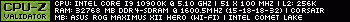
|
EVGA_JacobF
EVGA Alumni

- Total Posts : 16946
- Reward points : 0
- Joined: 2006/01/17 12:10:20
- Location: Brea, CA
- Status: offline
- Ribbons : 26


Re: EVGA Precision X1 1.2.4.0
2021/08/11 11:45:28
(permalink)
|
rottentreats
Superclocked Member

- Total Posts : 242
- Reward points : 0
- Joined: 2011/10/07 23:54:35
- Status: offline
- Ribbons : 6


Re: EVGA Precision X1 1.2.4.0
2021/08/11 13:43:21
(permalink)
EVGA_JacobF
Looking into.
Thank you kind sir! I just know I have seen questions about this and have even had friends ask me about it. It wouldn't big as big of a deal but I think most folks using G-Sync set the FPS limit to something less than the monitor refresh rate in NCP and also use PX1 and can't figure out why it keeps changing. (simply missing the correlation between using/launching PX1 and the NCP Max Frame Rate being set to Off) Not sure where this falls in the list of defects/enhancements but as long as it's on a list I am filled with a sense of elation. Loving PX1 in every other way though so kudos to everyone who makes it happen.
post edited by rottentreats - 2021/08/11 14:00:50
GPU: EVGA GeForce RTX 3080 Ti FTW3 ULTRA HYBRID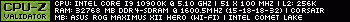
|
andressergio
iCX Member

- Total Posts : 272
- Reward points : 0
- Joined: 2007/08/20 10:13:12
- Location: Uruguay
- Status: offline
- Ribbons : 0

Re: EVGA Precision X1 1.2.4.0
2021/08/12 13:37:36
(permalink)
Guys I still can't find a solution for PX1 taking a lot to load...this is happening since I upgraded to v1.2.1
I see many people with the same issue on other versions, any information or fix?
Thank You!
Sergio
Intel Core i9-7980XE 4.8GHz 18C/18TH DDCASRock X299 OC FormulaXPG D60G (4x8GB) DDR4-3800C16 B-Die 1x Intel Optane SSD 905P 480GB U23x Sabrent ROCKET NVME 4TB SSD3x HP EX950 2TB NVME 2TB SSDEVGA RTX 3090 FTW3 ULTRA Gaming PCB rev 1.0 Alphacool Custom Water Cooling PartsSilverStone ST1500-TI TITANIUM Fully Modular PSUAcer Predator X38 3840x1600 175Hz NVIDIA G-SYNCBenchtable Windows 10 64 Bit Pro Version 21H1 Build 19043.1288EVGA PX1 v1.2.6 & NVIDIA Drivers 496.49
|
andressergio
iCX Member

- Total Posts : 272
- Reward points : 0
- Joined: 2007/08/20 10:13:12
- Location: Uruguay
- Status: offline
- Ribbons : 0

Re: EVGA Precision X1 1.2.4.0
2021/08/12 13:47:51
(permalink)
EVGATech_LeeM
Release: 7/28/2021
Note - To reduce potential MCU/BIOS flashing issues, please disable "Fast Boot" in your motherboard BIOS before changing cards or flashing to a different BIOS. Just a PSA....
- Enlarged hardware monitor readings in system tray
- Adds new BIOS update for RTX 3080 Ti XC3 cards to improve performance (Available via Resizable BAR menu)
- Updates tooltip duration to show for 60 seconds
- Fixes fan control Preset mode to save after leaving the menu
- Assorted typos fixed
https://www.evga.com/precisionx1/
Note regarding the 3080 Ti XC3 BIOS updates -
- After installing PX1, go to the ReBAR icon at the top, and click the update button. This will update your card to the latest BIOS for what your card currently shows in PX1.
- If you installed a HYBRID kit on your card, I recommend using the force flash on the BIOS page here first: https://forums.evga.com/EVGA-GeForce-30-Series-HYBRIDXOCDefault-BIOS-Thread-m3407542.aspx, and then updating the card through PX1. No need to do this if you purchased the XC3 HYBRID card.
Thank You! Any update on PX1 taking ages to load? Not only me lots of people with other versions too, in my particular case this happened since I upgraded from 1.2.1, since then no matter what I do takes a lot of time to load.
Intel Core i9-7980XE 4.8GHz 18C/18TH DDCASRock X299 OC FormulaXPG D60G (4x8GB) DDR4-3800C16 B-Die 1x Intel Optane SSD 905P 480GB U23x Sabrent ROCKET NVME 4TB SSD3x HP EX950 2TB NVME 2TB SSDEVGA RTX 3090 FTW3 ULTRA Gaming PCB rev 1.0 Alphacool Custom Water Cooling PartsSilverStone ST1500-TI TITANIUM Fully Modular PSUAcer Predator X38 3840x1600 175Hz NVIDIA G-SYNCBenchtable Windows 10 64 Bit Pro Version 21H1 Build 19043.1288EVGA PX1 v1.2.6 & NVIDIA Drivers 496.49
|
Gtrs1
New Member

- Total Posts : 5
- Reward points : 0
- Joined: 2021/03/11 15:06:35
- Status: offline
- Ribbons : 0

Re: EVGA Precision X1 1.2.4.0
2021/08/12 15:45:10
(permalink)
When are you going to fix the conflict with XBOX application. It crashes when Precision is running. I would substitute Precision with Afterburner (which does not cause XBOX app to crash) but then one of the fans does not work.
|
NewSlang22
New Member

- Total Posts : 33
- Reward points : 0
- Joined: 2013/07/09 01:38:58
- Status: offline
- Ribbons : 0

Re: EVGA Precision X1 1.2.4.0
2021/08/13 10:03:18
(permalink)
I'm not sure if anyone else was having this issue but with the new update the temperature font in the tray is now too large to read. Is there any option to simply adjust the size of the font in tray? Thanks.  In comparison, this is the tray icon size prior to this update, still legible imo: 
post edited by NewSlang22 - 2021/08/13 10:11:19
|
will999999999
New Member

- Total Posts : 86
- Reward points : 0
- Joined: 2016/07/25 18:08:02
- Status: offline
- Ribbons : 0

Re: EVGA Precision X1 1.2.4.0
2021/08/14 15:35:33
(permalink)
So are people still having issues with RGB and fan profiles resetting at random? I'm on 1.1.9 yet, and I'm not trying another version until I see people unanimously confirming this problem is fixed.
Intel i7 10700K | Asus Z490-E | G.skill 4,000MHz CL16 2x16GB DDR4 | EVGA FTW3 ULTRA RTX 3090 | EVGA Supernova 1,000W G2 | 1TB Sabrent Rocket Q4 M.2, 4TB Samsung 870 EVO 2.5" SATA, 8TB Seagate IronWolf 8TB 7200RPM SATA HDD
|
B0baganoosh
CLASSIFIED Member

- Total Posts : 2365
- Reward points : 0
- Joined: 2009/08/04 04:27:18
- Status: offline
- Ribbons : 39


Re: EVGA Precision X1 1.2.4.0
2021/08/16 07:35:10
(permalink)
EVGATech_LeeM
You can try flashing back to an older BIOS and then allow it to update again, which is a reasonable step, but probably unnecessary.
I did this over the weekend. The next time I powered up the system (which was a day later, usually the kind of long off-period where I have been seeing the issue), I got no errors and it booted up perfectly. I don't want to go ahead and say "yup, problem solved" yet, but maybe the first BIOS was corrupted somehow. I'll post back later after more testing. Edit: After a few days, it is back. So that did not solve it. Just updating for those keeping track. Lee has given me a list of things to try (thanks for the homework, Lee!), so I'll report back in a while after I get a chance to try them.
post edited by Nike_7688 - 2021/08/20 06:35:34
6Q6CPFHPBPCU691 is a discount code anyone can use. i9 13900k - EVGA Z690 Classy - Nvidia RTX 4090 FE - G.Skill 32GB DDR5-6000 - WD SN850 2TB NVMe Gen4 - Be Quiet! Straight Power 12 1200W - Be Quiet! Dark Base 900 Pro. MO-RA3 420 Pro. Dark Palimpsest MODS RIGS post for build notes.
|
andressergio
iCX Member

- Total Posts : 272
- Reward points : 0
- Joined: 2007/08/20 10:13:12
- Location: Uruguay
- Status: offline
- Ribbons : 0

Re: EVGA Precision X1 1.2.4.0
2021/08/19 13:58:02
(permalink)
No reply for the load time on EVGA PX1? Takes forever...
Intel Core i9-7980XE 4.8GHz 18C/18TH DDCASRock X299 OC FormulaXPG D60G (4x8GB) DDR4-3800C16 B-Die 1x Intel Optane SSD 905P 480GB U23x Sabrent ROCKET NVME 4TB SSD3x HP EX950 2TB NVME 2TB SSDEVGA RTX 3090 FTW3 ULTRA Gaming PCB rev 1.0 Alphacool Custom Water Cooling PartsSilverStone ST1500-TI TITANIUM Fully Modular PSUAcer Predator X38 3840x1600 175Hz NVIDIA G-SYNCBenchtable Windows 10 64 Bit Pro Version 21H1 Build 19043.1288EVGA PX1 v1.2.6 & NVIDIA Drivers 496.49
|
Gunny2k6
New Member

- Total Posts : 7
- Reward points : 0
- Joined: 2021/08/07 15:25:16
- Location: UK
- Status: offline
- Ribbons : 0

Re: EVGA Precision X1 1.2.4.0
2021/08/24 12:23:47
(permalink)
3080 TI Hybrid, no issues on 1.2.2.0 and so far nothing on 1.2.2.4 to report doesn't seem unreasonable load time to me, used MSI Afterburner for years and Gigabyte's AORUS ENGINE and can say liking Precision X1 more
9900k, 32gb ram, evga geforce rtx 3080 ti xc3 ultra hybrid, nvme, 4k
|