EVGA_Lee
Moderator

- Total Posts : 4243
- Reward points : 0
- Joined: 2016/11/04 14:43:35
- Location: Brea, CA
- Status: offline
- Ribbons : 14
|
MackWage
Superclocked Member

- Total Posts : 196
- Reward points : 0
- Joined: 2016/06/10 18:58:50
- Status: offline
- Ribbons : 1

Re: EVGA Precision X1 1.1.6
2021/01/21 11:49:55
(permalink)
Great! Now is there a way to revert the firmware for those of us where it installed the wrong one? :(
|
MackWage
Superclocked Member

- Total Posts : 196
- Reward points : 0
- Joined: 2016/06/10 18:58:50
- Status: offline
- Ribbons : 1

Re: EVGA Precision X1 1.1.6
2021/01/21 12:59:40
(permalink)
Just so others know - I have a 3090 Kingpin Hybrid. I temporarily replaced it with a 3090 FTW3 Ultra. I switched back to the Kingpin and on next boot, opened PX1 1.1.5 and it prompted for a firmware update which I accepted as I usually do ( I know, I know ). It said the firmware completed but my Kingpin OLED remained stuck on the firmware updating screen. Then PX1 opened after the firmware update and it said my v-card was the FTW3 Ultra. I *think* PX1 flashed my KP with the FTW3 Ultra bios and now the OLED doesn't work at all. PX1 and GPU-Z also cannot read the majority of the sensor info. I have an open ticket with EVGA. Would be great if I could attempt a firmware reflash before having to RMA.
|
z999z3mystorys
CLASSIFIED Member

- Total Posts : 3910
- Reward points : 0
- Joined: 2008/11/29 06:46:22
- Location: at my current location
- Status: offline
- Ribbons : 23


Re: EVGA Precision X1 1.1.6
2021/01/21 13:20:50
(permalink)
If your card was incorrectly flashed with the wrong firmware, will this version flash it back to the correct one?
|
MackWage
Superclocked Member

- Total Posts : 196
- Reward points : 0
- Joined: 2016/06/10 18:58:50
- Status: offline
- Ribbons : 1

Re: EVGA Precision X1 1.1.6
2021/01/21 13:21:43
(permalink)
z999z3mystorys
If your card was incorrectly flashed with the wrong firmware, will this version flash it back to the correct one?
I don't believe so. I installed this version and it did not prompt to do a firmware update on my affected card.
|
z999z3mystorys
CLASSIFIED Member

- Total Posts : 3910
- Reward points : 0
- Joined: 2008/11/29 06:46:22
- Location: at my current location
- Status: offline
- Ribbons : 23


Re: EVGA Precision X1 1.1.6
2021/01/21 13:23:08
(permalink)
MackWage
z999z3mystorys
If your card was incorrectly flashed with the wrong firmware, will this version flash it back to the correct one?
I don't believe so. I installed this version and it did not prompt to do a firmware update on my affected card.
Hmm OK, I did get a firmware update from 1.1.5, but it hasn't caused any problems as far as I can tell. I'll let you know if 1.1.6 flashes anything.
|
MackWage
Superclocked Member

- Total Posts : 196
- Reward points : 0
- Joined: 2016/06/10 18:58:50
- Status: offline
- Ribbons : 1

Re: EVGA Precision X1 1.1.6
2021/01/21 13:24:44
(permalink)
z999z3mystorys
Hmm OK, I did get a firmware update from 1.1.5, but it hasn't caused any problems as far as I can tell. I'll let you know if 1.1.6 flashes anything.
Yeah if you're not having any problems that you can observe that I would assume you got the correct firmware. :crossing fingers: It's pretty apparent in my case as the KPE OLED stopped working entirely. But also can no longer see all the sensor info in PX1 or GPU-Z
|
z999z3mystorys
CLASSIFIED Member

- Total Posts : 3910
- Reward points : 0
- Joined: 2008/11/29 06:46:22
- Location: at my current location
- Status: offline
- Ribbons : 23


Re: EVGA Precision X1 1.1.6
2021/01/21 13:44:14
(permalink)
No new firmware, so it might not have affected my 3080 FTW3 Ultra Hybrid.
|
d.burnette
CLASSIFIED Member

- Total Posts : 3508
- Reward points : 0
- Joined: 2007/03/08 13:19:32
- Status: offline
- Ribbons : 17


Re: EVGA Precision X1 1.1.6
2021/01/21 14:03:09
(permalink)
All good here, no new firmware update.
Don EVGA Z390 Dark MB | i9 9900k CPU @ 5.2 GHz all cores | EVGA RTX 3090 FTW3 Ultra | 32 GB G Skill Trident Z 3200 MHz CL14 DDR4 Ram | Corsair H150i Pro Cooler | EVGA T2 Titanium 1000w Power Supply | Samsung 970 Pro 1TB m.2 Nvme | Samsung 970 Evo 1TB m.2 Nvme | Samsung 860 Evo 1TB SATA SSD | EVGA DG 87 Case |
|
will999999999
New Member

- Total Posts : 86
- Reward points : 0
- Joined: 2016/07/25 18:08:02
- Status: offline
- Ribbons : 0

Re: EVGA Precision X1 1.1.6
2021/01/21 16:40:49
(permalink)
I don't suppose this addresses the RGB defaulting to rainbow mode after a while sometimes? I usually have just the EVGA logo set to temperature and sometimes after a few hours or so, it defaults back to the rainbow puke. On FTW3 Ultra 3090.
Intel i7 10700K | Asus Z490-E | G.skill 4,000MHz CL16 2x16GB DDR4 | EVGA FTW3 ULTRA RTX 3090 | EVGA Supernova 1,000W G2 | 1TB Sabrent Rocket Q4 M.2, 4TB Samsung 870 EVO 2.5" SATA, 8TB Seagate IronWolf 8TB 7200RPM SATA HDD
|
bmgjet
iCX Member

- Total Posts : 289
- Reward points : 0
- Joined: 2015/06/26 06:14:07
- Status: offline
- Ribbons : 9

Re: EVGA Precision X1 1.1.6
2021/01/21 17:22:54
(permalink)
Change Logs:  
|
skyline090
Superclocked Member

- Total Posts : 155
- Reward points : 0
- Joined: 2018/03/17 16:02:59
- Status: offline
- Ribbons : 1


Re: EVGA Precision X1 1.1.6
2021/01/21 22:12:03
(permalink)
Upgraded from 1.1.4 and I was prompted to upgrade firmware. 3080 FTW3 Ultra Hybrid.
Custom loop w/EK blocks - 12900k, 4090 FE, z690 Apex, G.Skill DDR5 6600 c32, EVGA 1000 P6, Lian Li O11D XL
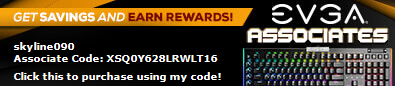
|
zoisrtx
New Member

- Total Posts : 2
- Reward points : 0
- Joined: 2021/01/22 00:18:57
- Status: offline
- Ribbons : 0

Re: EVGA Precision X1 1.1.6
2021/01/22 03:06:32
(permalink)
I have the 3090 ftw 3 ultra for 2 weeks now, and i m afraid to install any precision x software because of the update. Am i right about it? Is the update a possible cause of the red lights of death? Is the update forced with precision or you have a choice? Should i proceed with it? I like the rgb effect and dont want to change it. Does the update make the fans any better? Thank you all in advance!
|
Capt_Caveman
Superclocked Member

- Total Posts : 132
- Reward points : 0
- Joined: 2005/12/09 14:41:35
- Status: offline
- Ribbons : 0

Re: EVGA Precision X1 1.1.6
2021/01/22 10:52:18
(permalink)
Starting today I am not able to open Precision unless I disable my GT 710. It had been working great til today.
AMD 5900XEVGA 3080 FTW3AsRock X570 Taichi / Noctua NH-U14SG.Skill TridentZ Neo 32gb(16x2) 3600mhz CL16Seagate Firecuda 520 2TB NVMe / Samsung 960 EVO 1TB NVMeCorsair Crystal 570X CaseEVGA G3 850wSoundblaster AE-5Alienware AW3418DW and LG 27GP850-B
|
Alexvon3790
New Member

- Total Posts : 3
- Reward points : 0
- Joined: 2020/10/10 18:55:03
- Status: offline
- Ribbons : 0

Re: EVGA Precision X1 1.1.6
2021/01/22 11:03:29
(permalink)
Hi, Is there any way to know if my card has correct firmware installed or not? I upgraded PX1 from1.1.5 to 1.1.6 and have no firmware update notice too. 3080 FTW3 Ultra. Thanks. From PX1 information: BIOS: 94.02.26.80.70 firmware: 2.01.18
post edited by Alexvon3790 - 2021/01/22 13:12:52
CPU: Ryzen 2700XMB: ROG CROSSHAIR VII HEROEVGA RTX3080 FTW3 Ultra
|
MackWage
Superclocked Member

- Total Posts : 196
- Reward points : 0
- Joined: 2016/06/10 18:58:50
- Status: offline
- Ribbons : 1

Re: EVGA Precision X1 1.1.6
2021/01/22 11:25:27
(permalink)
Unfortunately it seems RMA is the only option for those affected. :(
|
zoisrtx
New Member

- Total Posts : 2
- Reward points : 0
- Joined: 2021/01/22 00:18:57
- Status: offline
- Ribbons : 0

Re: EVGA Precision X1 1.1.6
2021/01/22 12:03:05
(permalink)
Yes you can see it in gpuz , so can you tell me which firmware you have?
|
noise36
New Member

- Total Posts : 5
- Reward points : 0
- Joined: 2011/03/25 04:06:29
- Status: offline
- Ribbons : 0

Re: EVGA Precision X1 1.1.6
2021/01/22 15:47:20
(permalink)
I am being prompted to do a firmware update ? I manually updated my RTX 3080 ftw3 Ultra to the OC bios , should I be letting it update over that? EDIT: realised bios and firmware are different things so just let it update, bios is the same and everything seems fine.
post edited by noise36 - 2021/01/22 16:00:20
|
tskrzynecki
New Member

- Total Posts : 39
- Reward points : 0
- Joined: 2021/01/20 17:43:28
- Status: offline
- Ribbons : 0

Re: EVGA Precision X1 1.1.6
2021/01/22 17:36:10
(permalink)
Can precision be used with other cards?
|
reinvented
New Member

- Total Posts : 32
- Reward points : 0
- Joined: 2006/05/22 13:18:49
- Status: offline
- Ribbons : 0

Re: EVGA Precision X1 1.1.6
2021/01/22 19:13:21
(permalink)
Do the latest versions fix the problem with Max Frame rate being disabled in NVCP?
|
MackWage
Superclocked Member

- Total Posts : 196
- Reward points : 0
- Joined: 2016/06/10 18:58:50
- Status: offline
- Ribbons : 1

Re: EVGA Precision X1 1.1.6
2021/01/23 11:54:05
(permalink)
Another finding for awareness. 1.1.5 also updated the firmware on my 3090 FTW3 Ultra the 3090 FTW3 bios (non-ultra). I am finding the easiest way to tell whether or not you are affected is to simply open PX1 and look toward the top where it lists your graphics card. I am guessing it pulls this information from the vbios so if the label there does NOT match your actual physical card, bad news bears.
|
MaxInk076
New Member

- Total Posts : 1
- Reward points : 0
- Joined: 2016/10/07 08:00:02
- Status: offline
- Ribbons : 0

Re: EVGA Precision X1 1.1.6
2021/01/23 13:53:14
(permalink)
1.1.6 completely sucks. Doesn't save my clock settings, doesn't start up properly, doesn't keep my start up settings, i.e. the apps options, LED sync is jacked and it also interferes with my display driver causing my screen to flash black each time it was opened or closed. And it messes with Aura which I use for my ROG items.
|
SubiXT
New Member

- Total Posts : 23
- Reward points : 0
- Joined: 2020/09/18 08:58:51
- Status: offline
- Ribbons : 0

Re: EVGA Precision X1 1.1.6
2021/01/24 07:15:10
(permalink)
Is it possible for someone from EVGA to post what cards are affected by the firmware update that was pushed incorrectly? Also, if the wrong firmware was pushed what course of action can we do to mitigate any issues. This will help cut the noise in the forum. Make sense?
|
transdogmifier
CLASSIFIED ULTRA Member

- Total Posts : 5902
- Reward points : 0
- Joined: 2003/09/05 14:26:21
- Location: Orlando, Fl
- Status: offline
- Ribbons : 18

Re: EVGA Precision X1 1.1.6
2021/01/24 07:41:02
(permalink)
EVGATech_LeeM
Release: 1/21/2021
- Fix incorrect firmware being applied in some situations
https://www.evga.com/precisionx1/
it's hit and miss with these versions.. back to not saving any settings and not applying them at start up. I'd also like the CPU monitoring back in.
AMD Ryzen 7900x3d Deepcool LT720 Gigabyte Aorus Elite AX X670 (Might change..don't like this board) eVGA GeForce RTX 3090 FTW3 Ultra Gaming (Hybrid kit on it) Asus ROG Swift PG43UQ 4k Monitor eVGA 1600W Supernova T2 PSU 32GB Kingston 6000 DDR5 (2x16GB) Fury Corsair MP600 Pro 2TB (Boot) Corsair MP600 2TB (Games/Data) Phanteks P500A Case
|
the_Scarlet_one
formerly Scarlet-tech

- Total Posts : 24080
- Reward points : 0
- Joined: 2013/11/13 02:48:57
- Location: East Coast
- Status: offline
- Ribbons : 79


Re: EVGA Precision X1 1.1.6
2021/01/24 07:59:30
(permalink)
MackWage
Another finding for awareness. 1.1.5 also updated the firmware on my 3090 FTW3 Ultra the 3090 FTW3 bios (non-ultra). I am finding the easiest way to tell whether or not you are affected is to simply open PX1 and look toward the top where it lists your graphics card. I am guessing it pulls this information from the vbios so if the label there does NOT match your actual physical card, bad news bears.
Precision X1 does not update the bios on the card. Precision only updates the firmware, which is completely separate from the bios. Users have to manually update the bios through the files that EVGA provided in the 30 series forum.
|
RaulKodrum
New Member

- Total Posts : 33
- Reward points : 0
- Joined: 2015/07/01 23:54:51
- Status: offline
- Ribbons : 0

Re: EVGA Precision X1 1.1.6
2021/01/24 10:55:40
(permalink)
I updated Precision X1 today to 1.16 and since then it keeps asking me to update the firmware of the card. I don't know if there is really an updated version of the firmware or if it is a "false positive" and then I'll end up having an incorrect firmware for my card, so for now I'm not attempting to update, which means that literally I cannot use Precision X1 until this firmware thing gets clarified. Has anybody updated with a 3090 FTW3 Ultra Hybrid? You EVGA guys should maybe consider making the update message optional and not blocking all the tool if you do not proceed with the update... just saying...
post edited by RaulKodrum - 2021/01/24 10:57:42
|
MackWage
Superclocked Member

- Total Posts : 196
- Reward points : 0
- Joined: 2016/06/10 18:58:50
- Status: offline
- Ribbons : 1

Re: EVGA Precision X1 1.1.6
2021/01/24 12:13:44
(permalink)
the_Scarlet_one
Precision X1 does not update the bios on the card. Precision only updates the firmware, which is completely separate from the bios.
Users have to manually update the bios through the files that EVGA provided in the 30 series forum.
Thank you - I appreciate the correction and nuance. I would however clarify there is certainly a correlation between the firmware update and installed bios. On both of my cards impacted, PX1 would misidentify the card only when the card was flipped to the same vbios it was on during the bad firmware update. On my FTW3 Ultra as an example, while on OC Bios, PX1 would show FTW3. While on Normal bios, it would show FTW3 Ultra. The version of the OC bios seemed to be that of the normal FTW3. I downloaded the original vbios versions from the XOC thread. When I ran the upgrader while on Normal bios, it would pass the initial card check and prompt to upgrade (I declined given I was troubleshooting). I then attempted to run the upgrader while on OC bios and received "no compatible display adapters detected". Then I got an idea and decided to try flashing the bios the same way you do on the motherboards which have multiple bios switches. I booted to Windows while on the Normal bios so PX1 would correctly identify the card. Then I flipped the switch to the OC bios and ran the original OC bios installer and it passed the card check.. then proceeded to install successfully. After reboot, PX1 successfully identifies the card no matter which vbios I am running and can correctly read all the ICX data. So while firmware and bios are independent, my guess is that when it flashes the firmware, it also installs or reinstalls the bios so there is a correlation.
|
bmgjet
iCX Member

- Total Posts : 289
- Reward points : 0
- Joined: 2015/06/26 06:14:07
- Status: offline
- Ribbons : 9

Re: EVGA Precision X1 1.1.6
2021/01/24 14:32:48
(permalink)
MackWage
the_Scarlet_one
Precision X1 does not update the bios on the card. Precision only updates the firmware, which is completely separate from the bios.
Users have to manually update the bios through the files that EVGA provided in the 30 series forum.
Thank you - I appreciate the correction and nuance. I would however clarify there is certainly a correlation between the firmware update and installed bios.
So while firmware and bios are independent, my guess is that when it flashes the firmware, it also installs or reinstalls the bios so there is a correlation.
Go to C:\Program Files\EVGA\Precision X1\Library\FirmwareUpdate.exe Open that in dnspy and you can see the source code. It never touches the bios. 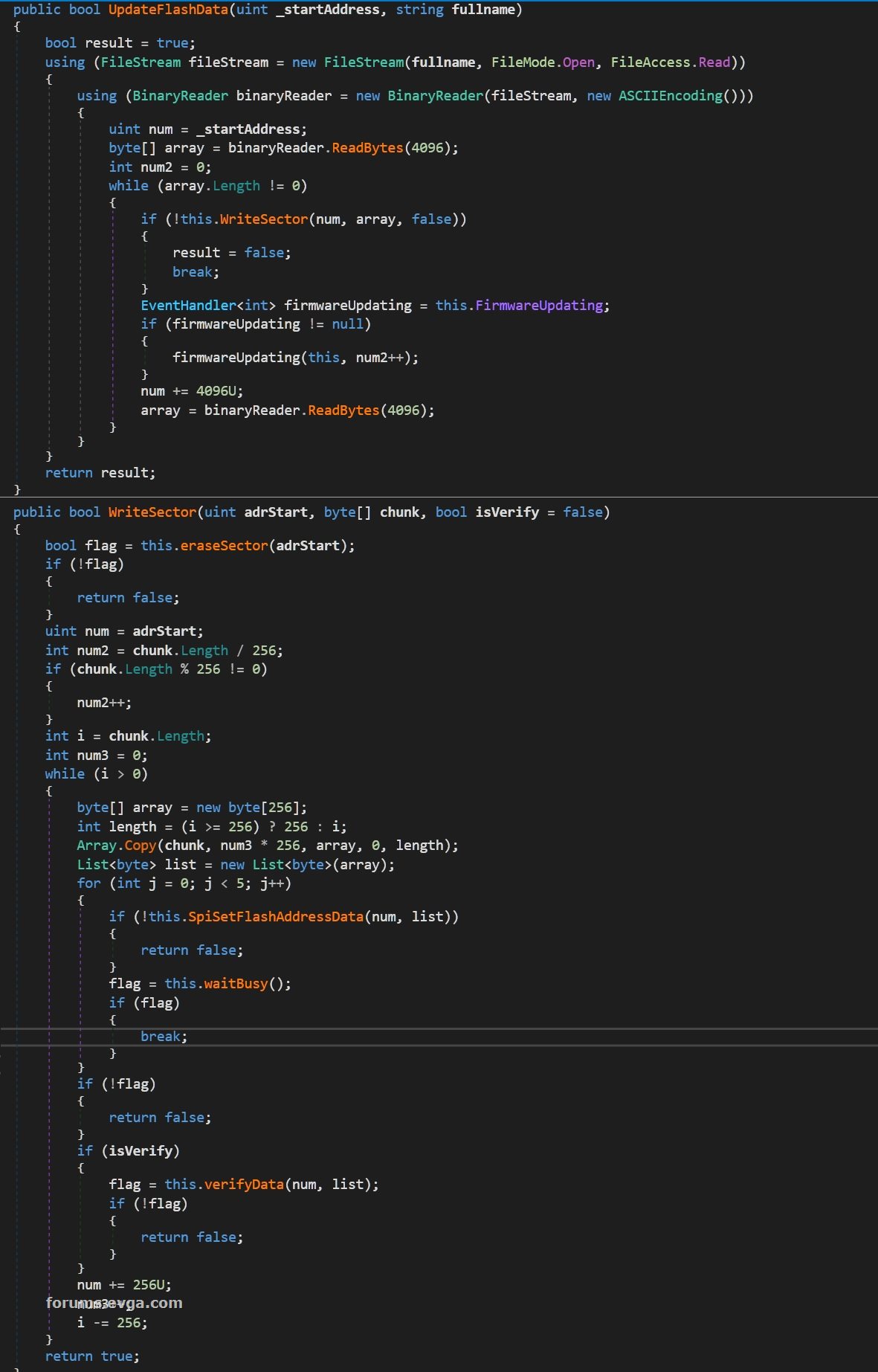
Attached Image(s)
|
MackWage
Superclocked Member

- Total Posts : 196
- Reward points : 0
- Joined: 2016/06/10 18:58:50
- Status: offline
- Ribbons : 1

Re: EVGA Precision X1 1.1.6
2021/01/24 14:51:40
(permalink)
That binary not touching the bios itself does not equate to a lack of correlation between firmware and bios.
|
bmgjet
iCX Member

- Total Posts : 289
- Reward points : 0
- Joined: 2015/06/26 06:14:07
- Status: offline
- Ribbons : 9

Re: EVGA Precision X1 1.1.6
2021/01/24 15:23:54
(permalink)
What your saying would be the equivlent of "When I switch the lights on at my house its flushing the toilet at your house on the other side of the world."
|