EVGA_JacobF
EVGA Alumni

- Total Posts : 16946
- Reward points : 0
- Joined: 2006/01/17 12:10:20
- Location: Brea, CA
- Status: offline
- Ribbons : 26

Release: 10/29/2019 - Improvements to the "Apply Previous Settings on Load" option. Now when this option is selected without selecting "Start with OS", Precision will auto load the last applied settings on system start.
http://www.evga.com/precision
|
the_Scarlet_one
formerly Scarlet-tech

- Total Posts : 24581
- Reward points : 0
- Joined: 2013/11/13 02:48:57
- Location: East Coast
- Status: offline
- Ribbons : 79


Re: EVGA Precision X1 1.0.2.0
2019/10/29 16:43:42
(permalink)
Nice, thanks for the update
|
turbochargedazn
New Member

- Total Posts : 19
- Reward points : 0
- Joined: 2008/05/28 19:26:59
- Status: offline
- Ribbons : 0

Re: EVGA Precision X1 1.0.2.0
2019/10/30 17:45:55
(permalink)
When are you guys going to fix OSD? There is clearly a detection issue with PrecisionX Server and the OSD. Denying that there isn't an issue with your OSD is clearly wrong. I have no issue with any of my games using MSI Afterburner. I shouldn't have to do this just to get the OSD to work. At best the OSD works 20% of the time and having to open/close my game over 5+ times just to get it to sometimes work is very infuriating. No issues with MSI Afterburner/Rivatuner, as they work flawless. All OSD settings within PrecisionX1 are on and PrecisionX Server is left on default with nothing changed. I can get the OSD to work on some game launchers or even OBS (surprisingly) but once I open up the game the OSD doesn't show up. Why does it work on the game launcher or another program like OBS but then not work once I open up my game??? Highly doubt any mods will read this either as I got no replies on my previous post on the other version update, so that's some quality software/QA you got so far. Currently Using PrecisionX1 Version 1.0.0
post edited by turbochargedazn - 2019/10/30 18:02:04
|
Cool GTX
EVGA Forum Moderator

- Total Posts : 30983
- Reward points : 0
- Joined: 2010/12/12 14:22:25
- Location: Folding for the Greater Good
- Status: offline
- Ribbons : 122


Re: EVGA Precision X1 1.0.2.0
2019/10/30 18:26:39
(permalink)
Nice to see that a new update has been released 
|
Cool GTX
EVGA Forum Moderator

- Total Posts : 30983
- Reward points : 0
- Joined: 2010/12/12 14:22:25
- Location: Folding for the Greater Good
- Status: offline
- Ribbons : 122


Re: EVGA Precision X1 1.0.2.0
2019/10/30 18:31:52
(permalink)
turbochargedazn
When are you guys going to fix OSD? There is clearly a detection issue with PrecisionX Server and the OSD. Denying that there isn't an issue with your OSD is clearly wrong. I have no issue with any of my games using MSI Afterburner. I shouldn't have to do this just to get the OSD to work. At best the OSD works 20% of the time and having to open/close my game over 5+ times just to get it to sometimes work is very infuriating. No issues with MSI Afterburner/Rivatuner, as they work flawless. All OSD settings within PrecisionX1 are on and PrecisionX Server is left on default with nothing changed. I can get the OSD to work on some game launchers or even OBS (surprisingly) but once I open up the game the OSD doesn't show up. Why does it work on the game launcher or another program like OBS but then not work once I open up my game???
Highly doubt any mods will read this either as I got no replies on my previous post on the other version update, so that's some quality software/QA you got so far.
Currently Using PrecisionX1 Version 1.0.0
This thread is about the New Version of EVGA Precision X1 1.0.2.0 Your Post is Off topic & belongs in the EVGA Software ---> As its Own thread or continuation of your previous thread Home » All Forums » [Other EVGA Products] » EVGA Software Maybe you could have just asked If this new version addressed your concerns of OSD function The BEST place to Help share your concerns: ---> Game not working with OSD? I guess Mods do read your posts
|
MeowMeowTiger
New Member

- Total Posts : 18
- Reward points : 0
- Joined: 2018/11/27 16:50:47
- Status: offline
- Ribbons : 0

Re: EVGA Precision X1 1.0.2.0
2019/10/30 19:44:54
(permalink)
quick qeustion: with this new version do we need to enable "start with OS" if "apply previous settings on load" is already selected?
Previously I enabled both, but this new version automatically disabled "start with OS" -- I assume that's intentional and I should keep it that way?
|
bob16314
Omnipotent Enthusiast

- Total Posts : 8048
- Reward points : 0
- Joined: 2008/11/07 22:33:22
- Location: Planet of the Babes
- Status: offline
- Ribbons : 761

Re: EVGA Precision X1 1.0.2.0
2019/10/30 21:26:20
(permalink)
MeowMeowTiger
quick qeustion: with this new version do we need to enable "start with OS" if "apply previous settings on load" is already selected?
Previously I enabled both, but this new version automatically disabled "start with OS" -- I assume that's intentional and I should keep it that way?
I reckon one could do that and find out for themselves. But to answer your question..No..Your overclock will be applied when Apply previous settings on load is enabled whether Start with OS is enabled or not. But that could be a double-edged sword and apply an unstable overclock and possibly freeze or black-screen Windows on startup..If that happens, you would need to start Windows in Safe Mode and delete Precision X1's .cfg file located in the C: (or whatever)\Program Files\EVGA\Precision X1 folder..The .cfg file will be rebuilt with default settings the next time PX1 runs and is closed..Same thing goes for Precision XOC too. Precision needs to be running for custom fan control/curves though.
* Corsair Obsidian 450D Mid-Tower - Airflow Edition * ASUS ROG Maximus X Hero (Wi-Fi AC) * Intel i7-8700K @ 5.0 GHz * 16GB G.SKILL Trident Z 4133MHz * Sabrent Rocket 1TB M.2 SSD * WD Black 500 GB HDD * Seasonic M12 II 750W * Corsair H115i Elite Capellix 280mm * EVGA GTX 760 SC * Win7 Home/Win10 Home * "Whatever it takes, as long as it works" - Me
|
battlelog
New Member

- Total Posts : 63
- Reward points : 0
- Joined: 2018/06/26 08:49:49
- Location: Hollywood, CA
- Status: offline
- Ribbons : 0

Re: EVGA Precision X1 1.0.2.0
2019/10/31 15:55:59
(permalink)
Hey guys,
So I first uninstall PX1 v1.0.1 and then reinstall the new version? Or can I just go ahead and install it??
What is safer?
Thanks in advance.
CPU: Intel i9 10850k MOBO: Rog Maximus XII Hero Z490 GPU: EVGA RTX 2080 Ti FTW3 Ultra OVERCLOCKED RAM: Corsiar Dominator Platinum RGB 32GB 3200MHZ AIO: Corsair H100i Pro RGB PSU: Corsair HX1000i SSD: 1 v-NAND SSD 970 PRO 2 TB CASE: COOL MASTER MC500P MONITOR: Asus Tuff VG27AQ 2560x1440
|
MeowMeowTiger
New Member

- Total Posts : 18
- Reward points : 0
- Joined: 2018/11/27 16:50:47
- Status: offline
- Ribbons : 0

Re: EVGA Precision X1 1.0.2.0
2019/10/31 16:04:34
(permalink)
bob16314
MeowMeowTiger
quick qeustion: with this new version do we need to enable "start with OS" if "apply previous settings on load" is already selected?
Previously I enabled both, but this new version automatically disabled "start with OS" -- I assume that's intentional and I should keep it that way?
I reckon one could do that and find out for themselves.
But to answer your question..No..Your overclock will be applied when Apply previous settings on load is enabled whether Start with OS is enabled or not.
But that could be a double-edged sword and apply an unstable overclock and possibly freeze or black-screen Windows on startup..If that happens, you would need to start Windows in Safe Mode and delete Precision X1's .cfg file located in the C: (or whatever)\Program Files\EVGA\Precision X1 folder..The .cfg file will be rebuilt with default settings the next time PX1 runs and is closed..Same thing goes for Precision XOC too.
Precision needs to be running for custom fan control/curves though.
Thank you for clarifying! I use custom fan curves, so I still need Precision to auto start with OS. Oh well.
|
MeowMeowTiger
New Member

- Total Posts : 18
- Reward points : 0
- Joined: 2018/11/27 16:50:47
- Status: offline
- Ribbons : 0

Re: EVGA Precision X1 1.0.2.0
2019/10/31 16:07:30
(permalink)
battlelog
Hey guys,
So I first uninstall PX1 v1.0.1 and then reinstall the new version? Or can I just go ahead and install it??
What is safer?
Thanks in advance.
I always install over the previous version; have done this like 5 times and so far so good :)
|
battlelog
New Member

- Total Posts : 63
- Reward points : 0
- Joined: 2018/06/26 08:49:49
- Location: Hollywood, CA
- Status: offline
- Ribbons : 0

Re: EVGA Precision X1 1.0.2.0
2019/10/31 16:58:57
(permalink)
MeowMeowTiger
battlelog
Hey guys,
So I first uninstall PX1 v1.0.1 and then reinstall the new version? Or can I just go ahead and install it??
What is safer?
Thanks in advance.
I always install over the previous version; have done this like 5 times and so far so good :)
Thanks.
CPU: Intel i9 10850k MOBO: Rog Maximus XII Hero Z490 GPU: EVGA RTX 2080 Ti FTW3 Ultra OVERCLOCKED RAM: Corsiar Dominator Platinum RGB 32GB 3200MHZ AIO: Corsair H100i Pro RGB PSU: Corsair HX1000i SSD: 1 v-NAND SSD 970 PRO 2 TB CASE: COOL MASTER MC500P MONITOR: Asus Tuff VG27AQ 2560x1440
|
digitaldemon
New Member

- Total Posts : 37
- Reward points : 0
- Joined: 2009/07/24 03:30:21
- Location: Florida
- Status: offline
- Ribbons : 0

Re: EVGA Precision X1 1.0.2.0
2019/10/31 22:19:57
(permalink)
I wasn't having any Apply Previous Settings issues, but it's nice to see that development continues.
 Intel Core i7-6700K @ 4.6GHz | ASUS Maximus VIII Ranger | ASUS PG348Q | G.Skill Ripjaws V DDR4 3000 - 16GB | EVGA GTX 1080 Ti SC2 @ +80 MHz | EVGA SuperNOVA 750 T2 | EVGA CLC 280 | Samsung 840 Evo - 500GB | Seagate Barracuda - 3TB | Corsair 760T | Corsair K100 RGB | Corsair Dark Core Pro RGB SE | Massdrop x Sennheiser PC38X Intel Core i7-6700K @ 4.6GHz | ASUS Maximus VIII Ranger | ASUS PG348Q | G.Skill Ripjaws V DDR4 3000 - 16GB | EVGA GTX 1080 Ti SC2 @ +80 MHz | EVGA SuperNOVA 750 T2 | EVGA CLC 280 | Samsung 840 Evo - 500GB | Seagate Barracuda - 3TB | Corsair 760T | Corsair K100 RGB | Corsair Dark Core Pro RGB SE | Massdrop x Sennheiser PC38X
|
kindofabuzz
New Member

- Total Posts : 62
- Reward points : 0
- Joined: 2019/09/09 18:54:44
- Status: offline
- Ribbons : 0


Re: EVGA Precision X1 1.0.2.0
2019/11/01 20:05:30
(permalink)
digitaldemon
I wasn't having any Apply Previous Settings issues, but it's nice to see that development continues.
It can now apply previous settings without starting the program itself. Well it does start, applies, then closes.
|
computing5
New Member

- Total Posts : 11
- Reward points : 0
- Joined: 2019/11/02 00:53:03
- Status: offline
- Ribbons : 0

Re: EVGA Precision X1 1.0.2.0
2019/11/02 00:55:55
(permalink)
I was looking forward to this version but this one doesn't work either for me. Every version after 0.3.16.0_BETA will crash after the splash screen with my 2080 Ti.
|
kindofabuzz
New Member

- Total Posts : 62
- Reward points : 0
- Joined: 2019/09/09 18:54:44
- Status: offline
- Ribbons : 0


Re: EVGA Precision X1 1.0.2.0
2019/11/03 20:35:32
(permalink)
computing5
I was looking forward to this version but this one doesn't work either for me. Every version after 0.3.16.0_BETA will crash after the splash screen with my 2080 Ti.
Have you tried step 1 in the troubleshooting steps?
|
computing5
New Member

- Total Posts : 11
- Reward points : 0
- Joined: 2019/11/02 00:53:03
- Status: offline
- Ribbons : 0

Re: EVGA Precision X1 1.0.2.0
2019/11/03 21:10:20
(permalink)
|
Velcade
New Member

- Total Posts : 30
- Reward points : 0
- Joined: 2019/01/31 12:19:05
- Status: offline
- Ribbons : 0

Re: EVGA Precision X1 1.0.2.0
2019/11/04 10:06:43
(permalink)
Anyone with a hybrid RTX card try the new version? I'm tired of installing and uninstalling over and over with each version.
Fractal Design Define R6 || 8700K @ 5.0Ghz || Celsius S36 || Maximus X Hero || Trident Z 32GB @ 3200MHz || EVGA RTX 2080ti FTW3 hybrid || Inland NVME 2TB || WD Gold 4GB || PRIME Ultra Titanium 850w || ASUS PG279Q x2
|
andreyk
New Member

- Total Posts : 6
- Reward points : 0
- Joined: 2014/09/29 11:01:47
- Status: offline
- Ribbons : 0

Re: EVGA Precision X1 1.0.2.0
2019/11/04 21:27:55
(permalink)
Is possible to add ability to store the Precision X1 window position and restore it on startup?
Right now it starts in the middle of 1st monitor.
|
MUGEN02
Superclocked Member

- Total Posts : 221
- Reward points : 0
- Joined: 2009/05/09 11:15:25
- Status: offline
- Ribbons : 0

Re: EVGA Precision X1 1.0.2.0
2019/11/05 07:52:48
(permalink)
Do you plan on adding the GTX 900 series cards to this software?
|
Cool GTX
EVGA Forum Moderator

- Total Posts : 30983
- Reward points : 0
- Joined: 2010/12/12 14:22:25
- Location: Folding for the Greater Good
- Status: offline
- Ribbons : 122


Re: EVGA Precision X1 1.0.2.0
2019/11/05 08:13:31
(permalink)
|
ElliottSmith
New Member

- Total Posts : 25
- Reward points : 0
- Joined: 2007/02/21 07:18:14
- Location: Chicago, IL
- Status: offline
- Ribbons : 0


Re: EVGA Precision X1 1.0.2.0
2019/11/05 14:23:25
(permalink)
Does this version start with windows 10 now? Has the bug been fixed, is that what the change log means? Edit: I just want to confirm that this update does in fact fix the program not starting with Windows 10. So many posts over the past few months from EVGA giving us all this troubleshooting bull, like it was our computer's fault that this was not working. Just want to ensure you are aware this was totally a software issue on EVGA's end, and nothing to do with antivirus, Windows 10, or anything else.
post edited by ElliottSmith - 2019/11/06 05:40:41
EVGA X58 SLI LE (141-BL-E757-TR)
Intel Core i7-930 Bloomfield 2.8GHz @ 4.0GHZ (20 x 200)
CoolerMaster V8 120mm Rifle CPU Cooler
Mushkin Enhanced Redline 6GB (3 x 2GB) DDR3 1600MHz (6-8-6-24-1T)
EVGA GeForce GTX 460 1024MB (01G-P3-1370-TR) @ 850/1700/2000
Western Digital Caviar Blue 1TB 7200 RPM 32MB Cache
Samsung 18X DVD±R DVD Burner
Rosewill 550W ATX12V
Antec Twelve Hundred ATX Full Tower
|
kacan22
iCX Member

- Total Posts : 307
- Reward points : 0
- Joined: 2017/07/13 20:36:08
- Location: Europe
- Status: offline
- Ribbons : 2

Re: EVGA Precision X1 1.0.2.0
2019/11/06 05:58:02
(permalink)
thank you for coming back again.
We have forwarded your first request with the Precision X1 to our Product Team.
They have tried to reproduce the issue and informed us, that the Issue with the CPU-Usage is caused by the OSD-Build in Overlay.
The solution to resolve this, is to deactive/turn off the OSD-Overlay and the CPU-Usage should drop down.
We're sorry for the inconvenience of the late response,
but such issue have to be tested trough, if there is a different solution.
Currently, with the latest software updates, some of the issues are tackled on,
but some are still "Work in Progress".
If you have any further question, feel free to contact us again.
Best regards,
Manuel - EVGA Customer Support
|
DaveLessnau
New Member

- Total Posts : 98
- Reward points : 0
- Joined: 2012/11/05 20:22:08
- Status: offline
- Ribbons : 3

Re: EVGA Precision X1 1.0.2.0
2019/11/06 06:54:44
(permalink)
kacan22
thank you for coming back again.
We have forwarded your first request with the Precision X1 to our Product Team.
They have tried to reproduce the issue and informed us, that the Issue with the CPU-Usage is caused by the OSD-Build in Overlay.
The solution to resolve this, is to deactive/turn off the OSD-Overlay and the CPU-Usage should drop down.
We're sorry for the inconvenience of the late response,
but such issue have to be tested trough, if there is a different solution.
Currently, with the latest software updates, some of the issues are tackled on,
but some are still "Work in Progress".
If you have any further question, feel free to contact us again.
Best regards,
Manuel - EVGA Customer Support
I might be a bit crazy, here, but isn't one of the major points of PX1 the "OSD-Build in Overlay?" Aren't they, essentially, saying their product is a CPU hog and you should stop using it? Nah. I've got to be misunderstanding this.
|
kacan22
iCX Member

- Total Posts : 307
- Reward points : 0
- Joined: 2017/07/13 20:36:08
- Location: Europe
- Status: offline
- Ribbons : 2

Re: EVGA Precision X1 1.0.2.0
2019/11/06 07:46:38
(permalink)
DaveLessnau
kacan22
thank you for coming back again.
We have forwarded your first request with the Precision X1 to our Product Team.
They have tried to reproduce the issue and informed us, that the Issue with the CPU-Usage is caused by the OSD-Build in Overlay.
The solution to resolve this, is to deactive/turn off the OSD-Overlay and the CPU-Usage should drop down.
We're sorry for the inconvenience of the late response,
but such issue have to be tested trough, if there is a different solution.
Currently, with the latest software updates, some of the issues are tackled on,
but some are still "Work in Progress".
If you have any further question, feel free to contact us again.
Best regards,
Manuel - EVGA Customer Support
I might be a bit crazy, here, but isn't one of the major points of PX1 the "OSD-Build in Overlay?" Aren't they, essentially, saying their product is a CPU hog and you should stop using it? Nah. I've got to be misunderstanding this.
I have High CPU Usage problem since Oct 2018. I email them every month and this problem is still there. I tried all windows 10 builds and even insider build they all do same problem. Some window 10 builds reduce cpu usage but this is still high (2.5%-5%) Also im not alone with this problem because other users reported same.
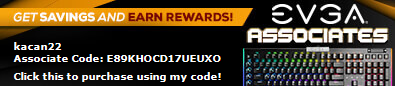 
|
DaveLessnau
New Member

- Total Posts : 98
- Reward points : 0
- Joined: 2012/11/05 20:22:08
- Status: offline
- Ribbons : 3

Re: EVGA Precision X1 1.0.2.0
2019/11/06 12:52:58
(permalink)
I'm not disagreeing with you. I just don't understand how EVGA can claim it works as designed when even they can see the problem.
|
phosgene2
New Member

- Total Posts : 79
- Reward points : 0
- Joined: 2015/07/26 23:52:22
- Status: offline
- Ribbons : 0

Re: EVGA Precision X1 1.0.2.0
2019/11/11 00:07:32
(permalink)
i first downloaded and used this at version 0.3.2 (beta) and it was terrible, uninstalled
picked it up again with latest version and just wanted to commend evga for getting those problems fixed
and getting it working well. i like it.
|
GTXJackBauer
Omnipotent Enthusiast

- Total Posts : 10323
- Reward points : 0
- Joined: 2010/04/19 22:23:25
- Location: (EVGA Discount) Associate Code : LMD3DNZM9LGK8GJ
- Status: offline
- Ribbons : 48


Re: EVGA Precision X1 1.0.2.0
2019/11/11 12:14:21
(permalink)
phosgene2
i first downloaded and used this at version 0.3.2 (beta) and it was terrible, uninstalled
picked it up again with latest version and just wanted to commend evga for getting those problems fixed
and getting it working well. i like it.

Use this Associate Code at your checkouts or follow these instructions for Up to 10% OFF on all your EVGA purchases: LMD3DNZM9LGK8GJ
|
Velcade
New Member

- Total Posts : 30
- Reward points : 0
- Joined: 2019/01/31 12:19:05
- Status: offline
- Ribbons : 0

Re: EVGA Precision X1 1.0.2.0
2019/11/13 14:01:56
(permalink)
Finally stable on a new release! 1.0.2.0 seems to work great for me. No more issues with the radiator fan stopping until the GPU hits 80'C then kicking back on to cool like I saw in previous versions. 
Fractal Design Define R6 || 8700K @ 5.0Ghz || Celsius S36 || Maximus X Hero || Trident Z 32GB @ 3200MHz || EVGA RTX 2080ti FTW3 hybrid || Inland NVME 2TB || WD Gold 4GB || PRIME Ultra Titanium 850w || ASUS PG279Q x2
|
GTXJackBauer
Omnipotent Enthusiast

- Total Posts : 10323
- Reward points : 0
- Joined: 2010/04/19 22:23:25
- Location: (EVGA Discount) Associate Code : LMD3DNZM9LGK8GJ
- Status: offline
- Ribbons : 48


Re: EVGA Precision X1 1.0.2.0
2019/11/13 15:18:35
(permalink)
Velcade
Finally stable on a new release! 1.0.2.0 seems to work great for me.
No more issues with the radiator fan stopping until the GPU hits 80'C then kicking back on to cool like I saw in previous versions. 

Use this Associate Code at your checkouts or follow these instructions for Up to 10% OFF on all your EVGA purchases: LMD3DNZM9LGK8GJ
|
kindofabuzz
New Member

- Total Posts : 62
- Reward points : 0
- Joined: 2019/09/09 18:54:44
- Status: offline
- Ribbons : 0


Re: EVGA Precision X1 1.0.2.0
2019/11/13 16:42:50
(permalink)
Velcade
Finally stable on a new release! 1.0.2.0 seems to work great for me.
No more issues with the radiator fan stopping until the GPU hits 80'C then kicking back on to cool like I saw in previous versions. 
Why is your gpu hitting 80? I have a 2080ti xc ultra that never gets about 73c. You must have a hot case.
|