relentlessfax
New Member

- Total Posts : 6
- Reward points : 0
- Joined: 2020/11/16 21:09:23
- Status: offline
- Ribbons : 0
Hey Everyone I have a questions to ask. I have The EVGA 3090 FTW3 ULTRA and am using Precision X1 to monitor and control it. My question is does anyone else have issue where after they set the OC the GPU clock doesn't change. I have the toggle switch on the card set to OC. I will upload a picture but I was wondering if anyone was noticing that their GPU clock does not increase after clicking apply. Thanks for any help!
Attached Image(s)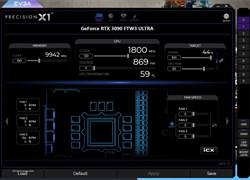
|
jankerson
SSC Member

- Total Posts : 901
- Reward points : 0
- Joined: 2017/07/13 06:50:53
- Status: offline
- Ribbons : 1

Re: EVGA Overclocking Question
2020/11/21 21:14:49
(permalink)
i9 9900K @ 5.0 GHz, NH D15, 32 GB GSKILL Trident Z RGB, AORUS Z390 MASTER, EVGA RTX 3080 FTW3 Ultra, Samsung 970 EVO Plus 500GB, Samsung 860 EVO 1TB, Samsung 860 EVO 500GB, ASUS ROG Swift PG279Q, Steel Series APEX PRO, Logitech Gaming Pro Mouse, CM Master Case 5, Corsair AXI 1600W. i7 8086K, AORUS Z370 Gaming 5, 16GB GSKILL RJV 3200, EVGA 2080TI FTW3 Ultra, Samsung 970 EVO 250GB, (2)SAMSUNG 860 EVO 500 GB, Acer Predator XB1 XB271HU, Corsair HXI 850W. i7 8700K, AORUS Z370 Ultra Gaming, 16GB 16GB DDR4 3000, EVGA 1080Ti FTW3 Ultra, Samsung 960 EVO 250GB, Corsair HX 850W.
|
relentlessfax
New Member

- Total Posts : 6
- Reward points : 0
- Joined: 2020/11/16 21:09:23
- Status: offline
- Ribbons : 0

Re: EVGA Overclocking Question
2020/11/21 21:24:53
(permalink)
oh ok so in order to OC the Boost Lock has to be turned on.
|
jankerson
SSC Member

- Total Posts : 901
- Reward points : 0
- Joined: 2017/07/13 06:50:53
- Status: offline
- Ribbons : 1

Re: EVGA Overclocking Question
2020/11/21 21:26:08
(permalink)
relentlessfax
oh ok so in order to OC the Boost Lock has to be turned on.
NO, if you want to see the actual clocks it does.
i9 9900K @ 5.0 GHz, NH D15, 32 GB GSKILL Trident Z RGB, AORUS Z390 MASTER, EVGA RTX 3080 FTW3 Ultra, Samsung 970 EVO Plus 500GB, Samsung 860 EVO 1TB, Samsung 860 EVO 500GB, ASUS ROG Swift PG279Q, Steel Series APEX PRO, Logitech Gaming Pro Mouse, CM Master Case 5, Corsair AXI 1600W. i7 8086K, AORUS Z370 Gaming 5, 16GB GSKILL RJV 3200, EVGA 2080TI FTW3 Ultra, Samsung 970 EVO 250GB, (2)SAMSUNG 860 EVO 500 GB, Acer Predator XB1 XB271HU, Corsair HXI 850W. i7 8700K, AORUS Z370 Ultra Gaming, 16GB 16GB DDR4 3000, EVGA 1080Ti FTW3 Ultra, Samsung 960 EVO 250GB, Corsair HX 850W.
|
relentlessfax
New Member

- Total Posts : 6
- Reward points : 0
- Joined: 2020/11/16 21:09:23
- Status: offline
- Ribbons : 0

Re: EVGA Overclocking Question
2020/11/21 22:01:05
(permalink)
last question. My card seems to always show at 1800 if not overclocked. Does it ever ramp down or does it always stay at 1800 at base clock? Just asking because I feel like my old GTX 1080 Ti would ramp down if I wasn't playing any games and it was just sitting at the desktop.
|
jankerson
SSC Member

- Total Posts : 901
- Reward points : 0
- Joined: 2017/07/13 06:50:53
- Status: offline
- Ribbons : 1

Re: EVGA Overclocking Question
2020/11/21 23:04:37
(permalink)
relentlessfax
last question. My card seems to always show at 1800 if not overclocked. Does it ever ramp down or does it always stay at 1800 at base clock? Just asking because I feel like my old GTX 1080 Ti would ramp down if I wasn't playing any games and it was just sitting at the desktop.
Go into Nvidia control panel, manage 3D settings, power management mode and change that to optimal power.
i9 9900K @ 5.0 GHz, NH D15, 32 GB GSKILL Trident Z RGB, AORUS Z390 MASTER, EVGA RTX 3080 FTW3 Ultra, Samsung 970 EVO Plus 500GB, Samsung 860 EVO 1TB, Samsung 860 EVO 500GB, ASUS ROG Swift PG279Q, Steel Series APEX PRO, Logitech Gaming Pro Mouse, CM Master Case 5, Corsair AXI 1600W. i7 8086K, AORUS Z370 Gaming 5, 16GB GSKILL RJV 3200, EVGA 2080TI FTW3 Ultra, Samsung 970 EVO 250GB, (2)SAMSUNG 860 EVO 500 GB, Acer Predator XB1 XB271HU, Corsair HXI 850W. i7 8700K, AORUS Z370 Ultra Gaming, 16GB 16GB DDR4 3000, EVGA 1080Ti FTW3 Ultra, Samsung 960 EVO 250GB, Corsair HX 850W.
|
ty_ger07
Insert Custom Title Here

- Total Posts : 16602
- Reward points : 0
- Joined: 2008/04/10 23:48:15
- Location: traveler
- Status: offline
- Ribbons : 271


Re: EVGA Overclocking Question
2020/11/22 07:06:28
(permalink)
relentlessfax
last question. My card seems to always show at 1800 if not overclocked. Does it ever ramp down or does it always stay at 1800 at base clock? Just asking because I feel like my old GTX 1080 Ti would ramp down if I wasn't playing any games and it was just sitting at the desktop.
Turn the boost lock back off.
ASRock Z77 • Intel Core i7 3770K • EVGA GTX 1080 • Samsung 850 Pro • Seasonic PRIME 600W Titanium
|
jenkeeez
Superclocked Member

- Total Posts : 117
- Reward points : 0
- Joined: 2020/11/23 10:59:34
- Location: FLORIDA
- Status: offline
- Ribbons : 0

Re: EVGA Overclocking Question
2020/11/23 15:31:34
(permalink)
|
EVGA_JacobF
EVGA Alumni

- Total Posts : 11559
- Reward points : 0
- Joined: 2006/01/17 12:10:20
- Location: Brea, CA
- Status: offline
- Ribbons : 26


Re: EVGA Overclocking Question
2020/11/23 15:32:51
(permalink)
The offset clock will only apply under 3D applications
|
TheHyperMatrix
Superclocked Member

- Total Posts : 146
- Reward points : 0
- Joined: 2012/03/22 18:56:05
- Location: evga.com checkout screen
- Status: offline
- Ribbons : 1

Re: EVGA Overclocking Question
2020/11/23 18:36:42
(permalink)
relentlessfax
last question. My card seems to always show at 1800 if not overclocked. Does it ever ramp down or does it always stay at 1800 at base clock? Just asking because I feel like my old GTX 1080 Ti would ramp down if I wasn't playing any games and it was just sitting at the desktop.
Do you have an AVR or more than 1 monitor plugged in to the card? For some reason when I have my receiver hooked in to the HDMI port while I'm running my monitor on DP, it always sticks to an 1800 or 1860MHz clock.
Need to spamtribute 100 posts for Elite status to be able to get a KingPin because Jacob. My apologies in advance.
|